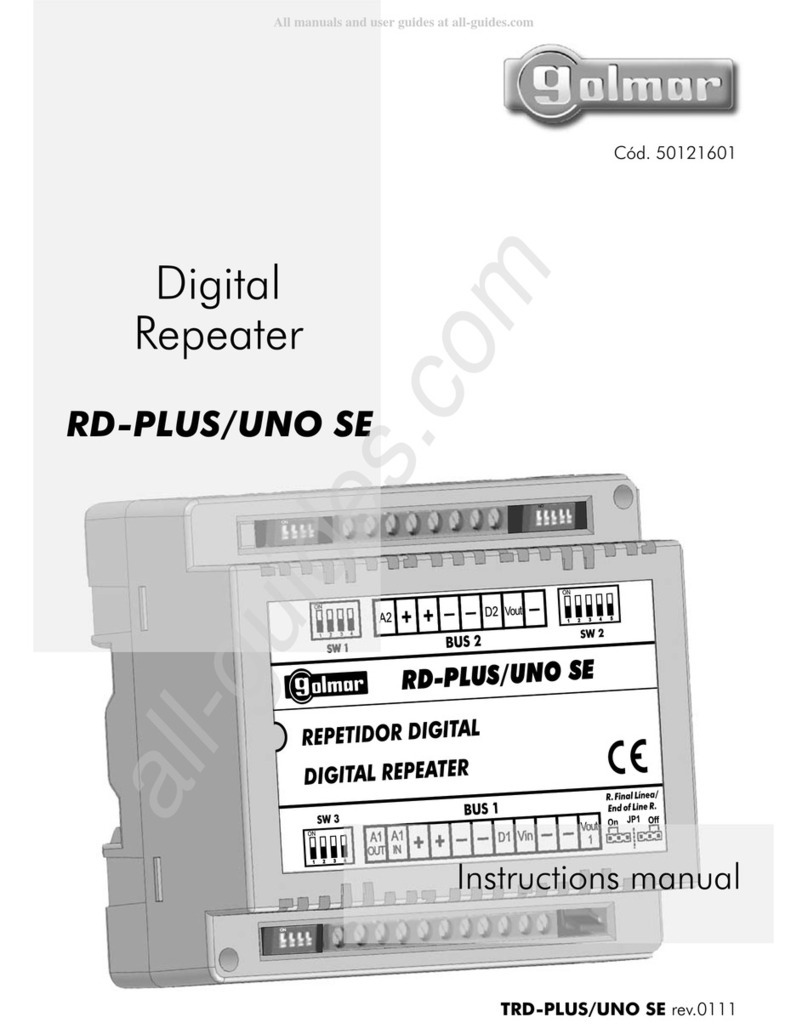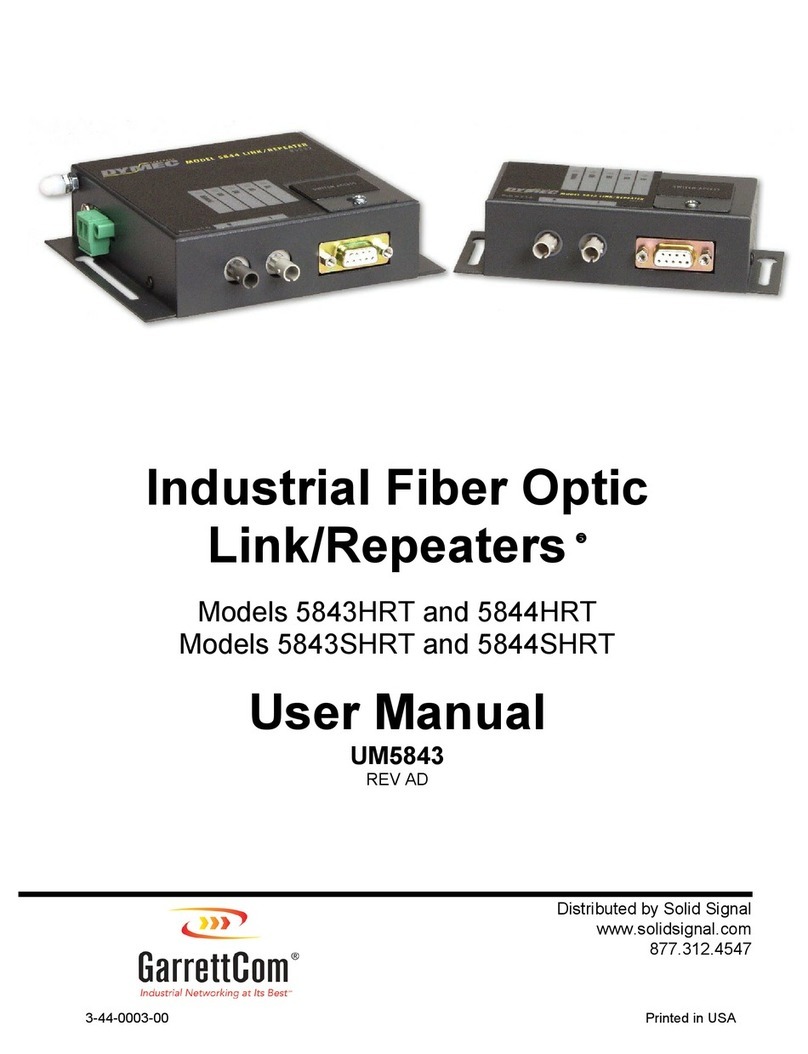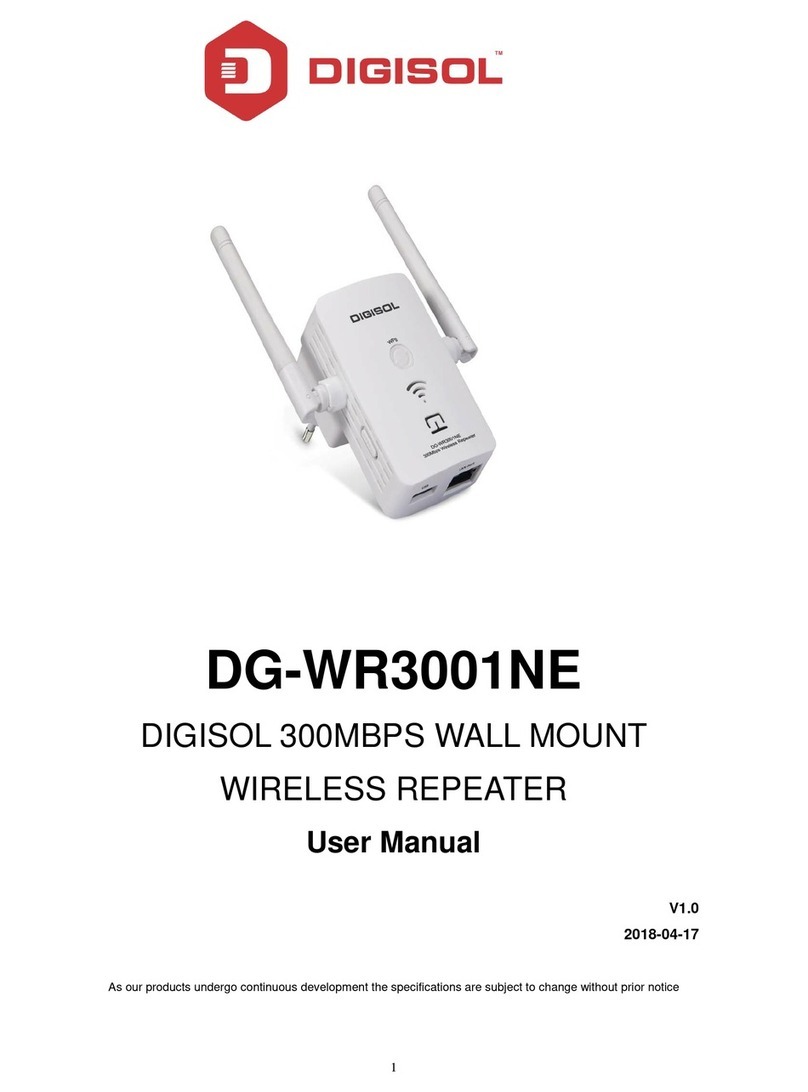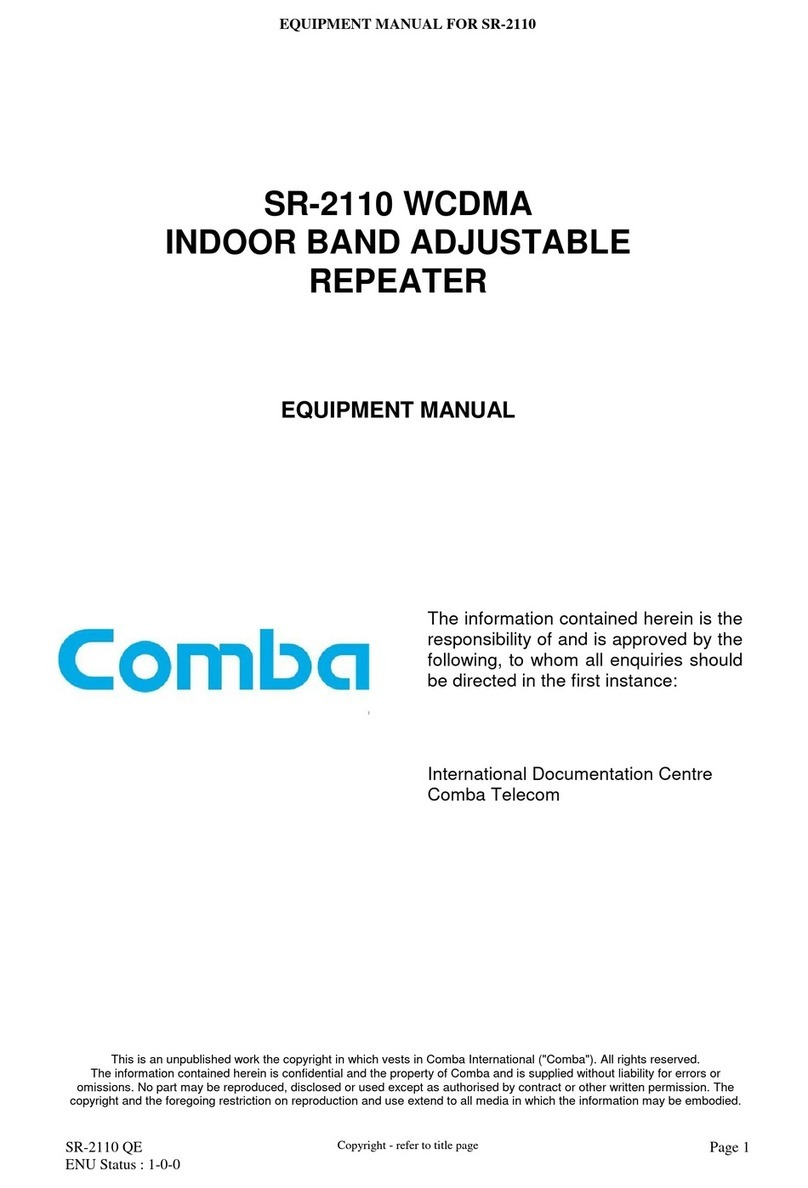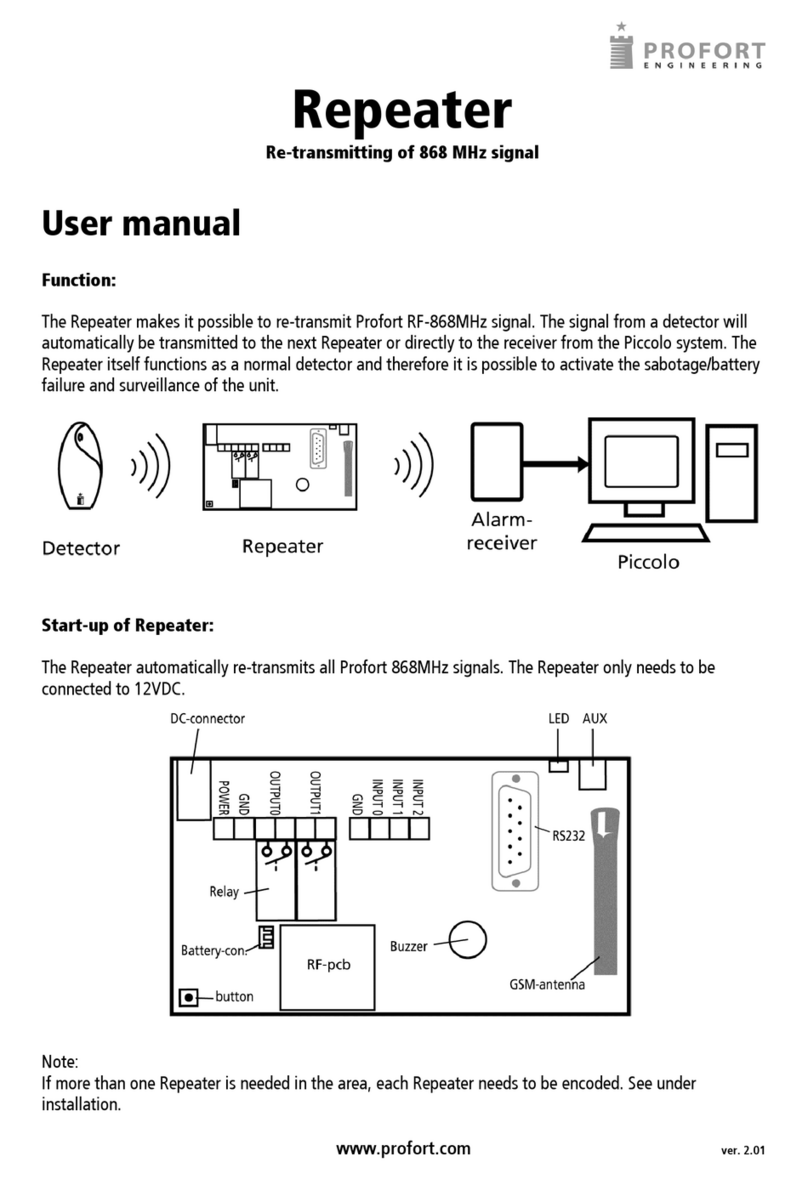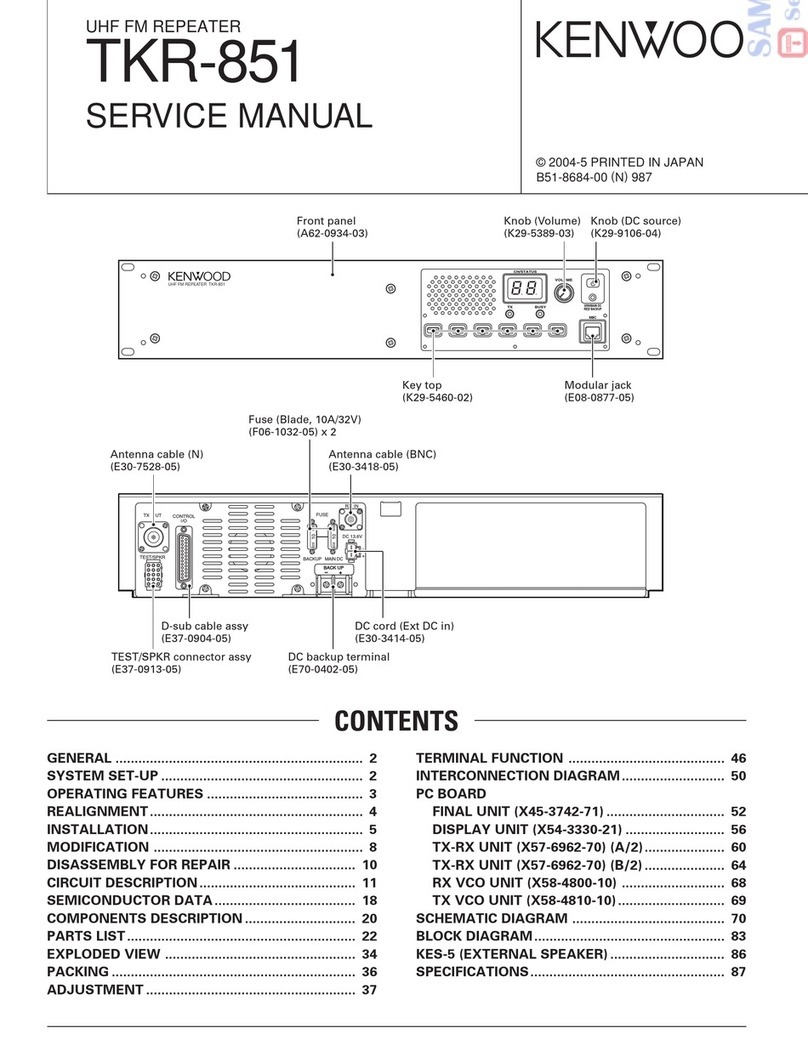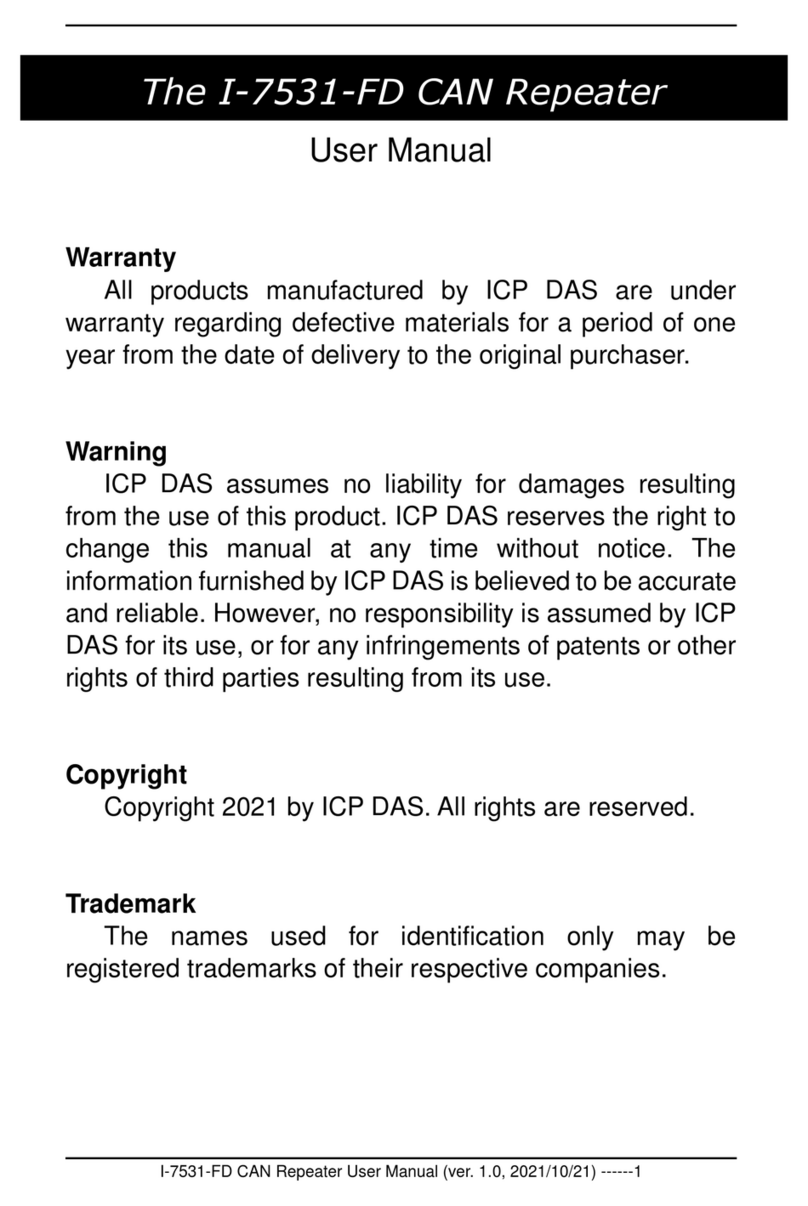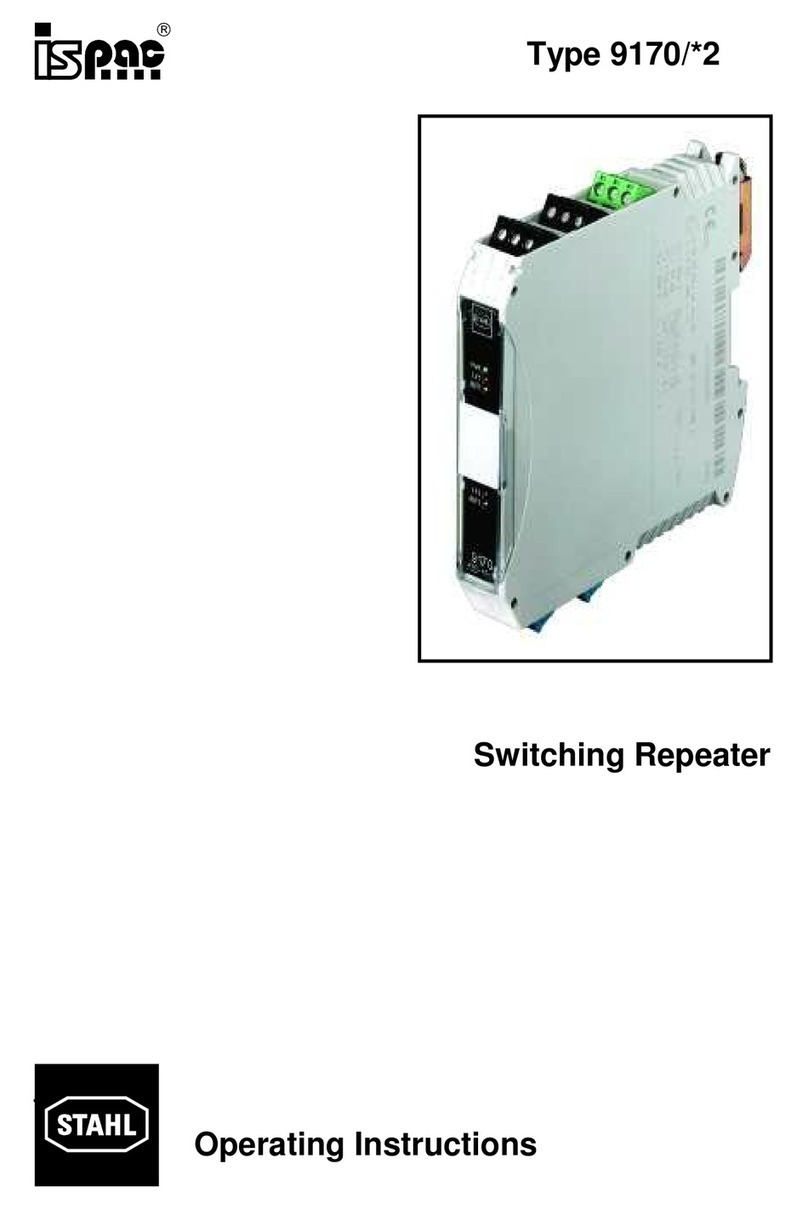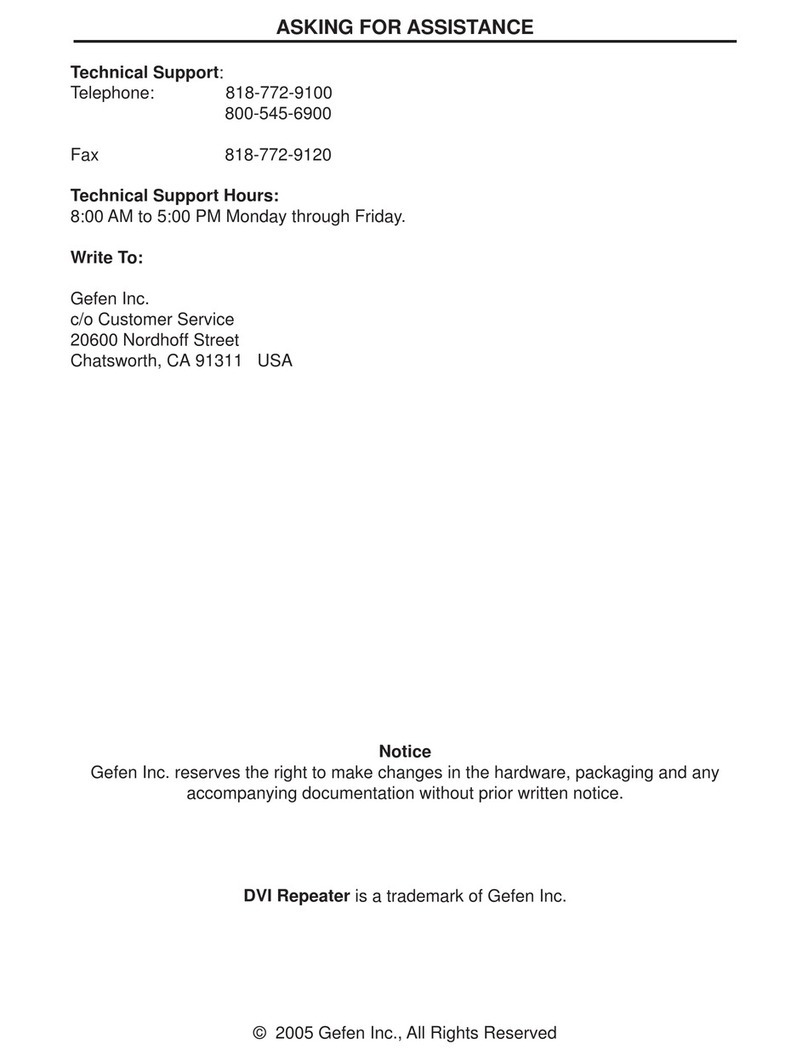Signal GSM-305 User manual

Repeater GSM-305, GSM-505,GSM-1205

- 2 -
User’s Manual
SAFETY WARNINGS...............................................................................................................................................................................................3
WHY REPEATERS.................................................................................................................................................................................4
REASON 1.................................................................................................................................................................................................4
REASON 2.................................................................................................................................................................................................4
INTRODUCTION ...................................................................................................................................................................................5
SYSTEM CHARACTERISTICS ...........................................................................................................................................................6
FEATURES ...........................................................................................................................................................................................................6
APPEARANCE OF GSM-505,GSM-1205 REPEATERS............................................................................................................................................7
THE REPEATER SYSTEM ...................................................................................................................................................................7
GSM-505, GSM-1205 MAIN TECHNICAL SPECIFICATION.............................................................................................................................8
MECHANICAL SPECIFICATION.........................................................................................................................................................................8
ENVIRONMENT CONDITIONS..........................................................................................................................................................................8
RF TECHNICAL SPECIFICATION.......................................................................................................................................................................9
POWER ADAPTOR SPECIFICATION ..................................................................................................................................................................10
INSTALLATION ......................................................................................................................................................................................................10
INSTALLATION LOCATION REQUIREMENT .......................................................................................................................................................10
POWER REQUIREMENT................................................................................................................................................................................10
INSTALLATION TOOLS AND ACCESSORY ...........................................................................................................................................................10
INSTALLATION OF DONOR ANTENNA...............................................................................................................................................................11
INDOOR ANTENNA INSTALLATION ..........................................................................................................................................................................15
REPEATER INSTALLATION.....................................................................................................................................................................................16
Installation Steps.............................................................................................................................................................................16
Repeater’s ports description............................................................................................................................................................17
Accessories selection.......................................................................................................................................................................17
REPEATER SETTINGS.................................................................................................................................................................................17
Switch on power ..............................................................................................................................................................................17
Manual Gain Control (MGC)..........................................................................................................................................................18
Repeater Commissioning .................................................................................................................................................................19
SYSTEM TEST ..........................................................................................................................................................................................21
Check whether the coverage is good................................................................................................................................................21
Repeater can not communicate in power-on status........................................................................................................................23
IMPORTER ...........................................................................................................................................................................................24

- 3 -
Preface
This user’s manual describes the installation, commissioning and maintainance of GSM-
305, GSM- 505, GSM-1205 repeaters.
Please do read the user manual carefully before installing and maintaining repeaters.
The information in this manual is subject to change without prior notice
Opinions are welcomed about the manual improvement.
Safety Warnings
Users must follow the below principles:
Repeater should follow system requirement of communication equipment,
assure good groundings and lightning protection.
The power supply voltage of repeater should meet the standards of security
requirement; any operation shall be carried out only after cutting off power in advance.
Only the professional is authorized for theoperation.
Do not dismantle machine, maintain or displace accessories by yourself,
because in this way, the equipment may be damaged or even get an electric shock.
Do not open the repeater, touch the module of repeater, or to open the cover
of module to touch the electronic component, the components will be damaged due to
electrostatic.
Please keep away from heating-equipment, because the repeater will
dissipate heat during operation. And do not cover booster with anything that influences
heat-dissipation.

- 4 -
Why repeaters
Reason 1
1) Blind or weak signal areas are formed if the buildings are too far away from BTS, or thebuildings
themselves shield or absorb thesignals.
2) There are too many complicated signals in the higher part of the buildings, therefore ping-pong
switching effect has been formed and the signals fluctuate a lot, there are annoying noises duringphone
calls and there are dropped phone callsaccordingly.
3) Elevators and basements are well-known blindareas.
4) Downtown areas of the cities, congested with many high-rise buildings are usually the weak orblind
areas.
The remote villages, mountains, hills, valleys, etc. are mostly scarcely populated areas with quite few mobile
users, so the main target is to send coverage to these areas, and it will not be cost effective to install a BTS
tower, therefore a booster is a quite good option.
Can we not use mobile phones? The answer is definitely NO. But it might be much more miserable that the
communication can’t be achieved due to no or weak signals though there is a mobile phone.
Will your customers stay comfortable when there is no smooth communication in your shops or restaurants?
Will your business be influenced if your clients couldn’t call you through due to weak signals in offices?
Will your life be influenced if your mobile is always “out of service” at home when your friends call you?
How to solve the problems?
Best Solution:
Plug & play: Purchase a set of DIPOL booster solution and install it at your home, offices, and plug
on the power and immediately you would be able to enjoy the full bar and high qualitysignals!

- 5 -
Question: Will booster increase the RF radiation?
A: No, it will decrease instead.
As it can be searched easily through internet, the tower would “order” the mobile phone to increase its output
power, in order to ensure successful connection when the mobile signal bar is few, there will be stronger
mobile output power level when the mobile signal bar is less and the strongest one can reach 2W (GSM);
moreover, the mobile phone is usually as near as less than 5cm to human body when people are in phone
calls. Not only it influences badly the human bodies, but also runs out of the battery power much more quickly;
usually the mobile phone gets hot in suchstatus.
The maximum power level of GSM-505, GSM-1205 is 0.01W, and it decreases to be maximum 0.3 W
when reaching server antenna. And since the server antenna is installed over the ceiling or onto the wall,
there are usually more than 3 meter away from the human body, 3 meter away means at least 40dB
propagation loss, or 10000 times less, 0.0000003W, therefore it is too weak to influence human bodiesthough
it is still a very good signal for mobilephones.
And when a booster is installed, it improves the mobile signals in the coverage, and the successful phone call
can be connected easily with a much less power level of the mobile phone, thus it will reduce tremendously
the RF radiation.
Introduction
This GSM-505, GSM-1205 full duplex mobile communications repeater is the perfect solution for providing
a wireless improvement in the cellular reception of a home, office, restaurant, VIP Room, apartment, building
or shopping mall, in the quickest time possible. One repeater covers 300 to 1800 square meters.
It is designed to improve the call quality of an area by receiving, amplifying and re-transmitting signals of the
base station into a specified area via the server antenna of the repeater.
This repeater has Manual Gain Control (MGC) feature that enables engineers to reduce the gain of the
repeater manually if oscillation is detected or too strong input power level during installation, this will help to get
the best coverage effect without any interference back to mobilenetwork.
And to maintain safe and specific output signal levels during the repeater’s operation, this repeater has a built-
in signal oscillation detection circuit to adjust the gain automatically so as to avoid interference to the cellular
network, also it gets color changing LED’s indicate its environmental status: the Alarm LED’s located on the
front of the unit (Alarm Low & Alarm High) will change color from green to orange or red, (depending on the
input power level) if the system detects signal oscillation in either band or, if the input signal is beyond a safe
limit.

- 6 -
Below diagram shows how simple and fast GSM-305 GSM-505,
GSM-1205 effectively
repeater system is installed and works
One Yagi antenna, as a donor antenna, has been installed at the top of the roof to pick up good mobile signals
from outside, and send through a cable to a (GSM-305, GSM-505,
GSM-1205) repeater to be amplified significantly,
then the output signals are divided into two signals by a 2way splitter, sent to two indoor omni antennas
and finally transmitted into the coverage area. Very clear phone call or high speed mobile data
are immediately effected within the area.
services
.
System Characteristics
Features:
CE Certified
Streamline shape
Excellent out of bandrejection
Wide power supply range and low power consumption
High-integration (One board to contain low-noise amplifier, frequency selection module, power
amplifier module, both uplink and downlink one forall)
Manual gain control provides a variety ofapplications
MTBF>50000h, low failure rate

- 7 -
Appearance of GSM-305, GSM-505, GSM-1205 repeaters
Figure 1 the front view (colors may differ from real products).
Figure 2 Side View
The repeater system

- 8 -
Donor Antenna:
➢8~10dbi outdoor panel (A741020) or 7~13dBi wide band Yagi (A741030) are recommended as
donor antenna.
➢Function: Pick up donor signals from the BTS and send to the repeater by cable; the received
signals’ power level and quality influence a lot on the coverage effect. Donor antenna also
transmits the uplink signals from the repeater toBTS.
Server Antenna:
➢2~3dBi indoor omni ceiling (A741001) or 5~10dBi indoor panel (A741020) arerecommended.
➢Omni antenna (Indoor ceiling omni antenna or whip antenna), suitable to install in the center
and radiate all directions; It is better to use a directional panel antenna or Yagi when thecoverage
shape is long and narrow (corridors, long row of houses in two sides, tunnels or elevators or
rural open space)
Cables: Tri-Lan 240 (E1171) coax cables arerecommended.
Splitters or couplers: when the building structure is too complicated or there is big loss due to
thick walls, etc., splitters or couplers shall be used so that more antennas can be installed in more
areas to distribute the signals to each corner of the coveragearea.
Power Box including electricity meter, air switch and groundings, some sites might need surge
arrestors.
GSM-305 GSM-505, GSM-1205 Main technical specification
Mechanical specification
SN
Item
specification
1
Dimensions
218x 155 x 65 mm
2
Weight
1.2 kg
3
Environment Conditions
IP40
4
Cooling mode
Nature cooling
Environment conditions
SN
Item
specification
1
Operating Temperature
-25°C to +55°C
2
Storage Temperature
-40°C to +80°C
3
Humidity
5% to 85%
4
Air Pressure
86 kPa to 106 kPa

- 9 -
RF technical specification
Electrical specification
Uplink
Downlink
Frequency Range
880 ~ 915 MHz
925 ~ 960 MHz
Max. Gain
GSM-305
≧60dB
≧60dB
GSM-505
≧65dB
≧65dB
GSM-1205
≧70dB
≧70dB
Max. Output power
GSM-305
≧10dBm
≧10dBm
GSM-505
≧15dBm
≧15dBm
GSM-1205
≧20dBm
≧20dBm
Gain Tolerance
±6dB
Band width(-3dB)
35MHz
MGC (Step Attenuation)
≧31dB / 1dB step
Automatic Level Control
≧20dB
Out of Band Gain
±400KHz
<50dB
±600KHz
<40dB
±1MHz
<35dB
±5MHz
<25dB
Spurious Emission
9KHz~1GHz
≦-36dBm @ 3KHz
1GHz~12.75GHz
≦-30dBm @ 3KHz
Output inter-
modulation
9KHz~1GHz
≦-36dBm @ 3KHz
1GHz~12.75GHz
≦-30dBm @ 3KHz
Noise Figure
≦5dB
VSWR
≦2.0
Group Delay
≦4.5μs
Frequency stability
≦0.01ppm
LED Alarm
Standard
LED Alarm
LED 1
Power Indicator
LED 2
(ALC 1~5dB,Grange;ALC 20~25dB,Red)

- 10 -
Power Adaptor Specification
SN
Item
Minimum
Typical value
Maximum
1
Input Voltage Range
9V
9V
9 V
2
Output Voltage Range
3
Total Power Consumption
27W
Installation
GSM-305, GSM-505, GSM-1205 micro repeater should be used to cover the area
indoor and
the
humidity
and temperature of working can affect the reliability of repeater. So, temperature, humidity,
dust, interference, power,
installation of repeater. space requirements and other factors should be considered during
Installation Location Requirement
1) It is appreciated that the repeater is installed in a cool, dry and ventilated room without erosive gas and
smoke and without leakage on itsproof.
2) Besides above, a cool and ventilated wall of which sun-proof and waterproof isexpected.
3) Besides above, common wall, tower or high pole isok.
4) Installation height should be easy for RF cable wiring, heat dissipation, security andmaintenance.
5) Have a set of independent and stable powersupply.
6) Have lightning conducer in the building, tower or high pole with enough strength or stability.
Power requirement
Generally it is AC power supply,and the requirement of AC is 100~264VAC/50±5Hz
Installation tools and accessory
No.
Name
Specification
Quantity
Remark
1
Plastic Expansion Bolt
M5*24
6
Standard accessories
2
Tapping screw
M3*27
4
Standard accessories
3
Hanging folder
1
Standard accessories
4
reciprocating drill
1
Engineering-owned, punch the
wall
5
Shot bit
M3
1
Engineering-owned, punch the
wall

- 11 -
Installation of donor antenna
The repeater’s main function is to improve weak RF signals to an area. A simple formula: Input power+ Gain=
Output power. The signal strength from the outdoor antenna directly affects the efficiency of the indoor
coverage. It is very important to choose the location of the outdoor antenna carefully. With this in mind, it is not
recommended the donor antenna to be installed in anattic.
Testing the signal strength received from donor antenna mounted in site by mobilephone:
Please select the top of the building to install the donor antenna if the total floors are less than
7, and must select a place like balcony or platform lower than 7th floor for the donor antenna if
the buildings are over 7 floors.
The mobile phone shall display full bar signals in location where the donor antenna isinstalled
The phone calls or data transmission are smooth and stable by 3 times testing in location
where the donor antenna is to beinstalled.
As shown from the above illustration, testing the signals from A to E, and select a best place
that displays full bar signals to install the donorantenna.
Selecting the installation direction of donorantenna:
The donor antenna shall point to the direction of the tower, and it would be much better to keep
line of sight.
Please select the opposite directions for donor antenna and server antenna. If donor and server
antennas have to be installed in the same direction, please install them only after the signal
quality is tested and the self-oscillation is avoided. If the directional antenna is selected, the
main directional angle should point to the towerantenna.
If the performance is poor due to weak signals or poor phone call quality after installation,
please adjust the direction of donor antenna or change its installation position in order to obtain
the best callingeffect.

- 12 -
Donor antenna installation ---Notes:
Do not install the donor antenna during the rainy day withlightning.
Please follow the instructions to install the donorantenna.
It is a must that the waterproof shall be done to connectors of donor antenna and feederlines.
In order to avoid interference, please note that the donor antenna should be far away from the
following objects.
Metal
High-voltage line
RF antenna
High-voltage transformer
Repeater is a two-way signal amplifier. So proper isolation between donor antenna and server
antenna is necessary in order to avoid self-oscillation. About the definition for self-oscillation,
take MIC and loudspeaker for example; if it is too close for each other, it could make big noise.
So the repeater can run smoothly if the isolation between donor antenna and server antenna is
15 dB higher than the gain of booster. For example, if the booster gain is 60 dB, then the
isolation between donor antenna and server antenna should be 75decibel.
The minimum distance between donor antenna and server antenna is 10 meters, again the
direction of donor and server antennas shall beopposite.
As shown in the below illustration, the booster amplifies the signal R and signal Tfrom the tower
at the same time. If the distance between donor antenna and server antenna is less than the
required distance, then the amplified signal R (T) will back to server antenna (donor antenna).
So it will lead to self-oscillation and reduce the coverage area, also the bad calling quality could
happen at the same time.

- 13 -
If isolation can’t be achieved by the limited distance, the roof of the building or other barriers can
be used to increase isolation.
Installation of panel antenna as donorantenna
Installation of wide directional antenna as donorantenna
Testthe call quality
of donor antenna
Lightening
TestEngineer Phone

- 14 -
Fix the donor antenna after selecting the best position, and adjust slightly its height or angles in
order to get the signals with suitable input power level and calling Quality
System Requirement of GSM or DCS
1) The total input power level shall be around -50dBm, lowest shall be more than–80dBm.
2) Testby mobile phone or data card by 3~5 times to make sure the calling quality is good
in 95% of the time, and no handovers.
3) It is requested that the leading BCCH shall be 6dB higher than the second (for
professional engineering reference only).
System Requirement of CDMA orPCS
1) The total input power level shall be around -50dBm, lowest shall be more than–80dBm.
2) Testby mobile phone or data card by 3~5 times to make sure Ec/Io is more than –7dB,
and no handovers.
3) Ec/Io of adjacent carrier shall be 8dB less than that of donor carrier to avoid soft
handover. The active PN shall be only1.
Cable layout and connector assembly
1) Keep the type, specifications, routing direction, location, and curvature radius of cables in compliance with
the design requirement. Place cables in good order, bend them smoothly, and protect the outer skin
against any damage.
2) Bind cables in good order when laying them on cable racks. Keep cables within cable troughs, without any
cross, when you do not bind them. When leading cables in or out of troughs, use a hole-opener to open
cable troughs and then install PVC lock-nuts to protectthem.
3) Keep horizontal cables straight and fasten them stably with a fixing clip every 1 to 1.5 meters, with a
proper stress.
4) Bind and fasten vertical cables every two to three meters to avoid damaging cables or connectors owing
to their own heavy weight. Take back the cables and re-lay them when you have difficulty in pulling them,
and avoid using a strong force to pullthem.
5) Separate RF cables from power cables. Take proper isolation measures if they have to be placed on the
same cable racks owing to the site conditionrestriction.
6) Correctly fasten all connection parts of the whole system, from the antenna to active interfaces to passive
interfaces, and keep electrical interfaces well contacted. Give waterproof treatment to outdoor connection
parts.
7) Take lightning protection measures for the antenna and feeder system in accordance with the design
requirement. Avoid deforming the antenna feeder where grounding clips are placed, and give waterproof
treatment to thefeeder.

- 15 -
8) Keep exposed indoor cables in good order. Install PVC troughs or tubes if the exposed cables are more
than 1 meter long. Place small passive RF parts such as power splitter in cabletroughs.
9) Process both ends of RF coaxial cables asfollows:
Keep the same redundant cable length and keep the length of stripped cables to agree with the
corresponding connectors.
Use a proper force to cut the jacket layer or insulation layer and avoid damaging the braid shielded net
and cores.
Weld cores firmly and smoothly with a proper amount of solder, without solder projections or nodules.
Assemble coaxial cables strictly in accordance with the installation specifications.
Keep a moderate length of heat-shrinkable tubes and heat-shrink the tubes evenly when adding heat-
shrinkable tubes to the end of cables.
Protect the ends of cables against water and dampness. Use waterproof tape to give waterproof treatment
to exposed cable ends. Cut off the end if it is dampened or water-soaked.
Indoor antenna installation
Proper antennas shall be selected according to the site conditions and the requirement.
1) Omni antenna (Indoor ceiling omni antenna or whip antenna), suitable to install in the center and
radiate all directions
2) It is better to use a directional panel antenna or Yagi when the coverage shape is long and narrow
(corridors, long row of houses in two sides, tunnels or elevators or rural openspace)

- 16 -
Repeater Installation
Installation Steps
GSM-505, GSM-1205 shall be installed in indoor areas only
1) Drill four holes as per the bracket size on the location where the repeater shall be installed and input
expanding plastic.
2) Fasten the bracket vertically onto the wall by thescrews
3) Hang the repeater onto the bracket. (The other bracket is installed onto the back side of therepeater)
4) Connect the power supply and the cables properly to the repeaterports
5) Check again to make sure the repeater is installed firmly and repeater alarm LED isgreen.

- 17 -
Repeater’s ports description
1) Outdoor port: connected with the donor antenna bycable
2) Indoor port: connected with server antenna directly or bycable
3) DC IN: connected with power supply.
Accessories selection
Please pay attention to the two points of “frequency” and “impedance” during the selection of the accessories.
All accessories shall support the repeater’s frequencies from feeder line, antenna and splitter to combiners etc.
For example, the repeater’s frequency is GSM900, so all the accessories must support the GSM900 frequency.
And the repeater’s impedance is 50ohm, so the accessories shall all be 50ohm. Touse any other impedance of
coax will put an extra load on your repeater, shorten its life span and decrease the system performance.
Repeater Settings
Please check very carefully all cable connections are correct and firm before running operation test and then
carry out following tests
Switch on power
After power is on, check firstly the alarm and power LEDs.
Status and definition of POWERindicators:

- 18 -
Status
Definition
Green
Normal
Off
DC power problem
Status and Definition of ALARMindicators,
Status
ALARM
Green
It is working in linearity
attention: Input signals may not be enough
Red
There are overloading or self oscillation, strong input signals, measures must
be taken immediately.
Orange
It is working in linearity
Attention: Please adjust MGC to increase the attenuation value, till you find
the “edge point” ( I.E. the Alarm LED shall stay at green color, with intention of
turning Orange), and let the repeater work at this point.
Off
Repeater break down
Remark:
For GSM system, only “Alarm LOW” LED works, Alarm High LED will only work when the closet is
used for DCS, PCS or WCDMA repeaters
Please note that Alarm LED works on repeater downlink signals only, I.E. the repeater input signals
from BTS.
Manual Gain Control (MGC)
Uplink attenuation Downlink attenuation
DIP Switch attenuation

- 19 -
DIP switch uplink attenuation setting:
Att
1
2
3
4
5
Att.
1
2
3
4
5
Att.
1
2
3
4
5
0 dB
off
off
off
off
off
11dB
ON
ON
off
ON
off
22dB
off
ON
ON
off
ON
1 dB
ON
off
off
off
off
12dB
off
off
ON
ON
off
23dB
ON
ON
ON
off
ON
2 dB
off
ON
off
off
off
13dB
ON
off
ON
ON
off
24dB
off
off
off
ON
ON
3 dB
ON
ON
off
off
off
14dB
off
ON
ON
ON
off
25dB
ON
off
off
ON
ON
4 dB
off
off
ON
off
off
15dB
ON
ON
ON
ON
off
26dB
off
ON
off
ON
ON
5 dB
ON
off
ON
off
off
16dB
off
off
off
off
ON
27dB
ON
ON
off
ON
ON
6 dB
off
ON
ON
off
off
17dB
ON
off
off
off
ON
28dB
off
off
ON
ON
ON
7 dB
ON
ON
ON
off
off
18dB
off
ON
off
off
ON
29dB
ON
off
ON
ON
ON
8 dB
off
off
off
ON
off
19dB
ON
ON
off
off
ON
30dB
off
ON
ON
ON
ON
9 dB
ON
off
off
ON
off
20dB
off
off
ON
off
ON
31dB
ON
ON
ON
ON
ON
10 dB
off
ON
off
ON
off
21dB
ON
off
ON
off
ON
DIP switch downlink attenuationsetting:
Att
6
7
8
9
10
Att.
6
7
8
9
10
Att.
6
7
8
9
10
0 dB
off
off
off
off
off
11dB
ON
ON
off
ON
off
22dB
off
ON
ON
off
ON
1 dB
ON
off
off
off
off
12dB
off
off
ON
ON
off
23dB
ON
ON
ON
off
ON
2 dB
off
ON
off
off
off
13dB
ON
off
ON
ON
off
24dB
off
off
off
ON
ON
3 dB
ON
ON
off
off
off
14dB
off
ON
ON
ON
off
25dB
ON
off
off
ON
ON
4 dB
off
off
ON
off
off
15dB
ON
ON
ON
ON
off
26dB
off
ON
off
ON
ON
5 dB
ON
off
ON
off
off
16dB
off
off
off
off
ON
27dB
ON
ON
off
ON
ON
6 dB
off
ON
ON
off
off
17dB
ON
off
off
off
ON
28dB
off
off
ON
ON
ON
7 dB
ON
ON
ON
off
off
18dB
off
ON
off
off
ON
29dB
ON
off
ON
ON
ON
8 dB
off
off
off
ON
off
19dB
ON
ON
off
off
ON
30dB
off
ON
ON
ON
ON
9 dB
ON
off
off
ON
off
20dB
off
off
ON
off
ON
31dB
ON
ON
ON
ON
ON
10 dB
off
ON
off
ON
off
21dB
ON
off
ON
off
ON
Repeater Commissioning
The curve about device working status

- 20 -
POutput Power: Output Power
Pinput Power: Input Power
VATT: Attenuation value of attenuator
Pinput Power -VATT: Input Power-Attenuation value of attenuator
Pmax: Rate output power
Downlink gain setting
First the alarm LED only indicates the downlink input power level, here we use color of Alarm LED
to adjust the gain of the repeater. As for the downlink working performance, Alarm LED of “Green” color
and with the intention of turning orange is a good working point, here we refer as “edge point”. At this time,
downlink output power and coverage effect are stable.
And the equipment must be as far as possible away from overloading status of “red” (the equipment
would hold higher interference and depression ability at this stage). So we try our best to set the
equipment near “edge point” of green and intention of turning orange during engineering.
Setting of “edge point”:
Switch on the power supply after connection with donor antenna and server antenna, and observe
POutputPower
Critical stable point
Pmax
(P
input Power
-V
ATT
)
Green LED linear
amplification area
Orange LED
Stable work area
Red LED Equipment
overload zone
Output power, input signal and their attenuation curve
This manual suits for next models
2
Table of contents