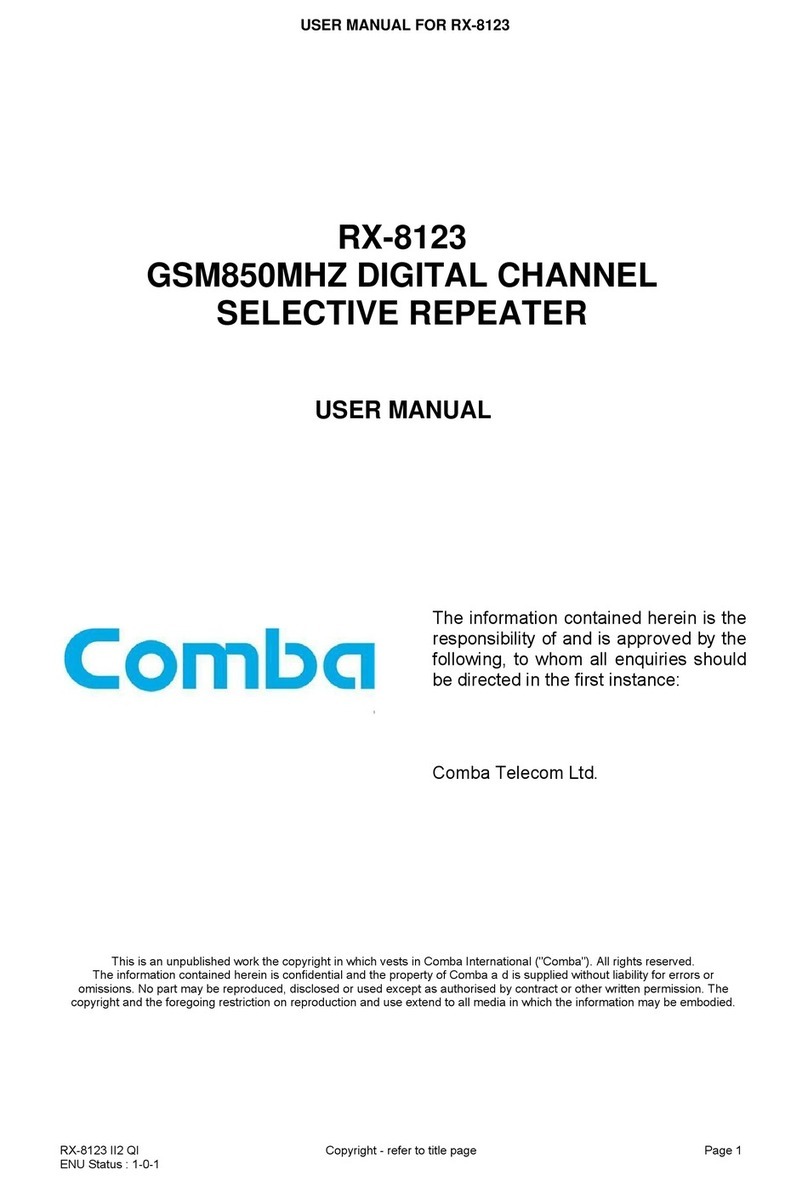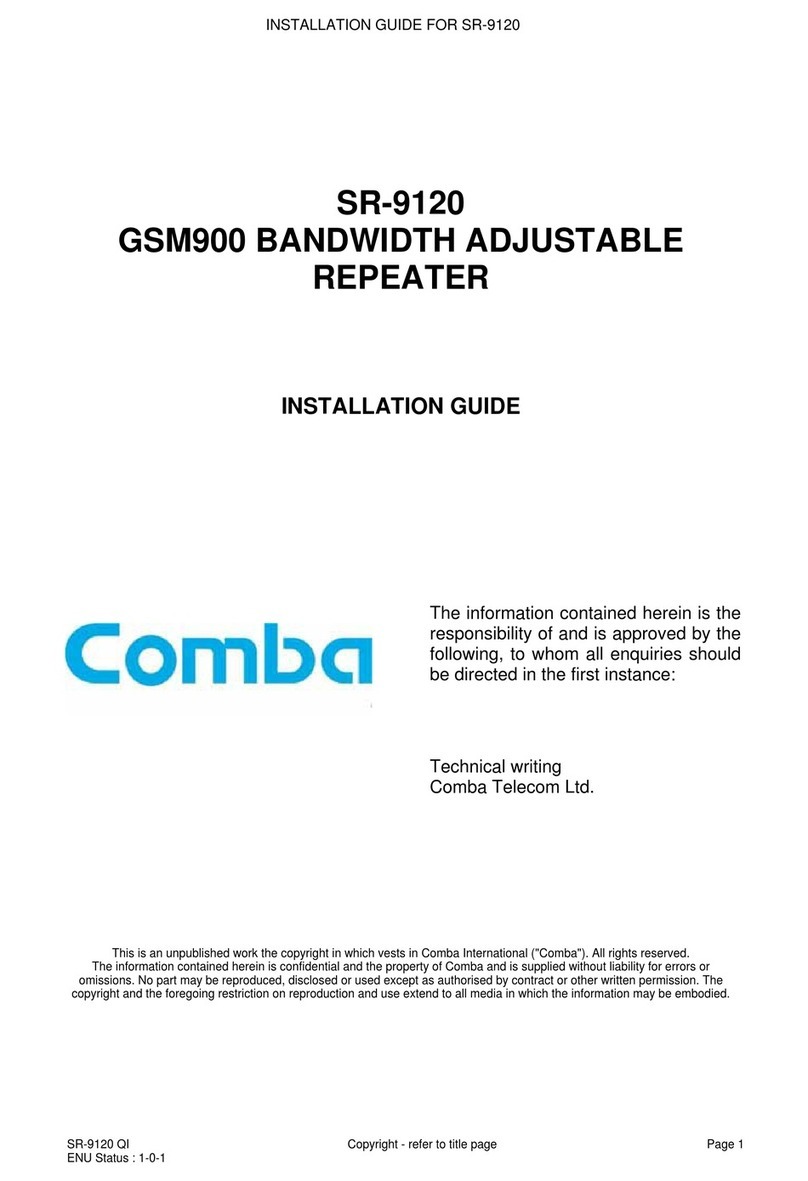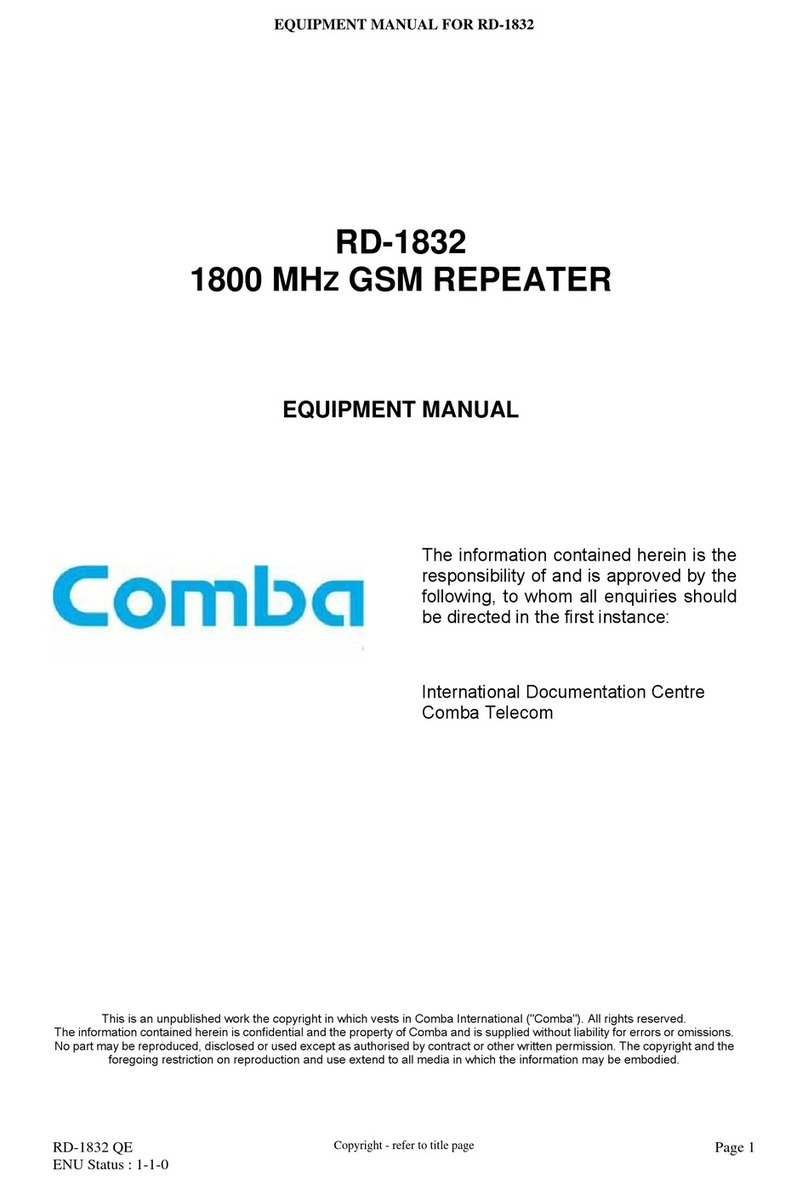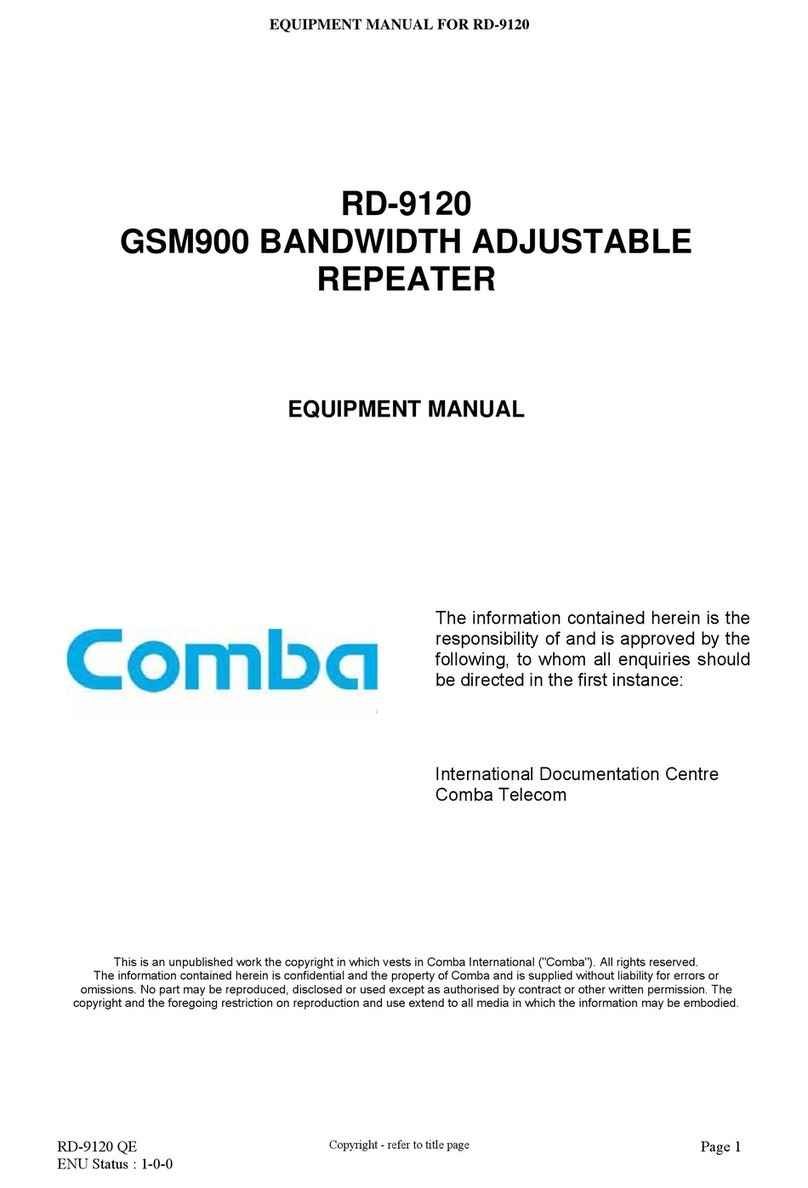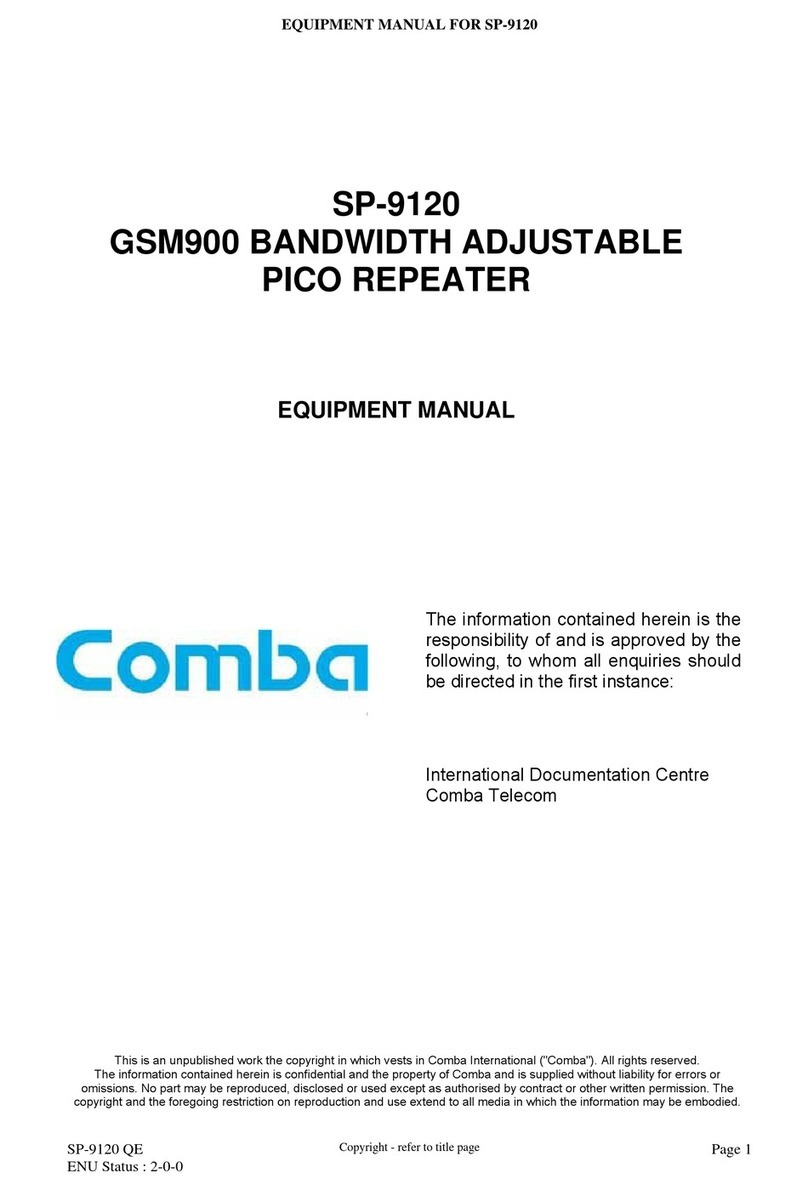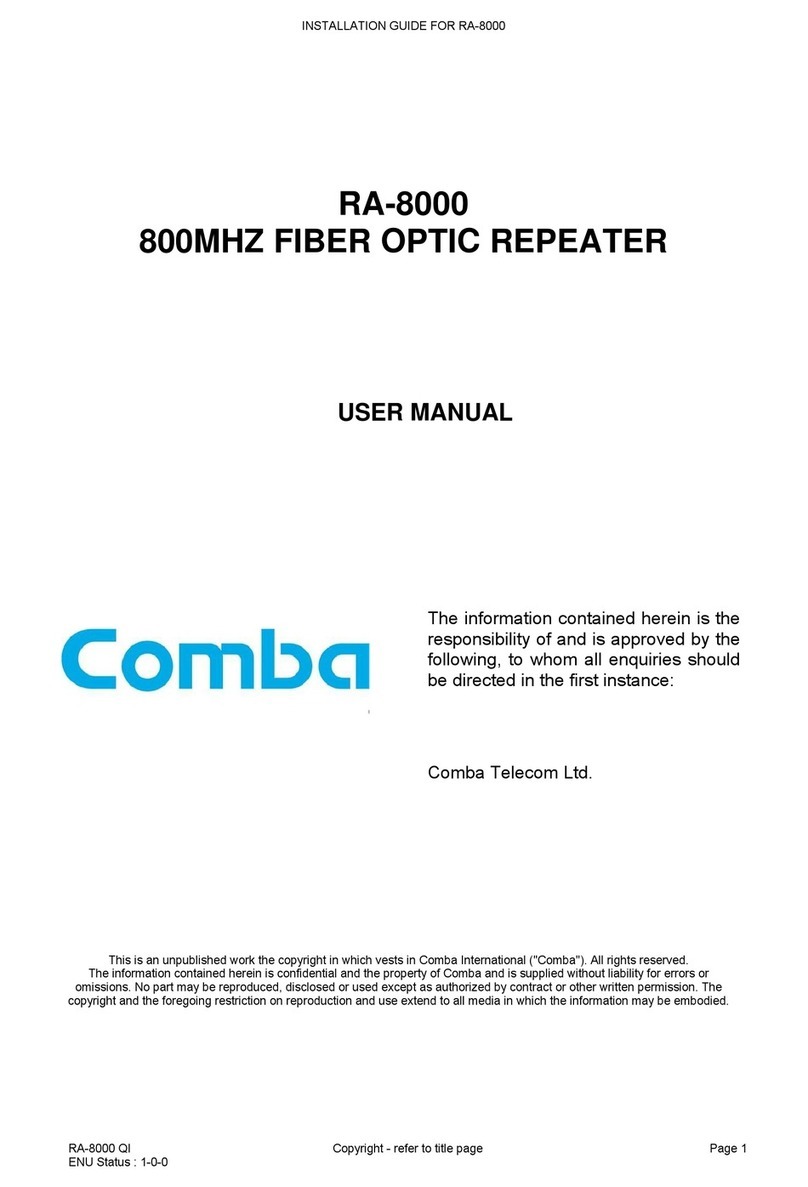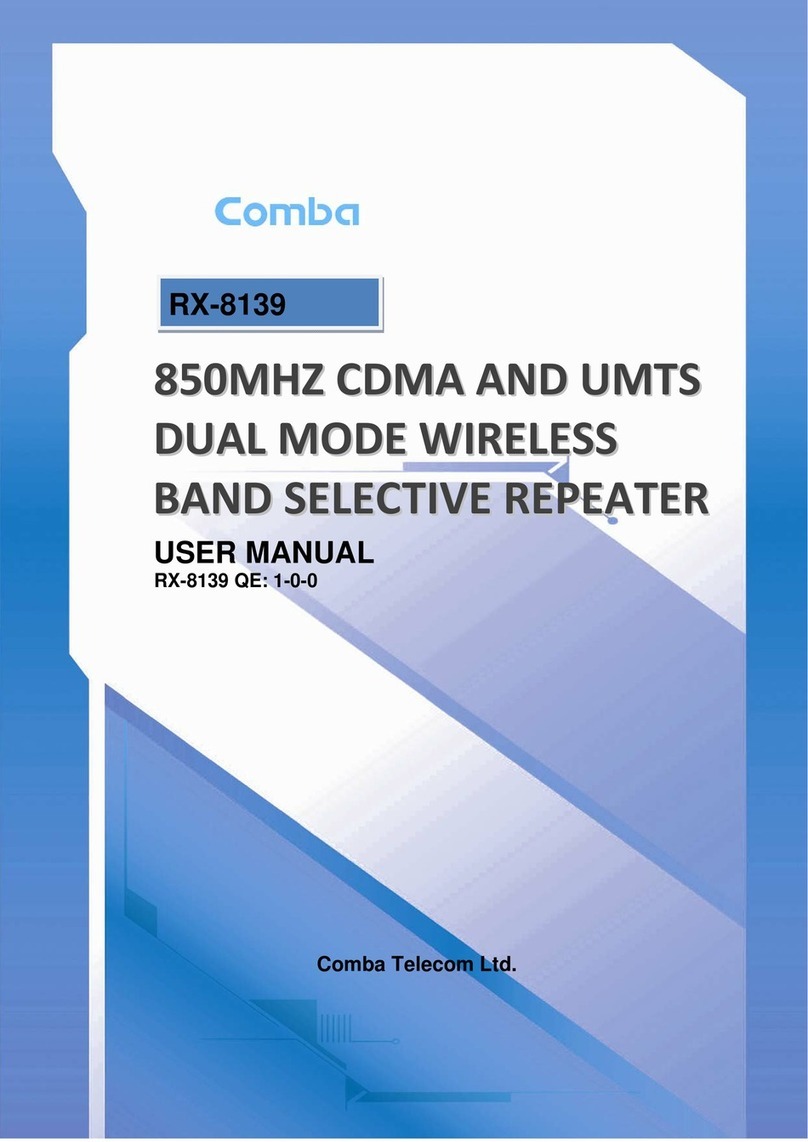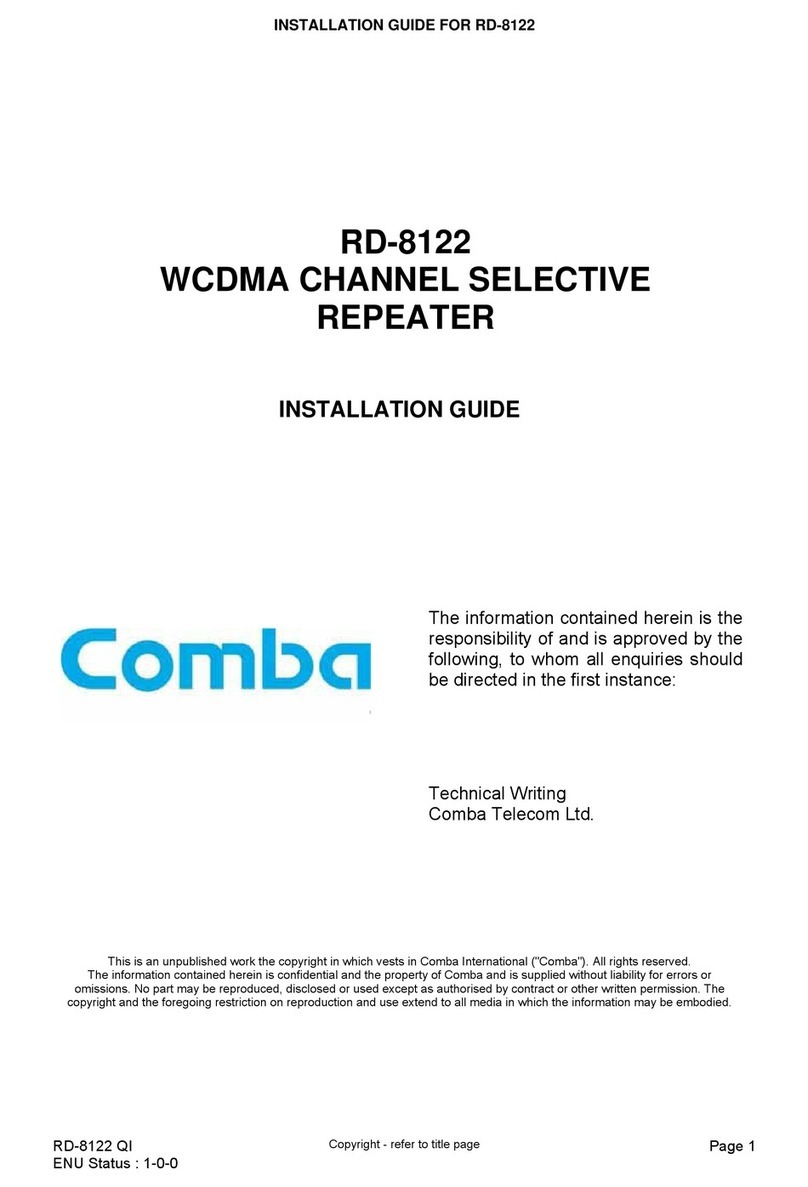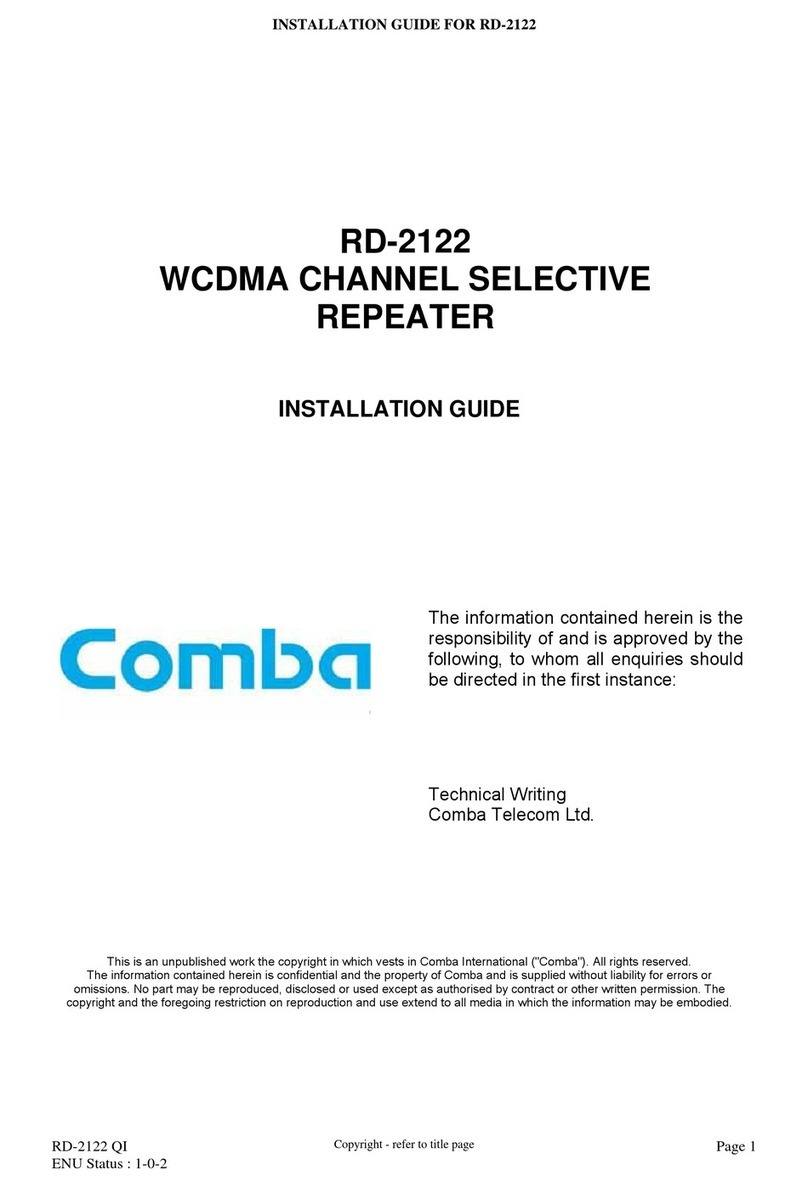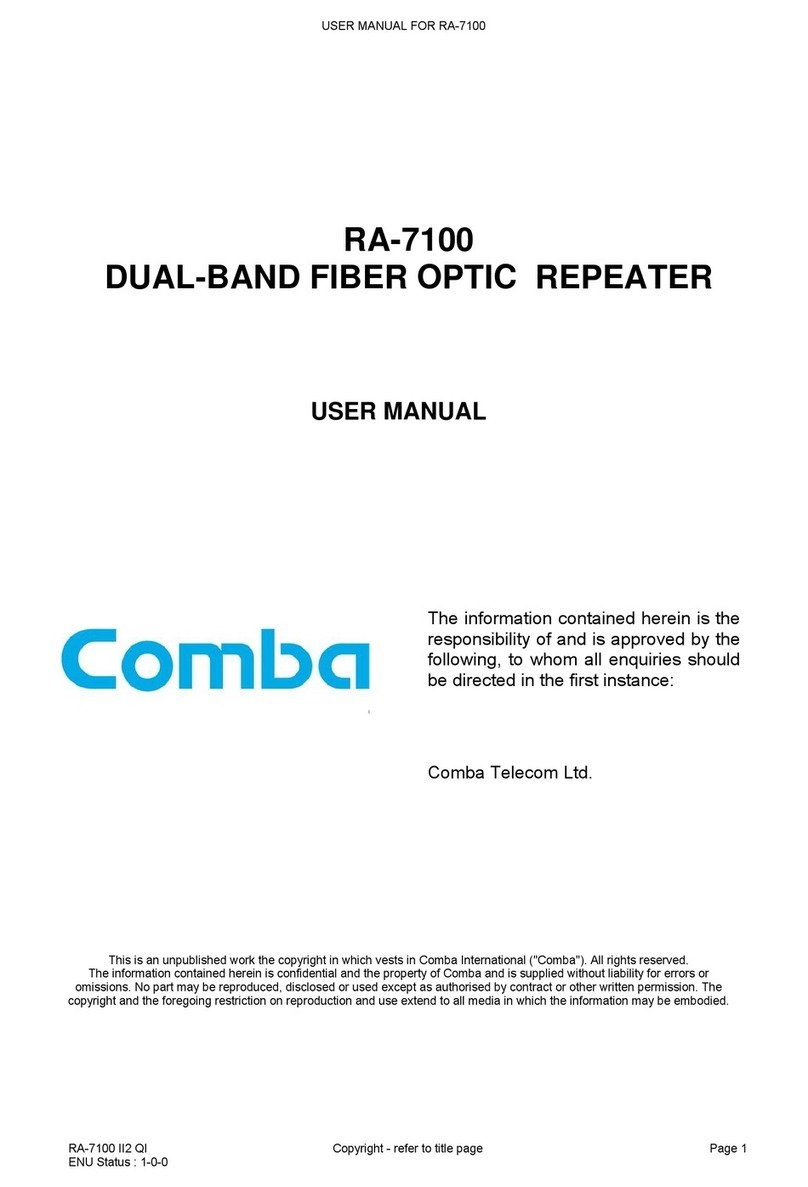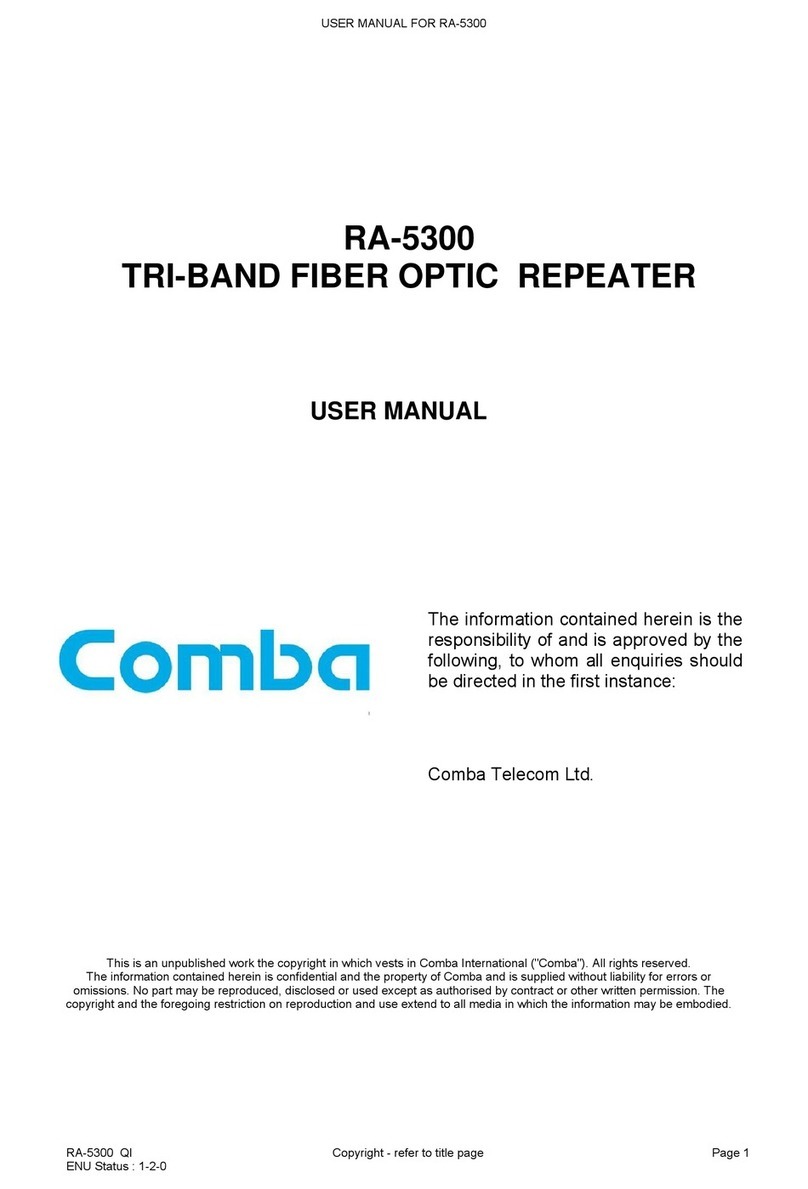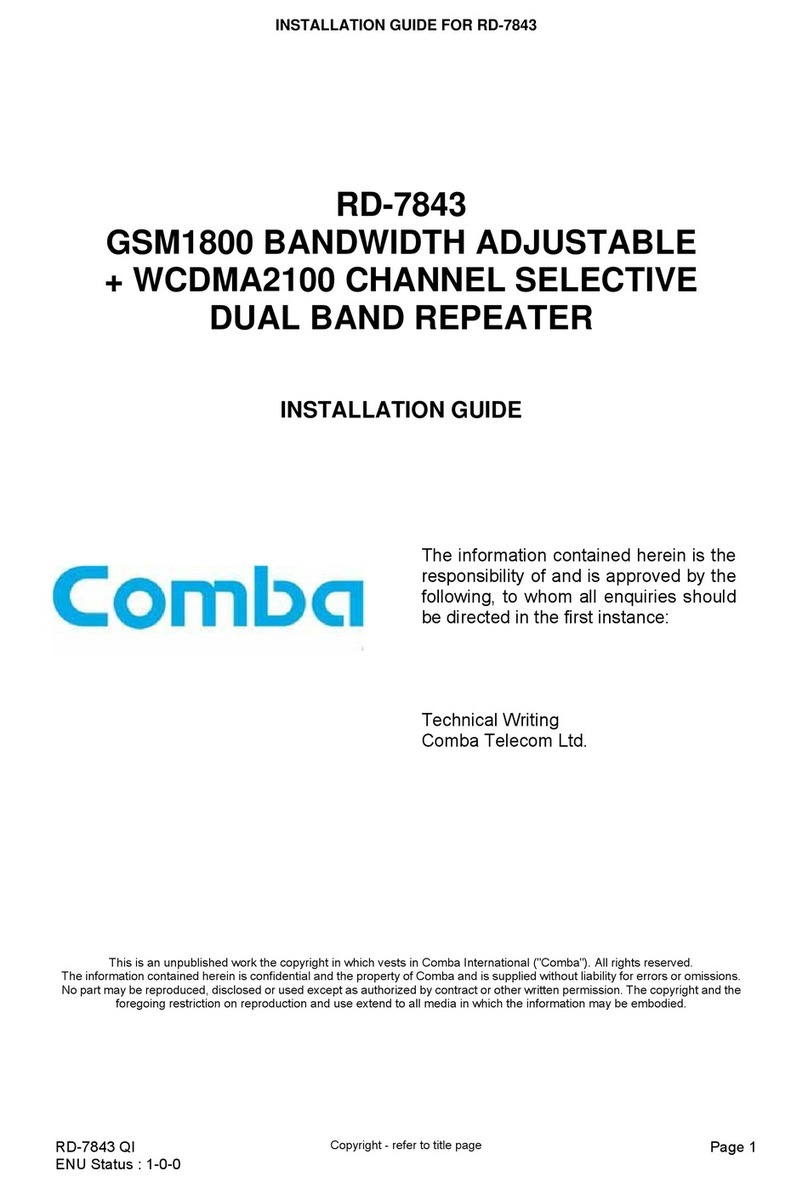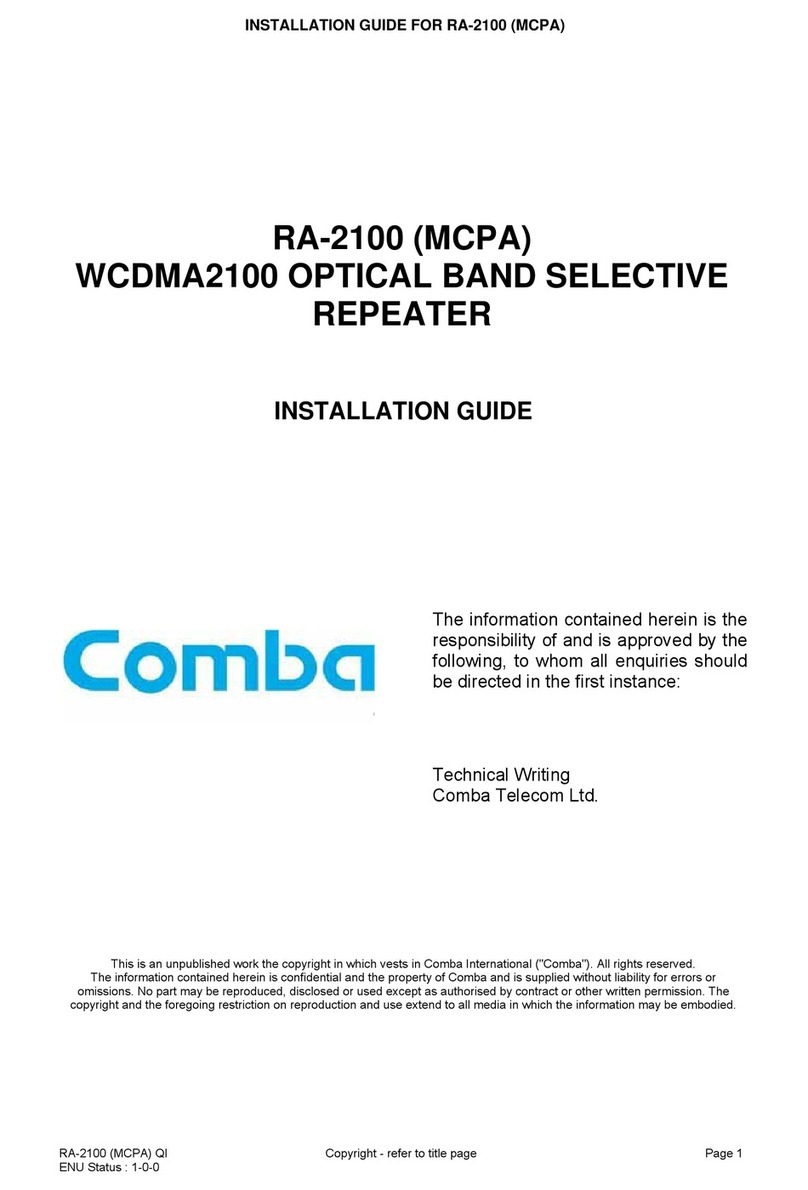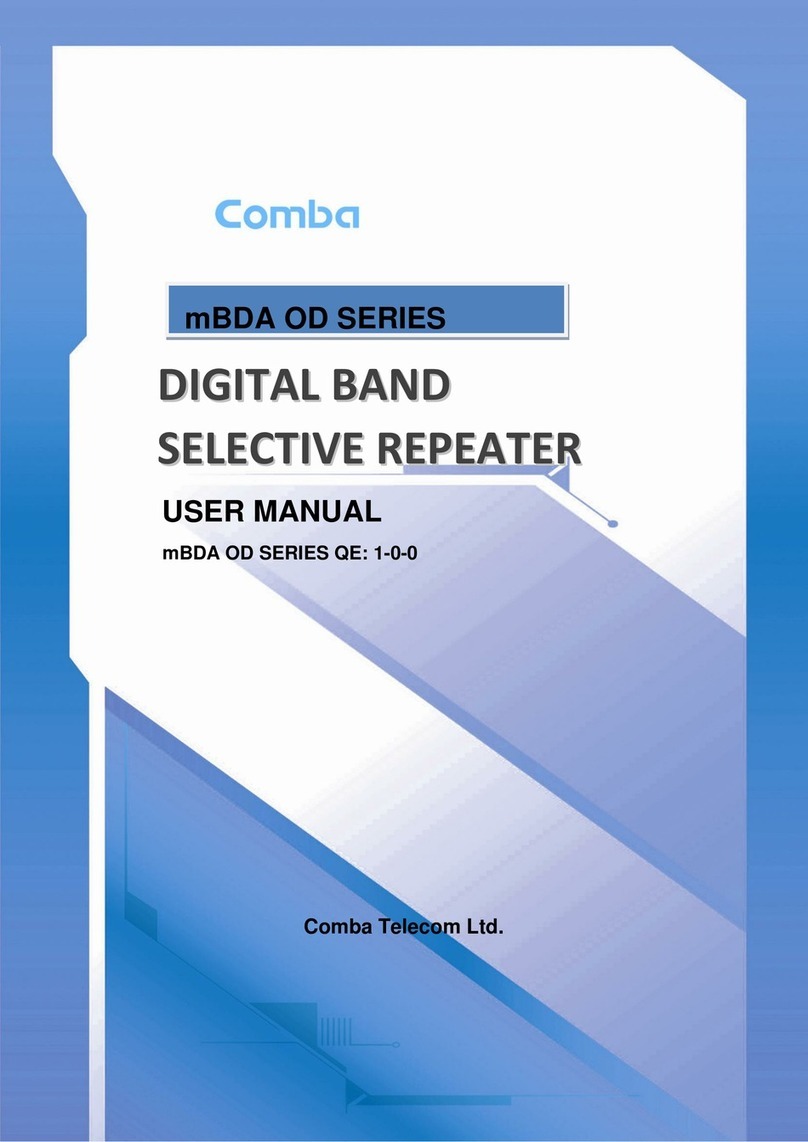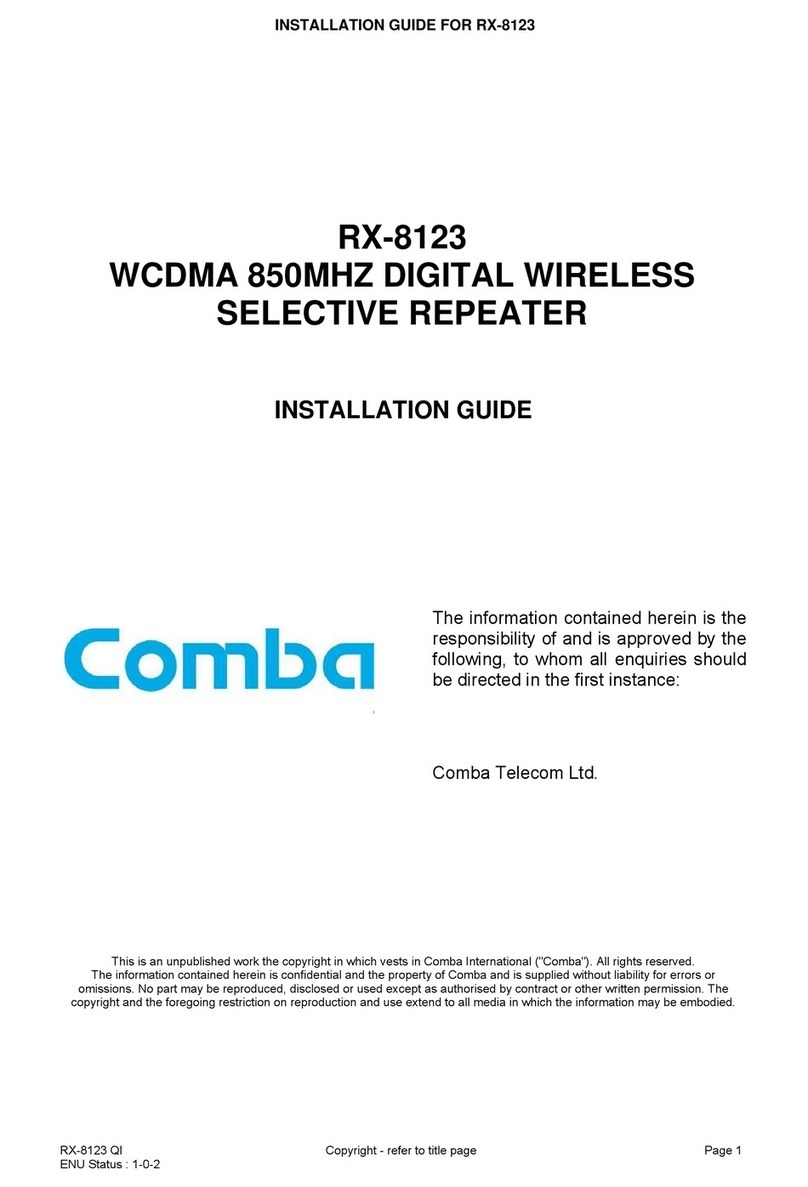EQUIPMENT MANUAL FOR SR-2110
SR-2110 QE
Copyright - refer to title page
Page 4
ENU Status : 1-0-0
0.3 INDEX TO FIGURES AND TABLES
Fig 1: Front, side and bottom Views of SR-2110 enclosure..................................................................14
Fig 2: SR-2110 System Diagram...........................................................................................................15
Fig 3: SR-2110 Internal View ................................................................................................................16
Fig 4: Integrated Module of SR-2110 System .......................................................................................17
Fig 5: Mounting rack dimension ............................................................................................................25
Fig 6: Wall mounting overview ..............................................................................................................26
Fig 7: Connecting to SR-2110...............................................................................................................27
Fig 8: Centralized Remote Controlling & Monitoring .............................................................................28
Fig 9: Pin out of EXT ALARM 1.............................................................................................................28
Fig 10: Local commissioning of SB-2100..............................................................................................29
Fig 11: Pin out of EXT ALARM (2, 3) ....................................................................................................29
Fig 12: OMT Software Version..............................................................................................................32
Fig 13: Database Configuration.............................................................................................................33
Fig 14: Database Link Test OK.............................................................................................................33
Fig 15: Database Configuration Save ...................................................................................................33
Fig 16: User Information Configuration .................................................................................................34
Fig 17: Operation Options-1..................................................................................................................34
Fig 18: Operation Options-2..................................................................................................................35
Fig 19: Wireless modem .......................................................................................................................35
Fig 20: Connection Type .......................................................................................................................36
Fig 21: Serial Port Configuration ...........................................................................................................36
Fig 22: Autolink to equipment................................................................................................................37
Fig 23: Remote Connection Dialog .......................................................................................................38
Fig 24: Toolbar after dialing successfully..............................................................................................38
Fig 25: Equipment Information Tree --- parameter expanded...............................................................39
Fig 26: System Information Window .....................................................................................................40
Fig 27: Switch Procedure ......................................................................................................................40
Fig 28: Auto-Read Configuration...........................................................................................................41
Fig 29: RF Parameter --- PA Switch......................................................................................................42
Fig 30: RF Parameter --- Pre-ATT ........................................................................................................42
Fig 31: RF Parameter --- Post-ATT.......................................................................................................42
Fig 32: RF Parameter --- Alarm Threshold ...........................................................................................43
Fig 33: RF Parameter --- Power............................................................................................................43
Fig 34: RF Parameter --- Gain ..............................................................................................................43
Fig 35: RF Parameter --- Temperature .................................................................................................43
Fig 36: RF Parameter --- Alarm Level...................................................................................................44
Fig 37: RF Parameter --- Alarm Control................................................................................................44
Fig 38: Alarm Parameter Information --- Master Alarm.........................................................................45
Fig 39: Alarm Parameter Information --- Channel Alarm ......................................................................45
Fig 40: Alarm Parameter Information --- External Alarm.......................................................................46
Fig 41: Property Parameters Information --- Equipment ID...................................................................46
Fig 42: Property Parameters Information --- Chip Info..........................................................................46
Fig 43: Property Parameters Information --- Equipment Info ................................................................47
Fig 44: Other Parameters Information --- Site Location ........................................................................47
Fig 45: Other Parameters Information - COMM Config ........................................................................47
Fig 46: Data Export Confirmation..........................................................................................................49
Fig 47: Import Finish Hint......................................................................................................................50
Fig 48: OMT software installation window.............................................................................................57
Fig 49: Installation of OMT explorer completed ....................................................................................57
Fig 50: OMT Installation Start................................................................................................................58
Fig 51: Database Select........................................................................................................................58
Fig 52: Welcome dialog box..................................................................................................................59
Fig 53: Setup Type Select.....................................................................................................................59
Fig 54: Review Dialog............................................................................................................................60
Fig 55: Installation Completed...............................................................................................................60