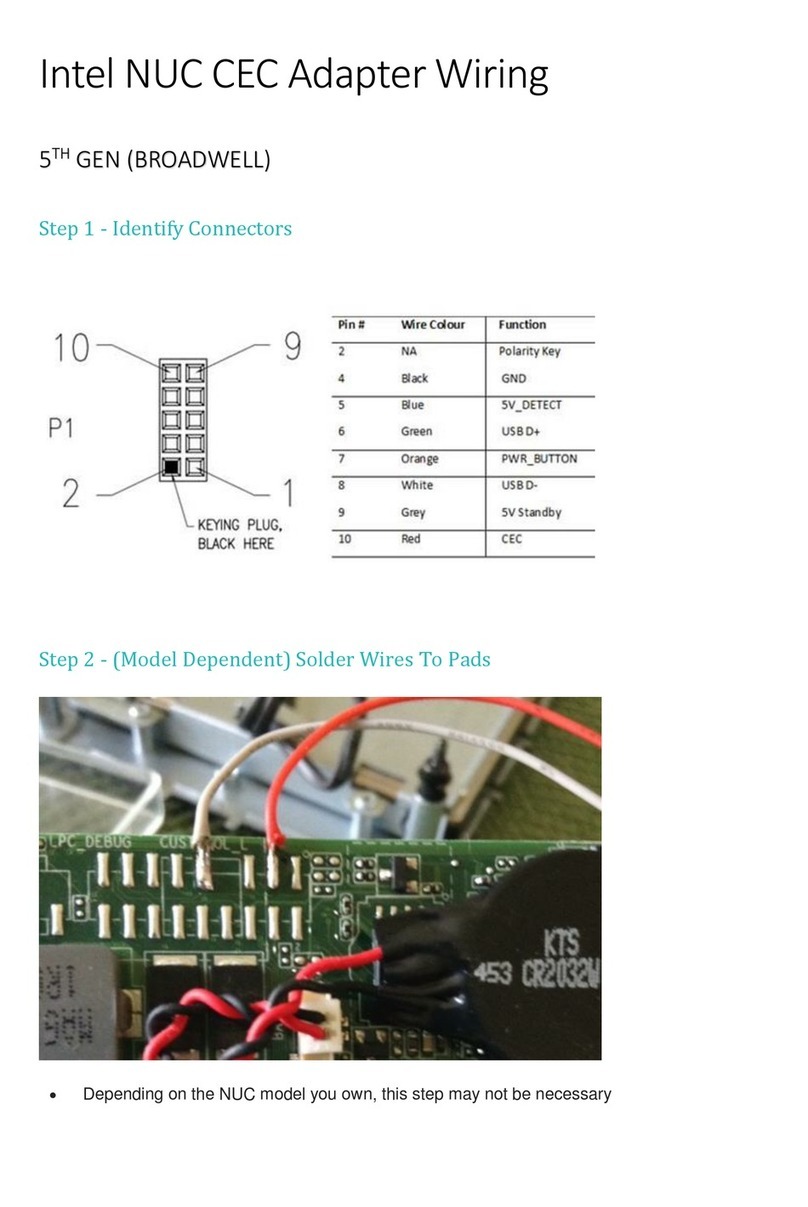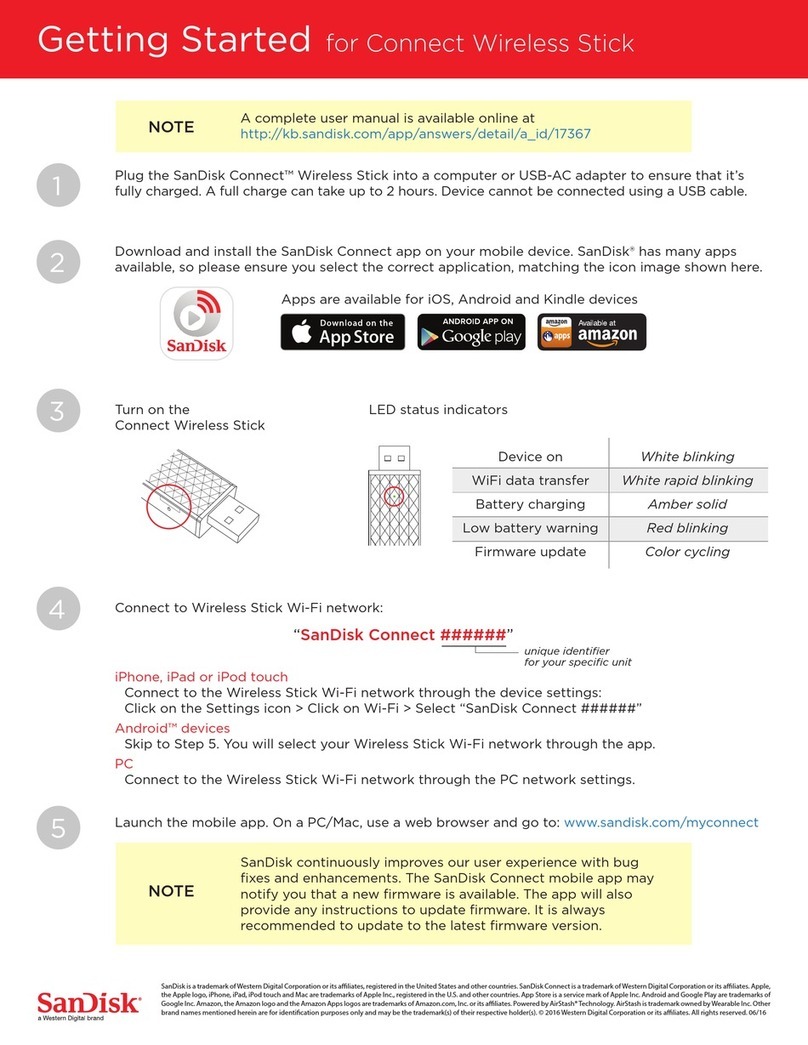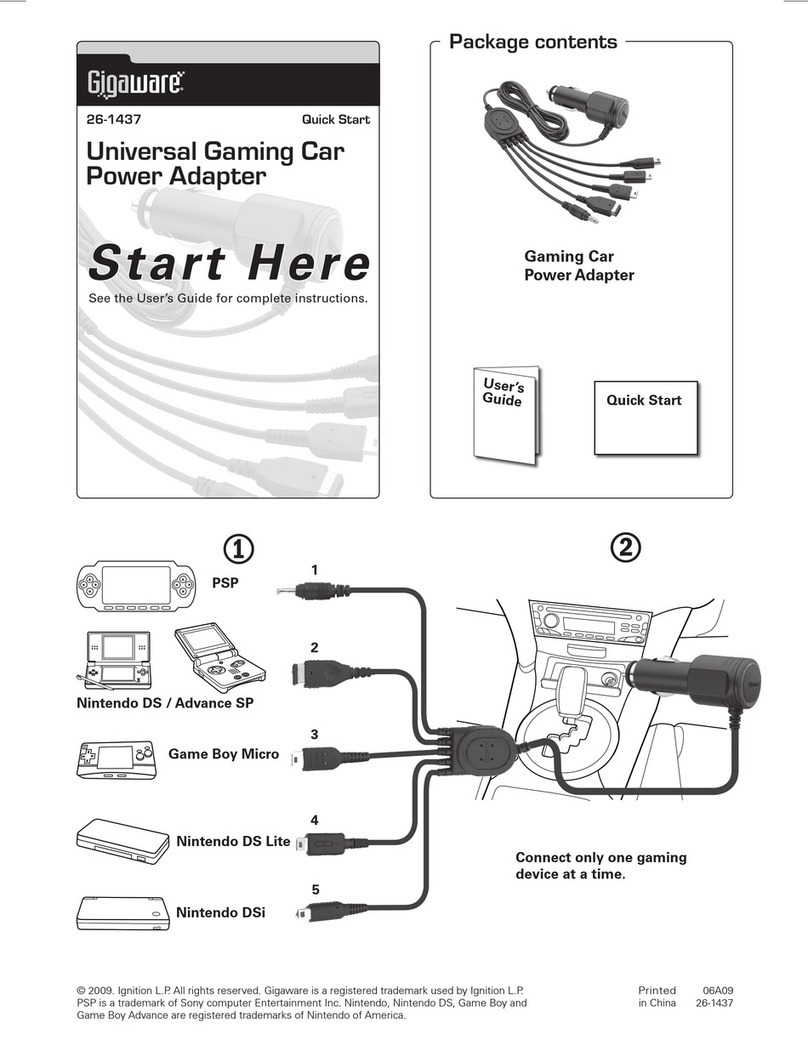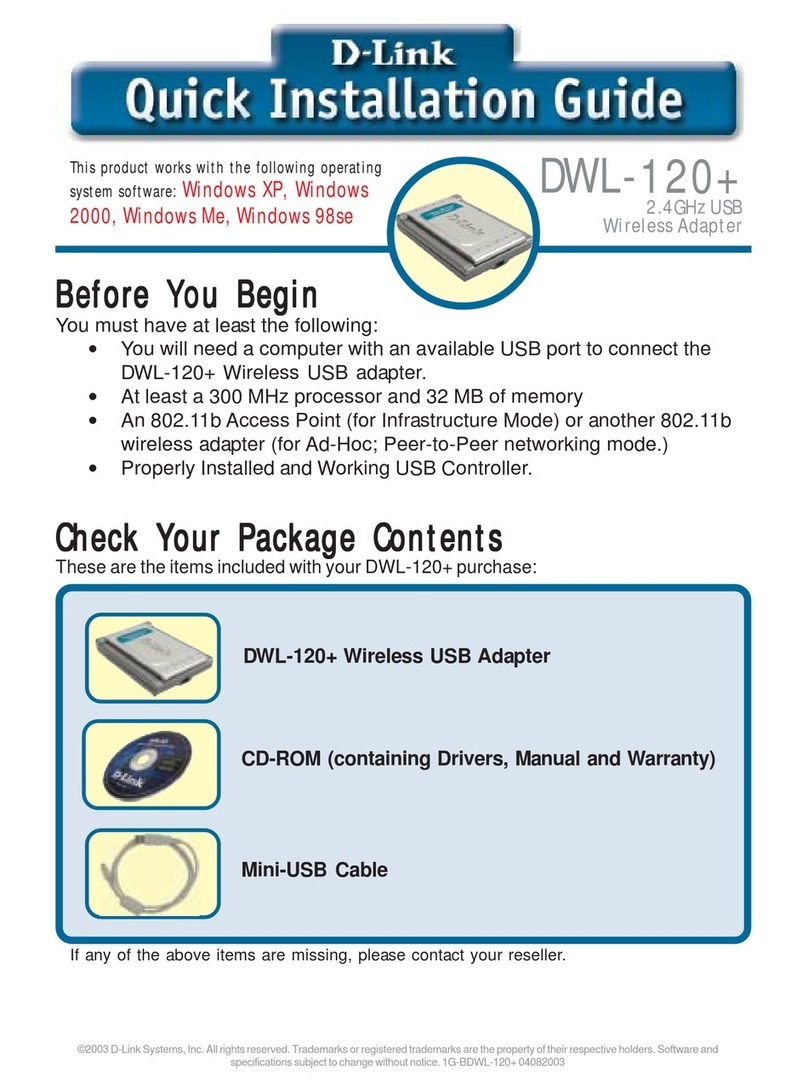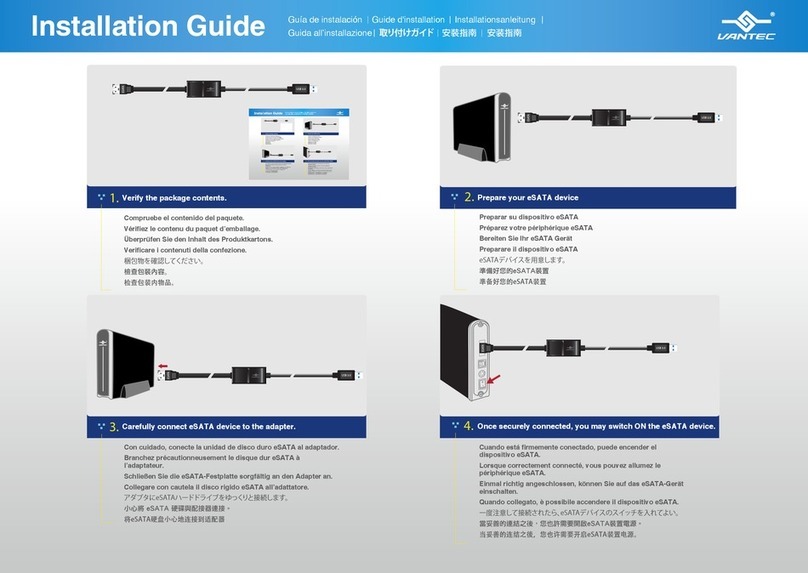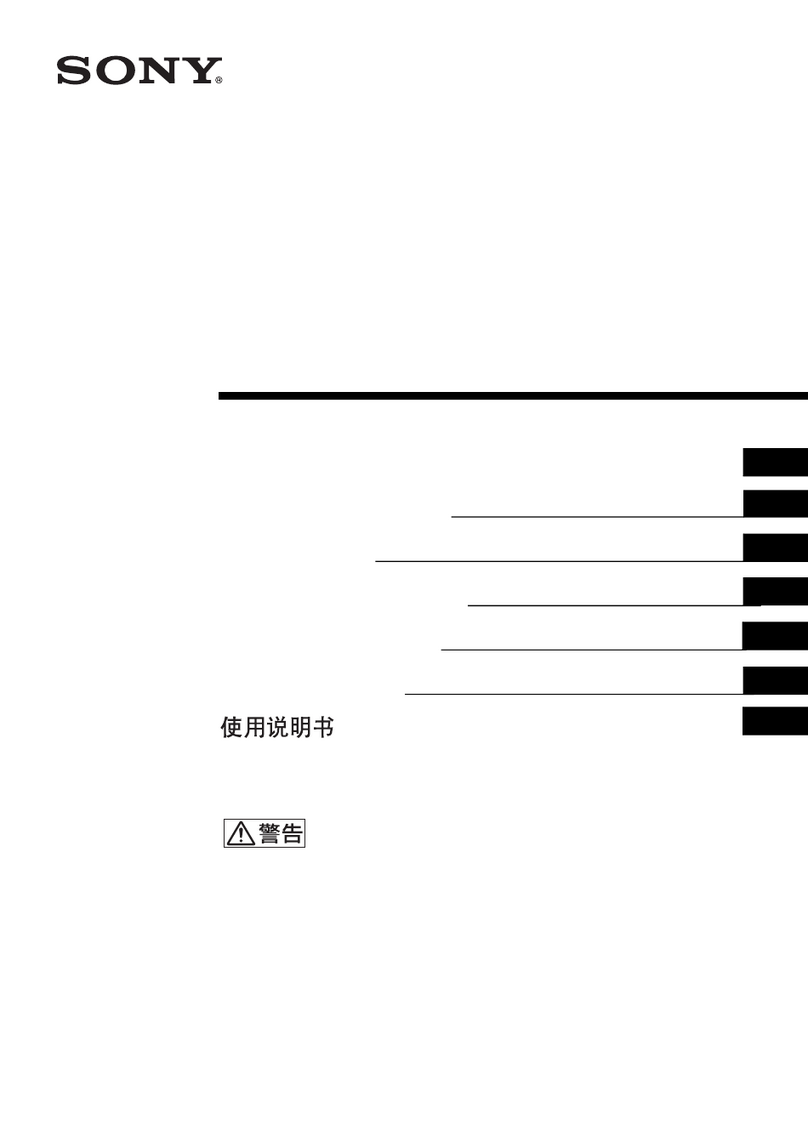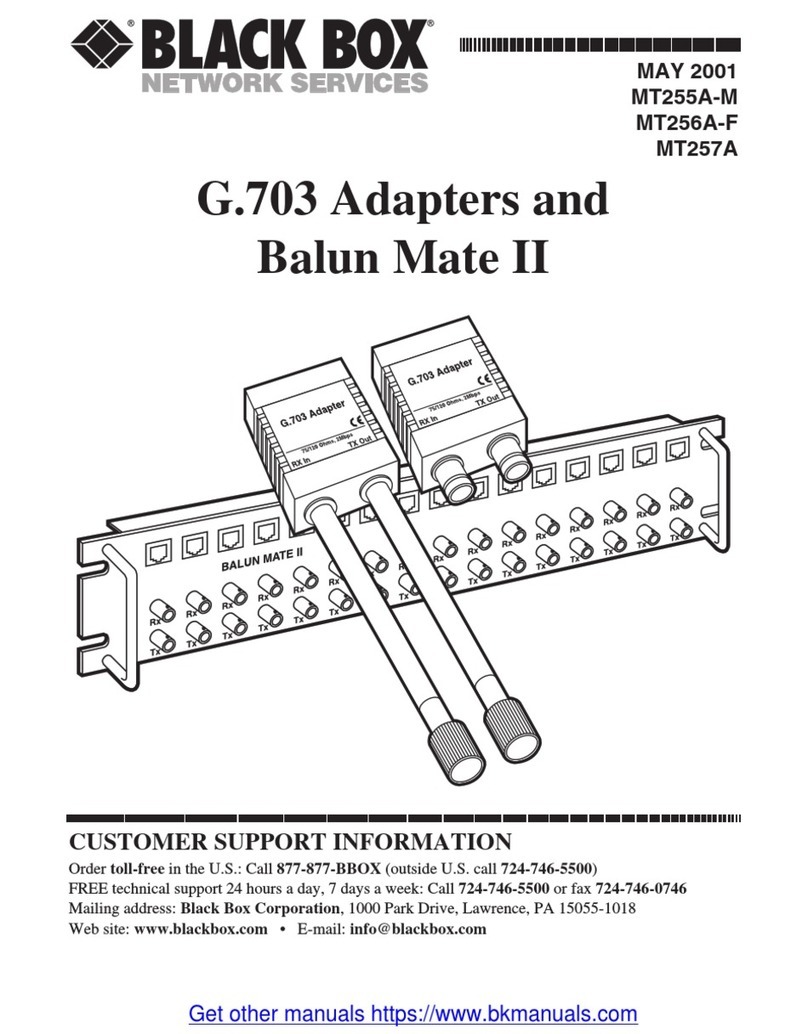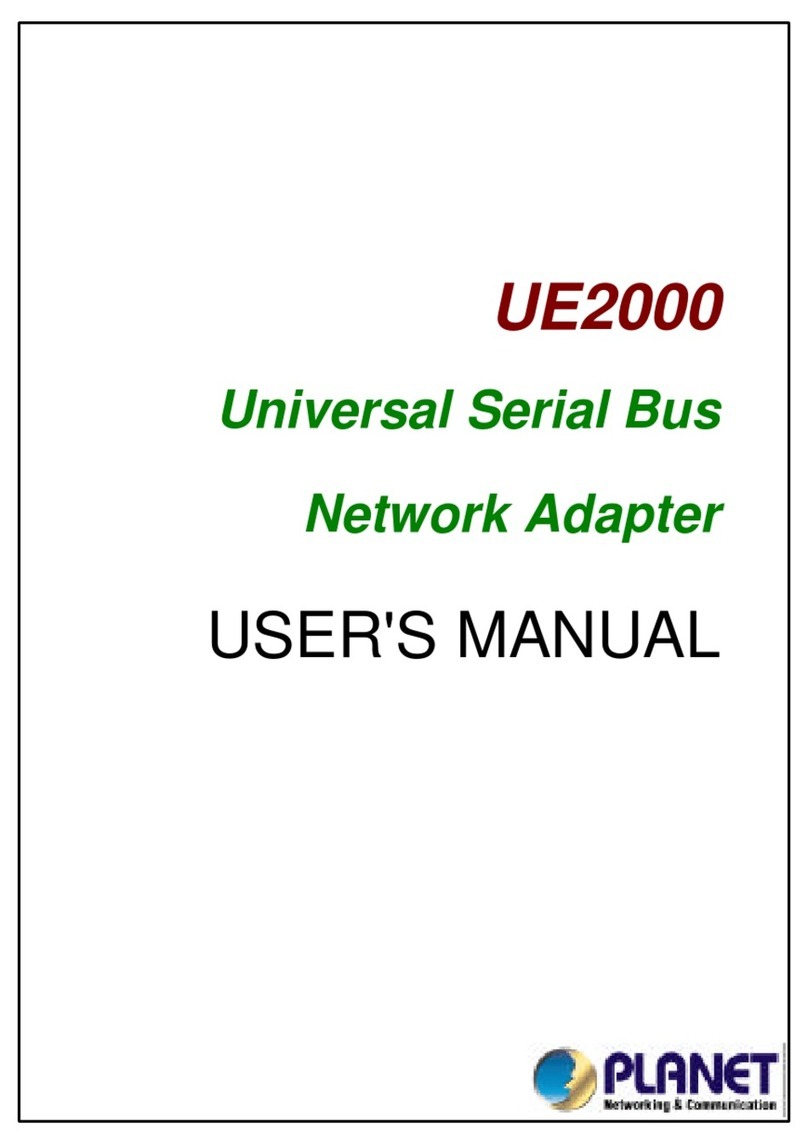signia StreamLine Mic User manual

Hearing
Systems
StreamLine Mic
User Guide

5
Before you art
CAUTION
Read this user guide thoroughly and completely and
follow the safety information in this document to avoid
damage or injury.
Introduction
StreamLine Mic uses Bluetooth®* technology to provide the
following functions.
* The Bluetooth word mark and logos are owned by the Bluetooth SIG, Inc., and any
use of such marks by the legal manufacturer of this product is under licenses. Other
trademarks and trade names are those of their respective owners.
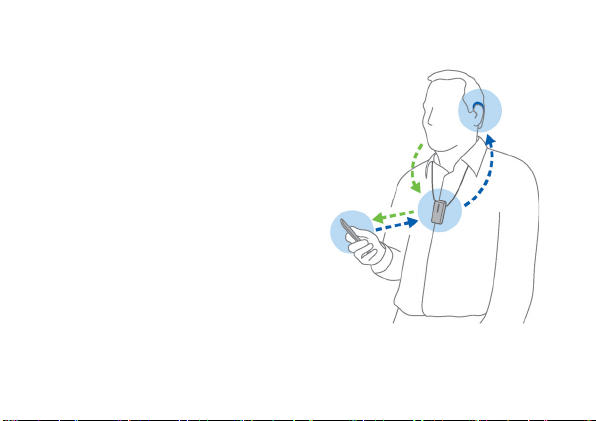
6
➊ Headset for smartphones
Sounds from your smartphone
will be reamed to your
hearing inruments through
StreamLine Mic.
Your voice is picked up by
StreamLine Mic and sent to
your smartphone.
Read more in section
"Making phone calls".
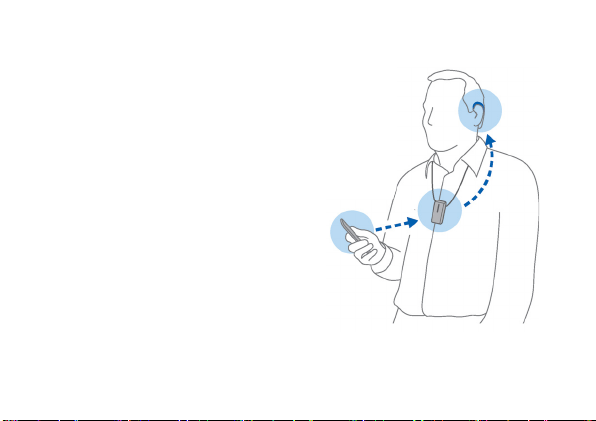
7
➋ Headphones for music
Music from your smartphone
or any other Bluetooth device
will be reamed to your
hearing inruments through
StreamLine Mic.
Read more in section
"Liening to music".
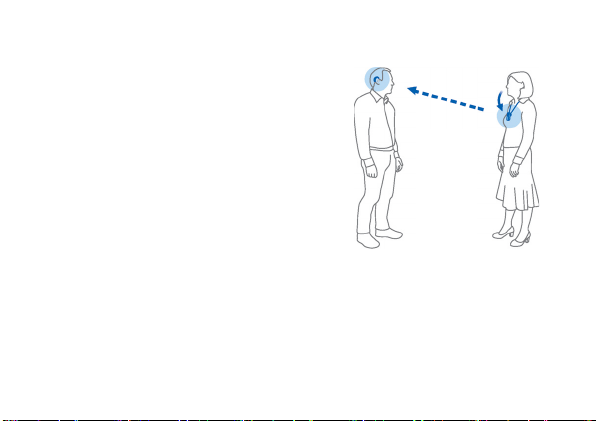
8
➌ Remote microphone
The voice of a chosen speaker
will be transmitted wirelessly from
StreamLine Mic to your hearing
inruments.
Read more in section
"Using as remote microphone".

9
➍Remote control
When StreamLine Mic is not reaming sound it can be used
as a remote control for your hearing inruments.
Read more in section "Using as remote control".

11
➍
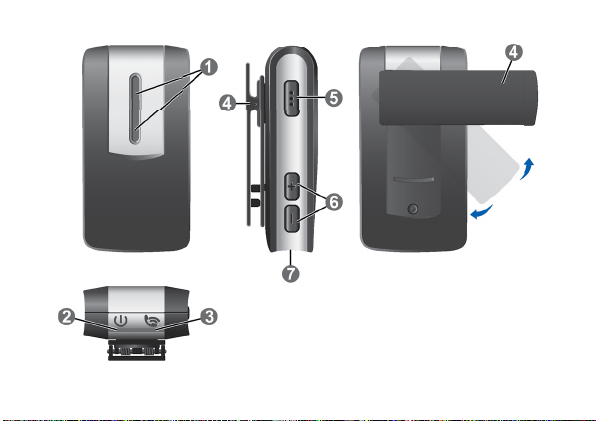
13
➍

14
Getting arted
Charging
StreamLine Mic is partly charged on delivery. Charge it fully
before r use.
When the power indicator is red you have
approximately 30 minutes remaining reaming time.

15
The power indicator shows the charging atus:
Description
Battery is low
Charging (StreamLine Mic is on)
Charging (StreamLine Mic is o)
Charging is completed (StreamLine Mic is on)
Charging is completed (StreamLine Mic is o)
Further information:
● Typically, a full charge takes 2 hours.
● Make sure that the power plug is easily accessible to
remove it from power supply if necessary.

16
Pairing hearing inruments
Your hearing inruments need to be paired once with
StreamLine Mic. After that, the pairing is saved in the
hearing inruments and remembered each time they are
turned on.
XEnsure that StreamLine Mic is o: Hold down the
button until the power indicator is o. This takes
approximately 6 seconds.
XTurn the hearing inruments o and on again:
Open and close the battery compartments. If your
hearing inruments do not have a battery compartment,
turn them o and on as described in the hearing
inrument's user guide.

17
The hearing inruments are now ready for pairing. You
have 3 minutes to complete the pairing.
XTurn on StreamLine Mic: Hold down the button
until the power indicator is green . This takes
approximately 3 seconds.
The atus indicator ashes yellow .
XPlace both hearing inruments
close to StreamLine Mic
(maximum diance 20 cm or
8 inch). The pairing process arts
automatically.
Pairing is nished when the atus
indicator is yellow .

18
Pairing your smartphone or music player
Your smartphone (or music player) needs to be paired
once with StreamLine Mic. After that, the connection is
automatically eablished when StreamLine Mic is turned on
and within operating diance.
XHold down the and the button simultaneously
until the atus indicator ashes blue . This takes
approximately 6 seconds.
StreamLine Mic is now ready for pairing. You have
3 minutes to complete the pairing.
XSet your smartphone or music player to "search for other
Bluetooth devices". Refer to the device's manual.
XOn your smartphone or music player, select
"StreamLine Mic" from the li of detected devices.
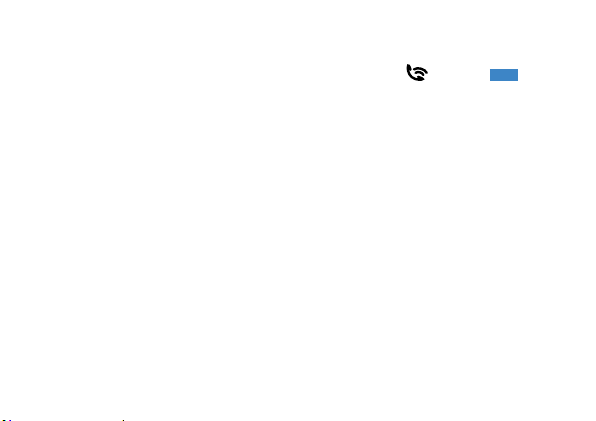
19
X
If requeed, enter the PIN "0000".
Pairing is nished when the atus indicator is blue .
Further information
● StreamLine Mic can be paired with up to eight Bluetooth
devices. But only one device can be connected at a
time.
● When paired with several devices:
● StreamLine Mic will connect to the r device it
detects.
● To switch to another device, deactivate Bluetooth
on the device(s) that you do not want to use at the
moment.
Other manuals for StreamLine Mic
2
Table of contents