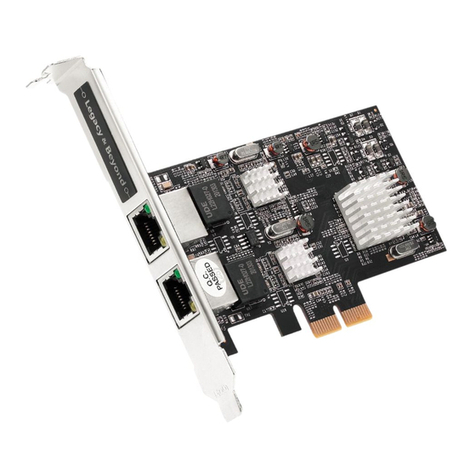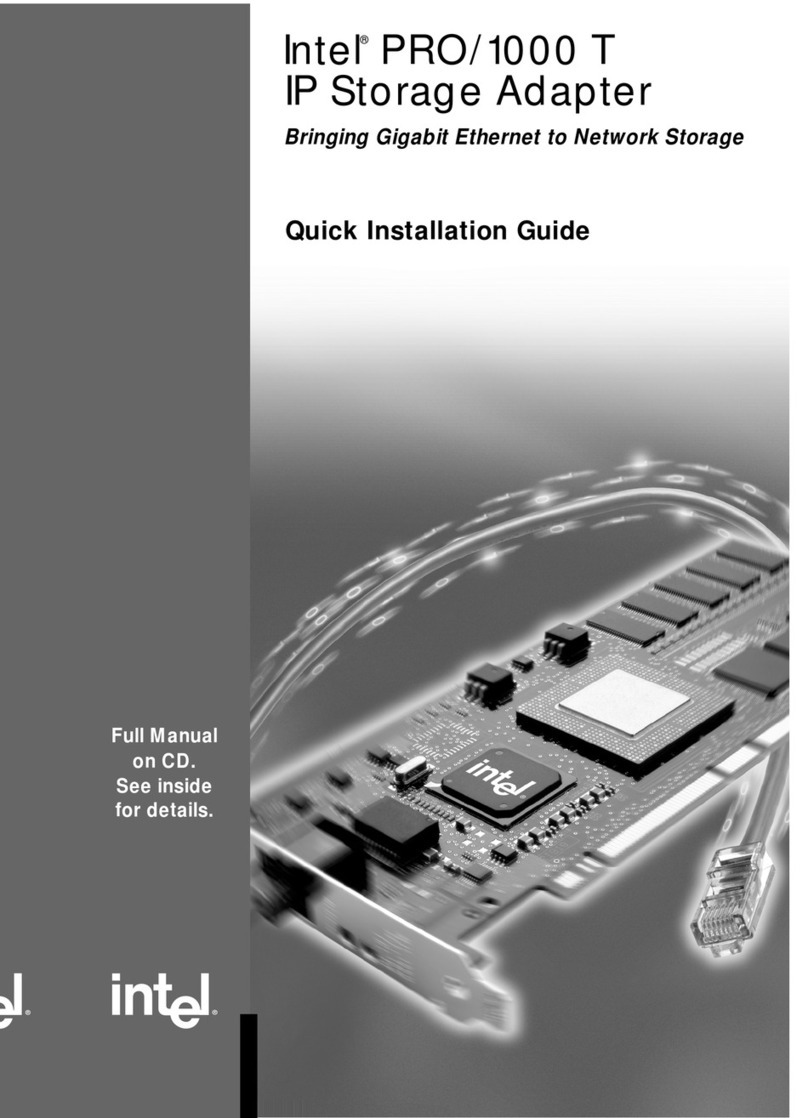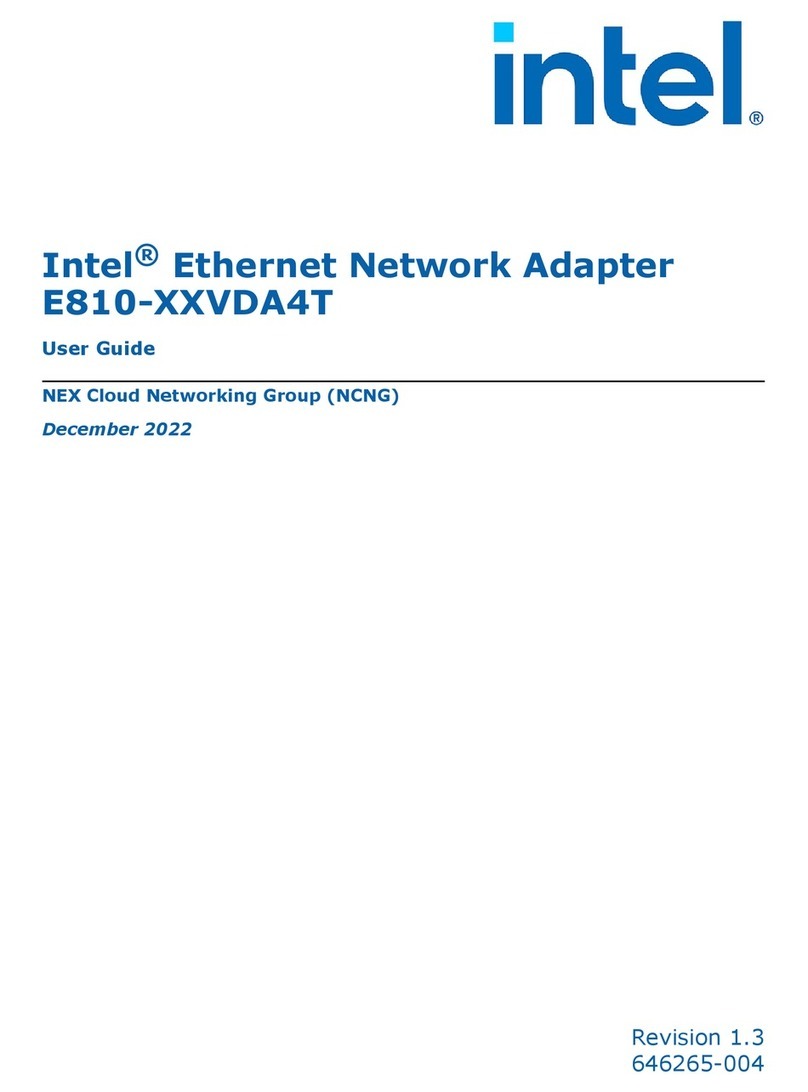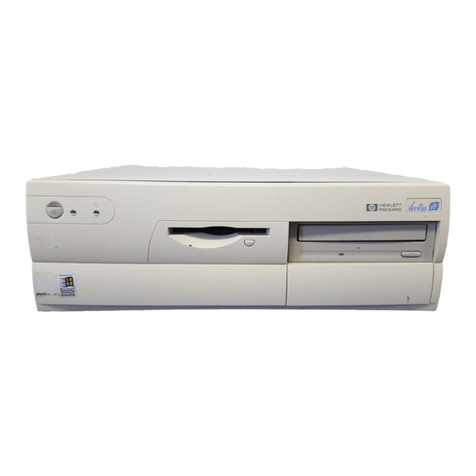Intel NUC CEC User manual
Other Intel Adapter manuals
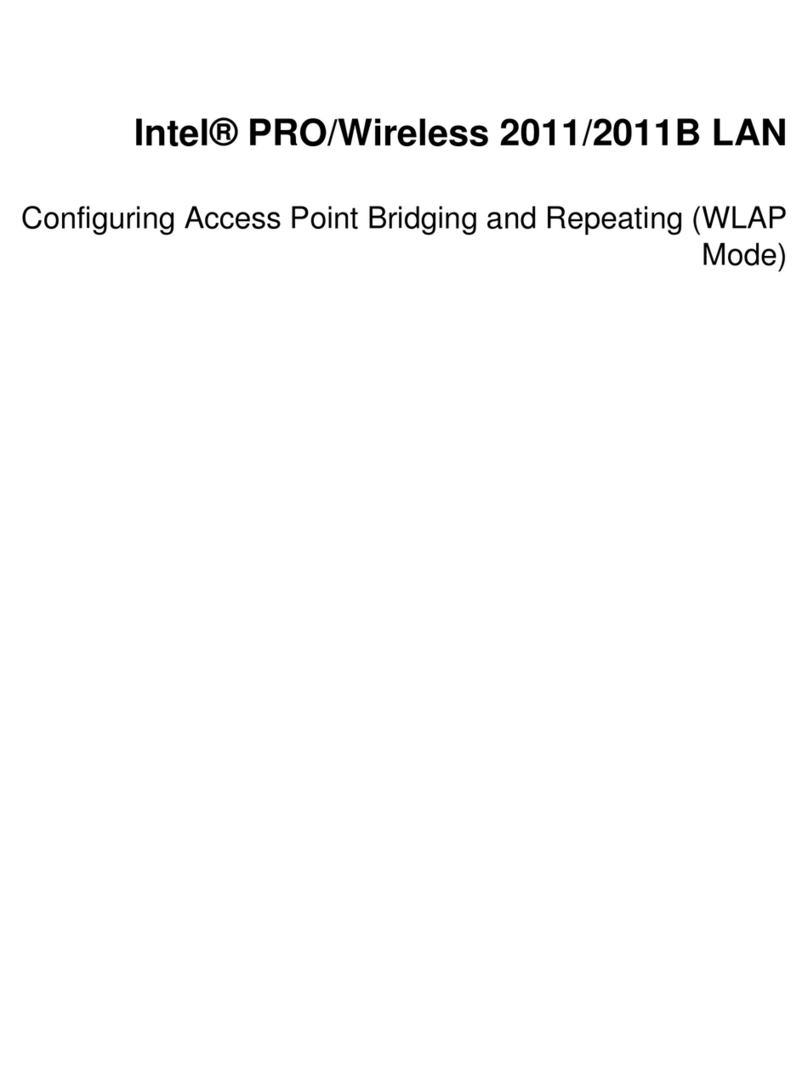
Intel
Intel 2011B - PRO/Wireless LAN Enterprise Access... User manual
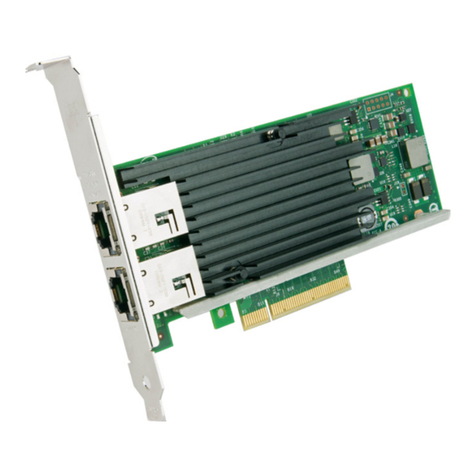
Intel
Intel X540-T2 User manual
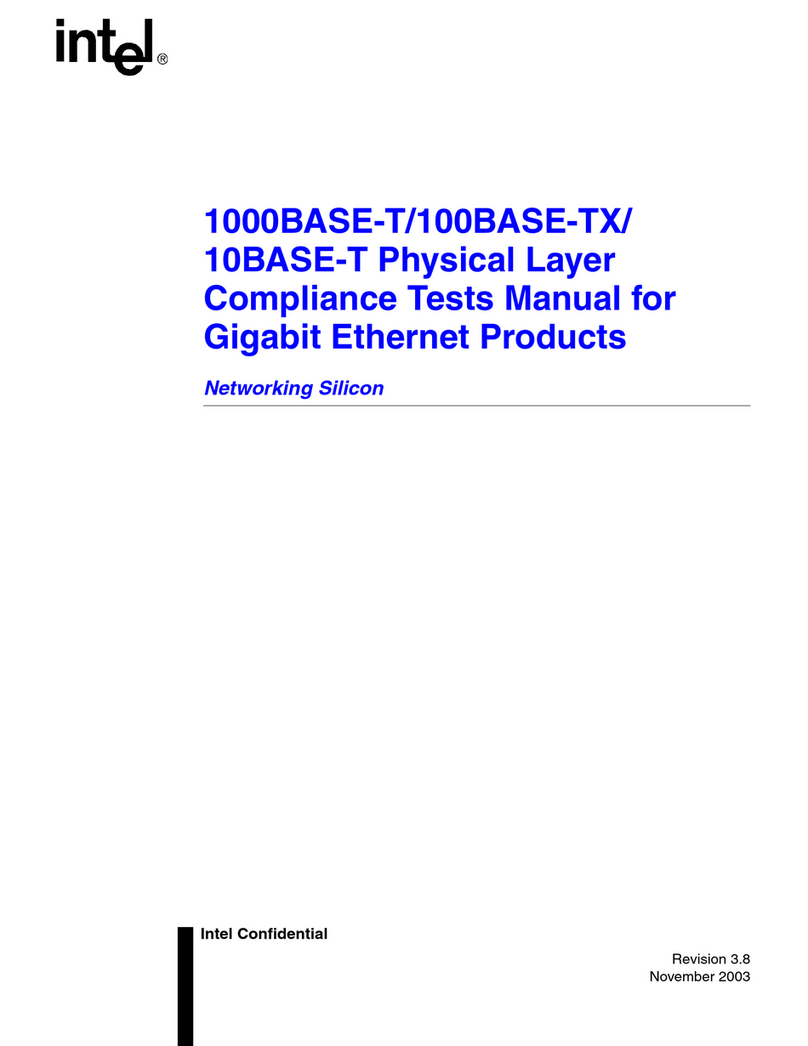
Intel
Intel 1000BASE-T User manual
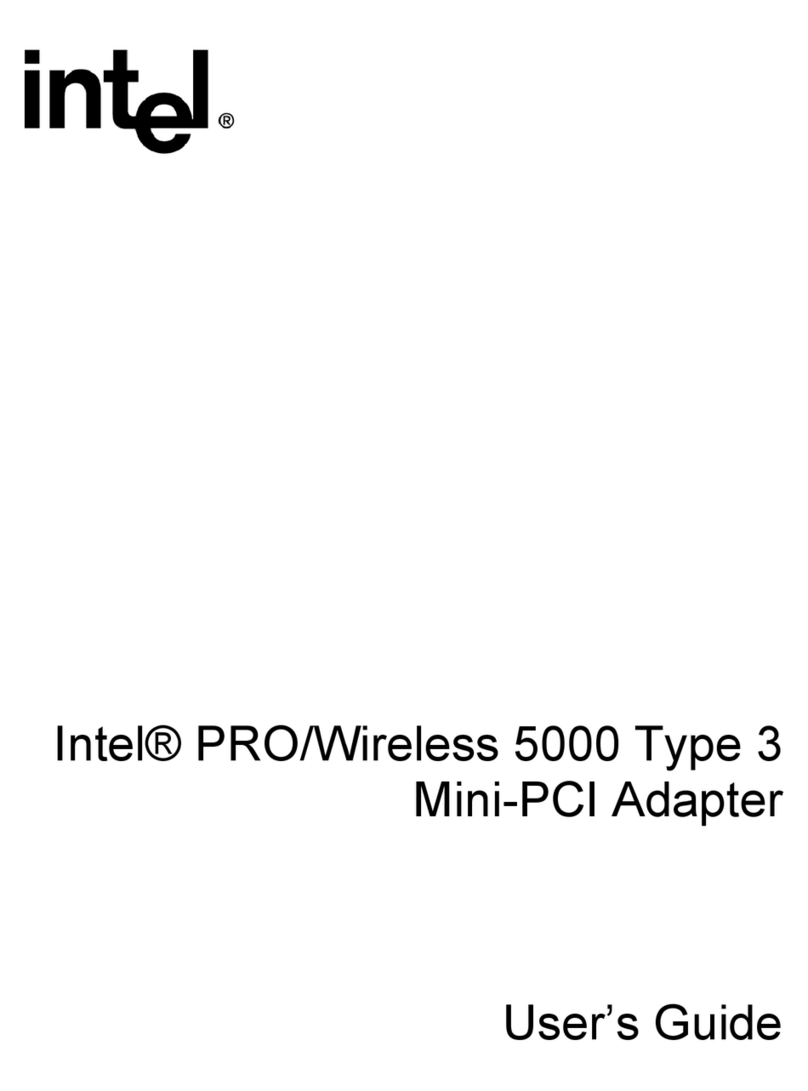
Intel
Intel PRO/Wireless 5000 User manual

Intel
Intel PRO1000 - MT Dual Port Server Adapter User manual
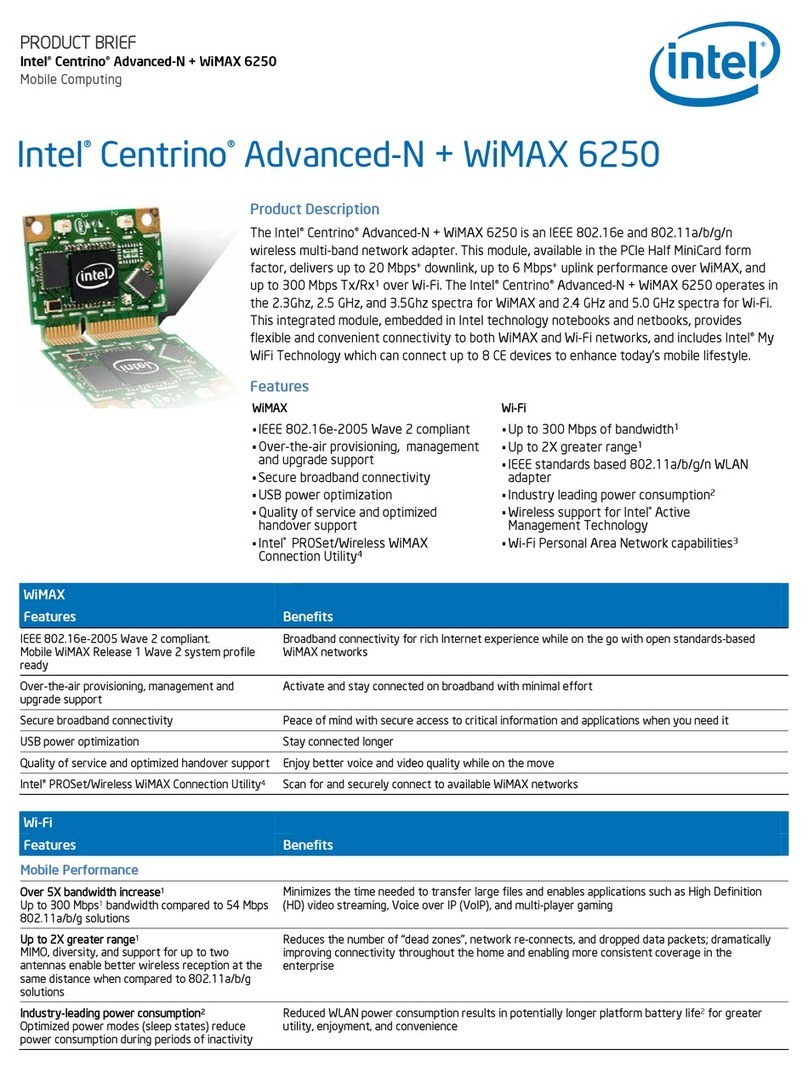
Intel
Intel CentrUser's Guideino Advanced-N + WiMAX 6250 User manual

Intel
Intel PRO 1000 PT DESKTOP ADAPTER User manual

Intel
Intel Ethernet X520 10GbE Dual Port KX4 Mezz User manual

Intel
Intel I350 User manual

Intel
Intel PRO/1000 PF Reference guide
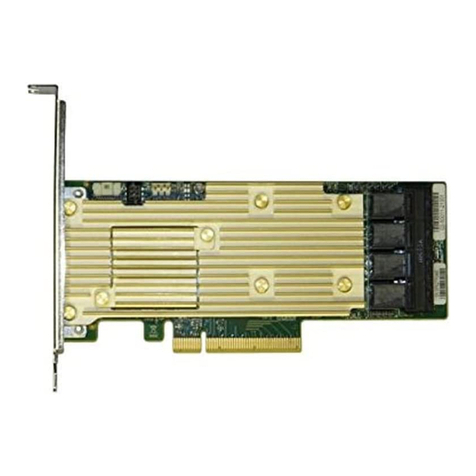
Intel
Intel RSP3TD160 Installation manual

Intel
Intel PROWIRELESS 3945ABG NETWORK CONNECTION User manual
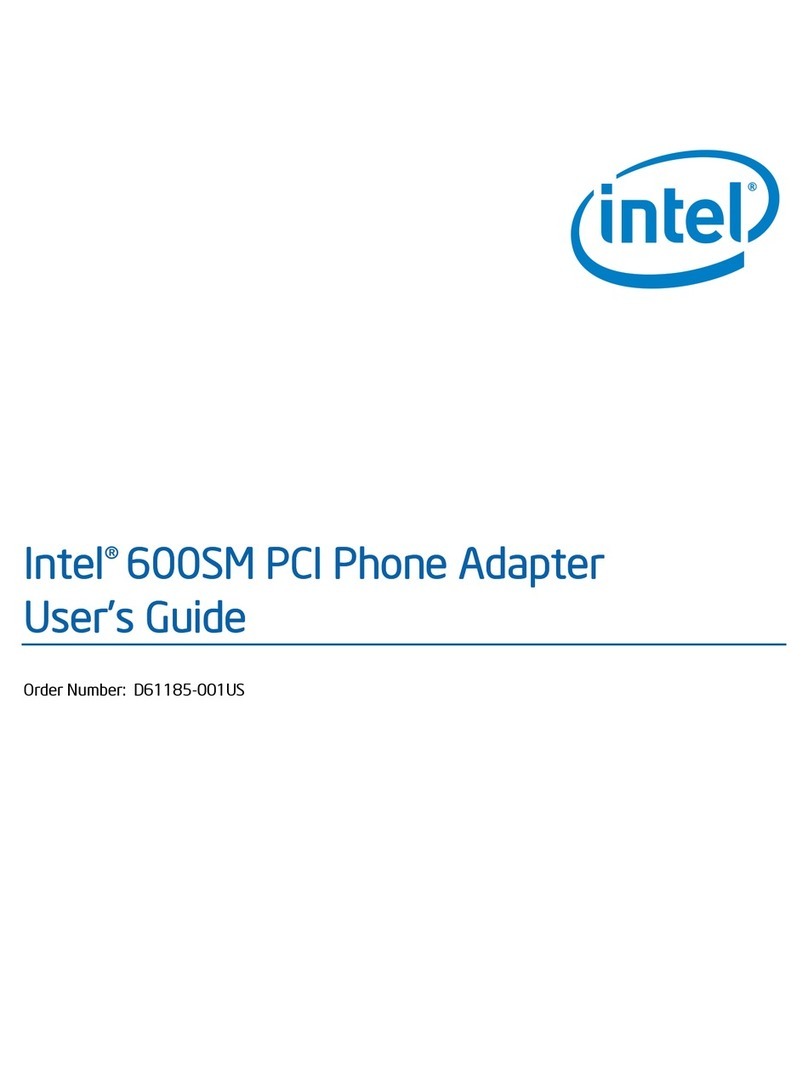
Intel
Intel 600SM User manual

Intel
Intel QuickAssist 8920SCC User manual
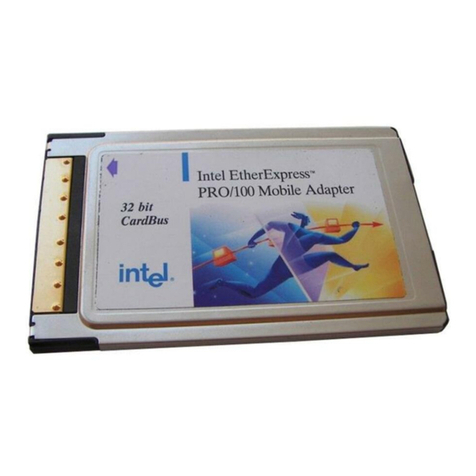
Intel
Intel ETHEREXPRESS PRO/100 User manual

Intel
Intel INTEL 10 GIGABIT AT2 SERVER ADAPTER User manual

Intel
Intel PRO/1000 T User manual

Intel
Intel WPC2011BWW - PRO/Wireless 2011B LAN PC Card User manual
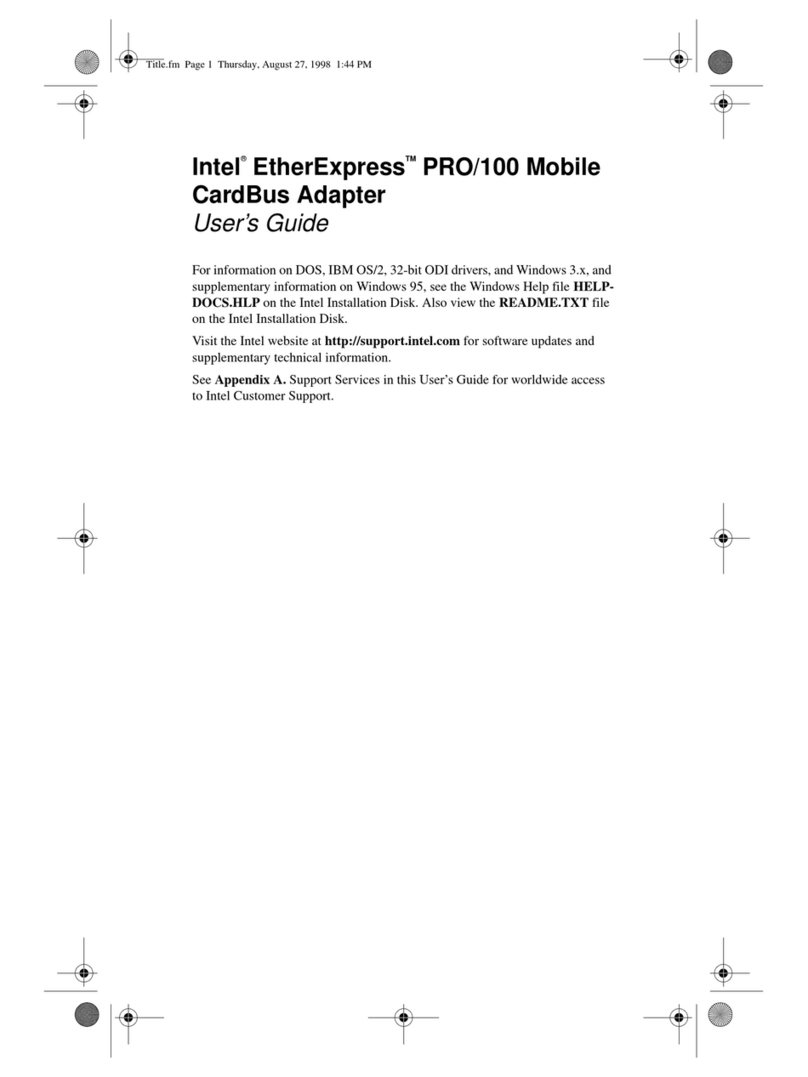
Intel
Intel ETHEREXPRESS PRO/100 User manual

Intel
Intel QLE7342 User manual