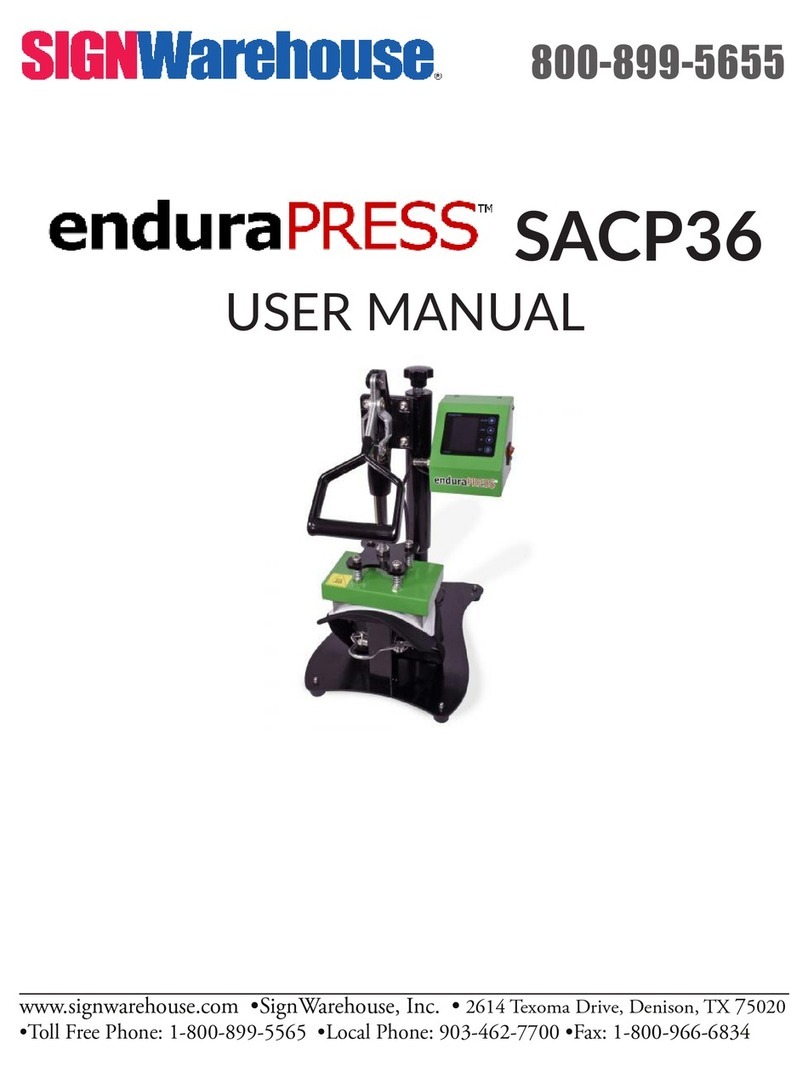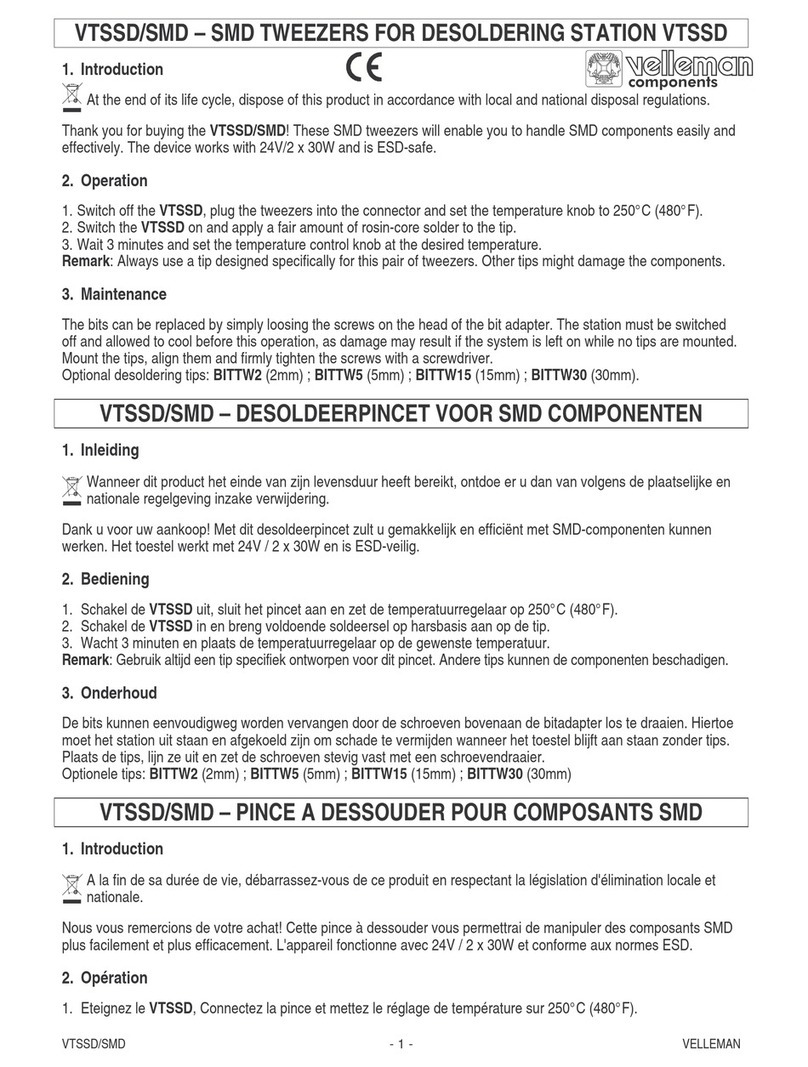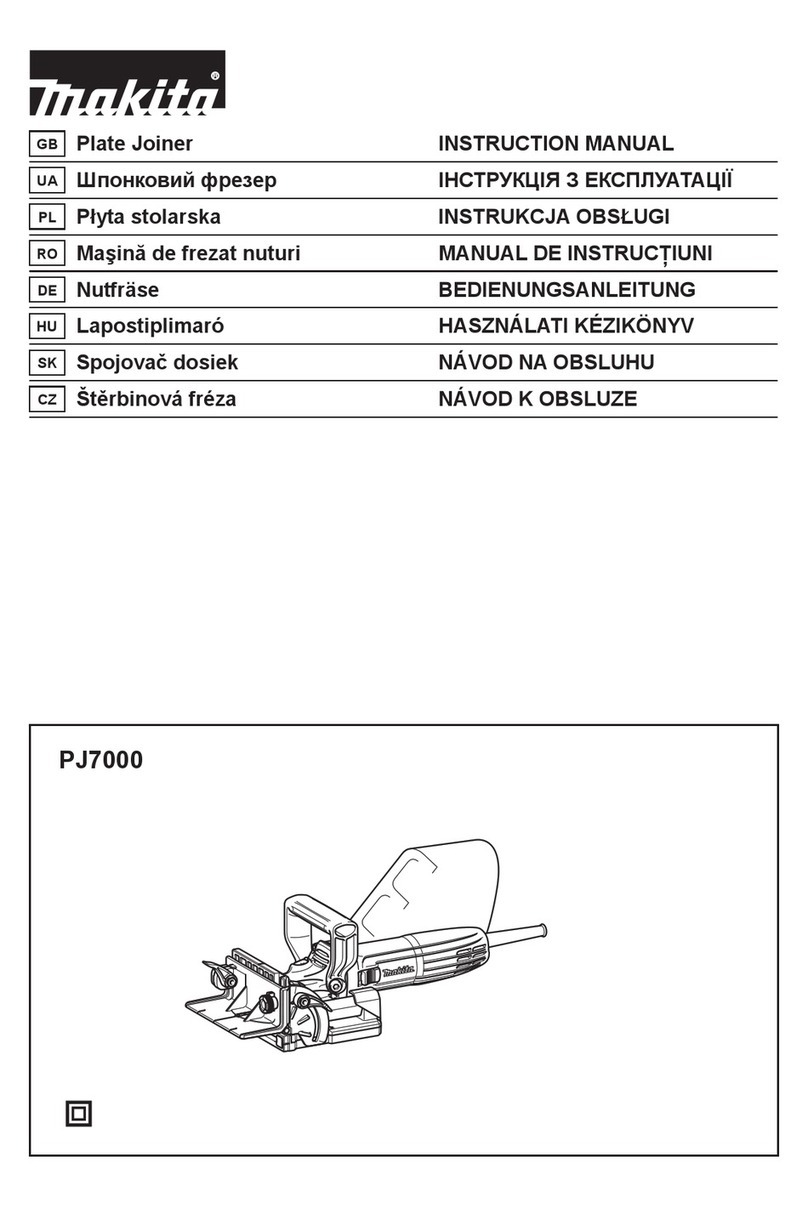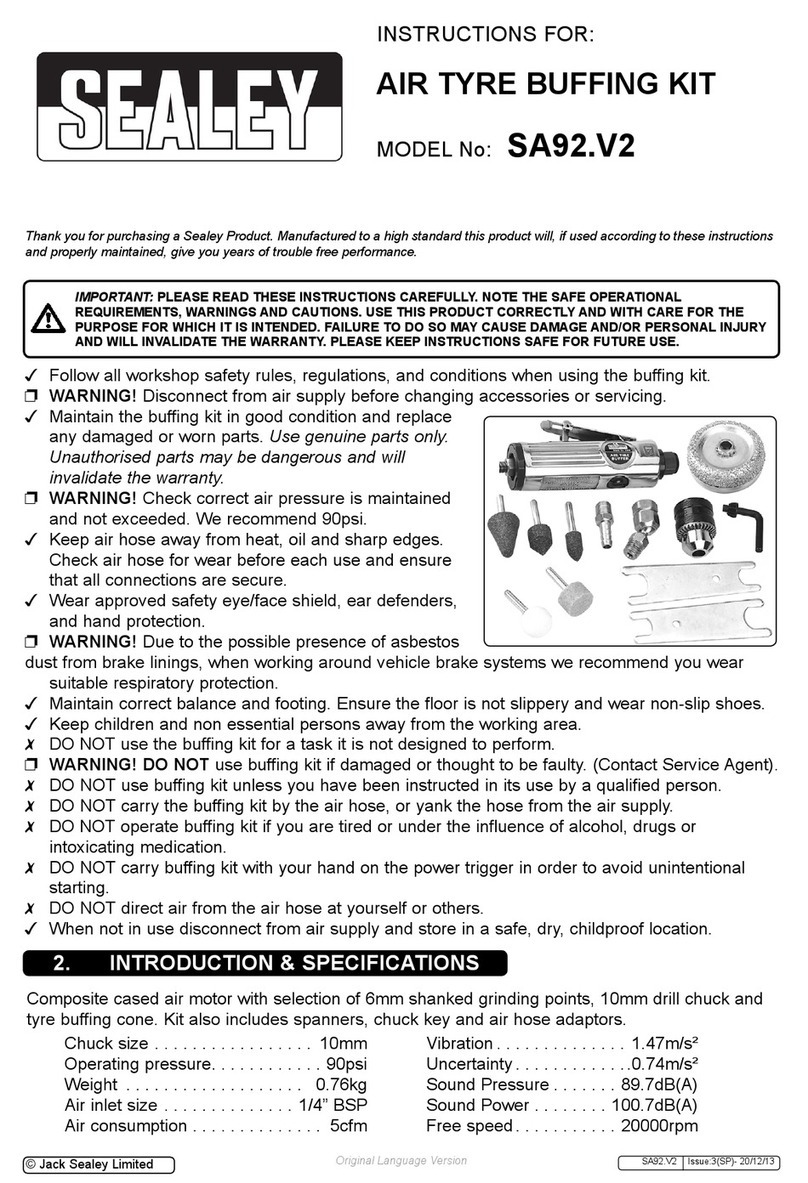SignWarehouse enduraPRESS SD20 User manual

800-899-5655
www.signwarehouse.com •SignWarehouse, Inc. • 2614 Texoma Drive, Denison, TX 75020
•Toll Free Phone: 1-800-899-5565 •Local Phone: 903-462-7700 •Fax: 1-800-966-6834
USER MANUAL
enduraPRESS SD20
Rev 2/10/2020

800-899-5655
www.signwarehouse.com •SignWarehouse, Inc. • 2614 Texoma Drive, Denison, TX 75020
•Toll Free Phone: 1-800-899-5565 •Local Phone: 903-462-7700 •Fax: 1-800-966-6834
Table of Contents
Page
1
2
3
4
5
6
7
8
9
Specicaons
Operaon Instrucons Read Before Use
Control Panel Operaons
Leveling the Bed
SD20 Support Bracket and Regular Maintenance
SD20 Oponal Lower Platens
Heat Transfer Applicaon Guidelines
Troubleshoong Tips
Wiring Schemac

800-899-5655
www.signwarehouse.com •SignWarehouse, Inc. • 2614 Texoma Drive, Denison, TX 75020
•Toll Free Phone: 1-800-899-5565 •Local Phone: 903-462-7700 •Fax: 1-800-966-6834
Operaon Handle
Control Panel Pressure Knob
Silicone Pad
Lower Aluminum Plate
Power Switch Breaker
Heang Element
Specicaons:
Model NO: ENDURAPRESS SD20
Voltage: 120V/60Hz
Power: 15.5A, 1700W,
Control Panel: LCD Control Panel
Time Range: 0~999sec.
Temp. Range: 0~480°F
Max Open Height: 0.5”
Packaging: Double-walled Corrugated Paper Carton
Gross Weight: 126lbs (57kg)
1

800-899-5655
www.signwarehouse.com •SignWarehouse, Inc. • 2614 Texoma Drive, Denison, TX 75020
•Toll Free Phone: 1-800-899-5565 •Local Phone: 903-462-7700 •Fax: 1-800-966-6834
Operaon Instrucons
Read Before Use
1. Check the voltage before using it. The correct voltage is 110-120V/60Hz
2. Turn o the machine when not in use, and remove the power plug from socket.
3. Grasp the handle rmly when opening.
4. Keep children away from the machine.
5. Do not touch the heang platen and platen cover aer pressing whilst in operaon
6. Do not aempt to press products that are not intended for normal heat transfer
7. Do not set the temperature any higher than 480F as it may cause over heat and stop
working.
8. The heat press carries a ground line by default, please make sure the socket gets a
ground line protector.
2
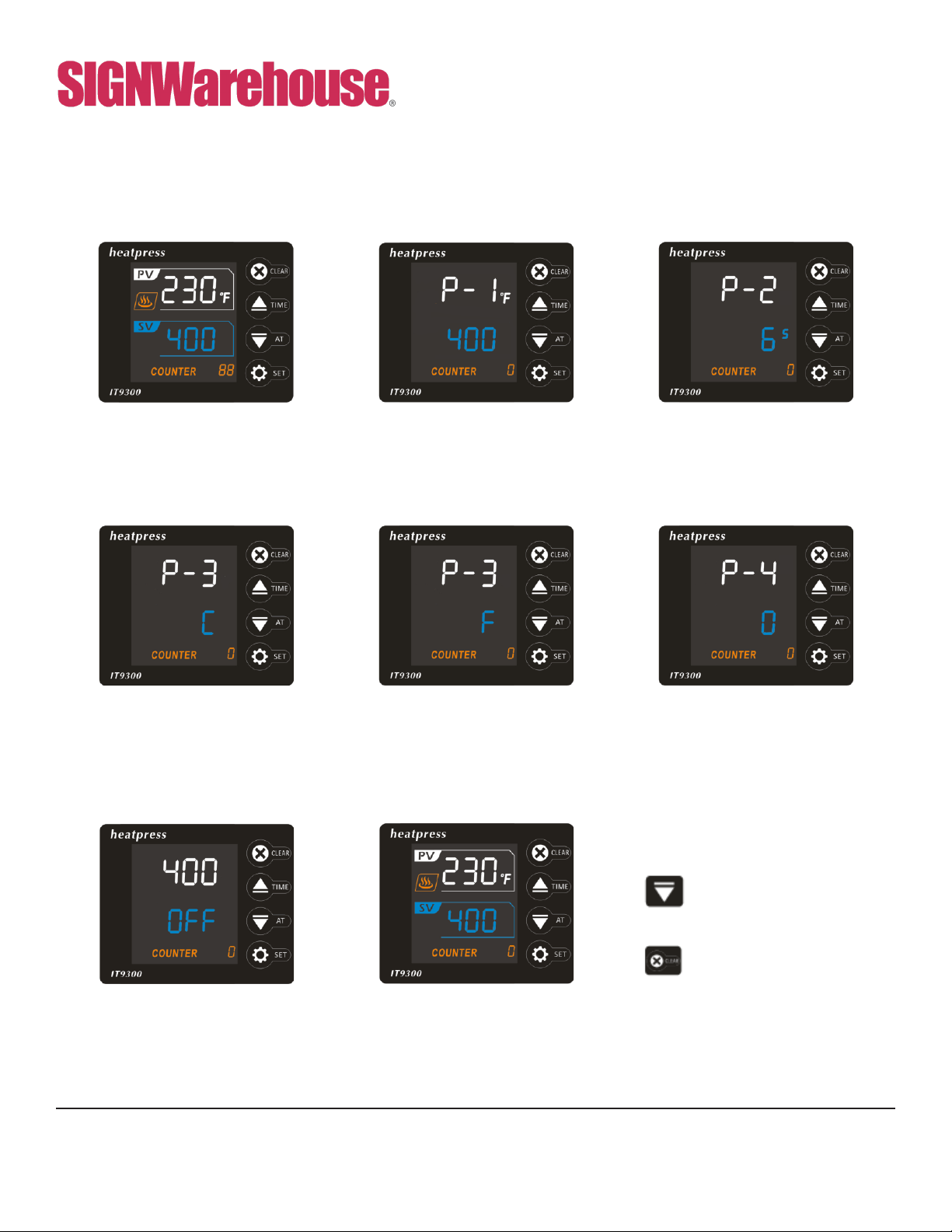
800-899-5655
www.signwarehouse.com •SignWarehouse, Inc. • 2614 Texoma Drive, Denison, TX 75020
•Toll Free Phone: 1-800-899-5565 •Local Phone: 903-462-7700 •Fax: 1-800-966-6834
3
Control Panel Operaons
Control Panel Display P-1: Temperature Seng Mode
Hit SET & use the up and down arrows
to set temperature
P-3: ºC or ºF Read Out
Hit SET threee mes & use the up
and down arrows to select Celsius or
Fahrenheit
Auto Shut O Mode
The screen will read OFF and start to
cool down if heat press is inacved
To reheat the press, hit any buon
P-3: ºC or ºF Read Out
Hit SET threee mes & use the up
and down arrows to select Celsius or
Fahrenheit
P-2: Time Seng Mode
Hit SET twice & use the up and down
arrows to set amount of me for
pressing
P-4: Auto Shut O Mode
Hit SET four mes & use the up and
down arrows to set auto shut o when
inacved, 0-120 minutes range
Clear Counter Number
Long hold the CLEAR buon to clear
your counter on the panel.
Other Funcons
If you need to calibrate your press, hold
the down arrow for a few seconds.
If you need to clear your counter, hold
your clear buon for a few seconds.

800-899-5655
www.signwarehouse.com •SignWarehouse, Inc. • 2614 Texoma Drive, Denison, TX 75020
•Toll Free Phone: 1-800-899-5565 •Local Phone: 903-462-7700 •Fax: 1-800-966-6834
Leveling the Bed
The SD20 comes with a mechanism designed to help you ensure that the bed is
perfectly level front-to-back and side-to-side. There are adjustable bolts under each
corner that can be adjusted with an allen wrench to raise or lower the lower platen. In
order to make the adjustment, you will need an 8mm allen wrench. Here are the steps.
1) Set the pressure in the medium range
2) Place four sheets of paper on the bed, one on each corner
3) Close the press and try to pull the sheets free, one at a me.
4) If one or more of the sheets can be removed, or if there are varying levels of resis-
tance, the bed is not perfectly level.
5) Use pliers to loosen the locking nuts. Then use the allen wrench to raise or lower
the four corner bolts. Test again with the press closed on the four sheets of paper unl
resistance is even at all four corners. Re-ghten the locking nuts to secure the bolts in
their new posion.
7) Turn the large central knob clockwise to lock in the new bed height.
4

800-899-5655
www.signwarehouse.com •SignWarehouse, Inc. • 2614 Texoma Drive, Denison, TX 75020
•Toll Free Phone: 1-800-899-5565 •Local Phone: 903-462-7700 •Fax: 1-800-966-6834
SD20 Support Brackets
Regular Maintenance
There are two sets of brackets added to provide more support for the base. This is intended to re-
duce the risk that the press may become top-heavy and unstable. If you experience any incidence of
instability when the press is rotated at 180° away from the closed posion, aach the bracket exten-
sions to extend and secure the base of the heat press.
To extend brackets, rst loosen the nuts indicated at le. Then
slide the brackets out from the frame to the desired extent.
When you have extended the brackets, re-ghten the nuts to
secure them.
The brackets are height-adjustable. Simply turn the feet clock-
wise or counter-clockwise to extend or retract the feet and
raise or lower the brackets. Adjust these to set the bracket
height parallel to the table so that the enre base of the heat
press is level and parallel with the work table.
Cauon! Only use the heat press on a secure, stable work
surface! Placing it on an unstable surface such as a folding or
temporary table may degrade performance and cause risk of
injury.
There are two points on
the SD20 that should be
lubricated regularly to
maintain good perfor-
mance. Use a standard
lubricant such as WD40 or
3-in-1 oil. Use lubricang
oil for regular maintenance
for these 4 columns above
the heang cover.
Use lubricang
oil for regular
maintenance for
the swing-arm
column.
5
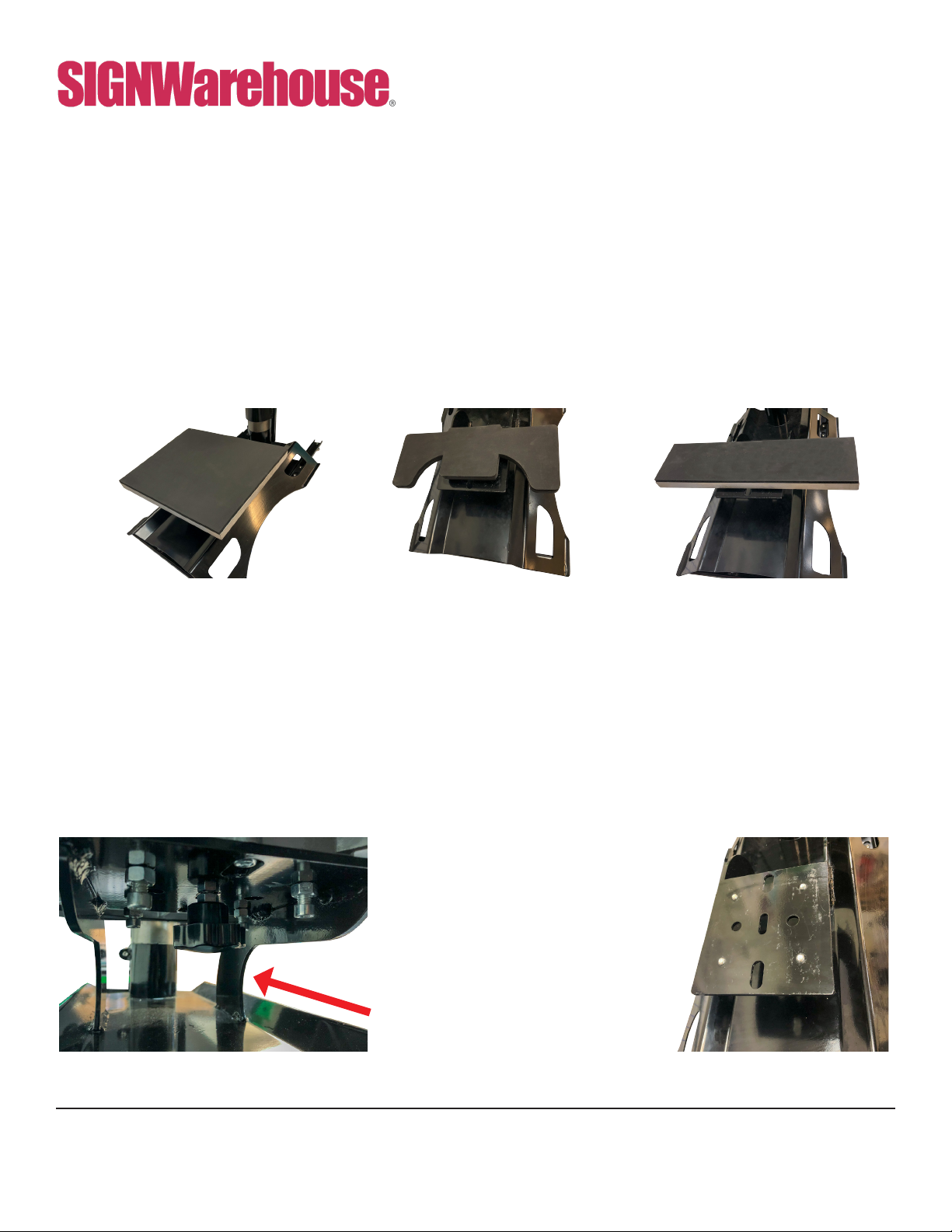
800-899-5655
www.signwarehouse.com •SignWarehouse, Inc. • 2614 Texoma Drive, Denison, TX 75020
•Toll Free Phone: 1-800-899-5565 •Local Phone: 903-462-7700 •Fax: 1-800-966-6834
SD20 Oponal Lower Platens
How to Change Lower Platens
There are three oponal lower platens compable with the SD20. The normal platen that comes with the SD20
is a standard 16 inch by 20 inch platen. The oponal lower platens provide smaller tables suitable for decorang
small or oddly shaped objects. The oponal platens are for shoes, sleeves and youth sized shirts.
•The Youth platen measures 12 by 14 inches. This smaller platen helps you thread small shirts without over-
stretching the fabric.
•The sleeve platen measures 5 by 18 inches. This platen can also be used for decorang sleeves and pant legs.
This is a great opon for those customizinglike athleisure wear such as yoga pants.
• The shoe platen measres 5 by 14 inches and is shaped to support the side of most shoes. Make sure you
choose a heat transfer lm compable with the material from which the shoe surface is made.
CAUTION: Before aempng to change the platen, make sure the heat press is turned o and cooled
to room temperature.
Changing the platen is easy. Under the standard platen, there are four bolts and a large central knob
(See page 4). Loosen the bed-leveling bolts, but do not remove them. The large central knob is what
fastens the platen to the press. Loosen the knob and remove the standard 16 x 20 base platen.
Youth Platen
SE-XH-EP-OP-1214
Sleeve/Leg Platen
SE-XH-EP-OP-518
Shoe Platen
SE-XH-EP-OP-514
6
Once the platen is free, set it
to the side. Place the oponal
platen on the bed. Align the new
platen with the central hole and
the adjacent holes and use these
to fasten the large central knob
from the boom.
When the platen is in posion,
ghten the large central knob to
secure it to the bed.

800-899-5655
www.signwarehouse.com •SignWarehouse, Inc. • 2614 Texoma Drive, Denison, TX 75020
•Toll Free Phone: 1-800-899-5565 •Local Phone: 903-462-7700 •Fax: 1-800-966-6834
Heat Transfer Applicaon Guidelines
These are general guidelines. For specic me and temperature sengs for specic lms and/or
transfer papers, please refer to the instrucons for that parcular product.
** The EnduraPRESS CS15, CS15-AR, CS16, and CS16-AR are not recommended for use with two-
step laser transfer papers. For these demanding applicaons, we recommend the EnduraPRESS SA12
or SD20.
TRANSFERS Device Fabric TEMP. TIME PRESSURE
Sublimaon Paper Ricoh, Epson Polyester 400°F 25~30sec. 30Psi
Ink Tran. Paper Inkjet Printer Light Color 365°F 15sec. 30Psi
Dark Color 330°F 25sec. 30Psi
Laser Transfer Paper** Laser Printer Light Color 345°F 30sec. 30Psi
Laser Printer Dark Color 260 - 320°F 35 - 120 sec. 25Psi
Transfer Vinyls Cung Ploer / 300~320°F 8~10sec. 30Psi
Plassol Transfer / / 335°F 12sec. 50Psi
7

800-899-5655
www.signwarehouse.com •SignWarehouse, Inc. • 2614 Texoma Drive, Denison, TX 75020
•Toll Free Phone: 1-800-899-5565 •Local Phone: 903-462-7700 •Fax: 1-800-966-6834
Troubleshoong Tips
Q. Why isn’t my heat transfer vinyl scking to the fabric?
A. This can be caused by three things. Insucient pressure, or temperature, or me.
Time: Some heat transfer lms need a few seconds to cool before you remove the liner. Try a warm or
cold peel rst.
Temperature: If that doesn’t work, check to make sure you are using the recommended me and tem-
perature sengs. If you are, your press may not be pung out the correct amount of heat. Use a Geo
Knight IR thermometer to check the actual temperature of the platen. If it is more than 5° dierent
from the LCD display (PV), adjust it using step four in the control panel (see page 4).
Pressure: If the temperature is correct, adjust the pressure. Some lms require more pressure to bond
the adhesive to the fabric. There should be some resistance when you close the press. If you have
veried all of these and the lm doesn’t sck, contact SIGNWarehouse customer service or Technical
Support for further assistance.
Q. Why does my sublimated transfer look washed out?
A. This is usually caused by insucient temperature. Sublimaon works best at or near 400°F. If your
transfer is faded, check the output of the heat platen with a contact thermometer and make sure the
output matches the displayed temperature. If not, adjust as directed above. Then repress at 390 -
400°F.
Q. Why are my transfers are scking to the heang element of the upper platen?
A. If T-shirt vinyl is scking to the heang element, you have it upside down. Remove any adhesive
residue, ip it over and try again. If an inkjet or laser transfer is scking to the heang element, it’s
because the heat is aecng the ink. Cover it with a Teon sheet or sheet of silicone Kra paper to
prevent this. Using a Teon sheet or Kra paper is recommended for almost all heat transfer applica-
ons.
Q. Why is it so hard to peel the liner when I’m done pressing the paper?
A. A hot or warm peel lm may become hard to peel if allowed to cool. Always peel the lm or transfer
paper in accordance with the product’s recommendaons.
8

800-899-5655
www.signwarehouse.com •SignWarehouse, Inc. • 2614 Texoma Drive, Denison, TX 75020
•Toll Free Phone: 1-800-899-5565 •Local Phone: 903-462-7700 •Fax: 1-800-966-6834
Wiring Schemac
WARRANTY
Thank you for choosing our products, you are entled to one year free warranty service for our
products. All exceeds warranty period we will sll provide technical supports and maintenance
guidance.
9
This manual suits for next models
1
Table of contents
Other SignWarehouse Power Tools manuals
Popular Power Tools manuals by other brands

Phoenix Contact
Phoenix Contact CF 500-230V user manual

Max
Max RB655 Operating and maintenance manual
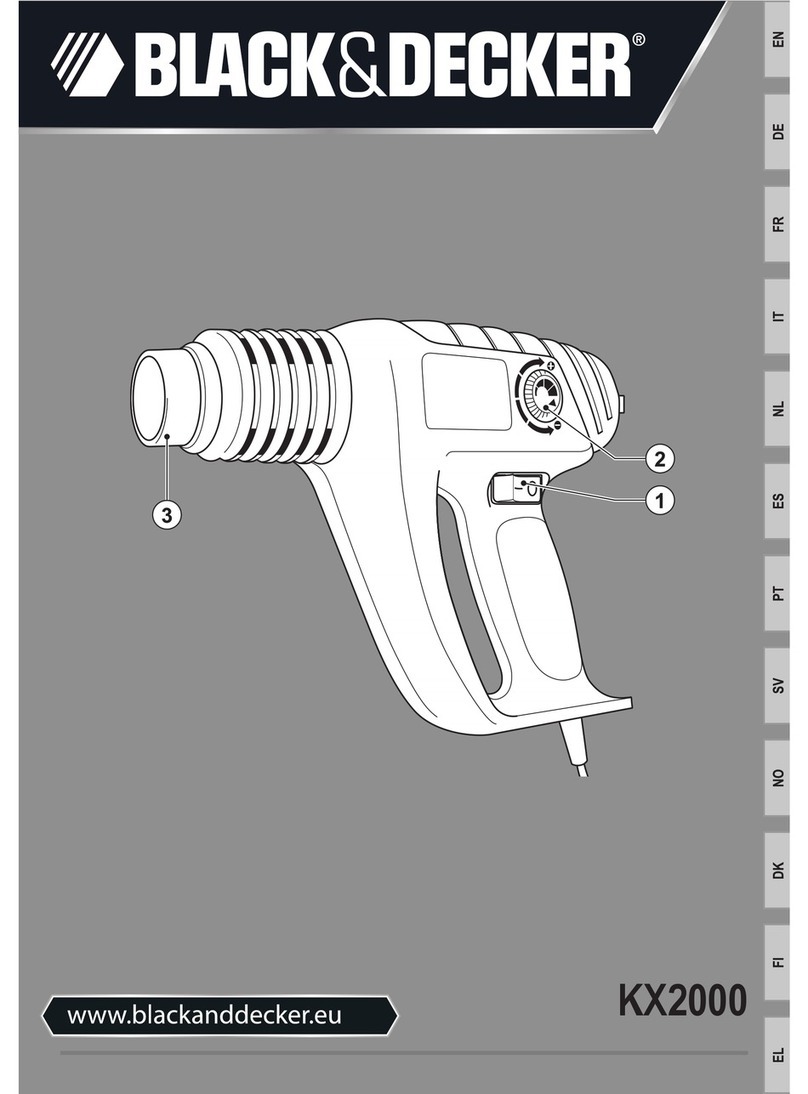
Black & Decker
Black & Decker KX2000 Original instructions

Hercules
Hercules HD83B Owner's manual & safety instructions
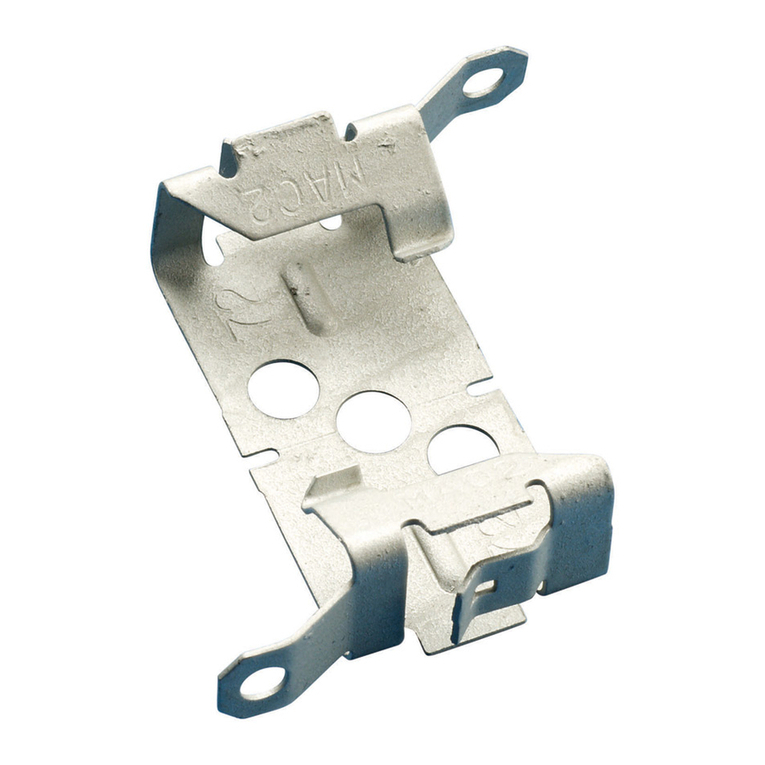
Pentair
Pentair Caddy MAC2 Series instruction sheet

Cleco
Cleco W-2120-12 Service and parts manual