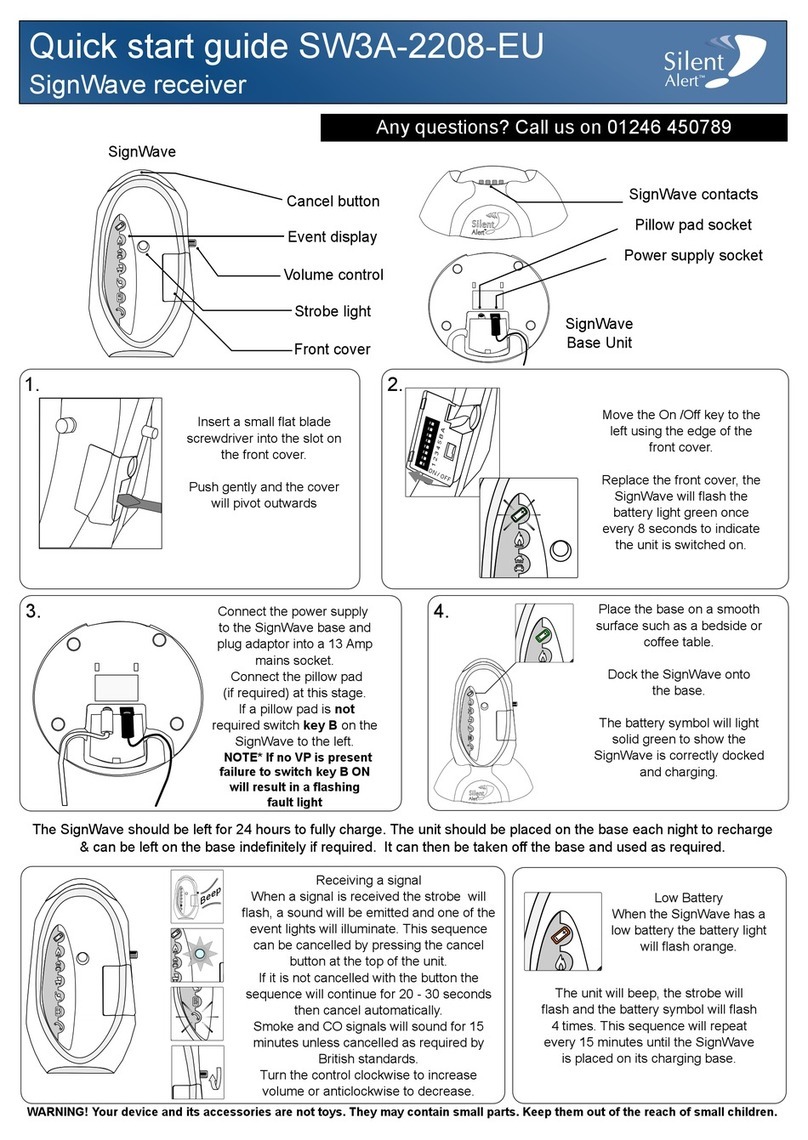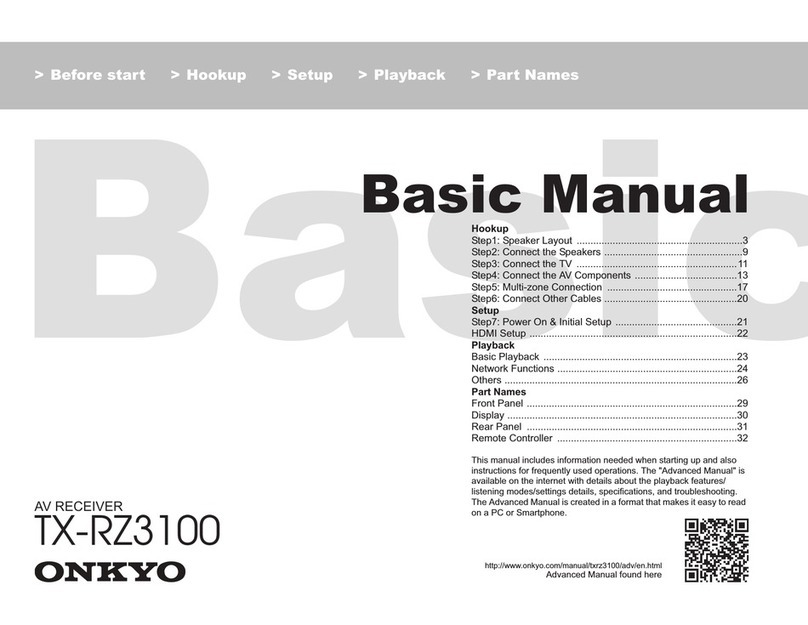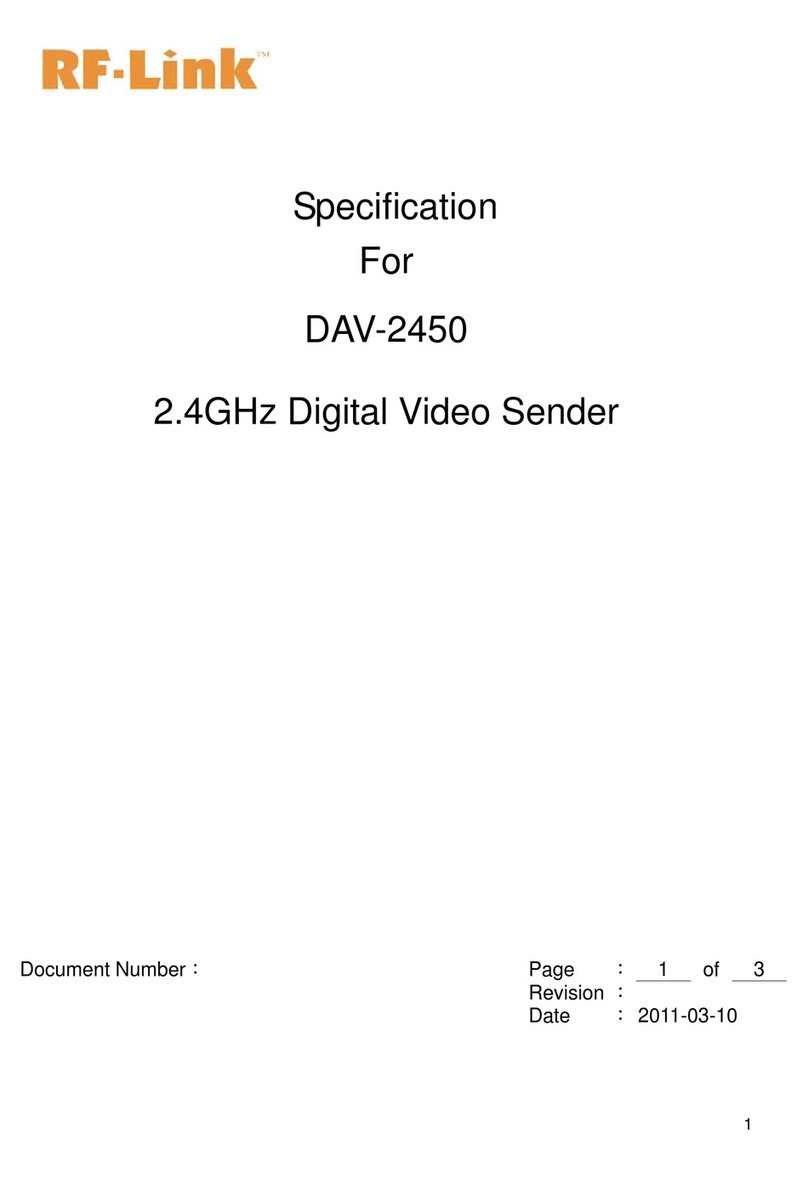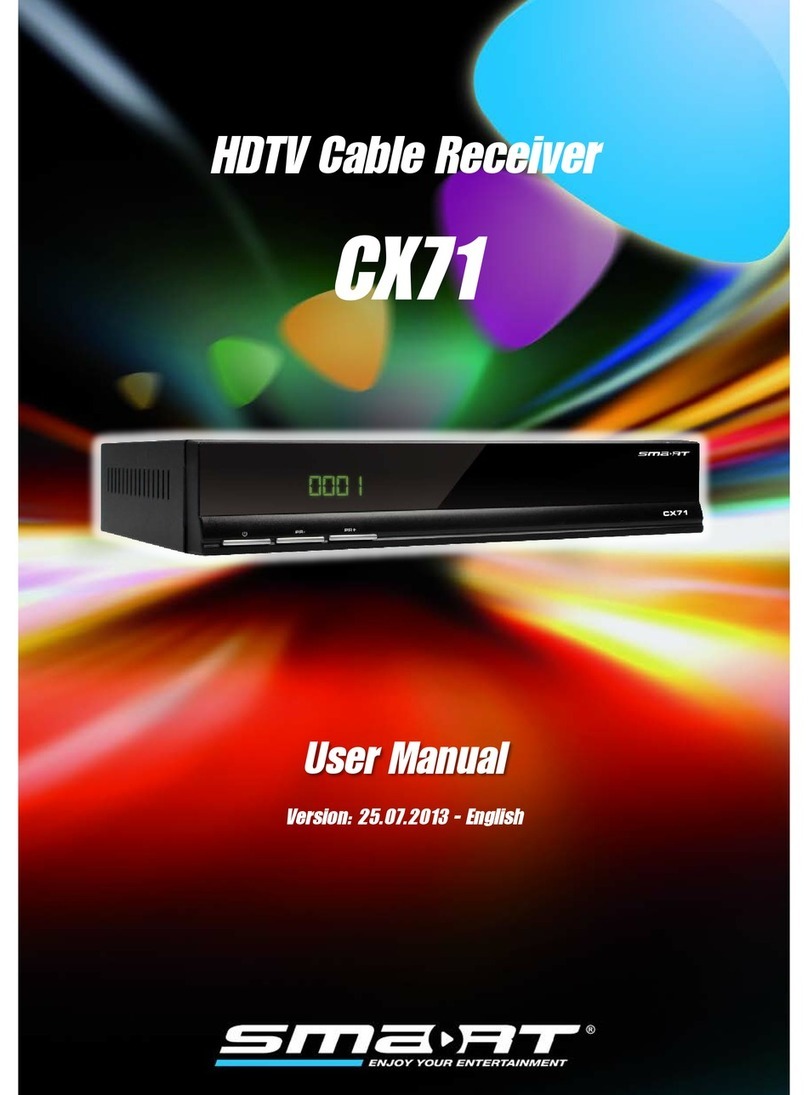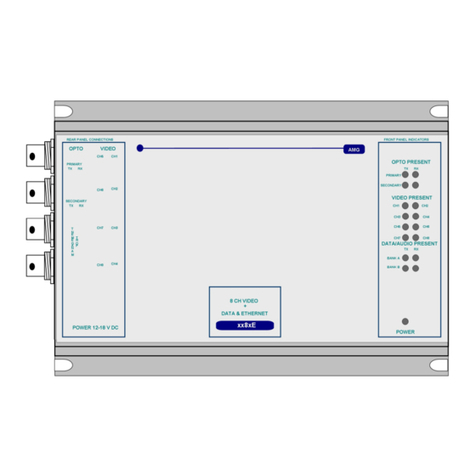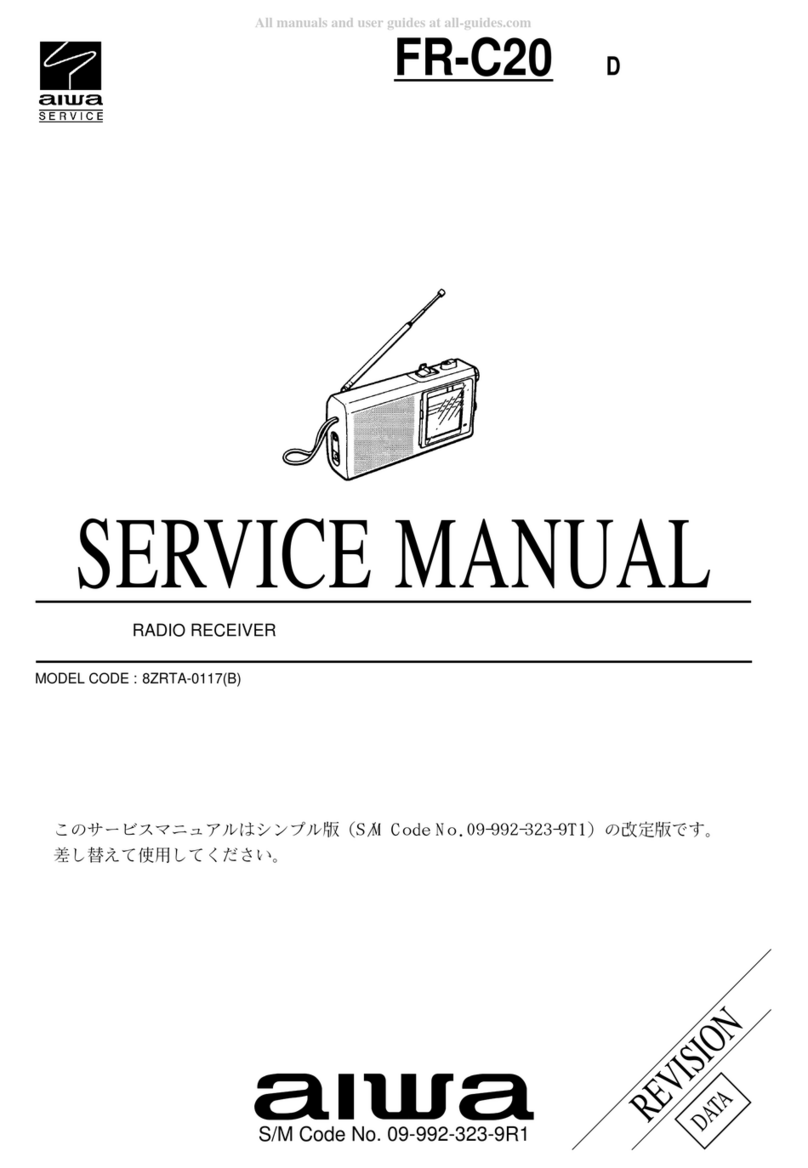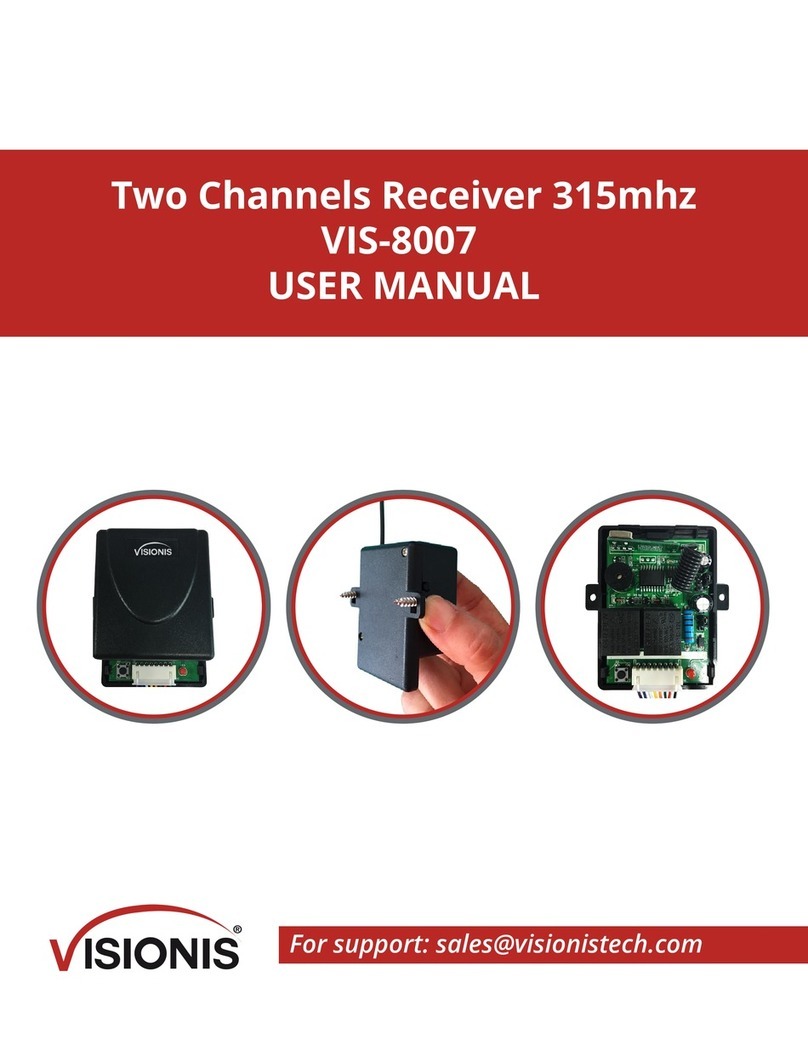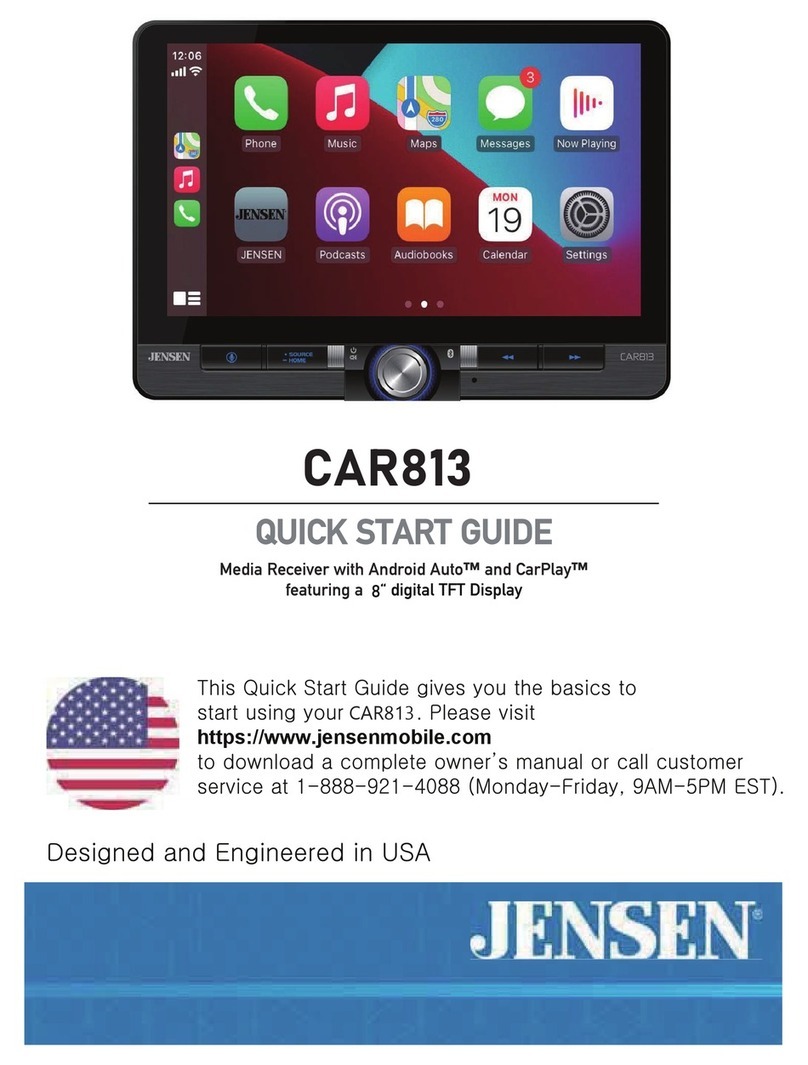Silent Alert SW3A-2208-EU User manual

Table
1
SW3A-2208-EU MKIV SignWave Portable Receiver
Part of the SA3000 Paging System for Deaf, Deaf-blind & Hard of Hearing People
(Photo 1)
(Event Display)
Getting Started
(Please read through these instructions before you start--it will help)
1. Connect the Mains Adaptor (Part number PS3A-2207-UK) (and Pillow Pad, sold separately) to the SignWave Base Unit
(see photo 3). Plug the Mains Adaptor into a suitable 13amp mains socket. (A low voltage extension cable is available
if required. Please contact your supplier). Switch on the mains socket
2. Place the SignWave Base on a flat surface close to the bed, such as a bedside table. Place the pillow pad in the bed
underneath the bottom sheet, below the sleeper’s pillow. This will hold the pillow pad in place.
3. Insert a small flat blade screwdriver into the slot on the side of the switch cover of the SignWave and push gently to
release the catch. The cover will pivot outwards.
4. Using only the edge of the switch cover, move the On/Off Key to the left to switch the SignWave on. Make a note of
the code switch settings (1-4) and replace the switch cover. (see photo 2)
5. Place the SignWave Portable Receiver onto the base unit and allow the SignWave to charge for 24 hours.
6. The Battery Charge Status light will shine solid green whilst charging. If this light changes to Orange and flashes, the
SignWave is indicating a condition warning. (See Table 1 below).
7. When the SignWave is off the Base Unit, the Battery Charge Status light will flash green once every five seconds.
8. When the SignWave receives a signal from a transmitter unit, the white strobe light will flash together with one of the
indicator lights on the Event Display. A sound representing the event will also be made. If a signal is received whilst
the SignWave is on the Base Unit, the Pillow Pad will also activate (if fitted).
9. To Cancel the alert, Press and hold the Cancel Button to stop the Strobe, sounder & Pillow Pad activating. The Event
light will continue to flash for a few seconds. (Note: The alert will only cancel once the transmitter has finished its alert cycle)
Important! A Smoke Alarm signal cannot be cancelled while the Smoke Alarm is still operating. Always investigate
the reason why the Smoke Alarm has activated!
Orange Battery symbol & white Strobe flash 4 times every 15 minutes (with sound) Low battery in SignWave
Event symbol,1 flash then Orange Battery Symbol & white Strobe 4 flashes (with sound)
Low battery in a Transmitter
Orange Battery symbol Flashes once every five seconds (no sound) Pillow pad missing or damaged;
Low Battery in CO or Smoke alarm
(Photo 2)
(Photo 3)
IMPORTANT NOTE - THE PILLOW PAD WILL ONLY ALERT THE USER IN BED AT NIGHT IF THE
SIGNWAVE IS PLACED ON THE BASE UNIT AND THE PILLOW PAD IS CORRECTLY POSITIONED.
SignWave Portable
Receiver
Cancel /Reset Button
Strobe Light
SignWave Base Unit
Event Display
Volume Control
Switch Cover
Battery / Charge Status
Fire & Carbon-
Monoxide (CO) Alarm
Car / Burglar Alarm
Baby Alarm
Person to Person
Doorbell
Telephone
Mains Adaptor
SignWave Base Unit
Vibrating Pillow Pad
Volume Control
Control Switches
(Cover removed)
On /Off Switch

05/03/2010
The SA3000 System comprises a SignWave Receiver (with Base), a Pillow Pad (Optional) and at least one transmitter option.
Clofield Ltd. 19 The Bridge Business Centre, Beresford Way, Dunston Road, Chesterfield, S41 9FG
Free Help-Line 0800-387-397, Txt 01246-572141, Fax 01246-450789 e-mail deaf.info@silent-alert.co.uk
Control Switch settings
To prevent damage, use the switch cover as a tool to move the switches
10.Control switches 1-4 are for system coding (to switch ON –move the switch to the left away from the number). The
4 Control switches can be used to create a total of 16 different system channels and should only be used where
another system is being used in a dwelling close by to prevent interference. Remember! Only receivers have on/off
switches, but switches 1-4 in each of your transmitters need to be set the same as the settings in your SignWave.
11.Control switch 5 increases the operating range of the unit and should only be used where the operating range is
insufficient for a particularly large dwelling or in multi occupancy buildings where a Fire Safe System is linked into the
Main Building fire alarm system. (When used with the Fire Safe System, Key A should also be moved to the ON
position). Switch 5 will also help signal reception in older stone built properties and buildings with lots of steelwork.
12.Control Switch A is only used where a Silent Alert Mains Powered Smoke Alarm is installed, or when the
SignWave is being used in conjunction with a Silent Alert Fire Safe Panel. (See 11. Above)
13.Control Switch B should be switched on if the SignWave is being used without a pillow pad. The Battery Charge light
will change from flashing orange to solid green.
Advice! A pillow pad should always be used for night time cover.
Volume Control
14.The volume of the SignWave sounder can be altered using the volume control. Clockwise movement will increase the
volume. Anticlockwise movement will reduce the volume. The volume control will have no affect on the volume of a
Carbon-monoxide, Smoke or Fire signal, which will always be at maximum volume.
Low Battery
15.When fully charged the SignWave battery should last approximately 4 days, although the unit should be placed on the
base unit on a bedside table each night to charge and provide night time cover. If the battery becomes low the unit
will buzz loudly, the white strobe will flash and the Battery Symbol will flash orange, four times. This sequence will
repeat once every 15 minutes until the unit is recharged on the Base Unit.
Note! It is not possible to cancel a SignWave low battery signal.
16.If a transmitter battery becomes low, the SignWave will provide an indication of the event then will flash the battery
symbol, this sequence will be repeated a number of times. To cancel a low battery signal from a transmitter press the
reset button briefly.
17. If the Smoke Alarm Battery becomes low, two indicators are given. (1) The SignWave will activate briefly as though
a Smoke Alarm had operated, then there will be a Low battery tone and the Battery Symbol will flash orange four
times. (2) The Orange Battery symbol will continue to flash once every four seconds until the Smoke Alarm battery
has been replaced and the SignWave has received a good Smoke Alarm test signal from the affected Smoke Alarm.
The Smoke Alarm low battery signal cannot be cancelled by use of the Cancel/Reset Button. The indicator can only
be cancelled by fitting a new battery in the affected Smoke Alarm and operating the test button until the SignWave
indicates fire. Remember! You may have more than one Smoke Alarm with a low battery.
Low battery signals are sent once every 9 hours until the battery is replaced. (See Table 1)
Changing the Strobe & Sounder Options
18.To alter the strobe and sounder options press and hold the Cancel/Reset Button. After 4 seconds the sounder will
buzz loudly once, the strobe will flash once and each key will light from bottom to top in sequence. (Note! The first
sound is loud, and cannot be adjusted; however the sounds that follow after can be controlled by the volume control.)
Continue holding the button to begin a sequence of strobe flashes and sounds together with a light on the Event
Display shown in Table 2 below. Release the Cancel Button immediately after the desired combination occurs. If the
desired combination is missed continue holding the button until the sequence is repeated. (See Table 2)
Advice! It’s useful to run through the whole sequence twice before deciding on the best tone, as some people will be able to hear one tone
better than the other. Adjusting the volume will also help you to decide the best frequency for your level of hearing.
THESE SETTINGS DO NOT AFFECT A SMOKE OR FIRE SIGNAL. THE VOLUME WILL AUTOMATICALLY INCREASE TO MAXIMUM AND THE
STROBE WILL FLASH.WHEN THE RECEIVER IS ON THE BASE UNIT THE PILLOW PAD (IF FITTED) WILL ACTIVATE ON RECEIPT OF ALL
SIGNALS.
DO NOT IMMERSE THE SIGNWAVE OR BASE IN WATER OR ANY OTHER LIQUID. DO NOT SUBJECT THE UNIT TO
EXCESSIVE MECHANICAL SHOCK. DO NOT DISASSEMBLE THE UNIT. ONLY USE MAINS ADAPTOR SUPPLIED BY
CLOFIELD LTD (PART PS3A-2207-UK)
Telephone Symbol+ Strobe = Strobe with Normal frequency Sound (default setting)
Door Symbol + Strobe = Strobe with High frequency Sound
Person to Person Symbol with no strobe = No Strobe with Normal frequency Sound
Baby Symbol with no strobe = No Strobe with High frequency Sound
Burglar/Car Alarm Symbol + strobe with no sound = Strobe with No Sound
Th
e SignWave receiver is compatible with the Silent Alert Fire Safe System; ensuring
users are alerted automatically when the main building fire alarm is activated. New 2 Year Warranty
On All Silent Alert Products produced after 8th June 2009
9
100% Recycled Paper
Other manuals for SW3A-2208-EU
2
Table of contents
Other Silent Alert Receiver manuals