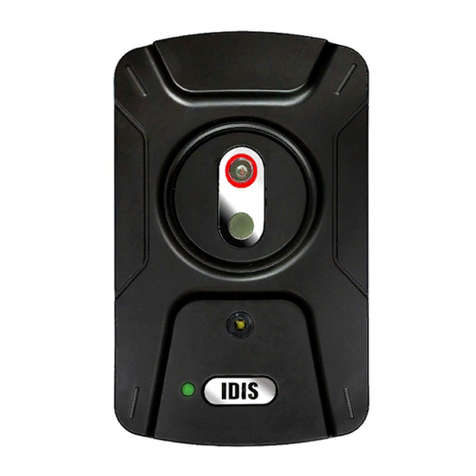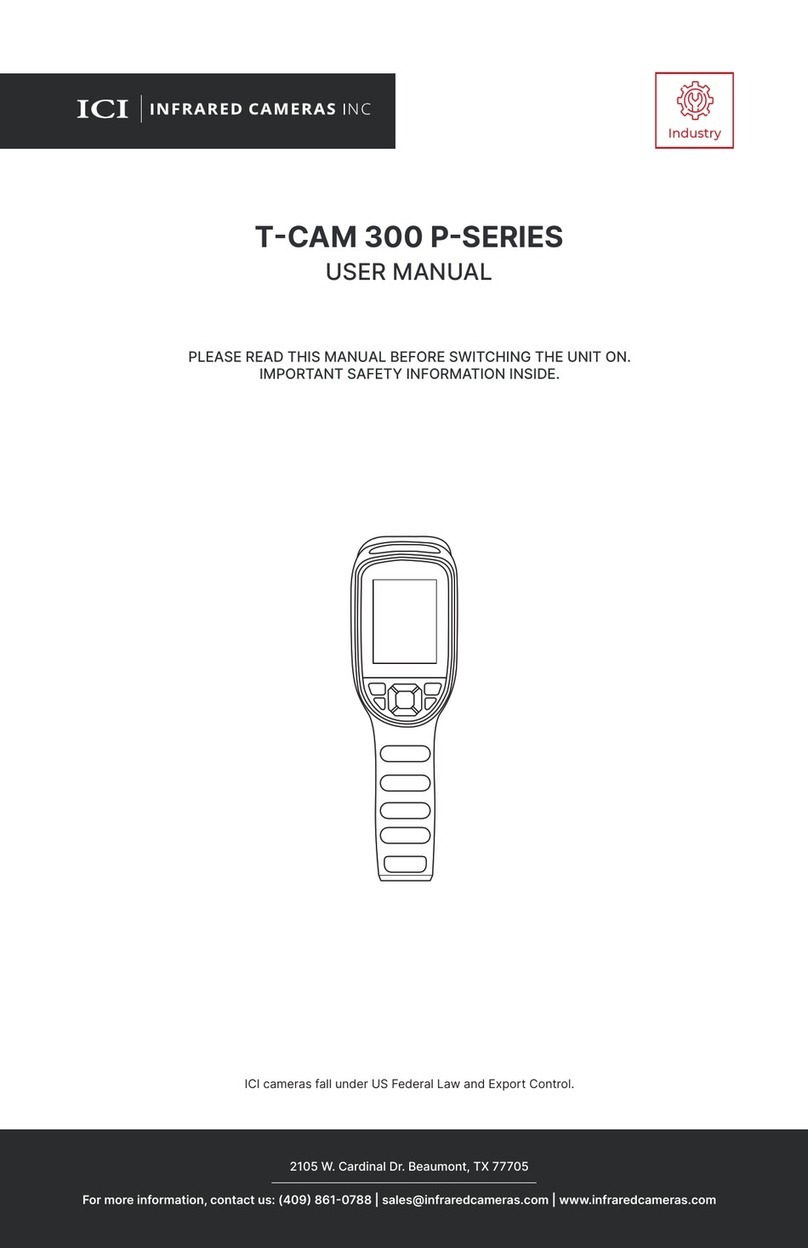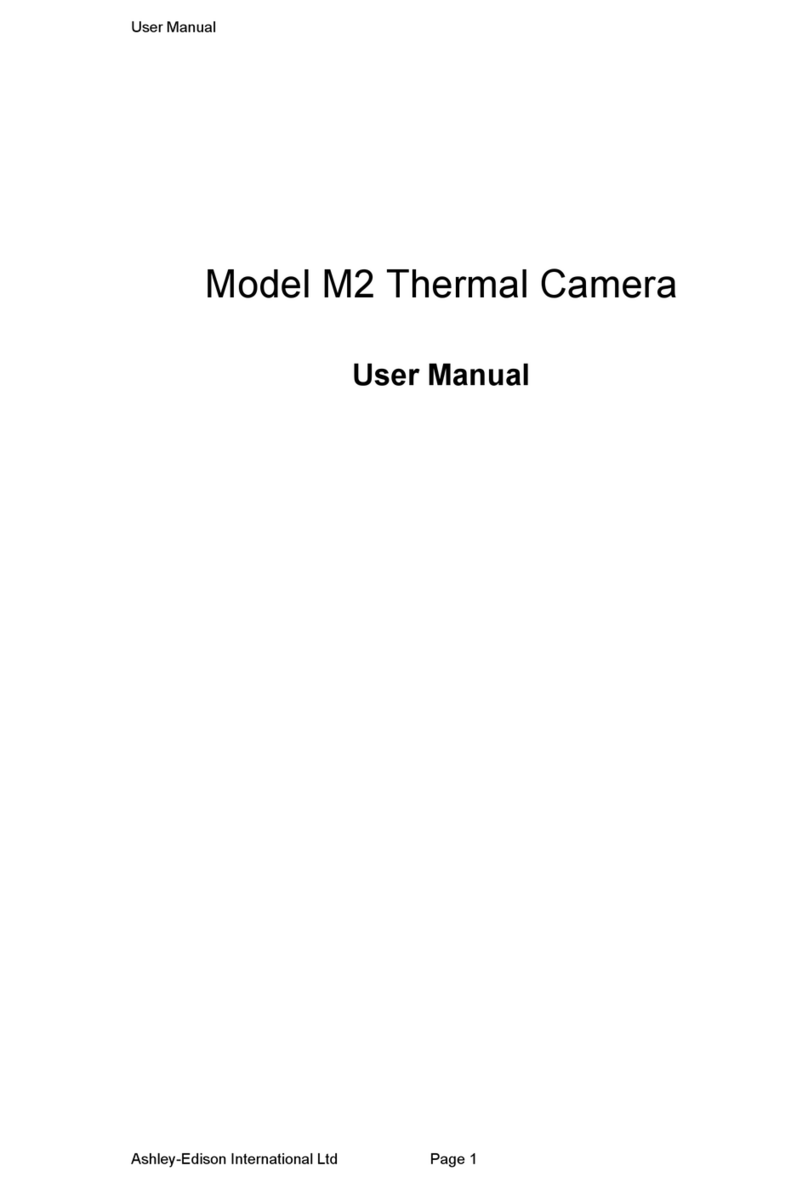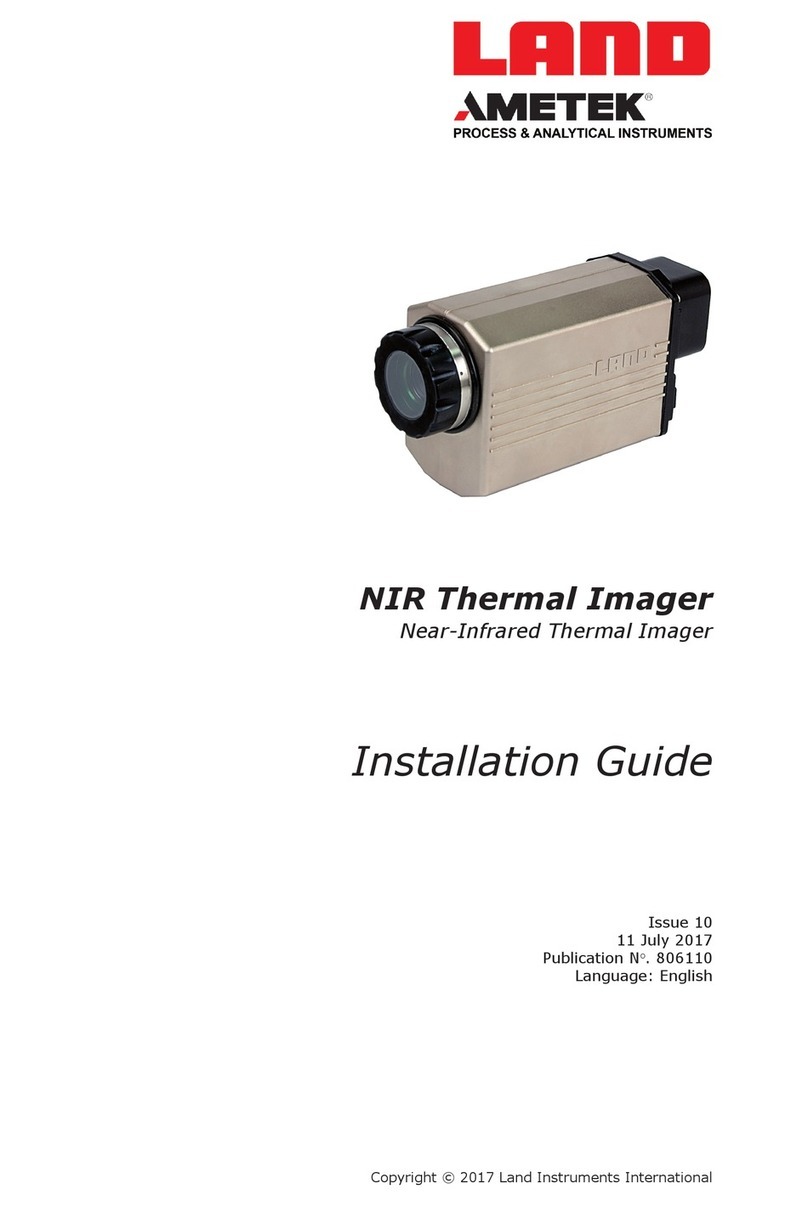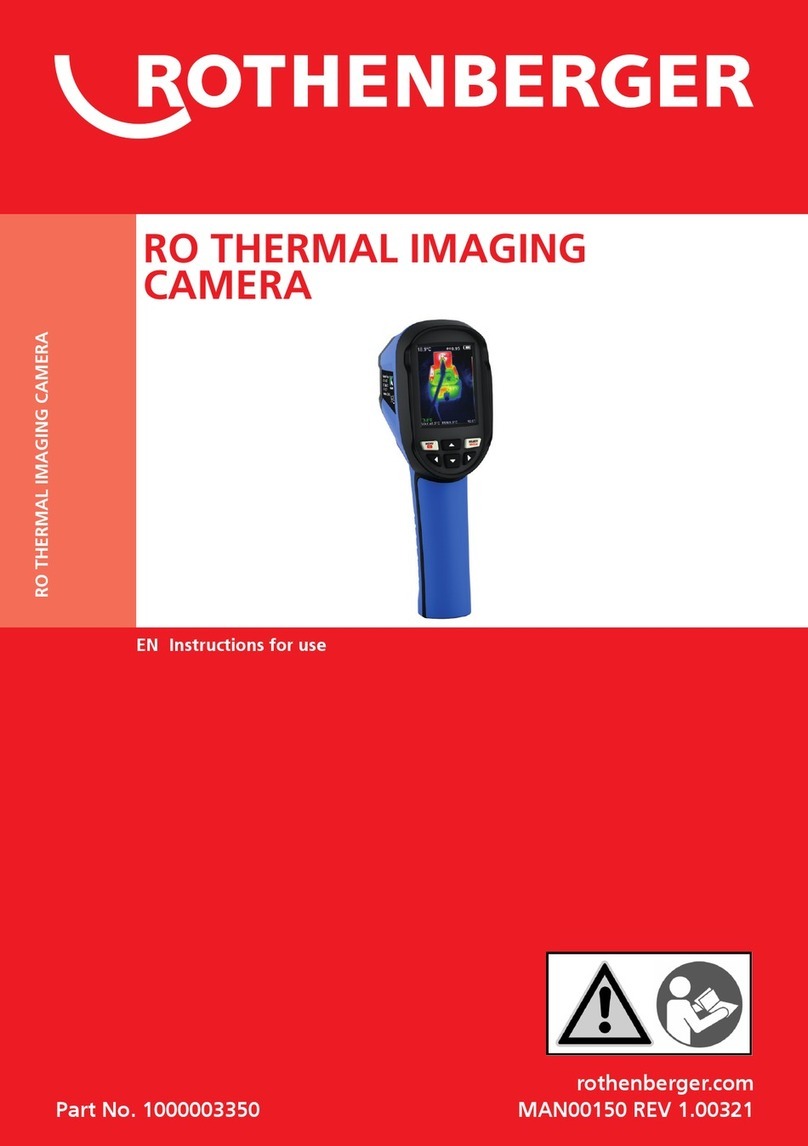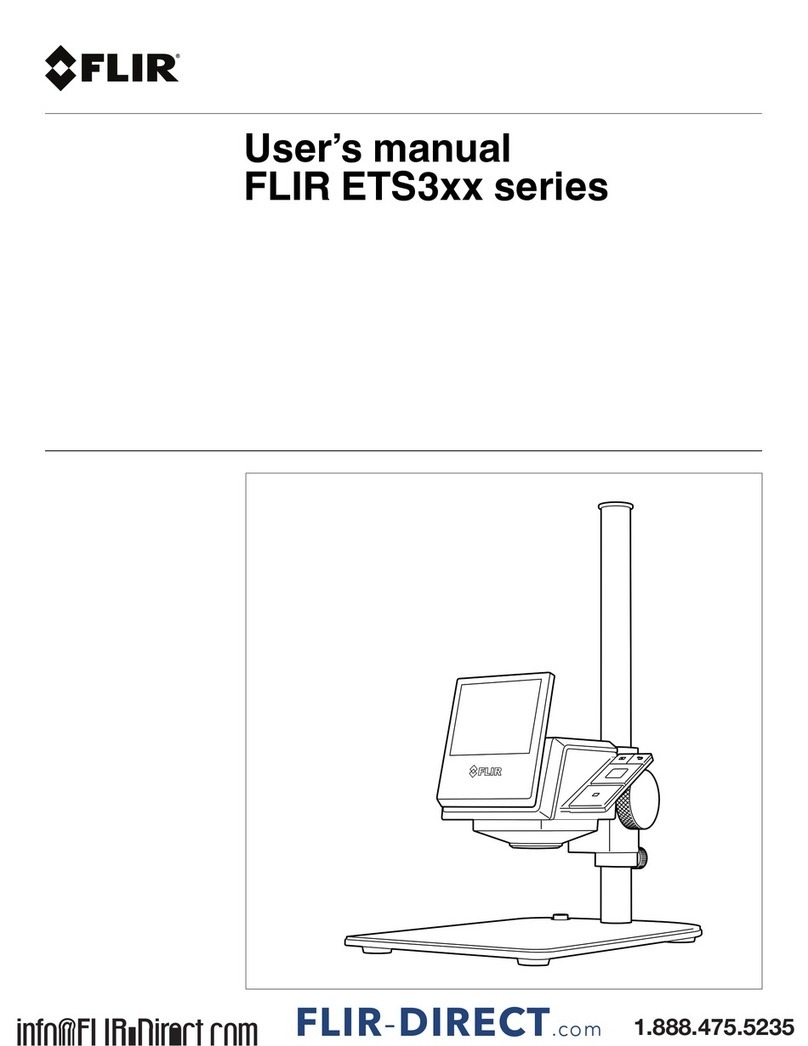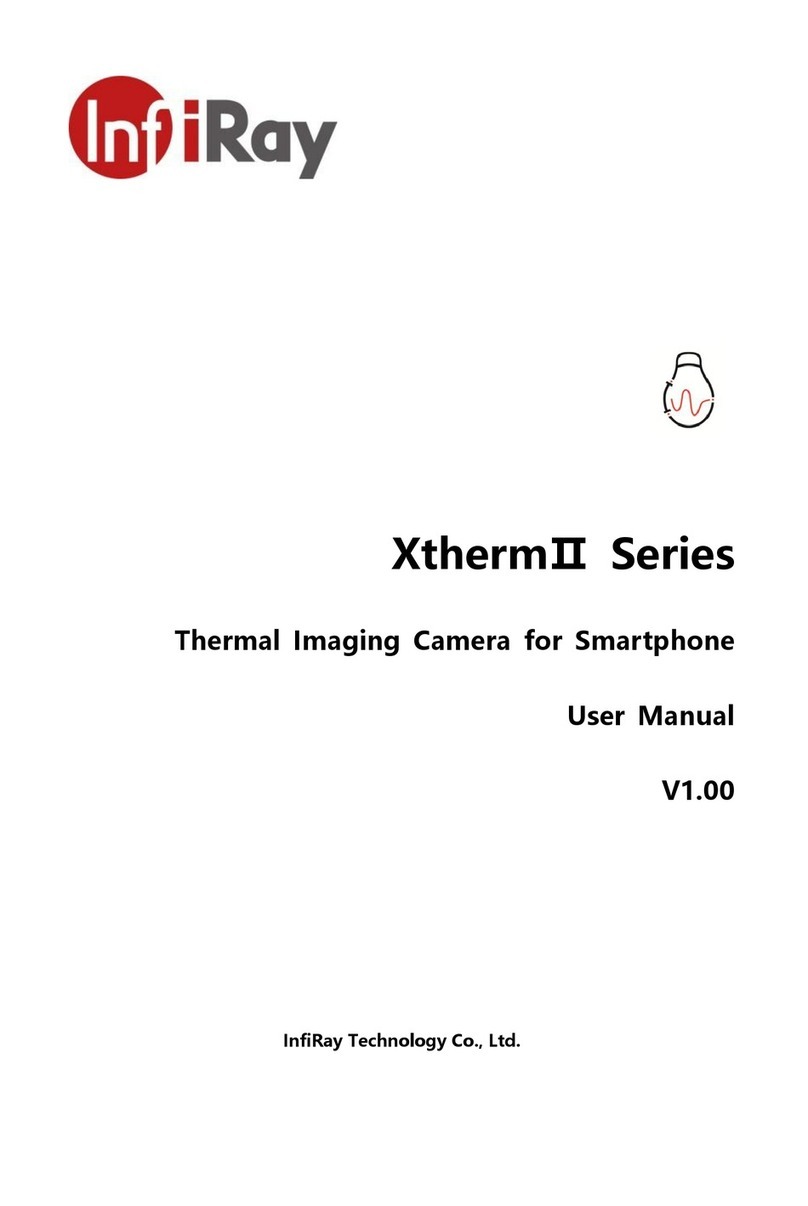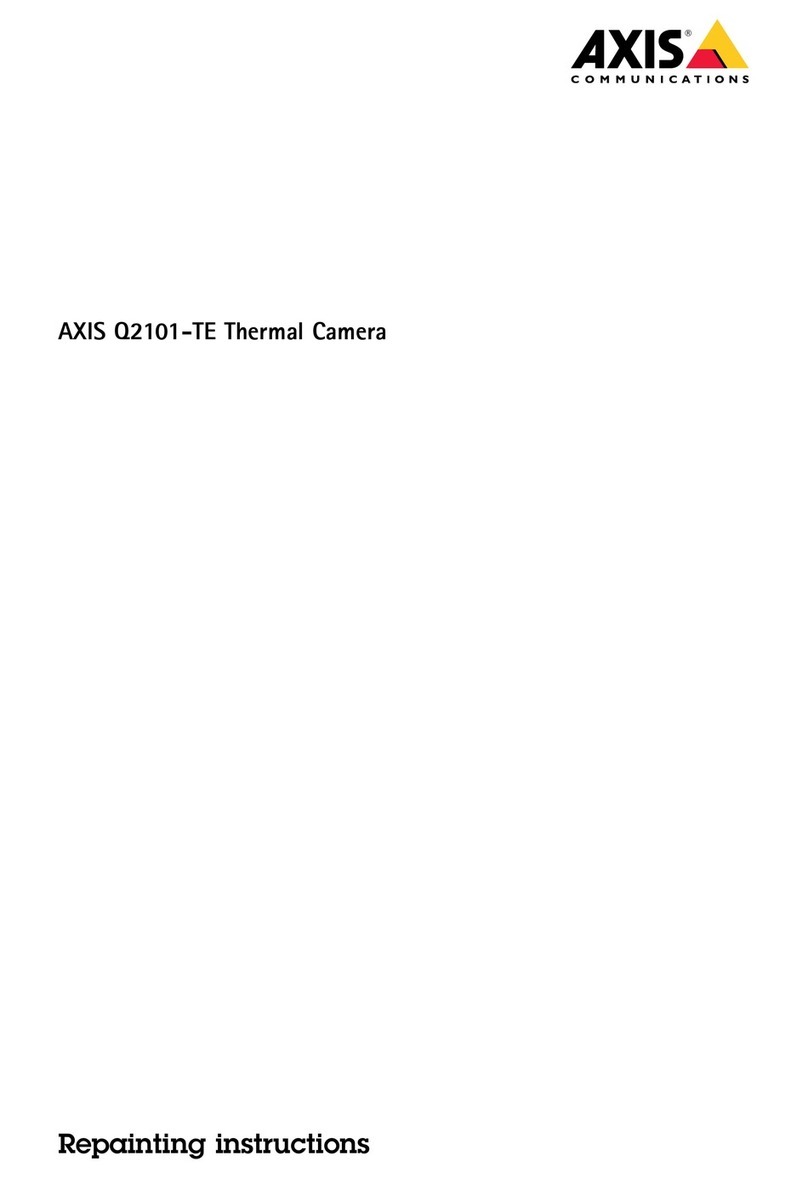Silent Sentinel Aeron Manual

AERON MAINTENANCE PROCEDURE
Commercial in Confidence 2
Silent Sentinel Limited reserves all the right. All in this manual including texts, pictures, diagrams, and other
contents belong to Silent Sentinel Limited. Without the written permission, no one shall copy, photocopy,
translate or disseminate all or part of this manual.
This manual is used as a guide. The photos, graphics, diagrams, and illustrations provided in the manual are
only used for explanation, which may be different from the specific product. Please refer to the actual
product. We try our best to make sure all the contents in this manual are accurate. We do not provide any
representations or warranties in this manual.
If you need the latest version of this manual, please contact us. Silent Sentinel recommends that you use this
manual under the guidance of professionals.
Version Control
Version
Author
Approver
Date
1
Jared Benney
Rob Drewery
24/02/2023

AERON MAINTENANCE PROCEDURE
Commercial in Confidence 3
Contents
....................................................................................................................................................................... 1
Version Control............................................................................................................................................... 2
Introduction.................................................................................................................................................... 4
Safety Precautions .......................................................................................................................................... 4
General Maintenance ..................................................................................................................................... 4
Service Procedures ......................................................................................................................................... 5
Cleaning of Different Finishes ......................................................................................................................... 6
Conclusion ...................................................................................................................................................... 6
Wiper Blade Installation ................................................................................................................................. 7
Installation Procedure................................................................................................................................. 7

AERON MAINTENANCE PROCEDURE
Commercial in Confidence 4
Introduction
The Silent Sentinel Aeron Cameras are state-of-the-art surveillance cameras designed for use in a
wide range of environments. This manual outlines the suggested service and maintenance
procedures to ensure optimal performance and longevity of the cameras.
A typical Aeron camera
Safety Precautions
Before performing any service or maintenance on the camera, please take note of the following
safety precautions:
Always disconnect power from the camera before performing any maintenance.
Do not expose the power supply internals to water or moisture.
Use only approved accessories.
Do not attempt to service or repair the camera if you are not qualified to do so.
Always wear protective gloves when handling the camera.
General Maintenance
Inspect the camera and its accessories regularly for signs of wear and damage. If you notice any
damage, discontinue use immediately and contact Silent Sentinel customer service for assistance.
Perform a function test to ensure everything is working as intended.
Clean the camera housing and lens regularly using a soft, lint-free cloth. Do not use abrasive
materials or cleaning solutions as they may damage the camera or affect its performance (refer to
the service procedures below)
Check the mounting hardware and ensure it is secure and free from damage.

AERON MAINTENANCE PROCEDURE
Commercial in Confidence 5
Service Procedures
The Aeron cameras are non-serviceable in the field and therefore no caps or covers should be
removed without the risk of moisture ingress. Units fitted with wipers should have the wiper blade
inspected for wear and potential damage and replaced every 3-6 months minimum using part
number RA-WAA3 for the Aeron. Please refer to wiper installation process on page 7.
The main installation cables are composed of a Polyurethane (PUR) jacket that is resistant to
water and ultraviolet light and so suitable for use out of doors. Cables shall be regularly inspected
to ensure there is no damage to the glands or the cable protective sleeving. Cables and
connectors should be inspected to ensure that they remain correctly routed, tightened or secured,
and are not contaminated with chemicals that may cause damage to the insulating material.
Ensure the cable gland nut (to the PSU) is securely tightened without cross-threading.
All connectors fitted to the Aeron are IP67 rated and therefore should not be removed if damaged
on-site without the potential to lead to moisture ingress.
Connectors should be visually inspected for damage and corrosion.
Periodic removal and reconnection of the connector will exercise the locking mechanism and
reduce the possibility of seizure.
It may be necessary to occasionally refresh the Duralac coating on the supplied treated aluminium
fixing bolts, this will aid you for any removal of camera in the future and help reduce the
decomposition of the camera by isolating it from any steel structure it may be affixed to. The
aluminium bolts would need to be removed, coated and replaced one by one.
Annual inspection of the galvanic mounting kit including the rubber mat are required to verify its
integrity. This may need replacing if it is showing signs of damage or deterioration.
In the event of a malfunction, first check the camera's power source and connections. Ensure that
power is being supplied to the camera and that all connections are secure.
If the camera still fails to function correctly, contact Silent Sentinel customer service for assistance.
If the camera requires repair or replacement of components, do not attempt to perform these
procedures yourself. Contact Silent Sentinel customer service to arrange for repair or
replacement.
For IR/Thermal imaging Aeron cameras, do not brush or rub the thermal window ‘glass.’ The
Germanium material can be susceptible to scratching and abrasions which will degrade the optical
performance. Wash with clean water only. Use a non-abrasive cloth to remove any deposits from
the Daylight (glass) window.
The Aeron should be periodically washed down with fresh water to reduce the build-up of dirt,
debris, and organic deposits on the surfaces of the housing and sensor windows. Abrasive cloths,
utensils, or chemicals such as strong solvents alkaline or acid cleaners should not be used to
clean the equipment as they will permanently scratch the coated surface. The use of hard water
for cleaning is not recommended due to its mineral content, as it can cause staining of the coating
and may lead to long-term failures. Do not clean the surface if it is hot due to being in direct
sunlight.

AERON MAINTENANCE PROCEDURE
Commercial in Confidence 6
Any loose deposits which remain, remove with a wet sponge (water). If it is not possible to clean
the surface as described above, use a light (non-metallic) brush or cloths, which may be used on
paintwork areas along with a neutral mild household or neutral car wash detergent (following the
supplier’s instructions). After cleaning, rinse the surface thoroughly with fresh water.
In harsher environments, (such as highways, coastlines, power stations etc.), the conditions may
be harsher with corrosive atmospheric content, (e.g. Salt, Sulphur, Nitrates).
In these locations, washing should be undertaken more frequently, and the housing thoroughly
rinsed with clean, fresh water. Failure to remove these materials at this early stage will require the
use of more aggressive cleaning materials and techniques that may result in damage to the
coated surface. Therefore, it is strongly recommended to first test a small, inconspicuous test area
to ensure that no colour change or damage arises.
Cleaning of Different Finishes
For gloss coatings follow above steps. It is highly recommended to use anti-corrosion lubricant
aerosol spray (GT85 or ACF50) as a protective coating on surfaces after washing, avoiding
contact/overspray on windows/lenses.
Metallic coatings contain mica or metallic flakes. Particular care must be taken when cleaning this
kind of special finish. For routine cleaning, periodic washing with mild detergent is recommended.
Any cleaning or repair by rubbing or polishing must be avoided as it may result in discolouration,
colour change and irreversible damage to the coating.
Matt finishes: for cleaning, washing with a mild detergent is recommended. If repair or restoration
is required, rubbing or polishing should be avoided since the gloss level of the coating could be
affected.
Note:
Although the Aeron is designed for prolonged, outdoor use with minimal in-field servicing
requirements. The frequency of the maintenance schedule should be determined by the end-user
depending on the conditions in the environment of the installation. As a general rule, the coated
surface should be cleaned at least once a year in a normal environment. However, in areas where
pollutants are more prevalent, especially in coastal or industrial areas, a more frequent cleaning
programme should be carried out. As a rule of thumb:
• Normal environment - clean every 12 months
• Marine and/or industrial environment - clean every 3 months
• Wet & humid conditions - clean every 3 months
Conclusion
Proper service and maintenance of the Silent Sentinel Aeron Cameras is essential to ensure
optimal performance and longevity of the camera. Regular inspection, cleaning, and adjustment of
the camera's components are critical to maintain the camera's performance. If you encounter any
issues or have any questions regarding the camera's operation, please contact Silent Sentinel
customer service for assistance.

AERON MAINTENANCE PROCEDURE
Commercial in Confidence 7
Wiper Blade Installation
This guide details the steps involved to removed and install a new replacement wiper blade onto a
Aeron PTZ camera.
Installation Procedure
1. Ensure the existing camera wiper is in the parked position.
2. Power unit down the camera.
3. Remove the existing wiper by loosening the screw at the bottom of the wiper blade, then
carefully remove the wiper and spring (note there should also be a spring with the replacement
wiper blade and this should be used). DO NOT ROTATE THE WIPER SHAFT

AERON MAINTENANCE PROCEDURE
Commercial in Confidence 8
4. Attach the new replacement wiper blade by putting it back onto the shaft. Ensure the spring
is in place.
5. Carefully align the wiper so it is in the same wiper position as the removed wiper. Then
push the wiper down (spring end) and tighten the screw.
6. Once complete, turn on the Aeron and test the wiper.
7. Should the wiper need realigning, then ensure the wiper is in the parked position (do not
manually push the wiper to the parked position), power down the Aeron, adjust the wiper position
using the above procedure, and then power up and retest the wiper. DO NOT EXCEED THE
PARKED POSITION WHEN REATTACHING.
** IMPORTANT NOTE**
DO NOT FORCE THE WIPER TO A NEW POSITION WHEN THE BOTTOM FIXING SCREW IS
TIGHTENED – ALWAYS LOOSEN THIS SCREW TO ADJUST.
Table of contents
Other Silent Sentinel Thermal Camera manuals