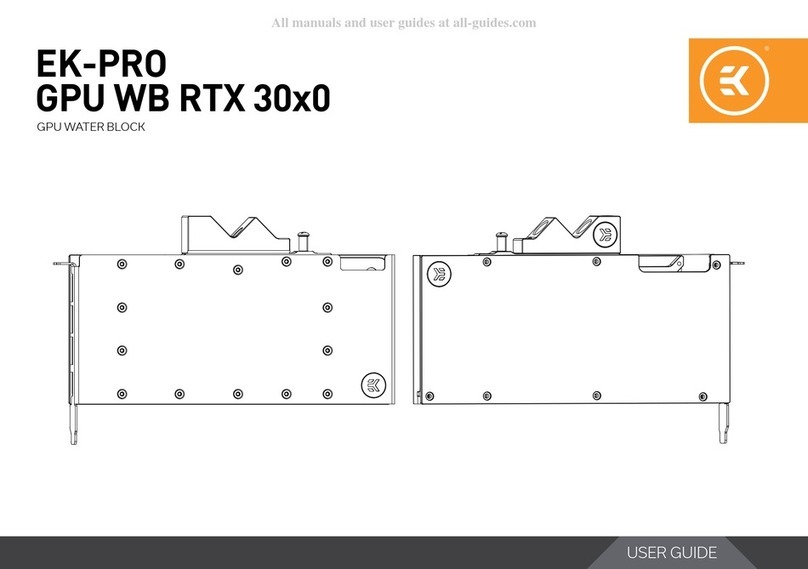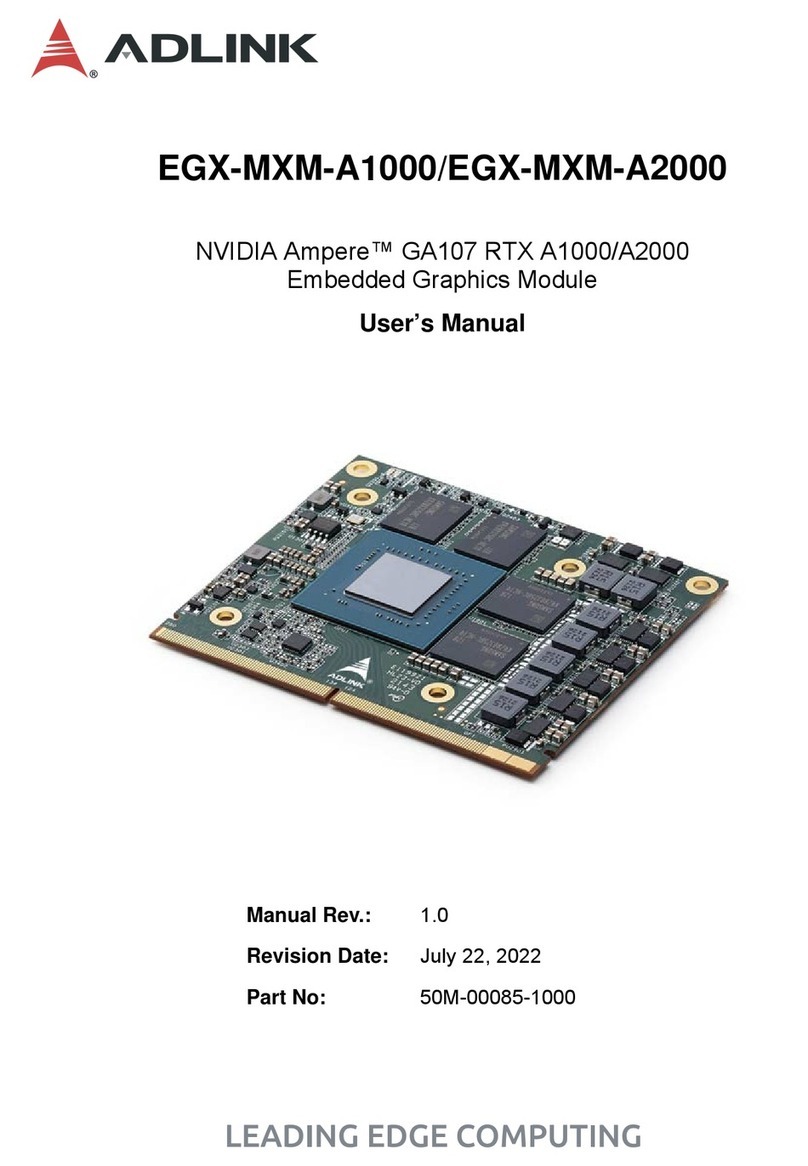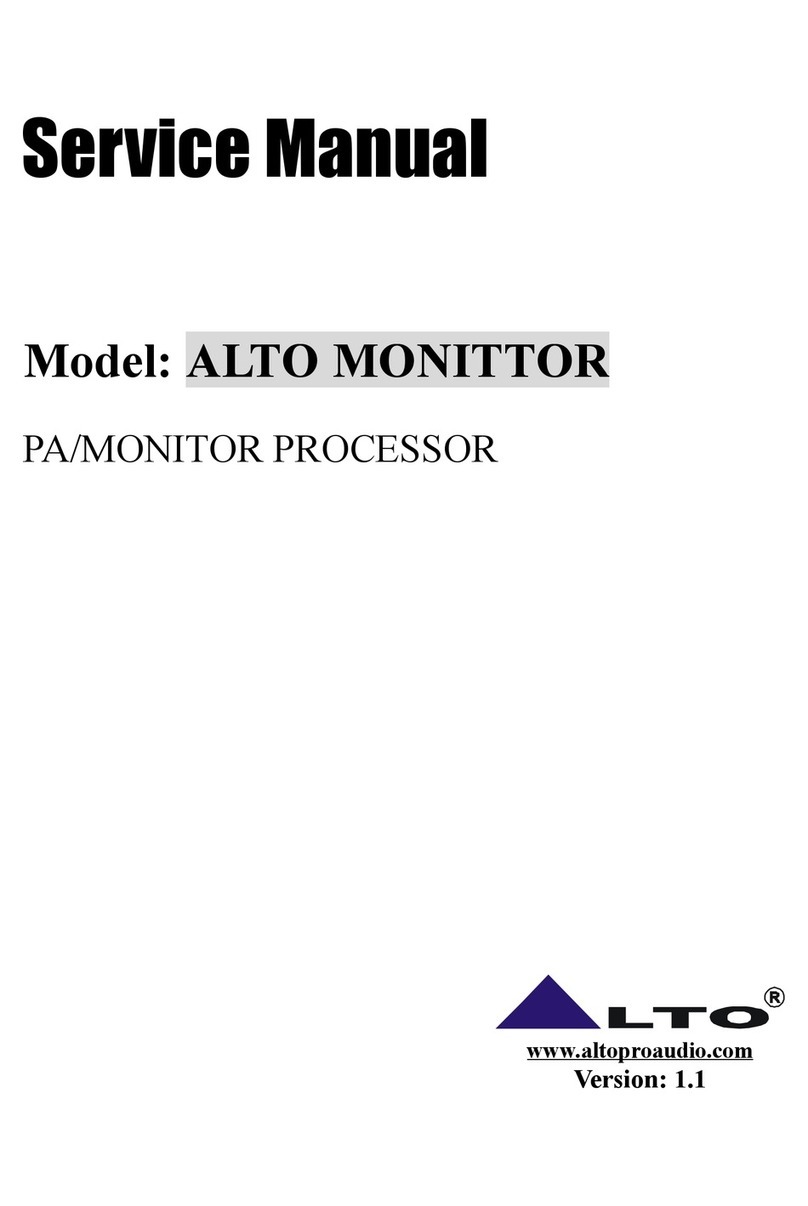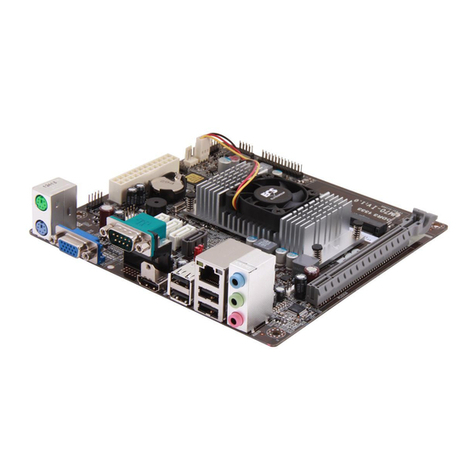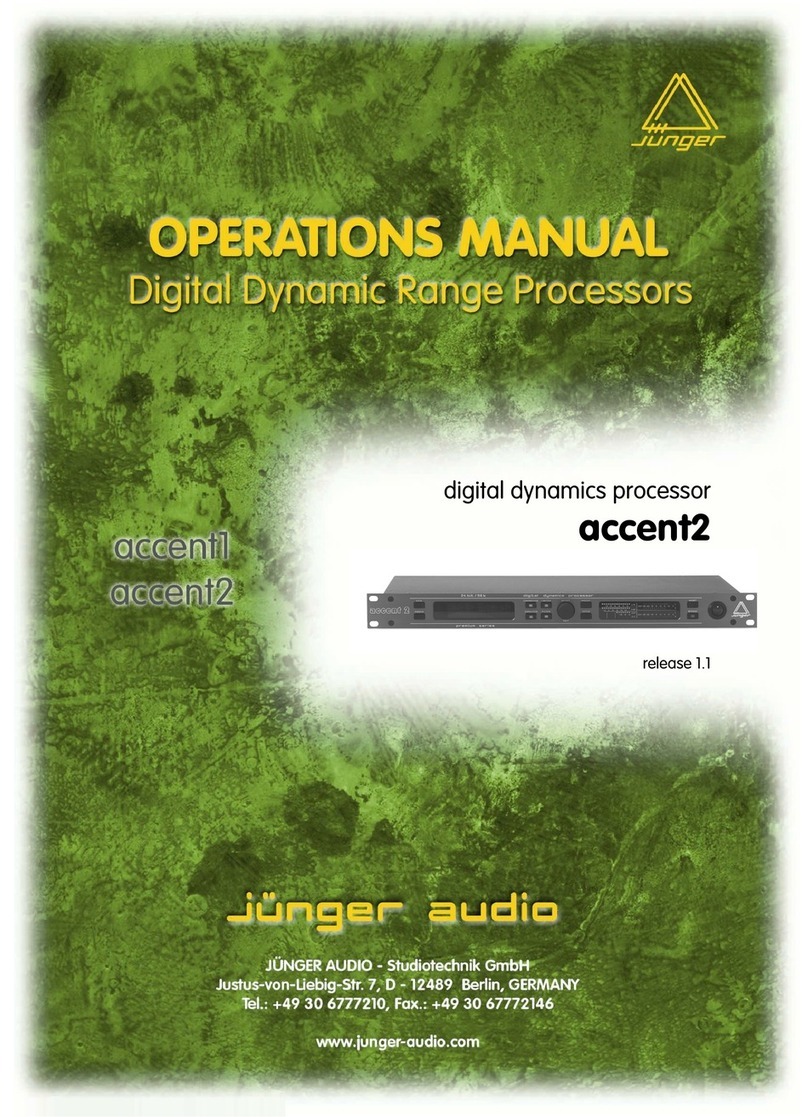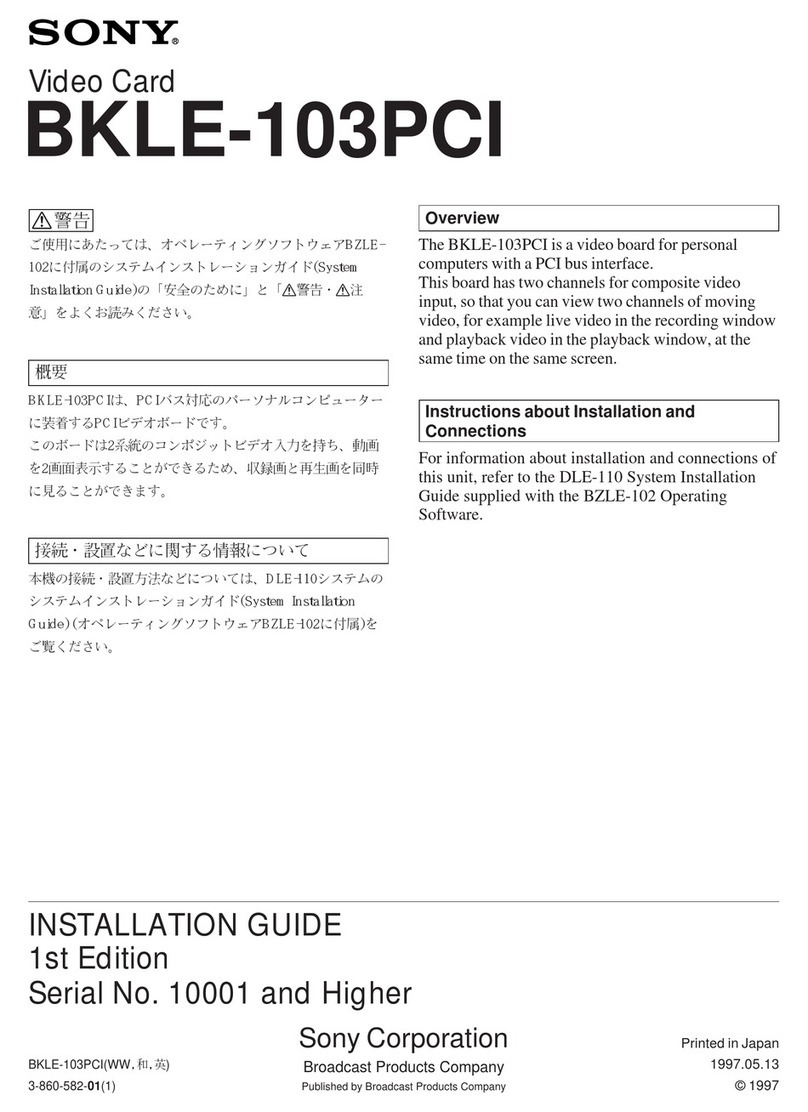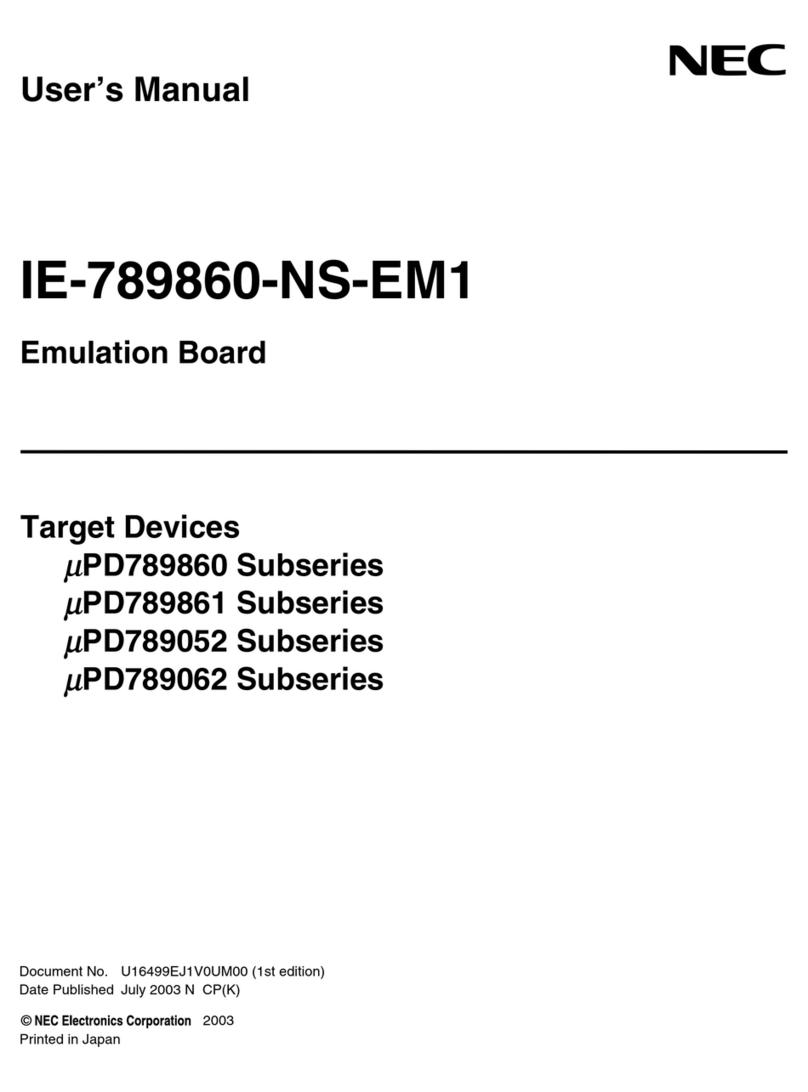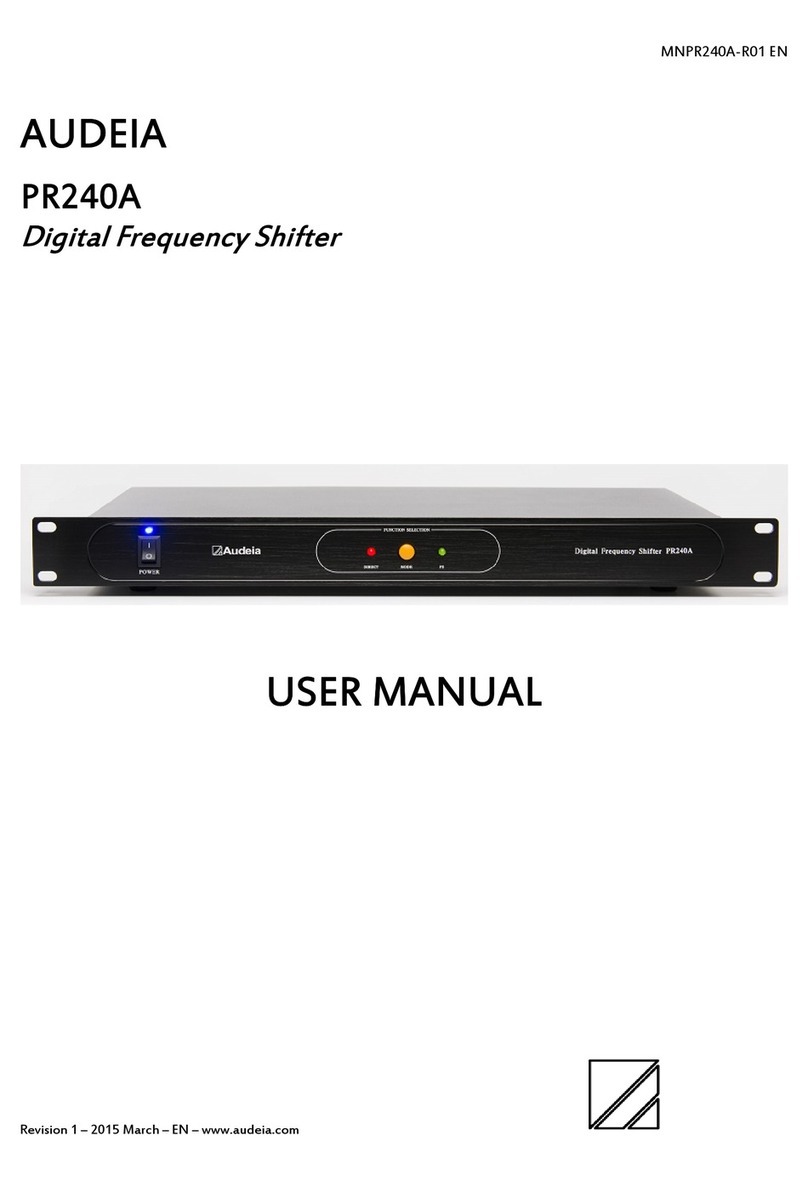Silica Seriz II User manual

Silica
Quick Start Guide
Silica
Seriz II Board
Quick Start Guide

2
Contents
1
Open the package ..................................................................................................................................... 3
2
General Description ................................................................................................................................... 4
3
Development Environment : PCXpresso ................................................................................................... 5
3.1.1
Requirements .............................................................................................................................. 5
3.1.2
Software Installation .................................................................................................................... 5
3.1.3
Source code ................................................................................................................................. 7
4
Seriz II Connectors / Switches Description ................................................................................................. 8
Revision History
Rev. Date Description
A 31.12.2012 Starting revision
B 09.03.2013 Changed directory of emWin unzip
C 22.11.2013 Update reference directory for emWin and PCOpen library

3
1Open the package
The board is delivered with an application preloaded. This demo application will check for the card type and
show electronic business cards (vCard) information if present.
To run the demo simply connect a USB cable to the MINI USB connector
The application will start, showing a simple presentation of the board.
If a card ( MIFARE, ISO14443B, ISO15693, Felica ) is put near the antenna, the card type and the card ID is
shown.
When a MIFARE card contains vCard informations the display will show the content.

4
2General Description
Seriz II has been designed to enable rapid and secure RFID and NFC development. More than the board is also
showing the benefits of using Cortex M4 in RFID applications.
• NXP CORT X M4 LPC4350
• Enhanced Security
• New peripherals
• Direct Interface for ISO7816 SAMs
• Powerful DSP features , fast encryption
• NXP TRANSC IV R: CLRC663
• High Power RF front-end IC operating 3.3V and 5V
• Fully ISO/IEC 14443 A & B, ISO/IEC 15693 and FeliCa
• ISO/NFC 18092 NFC-IP1 Peer-to-Peer support (Initiator
• Mode)High Baud Rates (up to 848 kbits)
• ow Power Card Detection
• NHANC D COLOR LCD DISPLAY 3.5”
• NXP UCOD I
2
C ( not on ver.A of the board )
• UHF EPCglobal 1.2.0 RFID Memory with I
2
C interface
• 3,328-bit user memory

5
3Development nvironment : LPCXpresso
3.1.1 Requirements
Operating system:
Microsoft® Windows - XP (SP2 or greater)
Microsoft® Windows - Vista 32-bit
Microsoft® Windows - Windows 7 32-bit
PCXpresso (4.3.0_1023 ) - http://ics.nxp.com/lpcxpresso/
Eclipse Based IDE, using GNU compiler
PCX ink- http://ics.nxp.com/lpcxpresso/
Used as JTAG Debugger
3.1.2 Software Installation
•The default installation directory for NXP tools is C:\NXP. The following instructions will use this a
common installation directory. The software projects had some file references which will depend on
the directory structure. Any change in the installation directories require some change on the project
files.
•Download PCXpresso rev 4.3.0_1023
ftp://lpcxpresso.code-red-tech.com/ PCXpresso_4.3.0_1023.exe
oInstall and register the software (this will enable to work up to 128KB code size); the tools will
install under the C:\NXP subdirectory
•Download lpcOpen :
http://www.lpcware.com/system/files/ PCOpen_platform_v0.51.zip
oExtract the the zip content and put under the C:\NXP subdirectory.
•Download emWIn ( not included for icense issues )
http://www.lpcware.com/system/files/NXP_emWin516_libraries_0.zip
oUnzip the download and run the resulting file NXP_emWin516_librariers.exe, which will self
extract a file named ‘NXP_emWin516_libraries.zip ‘ (located by default in C:\NXP\emWin\)
•Extract the content of NXP_emWin516_libraries.zip, which is the drirectory NXP_emWin516_libraries.
Copy the contents of this directory to C:\NXP\ PCOpen_platform_v0.51\software\emWin

The final directory structure
•Run PCXpresso using for workspace the path
C:\nxp\ PCOpen_platform_v0.51\applications\lpc18xx_43xx\examples\serizII :
oImport Seriz II project archive (.zip)
oImport project C:\NXP\ PCOpen_platform_v0.51\software\emWin
•On the project emWin and set active configuration PC43xx
•Build project
•On the project lib_lpc_board set active configuration Silica_SerizII
•Build project
•On the project lwip_tcpecho_freertos set active configuration Silica_SerizII
•Build project
The compilation result is
You built the image, now you can upload it and run it on Seriz II.
The configuration Silica_SerizII is built to run in the processor RAM which is big enough to fit projects up to
128kB, which is the maximum size of the PCXpresso free compiler.
PC4350 -d "lwip_ram_Silica_SerizII.bin"
text data bss dec hex filename
126520 840 2270672 2398032 249750 lwip_ram_Silica_SerizII.axf
Figure
1

7
3.1.3 Source code
The application is based on the PCOpen, a set of libraries and applications available from NXP.
These libraries will provide a Hardware Abstraction layer – HA - ( see the lib_lpc_board ) which enable
different application software and examples to run on different hardware.
Using the same structure, other examples for the PCOpen library can be easily ported on SerizII, providing a
tool to develop not only RFID applications but also generic applications.
emWin516_Config Configuration files for emWin
GUIConf.c
GUIConf.h
GUI_X_FreeRTOS.c
GUI_X_uCOS.c
CDConf.c
CDConf.h
FreeRTOS
FreeRTOSConfig.h
FreeRTOS_43xx
FreeRtos source files and configuration files ( linked to LPCOpen directory )
GUI Graphic interface files
logo_silica_11022010.c
logo_silica_11022010.gif
mainGUI.c is the task main loop
linkscripts ink script files
pclwip
WIP
Lwip sources ( linked to LPCOpen directory )
lpc_18xx43xx_emac_config.h
lwipopts.h
Configuration for lwip
lwip_tcpecho_freertos.c Here the RTOS will start the application tasks
RC663-Polling NXPReader ibrary task
Main.c is the task main loop
src Initialization code

8
4Seriz II Connectors / Switches Description
The hardware documentation is located in a project folder
(projdir)\lib_lpc_board\lpc_board\boards_18xx_43xx\Silica_SerizII\Doc\
Jumer list
J1, J8 Power the antenna measurement unit ( optional )
J2, J3, J4, J5
Boot configuration
J6
Power the Ethernet PHY
J9,J13 Close to connect antenna to the antenna measurement unit ( optional )
J10, J11, J12
Close to connect the antenna to C RC663 matching circuit
Boot conditions : see PC435X manual

9
Table of contents
Popular Computer Hardware manuals by other brands
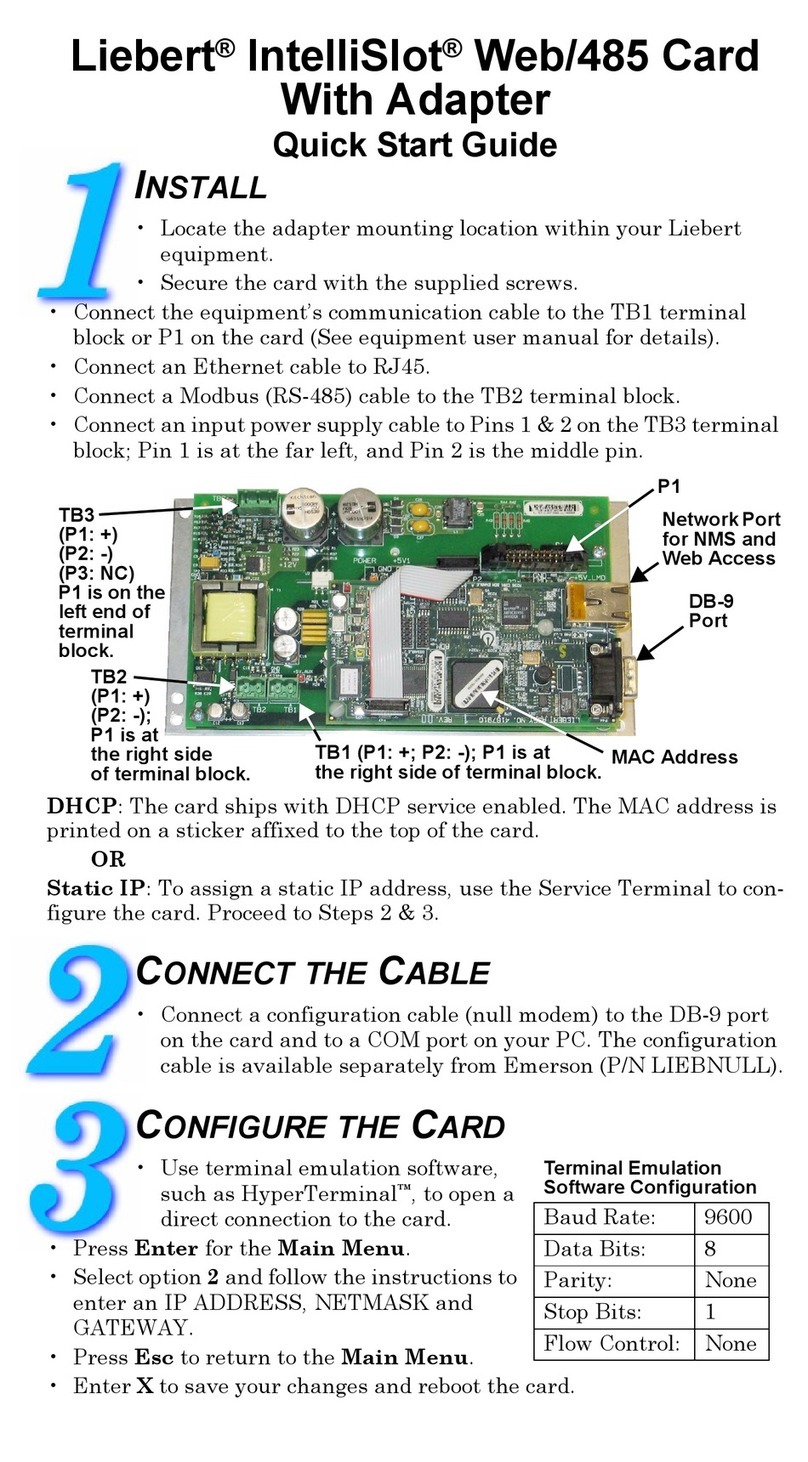
Emerson
Emerson Liebert IntelliSlot quick start guide
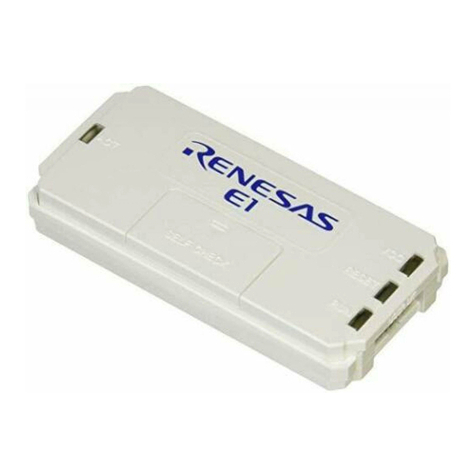
Renesas
Renesas e1 user manual
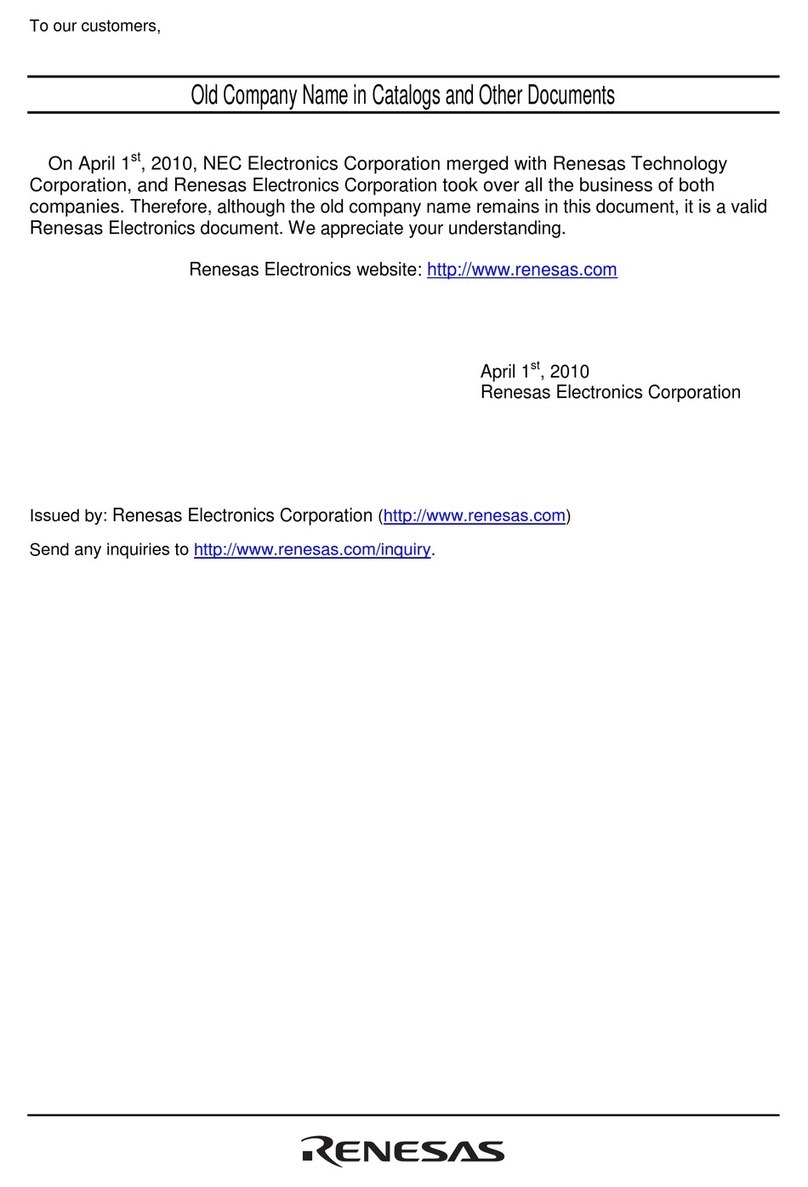
Renesas
Renesas REJ06B0734-0100 Application note
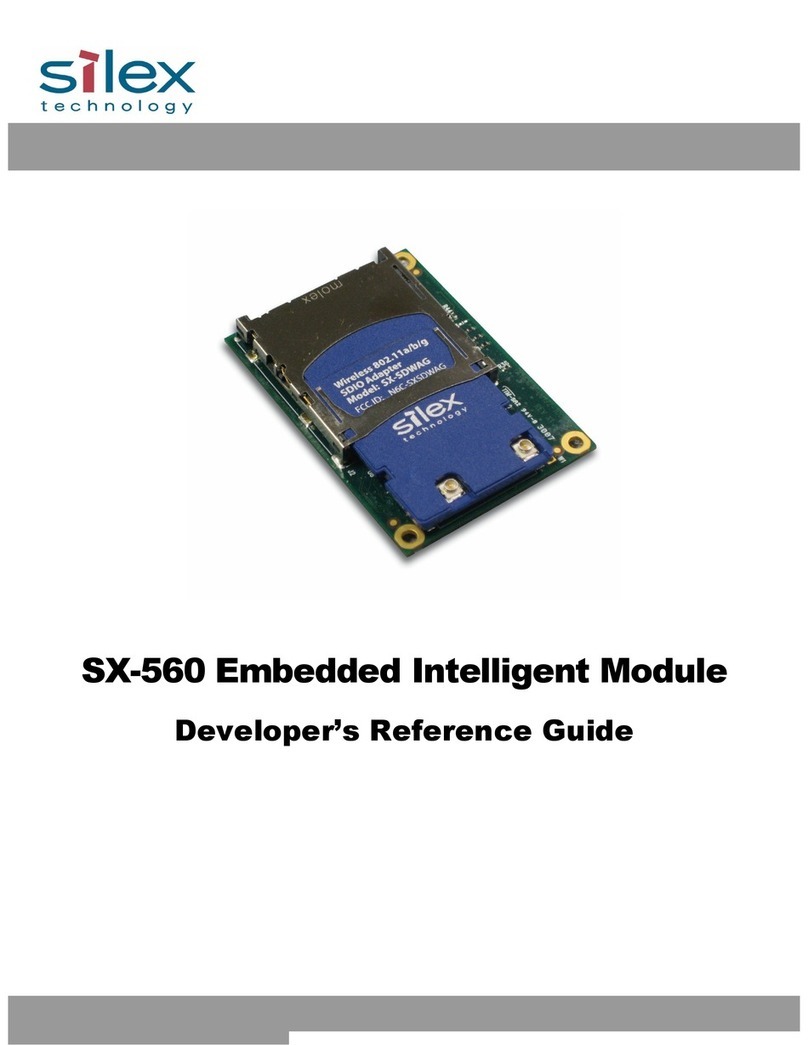
Silex technology
Silex technology Embedded Intelligent Module SX-560 Developer's reference guide
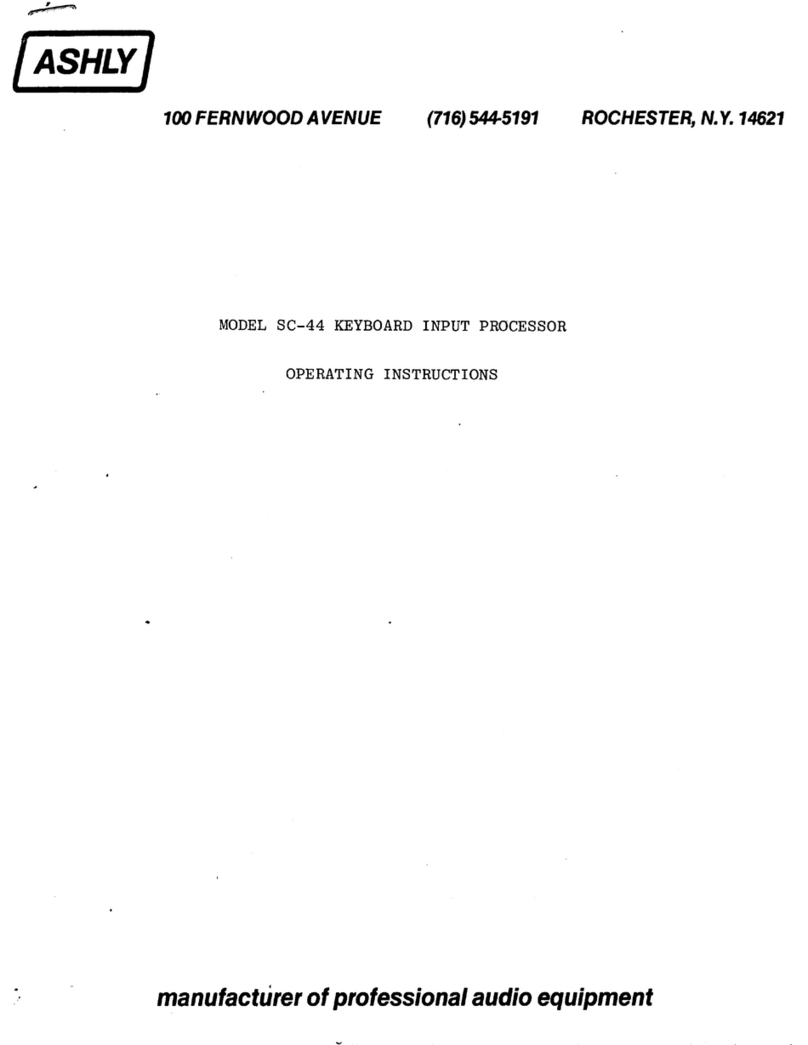
Ashly
Ashly Keyboard Input Processor SC-44 operating instructions

Juniper
Juniper C2000 quick start guide