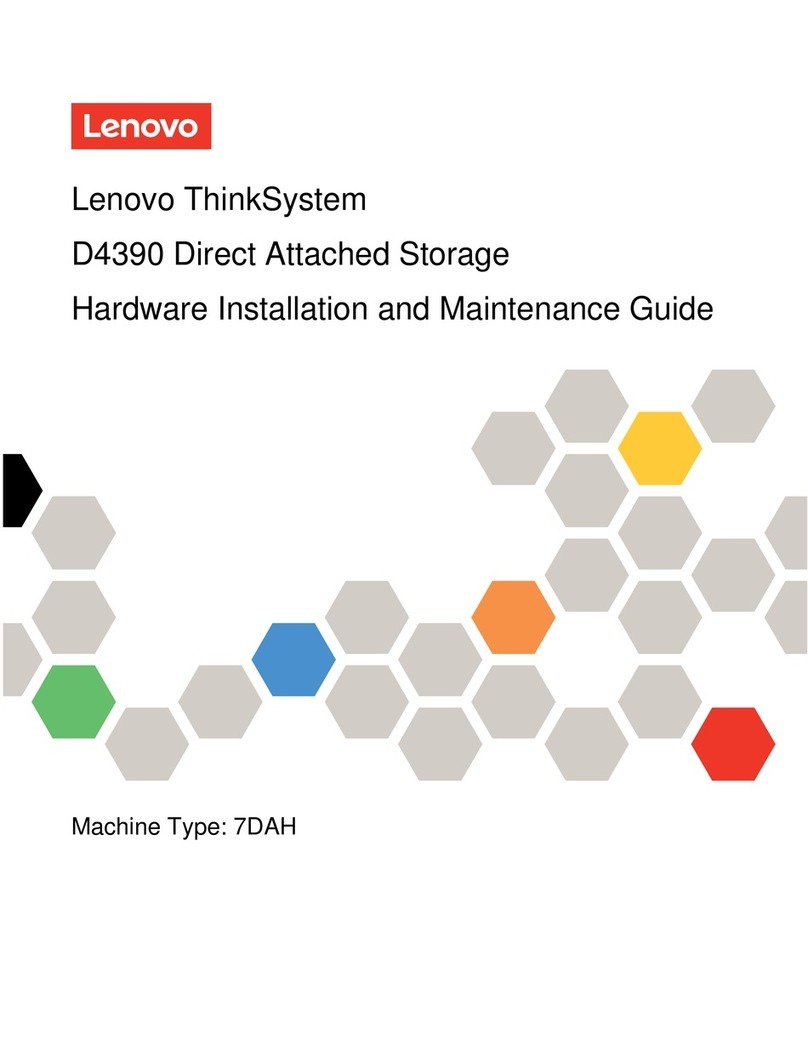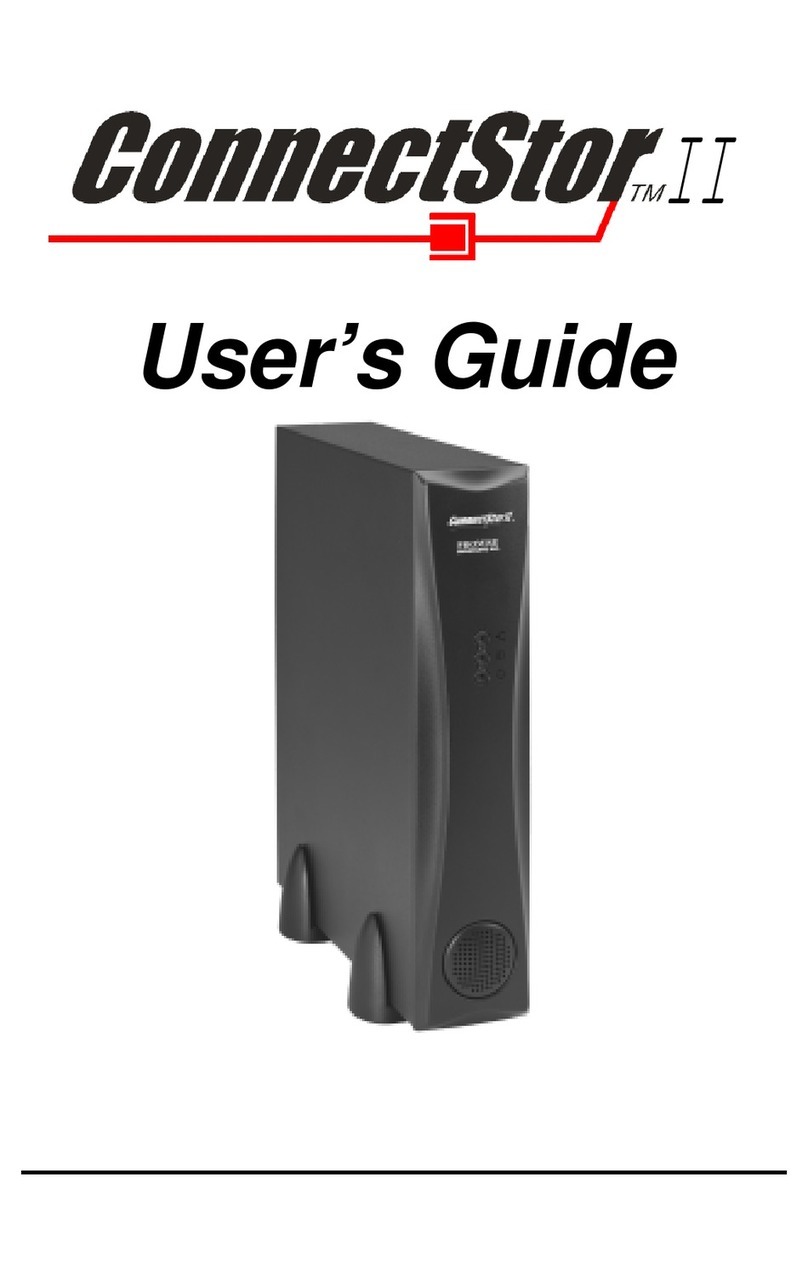Silicon Graphics CHALLENGE CMN A012B User manual

CHALLENGE™ Vault Rack
and SCSIBox 2 Owner’s Guide
Document Number 007-1762-040

CHALLENGE™ Vault Rack and SCSIBox 2 Owner’s Guide
Document Number 007-1762-040
CONTRIBUTORS
Written by Pablo Rozal
Illustrated by Dan Young
Production by Lorrie Williams
Engineering contributions by Dave Alexander, Tom Jackman, Suzy Jones, Todd
Longbottom, Thomas Mitchell, and Ted Wong
Cover design and illustration by Rob Aguilar, Rikk Carey, Dean Hodgkinson,
Erik Lindholm, and Kay Maitz
© Copyright 1994, Silicon Graphics, Inc.— All Rights Reserved
This document contains proprietary and confidential information of Silicon
Graphics, Inc. The contents of this document may not be disclosed to third parties,
copied, or duplicated in any form, in whole or in part, without the prior written
permission of Silicon Graphics, Inc.
RESTRICTED RIGHTS LEGEND
Use, duplication, or disclosure of the technical data contained in this document by
the Government is subject to restrictions as set forth in subdivision (c) (1) (ii) of the
Rights in Technical Data and Computer Software clause at DFARS 52.227-7013 and/
or in similar or successor clauses in the FAR, or in the DOD or NASA FAR
Supplement. Unpublished rights reserved under the Copyright Laws of the United
States. Contractor/manufacturer is Silicon Graphics, Inc., 2011 N. Shoreline Blvd.,
Mountain View, CA 94039-7311.
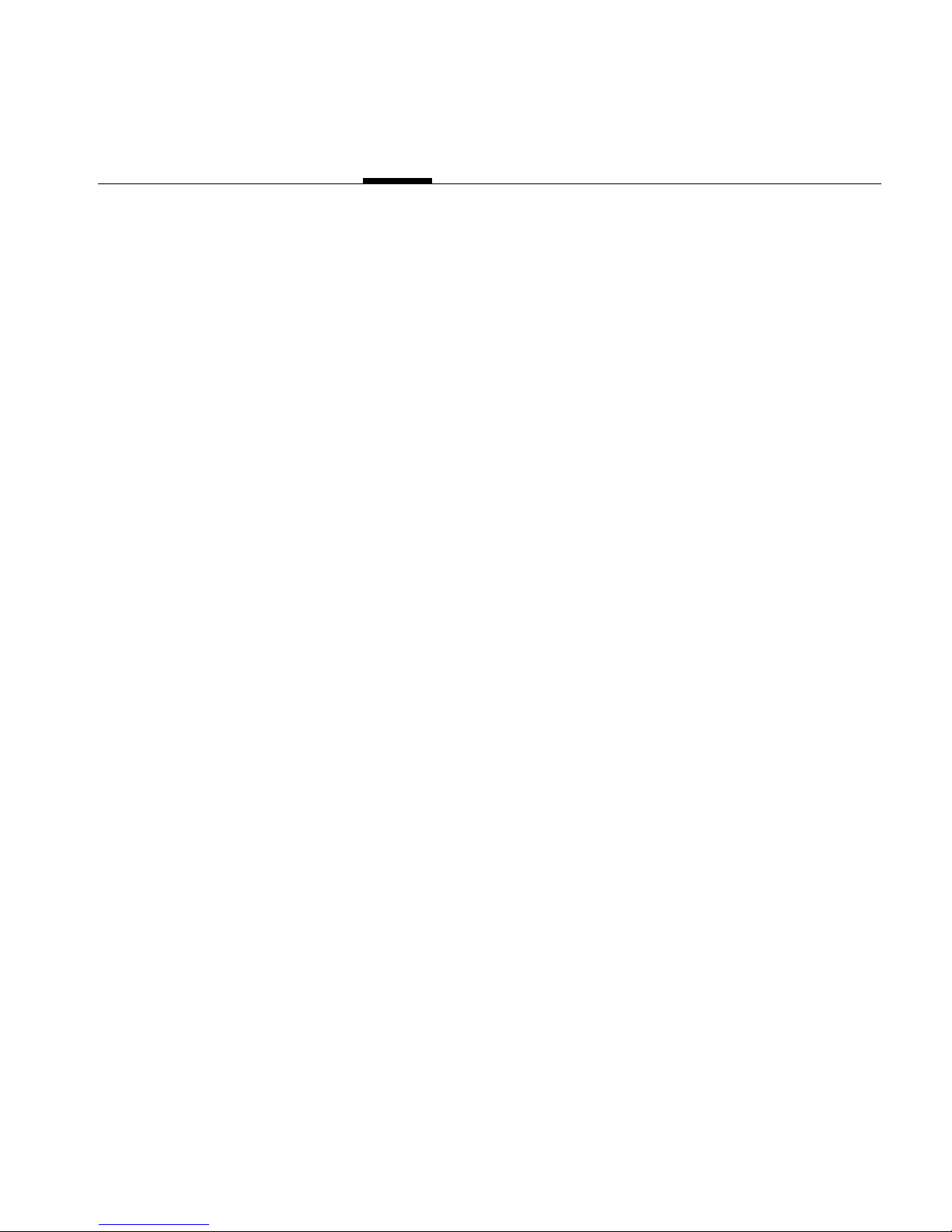
iii
Contents
1. Introducing the CHALLENGE Vault Rack and SCSIBox 2 1
CHALLENGE Vault 1
SCSIBox 2 3
Configurations 4
Comparing SCSIBox 2s 4
Compliance Information 7
2. Touring the Chassis 11
Vault Chassis Tour 11
SCSIBox 2 Chassis Tour 11
Front View 13
Rear View 14
3. Operating the SCSIBox 2 and Vault Rack 15
Installing and Removing Drives 15
Selecting the SCSI ID 15
Selecting a Channel on the Drive Sled 15
Setting the Drive Sled Board Jumpers 17
Installing the Drives 17
Removing a Drive Shelf 19
Removing a Drive From the Chassis 20
Updating the Software to Recognize the New Drives 20
Operating the Vault Rack 20
A. Specifications 23
Vault Specifications 23
SCSIBox 2 Specifications 25
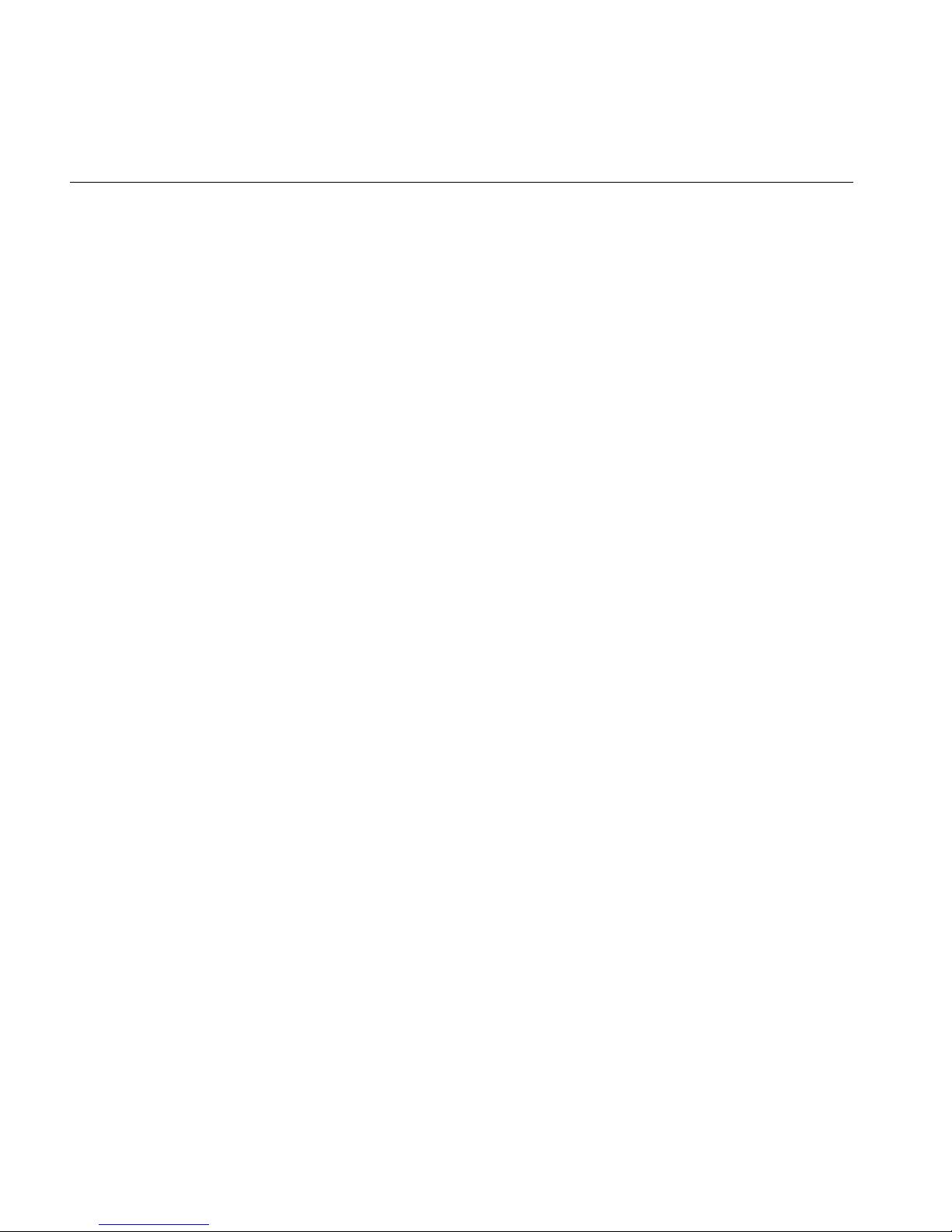
iv
Contents
B. Software Guidelines 27
Disk Striping 27
New Addressing Scheme for Drives 27
Addressing Drives Using the PROM 29
Addressing Drives Under IRIX 29
Forming the Drive Address 30
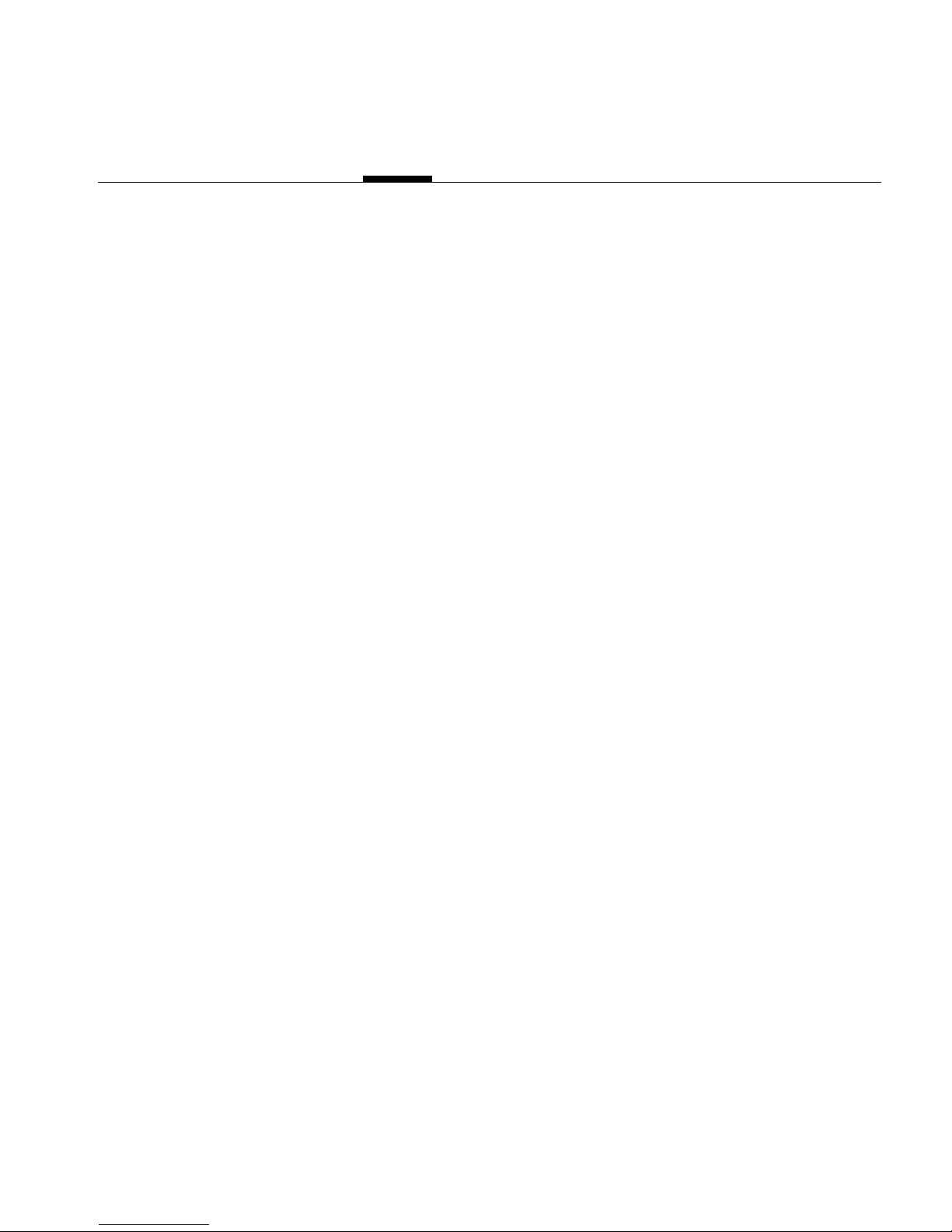
v
Figures
Figure 1-1 Vault Peripherals Rack 2
Figure 1-2 CHALLENGE Vault SCSIBox 2 3
Figure 1-3 Comparing the Two SCSIBox 2s 6
Figure 1-4 VCCI Information 8
Figure 1-5 CE insignia
Figure 2-1 Major Components of the Vault 10
Figure 2-2 CHALLENGE Vault SCSIBox 2 (Front View) 11
Figure 2-3 CHALLENGE Vault SCSIBox 2 (Rear View) 12
Figure 3-1 SCSI Drive Sled Assembly 14
Figure 3-2 Installing or Removing a Drive from the SCSIBox 2 16
Figure 3-3 Removing a Drive Shelf from the SCSIBox 2 17
Figure 3-4 Vault Power Switch 19
Figure B-1 SCSI Channels, or Bus Interfaces, on an IO4 Board With
Two Mezzanine Boards 26

vi
Figures
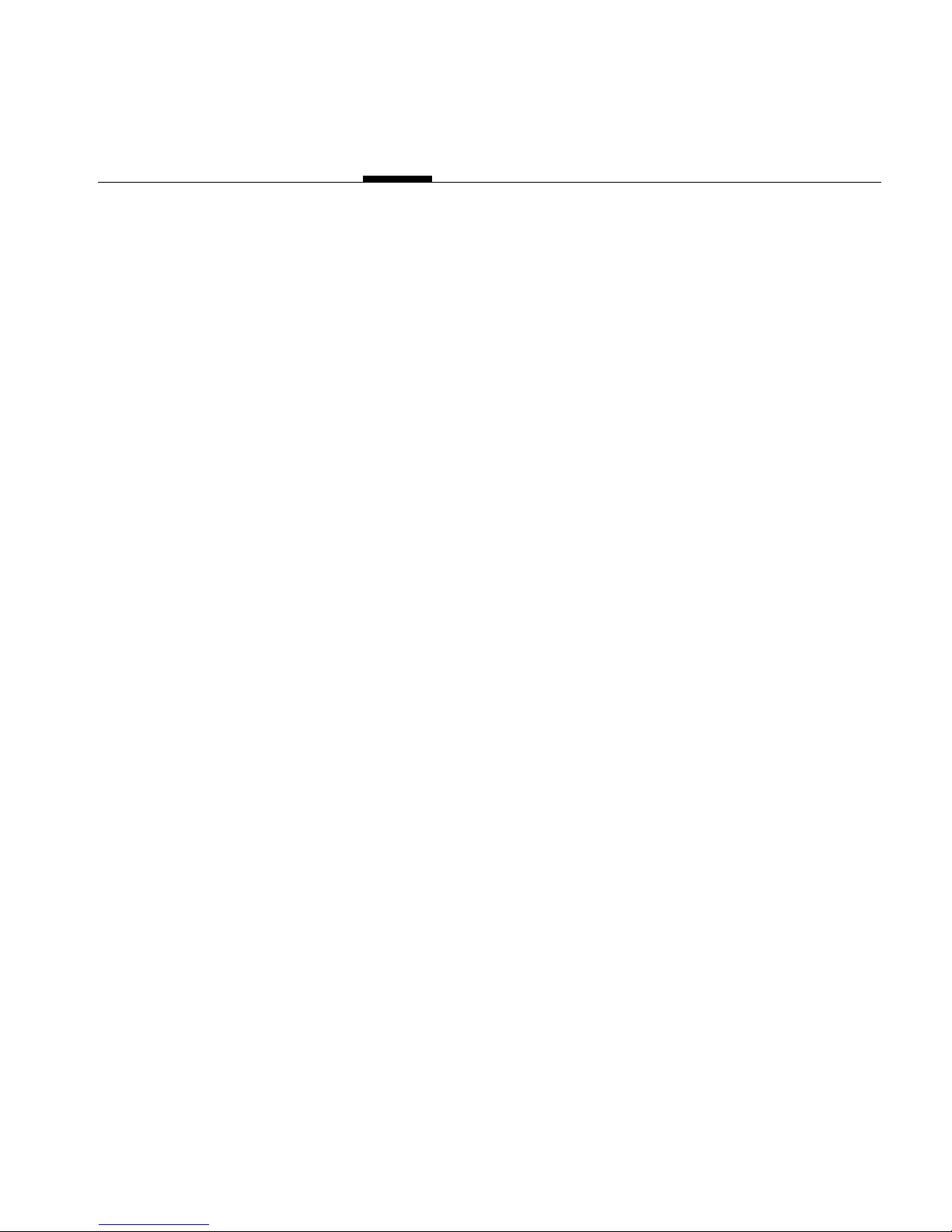
vii
Tables
Table A-1 Vault Rack Specifications 23
Table A-2 SCSIBox 2 Specifications 25

viii
Tables
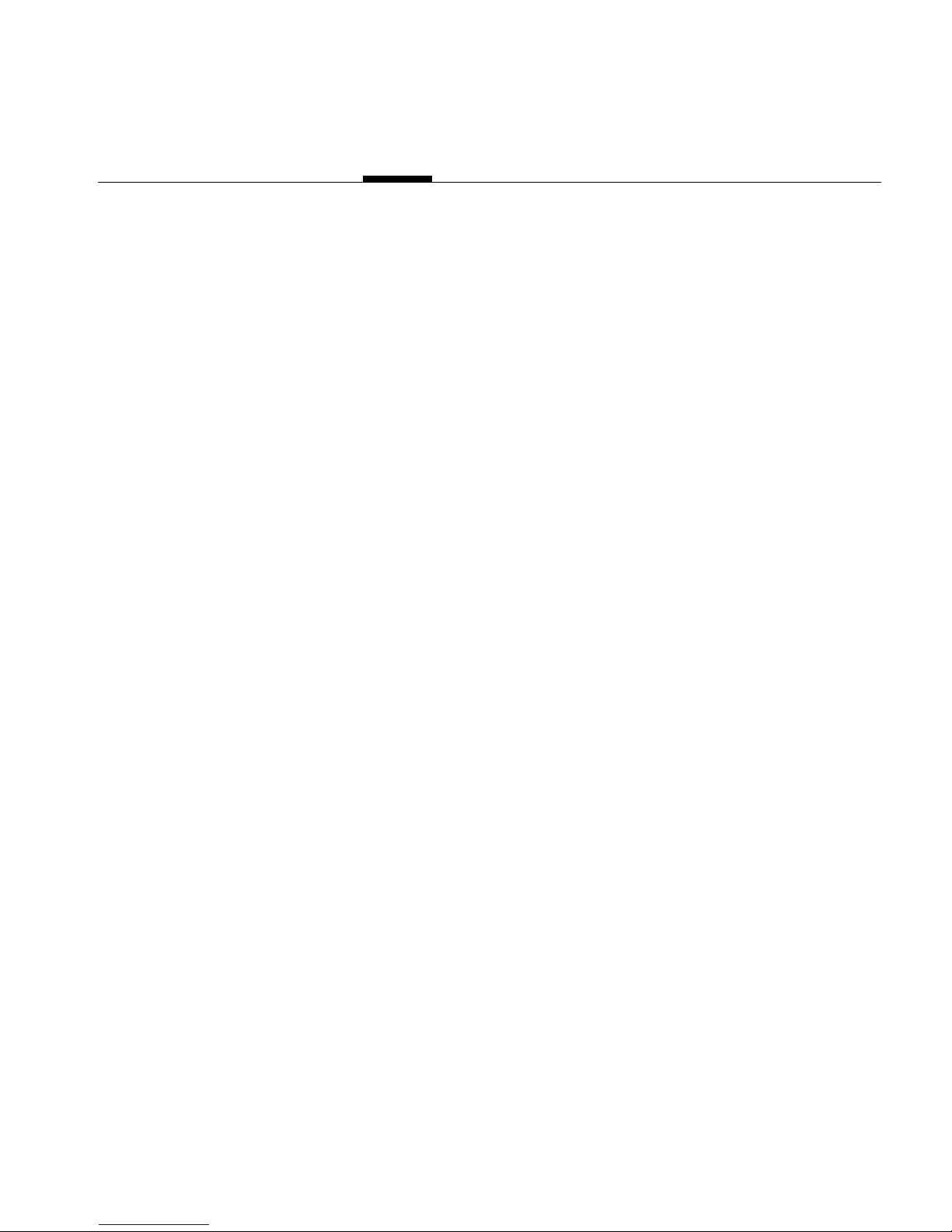
1
Chapter 1
1. Introducing the CHALLENGE Vault Rack and
SCSIBox 2
This guide provides information to operate the CHALLENGE™Vault rack
(Model No. CMN A012B) and the front-loading SCSIBox 2 (Model No. CMN
AS02). These devices provide additional disk storage for the Onyx™and
CHALLENGE deskside and rackmount systems.
CHALLENGE Vault
The CHALLENGE Vault, or Vault (see Figure 1-1), can house up to 12
SCSIBox 2s (7 in the front of the chassis and 5 in the rear of the chassis). The
Vault can also house up to 96 half-height drives or 48 full-height drives.
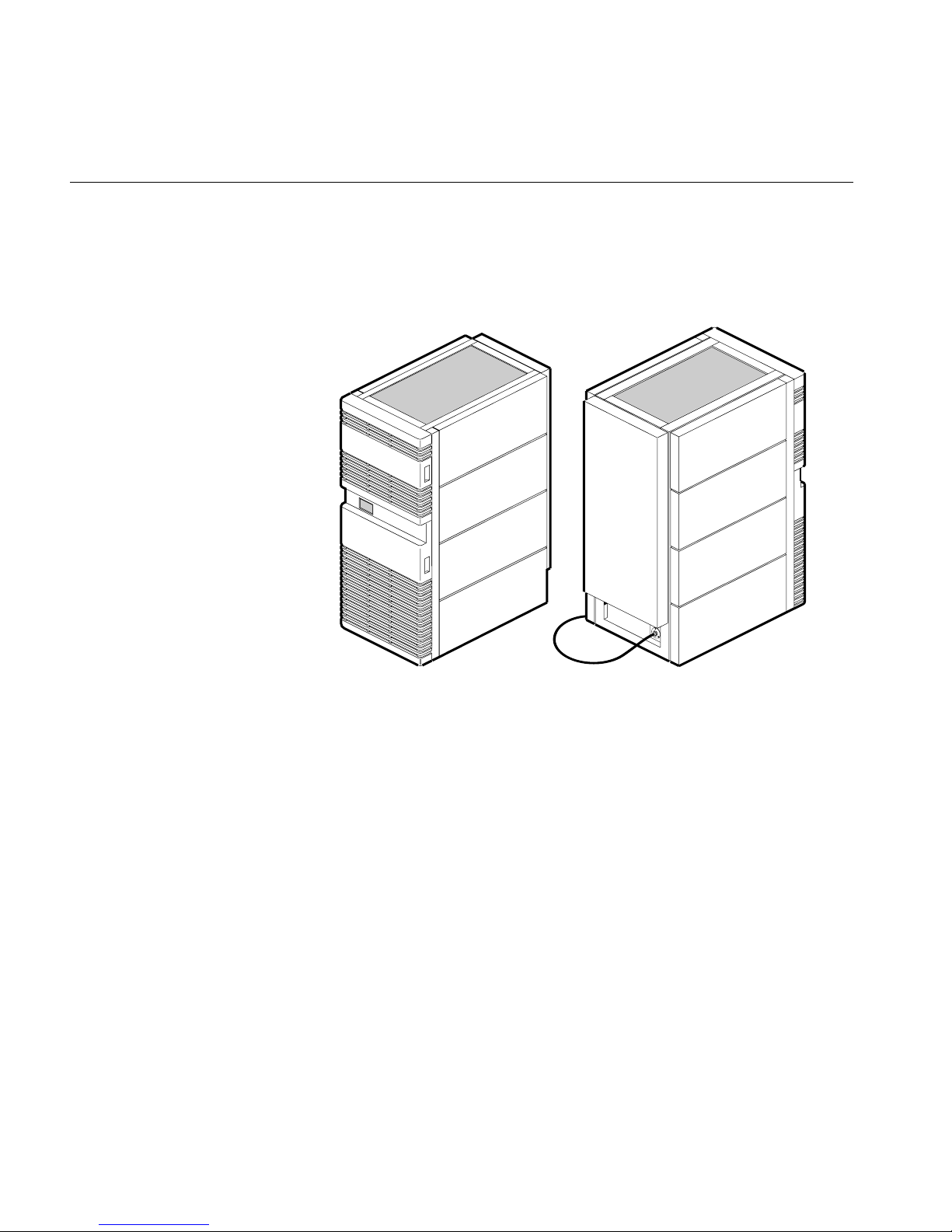
2
Introducing the CHALLENGE Vault Rack and SCSIBox 2
Figure 1-1 Vault Peripherals Rack
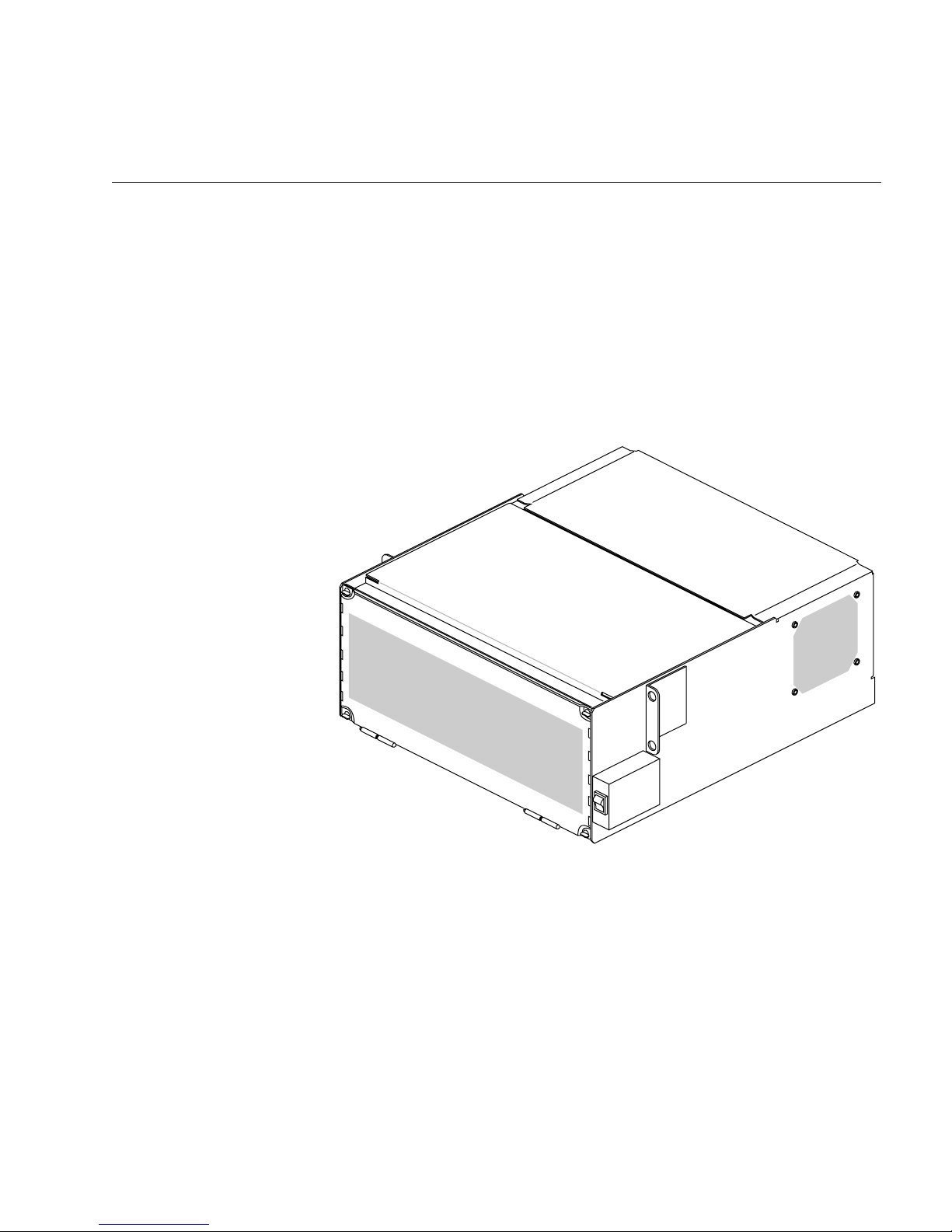
SCSIBox 2
3
SCSIBox 2
The SCSIBox 2 shown Figure 1-2, houses SCSI (small computer system
interface) drives and installs into the Vault rack. Each SCSIBox 2 holds up to
eight half-height drives or four full-height drives.
The SCSIBox 2 is an enhancement over previous Silicon Graphics®SCSI
boxes and features improved EMI (electro-magnetic interference) shielding
and front-loading drives that make it easier to remove and replace drives.
Figure 1-2 CHALLENGE Vault SCSIBox 2
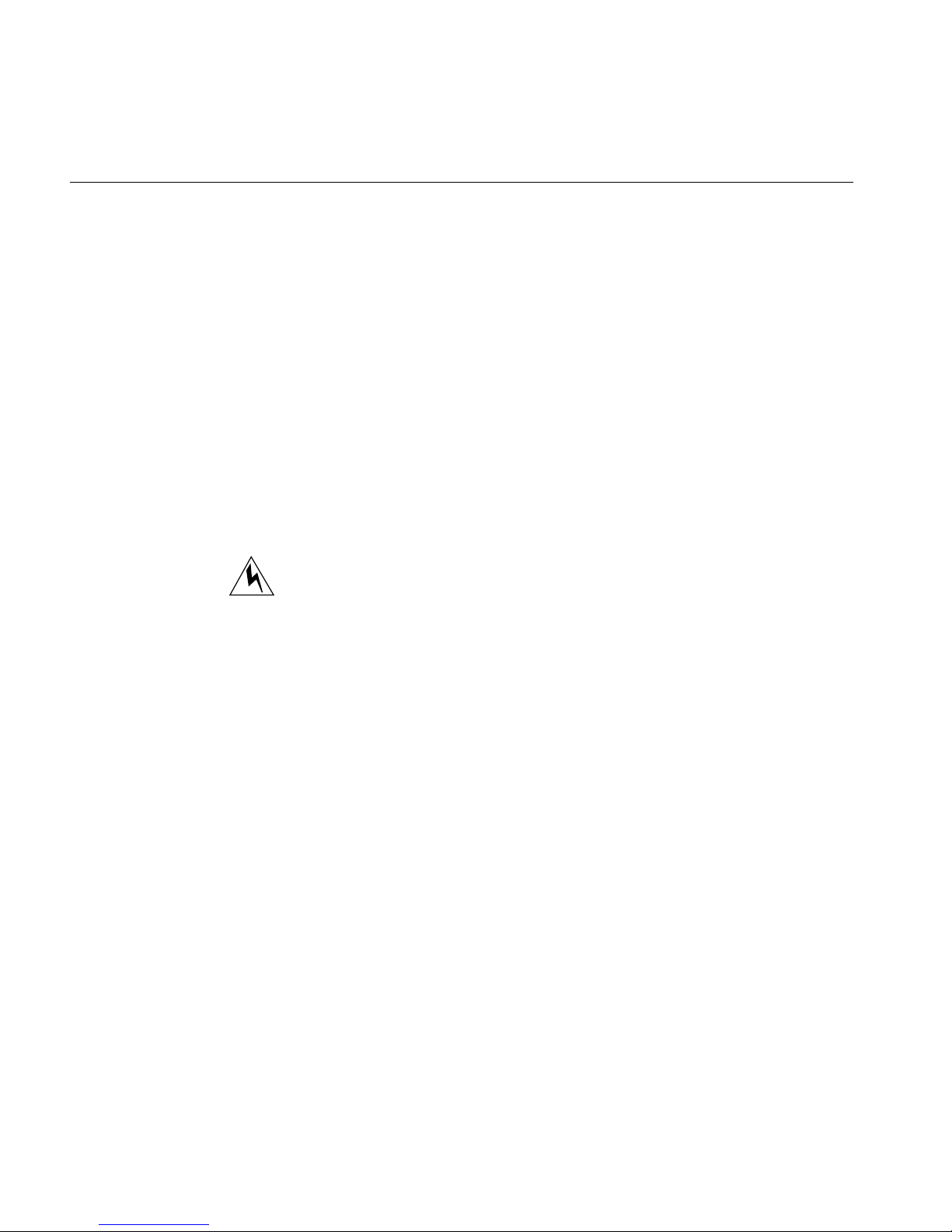
4
Introducing the CHALLENGE Vault Rack and SCSIBox 2
Configurations
The CHALLENGE Vault SCSIBox 2 is available in two configurations:
•single-ended (marketing code P-S-SBX2-XSE)
•differential (marketing code P-S-SBX2-X)
The single-ended drive box supports only single-ended hard disk drives,
and the differential drive box supports only differential hard drives. The
single-ended drives are normally 8-bit, 50-pin hard disk drives; the
differential drives are normally 16-bit, 68-pin hard drives.
Caution: If you do not know the type of disks you have, do not attempt to
install the disks into the SCSIBox 2 drive box.
Note: The SCSIBox 2 does not currently support 16-bit, single-ended drives.
Warning: Do not attempt to install the SCSIBox 2 into the Vault.
Installation should be performed only by Silicon Graphics-certified
personnel.
Installation of these upgrades requires specific training and technical
knowledge. This equipment utilizes electrical power internally that is
hazardous if the equipment is improperly disassembled.
This equipment is also extremely sensitive and is susceptible to damage
caused by electrostatic discharge (ESD). ESD is an electrical discharge
(spark) caused by the buildup of electrostatic potential on clothing and
other materials.
Comparing SCSIBox 2s
The SCSI drive box in your Onyx or CHALLENGE rackmount system is also
called a SCSIBox 2 (marketing code P-S-SBX2-M); however, the Vault
SCSIBox 2 and the drive box in your system are two different boxes. You
cannot install a Vault SCSIBox 2 into an Onyx or CHALLENGE rackmount
system, or install an Onyx or CHALLENGE SCSIBox 2 into a Vault chassis.
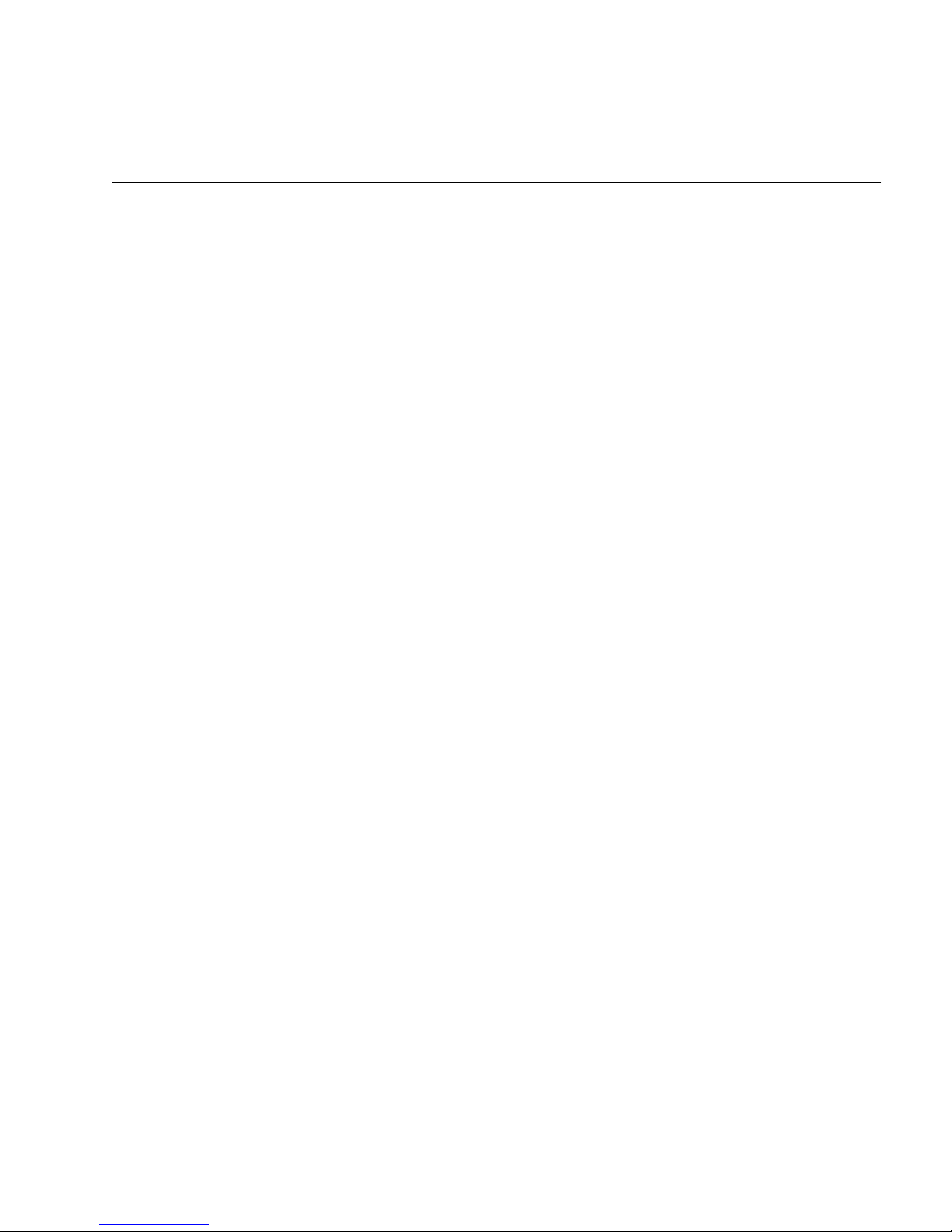
SCSIBox 2
5
The differences between these two drive boxes are: (see also Figure 1-3):
•The Vault SCSIBox 2 is a slighter longer box.
•The two SCSIBox 2s have different power sources. The Vault SCSIBox 2
has a self-contained power supply. The Onyx/CHALLENGE
rackmount SCSIBox 2 is powered through the Onyx/CHALLENGE
rackmount system.
•The Vault SCSIBox 2 has two internal fans; the Onyx/CHALLENGE
rackmount SCSIBox 2 is cooled by two large central fans external to the
SCSI box.
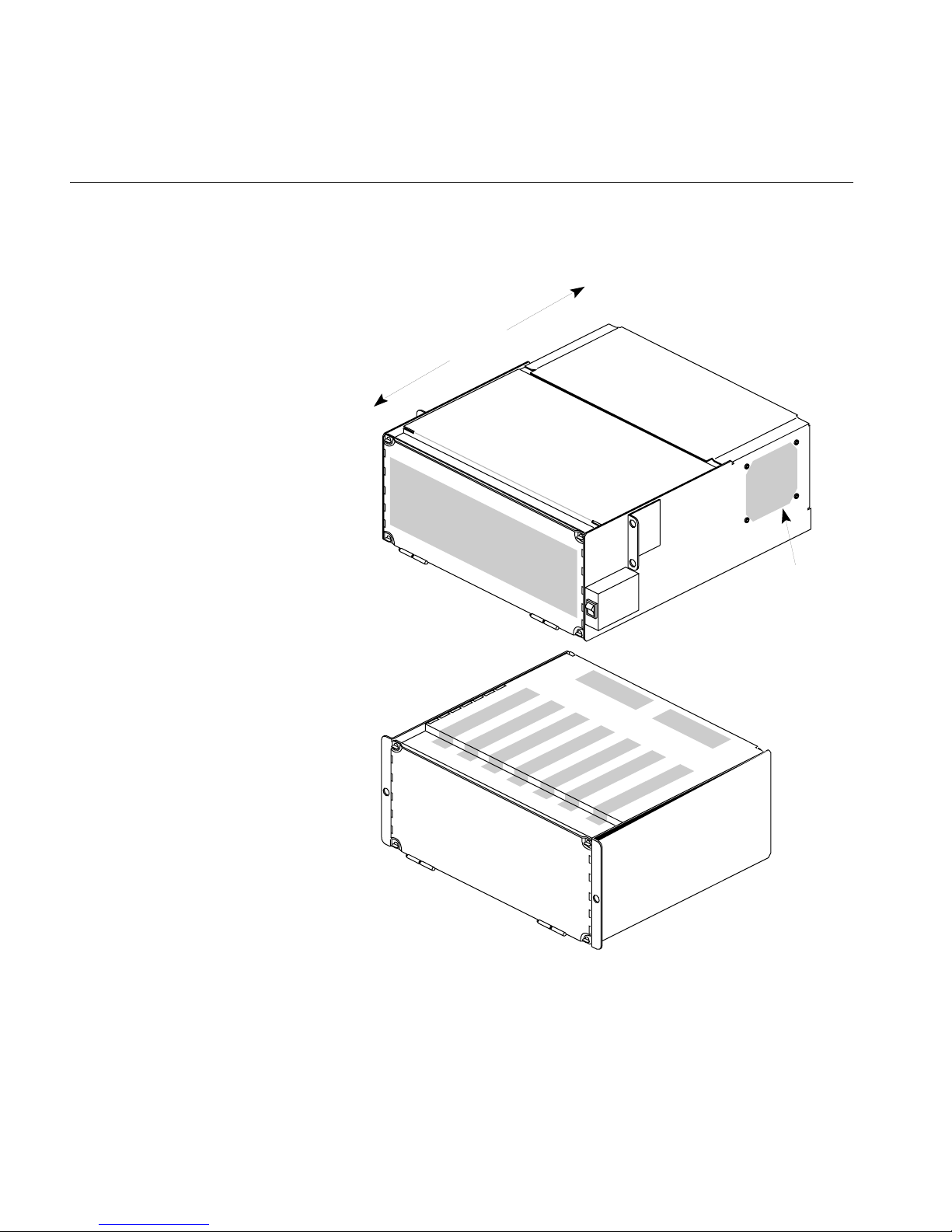
6
Introducing the CHALLENGE Vault Rack and SCSIBox 2
Figure 1-3 Comparing the Two SCSIBox 2s
Fan (one
on each
side)
CHALLENGE Vault
SCSIBox 2
Onyx and CHALLENGE
rackmount
SCSIBox 2
This box is slightly longer.
This SCSIBox 2 is cooled
by the system chassis fan.
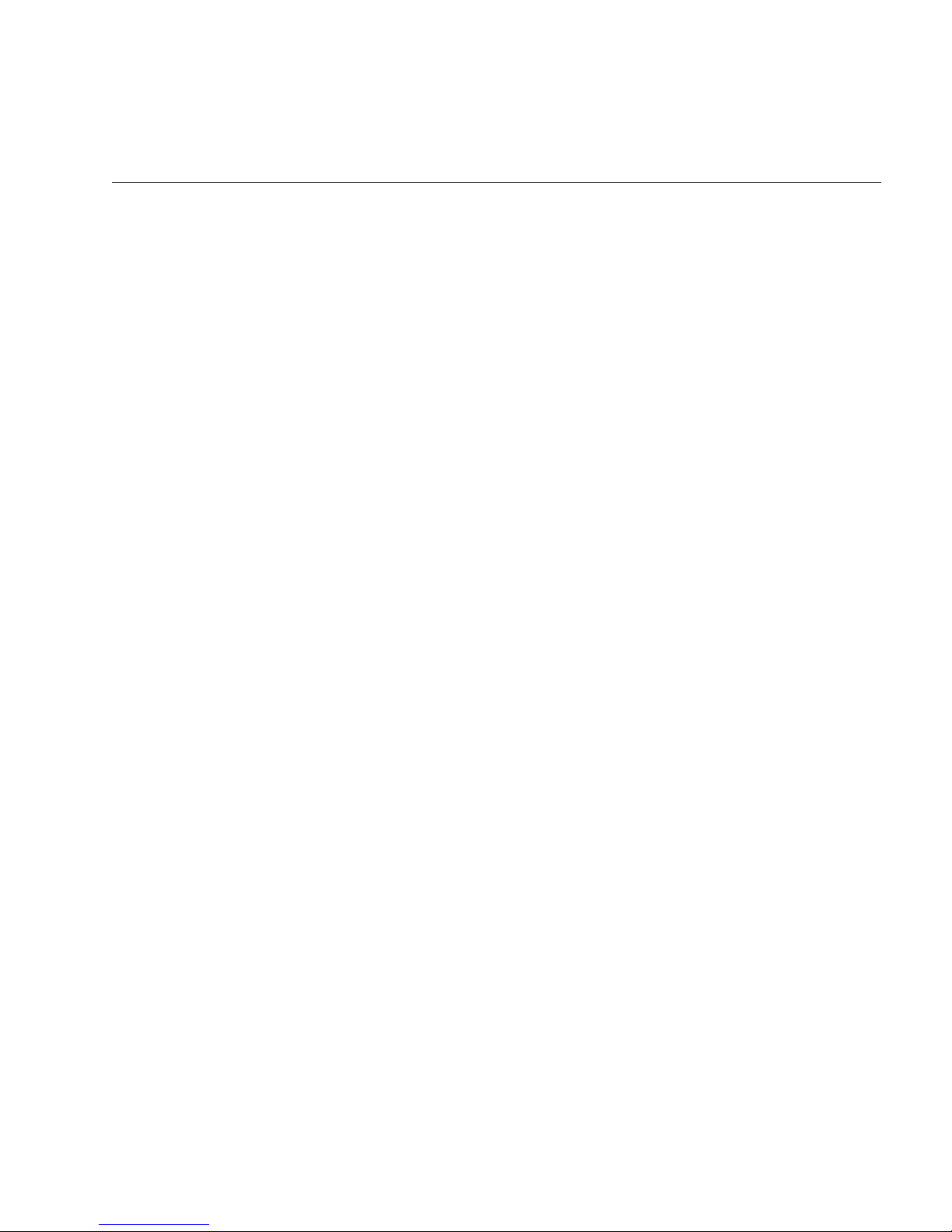
Compliance Information
7
Compliance Information
FCC WARNING
This equipment has been tested and found compliant with the limits for a
Class A digital device, pursuant to Part 15 of the FCC rules. These limits are
designed to provide reasonable protection against harmful interference
when the equipment is operated in a commercial environment. This
equipment generates, uses, and can radiate radio frequency energy and if
not installed and used in accordance with the instruction manual, may cause
harmful interference to radio communications. Operation of this equipment
in a residential area is likely to cause harmful interference, in which case
users will be required to correct the interference at their own expense.
This product requires the use of external shielded cables in order to maintain
compliance with Part 15 of the FCC rules.
International Special Committee on Radio Interference (CISPR)
This equipment has been tested to and is in compliance with the Class A
limits per CISPR publication 22, Limits and Methods of Measurement of
Radio Interference Characteristics of Information Technology Equipment;
and Japan’s VCCI Class 1 limits.
Canadian Department of Communications Statement
This digital apparatus does not exceed the Class A limits for radio noise
emissions from digital apparatus as set out in the Radio Interference
Regulations of the Canadian Department of Communications.
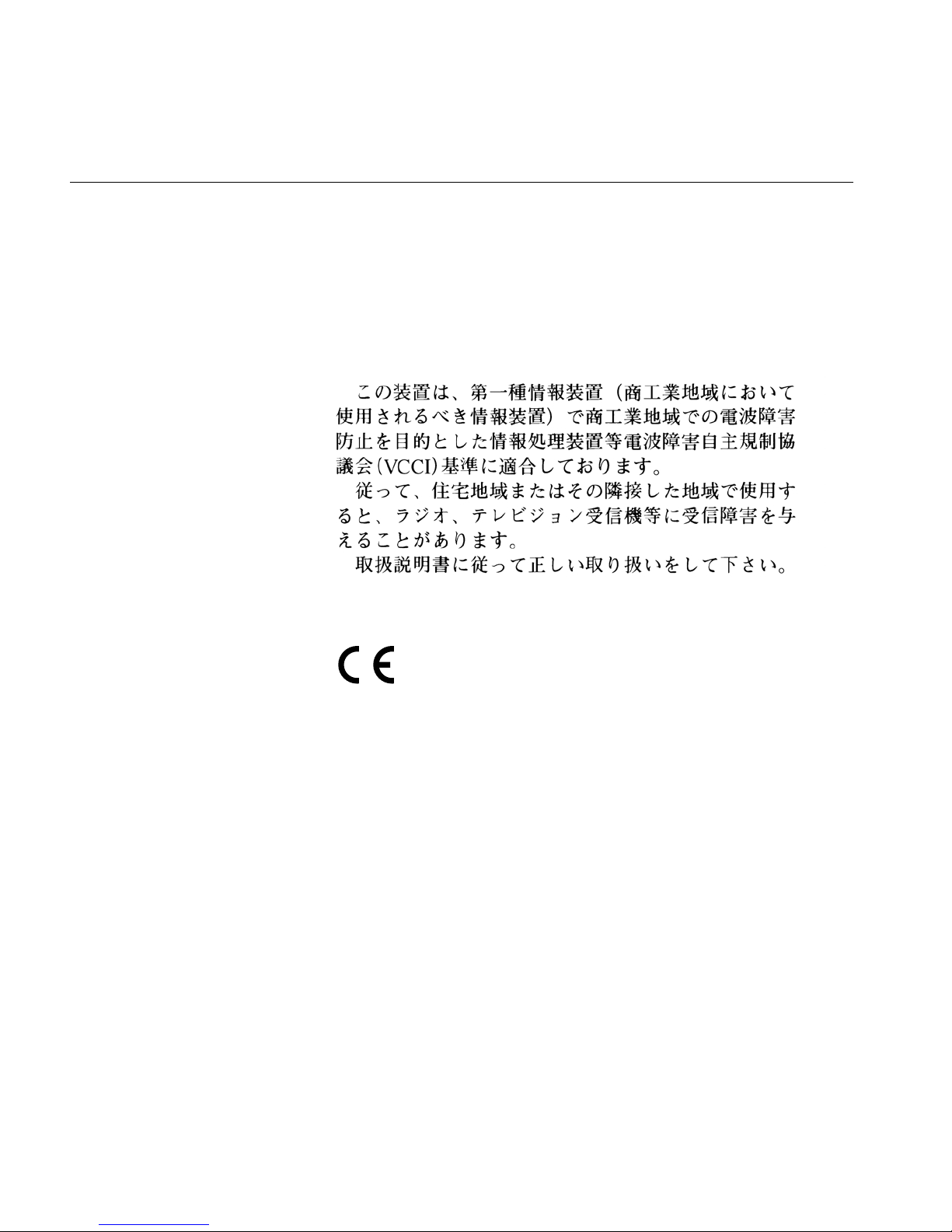
8
Introducing the CHALLENGE Vault Rack and SCSIBox 2
Attention
Le present appareil numerique n’emet pas de bruits radioelectriques
depassant les limites applicables aux appareils numeriques de Classe A
prescrites dans le Reglement sur le Brouillage Radioelectrique etabli par le
Ministere des Communications du Canada.
Figure 1-4 VCCI Information
Figure 1-5 CE insignia
Manufacturer’s Regulatory Declarations
This workstation conforms to several national and international
specifications and European directives as listed on the “Manufacturer’s
Declaration of Conformity,”which is included with each computer system
and peripheral. The CE insignia displayed on each device is an indication of
conformity to the European requirements.
Caution: Your workstation has several governmental and third-party
approvals, licenses, and permits. Do not modify this product in any way that
is not expressly approved by Silicon Graphics, Inc. If you do, you may lose
these approvals and your governmental agency authority to operate this
device.
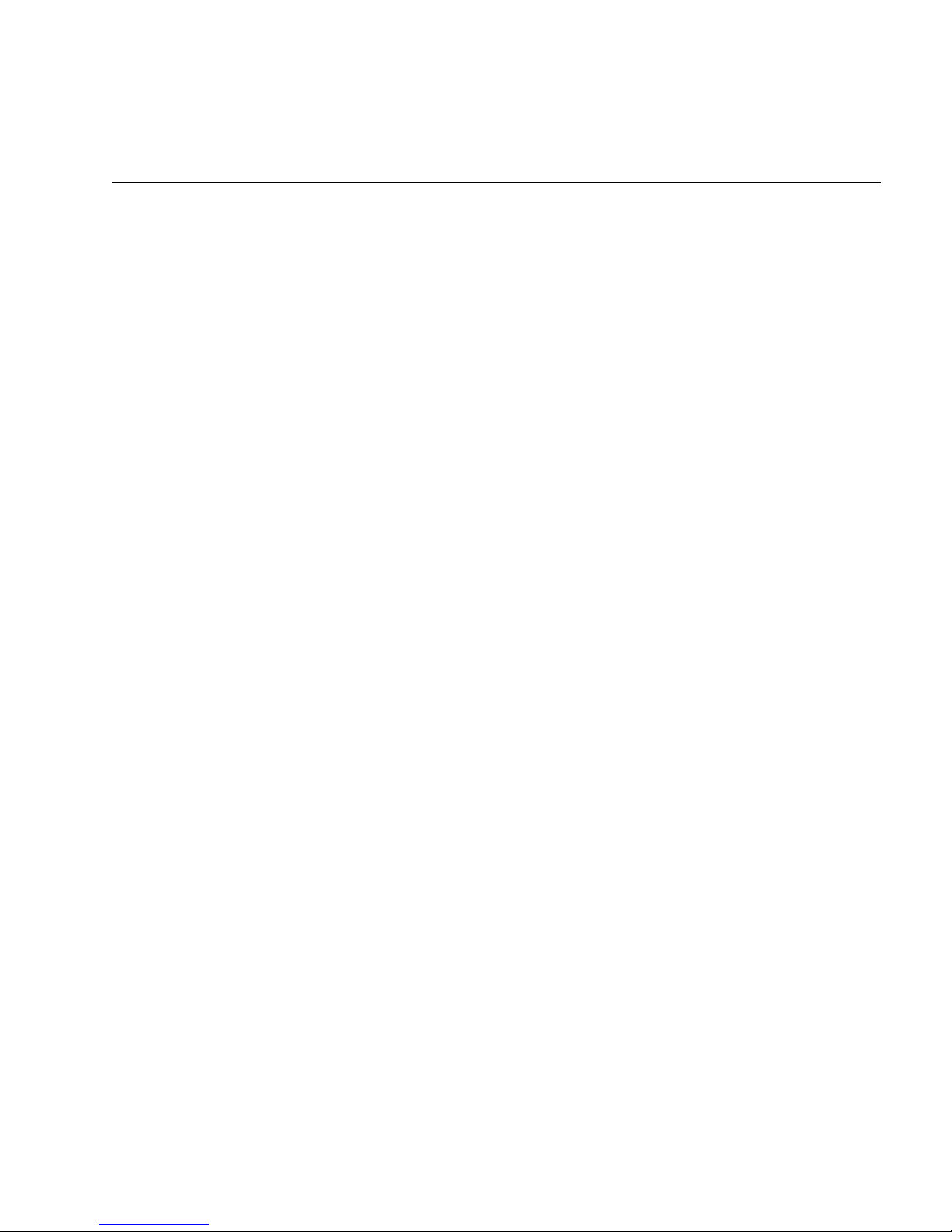
Compliance Information
9
Silicon Graphics is a registered trademark and CHALLENGE, Onyx, and
IRIX are trademarks of Silicon Graphics, Inc.

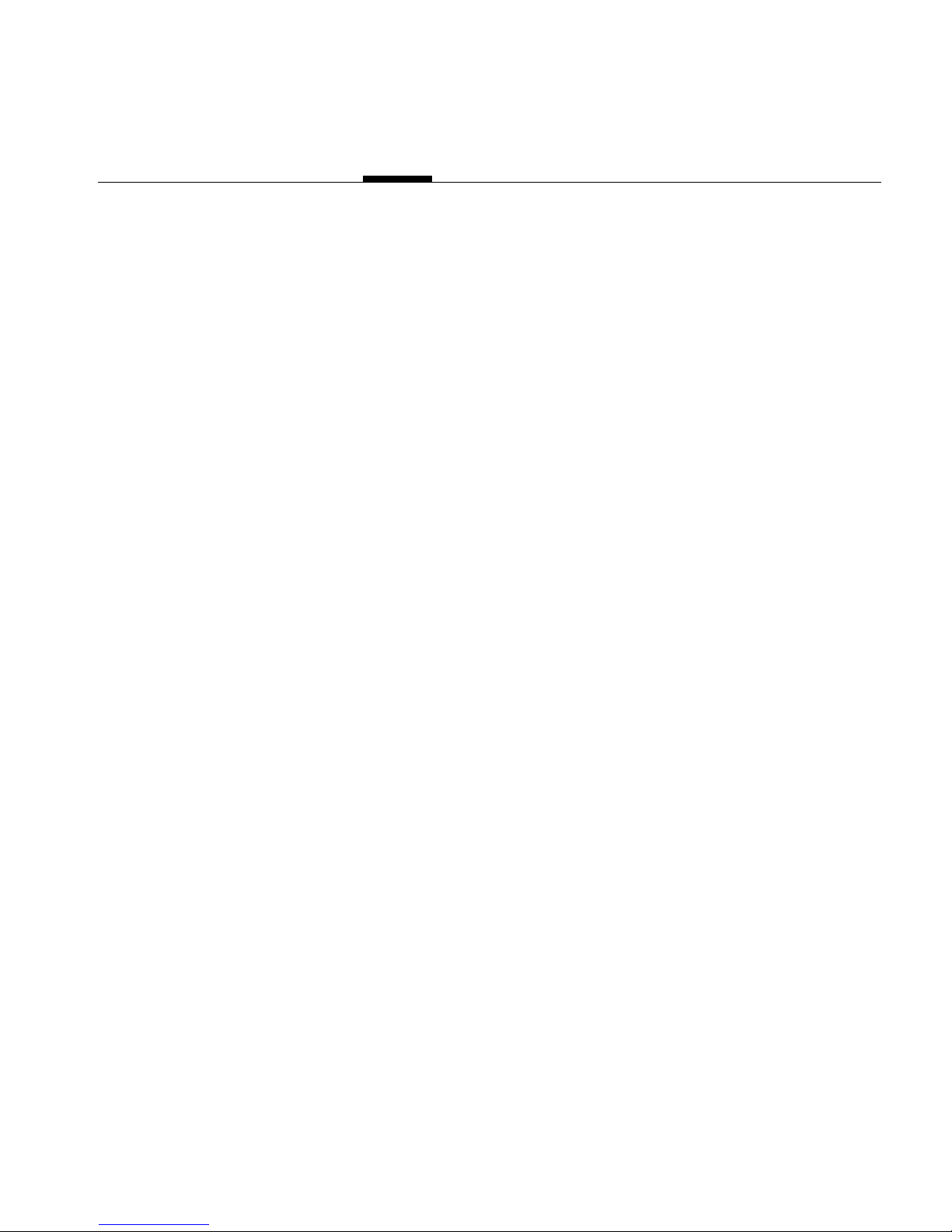
11
Chapter 2
2. Touring the Chassis
This chapter discusses the controls and connectors of the Vault and
SCSIBox 2.
Vault Chassis Tour
Figure 2-1 shows the major components of the Vault.
SCSIBox 2 Chassis Tour
This section describes the front and rear components of the SCSIBox 2.
Figure 2-2 and Figure 2-3 show the major components of the box.
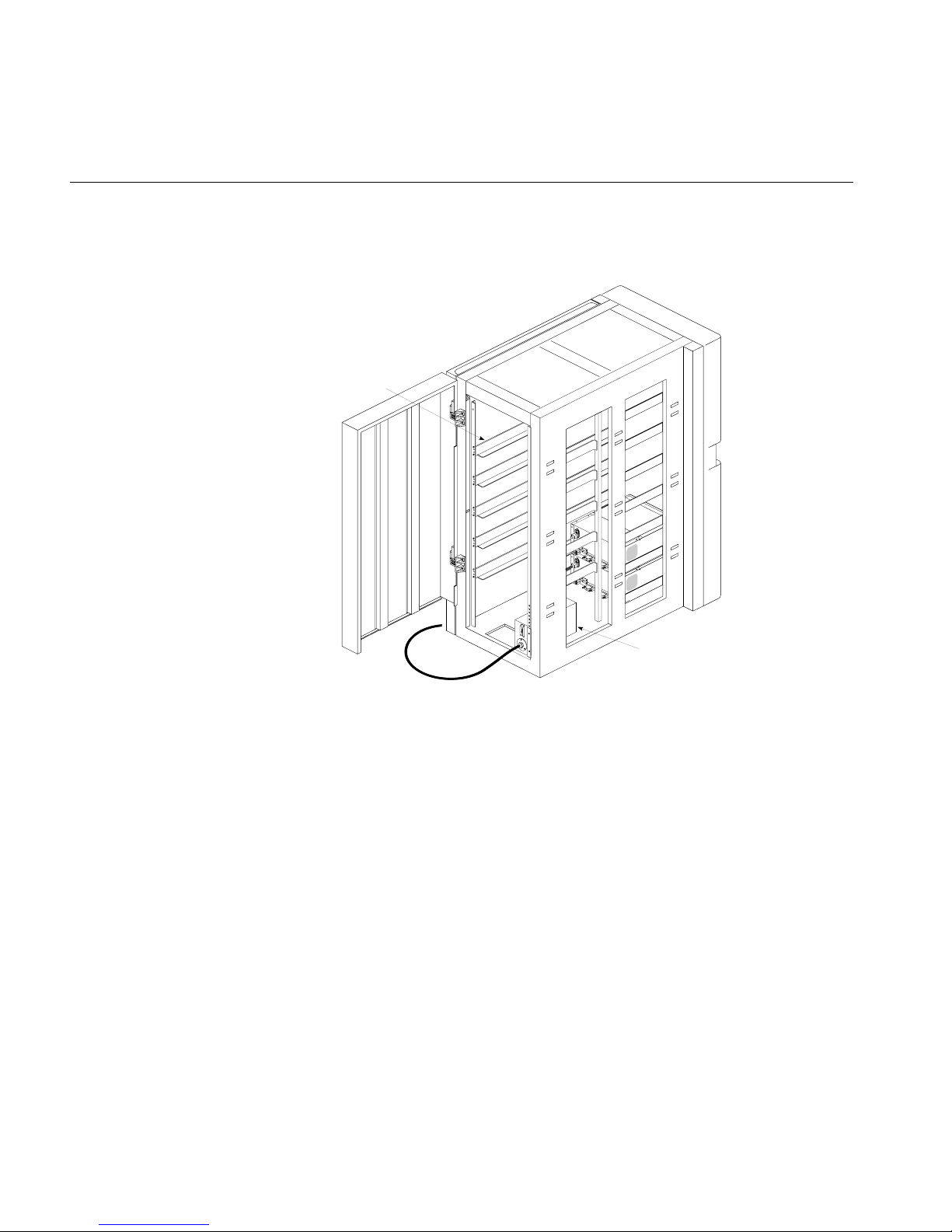
12
Touring the Chassis
Figure 2-1 Major Components of the Vault
Power distribution
unit
Rails in
rear of
chassis
This manual suits for next models
1
Table of contents
Other Silicon Graphics Network Storage Server manuals
Popular Network Storage Server manuals by other brands

American Megatrends
American Megatrends StorTrends 3100 Setup guide

Dell
Dell PowerEdge R410 Technical guide
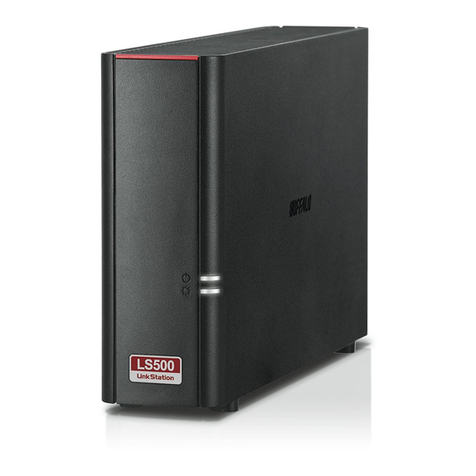
Buffalo
Buffalo LS510D Quick setup guide

EMC2
EMC2 VNX Series manual

NETGEAR
NETGEAR RNDP600E - ReadyNAS Pro Pioneer Edition NAS... installation guide
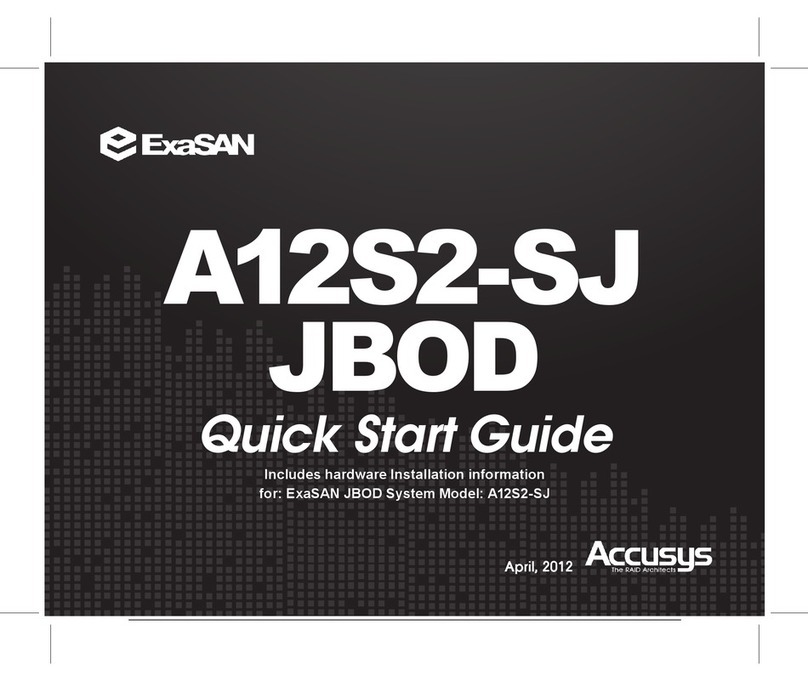
Accusys
Accusys ExaSAN A12S2-SJ 6Gb SAS JBOD quick start guide
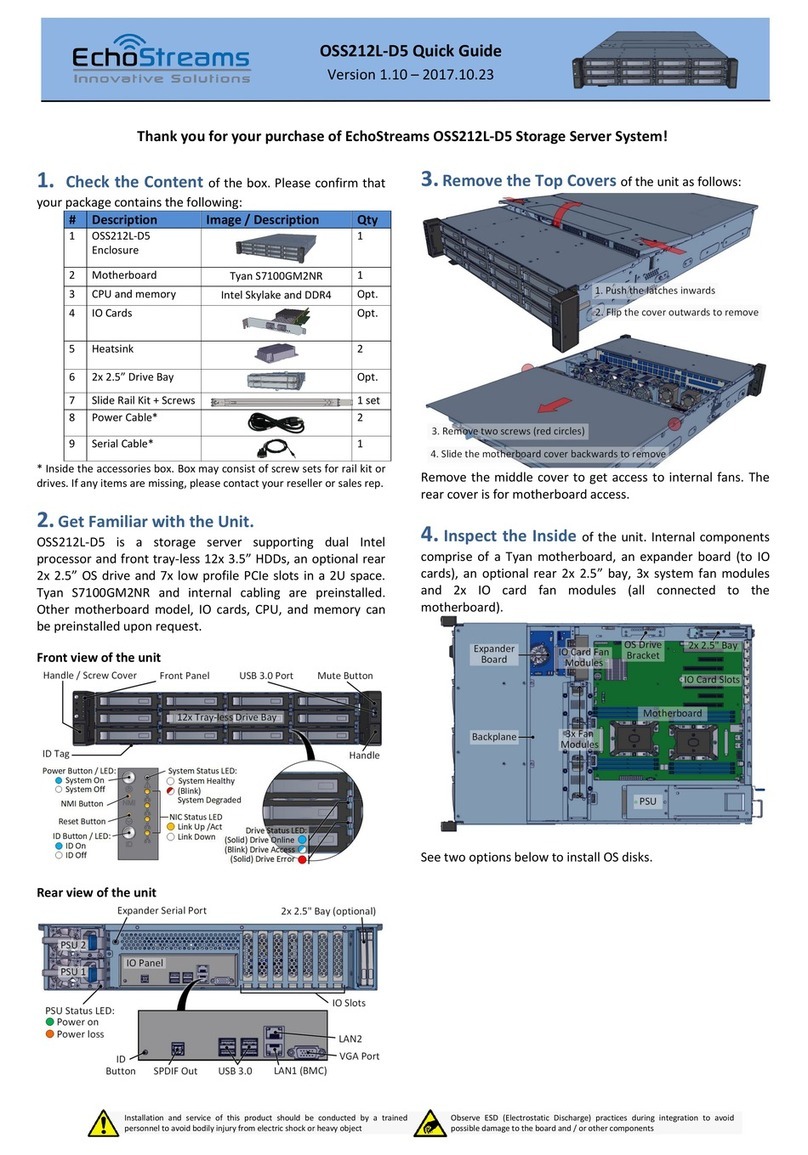
Echostreams
Echostreams OSS212L-D5 quick guide
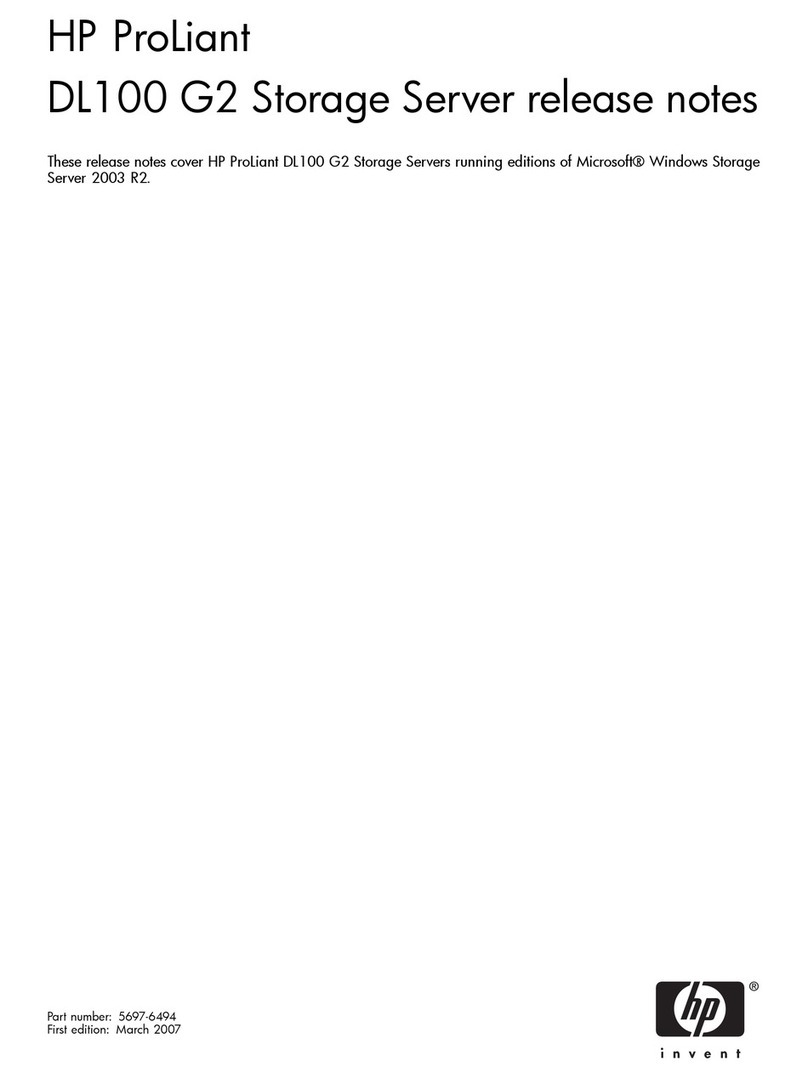
HP
HP DL100 - ProLiant G2 320GB File Print... release note

American Megatrends
American Megatrends StorTrends 3200 Setup guide

Dell
Dell PowerVault 725N Information update

LaCie
LaCie 301420U - 2big Network NAS Server Quick install guide

Buffalo
Buffalo LS520D Series Quick setup guide