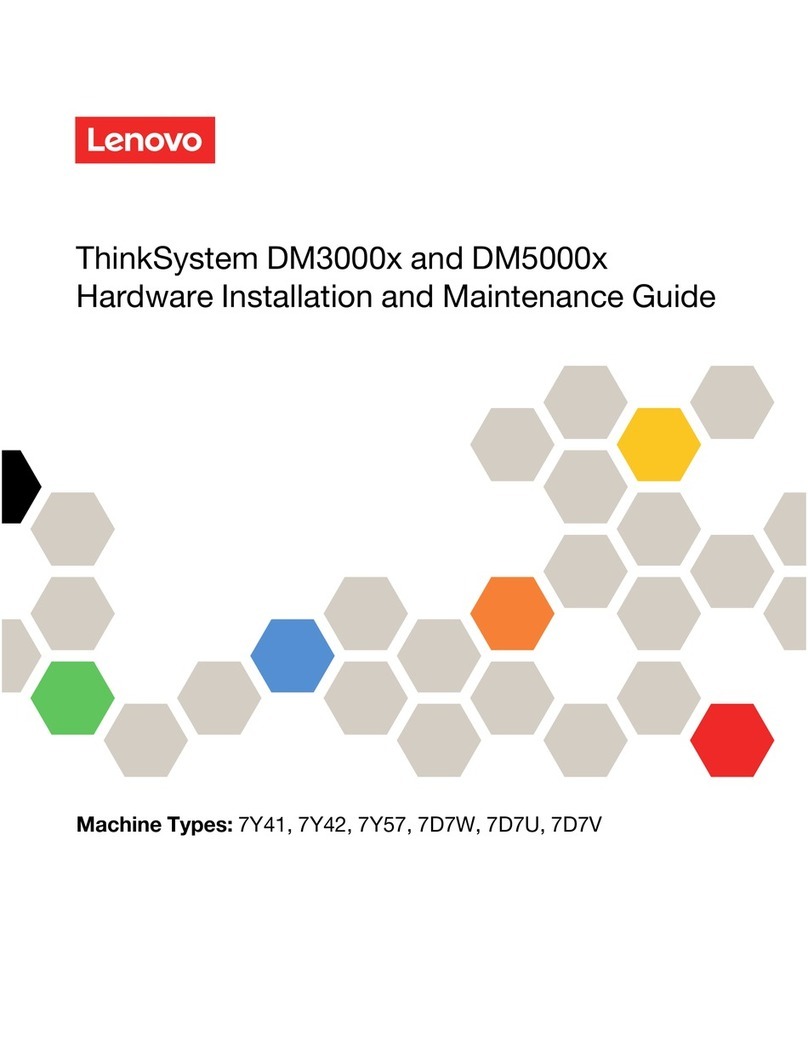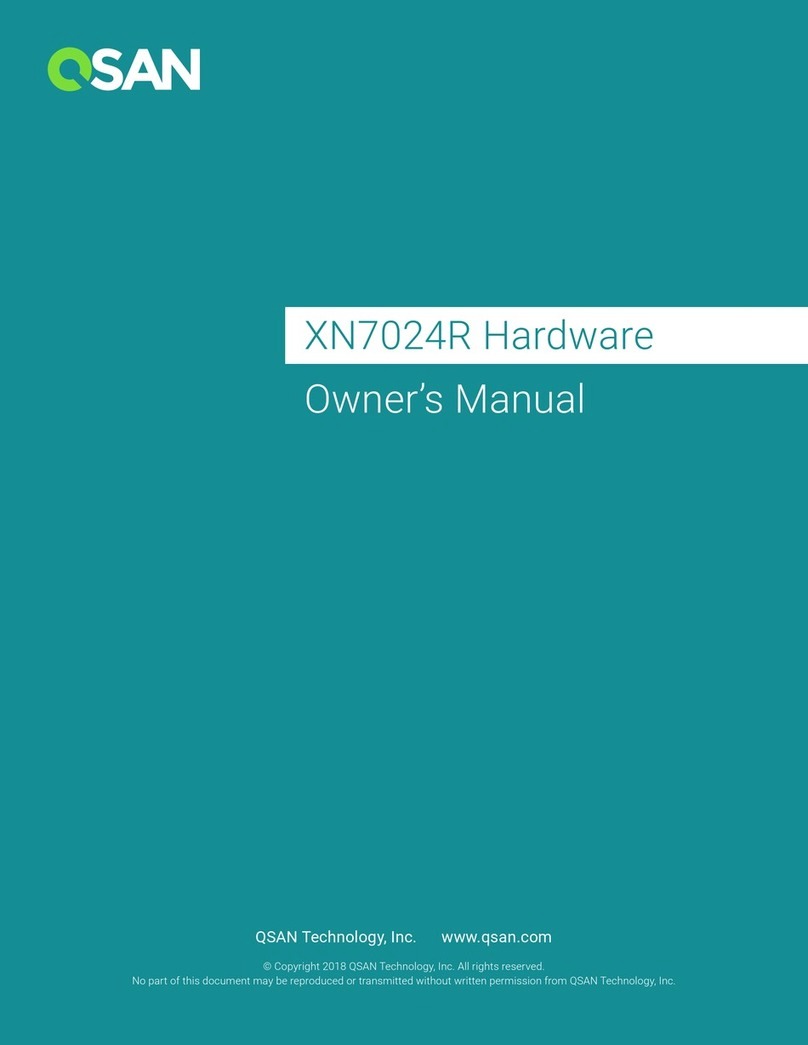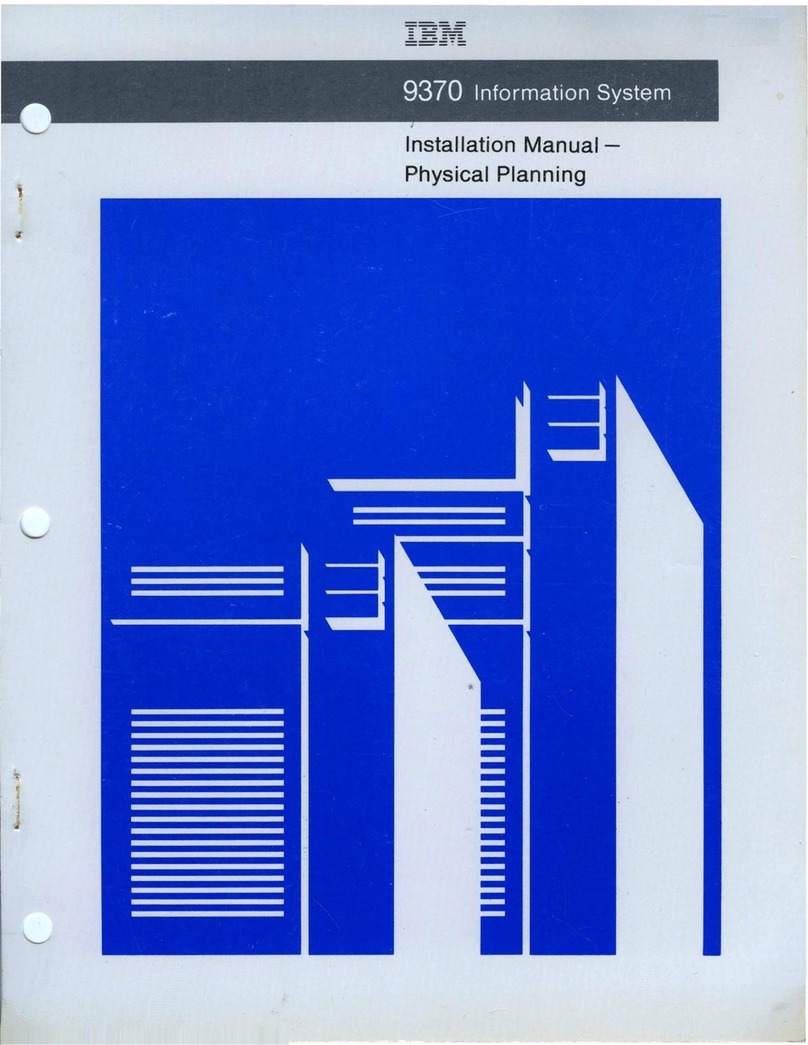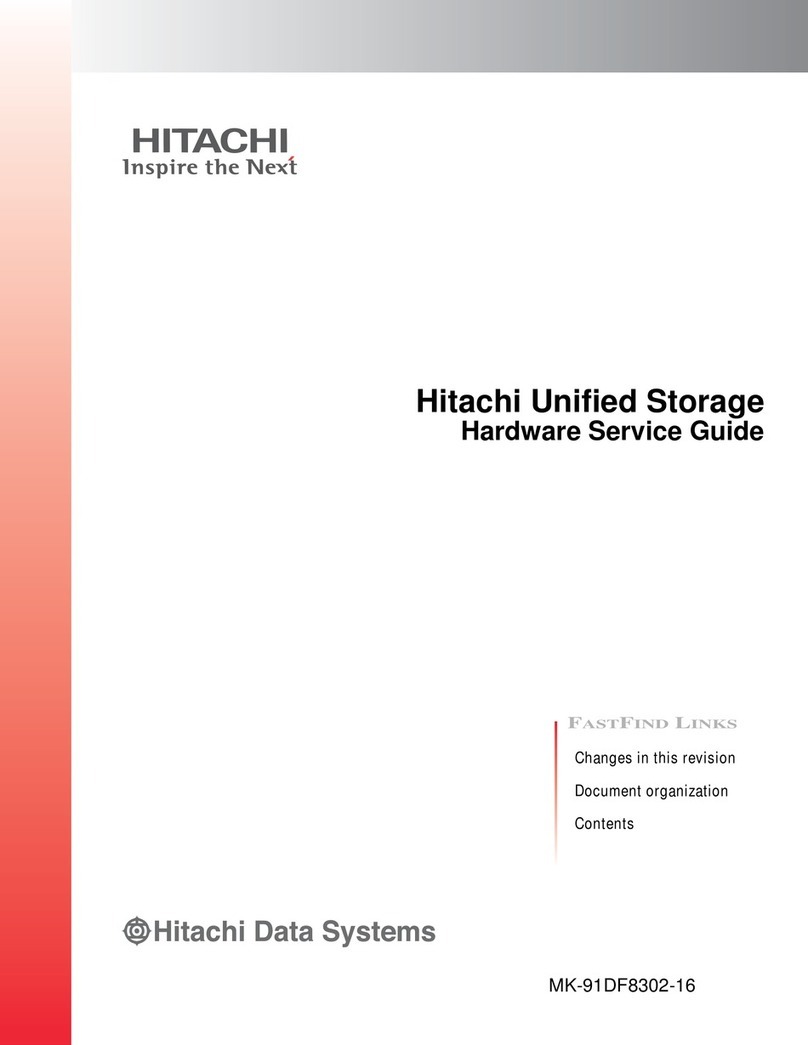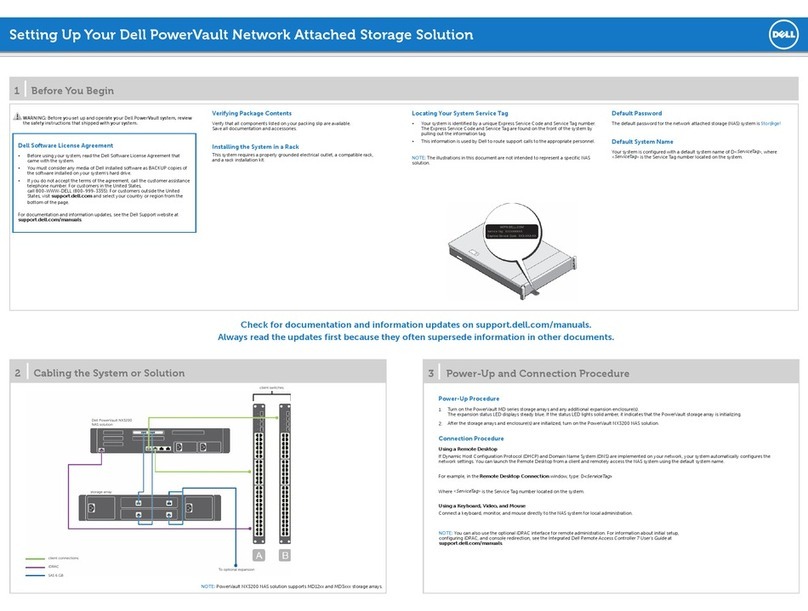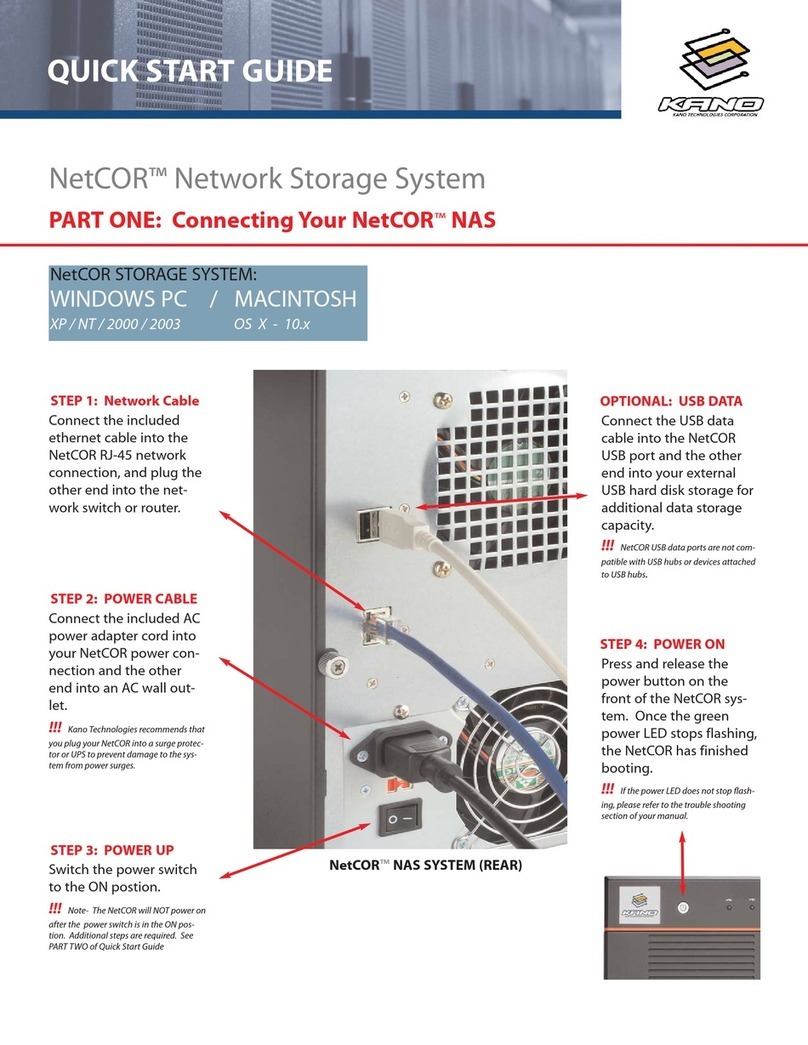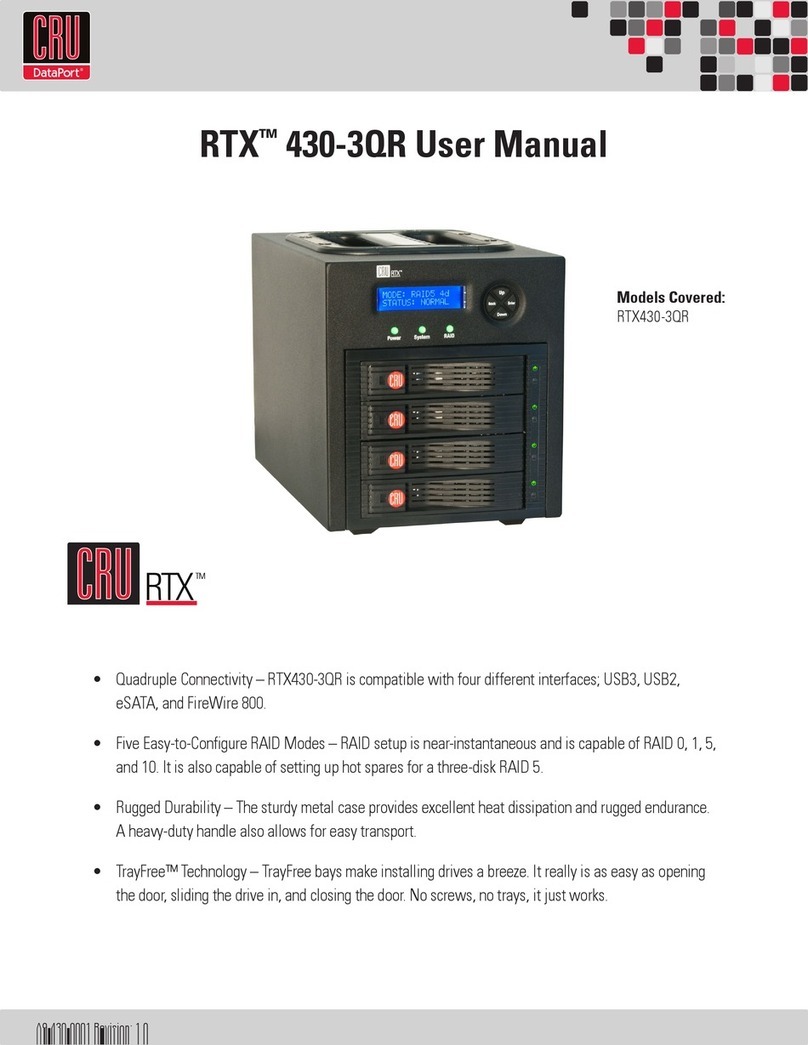User Manual
- 1 -
User Manual
SS-20WM
Description and specs:
SS-20WM is for the use of two 2.5" SATA hard disks or SSD mounted
on one mini 3.5" form factor drive cage.
Features:
* Interface: SATA x 2
* LED indication for HDD and Accessing
* The dimensions match exactly as a standard 3.5" bay
* Energy saving on using 2.5” HDD or SSD
* For the use on desktop, server case, rack mount chassis that is
with 3.5” form factor space …. etc.
* Complies with SATA-I, SATA-II interface, and maximum transfer
rate up to 1.5Gbps for SATA-I & 3.0Gbps for SATA-II.
* HDD Auto Eject when you open the cover
* Aluminum material, best heat sink.
* Dimension: 101.7x 25.8 x 146mm
* Weight: 0.23 kg
User Manual
- 2 -
Front Panel
Picture A
A1 : HDD 0 LED---Green: HDD working
Green Off: Not working or no HDD
A1a: Power LED — Green: Power on
A2 : HDD 1 LED — Green On: HDD Working
Green Off: Not working or no HDD
A3 : Upper cover & HDD extractor
A4 : Lower cover & HDD extractor
A5 : Upper HDD Safety Lock (Push right to open & push left to lock)
A6 : Push the rise high position to open the upper & lower cover
A7 : Lower HDD Safety Lock (Push right to open & push left to lock)