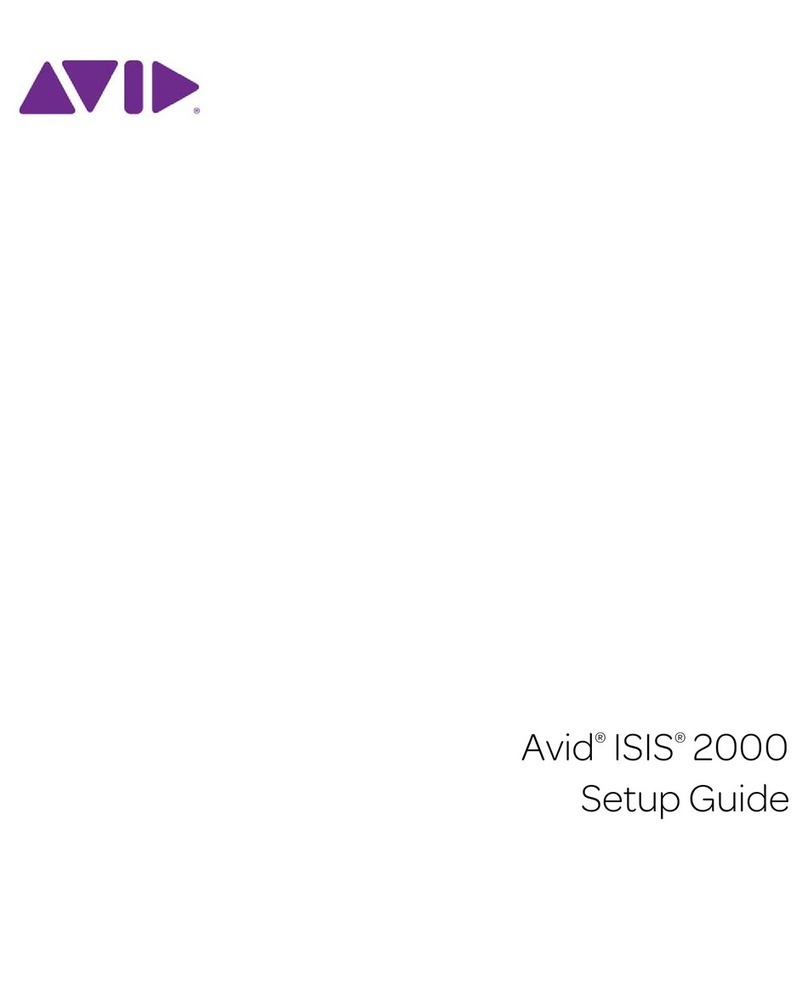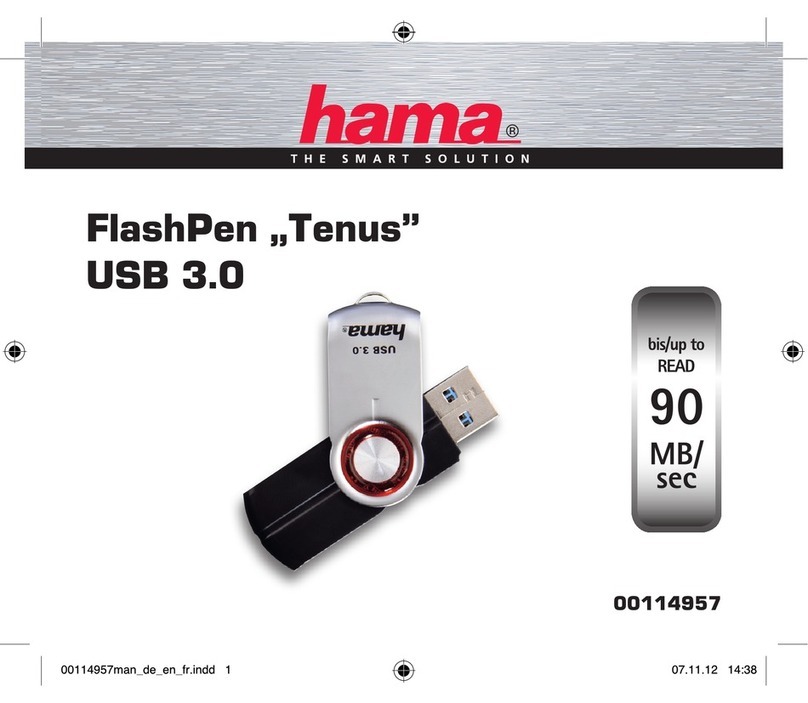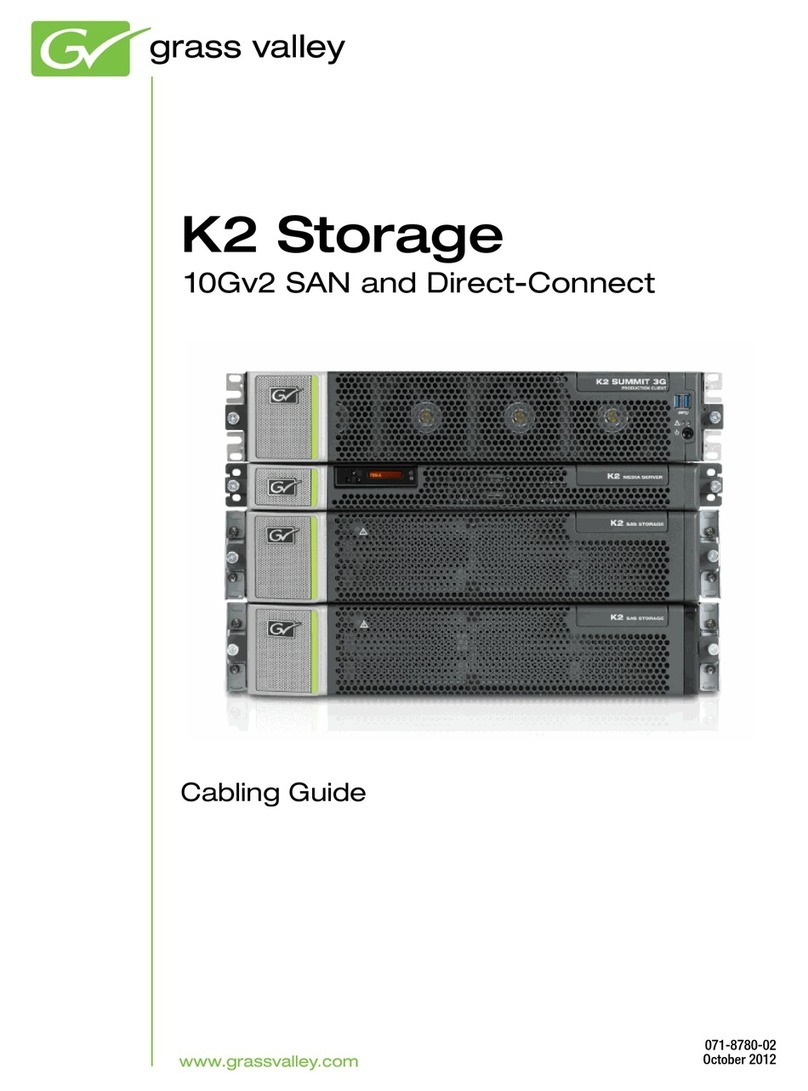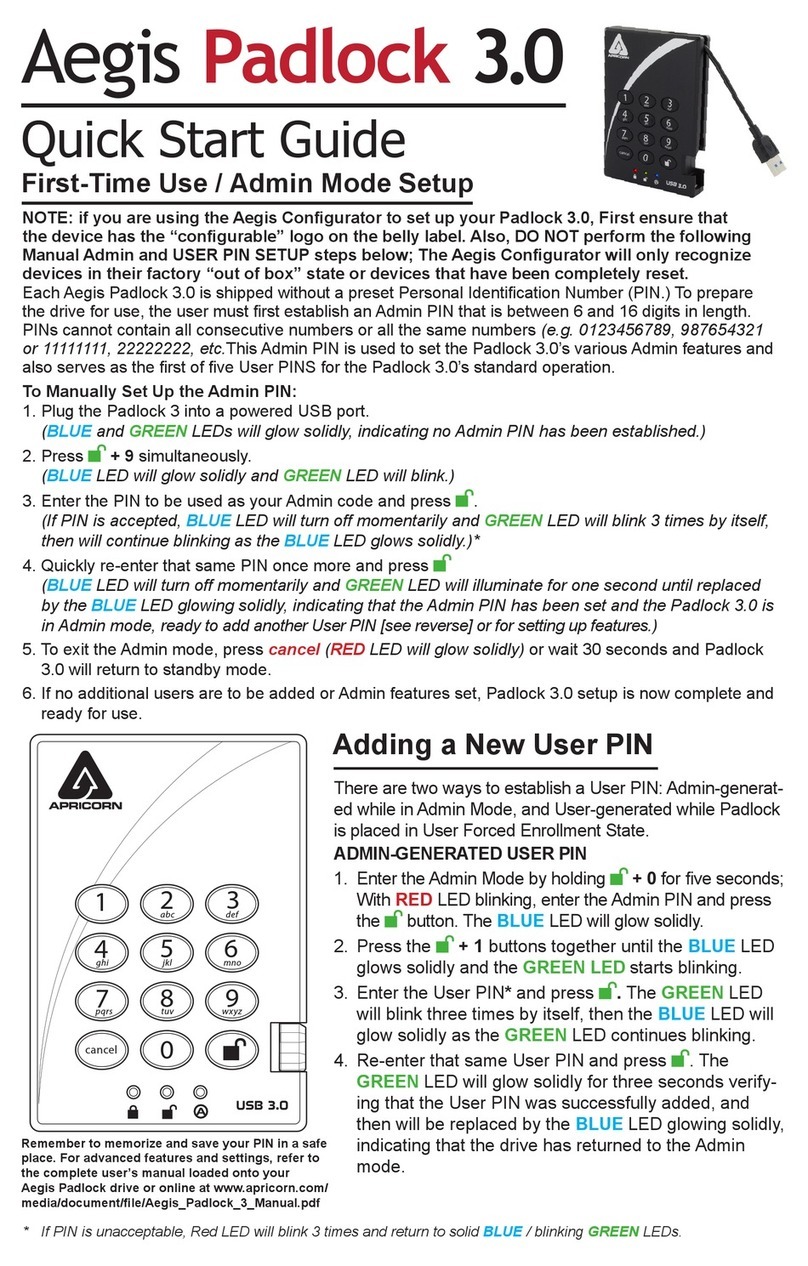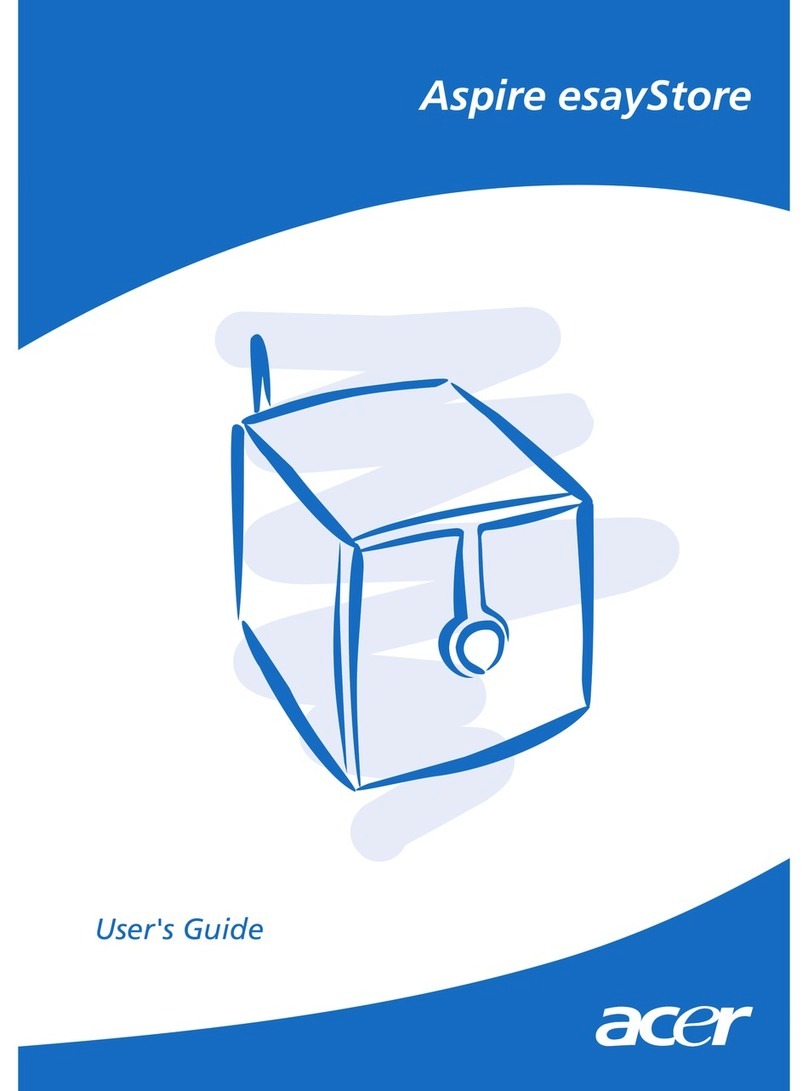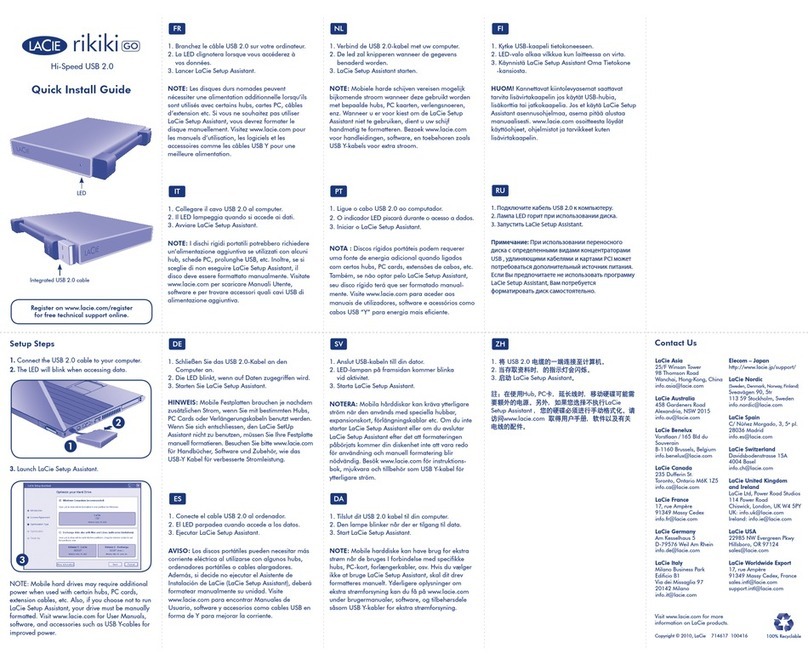xii 007-4304-003
Figures
Figure 4-1 Removing the Front Cover of the Controller Enclosure . . . . 50
Figure 4-2 Removing and Installing a Controller Canister . . . . . . . 51
Figure 4-3 Active Mode Dialog Box . . . . . . . . . . . . . 53
Figure 4-4 Recording the Battery Support Information . . . . . . . . 55
Figure 4-5 Removing and Installing a Battery Canister . . . . . . . . 56
Figure 4-6 Battery Canister Indicators . . . . . . . . . . . . . 57
Figure 4-7 Removing and Installing a Controller Fan Canister . . . . . . 59
Figure 4-8 Controller Fan Indicators . . . . . . . . . . . . . 60
Figure 4-9 Fan/Communications Interface Cables and Fault Indicator . . . 61
Figure 4-10 Removing and Installing a Fan/Communications Canister . . . 63
Figure 4-11 Power Supply Switch, Connector, and Indicator . . . . . . 65
Figure 4-12 Removing and Installing a Power Supply Canister . . . . . . 66
Figure 4-13 Removing and Installing a GBIC Module . . . . . . . . 68
Figure 4-14 Removing and Installing an SFP transceiver . . . . . . . . 70
Figure 4-15 Removing and Installing a Minihub . . . . . . . . . . 72
Figure 5-1 Front View of the Drive Enclosure . . . . . . . . . . 74
Figure 5-2 Rear View of the Drive Enclosure . . . . . . . . . . . 75
Figure 5-3 Connectors and Switches (Rear) . . . . . . . . . . . 76
Figure 5-4 Drive Sleds and Drive Numbering . . . . . . . . . . 78
Figure 5-5 Fan Canister and Drive Enclosure Air Flow . . . . . . . . 79
Figure 5-6 Power Supply Canisters in a Drive Enclosure . . . . . . . 80
Figure 5-7 Power Supply Canister . . . . . . . . . . . . . . 81
Figure 5-8 Environmental Status Modules in the Drive Enclosure. . . . . 82
Figure 5-9 Environmental Status Module Indicators and Connectors . . . . 83
Figure 5-10 Fibre Channel Cables and GBICs . . . . . . . . . . . 84
Figure 6-1 Turning the Power On and Off . . . . . . . . . . . 86
Figure 6-2 Overtemp, Power, and Fault Indicators . . . . . . . . . 88
Figure 6-3 Activity and Fault Indicators on Front of Drive Enclosure . . . . 90
Figure 6-4 Indicator Lights (Front). . . . . . . . . . . . . . 93
Figure 6-5 Indicator Lights (Rear) . . . . . . . . . . . . . . 94
Figure 6-6 Removing the Front Bezel from the Drive Enclosure . . . . . 97
Figure 6-7 Removing the Empty Drive Enclosure . . . . . . . . . 98
Figure 7-1 Removing and Installing a Drive Sled . . . . . . . . 102