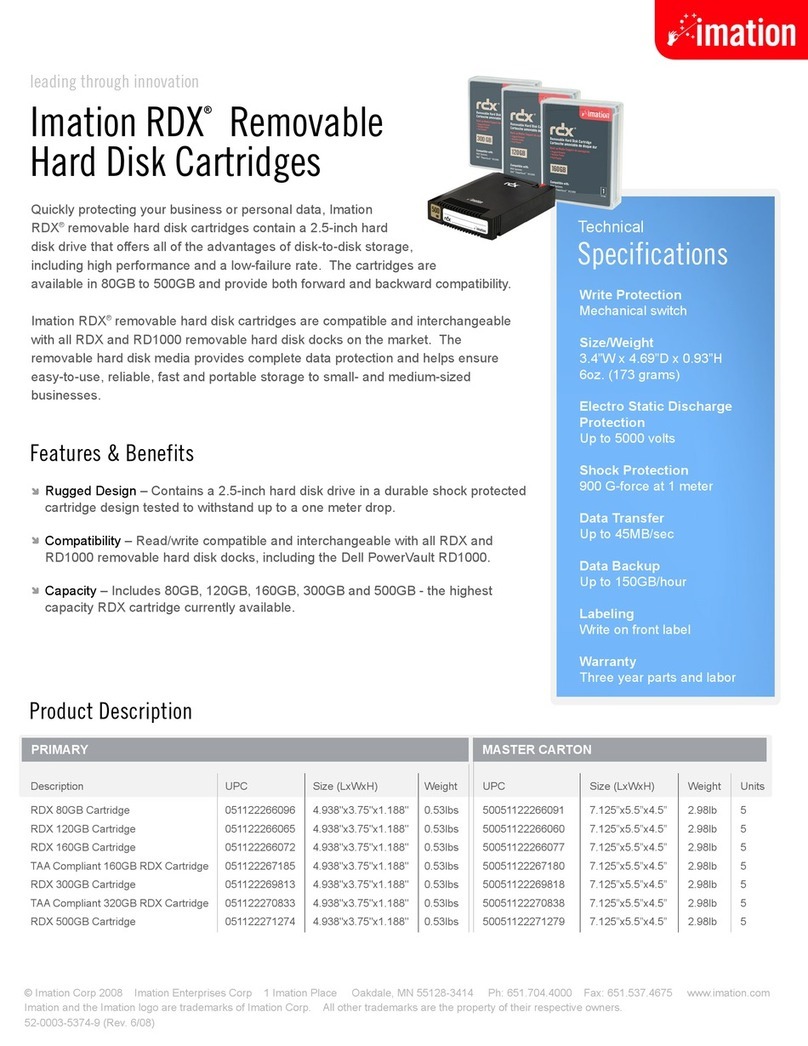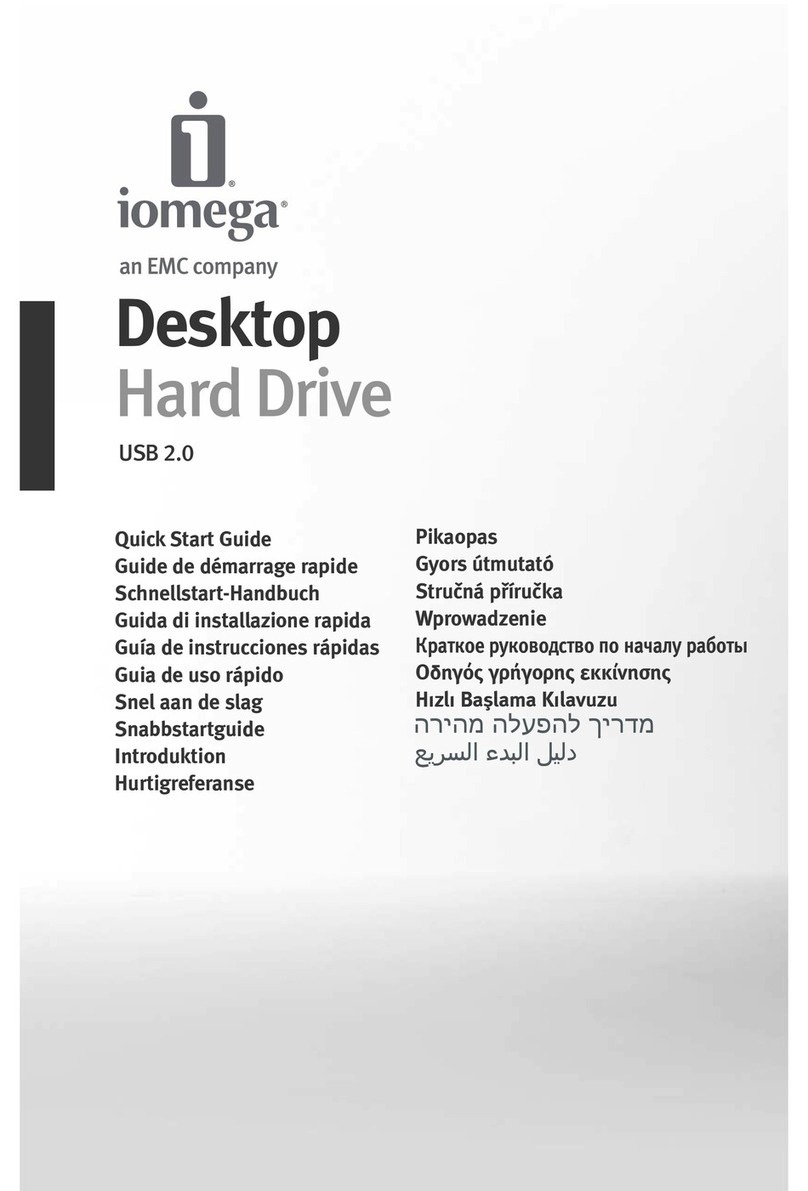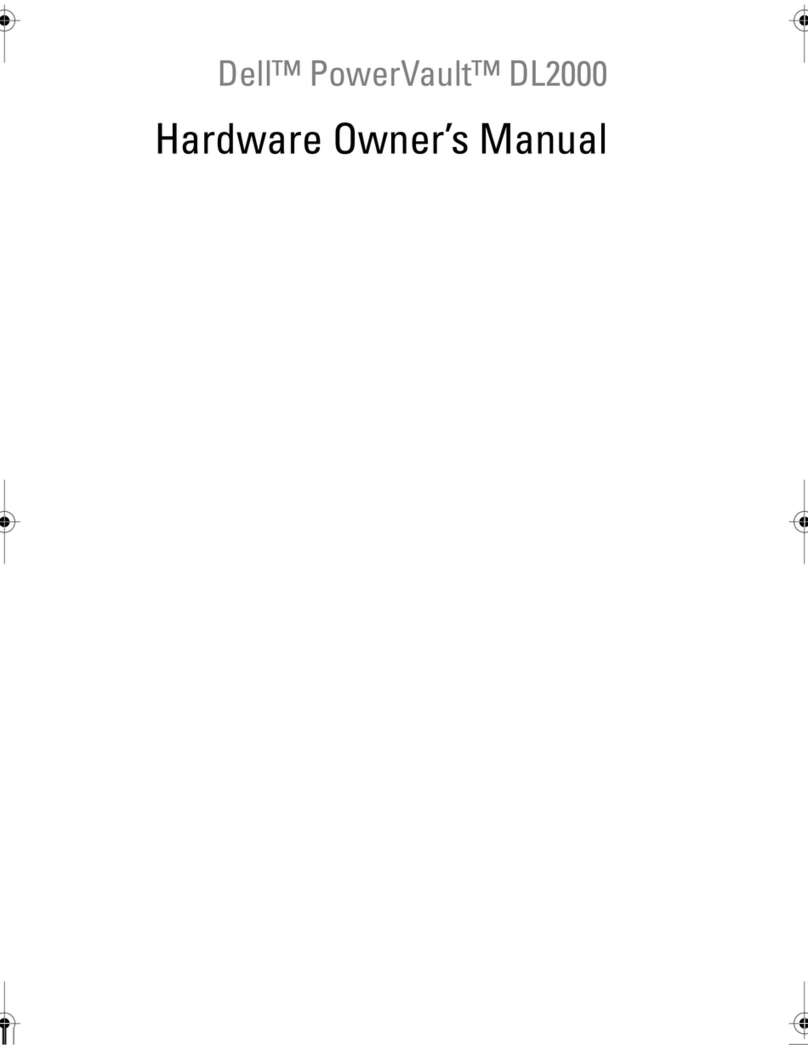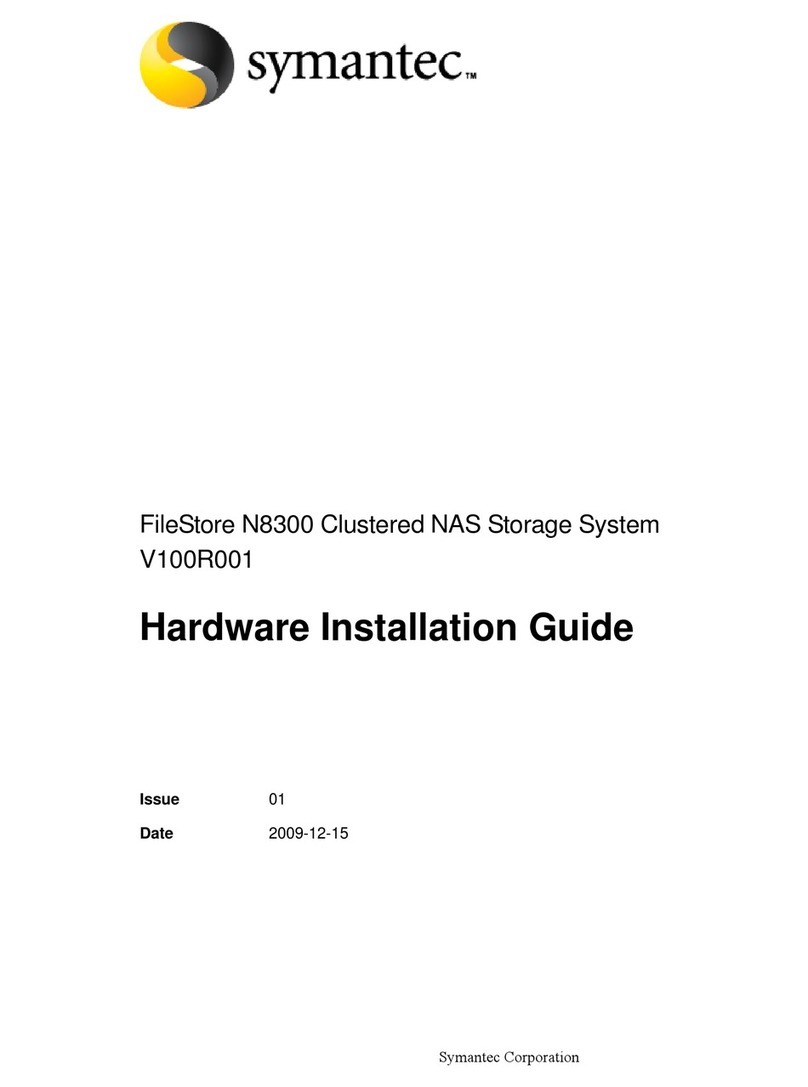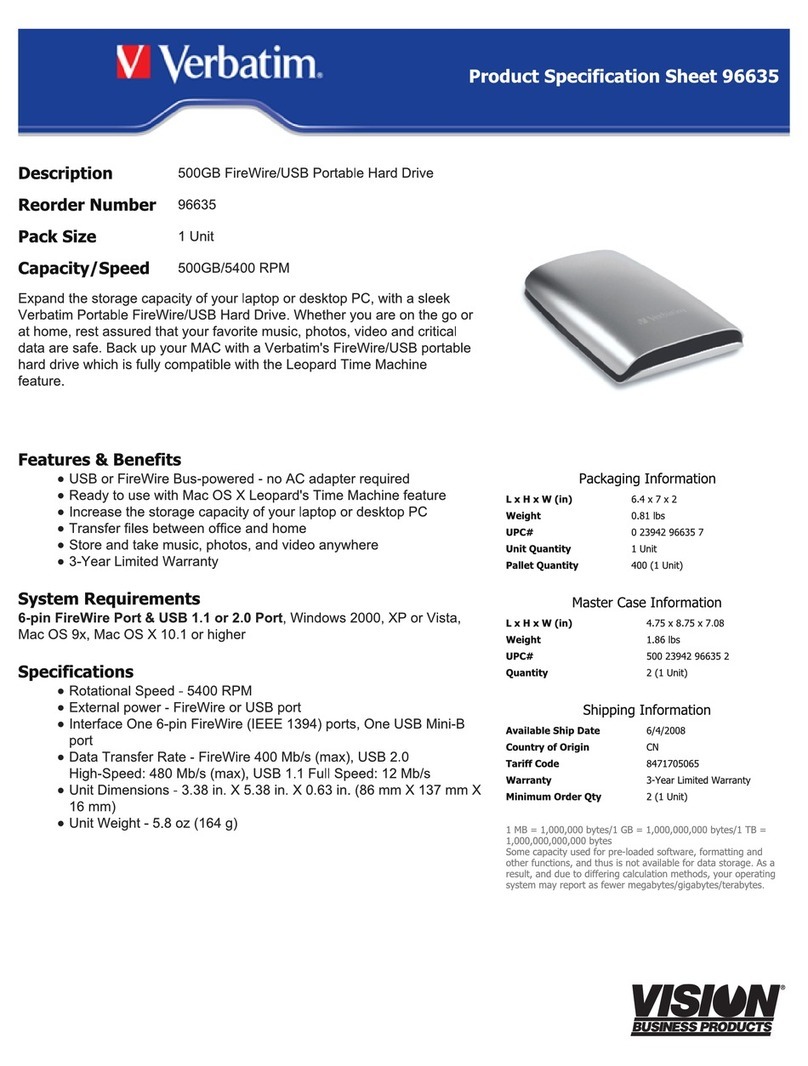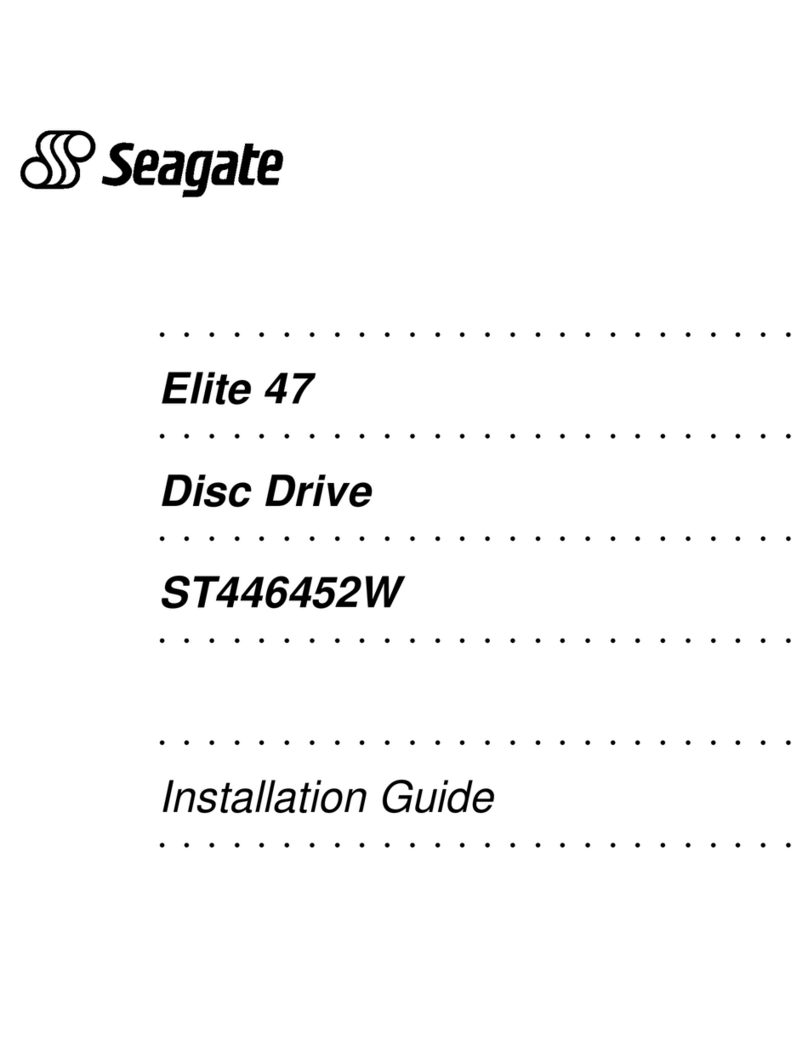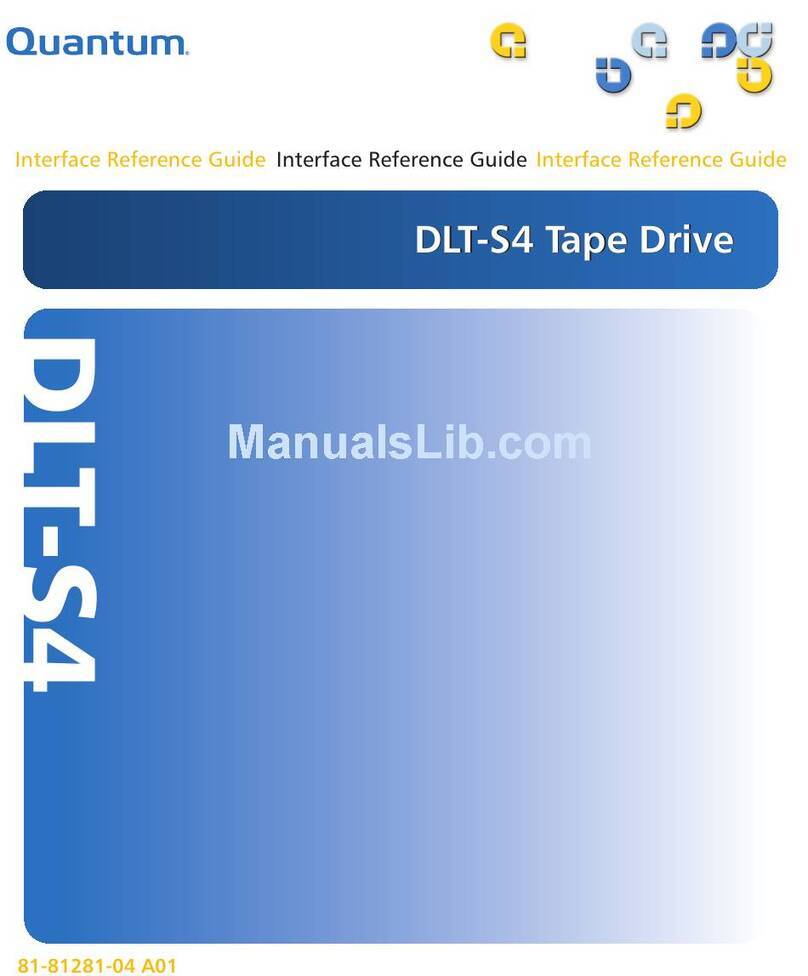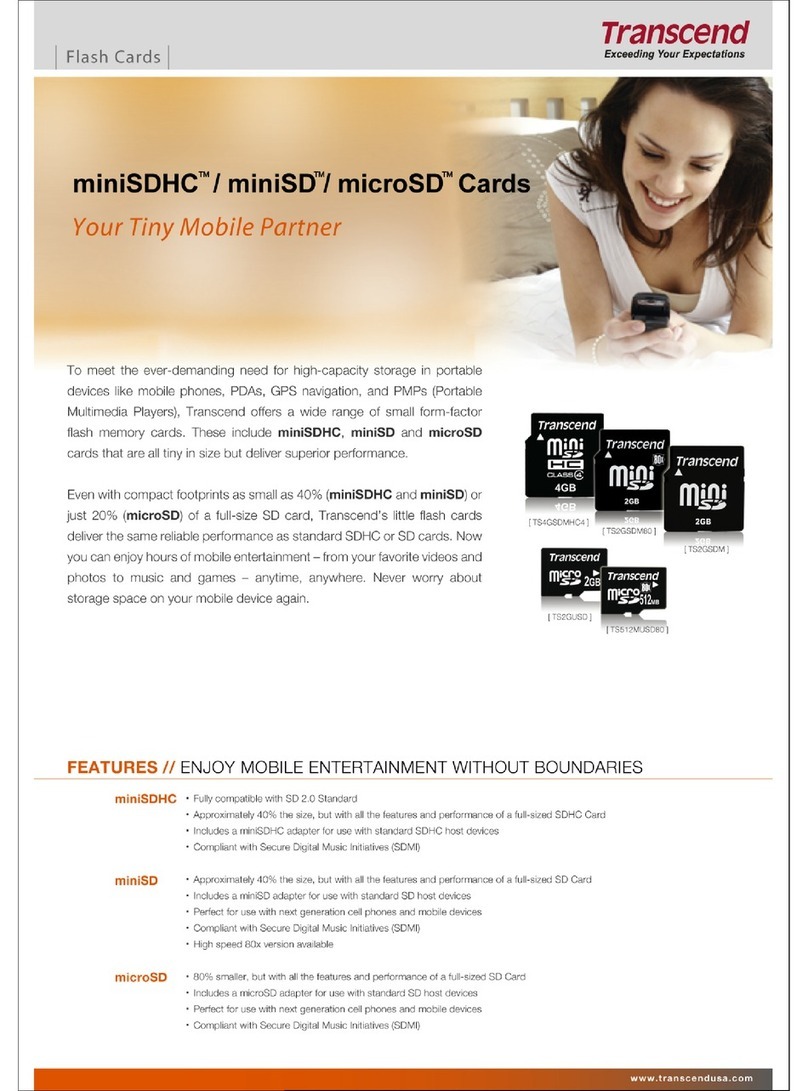Silicon power Sky Share H10 User manual

USB3.0WiFiHardDrive
SkyShareH10UserManual

2
1.Introduction...............................................................................................................3
2.SpecandSystemRequirements ...............................................................................5
3.SkyShareH10Overview ...........................................................................................6
4.SkyShareWebUIOverview .....................................................................................8
5.SkyShareAppOverview .........................................................................................11
6.SkyShareWi‐FiSecurity..........................................................................................13
7.SettingupSkyShareDevice....................................................................................13
8.RegardingFileformat..............................................................................................16
9.Howtoplayandviewyourmediafiles ..................................................................17
10.DownloadingContenttoYourWiFiDeviceorComputer....................................23
11.UploadingContenttoSkySharefromYourWiFiDeviceorComputer...............24
12.SkyShareSetupPage ............................................................................................25
13.HowtodeletefilesstoredinSkyShare................................................................31
14.HowtosafelydisconnectSkySharefromyourcomputer ..................................31
15.Troubleshooting ....................................................................................................32

3
1.Introduction
SkyShareH10,aportableWi‐Fiharddriveavailablein500GBandup,breaksthe
storagelimitsforallSmarthandhelddevicessuchasiPhone,iPad,Androidphone,
Androidtablets,windowsmobilephone…etc.andcanalsosupportNotebook,PC,
andMac.
Morethanatraditionalportableharddrive’sfunctions,H10iscapableofhavingup
to8userstoshareandstreammediacontentsimultaneouslywithwireless
connection.
ItsUSB3.0interfaceprovidesupto5Gbshighspeedaccessinportableharddrive
mode.Thebuilt‐in2T2Rantennaandre‐chargeableLithiumbatteryprovideswireless
transferspeedupto300Mbsandupto5hoursstreamingpersinglecharge.
SkyShareH10alsoprovidesiPhoneApp,iPadApp,AndoridApp,andWebUI(Web
browserUserInterface)tosupportthevariousWiFidevicesmentionedabove.
ThecompactsizedesignmakesSkyShareH10easytocarryanditisalsodesignedfor
wirelessandcablelessoperation,providingbiggercapacitytosupportyour
Smartphoneandtabletasawirelessportablemedialibrary.
Thepackageisincluding‐
USBWalladapterx1pcs
(Theadaptertypeisdependantonthecountrywhereunitispurchased.)
(Australia/NewZealand)
(EU,Iran,Russia...etc)

4
(Japan,Taiwan,USA...etc)
(UK...etc)
USBtoDCJackx1pcs
SkySharex1pcs
USB3.0cablex1pcs
QuickGuideincluding arrantycardx1pcsw

5
Capacity:500GB,1TB
Dimension:133x86x23.5mm
Weight:255g+/‐5%
WiFiInterface:IEEE802.11b/g/nStandard
Build‐in2T2RAntenna,upto300Mbs
Build‐inUSB3.0(CompatiblewithUSB2.0),
upto5Gb/sTransferrate(USB3.0Mode)
WiFiconnection:upto8users
Connectionrange:upto100Feets
PowerSupply:DC5V/2A(PowersuppliedthroughAC‐to‐DCadapter)
Battery:Build‐inLithiumBatteryforupto5hoursmultimediastreaming(1device)
OperatingTemperature:5℃~45℃
StorageTemperature:‐10℃~70℃
Wirelesssecurity:WPA+WPA2
Operationsystem:SupportWin7,WinXP,WinVista,MacOSX(10.5.X+),
iPhone3GS(iOS4.2+),iPhone4,iPhone4S,iPhone5,iPodnano,iPad,ipad2,thenew
ipad,Anroid2.3+smartphonesandTablets
Browsers:SupportSafari5orlaterversion,Webkit(Android),InternetExplorer8or
laterversion,Firefox,andGoogleChrome
Filesystem:FAT32/NTFS
Supportingfiletypes:
YoucanstoreanyfileinSkyShareH10,butneedyourWiFidevicetosupportthefile
formatandresolutionyouwanttoplayorview.
SkyShareiPhone/iPadApp:
2.SpecandSystemRequirements
youcanplayorviewthefollowingfiletypes.‐
Video:.m4v,mp4,.mov
Photo:JPG,BMP,PNG,GIF
Music:MP3
Document:DOC,XLS,PPT,PDF
Forotherfiletypes,youcanfindtheminHomeDirectoryandplaythemifit’s
supportedbyyourdeviceapplication.(Forexample,.m4aplayedbyQuickTime
Playerand.wmaplayedbyWindowsMediaPlayer)
SkyShareWebUI:
Playanyfilesupportedbyyourdeviceapplicationsandrecommendedbrowsers

6
3.SkyShareH10Overview
Fig.1SkyShareH10Overview
Powerbutton(1):Oncepressingthepowerbutton,SkyShareH10isturnedonand
toWiFiModeinoneminute.
hargingisrequired
about1.5hoursforthebatterywithoutactivationandabout4hours
chargefromlowtofullstatusbythewalladapter.
d
willautomaticallygoin
PowerbuttonLED(2):
SolidGreen:Fullbattery
BlinkingOrange:Halffull
SolidRed:Lowbattery,c
SolidOrange:Charging
Note:Ittakes
forthebatterywithactivationto
Data/WiFiAccessLED(3):
TheLEDindicatesthedataaccessinbothofPHDD(portableharddrive)modean
WiFimode.
WiFimode(Poweron)
olidBlue:Readyforaccess
linkingBlue:WiFiaccessing
olidRed:Systemerror
BlinkingPurple:Duringsetup
S
B
S

7
ble)PHDDmode(ConnectedtothecomputerbyUSBca
olidBlue:Readyforaccess
BlinkingBlue:DataAccess
LEDoff:HarddriveSafetyremoval
USB3.0MicroB(4):ConnectsSkyShareH10toyourcomputerandthenSkyShare
willperformlikeaportableharddrive(PHDD).
Note:Nopowerchargeinthisconnection.AllchargingisrequiredtogothroughDC
Jack(5)ofSkyShareH10.
DCJack(5):ConnectsSkyShareviatheUSBtoDCJackpowercableanditswall
chargerforcharging.Youcanchargefirstandthenstreamthecontentasaportable
medialibrarywirelessly.Inaddition,youcanstreamthecontentwhilecharging.
ResetPin(6):a).Pressthepinlightlyandreleaseitimmediately.Thesystemwillbe
rebooted.b).Pressandholdthepinforabout3secondsandthenreleasethepin.
Thesystemwillberesettofactorydefaultsetting.Duringthisresetprocess,alldata
storedinSkyShareH10willbestillremaining.
FastBlinkingBlue:Duringsetup
S

8
sersasolutiontoplayandviewfilesstoredinSkyShare
idevice’swebbrowser.
webbrowser,andtypewww.skyshare.comor
4.SkyShareWebUIOverview
SkyShareWebUIprovidesu
byaccessingtheusersWiF
AfterconnectingtoSkyShare,open
192.168.49.73intheURL(uniformresourcelocator)columnandSkyShareWebUI
willbedisplayed.(ReferringtotheFig.2below)
Fig.2SkyShareWebUIOverview‐1
Home:HomepageofSkyShareWebUI
Allstoredfilescanbeviewedinthehomedirectory.
DefaultMediaFolders:Video,Photo,Music,Document
SkyShareavoidssortingthewholeharddriveduringeachpower‐on.Thiscansave
user’stimeduringeachdevicepower‐onwhenhestoresalargenumberoffilesin
SkyShare.Instead,itisnecessaryforuserstostorevideo,photo,music,and
documentfilesintherespectivedefaultvideo,photo,music,anddocumentfolder.
ThesefourdefaultfoldersarelocatedunderthefolderofSkyShare.
SkyShare\
Thedefaultfoldersontheleftsideofthescreenwilldisplaythesupportedvideo,
photo,music,anddocumentfilesonly.Ifyouhappentomixyourfiletypesand
cannotfindtheminthesefourdefaultfolders,youcangoto“Home”toviewa

9
illdisplayallfiles
ze,creationdate,or
bedeselected.
FolderView:
completelistofallthefilesthathavebeenstored.
Search:Inputkeywordinthesearchcolumn.SkySharew
associatedwiththekeyword.
Sort:Thefilescanbesortedbythefiletype,filesi
alphabetically,.
Select/Cancel:Click“select”buttontoselectmediafilesforplay,upload,or
download.Onceclickingcancel,allselectionwill
Displaythefilesinafilelistandfolderstructure
Thumbnailview:Displaythefilesinthumbnailsize
Setup:YoucansetupSkySharedevicefrom“Setup”page.Thedetailfunctionswill
bedescribedlater.(ReferringtoSection12–SkyShareSetuppage)
Help:Helppageprovidessometipsforfrequentlyaskedquestions.
Uploadicon: ClicktouploadfilesfromyourcomputertoSkyShare
CreateFoldericon: Clicktocreateanewfolderotherthanthedefault
folders.
Fig.3SkyShareWebUIOverview‐2

10
Downloadicon: Youcanclicktodownloadtheselectedfilesfrom
Sharetoyourcomputer.
Sky
Playicon:Afteryouselectoneormultiplefiles,youcanclickplayiconto
playtheselectedmediafiles..

11
eA
appsareavailableonApplestoreforfreedownload.
Forthedownloadandsetupinstructions,pleaserefertothesection7,SkyShare
.
5.SkyShar ppOverview
SkyShareiPhoneandiPad
devicesetup
Fig4.SkyShareAppOverview
Home:HomepageofSkyShareApp
YoucanviewallfilesstoredinSkyShareH10inhomedirectory.
DefaultMediaFolders:Video,Photo,Music,Document
SkyShareavoidssortingthewholeharddriveduringeachpower‐ontohaveaquick
setup.Instead,auserisnecessarytoorganizefilesintotherespectivefolder.
DefaultfoldersarelocatedunderthefolderofSkyShare.
SkyShare\
Video,Photo,Music,andDocumentfolderontheleftsideofthescreenwilldisplay
thesupportedvideo,photo,music,anddocumentfilesonly.Ifyoumixyourfile
typesandcannotfindtheminthesefourfolders,youcangoto“Home”toviewa
completelistingofstoredfiles.
Search:SameasWebUIfunction
Sort:SameasWebUIfunction

12
esforplay,uploadtoSkyShare,
l”buttontocanceltheselection
Tap“Deselectall”,allselectionswillbecleared.
Operation:Afterselectingthefiles,youcantap“operation”tohaveafurther
operation.
1).ForthefilesstoredinSkyShare,youcantap“operation”toselect:
“downloadtolocalfolder”:allowyoutodownloadyourselectedfilestolocalfolder
fromSkyShare.
“Attachtoemail”:allowyoutoattachonefiletoemail.
“Delete”:allowyoutodeletetheselectedfiles.
Incaseofphoto,youcanhaveonemorefunctionbelow:
“downloadtophotoalbum”:allowyoutodownloadyourselectedfilestothephoto
albumofiPhoneoriPad.
2).Forthefilesstoredinlocalfolder,youcantap“operation”toselect:
“UploadtoSkyShare”:allowyoutouploadyourselectedfilestoSkyShare.
“Attachtoemail”:allowyoutoattachonefiletoemail
“Delete”:allowyoutodeletetheselectedfiles.
Incaseofphoto,youcanhaveonemorefunctionbelow:
“Uploadfromphotoalbum”:taplocalfolderandthentap“uploadfromphoto
album”.CamerarollofiPhoneoriPadwillpopup.Onceyoutapthephoto,the
photowillbeuploadedtoSkyShareautomatically.
entedinafilelistandfolderstructurefromyour
omputer.
ntedinthumbnailsize.
.
Tool/Cancel:Tap“Tool”buttontoselectmediafil
ordownloadtoiPhone/iPadlocalfolder.Tap“Cance
function.
Selectall:Tap“Selectall”andthenallfileswillbeselected.
Deselectall:
FolderView:Viewthefilespres
c
Thumbnailview:Viewthefilesprese
Setup:SameasWebUIfunction
Help:Helppageprovidessometipsforfrequentlyaskedquestions
Play:Afteryouselectoneormultiplefiles,youcantap“play”icontoplaythemedia
filesselectedbyyou.

13
H10isawirelessbroadcastingdevicewitharangeupto30Meters/100
useSkyShare.
yourSkyShare.YoucansetapasswordtorestrictaccesstoSkyShare.
filesstored
etedtheinstallationprocess,youmayskipthissection.
6.SkyShareWi‐FiSecurity
SkyShare
Feet.
Note:Thesignalrangeisrelatedtotheenvironmentwhereyou
WhenyouareusingSkyShare,beawarethatyourfilesarevisibletoanydevice
connectedto
(Refertosection12,SkySharesetuppage),youmaylimitaccesstoyour
inSkySharebasedonyourprivacysettings.
7.SettingupSkyShareDevice
ThissettingupprocedureisalsoprovidedinUserQuickGuide.
Ifyouhavealreadycompl
Step1:
Fig.5ConnectSkySharetoyourcomputerbyUSB3.0cable
PluginUSB3.0cableintoUSBport(compatiblewithUSB2.0device)toyour
computertohavefasterdatatransferinPortableHarddrivemode(PHDDMode).

14
Step2:
Fig.6CopyfilestoSkySharefromyourcomputerinPHDDmode
InPHDDmode,youcanfindvideo/photo/music/documentsub‐foldersunderSky
Sharedirectory.Copyyourvideo,photo,music,documentfilesintotherespective
defaultfolders.
Note:YoucancopyanyfiletotheSkyShare,butthedeviceyouusetoconnectSky
Sharewillonlyplayorviewthefileformatsitsupports.
Therearesomesoftwareapplicationstoconvertvideofilesintodifferentformats.
Youmaywanttoconvertthefilesintotheformatscompatiblewithyourdevice
beforecopyingthemtoSkyShare.
Step3:
RemoveUSBcable,andpressonthepowerbuttonontheSkyShare.
OnceyoupoweronSkyShare,thesystemwillautomaticallygointoWiFimode.
lblinkinpurplefor
bout1min.Oncethestatusisreadyforuse,thisLEDwillturnblue.
Afterpressingthepowerbutton,thedata/WiFiaccessLEDwil
a

15
productshipment,thebuild‐inbatteryofSkyShareispartiallychargedto
Shareaccess.
Whenthepowerbuttonturnsred,pleasechargeyourSkySharewiththeincluded
USBtoDCcableandUSBWalladapter.
Inordertousethebatteryefficiently,it’srecommendedtoactivatethebattery.For
batteryactivation,youwillneedtochargethebatteryfromlowtofullfor3to5
cycles.Afterbatteryactivation,youcanhavealongerbatteryhour,butwillneedto
takelongerhours(upto4hours)tochargethebatteryfromlowtofullstatus.
Step4:
Duringthe
enableSky
Fig.7ConnectyourWiFidevicetoSkyShare
ad
Shareapp(searchfor“SkyShare”ontheappstoreandinstallitfreeof
omescreen.
ForiPhone/iP
1. InstallSky
charge.)Keyword:SkyShare
2. OntheiPhone/iPad,SelectSettings>Wi‐FiandthenselectSkySharefromthe
wirelessnetworklist.
3. TaptheSkyShareapptoopentheapplicationfromiPhone/iPadh

16
p(youcansearch“SkyShare”ontheAndroidMarketand
lectsettingsandthenenableWiFi
et
orOtherTablets,SmartphonesandComputers
WiFi
andconnectSkySharefromyourdevice’swirelessnetworklist.
3.Launchyourdevice’sWebbrowserandtype192.168.49.73or
www.skyshare.comonURLcolumn.TheWebUI(userinterface)willpopupforyour
use.
SafariofiPhone/iPadandWebkitofAndroidsmartphone/tabletarealsosupportedif
SkyShareappisnotinstalled.
8.RegardingFileformat
TheSkyShareharddriveisformattedtoFAT32format,aWindowsstandard.
FAT32filesystemcanonlysupportthefilesizeupto4GB.Ifyouwanttoplaythefile
biggerthan4GB,youcanformatSkyShareintoNTFSfilesystem,removeUSBcable,
power‐onSkyShare,andthenthedefaultfolderswillbeautomaticallycreated.Both
ofNTFSandFAT32aresupportedbySkyShare.But,MacOSwillonlybeabletoread
NTFSfiles.InordertowriteNTFSfilesinMacOS,a3rdpartyNTFSdriverwillbe
required.
Warning:DonotallowTimeMachine®touseSkyShareforbackup.TimeMachine
Share.
ForAndroidSmartphone/Tablet:
1. InstalltheSkyShareap
installfreeofcharge).
2. OntheAndroidSmartphone/Tablet,Se
3. SelectandconnectSkySharefromthewirelessnetworklist
4. TaptheSkyShareapptoopentheapplicationfromAndroidsmartphone/tabl
homescreen
F
1.Enable
2.Select
willattempttoreformattheharddriveinsideSky

17
leforanywireless‐enabledtablet,computer,or
edia
ribedhowtolinktoSkyShareWebUIandhowtodownloadand
unchSkyShareapp.Thissectionfurtherprovidesinstructionsforplayingvideos,
gtheSkyShareappandtheWeb
entheSkyShareapporaWebUI.
atchandthenthevideowillplay.
rowseronly:Somebrowsersdownloadtheentirevideobeforethevideocanbe
tualfilesize.
nnotbeplayed,itmayberelatedto
orabrowser:Closethemediaplayer.
2.OpentheSkyShareapporaWebUI.
3.SelecttheMusictabontheleftsideofthescreen
4.Tapthemusicfileyouwanttolistentoandthenthemusicwillstart.
IfamusicfileyoucopiedtotheSkySharedevicecannotbeplayed,itmayberelated
tothefileformatnotsupportedbyyourmediaplayer.
Fortheapp,afteryouselectthemusicfiles,thesefileswillbelistedintheplaylist.
(Refertothefigure8).Youcantaptorepeattheselectedmusicfileorrepeatall
selectedmusicfilesintheplaylistandthentaptoplay,pause,orstop.Ifyouwould
liketoremovethemusicfilesfromtheplaylist,youcanselect“delete”toremove
9.Howtoplayandviewyourmediafiles
SkyShareWebUIisavailab
smartphonewithrecommendedwebbrowsers.Youcanplayandviewyourm
filesbySkyShareWebUI.
Inaddition,SkyShareappforiPhoneandiPadisavailableforfreedownloadnow.
Section7hasdesc
la
musicandviewingphotosanddocumentsbyusin
UI.
PlayingVideos
1.ConnecttoSkyShare
2.Op
3.SelecttheVideotabontheleftsideofthescreen
4.Tapthevideoyouwanttow
B
played.Thedownloadtimeissubjecttotheac
IfavideoyoucopiedtotheSkySharedeviceca
thefileformatnotsupportedbyyourmediaplayer.
Topauseavideo:
Fortheapp:Tapthescreenandthentapthepauseicon.
Forabrowser:Tapthepausebuttoninyourmediaplayer.
Tostopplaybackofavideo:
Fortheapp:TapthescreenandthenselecttheDonebuttonintheupperleft
corner.
F
PlayingMusic
1.ConnecttoSkyShare

18
t.selectedmusicfileorselect“empty”toremoveallmusicfilesfromtheplaylis
Fig.8:Musicplaylist
:Tapthisicontorepeatselectedmusicfileplay
:Tapthisicontorepeatallselectedmusicfilesplayinplaylist
:Tapthisicontoplaythemusicfile/Tapagaintopausethefile
:Tapthisicontostopthefile
on.
noftheplaylist.
Topausemusic:
Fortheapp:Tapthescreenandthentapthepauseic
Forabrowser:Tapthepausebuttoninyourmediaplayer.
Tostopplaybackofmusic:
Fortheapp:Tapthescreenandthentapthestopbutto
Forabrowser:Closethemediaplayer.

19
1.ConnecttoSkyShare
2.OpentheSkyShareapporaWebUI.
3.SelectthePhototabontheleftsideofthescreen
4.TapthePhotoyouwanttoviewandthenthephotowillbedisplayed.
Ifaphotofileyou’vecopiedtotheSkySharedevicecannotbedisplayed,itmaybe
relatedtothefileformatnotbeingsupportedbyyourmediaplayer.
5.Youcanalsotap“Select”buttononthetopofthescreen.
Oncethe“select”buttonistapped,thecheckboxwillbedisplayed.Youcanselect
oneormultiplephotofilesyouwanttoplayandthentapthe“Play”buttontoview
photoslideshow.
Fortheapponly,duringthephotoslideshow,youcantapthescreenandthentap
theslideshowbuttondisplayedinupperrightcornertoselectthedifferent
transitioneffectsoftheslideshowandalsodecidetheintervaltimein‐betweeneach
slide.(RefertoFigure9)
ViewingPhotos
Fig.9TransitionEffectofPhotoSlideShow

20
ofaphotoslideshow:
enandthentaptheDonebuttonintheupperleftcorner.
ortapthebackarrow
twillopen.
yourdevice’sspecificationforitssupporteddocumenttypes.
olderView:Listsyourfilesinfolderstructure.
ThumbnailView:Listsyourfilesandfoldersinthumbnailpictures
Youcanswitch“Folderview”or“Thumbnailview”.Pleaserefertothescreenbelow:
Tostopplayback
Fortheapp:Tapthescre
Forabrowser:Closethecurrentpicture
ViewingDocuments
1.ConnecttoSkyShare
2.OpentheSkyShareapporaWebUI.
3.SelecttheDocumenttabontheleftsideofthescreen
4.TaptheDocumentyouwanttoviewandthenthedocumen
IfadocumentfileyoucopiedtotheSkySharedevicecannotbeopened,itmaybe
relatedtothefileformatisnotsupportedbythedeviceyouusetoconnecttoSky
Share.Pleasecheck
ViewingContent
SkyShareprovidesboth“Folderview”and“Thumbnail”viewinAppandWebUIfor
Photos.
F
Fig.10FolderviewofWebUI
Other manuals for Sky Share H10
2
Table of contents
Other Silicon power Storage manuals