Silver Apt Stream-In User manual

Silver
Stream-In / Stream Out
RCA/XLR version
User manual
System Release 1.0.4 | Document Version 0.9.5 | release/update: October 2012
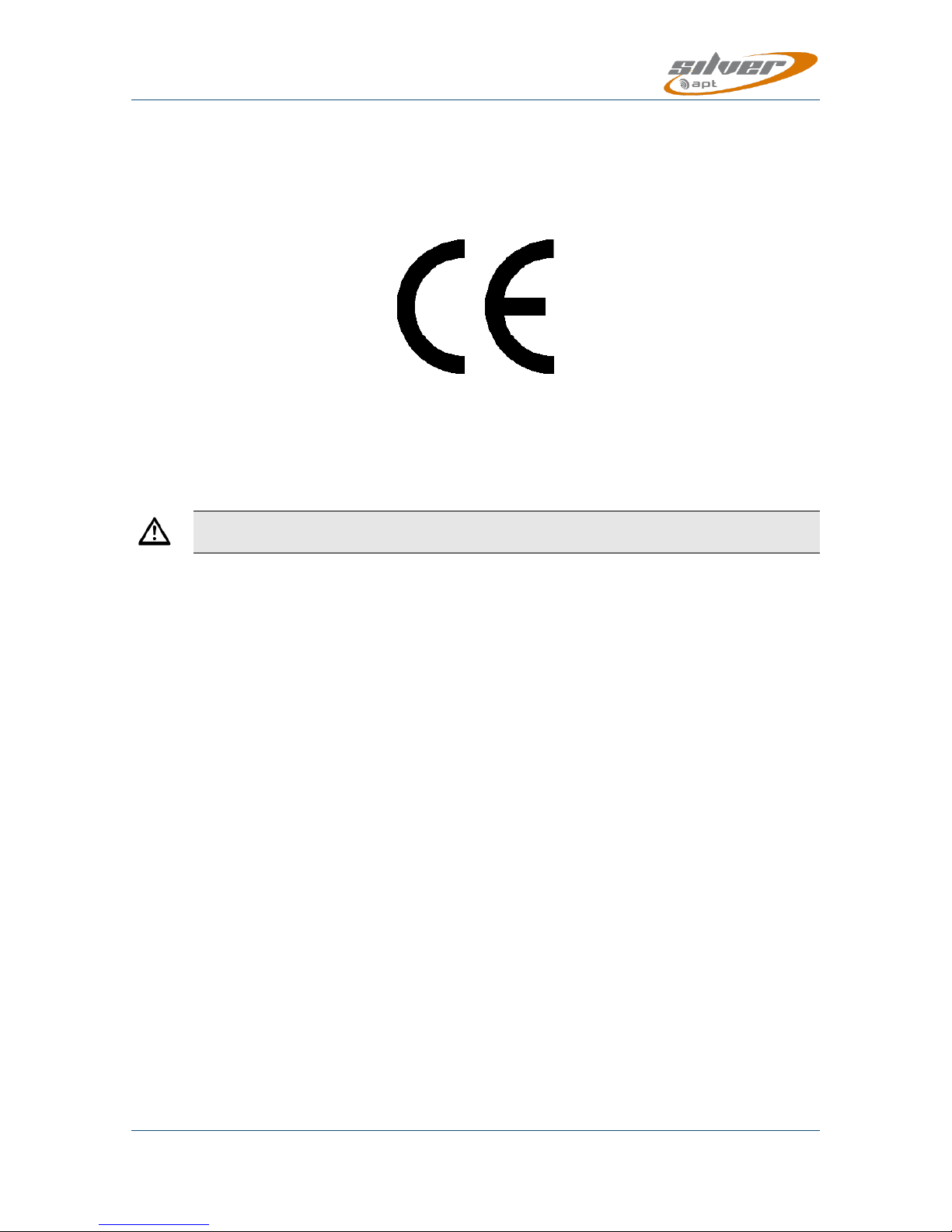
Silver Stream-In / Stream-Out - User Manual SR 1.0.4 –10/2012
Page 2
Whiterock Business Park - 729 Springfield Road - Belfast BT12 7FP - Northern Ireland
DECLARATION OF CONFORMANCE
Established following the Directives 99/5/EC and 2006/95/EC
We, hereby, certify that Silver Stream-In / Stream Out complies with the dispositions of the European
Community Directive for harmonized standards within the Member States related to radio equipment
and telecommunications terminal equipment (Directive 99/5/EC) and low voltage (Directive
2006/95/EC).
This is a Class A product. In a domestic environment this product may cause radio interfer-
ence, in which case the user may be required to take adequate measures.
Installation and Operational Manual:
Silver Stream-In / Stream-Out User Manual
System Release 1.0.4 paired with NMS #1162 / October 2012
© Copyright 2011/2012 by WorldCast Systems. All rights reserved.
No part of this publication is permitted to be reproduced, stored in a retrieval system, transmitted by
any means, electronically, mechanically or otherwise, without written consent of WorldCast Systems.
Warranty
All information is believed to be true and correct at time of print. WorldCast Systems reserves the
right to make any changes, without notification, to their products and manual.
WorldCast Systems makes no warranty of any kind with regards to this material, including the implied
warranties of merchantability and fitness for a particular purpose.
WorldCast Systems shall not be liable for errors contained herein or for incidental or consequential
damage in connection with the furnishing, performance or use of this material.
Trademarks
Apt-X® and Enhanced apt-X®are registered trademarks of CSR. Other trademarks are the property of
their respective owners.

Silver Stream-In / Stream-Out - User Manual SR 1.0.4 –10/2012
Page 3
Whiterock Business Park - 729 Springfield Road - Belfast BT12 7FP - Northern Ireland
How to contact us:
WorldCast Systems Head Office
20, avenue Neil Armstrong - Parc d'Activités J.F. Kennedy
33700 BORDEAUX –MERIGNAC
FRANCE
Tel: +33 (5)57 928 928 | Fax: +33 (5)57 928 929
Americas Office
19595 NE 10th Ave, Suite A
Miami FL 33179
USA
Tel: +1 (305)249 31 10 | Fax: +1 (305) 249 31 13
How to get support
If you have a technical question or issue with your APT equipment, please consult the sup-
port section of our website at:
http://www.aptcodecs.com

Silver Stream-In / Stream-Out - User Manual SR 1.0.4 –10/2012
Page 4
Whiterock Business Park - 729 Springfield Road - Belfast BT12 7FP - Northern Ireland
Table of Contents
This is the main table of contents of the entire User Manual. It presents the main topics
of each section of this document.
Safety & Disposing Information 7
Introduction 8
1.0
1.1 About this Manual 8
1.2 Release Notes 8
1.3 Company Profile 9
1.4 Unpacking and Inspection 10
Silver Stream-In/Stream-Out at a Glance 11
2.0
2.1 Introduction 11
2.2 System Options 12
2.3 Getting Connected 13
2.4 The WorldCast Codec Management System - Overview 14
2.5 Installing the Network Management System 16
2.6 Getting Started 18
2.7 Along the Main Tool Bar 20
2.7.1 Connecting a Codec to the Family Tree 20
2.7.2 Deleting a Codec device from the Main Screen 21
2.7.3 The Net Wizard 22
2.7.4 Reset the Codec Hardware IP Address 24
2.7.5 Current Alarms 24
2.7.6 The NMS User Management 26
2.7.7 NMS Settings –General Options 28
2.7.8 NMS Settings –Audible Alarms 30
2.7.9 Family Tree View 31
2.7.10 Firmware Update Manager 32
2.7.11 About the NMS 36
2.8 Codecs and Switches 37
Installation and Wiring 38
3.0
3.1 Pre-Installation Notes 38
3.1.1 Tools and Cables Required 38
3.1.2 Front panel Components 39
3.1.2.1 Monitoring 39
3.1.2.2 Power- Connection - and Alarm Status 39
3.1.2.3 Reset Switch –Default IP Addresses 39
3.2 Wiring Information 40

Silver Stream-In / Stream-Out - User Manual SR 1.0.4 –10/2012
Page 5
Whiterock Business Park - 729 Springfield Road - Belfast BT12 7FP - Northern Ireland
Table of Contents
3.2.1 Power Adaptor –DC In 40
3.2.2 Ethernet Interface 40
3.2.3 Audio Inputs and Outputs on XLR version 41
3.2.4 Audio Inputs and Outputs on RCA version 41
3.2.5 Auxiliary Data Interface 42
3.2.6 Ethernet Interface 42
WorldCast/Silver WEB-Browser GUI 43
4.0
4.1 The WorldCast WEB GUI - Overview 43
4.1.1 WEB GUI –Technical Requirements 43
4.1.2 Default Network Settings 43
4.2 WEB GUI - Getting Started 44
4.2.1 WEB GUI - Default LogIn 44
4.3 WEB GUI –Home Page 45
4.3.1 WEB GUI Session Close –Session Time Out 45
4.4 WEB GUI –Main Menu 46
4.4.1 Current Status Frame 47
4.4.2 Main Menu –Status/Unit Status 48
4.4.3 Main Menu –Status/Alarms Page 49
4.4.4 Main Menu –Status/Performance Page 51
4.4.4.1 About Stream Tables (general) 52
4.4.4.2 IP Statistics –Details 53
4.4.5 Main Menu –Connection/Connection Page 54
4.4.5.1 Connection Wizard - Creating a Profile 55
4.4.5.2 Connection Wizard –Codec Settings 56
4.4.5.3 Connection Wizard –IP Streams Configuration 57
4.4.5.4 Connection Wizard –Creating a Profile 59
4.4.5.5 Advanced Configuration 60
4.5 Main Menu –System 62
4.5.1 System –Date and Time 62
4.5.2 System –Users 62
4.5.3 System –Network 62
4.5.4 System –Diagnostics 63
4.5.5 System –Update 63
4.5.6 Licenses 63
4.5.7 About 64
4.6 Main Menu –Configuration 65
4.6.1 Configuration –Audio Configurations 65
4.6.2 Configuration –AUX Data Configuration 67
This manual suits for next models
5
Table of contents

















