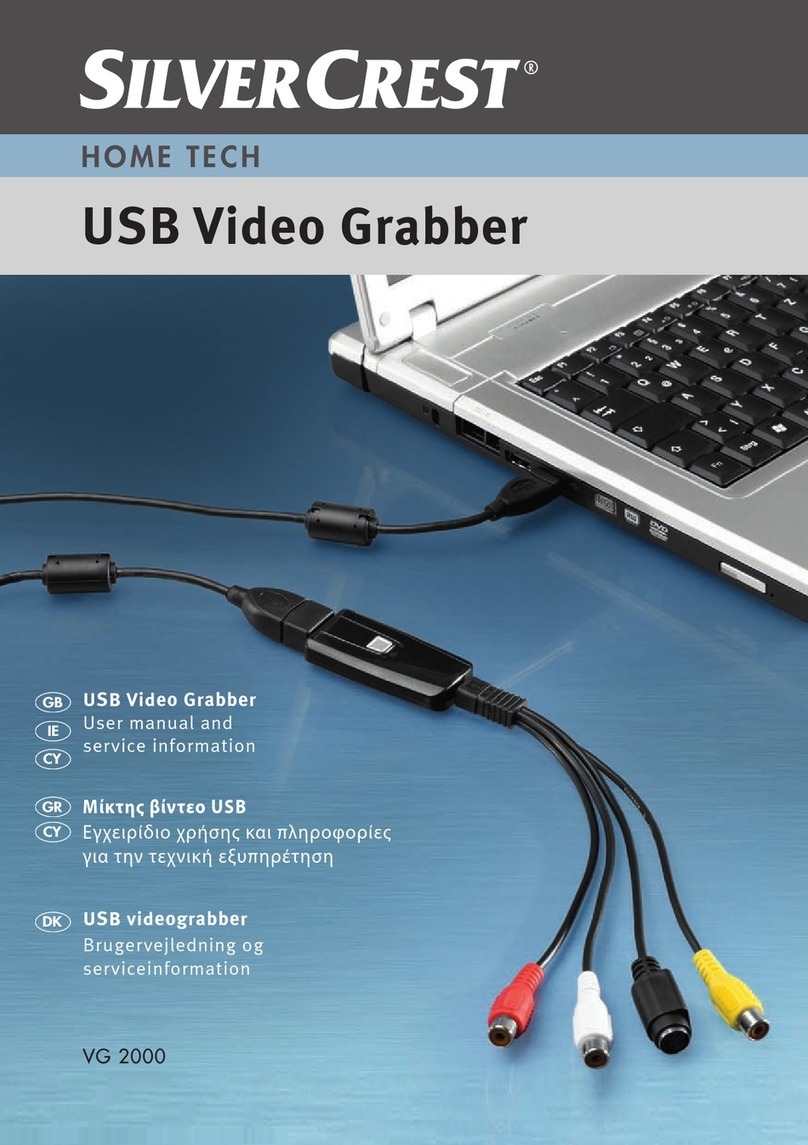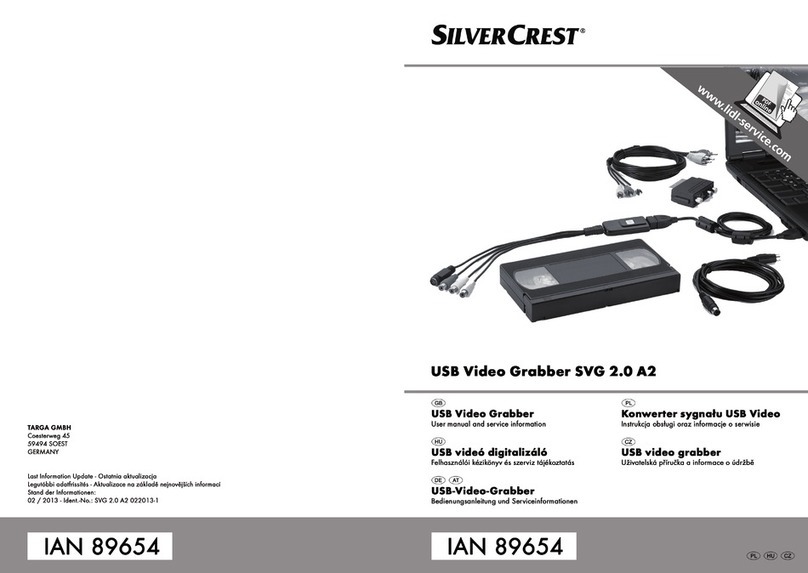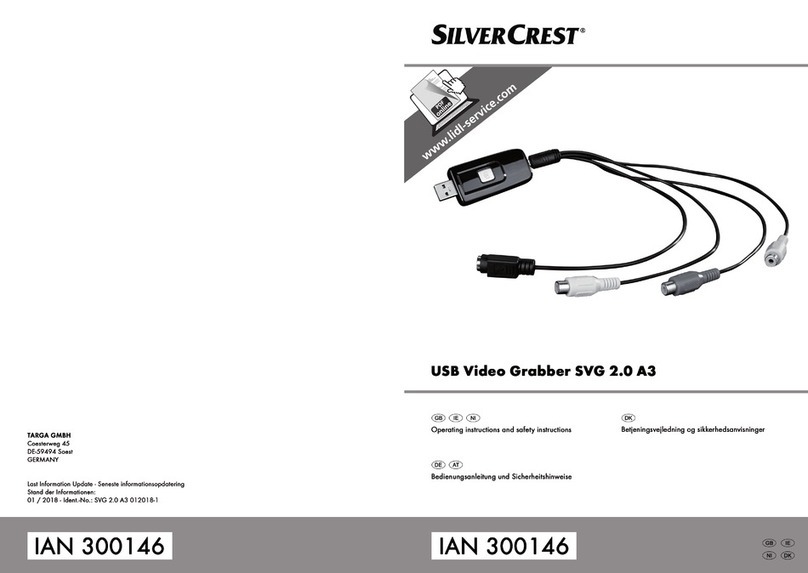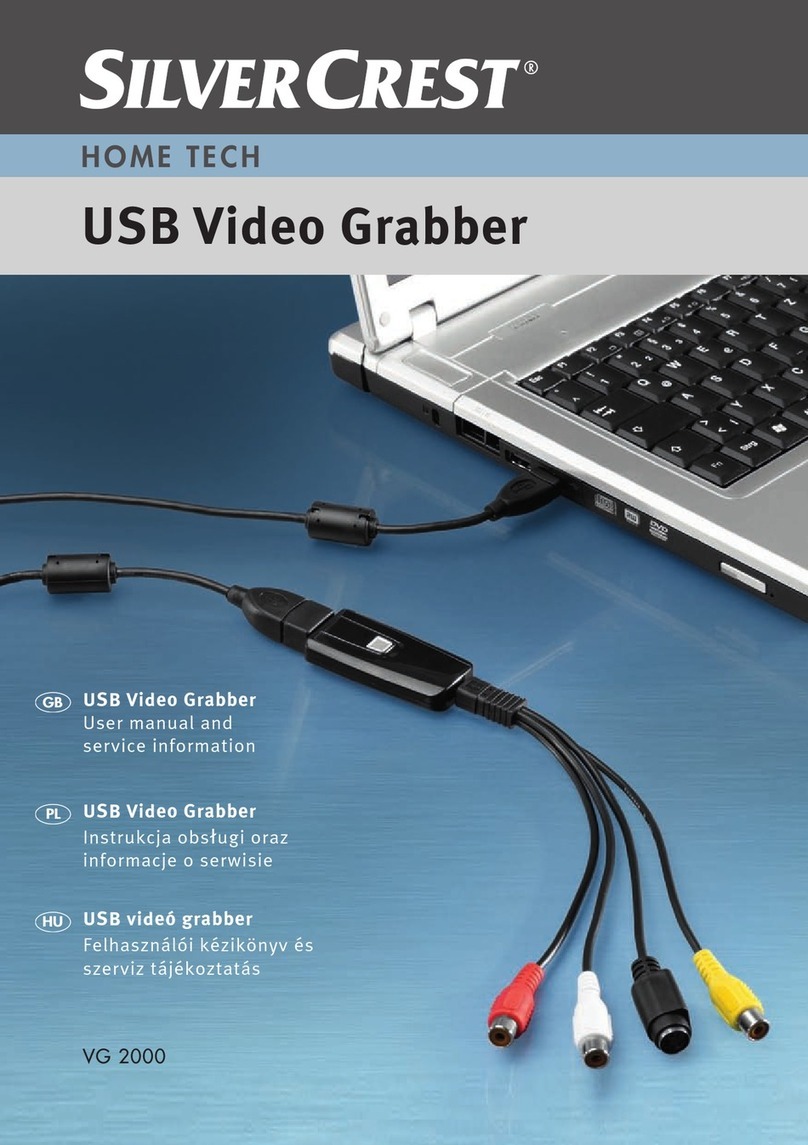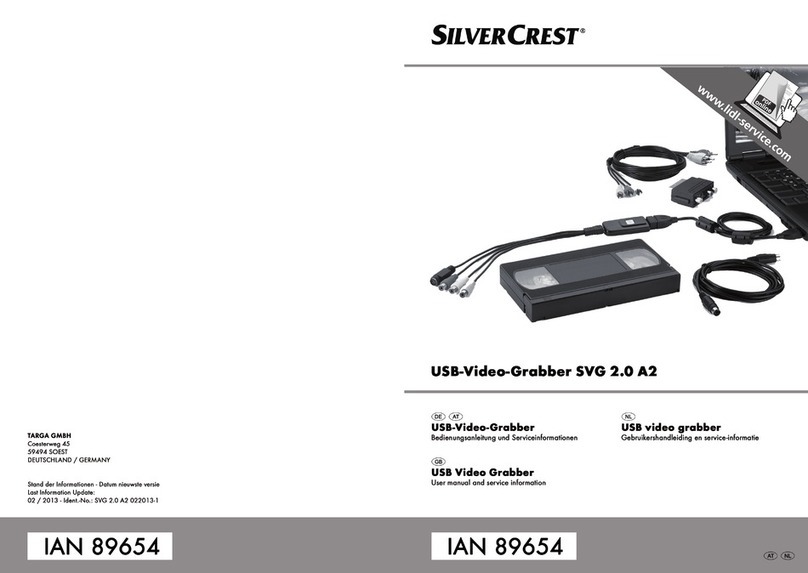English SilverCrest USB 2.0 Video Grabber SVG 2.0 A2
2
Contents
Trademarks........................................................................................................... 3
Introduction........................................................................................................... 3
What may be reproduced? .....................................................................................................................3
System requirements.................................................................................................................................3
Features of the Video Grabber................................................................................................................4
Intended use.......................................................................................................... 4
Items supplied ....................................................................................................... 5
Technical Data ....................................................................................................... 6
Safety Instructions................................................................................................. 6
Operational safety ...................................................................................................................................6
Children.....................................................................................................................................................7
Electromagnetic Compatibility.................................................................................................................7
Back up .....................................................................................................................................................7
Getting Started...................................................................................................... 8
Installing the software ..............................................................................................................................8
Connection overview................................................................................................................................9
Connecting to your PC.............................................................................................................................9
Maintenance / Cleaning ...................................................................................... 11
Environmental Considerations and Recycling ...................................................... 11
Conformity .......................................................................................................... 11
Troubleshooting .................................................................................................. 11
Warranty information ......................................................................................... 12