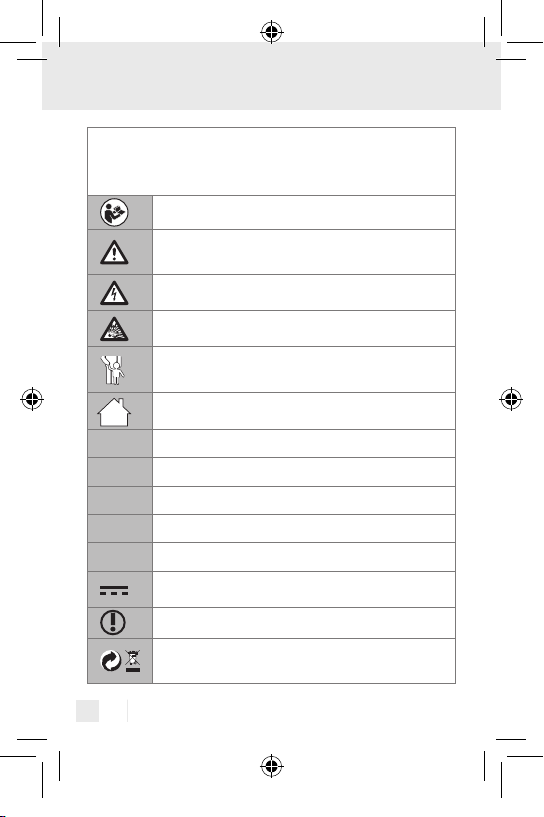3GB
Table of Contents
Introduction
Proper Use ....................................................................................Page 7
Supply Scope ...............................................................................Page 8
Description of Parts.......................................................................Page 8
Technical Data..............................................................................Page 9
Safety Instructions ...................................................................Page 10
Before you start.........................................................................Page 15
Set the time ...................................................................................Page 16
Operation
Connecting the electrical appliance to be tested.......................Page 17
Current measurement...................................................................Page 17
Maximum current .........................................................................Page 18
Measure power consumption......................................................Page 19
Maximum power consumption....................................................Page 19
Delete maximum values ...............................................................Page 20
Set the overload warning value ..................................................Page 20
Measure mains voltage................................................................Page 21
Measure mains frequency ...........................................................Page 22
Show power factor.......................................................................Page 22
Set electricity rate 1 and 2 ..........................................................Page 23
Set electricity flat-rate ................................................................... Page 25
Total energy consumption............................................................Page 27
Time measurement function..........................................................Page 28
Show energy costs ....................................................................... Page 29
Set the Energy consumption/Time measurement function /
Total cost display to 0.................................................................. Page 30
Changing the batteries.................................................................Page 30
Restore delivery condition............................................................Page 31
Cleaning and Care....................................................................Page 32
Disposal..........................................................................................Page 32
Warranty and Service
Warranty Declaration..................................................................Page 34
Service Address............................................................................ Page 34
Declaration of Conformity............................................................Page 35
Manufacturer................................................................................Page 35
56861_Energiekostenmessgeraet_Content_GB-HU-SI-DE.indd 3 30.11.10 14:12