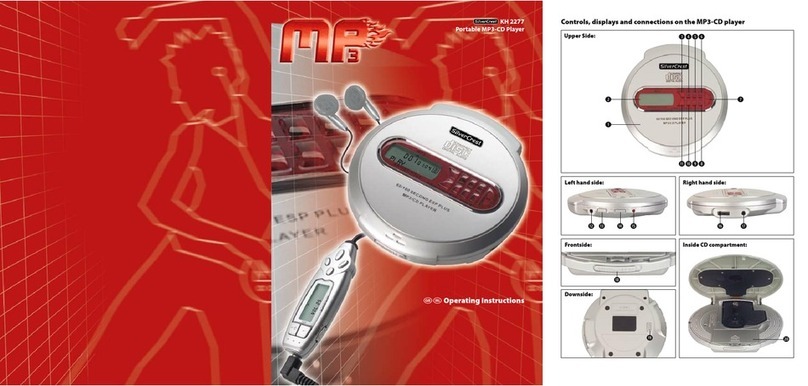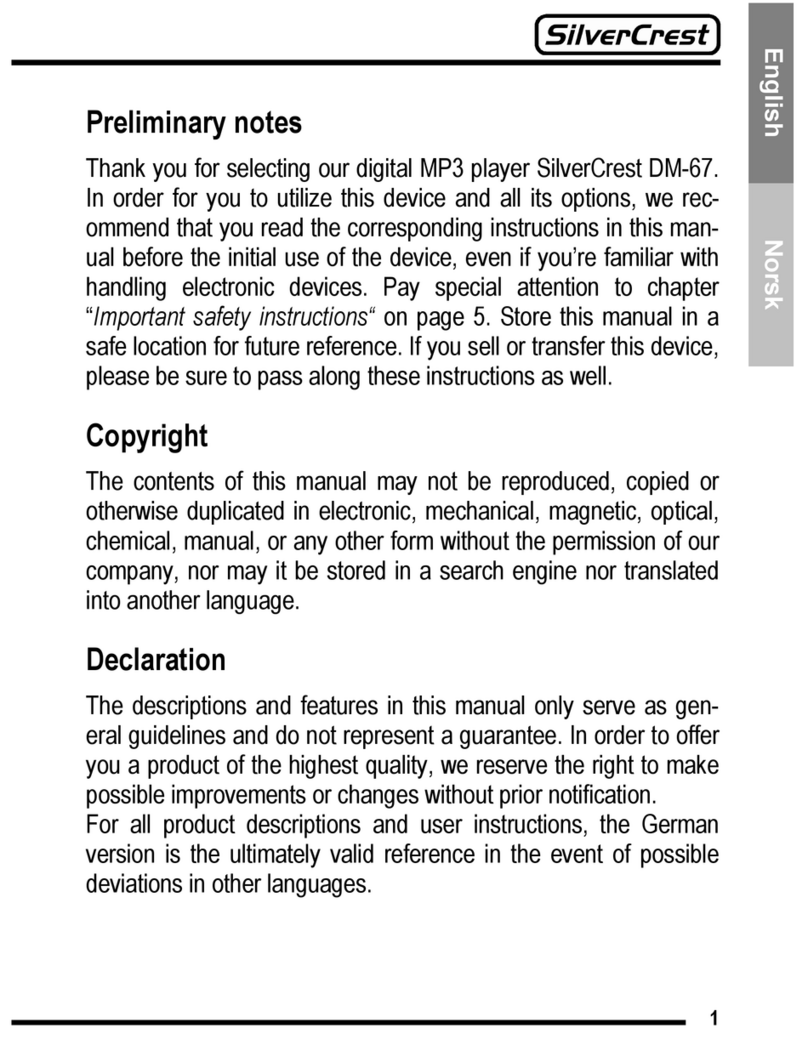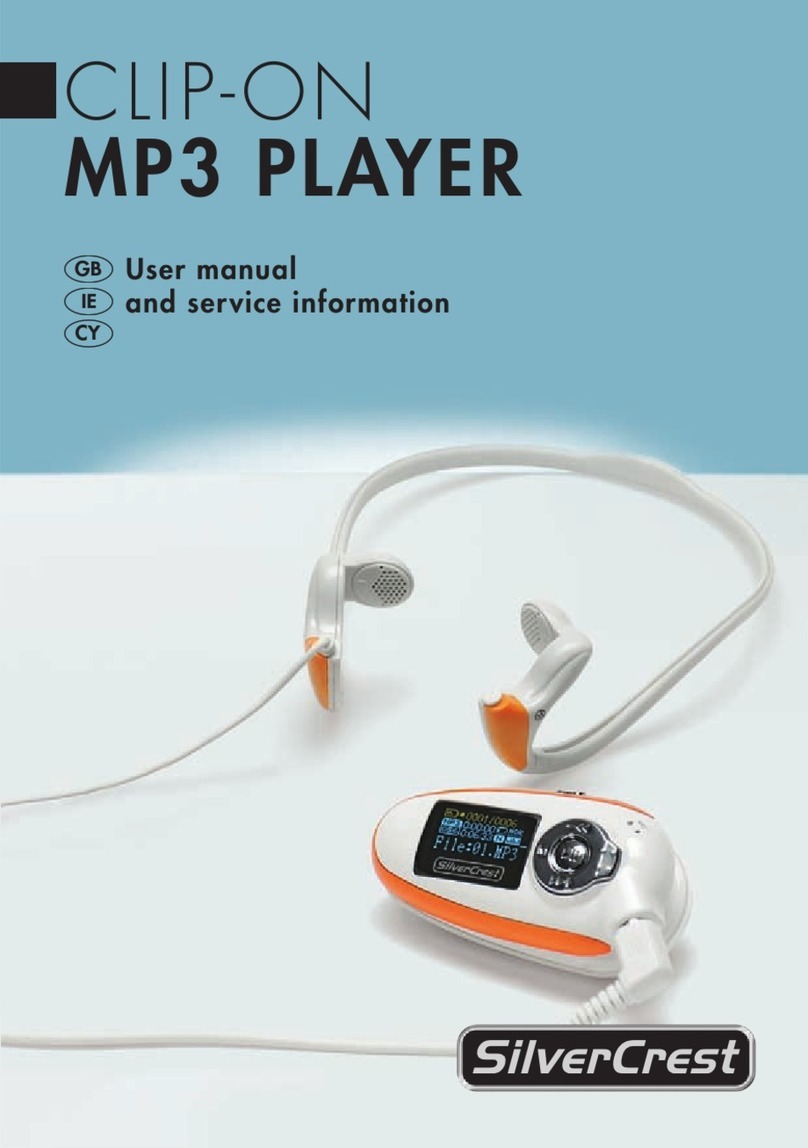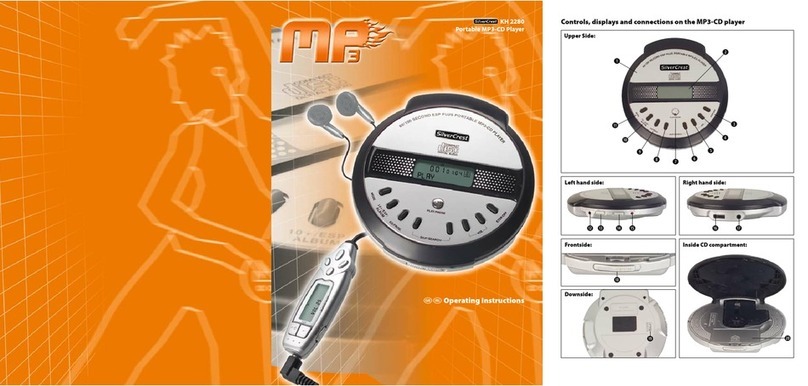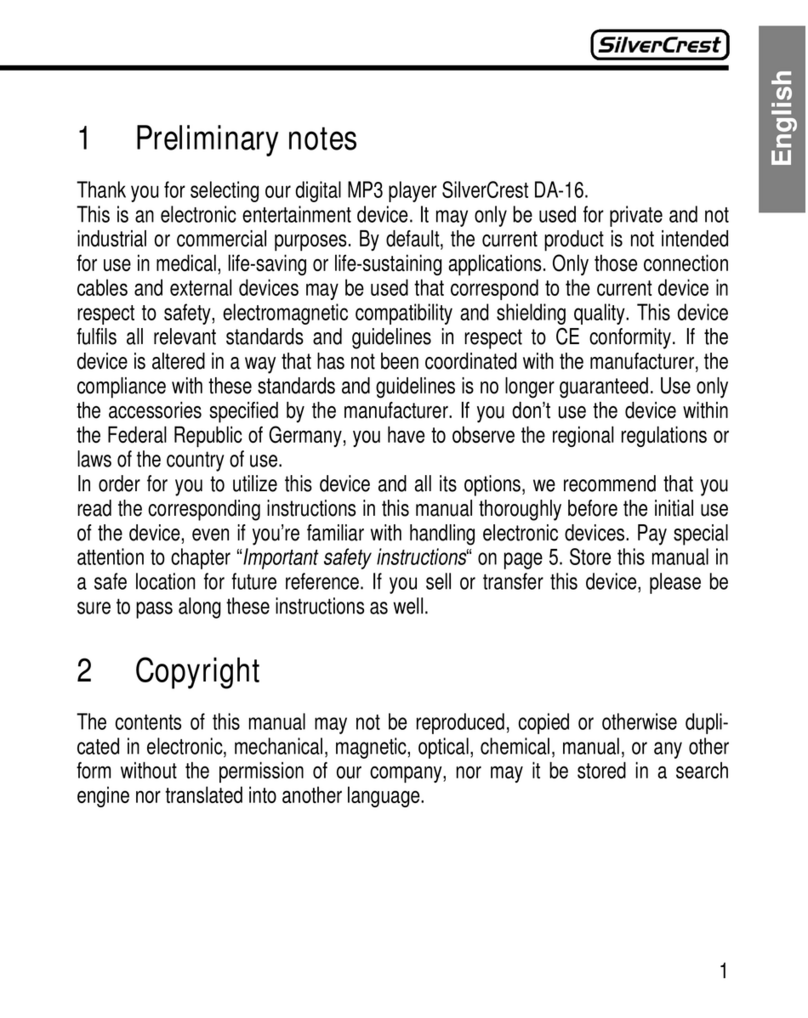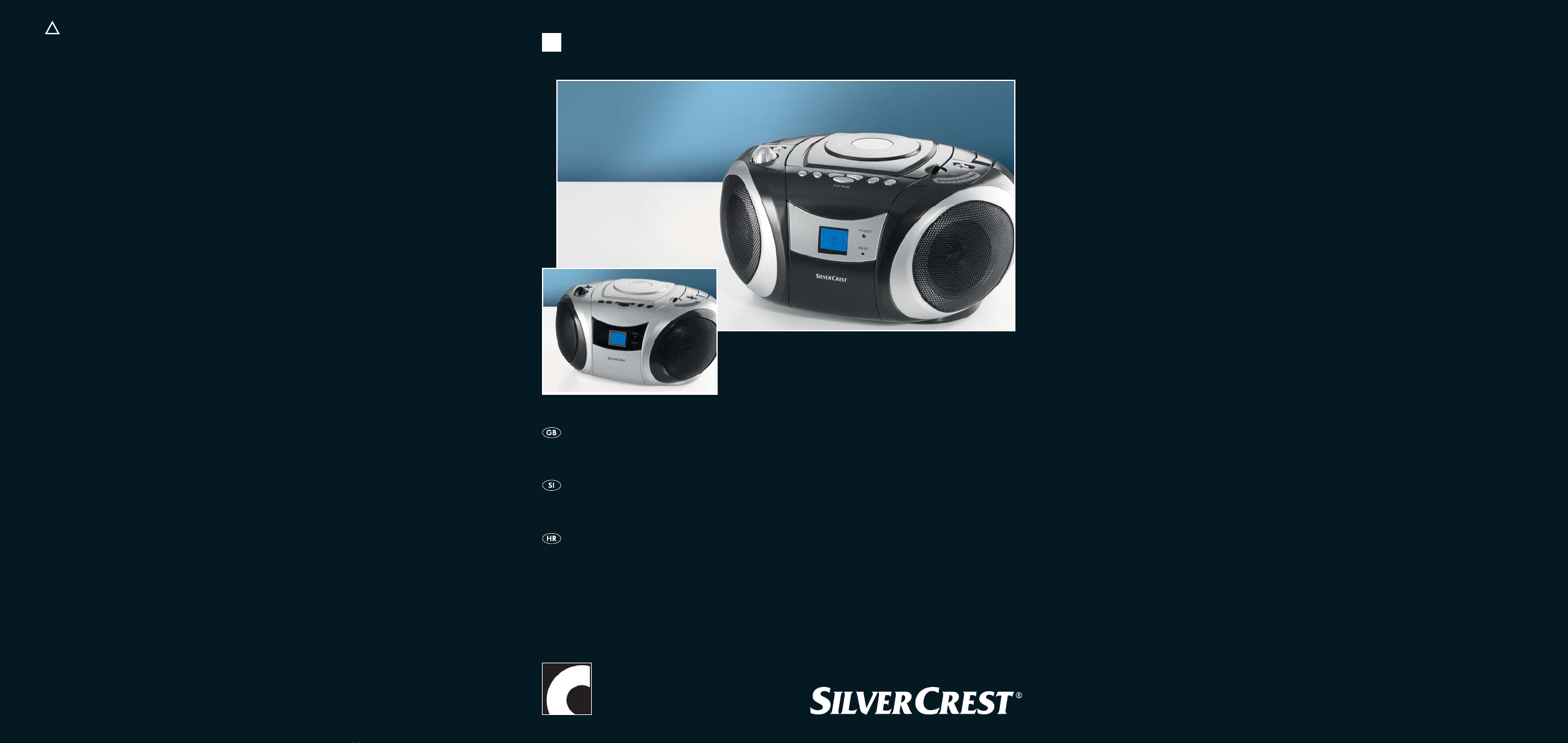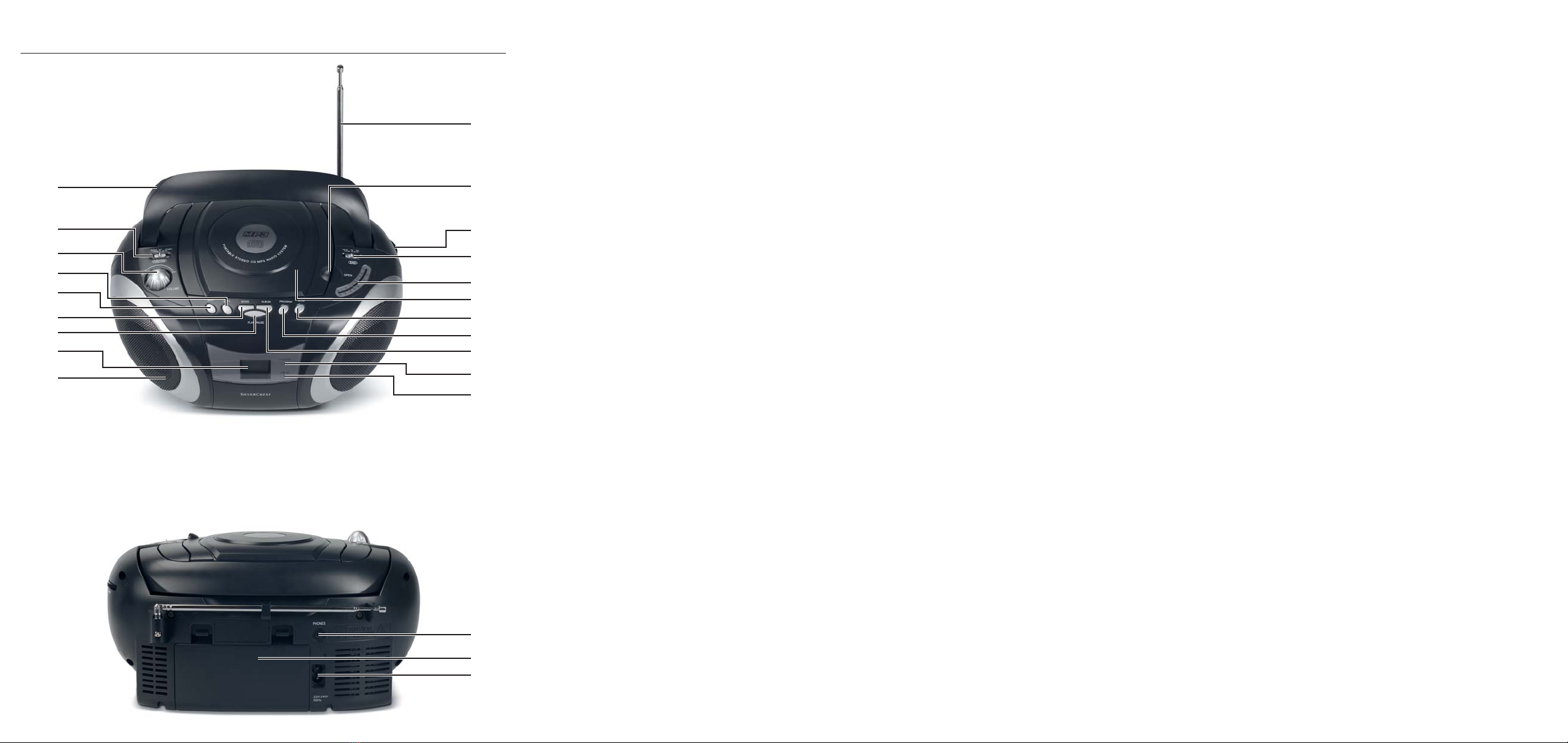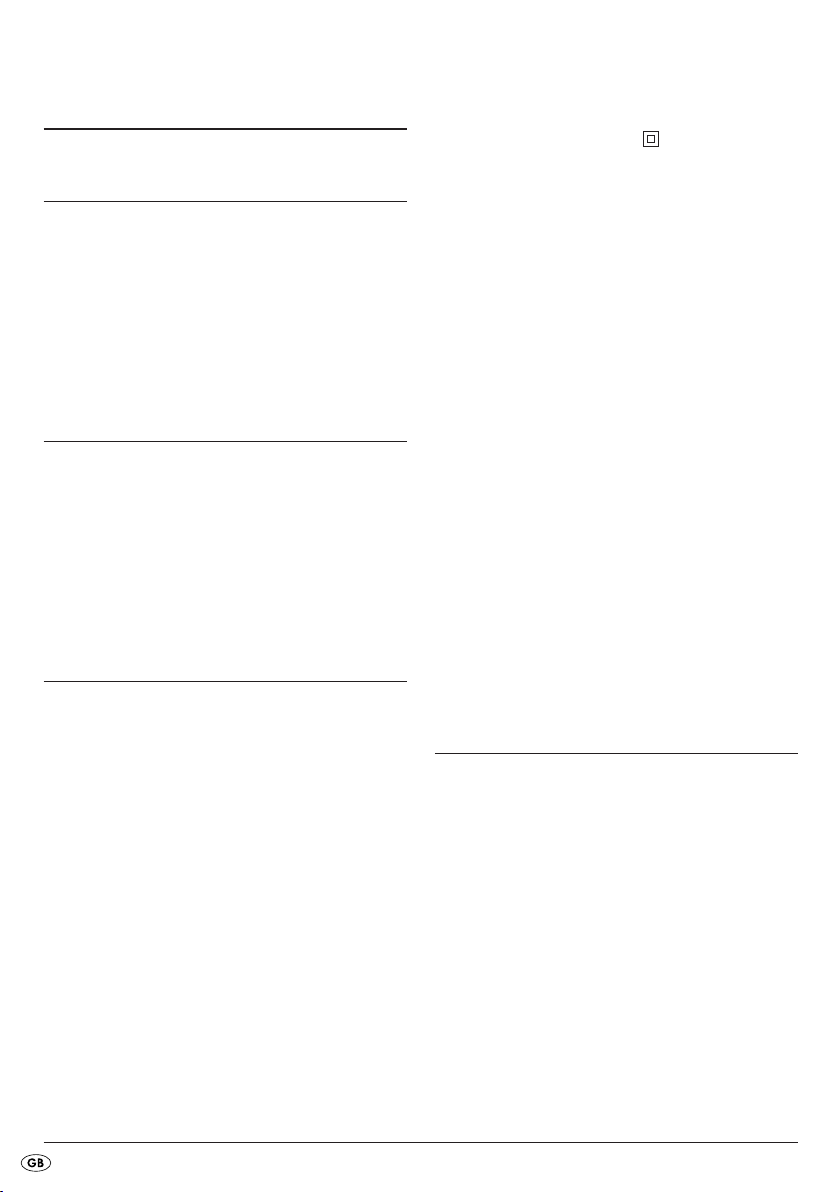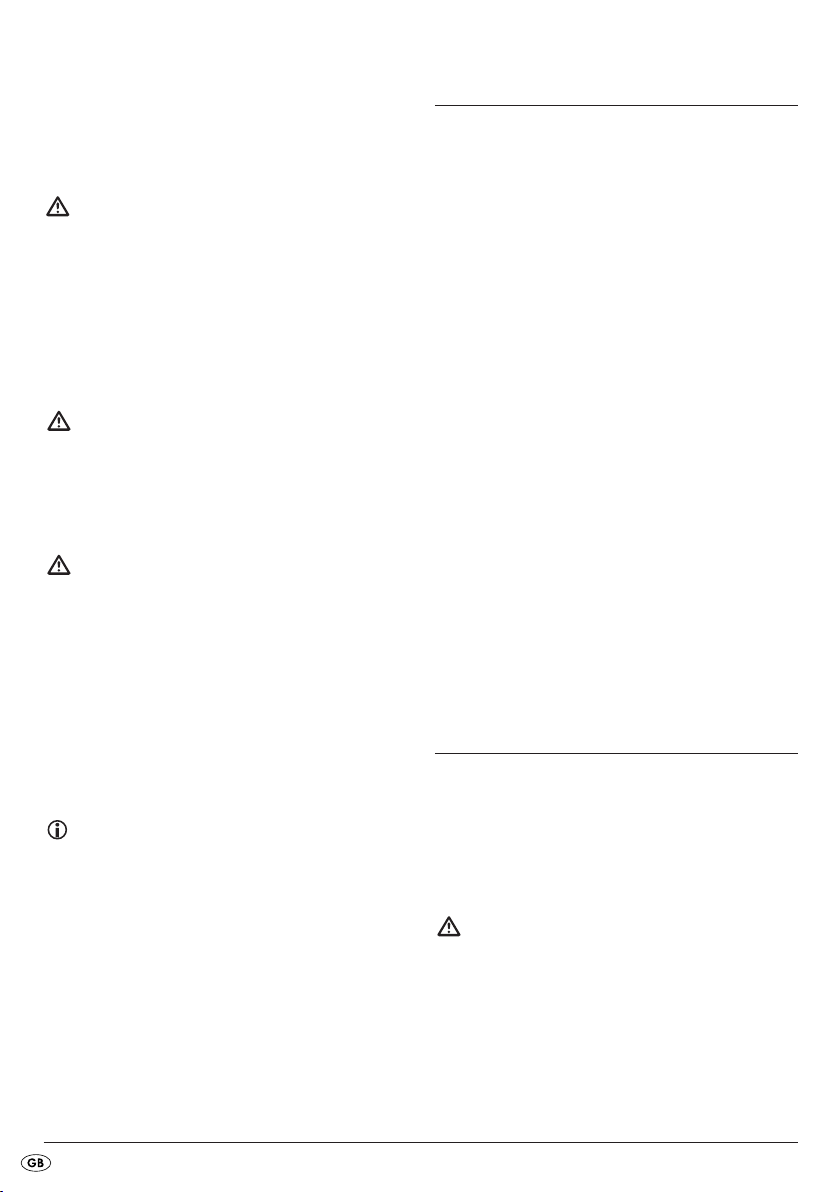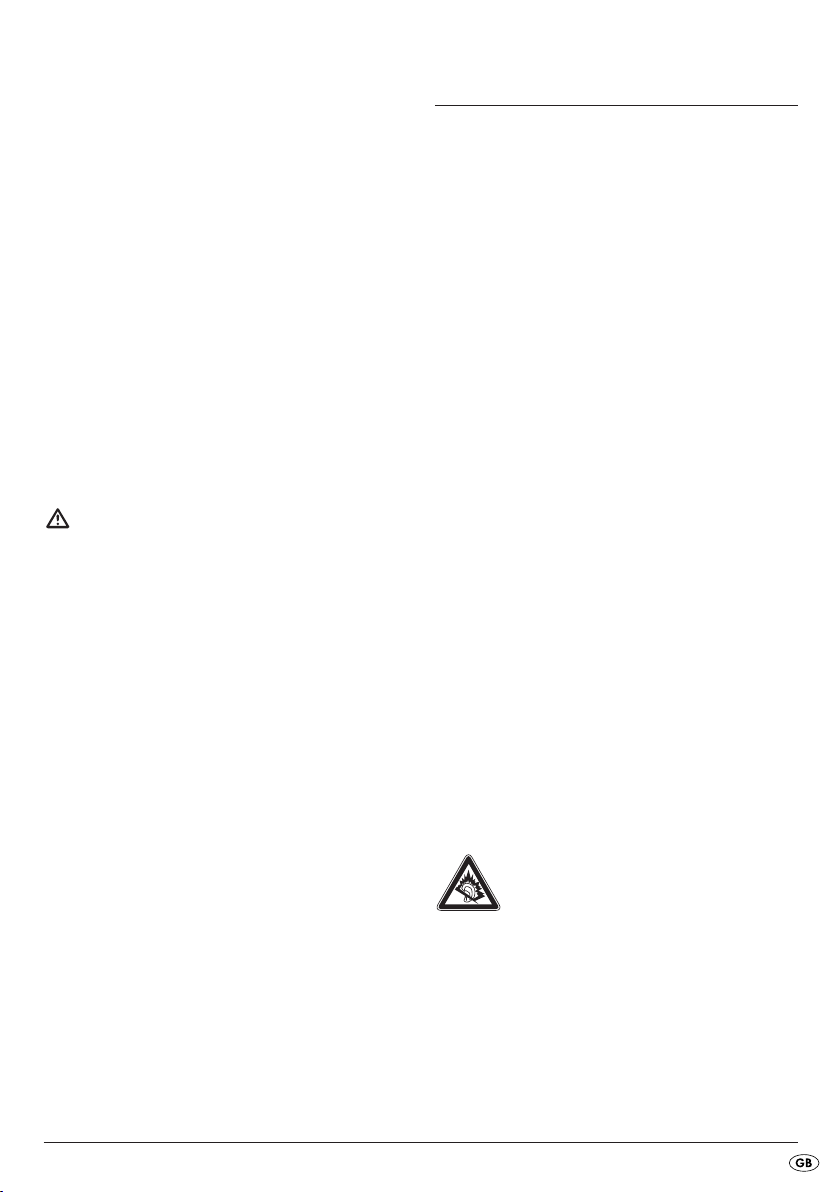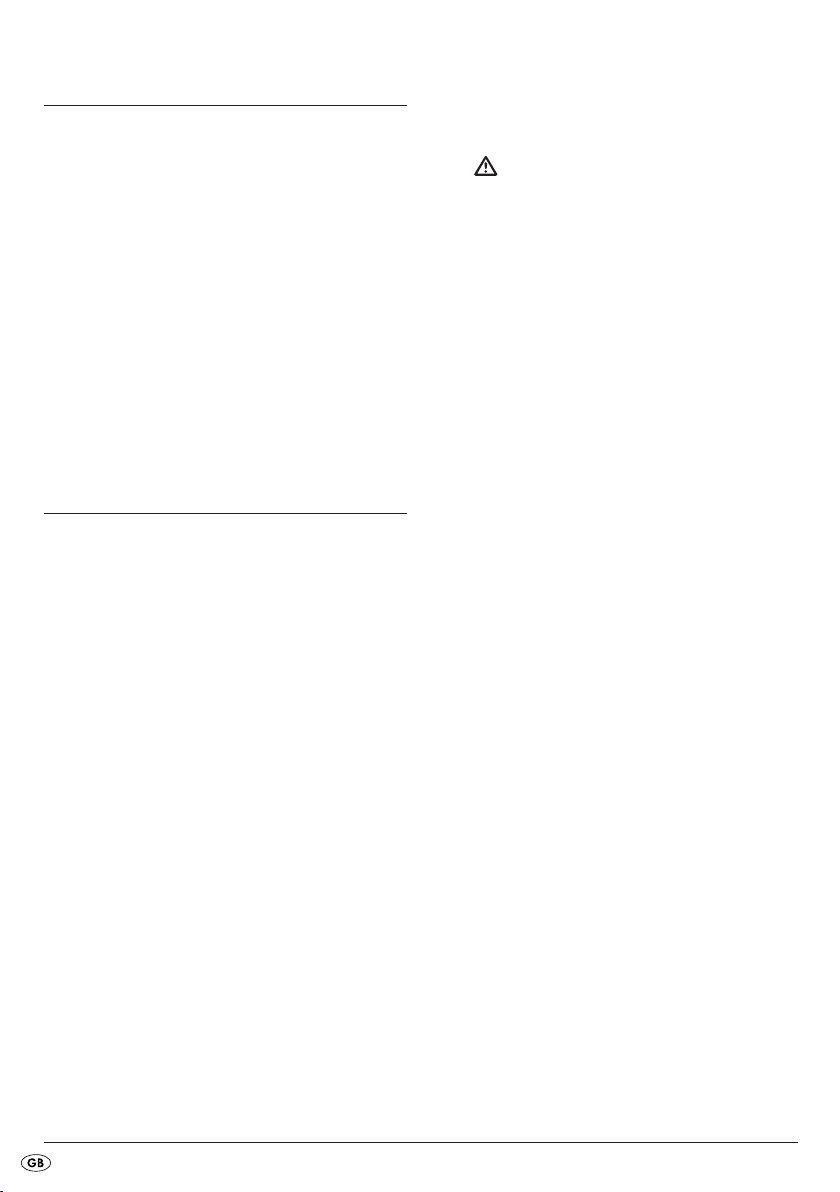- 3 -
• Do not permit small children to play with the
plastic packaging. There is a risk of suffocation!
• Keep batteries away from children. Children can
put batteries into their mouths and swallow them.
If a battery is swallowed medical assistance must
be sought immediately.
To avoid potentially fatal
electric shocks:
• Connect the device only to correctly installed
and earthed mains sockets. Ensure that the rating
of the local power supply tallies completely with
the details given on the rating plate of the device.
Caution with the power cable!
• Always grasp the power cable by the plug. Do
not pull on the cable itself and never touch the
power cable with wet hands, this could result in
a short circuit or you receiving an electrical
shock.
• Do not place the device, furniture or anything
else on the power cable and ensure that it does
not become clamped. Never tie knots in the power
cable and do not tie it together with other cables.
The power cable can cause a fire or an electrical
shock.
• The power plug must always be easily accessible,
so that the device can be quickly disconnected
from the mains power supply in the event of an
emergency.
• Arrange for defective power plugs and/or cables
to be replaced at once by qualified technicians
or our Customer Service Department.
• Arrange for customer service to repair or replace
connecting cables and/or devices that are not
functioning properly or have been damaged.
• Never immerse the device in water. Wipe it only
with a slightly damp cloth.
• Do not expose the device to rain and never use
it in a humid or wet environment.
• Make sure that the power cable does not become
wet during operation.
• You must not open the housing or repair the device
yourself. Should you do so, device safety can no
longer be assured and the warranty will become
void.
• Protect the device against drip and spray water.
Do not place any water-filled vessels (e.g. flower
vases) on the device.
Notice regarding disconnection
from mains-power
The function switch RADIO, OFF, CD/MP3 of this de-
vice does not completely disconnect the device
from the mains power. In addition the device
draws power in the OFF mode. To completely
disconnect the device from mains-power, the
power plug MUST be removed from the wall
socket.
Risk of fire!
• Do not use the device in the vicinity of hot surfaces.
• Do not place the device in locations that are ex-
posed to direct sunlight, If you do, it may overheat
and become irreparably damaged.
• Do not leave the device unattended when in use.
• Never cover the ventilation slots of the device
while it is being used.
• Do not place any open sources of fire, like candles,
on the device.
Risk of personal injury!
• Keep children away from the connecting cable
and the device. Children frequently underestimate
the dangers of electrical devices.
• Provide for a safe location for the device.
• Do not operate the device if it has sustained a
fall or is damaged. Arrange for the device to be
checked and/or repaired by qualified technicians.
IB_KH2337_DT37755_LB4C 16.09.2009 10:34 Uhr Seite 3