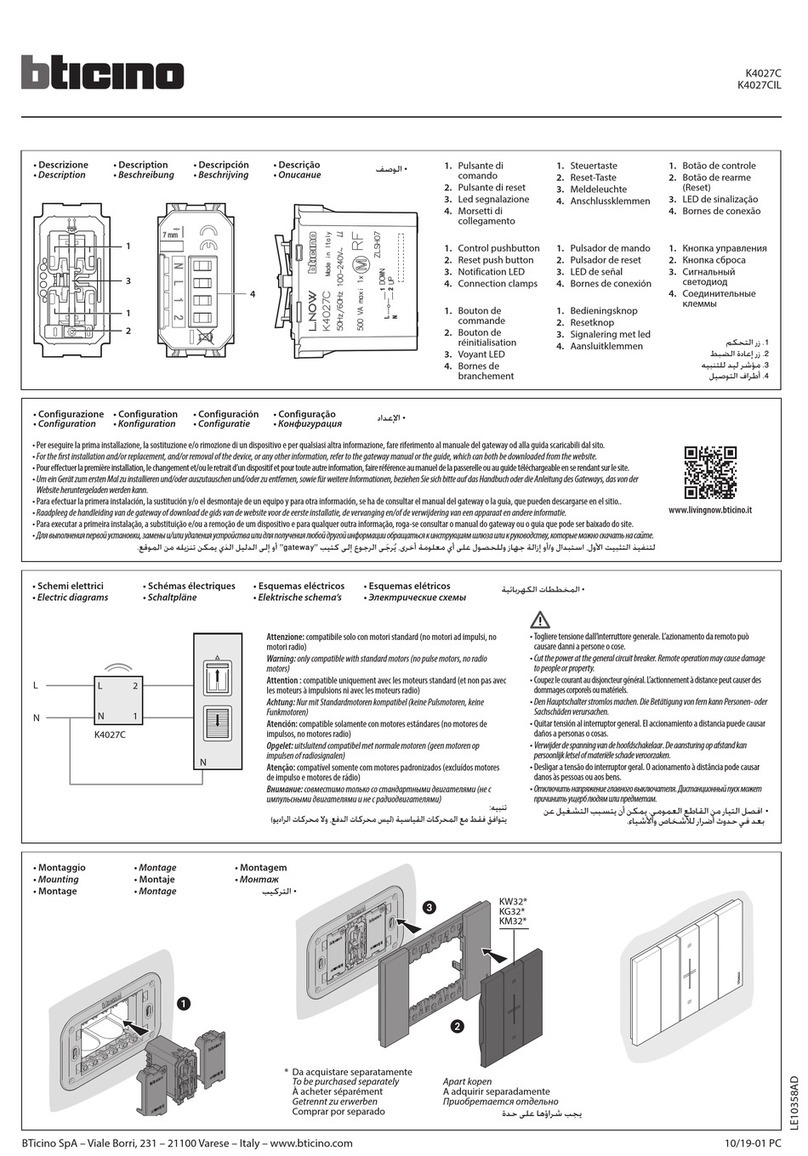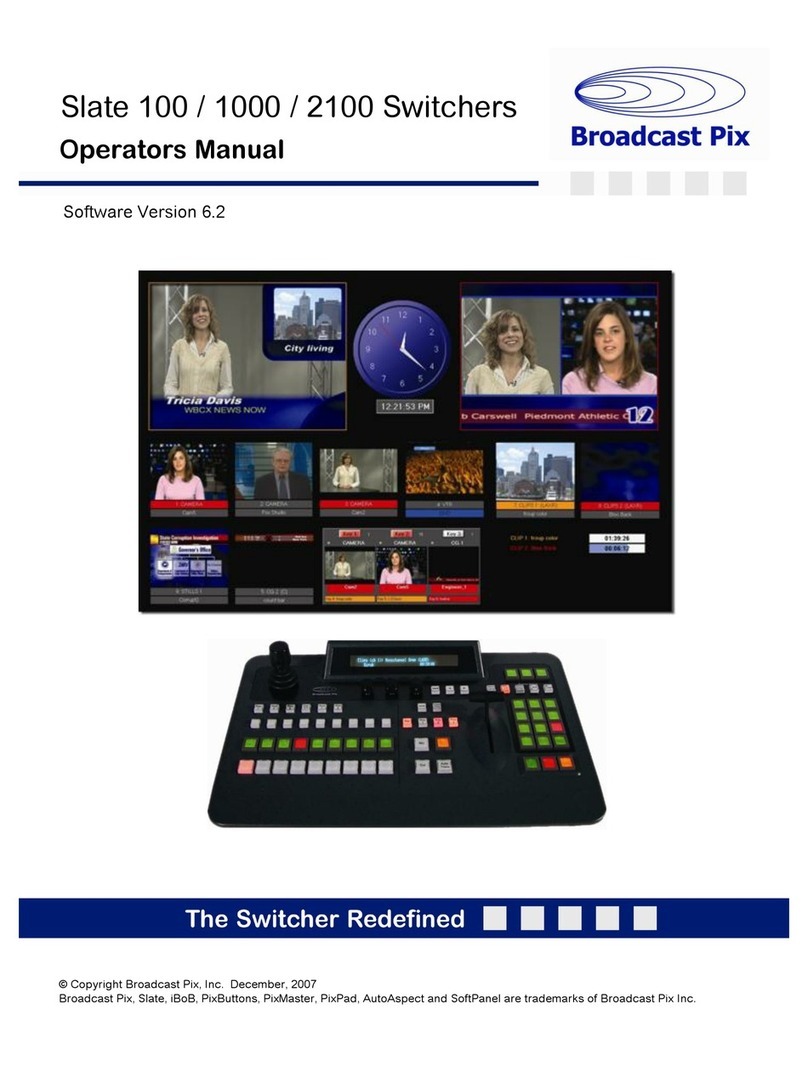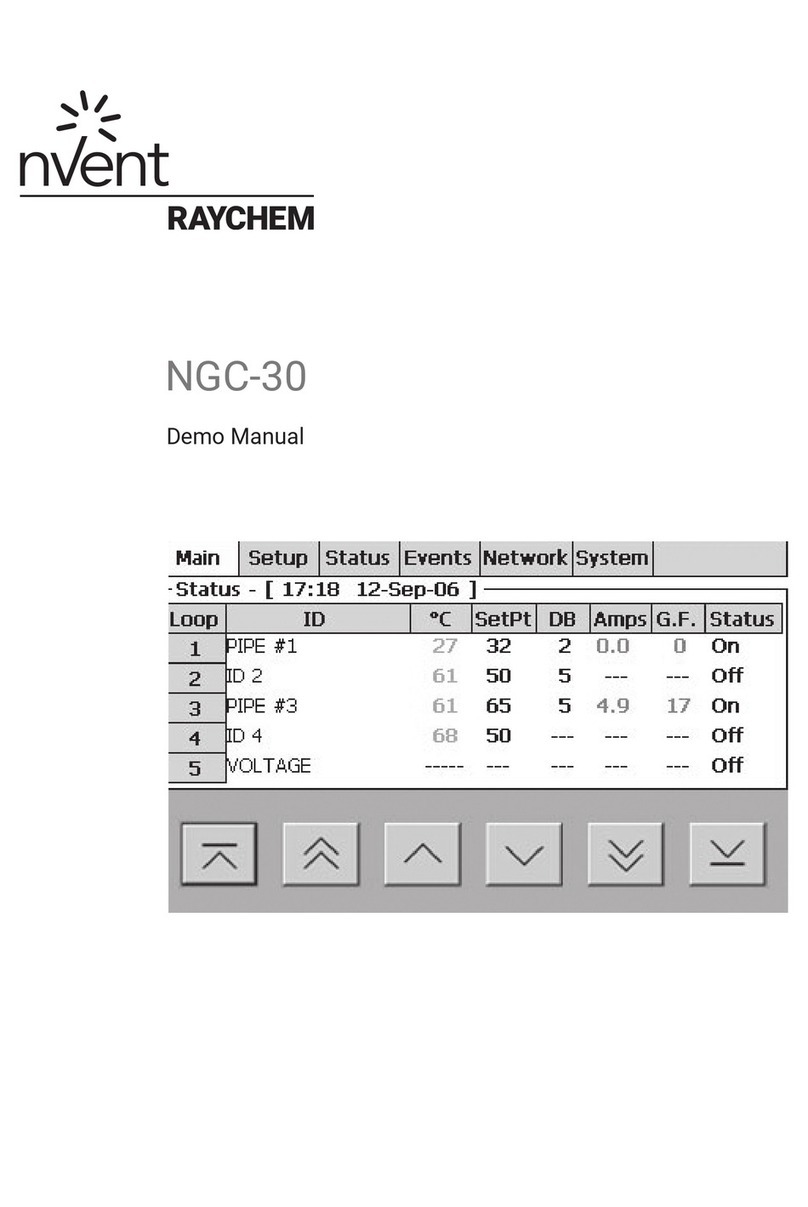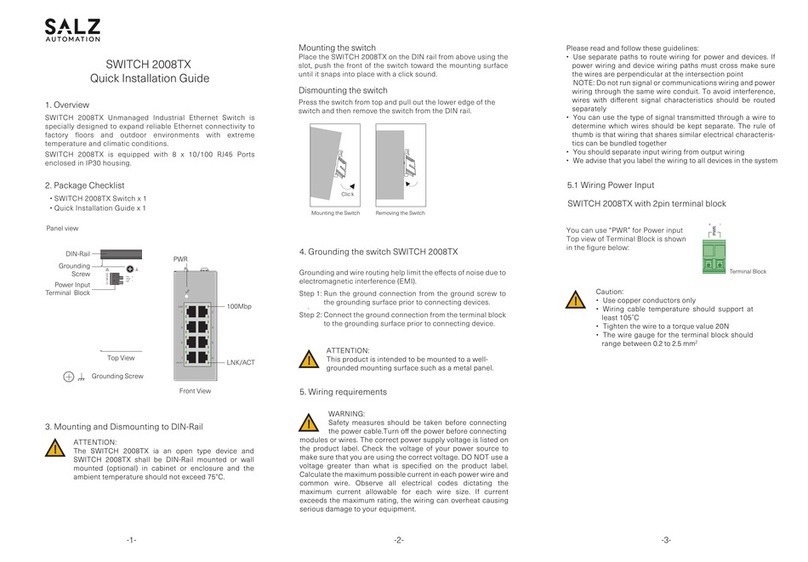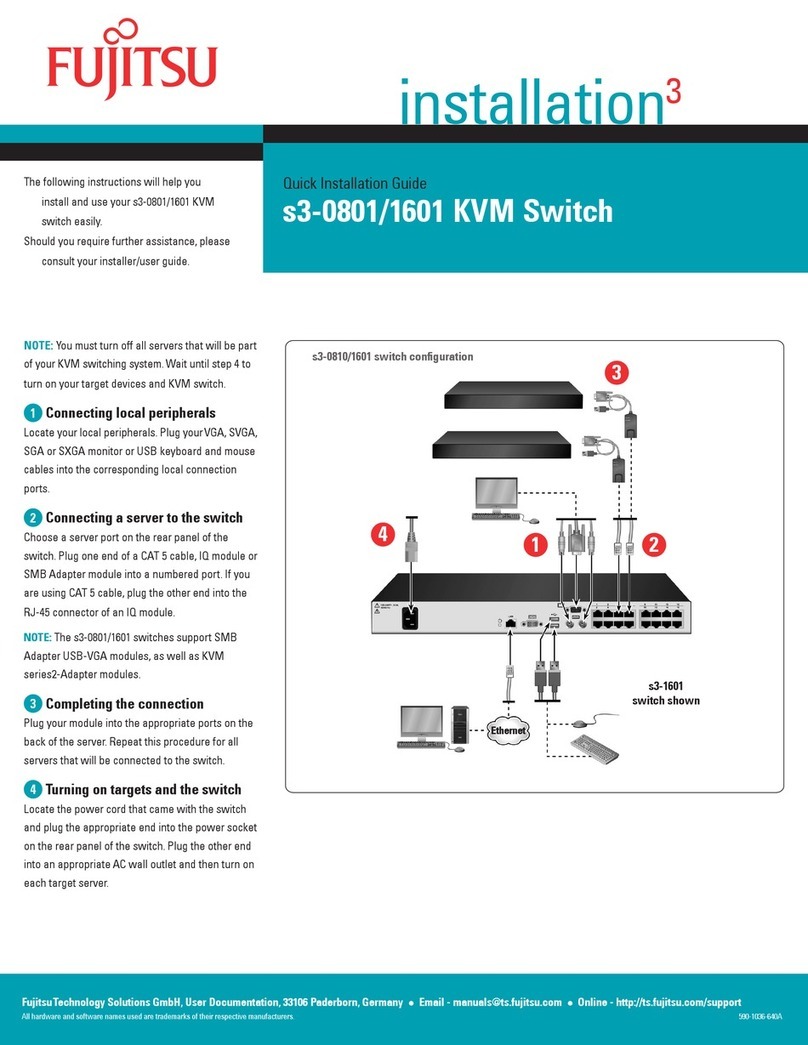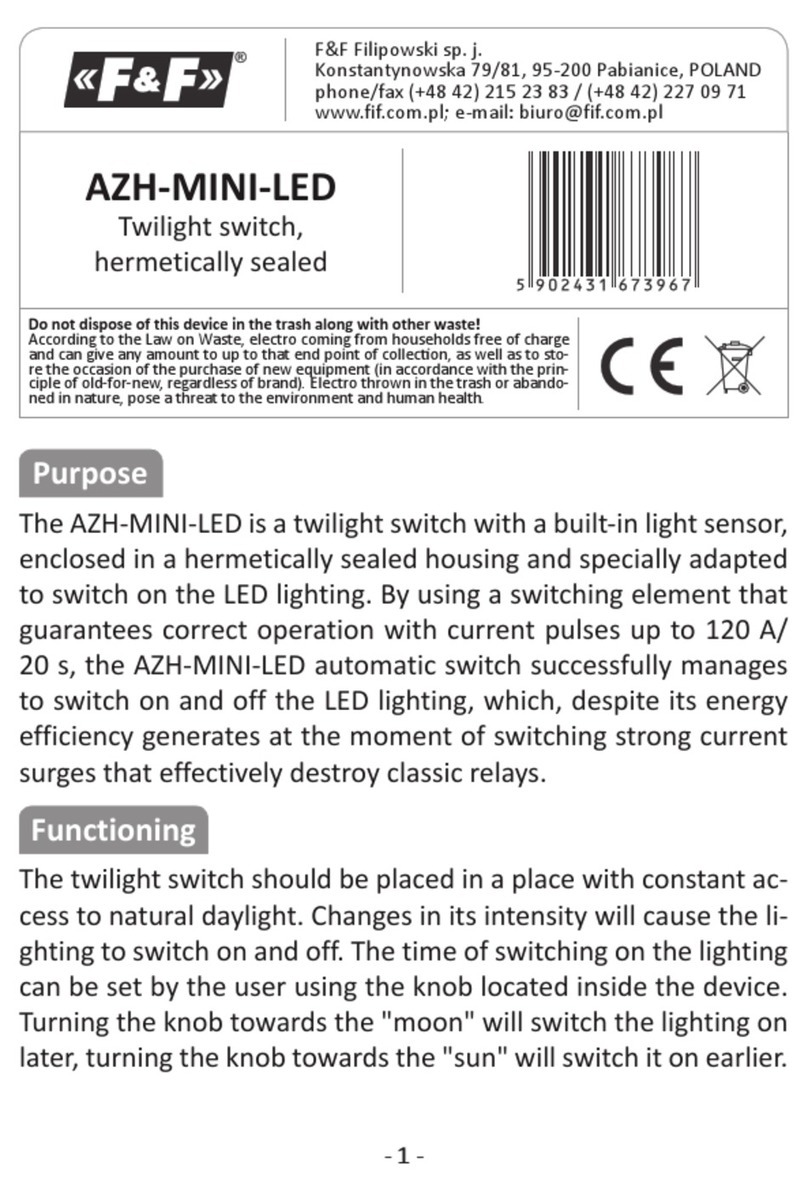SilverNet 7 Series User manual

V1.2 www.silvernet.com
SERIES 7INDUSTRIAL GIGABIT POE+
UNMANAGED SWITCHES
SIL 73204P SIL 73208P
User Manual

Network Switches User Manual Table Of Contents 2
TABLE OF CONTENTS
Table Of Contents...................................................................................................................... 2
Introduction............................................................................................................................... 3
Packing list................................................................................................................................. 3
The Panels and LED indicators................................................................................................... 4
Installation................................................................................................................................. 5
DIN-rail installation................................................................................................................ 5
Wall-mounted installation..................................................................................................... 5
Power..................................................................................................................................... 6
Product Dimension.................................................................................................................... 6
Copper cable connection........................................................................................................... 7
Standard RJ45 connector....................................................................................................... 7
Fibre cable connection .............................................................................................................. 8
Accessories ................................................................................................................................ 8
Technical parameters................................................................................................................ 9
Standards................................................................................................................................. 10
Warnings.................................................................................................................................. 10
Troubleshooting ...................................................................................................................... 11
Responsibility Note.................................................................................................................. 11
Warranty.................................................................................................................................. 11
Contact SilverNet..................................................................................................................... 11
Copyright Information............................................................................................................. 11
Other SilverNet Products......................................................................................................... 12

Network Switches User Manual Introduction 3
INTRODUCTION
The SilverNet Series 7 Industrial Gigabit PoE+ Managed Switches are reliable, high
performance, high specification and cost effective Managed industrial switches suitable for
industrial network operations.
The un-managed switches require no configuration and instantly operate as soon as you
power them up. They can be installed by DIN-rail or wall mounted, allowing users greater
flexibility.
The Switches are fully compliant with the IEEE802.3af/at standard, providing Power-over-
Ethernet over twisted pair cables. The fibre optics ports feature a modular SFP slot for any
kind of MSA-compliant pluggable 1.25Gbps SFP transceiver.
PACKING LIST
Please check the following items in the package before installing the device
Industrial PoE+ Switch 1 piece
User manual 1 copy
Serial cable 1 piece
Please contact your distributor immediately for any missing or damaged items.

Network Switches User Manual The Panels and LED indicators 4
THE PANELS AND LED INDICATORS
SIL 73204P and SIL 73208P
Mark
Name
Function
1
Power LED
“On”: Power is on and normal
2
System LED
“On”: System is on and normal
3
SFP Port
“On”: Fibre connection is present
“Blinking”: Data being transmitted
4
RJ45 Ports
Yellow LED “On”: PoE connection is present
Yellow LED “Blinking”: Data being transmitted
Green LED “On”: Ethernet connected at 1000M
Green LED “Off”: Ethernet connected at 10/100M
5
Wall kit
Wall mounting bracket
6
DIN kit
DIN-rail mounting bracket
7
Wall kit
Wall mounting holes
8
Ground
Grounding screw
9
Terminal block
Power input Terminal

Network Switches User Manual Installation 5
INSTALLATION
DIN-RAIL INSTALLATION
Pic 1 Pic 2
The DIN-rail installation is based on Pic 1 and Pic 2.
WALL-MOUNTED INSTALLATION
The wall mount kit is fixed to the back of the switch. Remove and re-attach the wall
mounting kit as shown in the image above.
Attach the switch and bracket to the wall using appropriate screws. Do not completely
tighten the screws, allow approximately 2mm of space.
Place the screw head through the large holes in the wall bracket then pull down to secure,
tighten screws once in place.

Network Switches User Manual Product Dimension 6
POWER
The input terminal of the switch is for 6 PIN plug type terminals, V1+ and V1- is for power
supply 1 (PWR1), V2 + and V2- is for power supply 2 (PWR2) and GND for the earthing
terminal, as shown in image below..
The input voltage range for power 1 and power 2 is 12VDC ~ 56VDC,V1+, and V2+ are
positive, V1- and V2- are negative.
The switch can be powered by two power supplies simultaneously allowing the switch to
continue functioning even if one of the power supplies fails.
Note*
For the SIL 73204P please use power supply SIL NDR 120-48
For the SIL 73208P please use power supply SIL NDR 240-48
PRODUCT DIMENSION

Network Switches User Manual Copper cable connection 7
COPPER CABLE CONNECTION
STANDARD RJ45 CONNECTOR
There are 8 wires on a standard UTP/STP cable, and each wire is colour coded. The following
shows the pin allocation and colour of a straight through cable and crossover cable:

Network Switches User Manual Fibre cable connection 8
FIBRE CABLE CONNECTION
ACCESSORIES
1Gbps Fibre transmission
Part Code
Description
SIL-SFP0-01-25-X850-0-5D
1G Multimode 850nm SFP, 550m
SIL-SFP0-01-25-X131-10XD
1G Singlemode 1310nm SFP, 10km
SIL-SFP0-01-25-X131-40XD
1G Singlemode 1310nm SFP, 40km
SIL-SFP0-01-25-X155-80XD
1G Singlemode 1550nm SFP, 80km
1Gbps BiDi
SIL-SFP0-01-25-B131-10XD
1G SM 1310nm TX FP 10km with DDM, 1550nm RX
SIL-SFP0-01-25-B155-10XD
1G SM 1550nm TX FP 10km with DDM, 1310nm RX
SIL-SFP0-01-25-B139-10XD
1G SM 1310nm TX FP 10km with DDM, 1490nm RX
SIL-SFP0-01-25-B149-10XD
1G SM 1490nm TX FP 10km with DDM, 1310nm RX
SIL-SFP0-01-25-B131-40XD
1G SM 1310nm TX DFB 40km with DDM, 1550nm RX
SIL-SFP0-01-25-B155-40XD
1G SM 1550nm TX DFB 40km with DDM, 1310nm RX
SFP to Ethernet
SIL-SFP0-01-25-XXXT-0-1
1G RJ45 Copper SFP, 100m
Power supplies
Part Code
Description
SIL NDR-120-48
120W 48V 2.5A Industrial Din Rail Power Supply
SIL NDR-240-48
240W 48V 5A Industrial Din Rail Power Supply
SIL NDR-480-48
480W 48V 10A Industrial Din Rail Power Supply

Network Switches User Manual Technical parameters 9
TECHNICAL PARAMETERS
Power supply
Input voltage: 12V~56V (redundant dual power)
PSE Power: 0~30W
POE Pin: 1/2+,3/6-
Copper Port
Connector: RJ-45 connector
Data Rate: 10/100MbpsAuto, 10/100/1000Mbps Auto
Twisted Pair cable: Cat5 UTP cable
Transmission distance: 100 metres
Fibre Port
Connector: SC (default), FC/ST/SFP (optional)
Data Rate: 155Mbps,1.25Gbps
Fibre Type: SM 9/125μm,MM 50/125μm、62.5/125μm
Transmission distance: 20km ~ 120km
Environment
Storage temperature: -40~85℃
Operating temperature: -40~75℃
Relative humidity: 5%-90%
Mechanism
Enclosure: IP40, Black, Metal shell
Mounting: DIN-rail, Wall
Agreement
IEEE 802.3, IEEE 802.3u, IEEE 802.3ab, IEEE 802.3z, IEEE 802.3x
IEEE 802.3af, IEEE 802.3at

Network Switches User Manual Standards 10
STANDARDS
EMI FCC Part 15 Subpart B Class A
EN61000-4-2(ESD)
EN61000-4-3(RS)
EN61000-4-4(EFT)
EN61000-4-5(Surge)
EN61000-4-6(CS)
EN61000-4-8
EN61000-4-11
IEC60068-2-27
IEC60068-2-32
IEC60068-2-6
EN60950-1
WARNINGS
This product is only suitable for indoor applications.
Ensure that the dust caps are placed over the Fibre interface connectors when not in use.
Do not stare directly into the fibre transmitter as this is very dangerous and can cause
serious damage to your eyes.
Optical fibre transceivers must be used in pairs.
Single optical fibre transceivers must be used in pairs (A, B)
A: TX1310/RX1550nm B: TX1550/RX1310nm.

Network Switches User Manual Troubleshooting 11
TROUBLESHOOTING
If you have no connection then please check that the corresponding network devices are
using the same transfer rate as the Ethernet Switch (10Mbps, 100Mbps or 1000Mbps).
If you have excessive power loss in the fibre, please check and clean the fibre connectors
and ports.
RESPONSIBILITY NOTE
1. SilverNet Ltd will repair or replace any product that fails within the terms of the
limited warranty in effect at the time of purchase.
2. If the product has been purchased via one of our distribution partners, it should be
returned to the place of purchase as their terms may differ from ours.
3. If you use a Power Supply that is not provided by SilverNet and the device is
damaged, then this is not covered under the product warranty.
4. Please follow this manual when using our power supply.
5. We will not cover any damage to our equipment or persons that is caused by any
changes to this equipment without prior authorisation from us.
6. We will replace any defective equipment which fails within the warranty period.
WARRANTY
The Series 7 industrial gigabit PoE+ Unmanaged Ethernet switches come with a 5-year
warranty as standard. For full terms and conditions of warranty please go to
www.silvernet.com/terms-and-conditions/
CONTACT SILVERNET
Email us at support@silvernet.com
Call our support team on 08712233067
www.silvernet.com
COPYRIGHT INFORMATION
Copyright ©2020 all rights reserved. No part of this publication may be reproduced,
adapted, stored in a retrieval system, translated into any language, or transmitted in any
form or by any means without the written permission of the supplier.

Network Switches User Manual Other SilverNet Products 12
OTHER SILVERNET PRODUCTS
Pro Range
Industrial Network Transmission
Intelligent Wi-Fi Solutions
Industry Leading Technical Support
This manual suits for next models
2
Table of contents
Popular Switch manuals by other brands

Speaka Professional
Speaka Professional RF-HDS 100 operating instructions

ANTAIRA
ANTAIRA LMP-1204G-SFP-bt Series Quick installation guide

Manhattan
Manhattan 207522 instructions

Bühler technologies
Bühler technologies NS xx-AM Series quick guide

EDM
EDM SS001 quick guide

LevelOne
LevelOne GEP-1022 user manual