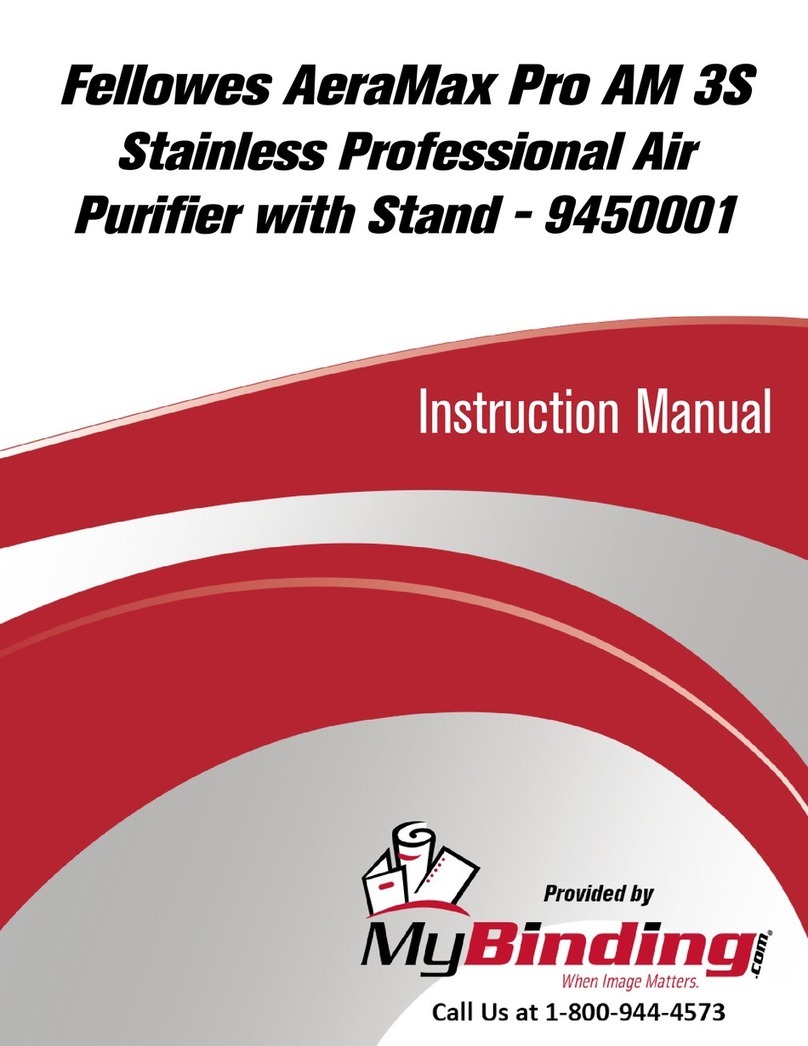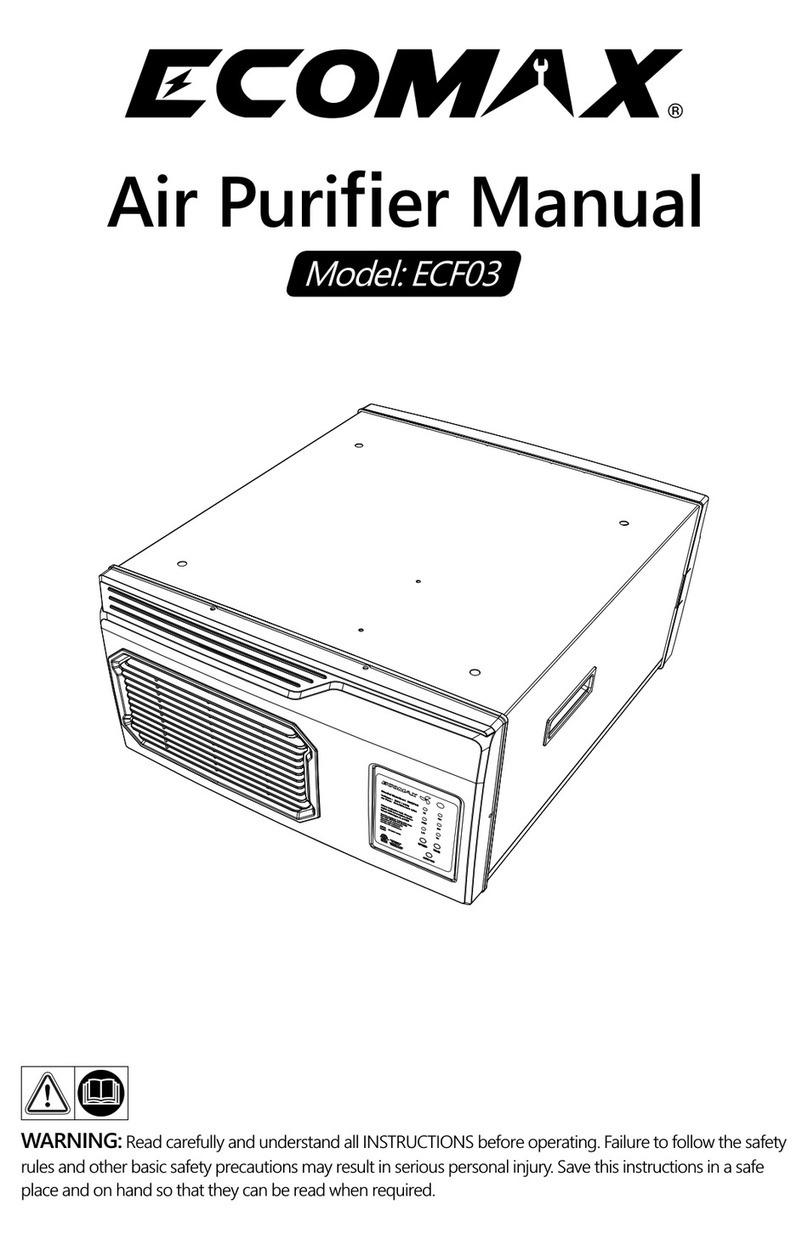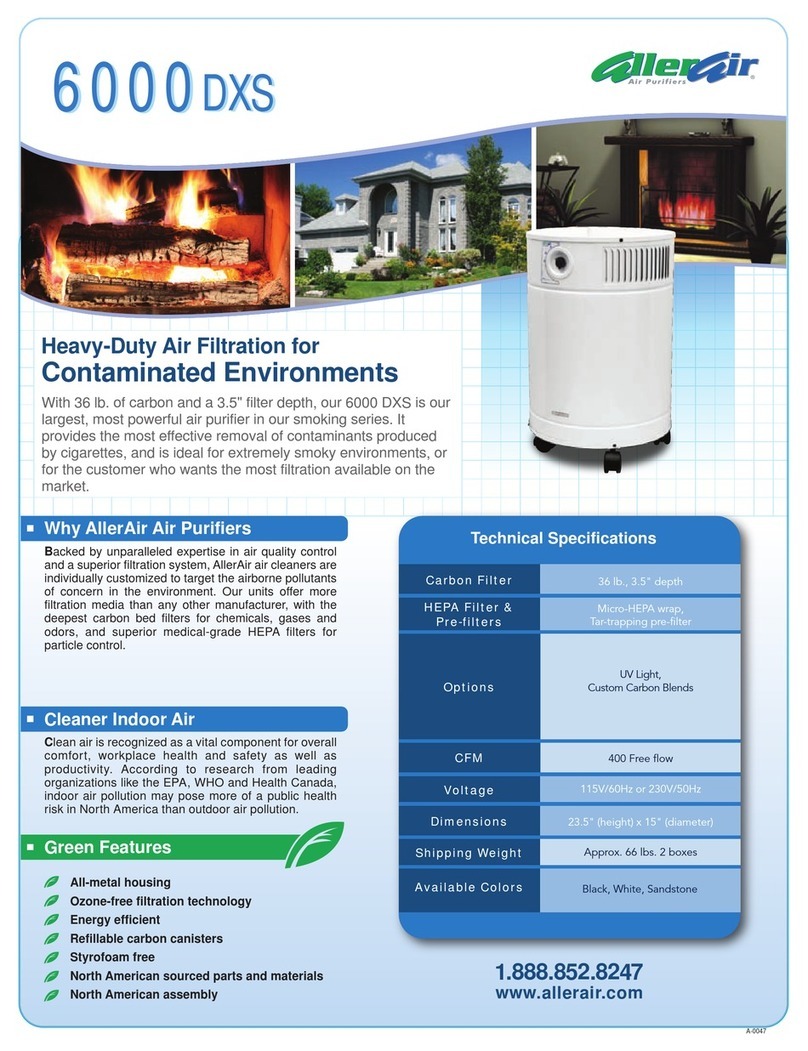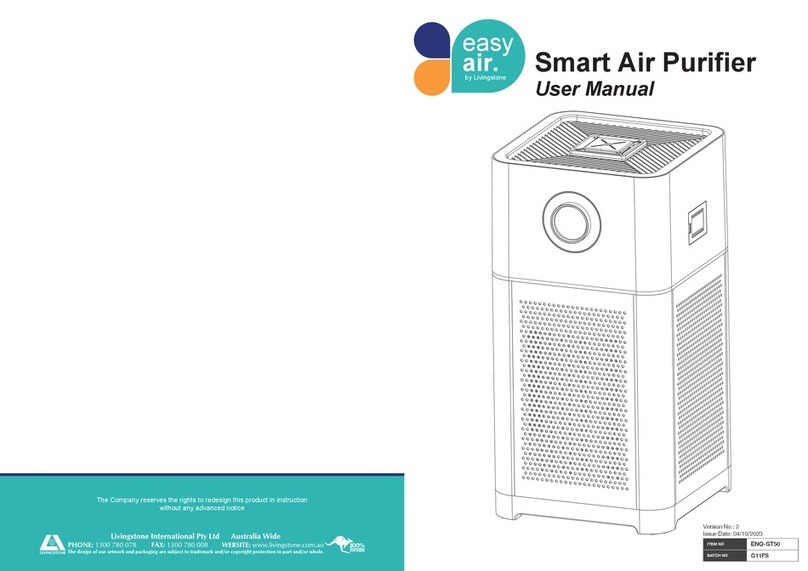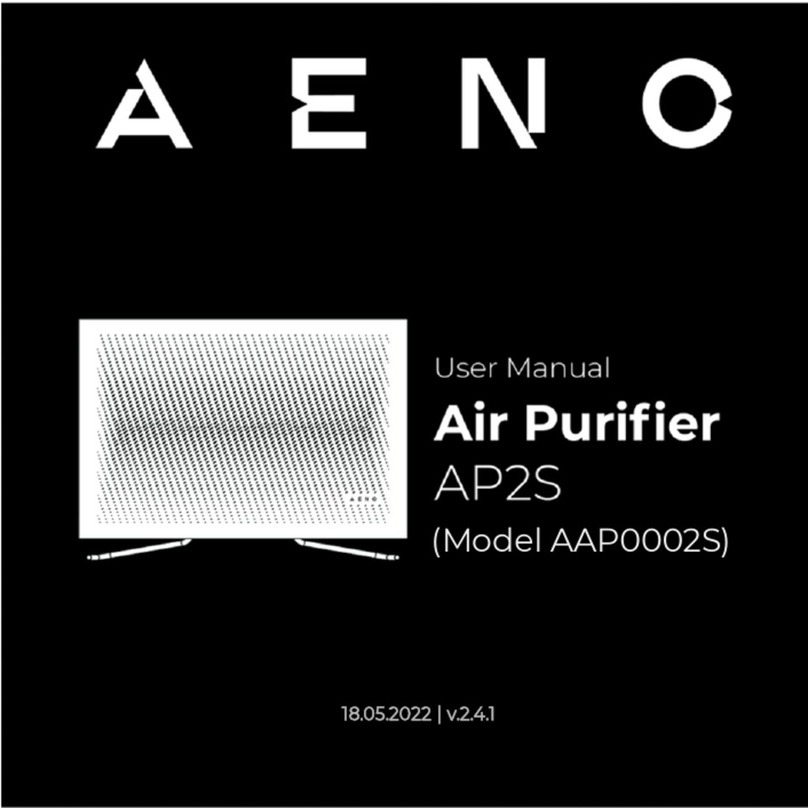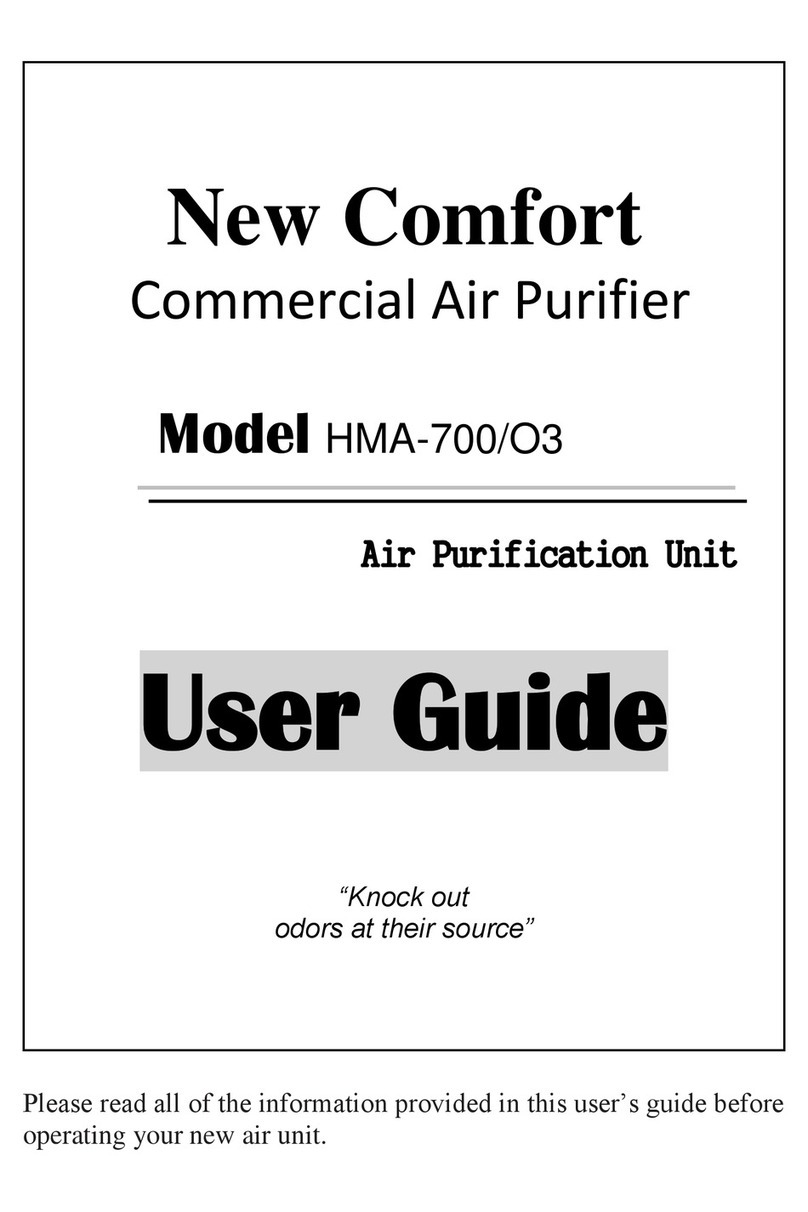SilverOnyx A800 User manual
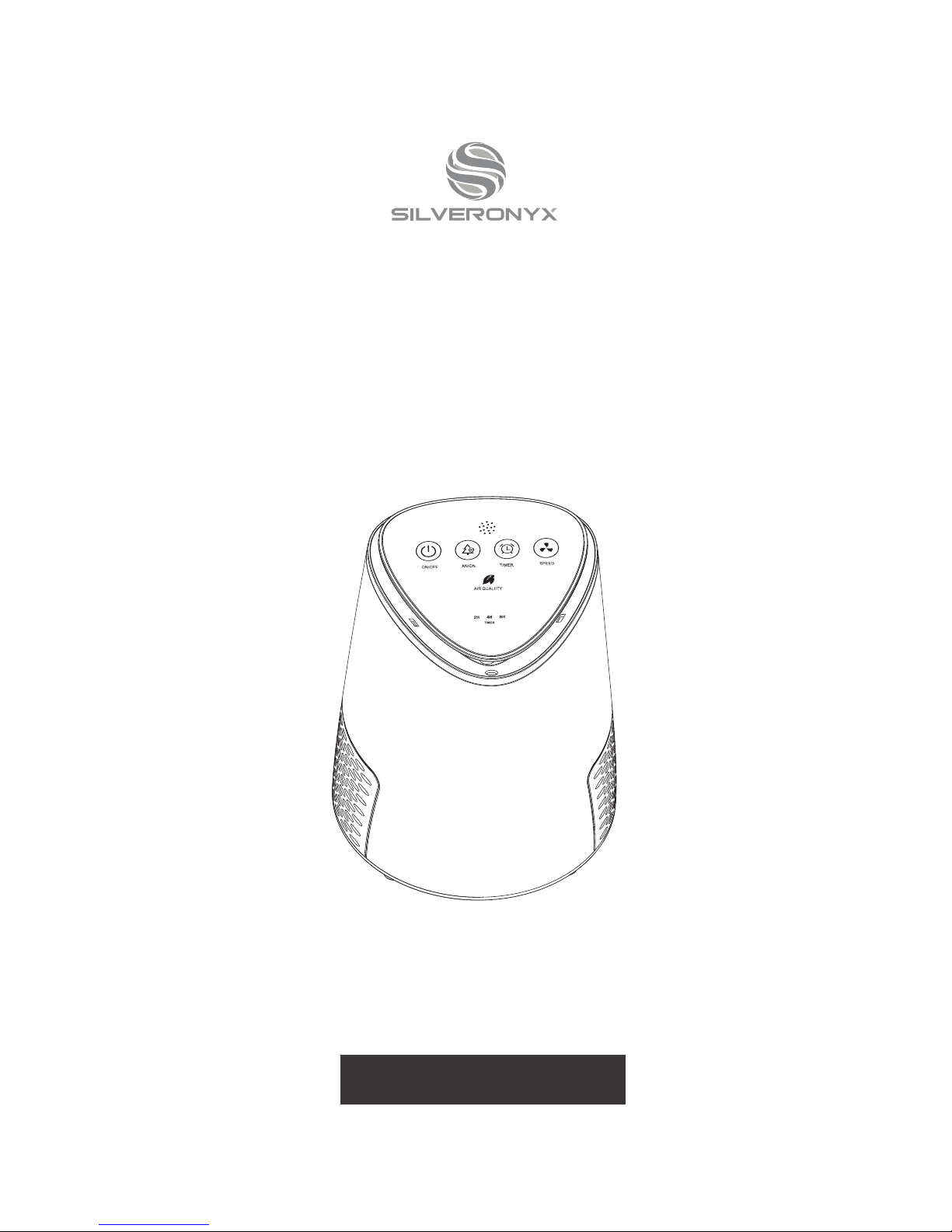
3-in-1 Desktop
Air Purifier and Ionizer
A800 User Manual
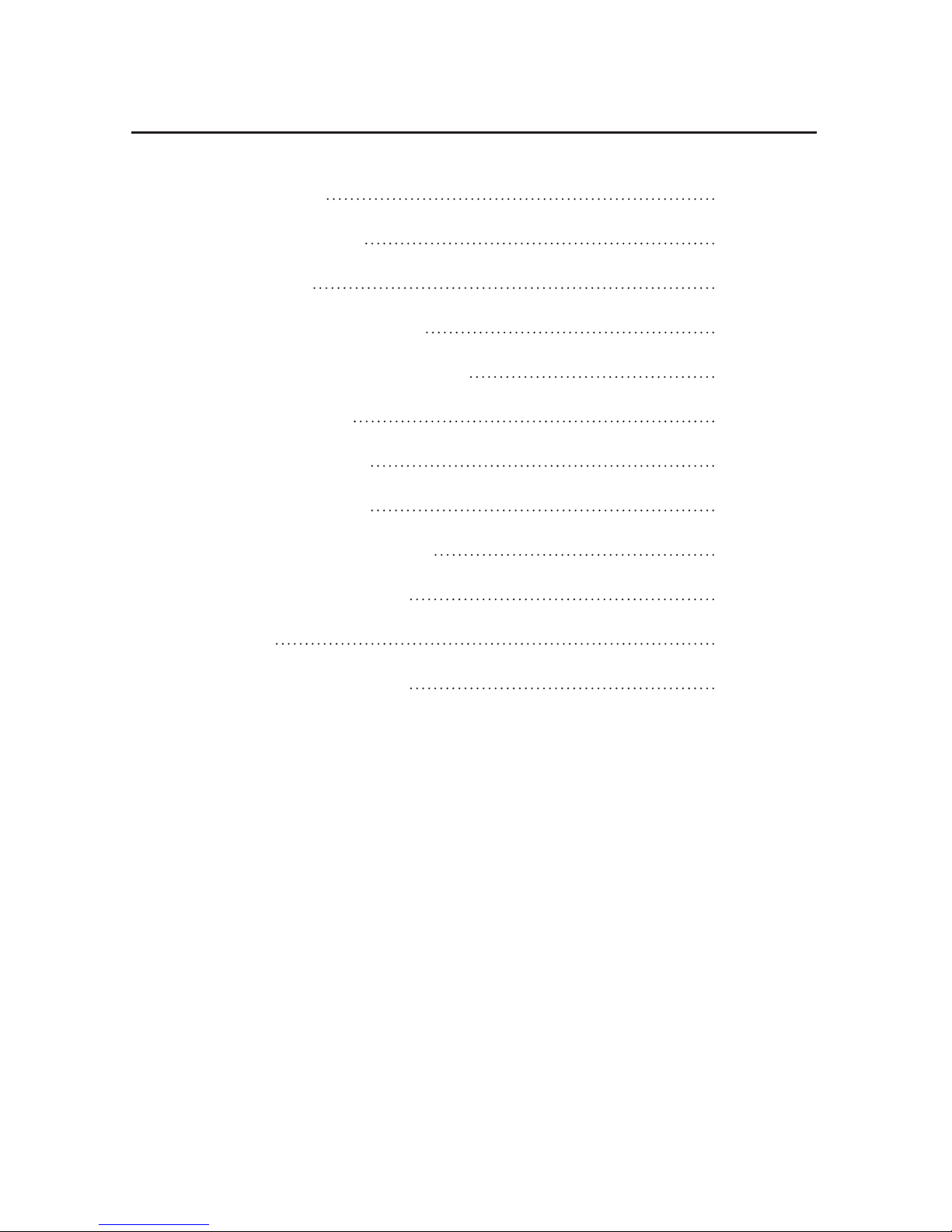
TABLE OF CONTENTS
- 1 -
IN THE BOX
INTRODUCTION
FIRST USE
SAFETY INFORMATION
OPERATING INSTRUCTIONS
PURIFICATION
HOW IT WORKS
SPECIFICATIONS
CARE & MAINTENANCE
TROUBLESHOOTING
FAQs
SERVICE & SUPPORT
2
3
4
5
7
8
9
10
11
12
13
14
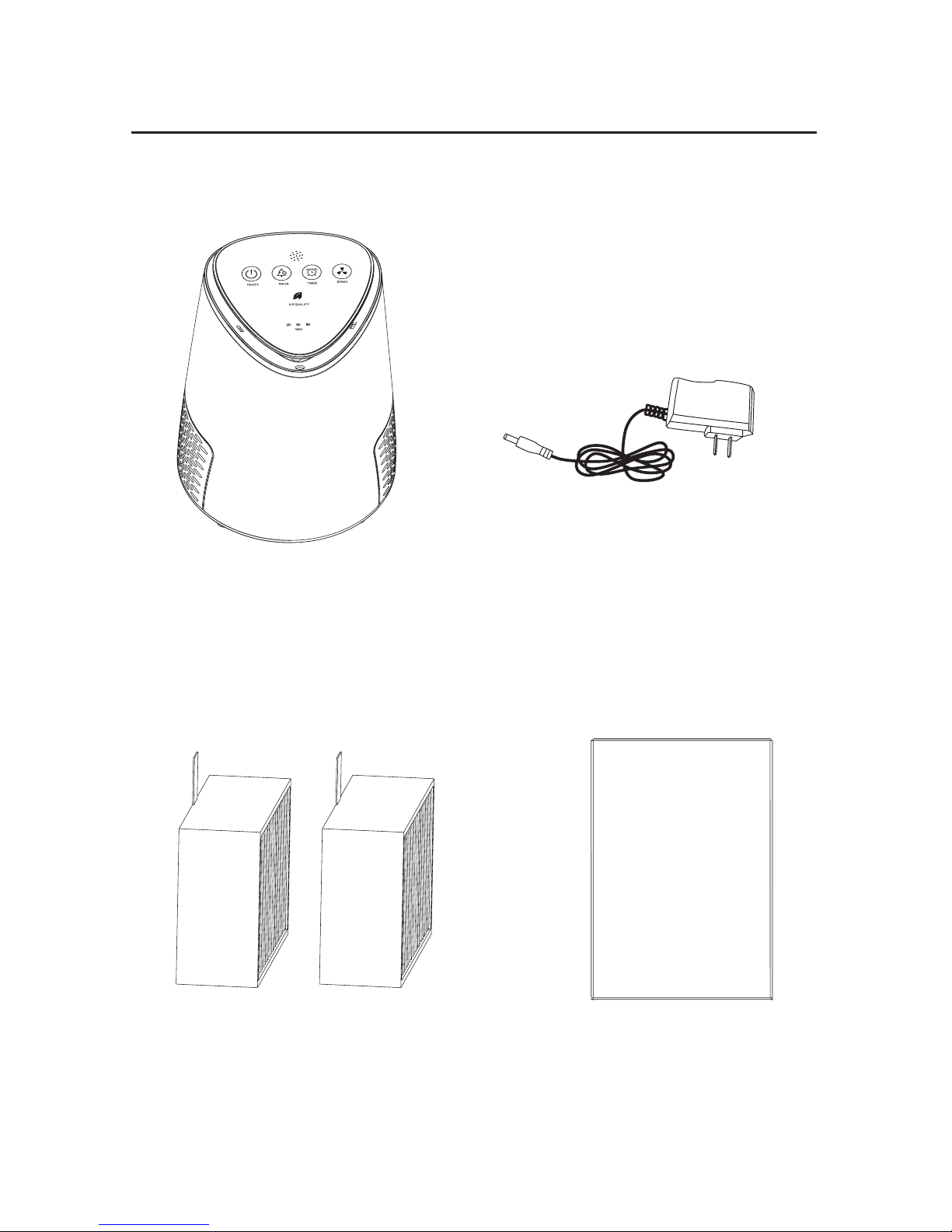
IN THE BOX
- 2 -
3-in-1 Air Cleaner AC Adapter
2 x Composite Filter
Cartridges
User Manual

INTRODUCTION
- 3 -
Control Panel
PM2.5 Sensor
Air Outlet
Air Outlet
Air Inlet
Air Inlet
Composite Filters:
1. Elementary (pre) lter
2. HEPA lter
3. Acvated carbon lter
Filter Cover

FIRST USE
- 4 -
Unpack the
machine
Remove lter
cover Remove lters
from poly bags
Load 2 composite lters
and replace lter cover
Remove power adapter
and connect to power
supply inlet at back of unit
Connect other end
of power supply to
electrical outlet
Press ‘ON/OFF’ buon
to start machine

SAFETY INFORMATION
- 5 -
To avoid harm or property damage, please be sure to adhere to the
instrucons outlined in this manual, and observe the warning symbols noted
below:
“Risk of death or injury” “Risk of injury, or
hazardous substances”
Avoid/Forbidden Obey/Observe
Do NOT disassemble
Do NOT insert foreign
objects in inlet or outlet
to avoid electrical shock
or injury
Regularly inspect power
supply
Unplug unit when not
using for extended periods
Do NOT operate
appliance with wet hands
Do NOT use non-standard
AC power supply Do NOT submerge
appliance in water
Do NOT use appliance if
power supply is damaged;
risk of re if not plugged
in correctly
For opmal eciency,
keep doors and windows
closed during use.
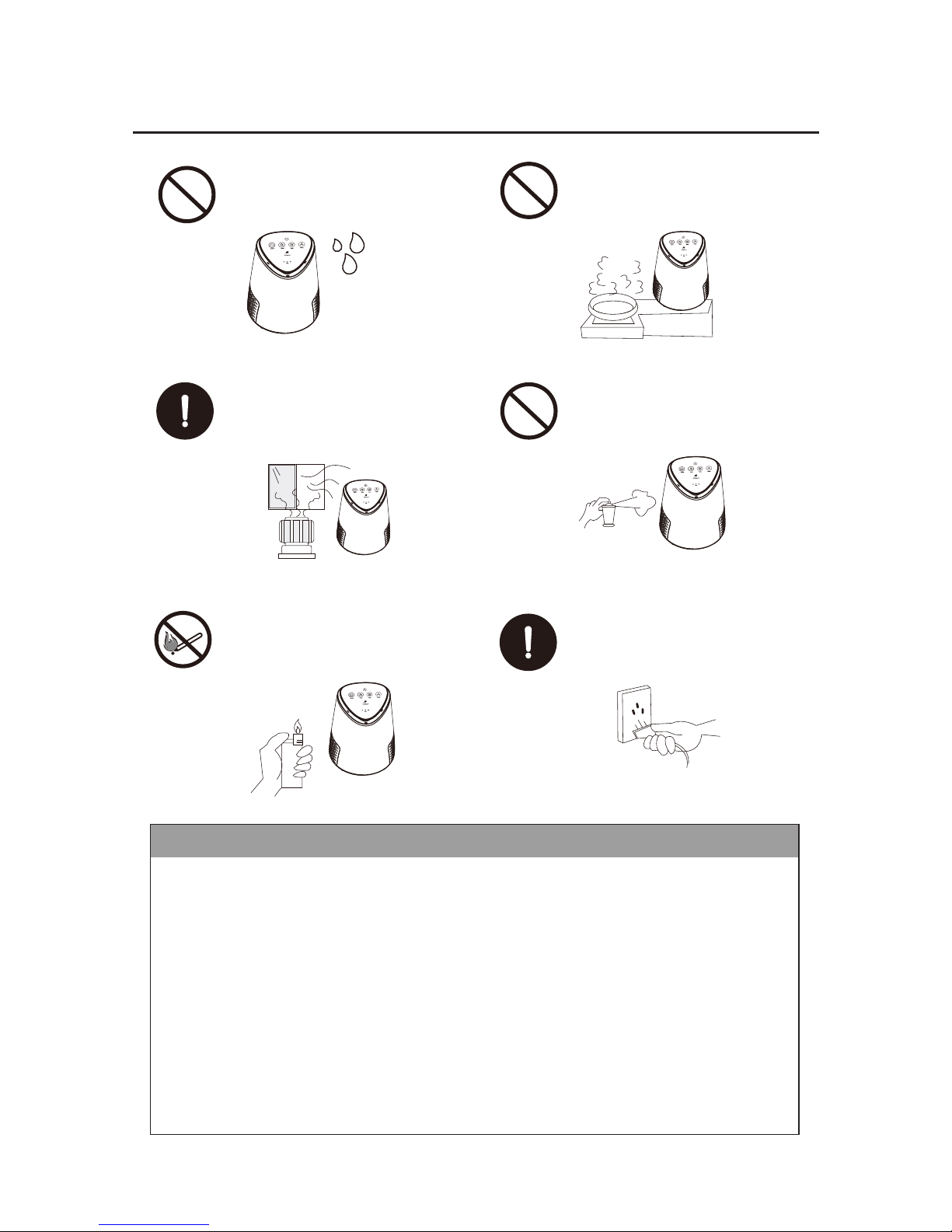
ATTENTION
- 6 -
SAFETY INFORMATION
Not for use in
bathrooms
Do NOT use near
cooking appliance.
Keep window open if using
in same room as a heater. Do not clean with alcohol
or organic solvents.
Do not use near gas
appliance or replace. Remove plug with hands
only. Do NOT pull on cord.
If any of the following condions occur, please unplug the power
immediately:
• Any switch not working
• Short circuit of power occured
• Abnormal heang of the power cord/plug
• Sign of burning smell or abnormal sound/vibraon from appliance
• Any other abnormalies or malfuncons
WARNING! To avoid injury, any damage to the power supply must be
repaired or replaced by an authorized dealer.

- 7 -
HOW IT WORKS
5 stages of purication:
1
Elementary
Filter
2
HEPA
Filter
3
Acvated
Carbon
Filter
4
Molecular
Sieve
5
Anion
Generator

- 8 -
PURIFICATION
This product features 4 lters with 5 stages of puricaon:
1. An elementary lter (pre-lter), made of non-woven materials, is used
to remove larger parcles in the air such as pet dander, hair, and dust.
2. A highly ecient HEPA lter eecvely removes micro parcles like
airborne allergens, pollens, mites, dust, mold spores, and texle bers
with a rang of 99.5% to PM2.5 puricaon based on the naonal
standard, and the minimum parcle size of 0.3 μm.
3. An acvated carbon lter layer can eecvely remove formaldehyde,
benzene, xylene, TVOC, smoke, and garbage odors.
4. A nano-mineral sieve absorpon layer is made of parcles of granular
acvated carbon, purifying air through absorpon and exchange. The
nano-mineral sieve is a material with pores (very small holes) of uniform
size.
These pore diameters are similar in size to small molecules, and thus
large molecules cannot enter or be absorbed, while smaller molecules
can. This process helps to absorb addional unwanted parculate
maer, while also increasing the lifeme of the acvated carbon lter.
5. Negave ions are created by the Anion generator and funcon well at
removing airborne bacteria and toxins - 5 million pcs/cm3 negave ions
are generated each second by this device.
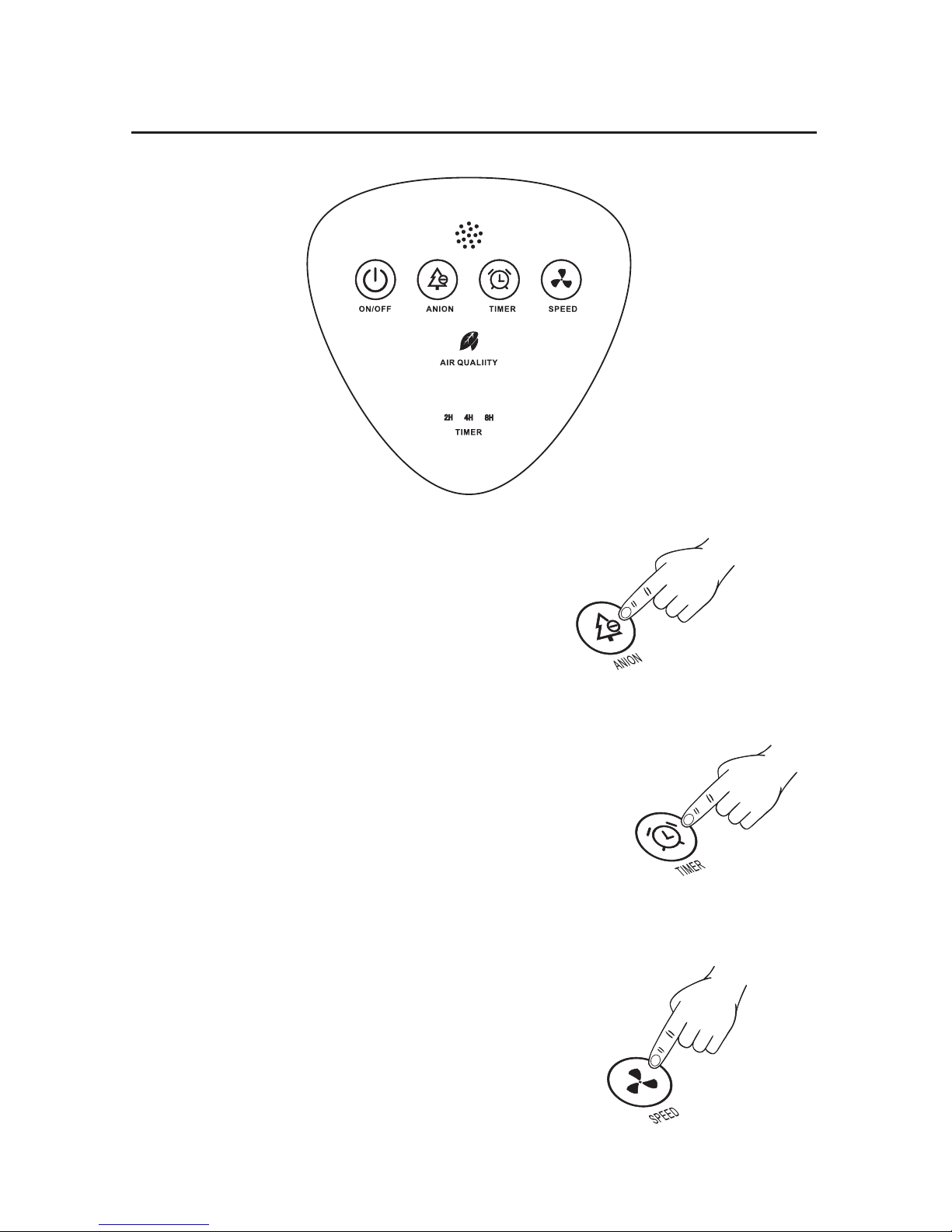
- 9 -
OPERATING INSTRUCTIONS
Control Panel
Start Ionizer Function
• Touch “ANION” to turn Ion generator on/o.
Timer for Auto On/O
• Auto-OFF
When unit is ON, press the “TIMER” buon unl desired
me to automacally switch the unit OFF is selected.
• Auto-ON
When unit is OFF, press the “TIMER” buon unl
desired me me to automacally switch the unit ON is selected.
Fan Speed
• Press “SPEED” to choose between Low and Medium
fan speeds.
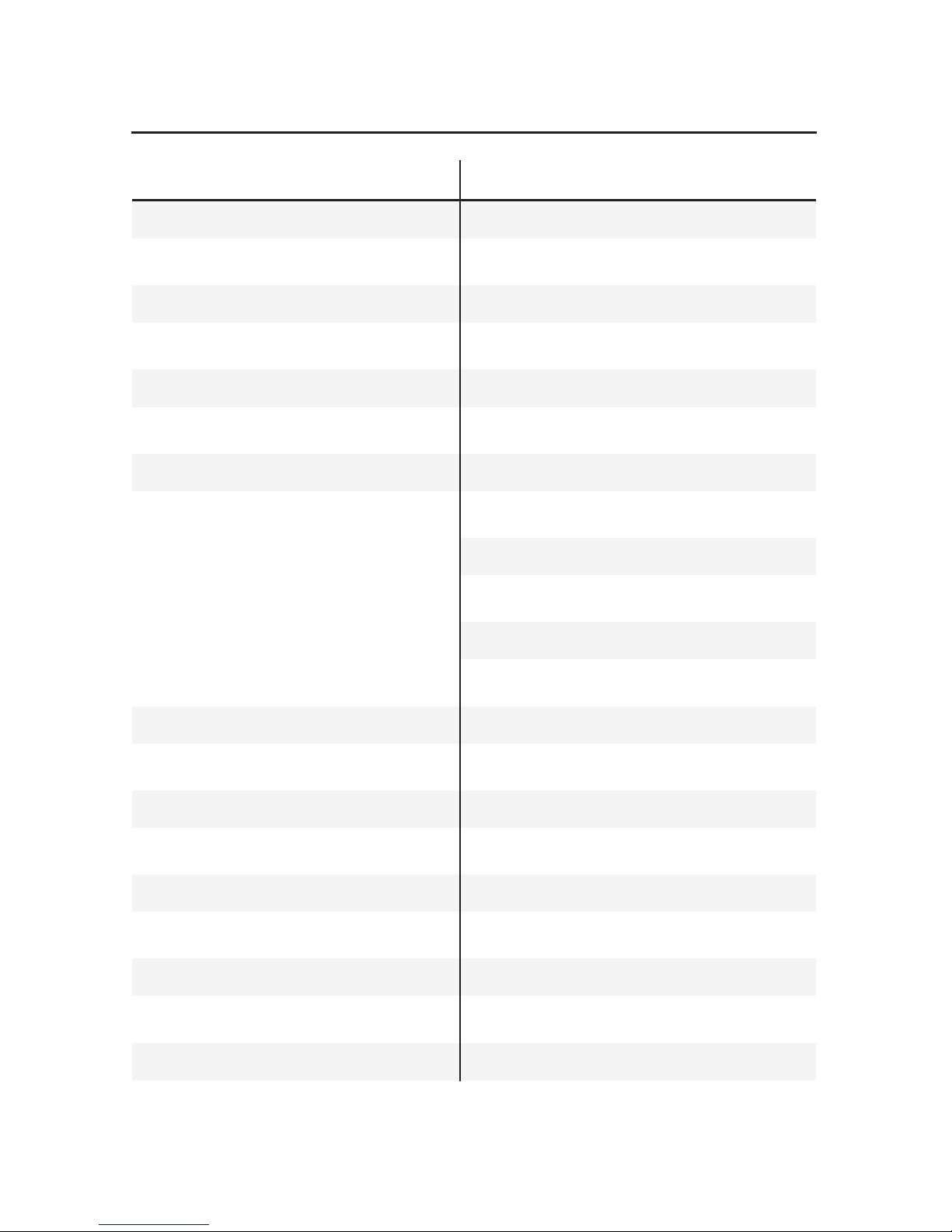
SPECIFICATIONS
- 10 -
Type
Formaldehyde puricaon rate
Germs puricaon rate
PM2.5 puricaon rate
Anions produced
Sensor
Input power
Puricaon
Composite Filter
Sound level
Polluon indicator
Fan speed
Fan
Primary material
Dimensions
Net weight
Air quality indicator
Detailed Specication
89.9%
84.9%
88%
5 million pcs/cm3
Odor sensor
DC 12V, 50Hz, <8W
4 lters, 5 stages
Elementary lter
HEPA lter
Acvated carbon lter
Nano-mineral crystal lter
25-40dB
Two-color indicator light
Low/Medium
Brushless DC fan
ABS plasc
190 x 190 x 238mm
1.3 kgs / 2.9 lbs
Air Quality
Good
Bad
Color
Blue
Red
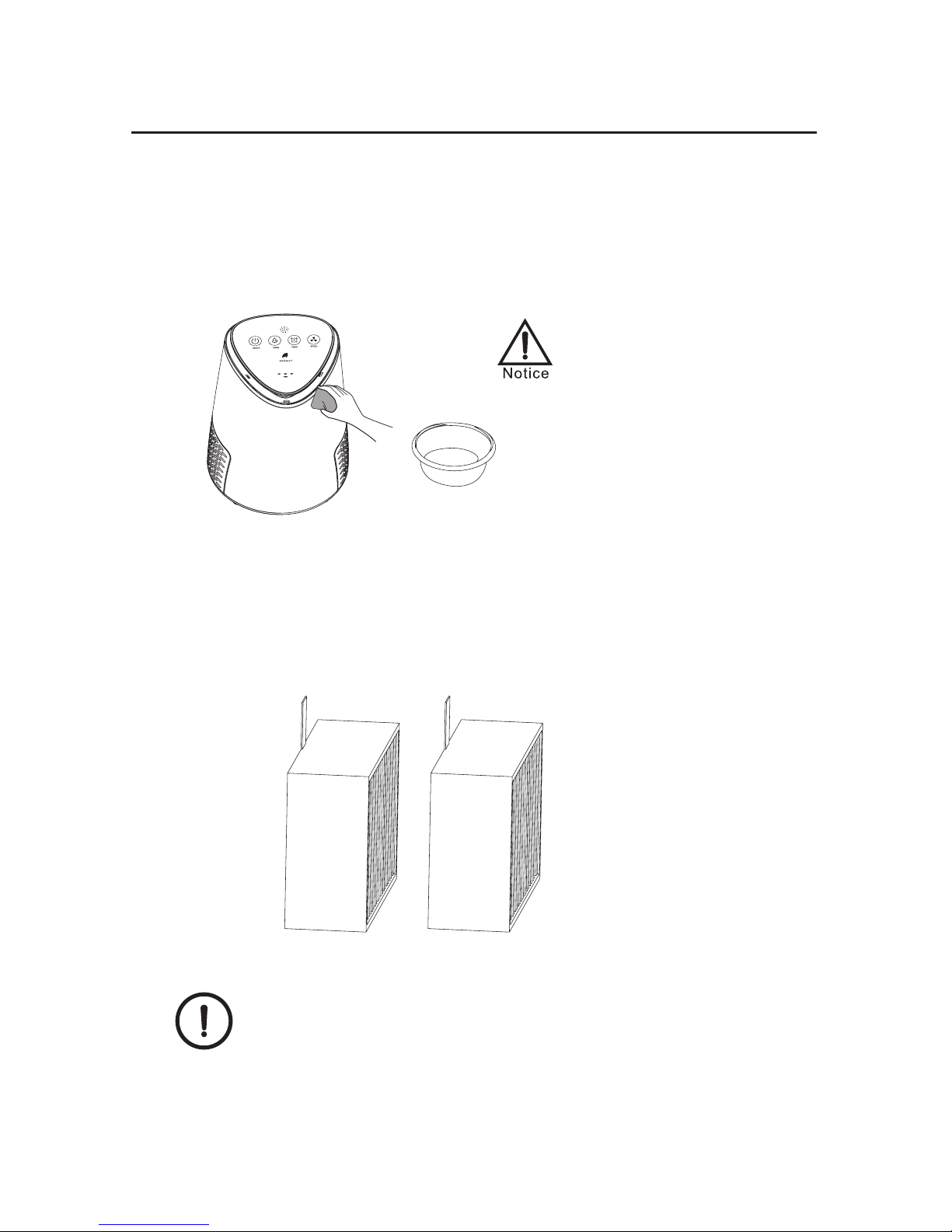
CARE & MAINTENANCE
- 11 -
Air Purier: The Anion generator will generate more dust around
the unit, and therefore must be cleaned regularly with a so cloth
(or sponge) and soapy water. The air outlet and inlet areas should be
cleaned with a so brush or vacuum.
Do not touch power cord
with wet hands
Composite Filters: Filters should be cleaned every 2-3 weeks with a so
brush or vacuum. More frequent cleaning may be required during rst
use or in heavily polluted areas.
Filters should be replaced every 6 months; replace every 3
months in heavily polluted areas, or when running 24 hrs/day

- 12 -
TROUBLESHOOTING
Please refer to the following troubleshoong steps before contacng
support:
Symptom Resolution
Unit won’t turn on
Air quality indicator is
always RED
Abnormal odors in the
air
Purier not cleaning
the air;
Fan is geng louder
1) Check the power adapter to ensure it is
seated properly in the electrical outlet.
→ remove and reconnect the power plug
in the socket
2) Check the power adapter to ensure it is
seated properly in the back of the unit.
→ remove and reconnect the power
The sensor may be inuenced by water
vapor, fumes, sprays, etc.
→ move machine to another room/
environment to test
The lters may be clogged or have
absorbed pollutants which are releasing
abnormal odors in the air.
→ clean and/or replace lters as necessary
The lters may be clogged.
→ clean and/or replace lters as necessary
Airow to the inlets may be inhibited.
→ ensure there are no obstrucons at the
base of the unit
If problem persists, contact the dealer for service.
Air quality indicator is
not working
Airow may be blocked.
→ check the inlets on both sides of the
machine for blockages of airow
→ ensure there are no obstrucons at the
base of the unit
Buons on control
panel are not
responding
Full nger contact may be required.
→ press the buon with greater skin
contact
→ if necessary, restart the machine

- 13 -
FAQs
Q: What is the proper way to install the lters?
A: The lters will be eecve regardless of which way they are installed,
however we recommend placing them with the pull tab facing the boom of
the unit (for ease of removal), and the black carbon side facing out.
Q: What is the correct direction should the lters be facing in the unit?
A: You can place the lters either way with minimal dierence. We suggest
you place the black acvated-carbon side out since it matches the color of
the unit and you can vacuum the dust o to prolong the life of the lter.
Q: Can the lters be cleaned?
A: Yes, but they must not get wet. Clean with a so brush or gently vaccum.
Q: How long will the lters last before they need to be replaced?
A: Under normal condions lters should be replaced every 6 months. In a
highly polluted/dusty room, lters may need to be replaced every 3 months.
Q: Why does the machine appear less eective over time?
A: There may be excessive accumulaon of dust on the lter. Replace the
lter or clean with a so brush (or gently vacuum). Also, check the inlet on
both sides of the machine to ensure there are no blockages of airow.
Q: What is causing the unit to emit an unpleasant odor?
A: As the lters become full of pollutants they can begin to smell. Replace
the lters at www.silveronyx.com.
Q: Where do I order replacement lters?
A: Replacement lters can be purchased on our website at:
www.silveronyx.com.
Q: Can I run the purier 24 hrs/day?
A: Yes, unless using the TIMER funcon, the appliance will run constantly.
When lower air quality is detected the fan will automacally switch to High.
Q: What size room should I use the A800 Air Purier in?
A: The A800 is opmal at 160 square feet and used in small to medium sized
rooms.
Q: Is the unit going into idle mode at times?
A: No, the low fan speed is whisper quiet, however the unit is sll running.
It never goes stops but switches from to quite low fan speed depending
on the quality of the air. The unit will increase speed if it detects poor air
quality.
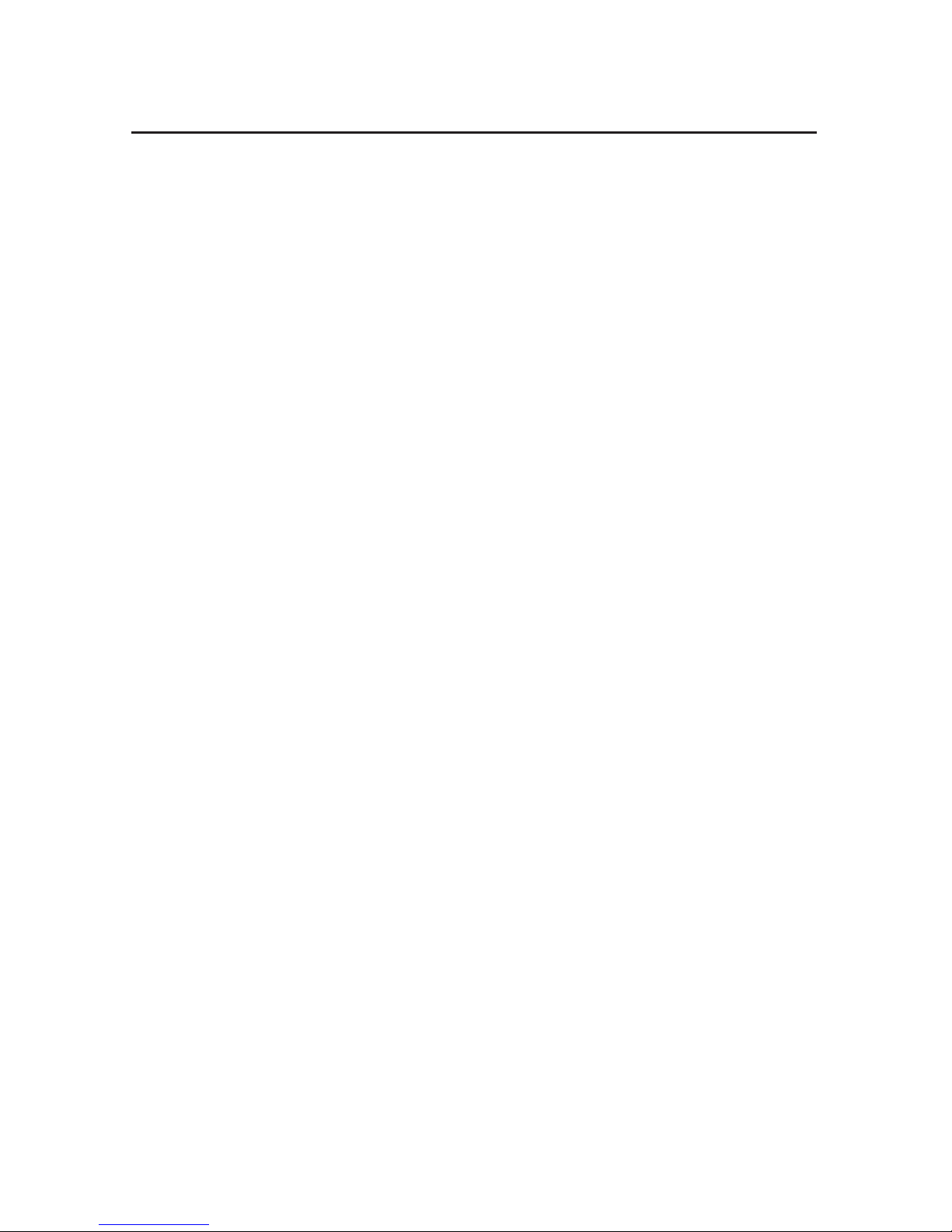
- 14 -
SERVICE & SUPPORT
Aer-sales service and support is provided under the following condions:
1. Any implied warranty complies with regulaons governed by the Federal
Trade Commission in the USA.
2. Repairs required aer the manufacturer warranty are available for a fee.
3. A manufacturer warranty is provided for a period of one (1) year starng
from the date of original purchase. Units received under a warranty
claim are eligible for repair, replacment, or refund, at the discreon of
the seller. The seller will not be responsible for any shipping charges
incurred to deliver the unit to the repair center.
4. Warranty coverage does not include:
a) damage from mishandling or improper use
b) damage caused when disassembled by unauthorized personnel
c) consumables such as lter cartridges
d) damage caused by incorrect setup
e) normal ‘wear-and-tear’ caused by regular use of the appliance
If you have any quesons please contact us at support@silveronyx.com.

SilverOnyx LLC
14807 S Heritagecrest Way, Ste B
Bludale, Utah 84065 USA
support@silveronyx.com
801-341-2845
Please read this instrucon manual and keep in a safe place
for future reference.
Table of contents
Other SilverOnyx Air Cleaner manuals