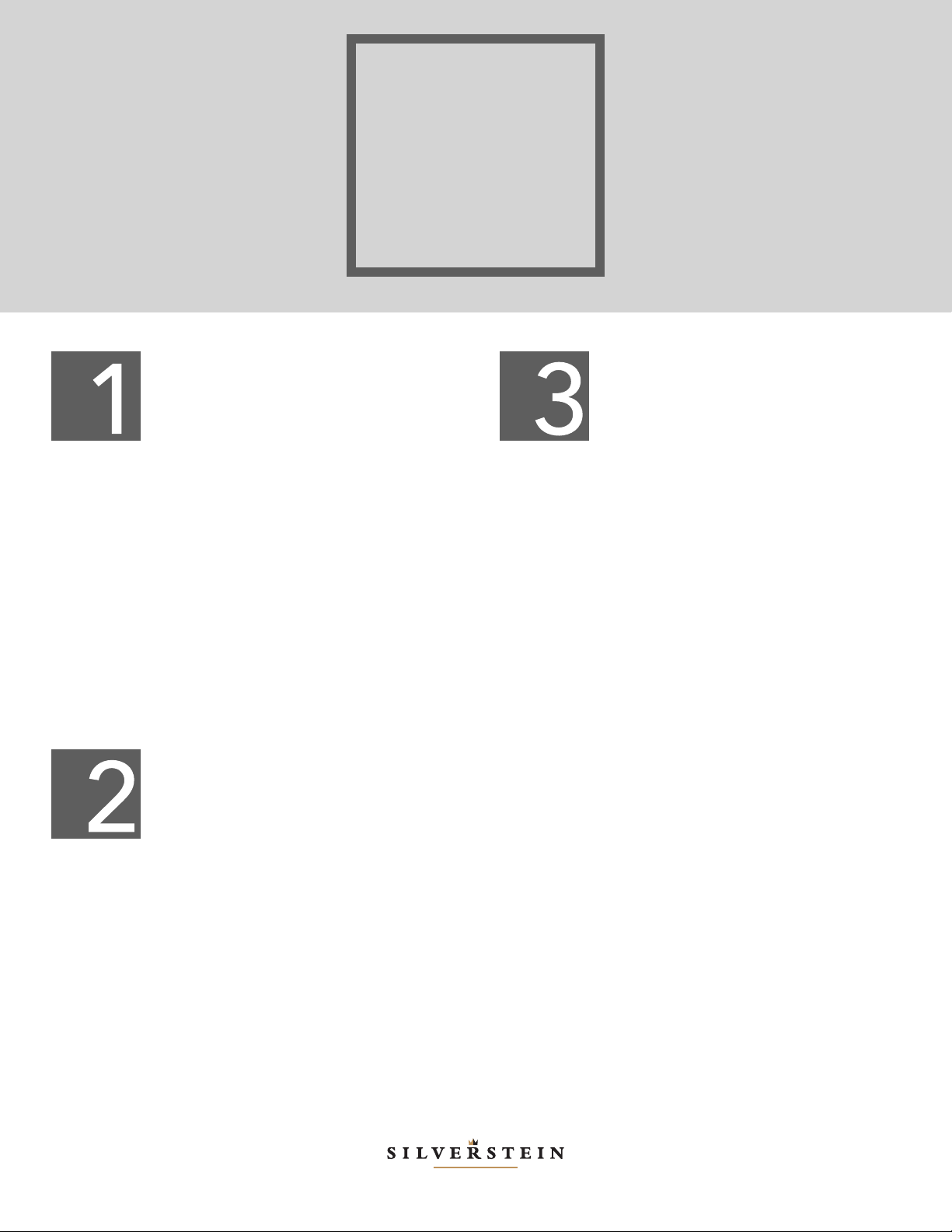
www.silversteinworks.com
670 Bergen Blvd. 2F Ridgefield, NJ 07657 USA
2ALTA AMBIPOLY™ reeds are
capable of providing secure
intonation, articulation and
tone throughout all registers. This
reed excels in the altissimo register,
producing C4 effortlessly. As with
trying any new brand or cut of reed, a
slight adjustment in voicing will
provide remarkable results.
Experiment with your embouchure
and air stream to find the maximum
capacity and resonance of your setup.
1Your ALTA AMBIPOLY™ reed
behaves and reacts similarly to
cane. After opening it, soak
your new ALTA AMBIPOLY™ reed in
water for approximately 30 seconds,
from the reed tip to the back of the
vamp. Do not submerge the entire
reed. The AMBIPOLY™ material
absorbs water, which enables the
reed to respond with greater freedom
and harmonic coherence, resulting in
a cane-like warm and round tone.
3Like a cane reed, you will need
t o b r e a k i n y o u r A LT A
AMBIPOLY™ reed. During this
process, the new reed uniquely
conforms and ‘pairs’ with your
mouthpiece. This is another unique
feature of the AMBIPOLY™ material
and contributes to the reed’s
playability in a way that previously
was not possible with synthetic reeds.
This pairing process takes about 5 to
15 minutes, in which time the reed
will relax and begin to memorize your
mouthpiece facing, the fulcrum point
of your embouchure and your air
pressure. Afterwards, your reed will
have stabilized and will remain stable
for the life of the reed.
If you want to play the reed on
different mouthpieces, then repeat
Steps 2 & 3 each time you switch the
reed between mouthpieces.