Sim-Lab Dash SD43-X User manual
Popular Projection Screen manuals by other brands

Euroscreen
Euroscreen Tripod Connect manual
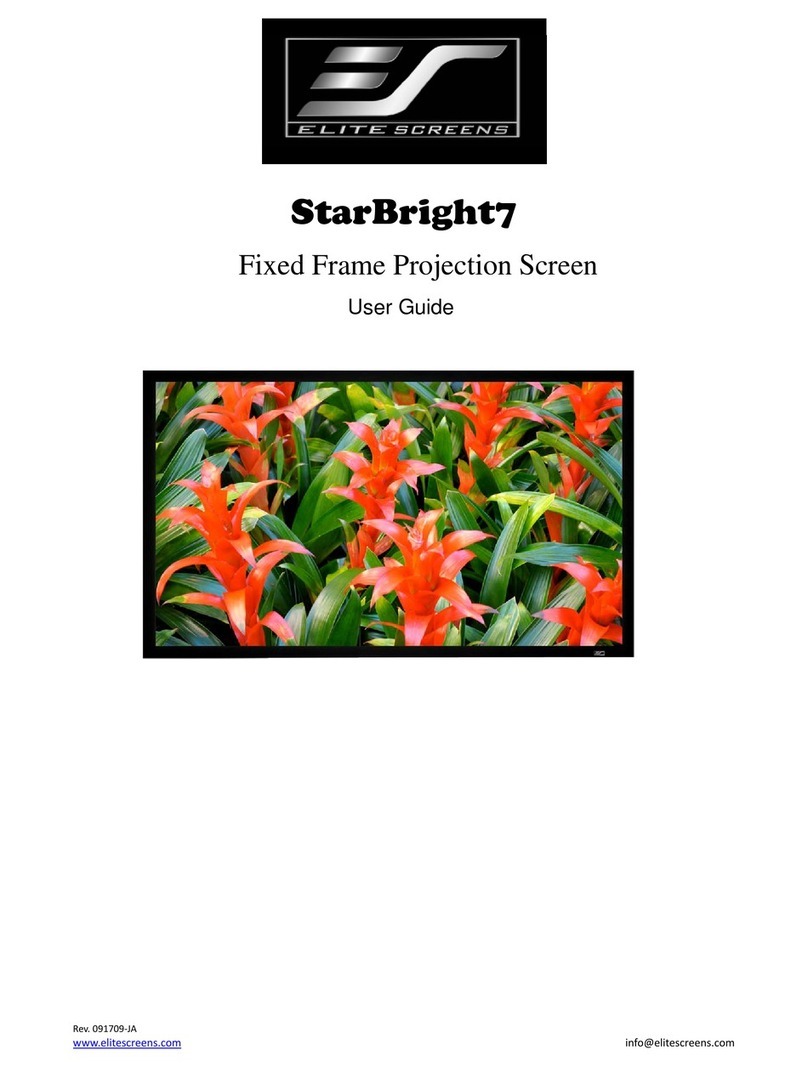
Elite Screens
Elite Screens StarBright7 user guide
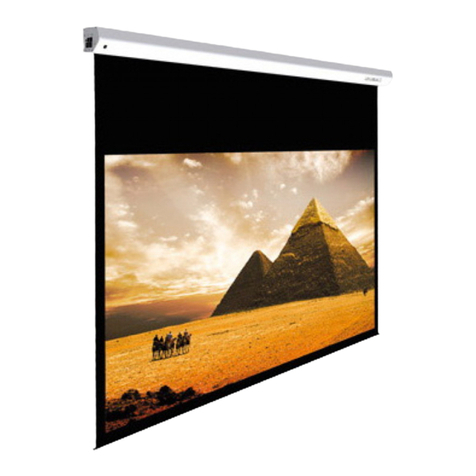
LUMENE
LUMENE MAJESTIC PREMIUM manual

Projecta
Projecta projection screens Instructions for use
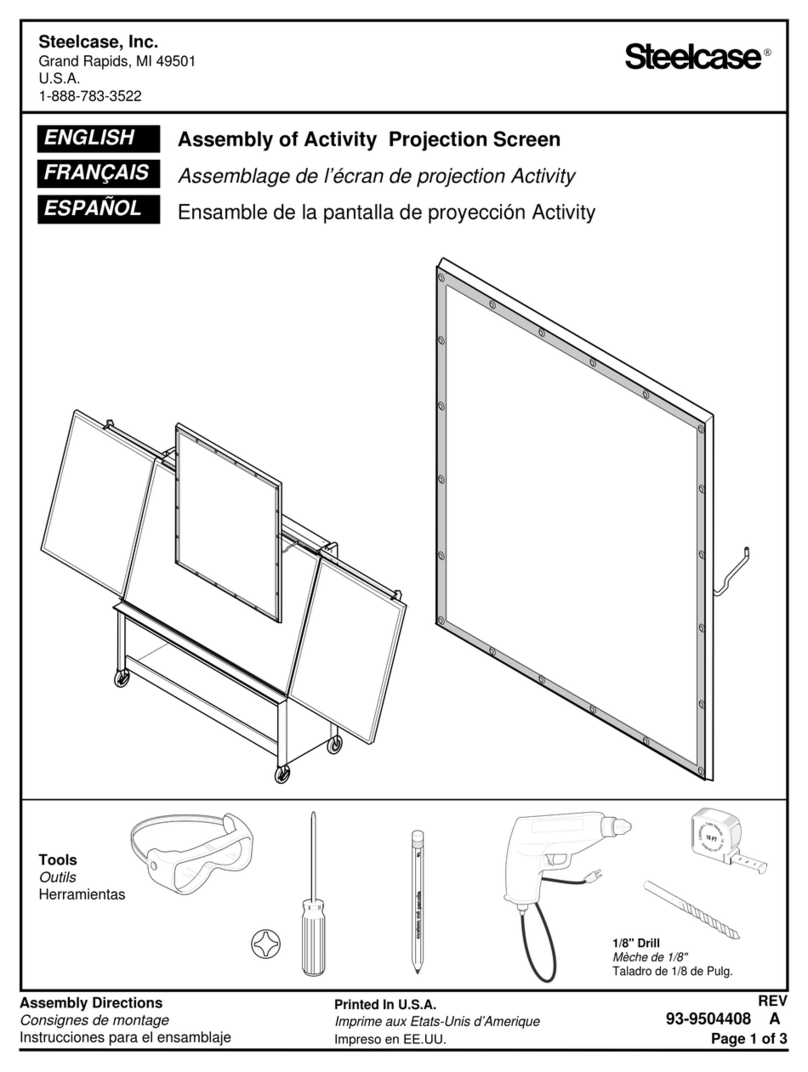
Steelcase
Steelcase Activity Projection Screen Assembly

Bettio
Bettio SCENIpro 1 Installation, user and maintenance manual
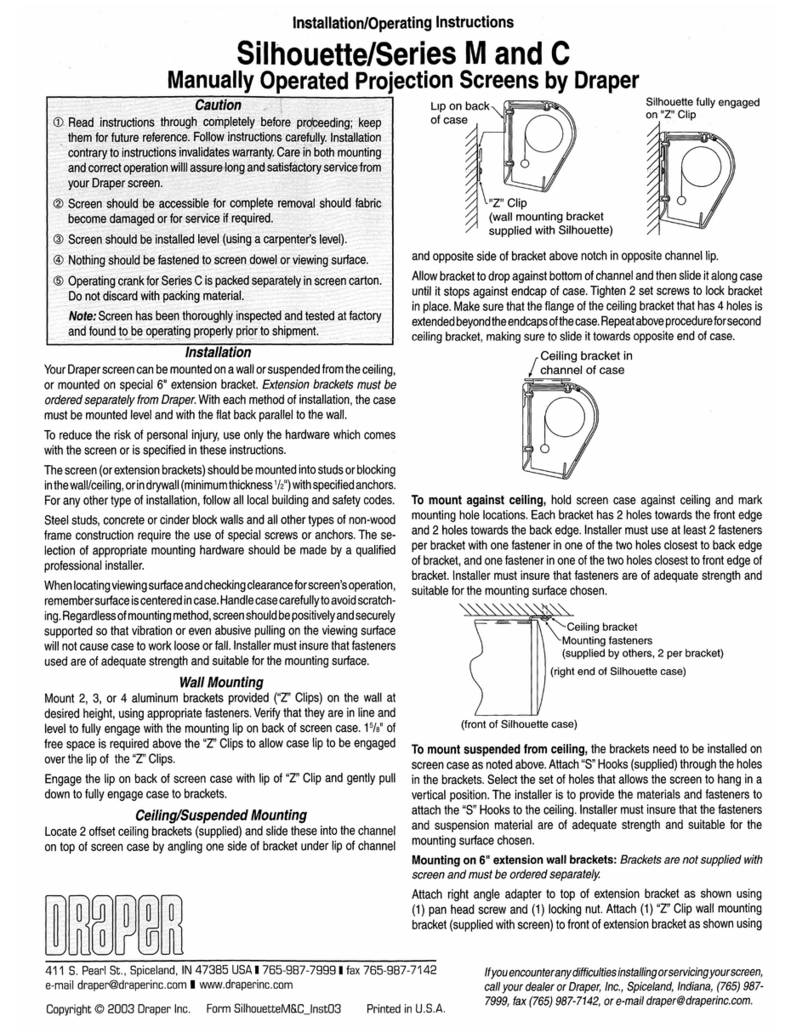
Draper
Draper Silhouette C Series Installation/operation manual with service replacement parts

Draper
Draper Ambassador Installation & operating instructions

AVstumpfl
AVstumpfl INLINE user manual

Da-Lite
Da-Lite ADVANTAGE ELECTROL Installer's guide
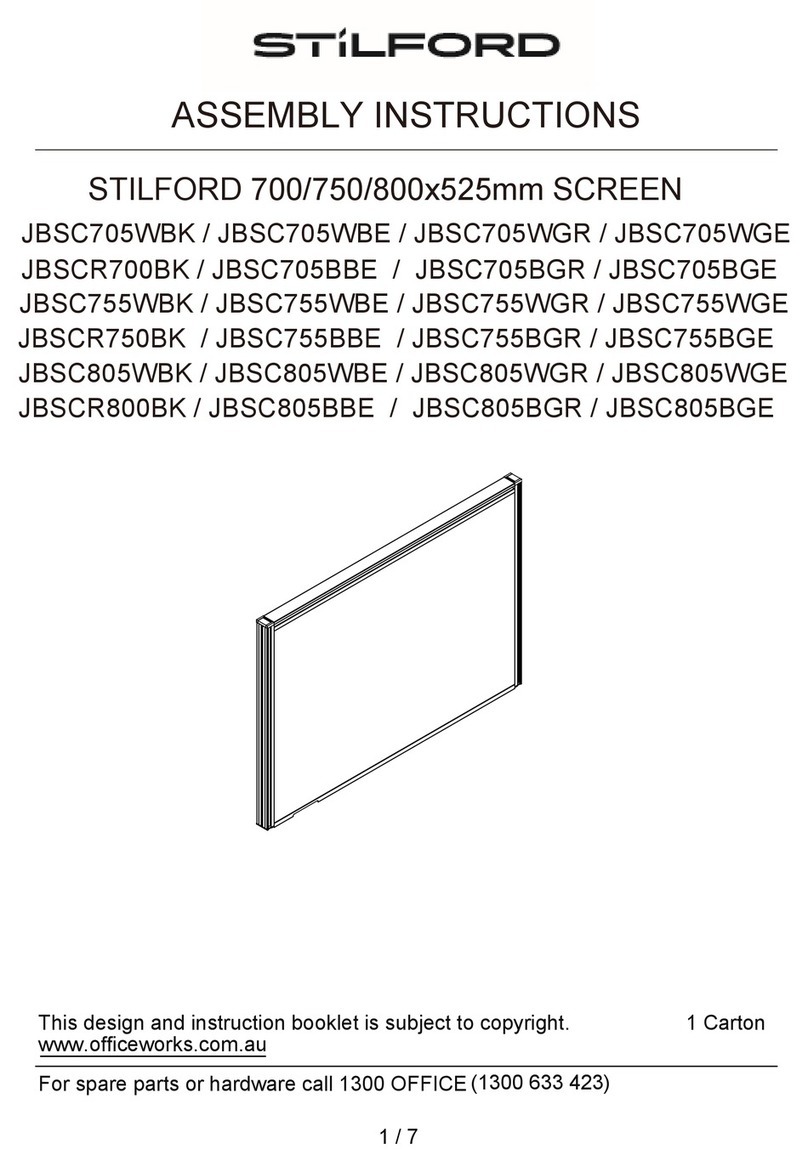
STILFORD
STILFORD JBSC705WBK Assembly instructions

Stewart Audio
Stewart Audio Balón Series quick start guide
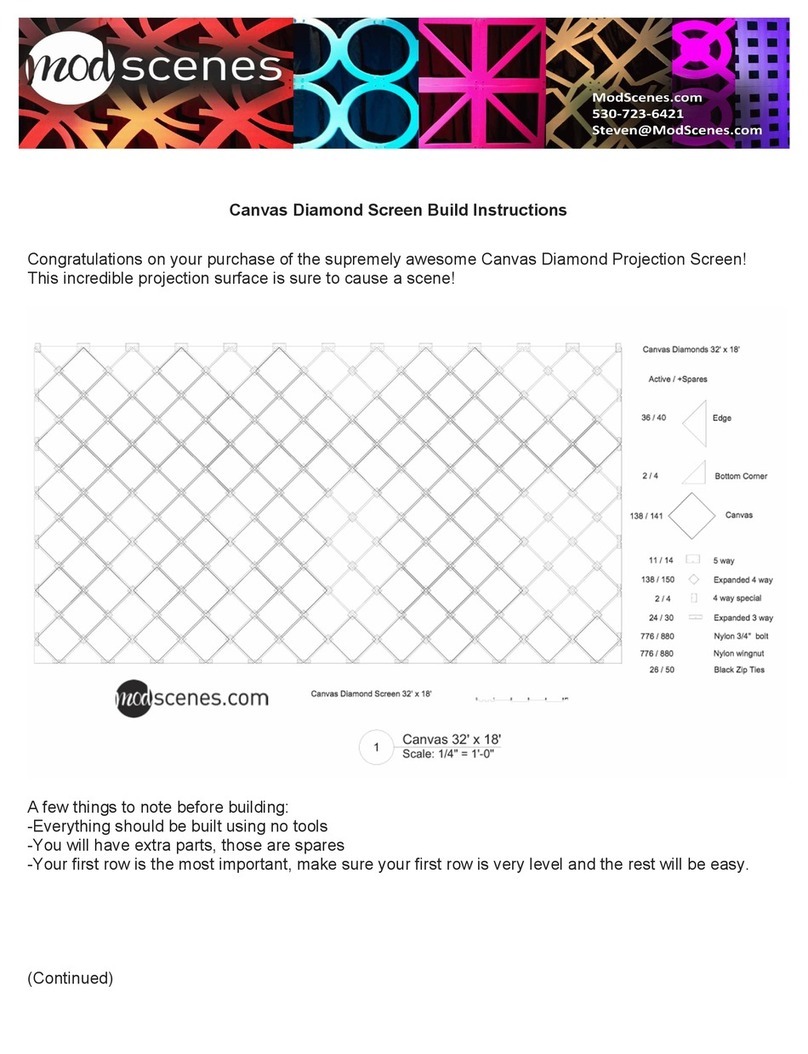
Mod Scenes
Mod Scenes Canvas Diamond Build instructions
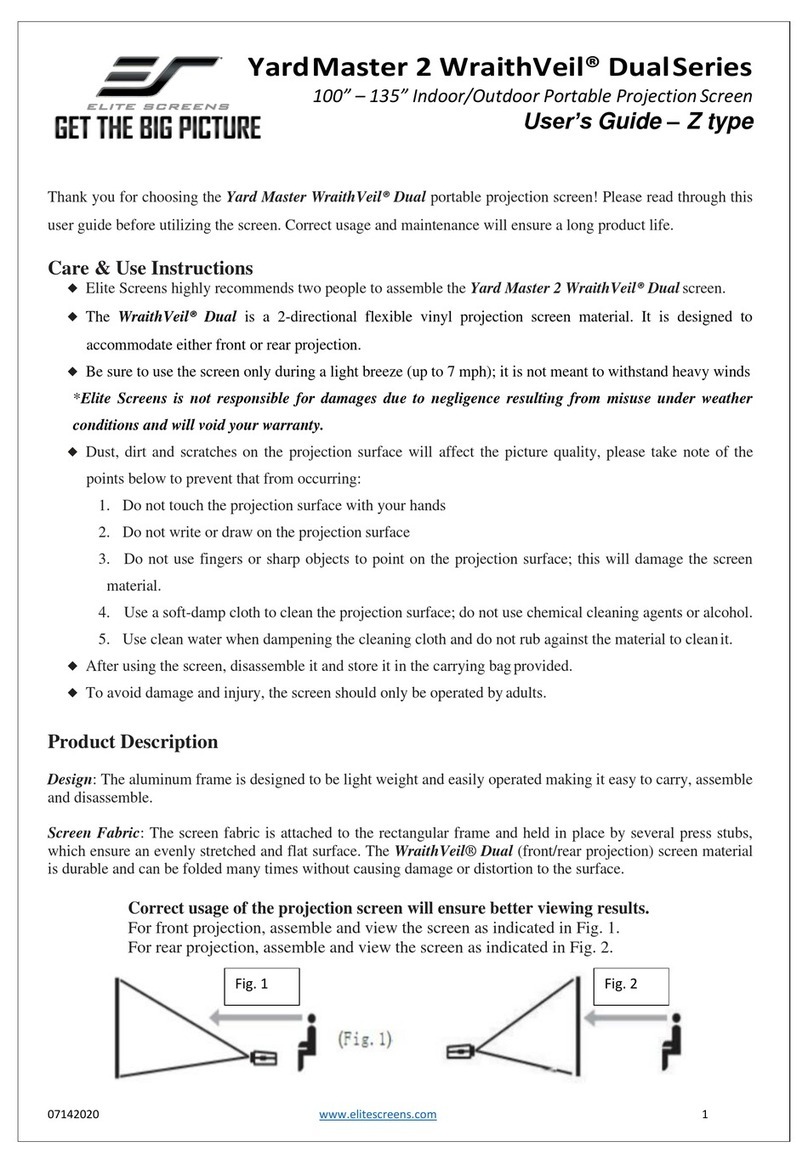
Elite Screens
Elite Screens Yard Master 2 WraithVeil Dual Series user guide
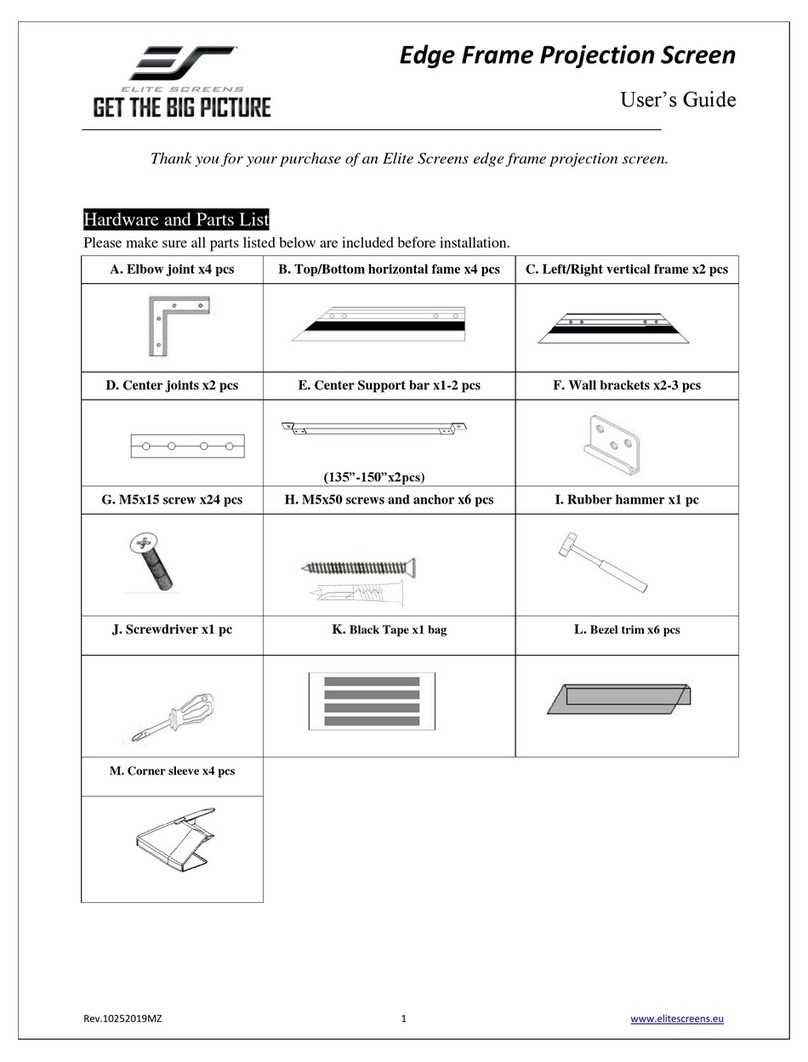
Elite Screens
Elite Screens Edge Frame user guide

Akia Screens
Akia Screens EDGE FREE CLR 3/4 Series user guide

Screen Technics
Screen Technics CINEMASNAP 235 instructions
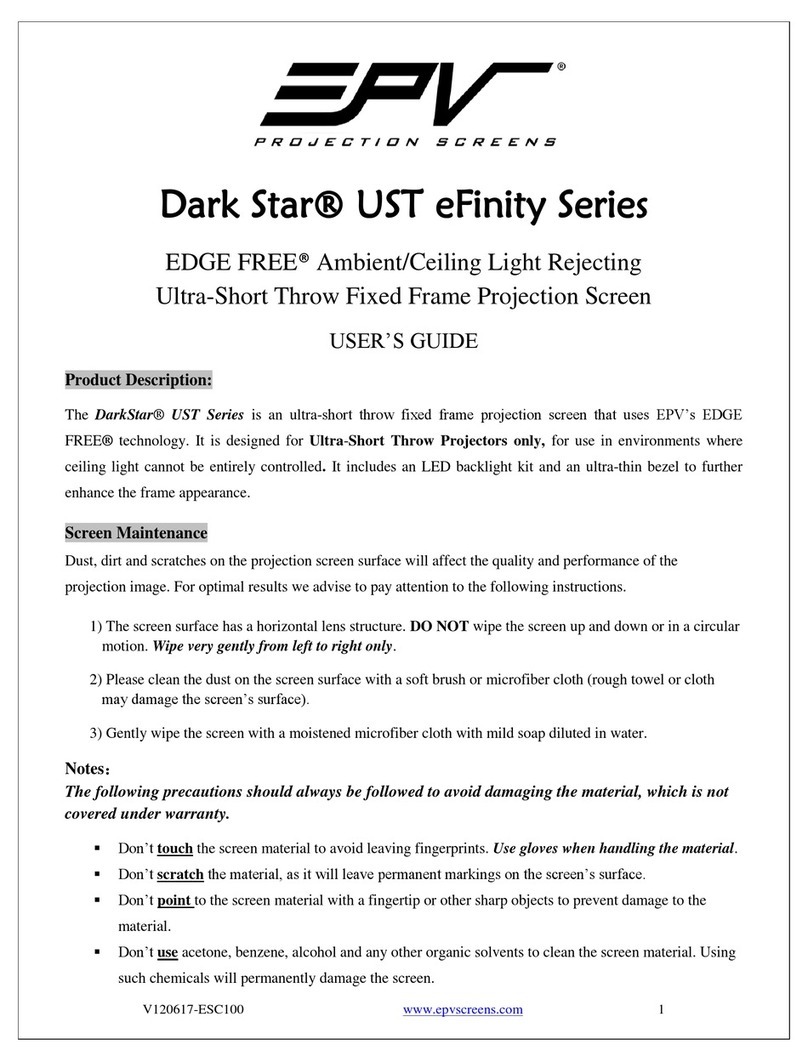
EPV
EPV DarkStar UST eFinity Series user guide



