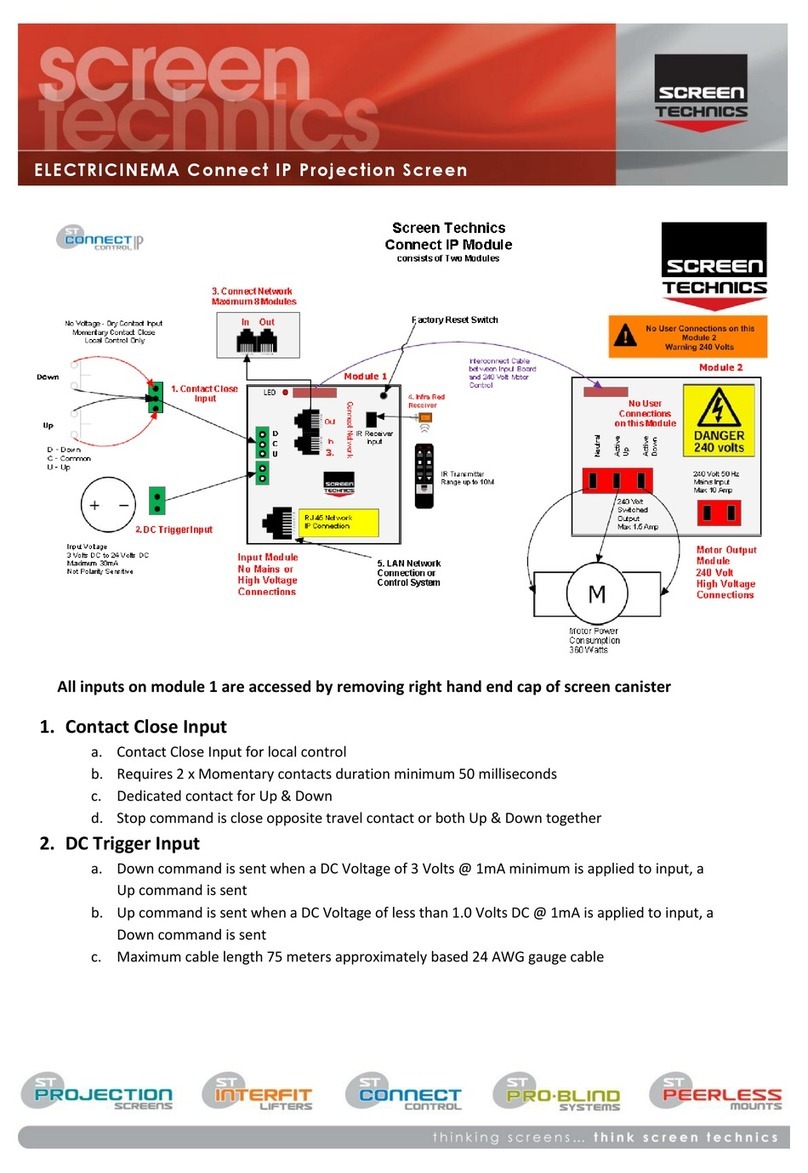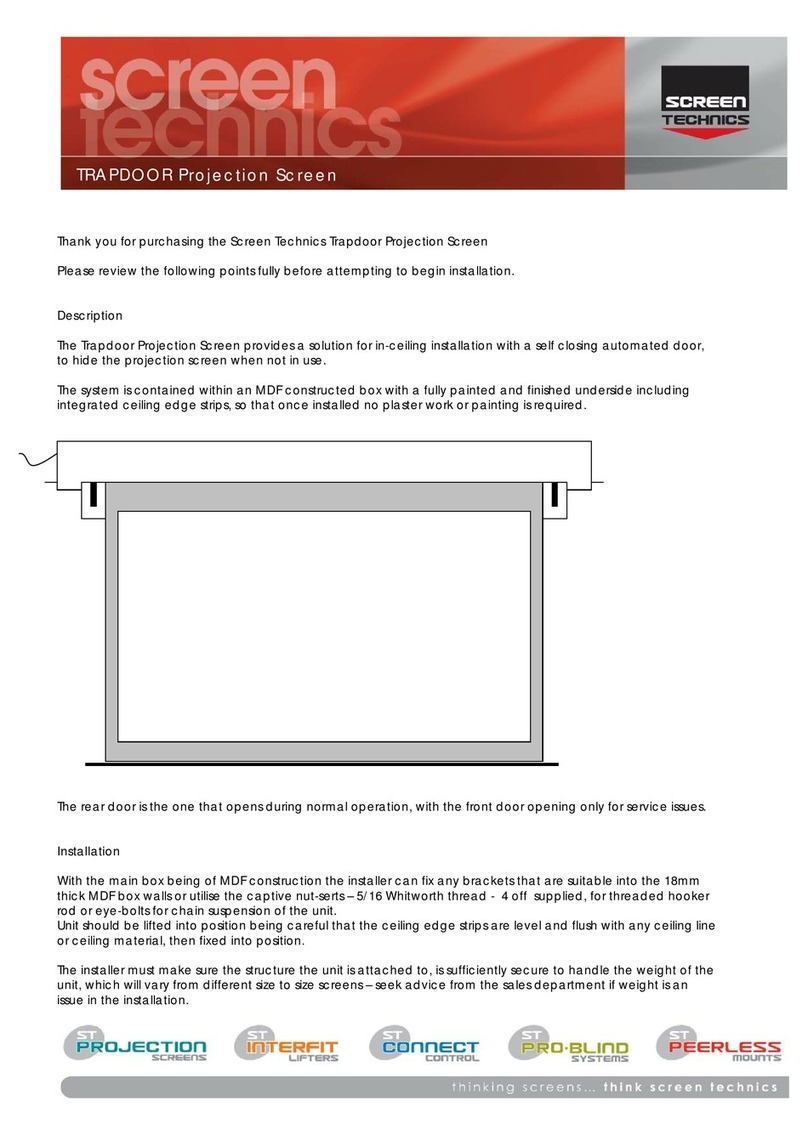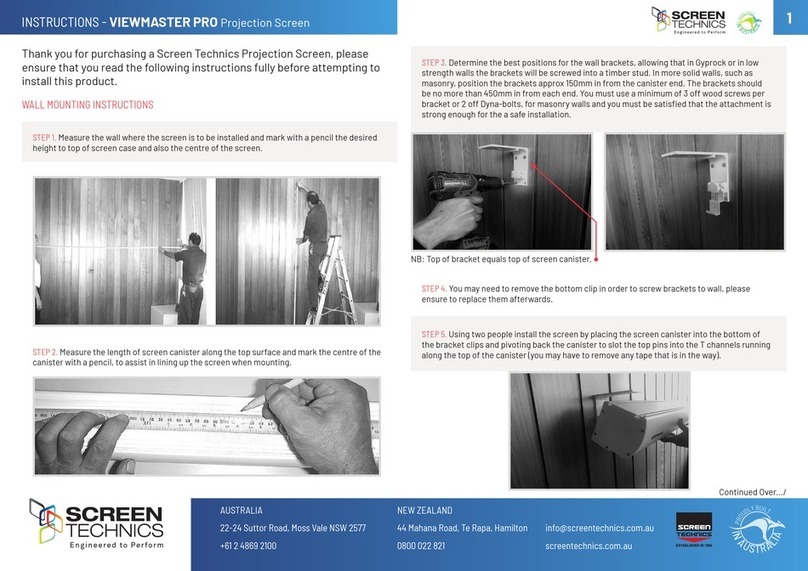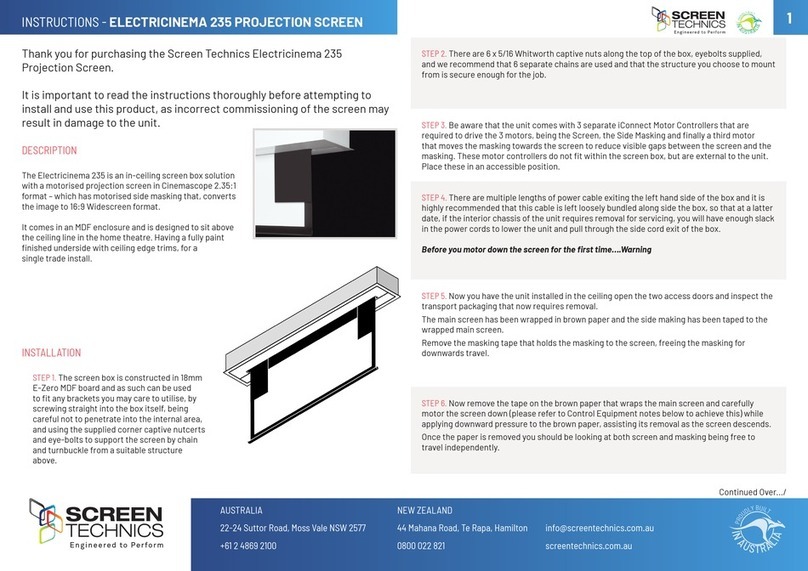I
N
A
U
S
T
R
A
L
I
A
P
R
O
U
D
L
Y
B
U
I
L
T
3
INSTRUCTIONS - CINEMASNAP 235
BEFORE USE:
• Ensure that the masking is untaped from the head-box before operating the masking
motor, or damage will occur.
• Handle the masking as little as possible and it easily marks.
• Make sure the masking is placed in the correct position to slide out of the masking opening
before rolling it down.
• On the rst roll down of the masking, please do this little by little, using the stop fuction
to inch you way down, to make sure of its free travel, once it has come down once
successfully and is straight hanging, normal use can then be used.
• This system comes with a iConnect Motor Controller that allows IR Remote Control or
Momentary Contact Closure to operate. Please see instructions below.
WARNING
The motor limits for the masking have been set at the factory and should not be adjusted
without prior authority from Screen Technics, as serious damage may result, voiding any
warranty regards this product.
PLEASE FOLLOW THESE INSTRUCTIONS TO ENSURE TROUBLE FREE OPERATION;
• Cleaning of the screen is best achieved by rst dusting the surface with a feather duster,
then to remove any stubborn marks, use a small amount of mild detergent and warm water
on a clean white lint free cloth. It is most important that you only treat the actual mark
by this process and not the entire surface. Do not use any abrasive cleanser as this will
damage the surface.
ATTACHING THE SCREEN SURFACE
Please do not allow the supplied steel rods to come into contact with the viewing area of the
screen surface as residue may leave a mark on the screen.
Continued Over.../
STEP 1. Lay the screen surface viewing side up on a
suitably soft and clean surface, like a drop sheet, and
insert the four steel rods into the sleeve surrounding
the screen surface
STEP 2. Place the surface packing sheet down on the
oor underneath the frame assembly to project the
surface for the next step.
STEP 3. Once the rods have been placed into the screen sleeve, with two people lift the screen
surface up and place onto the back of the frame assembly, viewing side down
STEP 4. Attach the screen surface to the frame as shown below, placing surface cut-out holes
over the raised rivet heads and hold in position utilising the rod. Ensure to work the screen
evenly from centre to centre and then out to the corners evenly on all four sides.
STEP 6. Now attach the centre brace bar by utilising the
M4 countersunk bolt and nut set in the lower drilled
holes in the centre of the bottom frame, and use the
self tapping Tek screws to t to the top head-box
frame.
STEP 7. Place the frame back on the wall, lining up the
Tek screw holes on the existing wall brackets and
re-screw the Tek screw back in place. Wipe down the
screen with a soft cloth to dust and gently brush the
ocke frame to remove any nger marks and at spots.
•
•
•
•
•
•
•
•
•
•
•
•
•
•
•
•
•
•
•
•
•
•
•
•