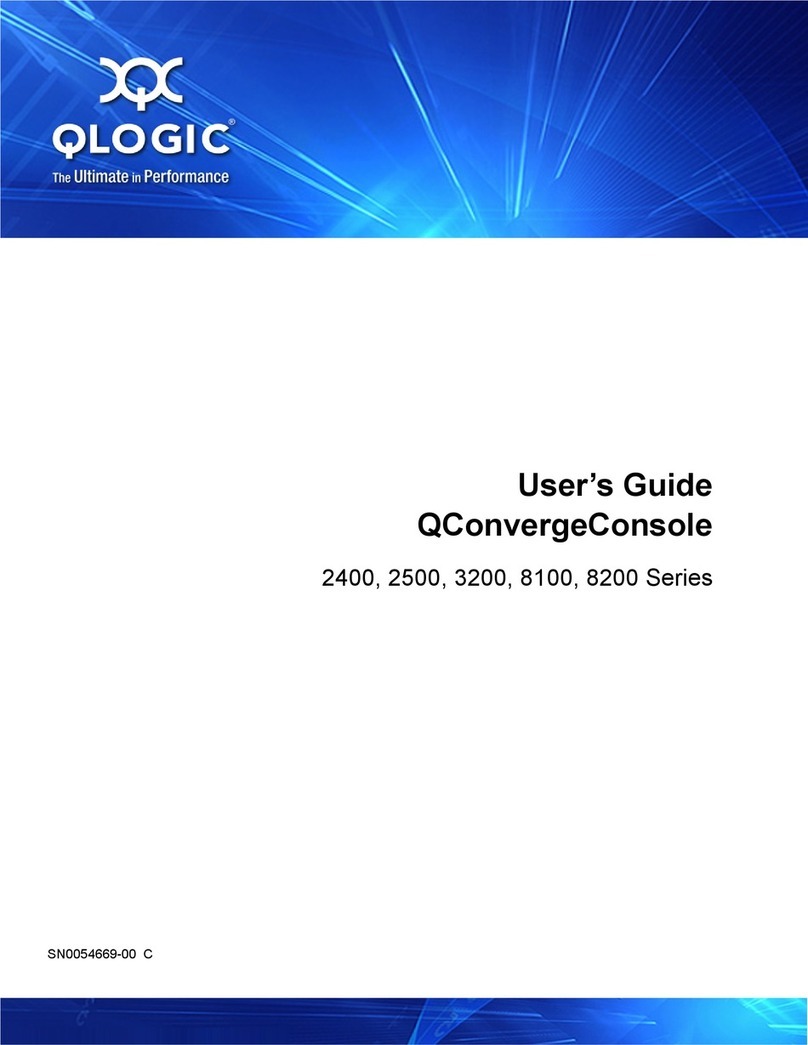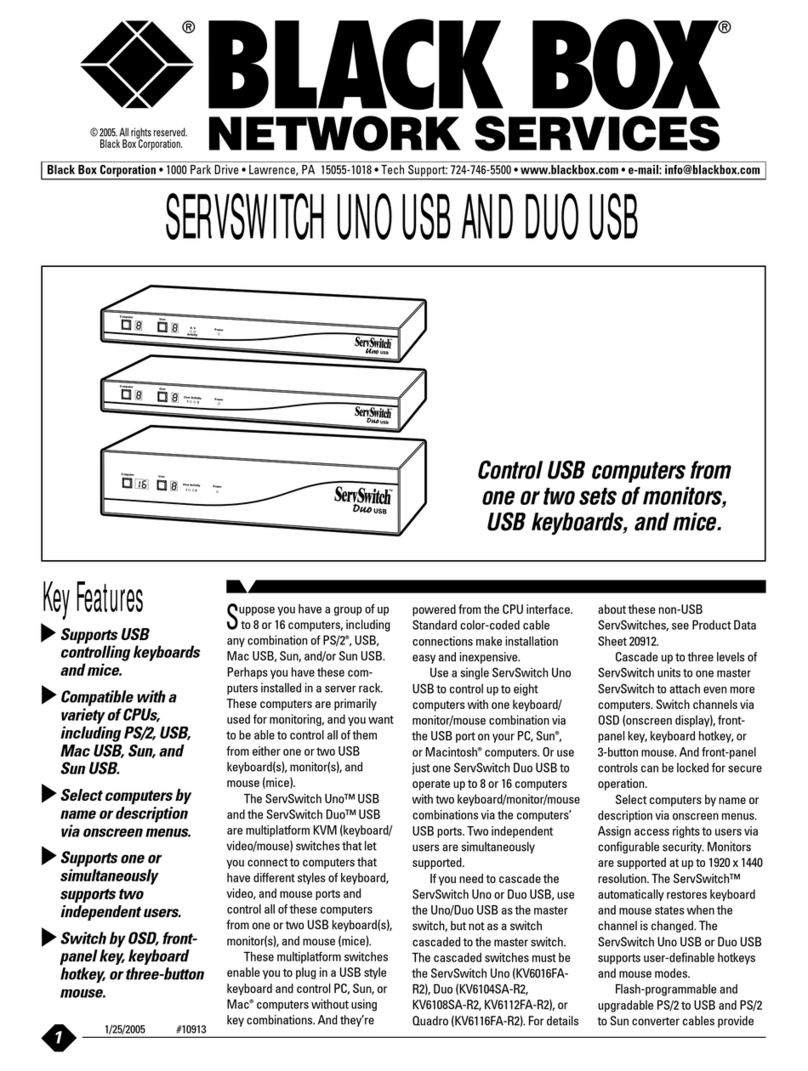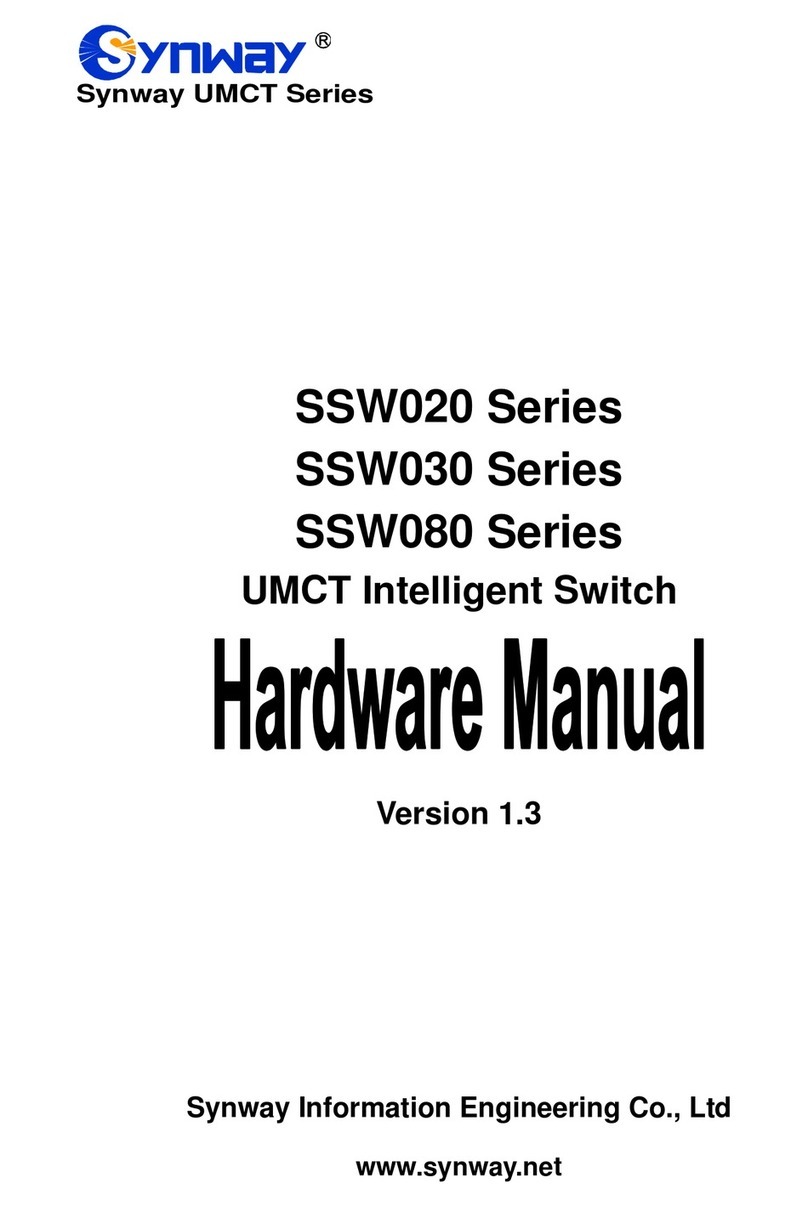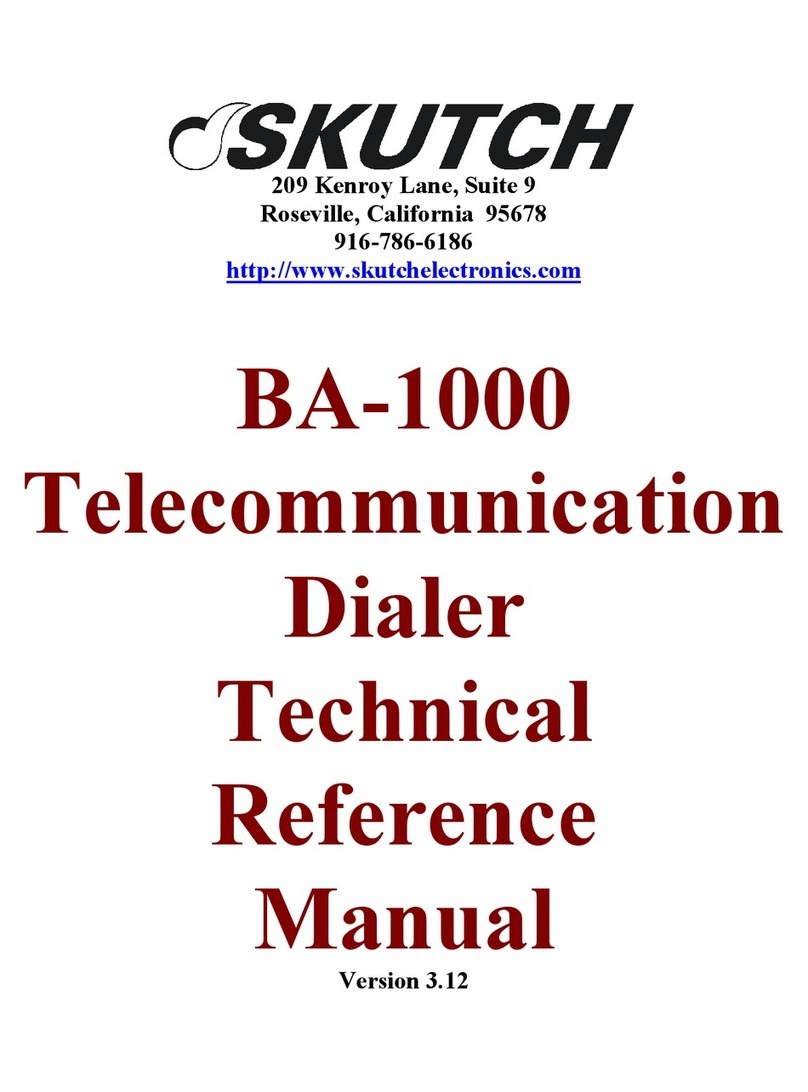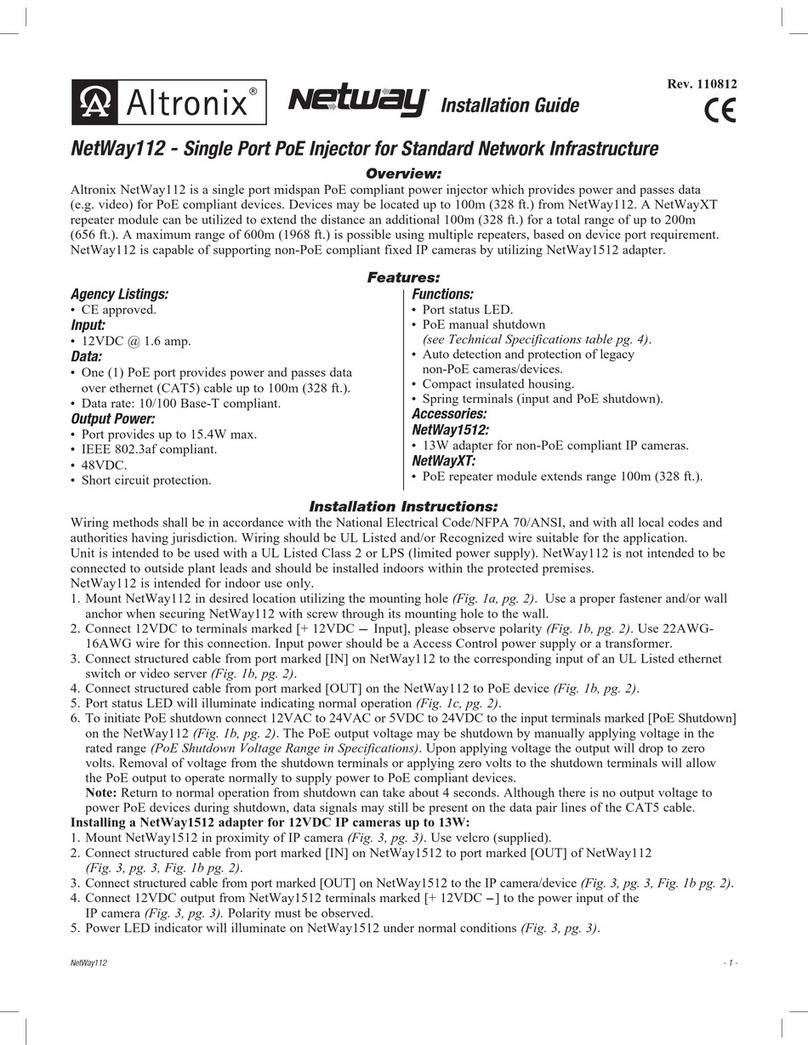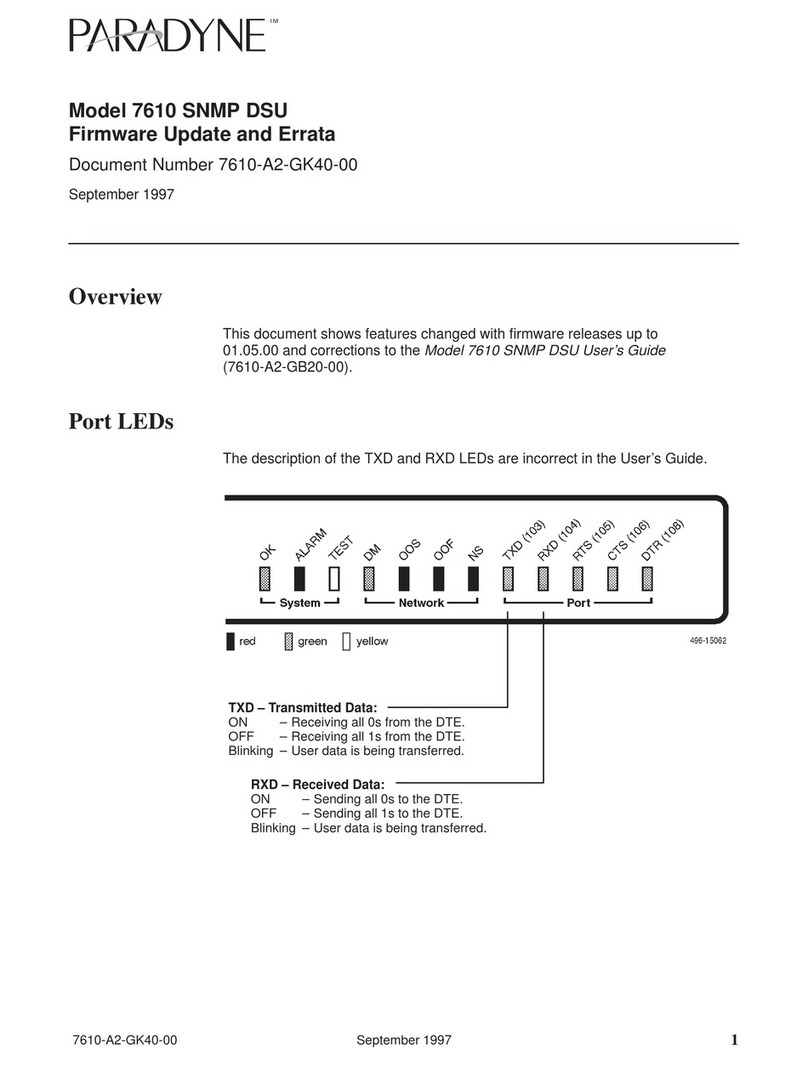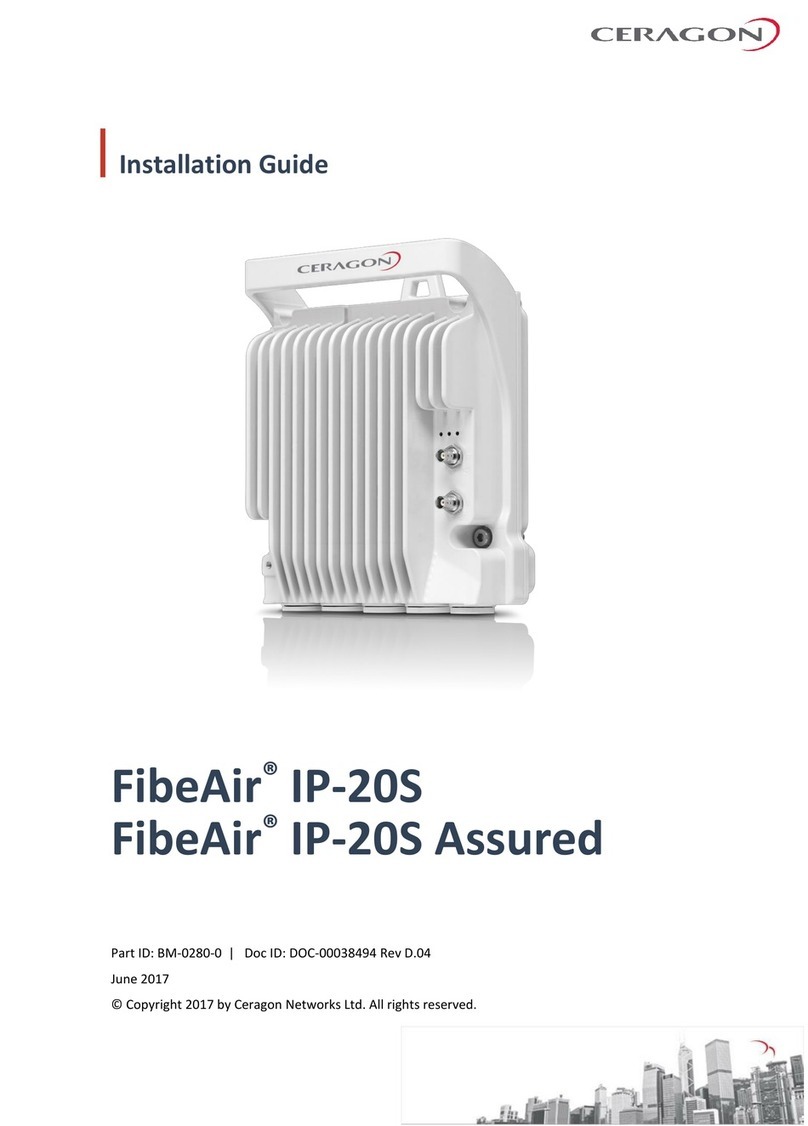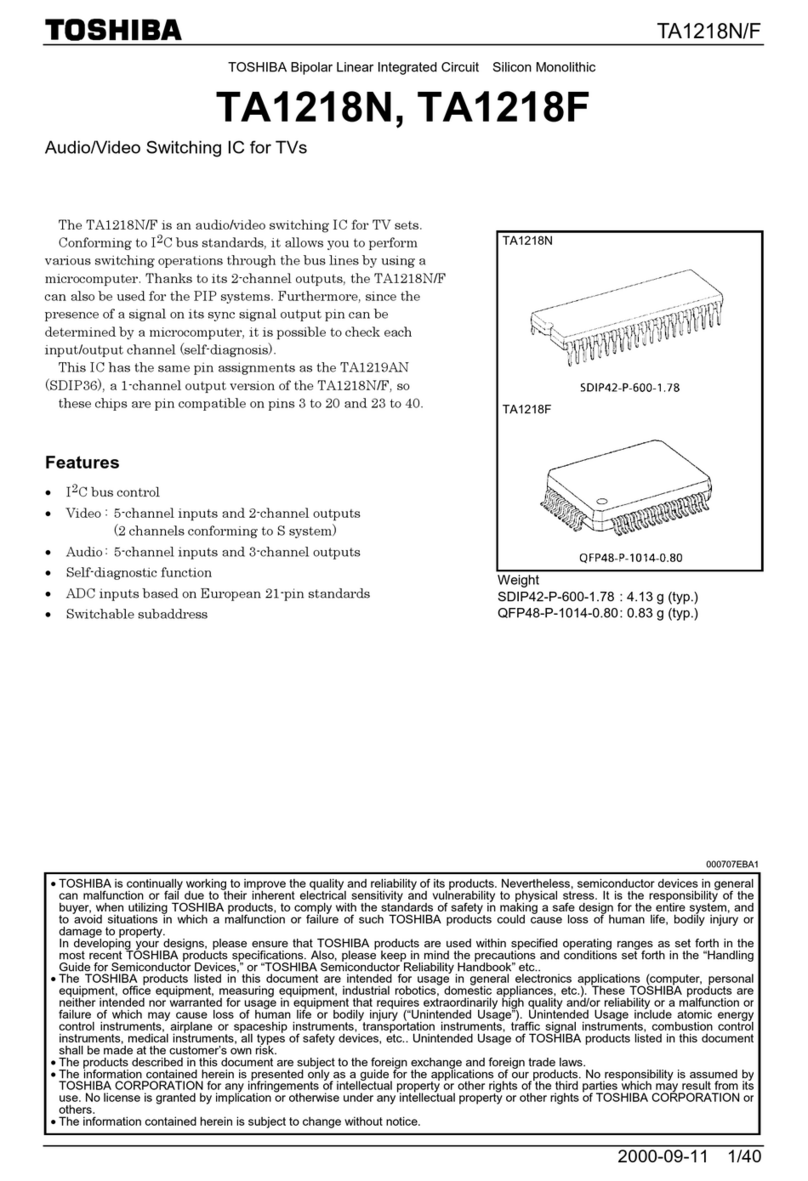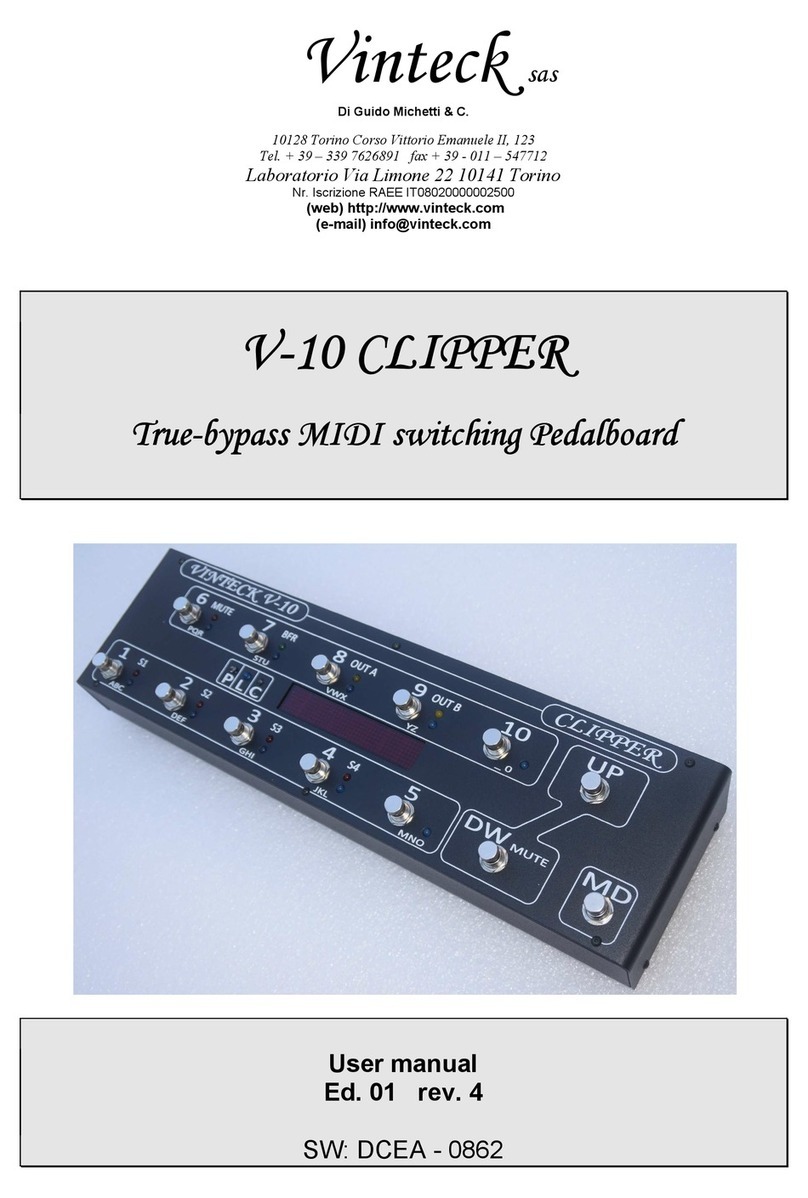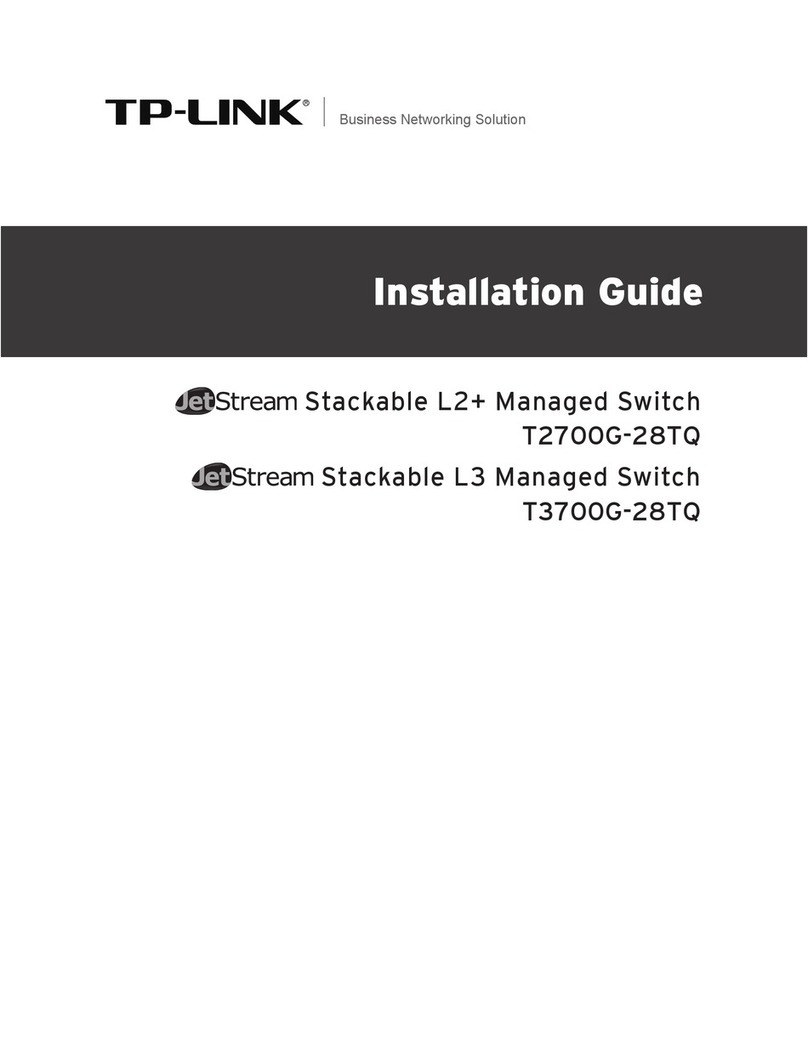Simado GDT11 User guide

SIMADO GDT11
System Manual


SIMADO GDT11
GSM/CDMA Fixed Cellular Terminal for Data Applications
System Manual

Documentation Disclaimer
Matrix Comsec reserves the right to make changes in the design or components of the product as engineering
and manufacturing may warrant. Specifications are subject to change without notice.
This is a general documentation for all models of the product. The product may not support all the features and
facilities described in the documentation.
Information in this documentation may change from time to time. Matrix Comsec reserves the right to revise
information in this publication for any reason without prior notice. Matrix Comsec makes no warranties with
respect to this documentation and disclaims any implied warranties. While every precaution has been taken in
the preparation of this system manual, Matrix Comsec assumes no responsibility for errors or omissions. Neither
is any liability assumed for damages resulting from the use of the information contained herein.
Neither Matrix Comsec nor its affiliates shall be liable to the purchaser of this product or third parties for
damages, losses, costs or expenses incurred by the purchaser or third parties as a result of: accident, misuse or
abuse of this product or unauthorized modifications, repairs or alterations to this product or failure to strictly
comply with Matrix Comsec's operating and maintenance instructions.
Copyright
All rights reserved. No part of this system manual may be copied or reproduced in any form or by any means
without the prior written consent of Matrix Comsec.
Version 3
Release date: July 26, 2010

Contents
Section 1: Introduction ......................................................................................................................................7
Welcome .........................................................................................................................................................9
Know your SIMADO GDT11 .........................................................................................................................10
Installing the System .....................................................................................................................................11
Getting Started ..............................................................................................................................................14
Section 2: Features and Facilities ..................................................................................................................19
Data Services ...............................................................................................................................................21
GPRS (General Packet Radio Service) ........................................................................................................31
Voice Services ..............................................................................................................................................44
SMS (Short Message Service) .....................................................................................................................47
Fax Services .................................................................................................................................................51
Section 3: Appendices .....................................................................................................................................65
Appendix A: Technical Specifications ...........................................................................................................67
Appendix B: Regulatory Information .............................................................................................................68
Warranty Statement ......................................................................................................................................70


Section 1: Introduction


SIMADO GDT11 System Manual 9
Welcome
Thank you for choosing the Matrix SIMADO GDT11. We hope you will make optimum use of this product. Please
read this document carefully to get acquainted with the product before installing and operating it.
This document provides detailed information and instructions for installing and operating the SIMADO GDT11.
This document contains three broad sections:
•“Section 1: Introduction”:provides an overview of the product, instructions for installing and operating
it.
•“Section 2: Features and Facilities”: describes the features of SIMADO GDT11 and provides
instructions for configuring and using these features.
•“Section 3: Appendices”: contains the technical specifications of SIMADO GDT11 and information on
product certification, and warranty statement.
If you run into technical difficulties, we are here to help. You are welcome to call your dealer or Matrix Support
team.

10 SIMADO GDT11 System Manual
Know your SIMADO GDT11
The Matrix SIMADO GDT11 is a compact Fixed Cellular Terminal used for data communication through the GSM
network.
The SIMADO GDT11 supports the following features:
• Short Message Services (Sending and Receiving of SMS).
• Data Services (Sending and Receiving Data files).
• Web Browsing (Exploring the Internet).
• Fax Services (Sending and Receiving Fax).
• Voice Services.
You can connect the SIMADO GDT11 to a PC and use it efficiently for web browsing, sending and receiving
SMS, data transfer and fax services.
The SIMADO GDT11 is easy to install, and finds its application in enterprises and institutions of varying sizes.
SIMADO GDT11 is supplied with GSM or CDMA module, as per user requirement.

SIMADO GDT11 System Manual 11
Installing the System
Safety Instructions
• Do not install this product
• near any water source or water body, such as faucets, wash bowls, laundry tub, bathtub, etc.
• in any area where it is exposed to direct sunlight, excessive heat, cold or damp conditions.
• near high frequency generating devices such as Electric Welders, Microwave Oven, etc.
• Do not use the unit with damaged antenna.Do not open the system in power ON condition. Never try to
remove the SIM card in power ON condition.
• When you connect external devices like headset and handset, make sure they are of standard make and
good quality, so that the functioning of the system is not affected.
• When cleaning the product, first unplug it from the wall outlet. Use a dry cloth. Do not use liquid cleaners or
aerosol cleaners. Never spill liquid of any kind on the product.
• Unplug this product from the wall outlet and refer servicing to a qualified service person under the following
conditions:
• If liquid has been spilled into the product.
• If the product has been exposed to rain or water.
• If the product has been dropped or the cabinet has been damaged.
• If the product exhibits a distinct change in performance.
Warning for RF Safety
The product complies with RF exposure guidelines as per standard FCC 47 CFR part 2. However, please
observe the following precautions.
• Make sure that the RF Antenna is installed at least 20cm away from other electronic and radio
transmission devices.
• Make sure that the RF Antenna is installed at a place at 20cm away from people's vicinity.
• Do not place magnetic storage media near the product.
• People carrying medical implants like cardiac pacemakers are advised to maintain appropriate distance
from the system. They are also advised to avoid being in the vicinity of the product for a long time.
Installing the SIMADO GDT11
• Select an appropriate site for installing the product, taking into consideration the above listed safety
instructions.
• Make sure that the installation site you choose has good signal strength, from the network.
• Unpack SIMADO GDT11 and verify its contents.
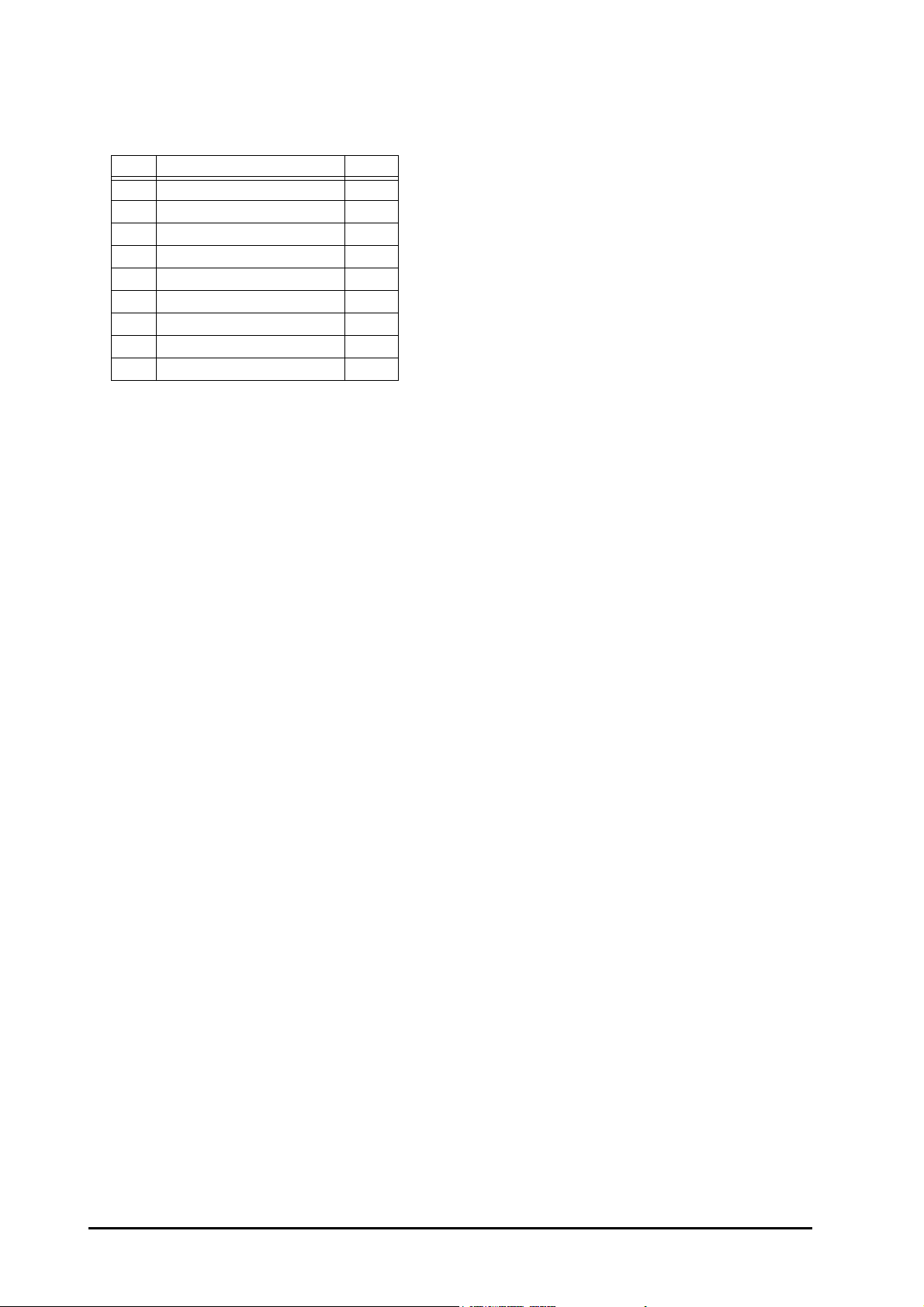
12 SIMADO GDT11 System Manual
• Your package must contain the following items:
• If any of the above listed items is missing or damaged, contact the source from where you have purchased
the system.
• Fix the system at the selected site. You may refer to the ‘SIMADO GDT11 Dimensions’ provided at the end of
this topic.
• Check the voltage at the power point from where the supply is to be provided to the adapter of SIMADO
GDT11. It should be between 90 to 265VAC, 47-65Hz.
• Connect the DC power output terminal of the power adapter (supplied with SIMADO GDT11) into the power
jack of the GDT11 and plug the adapter into the wall outlet for AC Mains.
• Insert the SIM Card in the SIM card holder. Do not power ON the system before you install the SIM Card, as
this may cause damage to the SIM Card. Card.
• Connect the COM Port of a PC to the COM Port of SIMADO GDT11 using the modem cable provided by
Matrix.
• Connect any headphone of standard make to the headset jack of SIMADO GDT11.
• Connect any standard handset to the RJ11 connector of the SIMADO GDT11
• Switch on power supply.
Sr. Accessories Qty.
01 SIMADO GDT11 1
02 Antenna 1
03 Modem Cable 1
04 Adapter 9VDC 1 Amp. 1
05 Screw M 7/30 1
06 Screw Grip 1
07 Warranty Card Set 1
08 Support Card 1
09 SIMADO GDT11 CD 1

SIMADO GDT11 System Manual 13
SIMADO GDT11 Dimensions
104.00 mm (4.09 Inch)
8
0
.
0
0
m
m
(
3
.
1
5
I
n
c
h
)
27.00 mm
(1.06 Inch)
SIMADO GDT11

14 SIMADO GDT11 System Manual
Getting Started
When you switch ON power supply,
• The LED labelled ‘PWR’ glows.
• The system automatically detects the SIM card.
• If no SIM card is present then LED marked ‘NW’ remains continuously ‘ON’.
• When SIM card is inserted, and the network is available this LED starts blinking.
• The SIMADO GDT11 is now ready for use.
• Now create Connection Type using HyperTerminal.
Creating Connection Type using HyperTerminal
1. Click Start All Programs Accessories Communications HyperTerminal.

SIMADO GDT11 System Manual 15
2. Double click Hypertrm Icon.
3. A New Connection Dialog Box with a text box for connection description appears.

16 SIMADO GDT11 System Manual
4. Enter an appropriate name for the new connection in the text box (e.g. SIMADO GDT11), choose an Icon
from the Icons listed. Click OK button.
5. In the response Window ‘Connect To’, go to ‘Connect Using’ and select the COM Port to which SIMADO
GDT11 is connected. All other options in the window are disabled automatically. Click OK button.

SIMADO GDT11 System Manual 17
6. In the response Window make the following entries. Bits per seconds=115200, Data bits = 8, Parity = None,
Stop bits = One, Flow control = Hardware. Click OK button.
7. In the ‘HyperTerminal’ Window, click the Call Menu, then click the Menu Item Disconnect.
Relevant Topic:
1. “Installing the System” 11

18 SIMADO GDT11 System Manual

Section 2: Features and Facilities

Table of contents