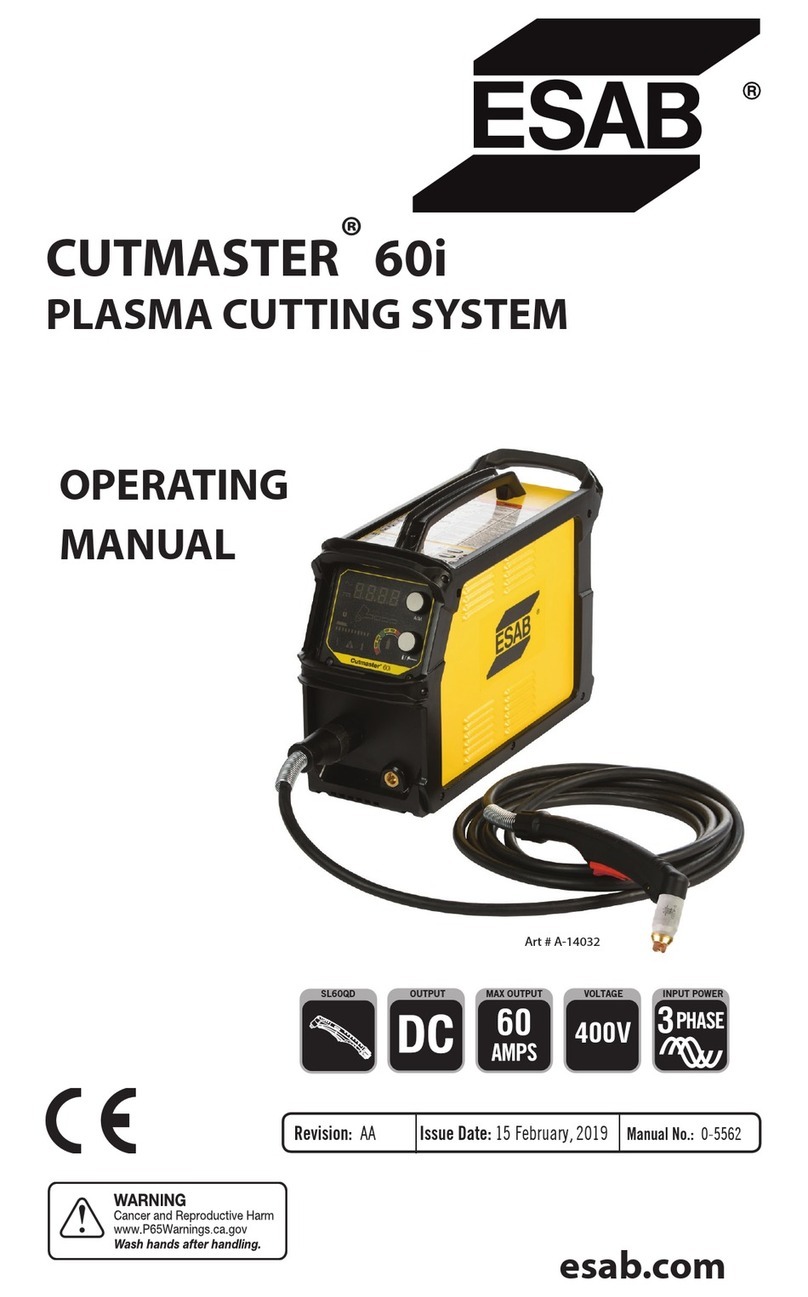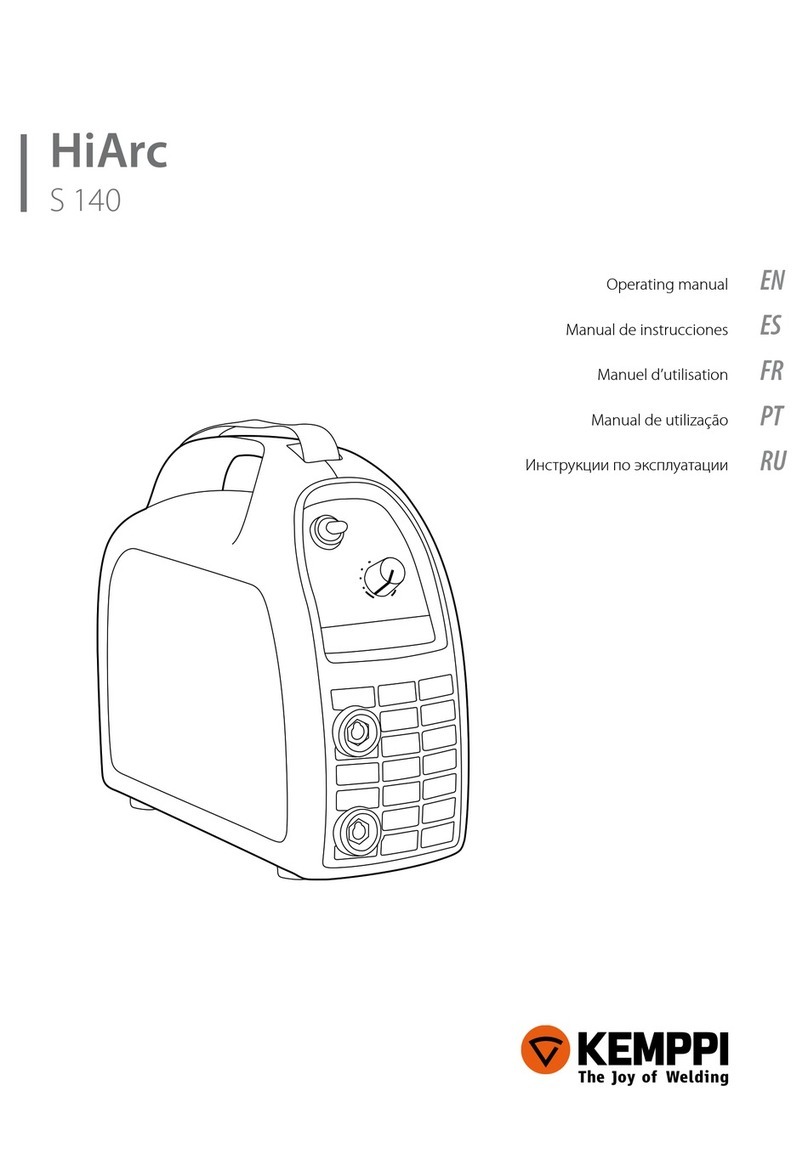Simadre CT5200D User manual

SIMADRE TECHS, LLC
Model CT5200D/DX
3 - in - 1
TIG welder
stick welder
plasma cutter
OWNER'S MANUAL

The manual demo is mainly using CT5200D as the demo since
the settings are common between these two models.

CONTENTS
Warnings ____________________________________________________________ 3
General Description ___________________________________________________ 4
Main Parameters ______________________________________________________ 5
Installation __________________________________________________________ 6
Operation ___________________________________________________________ 8
Caution _____________________________________________________________ 9
Maintenance _________________________________________________________ 9
Troubleshooting _______________________________________________________ 10
Spare Parts List ________________________________________________________ 12
EC DECLARATION OF CONFORMITY
We hereby declare that our machines are for industrial and professional use as stated
below:
Types: CT5200D/DX conforms with EMC Directives 72/23/EEC and 89/336/EEC
European Standard: FN/IFC60974
The contents of this manual may be revised without prior notice and without obligation.
This CT5200D/DX instruction manual is issued on February 07, 2014.

SAFETY WARNINGS AND RECOMMENDATIONS
Welding and plasma cutting are dangerous activities, both to the operator and to people in
or near the working area, if the equipment is not operated correctly. All safety rules
should be strictly observed while operating this equipment.
Please read this instruction manual carefully and make sure you understand it before
installing and operating the CT5200D/DX.
Only a trained operator should use the
CT5200D/DX
Make sure the electrical supply to the
CT5200D/DX is properly protected by fuse or
circuit breaker (30 Amp), and meets all relevant
electrical codes.
Connect the grounding wire according to
electrical codes
Disconnect the CT5200D/DX from its electrical
supply before doing any maintenance on the equipment and before
disconnecting any cables from the equipment.
Always disconnect the arc/MMA electrode
cable from the CT5200D/DX front panel
before either plasma cutting or TIG welding.
Do not make skin contact with live
components of the welding circuit.
Wear dry welding gloves while operating the
equipment
Make sure the work area is well ventilated
We recommend using a welding mask that supplies
fresh air
Electric shock can be fatal!
Smoke and gas generated
while welding or plasma cutting
is harmful to your health!
UV Light is harmful to
eyes and skin!

Wear a welding helmet with UV-blocking glass
Wear UV-opaque work clothing
Wear welding gloves while using the CT5200D/DX
Make sure other people near the work area are
properly protected against UV radiation
Sparks from welding or plasma cutting can start fires,
so remove all flammable materials from the work
area.
Keep a fire extinguisher nearby and know how to use
it.
Hearing protection is recommended while using the CT5200D/DX
If the CT5200D/DX is kept in a dusty environment, it should be kept covered.
Especially in a metal working shop, the dust can be electrically conductive
and thus can create an electrical hazard.
Keep the CT5200D/DX at least 12" from the wall
Maintain good ventilation in the work area
If you operate the CT5200D/DX outdoors, make sure it is sheltered from sun,
rain, snow, and dust.
Do not store corrosive liquids or gases close to the CT5200D/DX.
If the machine is overloaded, it will automatically shut off. If it shuts off,
simply turn it off and allow it to cool for a few minutes.
Power surges can damage the equipment, so it should not be used when there
is a high risk of power surges, such as during severe storms. Damage caused
by power surges is not covered by the warranty.
Fire Hazard
Noise Hazard
Protect your equipment

GENERAL DESCRIPTION
The CT5200D/DX 3-in-1 system is manufactured with advanced inverter technology,
allowing greatly reduced size and weight while raising the plasma cutting performance by
30 percent.
Key features of the CT5200D/DX include:
reliability
compactness
portability
high efficiency
high-frequency arc starting
stable output over wide range of arc length
plasma cutting
stick (MMA) welding
TIG welding
The CT5200D/DX can be used for cutting and welding:
carbon steel
stainless steel
mild steel
alloy steel
copper, aluminum and other nonferrous metals
WARRANTY
The CT5200D/DX is sold with a one year warranty, beginning at the date of
purchase, against defects in workmanship or engineering. During the warranty
period, all parts and labor will be provided free of charge, exclusive of shipping.
Deliberate damage to the machine will void this warranty. Normal wear and tear,
or damage due to improper use, are not covered. Only qualified technicians
approved by Simadre TECHS are authorized to carry out repairs on the CT5200D.
DIY repairs internal to the system will void the warranty.

CIRCUIT DIAGRAM
INSTALLATION
To set up your new CT5200D/DX, you will need certain additional components that
typically are not supplied with the machine:
Argon tank (needed for TIG welding)
Argon flow regulator with a 1/4" barb connector
air compressor (needed for plasma cutting)
air regulator (40 to 60 PSI)
air dryer on compressed air line
air hose for compressed air
adaptor connector from the air hose to a 1/4" barb
electrical plug (male) for 110V or 220V
Optional foot pedal
NOTE: This circuit diagram is provided only for informational purposes.
ONLY a qualified technician approved by Simadre TECHS LLC should
perform repairs to the CT5200/DX 3-in-1 System.

ELECTRICAL CONNECTION
The CT5200D/DX is supplied without an electric plug, because it can use either
110V or 220V input.
When wiring in the plug:
Connect the yellow/green striped wire to ground
Connect the red and blue wires to the other two terminals in the plug
MAKE SURE THE CONNECTIONS ARE MADE CORRECTLY!
Only a qualified technician should do electrical wiring.
Figure 1 Regulator/Filter

Figure 2 Regulator/Filter bracket
Figure 3: Hose connections to regulator/filter

Figure 4: Air-gas in
Air and Argon Connection to Regulator/Filter
Plasma cutting requires air, but TIG welding requires argon, helium, or mixtures of
argon, helium and nitrogen as a shielding gas. Air or CO2 are NOT suitable for TIG
welding and will burn the tungsten electrode.
The regulator/filter has three ports: left, right and middle. The middle port is the gauge
port. It should be connected to the red tube that comes out of the upper-right part of the
back panel of the CT5200D/DX. A right-angle connector is provided with the
regulator/filter.
Mount the bracket for the regulator/filter as shown in Figure 2.
1. Screw the right-angle connector into the middle port of the regulator/filter.
2. Screw barb connectors into the left and right ports.
3. Attach hoses to the barb connectors as shown in Figure 3. NOTE: if it is
difficult to put the hose over a barb connector, you can heat the hose
gently with a hair dryer to soften it. If you do this, make sure you do not
get it too hot to touch.
4. The right port should be connected to the Air/Gas Inlet port in the bottom
right corner of the CT5300D. See Figure 4.

5. Air or argon (for plasma cutting or TIG welding respectively) go in the
left port.
6. Insert the red plastic tube from the upper-right corner of the back panel of
the machine into the right angle connector at the gauge port (middle port)
of the regulator/filter. See Figure 3. Note: the plastic tube will make a
tight seal internally to the right-angle connector, and will be held by metal
"teeth" inside the connector. To remove the tube from the connector, you
must push the blue ring toward the connector, then pull the tube out. The
blue ring pushes the teeth away from the tube so it can be removed.
7. It is recommended that compressed air be supplied at a pressure of 40 PSI.
Argon may be supplied at a pressure of ___, or at a flow rate of ___.
After the hoses are all connected, mount the air regulator/filter on its bracket by
unscrewing the red ring, removing it, inserting the knob of the regulator/filter through the
large hole in the bracket from below, and screwing the red ring back on, tight.
Test to make sure there are no leaks or other problems:
1. Attach a compressed air supply to the left port of the air
regulator/filter.
2. Lift the knob on the regulator/filter and rotate it as far as it will go
clockwise (to the right). Then rotate it back counterclockwise about
one full turn.
3. The air pressure gauge on the front of the machine should show a non-
zero value. Adjust the knob on the regulator/filter until the air
pressure gauge indicates a pressure of 10 PSI.
VENTILATION
HINT: The CT5200D has only one air/gas inlet, so if you want to
change between TIG welding and plasma cutting, you need to switch
between a shielding gas and air. This is very inconvenient using just a
barb connector, so it is recommended to install a male quick disconnect
before the barb connector on the back of the CT5200D, and female quick
disconnects on the argon and air supply hoses.
HINT: Do not use a two-way switch for air and gas, because when the
switch is in an intermediate position it will allow air to flow at high
pressure back to the argon flow regulator, possibly damaging the flow
regulator.
HINT: It is easy to forget to change air & gas hoses when changing
from plasma cutting to TIG welding. If you forget, the result will be
burned tungsten electrodes.

The CT5200D/DX cooling fan requires good air flow. The equipment may overheat if it
is operated in a small closed area such as a cabinet or closet.
OPERATION
The current, post time, and air or gas pressure settings recommended here are for initial
setup. You will adjust those parameters differently according to workpiece thickness,
material, and operating mode.
TIG welding
TIG welding is for relatively thin materials, 1/8" thick or less. For thicker
materials, use the MMA welding function.
Figure 5: TIG torch disassembled

Figure 6: Setup for TIG welding
1. TIG Startup
a. Prepare a tungsten electrode by grinding it to a point. There are many
instructions online for TIG electrode grinding.
b. Put a tungsten electrode in the TIG torch
c. Adjust the electrode so that it protrudes about 3/16" beyond the
ceramic tip.
d. Tighten the tail of the torch
e. Make sure the tungsten tip does not touch anything. It is easily broken
or contaminated.
f. Connect an argon supply to the gas inlet
g. Turn the machine OFF.
h. Make sure the MMA cable is not attached to the machine.
i. Attach the TIG cable to the machine. (Figure 6)
j. Put the TIG torch where its button will not be pushed accidentally.
k. Switch to TIG mode. (Figure 6)
l. Adjust current dial to 10 (welding thicker or larger pieces requires
more current)
m. Adjust post time to 4 (post time is the length of time the gas continues
to flow from the nozzle after the button or foot pedal is released.
Larger diameter tungsten electrodes require longer post times, to
protect the electrode while it cools. If you leave the torch close to
your weld after releasing the button or foot pedal, the gas flowing
during post time will cool the workpiece and will prevent it from
oxidizing while it is hot.)
n. Attach the ground cable to the front of the CT5200D/DX [photo].

o. Attach the ground clamp to your workpiece. (photo)
p. Turn the ON/OFF switch to "ON".
q. Holding the TIG torch safely away from yourself and all other things,
press the button (or depress the foot pedal). You should hear the gas
valve open, and should hear the sound of gas escaping from the torch.
r. Adjust the gas flow regulator at your argon tank to about _9-13L_
cubic feet per minute.
s. Release the button or foot pedal.
t. Put on your welding mask.
u. Position the tungsten tip about 1/8" to 1/4" above your work piece and
press the button or foot pedal. A diffuse arc should start immediately.
2. TIG Welding
a. Maintain a 1/8" to 1/4" distance between the tungsten electrode tip and
work piece as you weld. Take care not to touch the tungsten tip to the
work piece. If you do touch it, the tip will be contaminated or burned
and will need to be re-ground to a point.
b. Note that three different electrode holders are supplied with the
CT5200D/DX, for holding 1.6 mm, 2.4 mm; and _3.2_ mm tungsten
electrodes.
c. A TIG welding tutorial may be found online at www.simadre.com
Stick Welding (MMA welding)
1. Startup
a. Turn the machine "OFF".
b. Switch to MMA mode.
c. Disconnect the TIG cable from the front of the CT5200D/DX. [photo]
d. Connect the MMA (stick welding) cable to the front of the
CT5200D/DX. [photo]
e. Connect the grounding clamp to your workpiece. [photo]
f. Insert a welding rod into the holder and tighten. [photo]
g. Make sure your workplace has adequate ventilation to protect you
from welding fumes.
2. Welding
a. Put on your welding helmet, gloves and jacket.
b. Set the current knob to a midway position.
c. While holding the welding rod and holder away from yourself and
away from anything metal, turn the machine "ON"
d. Cover your face with the welding helmet.
e. To establish an arc, briefly touch the tip of the welding rod to your
workpiece, then lift to a distance of about 1/8 to 3/8 inch.
f. Adjust the current at a value that optimizes performance for the
workpiece and welding rod. If the current is too high, the workpiece

will be eroded. If the current is too low, you may be unable to heat the
workpiece enough to get good penetration of the weld.
g. As the welding rod is consumed, keep the tip of the rod a constant 1/4
to 3/8 inch from the workpiece.
Plasma Cutting
NOTE: A plasma torch can cut through ANYTHING almost
instantly. This includes your fingers, cables, tools, or any other object.
Be VERY careful with the plasma cutter!
1. Startup
a. Turn the machine "OFF".
b. Switch to Plasma Cutting mode [photo]
c. Disconnect the TIG or MMA cable from the front of the
CT5200D/DX. [photo]
d. Connect the plasma cutting cable to the front of the CT5200D/DX
[photo]
e. Connect the ground clamp to your workpiece. [photo]
f. Disconnect the argon supply and connect a compressed air supply
g. Check to be sure air flows properly, by pointing the plasma gun away
from anything that might be damaged and then pressing the button.
You should hear the gas hiss.
2. Cutting
Adjust the current according to the thickness of the material you are
cutting. Maximum current should be used for material over 1/2" thick.
a. Put on your welding helmet, gloves and jacket.
b. Cover your face with the welding helmet.
c. Position the cutting torch just past the edge of your workpiece [photo]
d. The arc is started by pulling the trigger and touching the workpiece.
Do not let the torch stay in contact with the workpiece, just keep it
very close to the workpiece.
e. Keep the trigger pulled and move the gun slowly and smoothly, at a
rate between 1/8" and 1/2" per second, keeping the tip of the torch
about 1/16" above the workpiece. If you move the nozzle too fast, you
will not cut clear through the workpiece. If you move it too slowly,
your cut may be irregular. To cut straight lines, it often helps to clamp
a guide bar to the workpiece and slide the gun along the guide bar.
NOTE: It is a good idea to adjust the air flow and current
while cutting a test piece the same thickness as the workpiece
you will cut.

MAINTENANCE
The following should be performed about 6 month intervals in a normal environment, or
at weekly intervals if the machine is kept or used in an excessively dusty environment:
First disconnect the machine from the electrical supply, then blow out any
accumulated dust in the machine using dry compressed air.
Any attempt to open the CT5200D/DX will void the warranty. If the machine stops
working properly and the troubleshooting steps do not fix the problem, contact your local
dealer or the Simadre TECHS customer service for advice.
Block Diagram
Plasma Gun
TIG Torch
MMA rod

SPECIFICATIONS for the CT5200D 3-IN-1 SYSTEM
Arc (MMA)
TIG
Plasma
Input Current (A)
22
20
27.3
Output Current (A)
160
20
50
Current Range (A)
10 to 165
10 to 200
10 to 50
No-Load Voltage
(V)
27.5
18
250
Working Voltage
(V)
62
62
110
Internal Nozzle
diameter (mm)
---
---
1.2
Air Pressure (MPa)
---
---
0.4
Gas Flow (L/min)
---
2 to 5
80
Arc start
touch
HF
touch
Duty Cycle
---
---
60%
Ambient
Temperature
12˚F to 110˚F
(-10C to +40C)
12˚F to 110˚F
(-10C to +40C)
12˚F to 110˚F
(-10C to +40C)
Ambient humidity
below 80% relative
humidity
below 80% relative
humidity
below 80% relative
humidity

SPECIFICATIONS for the CT5200DX 3-IN-1
SYSTEM
voltage
AC 110/220±15% 50/60Hz
Input Power Capacitance
7.1 kva
No-load loss(W)
40
Duty cycle (%)
60
Power factor
0.93
Efficiency (%)
85
Insulation class
B
Protection class
IP21
TIG
MMA
CUT
Input current(A)
21
32
28.6
Rated output current
200A
200A
50A
Current range
15-200
15-200
20-50
No –load voltage(V)
62
62
250
Cut thickness(mm)
-
-
16-Jan
Arc-leading
HF
vibrate
Touch
HF
vibrat

SPARE PARTS LIST –CT5200D
DESCRIPTION CT5200 PART NO.
1
Panel
AS0703
2
Case
AS0704
3
Handle
AS070501
4
Knobs
AS070502
5
Positive
AS070503
6
Negative
AS070504
7
TIG/CUT torch connector
AS070505
8
Switch connector
AS070506
9
Air meter
AS070507
10
Current meter
AS070508
11
Machine/pedal switch
AS070509
12
Switch board
AS070601
13
Big relay
AS070602
14
Top board
AS070603
15
Bottom board
AS070604
16
Mosfet
AS070605
17
Diode
AS070606
18
Center board
AS070607
20
Mode switch TIG/MMA/CUT
AS070608

CT5200DX Front Panel Design
1
2
3
4
This manual suits for next models
1
Table of contents