Simavita smartz User manual

SIM™ User Manual | Prod Code: 02579_03 | Version: 3a
1

Smartz User Manual | Prod Code: 02864_2
2
COPYRIGHT INFORMATION
Copyright 2010-2019 Simavita Ltd. All rights reserved.
The information contained in this User Manual is the sole property of Simavita and may not be duplicated
without permission. This User Manual may be revised or replaced by Simavita Ltd at any time and without notice.
Please ensure that you have the latest version of this manual; in case you need help contact Simavita Technical
Support Department.

Smartz User Manual | Prod Code: 02864_2
3
Table of Contents
Copyright Information ...............................................................................................................................2
Table of Contents ...............................................................................................................................................3
Preface ............................................................................................................................................................... 4
Purpose of this manual..............................................................................................................................4
Qualification of Personnel ......................................................................................................................... 4
Warranty.................................................................................................................................................... 4
Document Conventions .............................................................................................................................4
1.0 Safety Information .......................................................................................................................................6
1.1 Definitions............................................................................................................................................6
1.2 Warnings.............................................................................................................................................. 7
1.3 Cautions ............................................................................................................................................. 10
1.4 Symbols and markings .......................................................................................................................11
1.5 Labels ............................................................................................................................................... 133
1.6 Disposal..............................................................................................................................................14
2.0 Overview ..................................................................................................................................................166
2.1 What is the SMARTZ system ............................................................................................................ 166
2.4 The SMARTZ technology components............................................................................................... 19
3.0 USER INSTRUCTIONS ................................................................................................................................ 222
3.1 BATTERY INSTALLATION / REPLACEMENT ....................................................................................... 222
3.2 SMARTZ app INSTALLATION ............................................................................................................233
3.3 CLIPPING SMARTZ POD ONTO PAD .................................................................................................233
3.3 USING THE SMARTZ APP..................................................................................................................255
4.0 SMARTZ Components Cleaning Instructions............................................................................................277
4.1 SMARTZ pod cleaning Guide............................................................................................................277
4.2 Recommended Cleaning Solution and Precautions......................................................................... 277
4.3 SMARTZ pod Cleaning and Inspection ...............................................................................................27
5.0 Contact and Support ..................................................................................................................................29
5.1 SMARTZ™ pod Indicator Light Colors ................................................................................................ 29
5.2 Troubleshooting Guide ...................................................................................................................... 29
5.4 Contact and support ..........................................................................................................................30
APPENDIX A SMARTZ™ system Specifications ................................................................................................. 32
SMARTZ physical Specifications............................................................................................................... 32
SMARTZ electrical Specifications.............................................................................................................32
SMARTZ pod BLUETOOTH Specifications................................................................................................. 32
SMARTZ devices Environmental Conditions............................................... Error! Bookmark not defined.
SMARTZ system Patient Environment ..................................................................................................... 33
SMARTZ system Manufacturers Declaration........................................................................................... 34
GLOSSARY......................................................................................................................................................... 37
List of Figures ................................................................................................................................................... 37
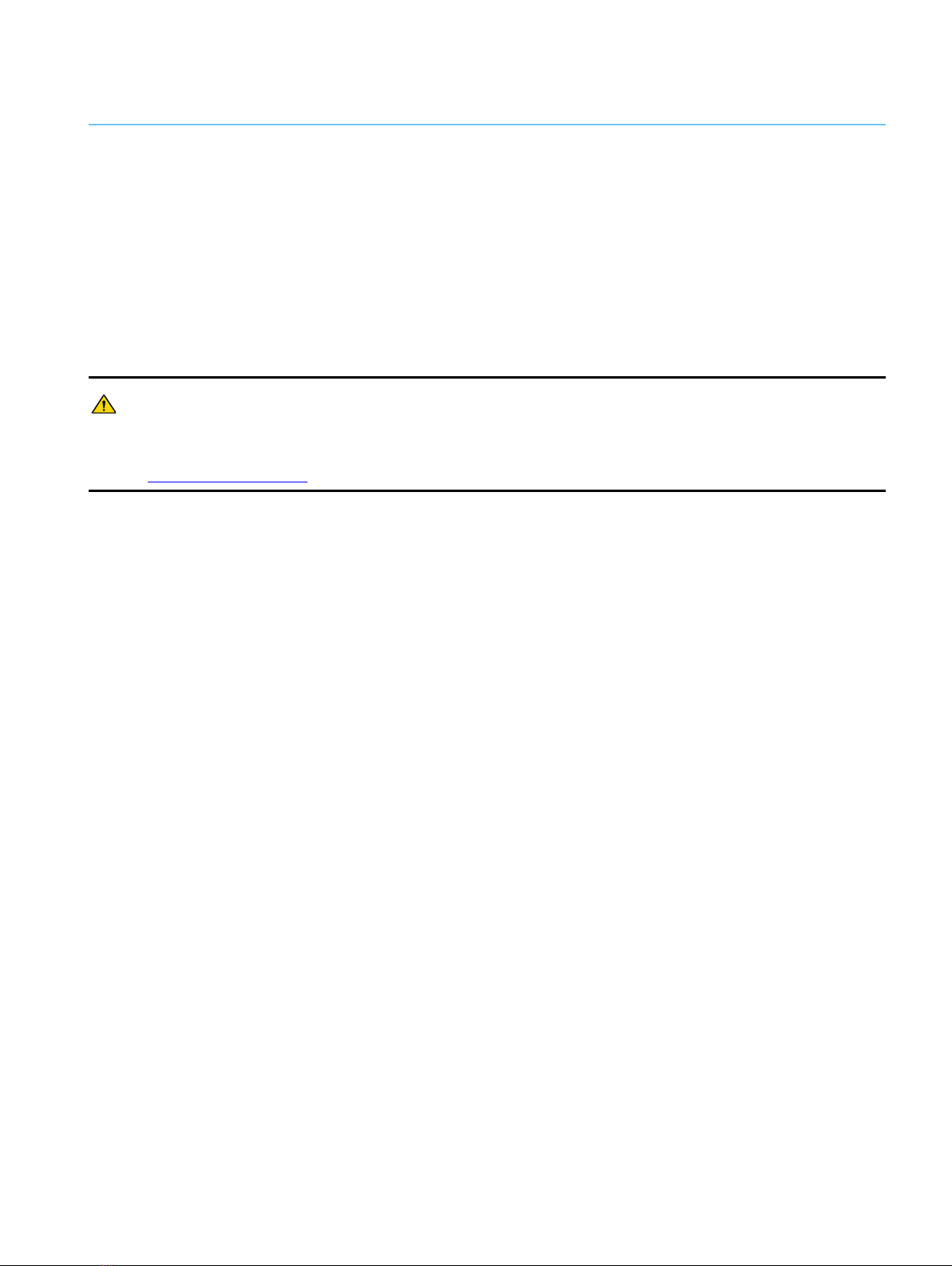
Smartz User Manual | Prod Code: 02864_2
4
Preface
PURPOSE OF THIS MANUAL
This manual contains important information regarding the safe operation of your SMARTZ system.
Ensure that you read and understand the information contained in this manual before operating any component
of SMARTZ system.
Further help on SMARTZ system is available in the SMARTZ APP.
The word Patient is defined as the person being cared for.
WARNING
Before operating the SMARTZ system read, understand and strictly follow the information contained in
Section 1.0 Safety Information.
QUALIFICATION OF PERSONNEL
Read the SMARTZ system warnings and cautions prior to usage. Simavita recommends that the registration and
maintenance of the SMARTZ system be performed by personnel with authority to make decisions on behalf of
the organization. Only use original parts and equipment approved by Simavita.
WARRANTY
Information regarding your product warranty will be available from your sales representative or Simavita.
DOCUMENT CONVENTIONS
This document uses the following typographic conventions:
Screen names and screen displays: BOLD+Calibri

Smartz User Manual | Prod Code: 02864_2
5
SECTION 1
SAFETY
INFORMATION
Table of contents

















