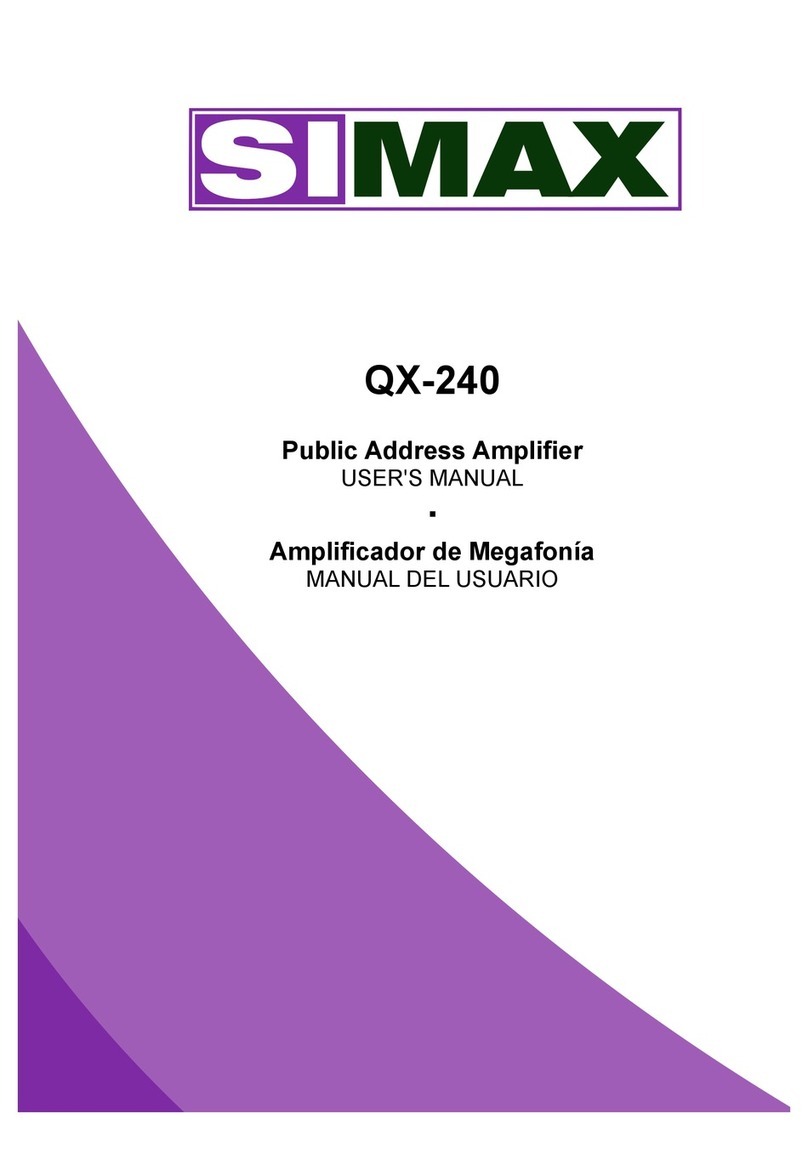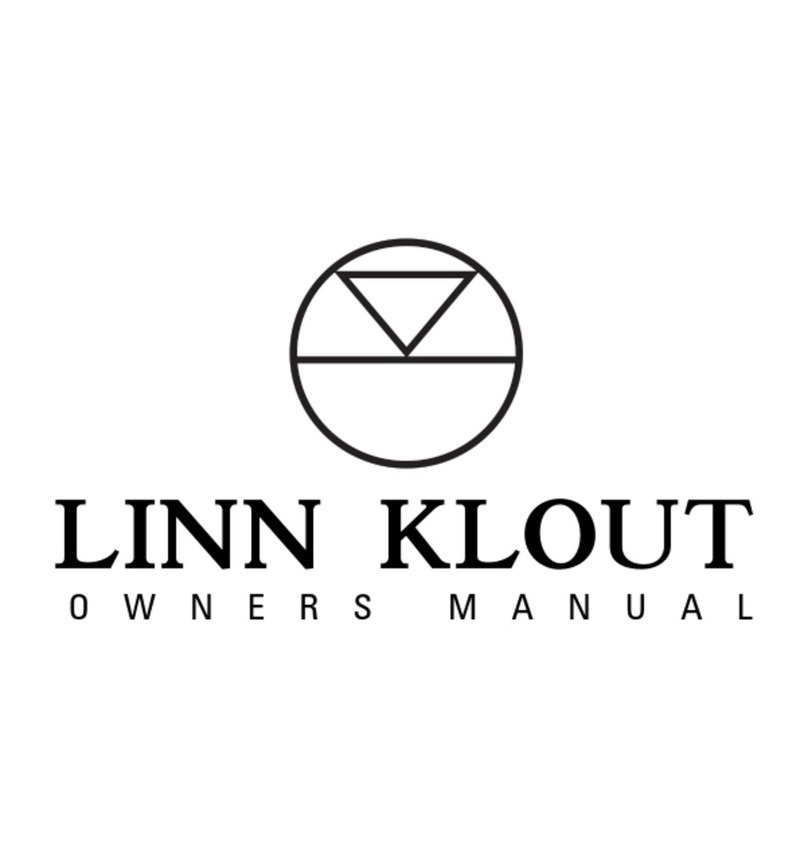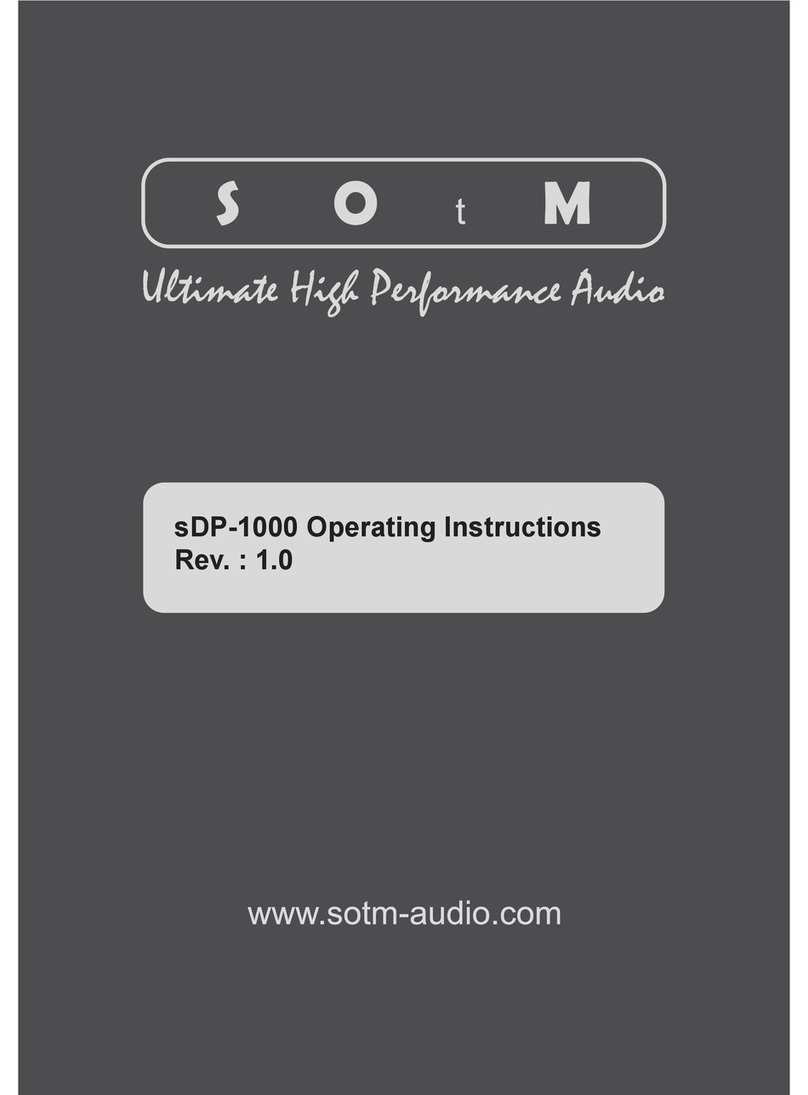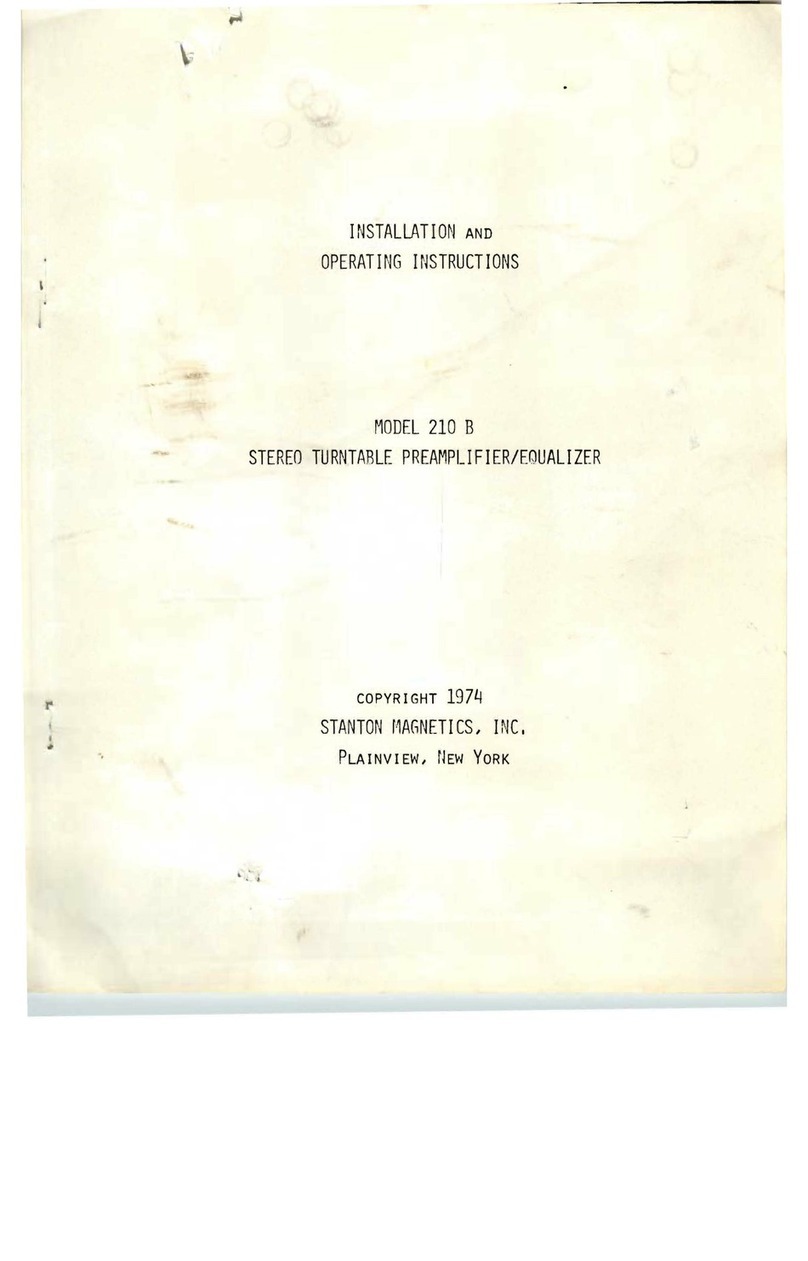Simax QX-60 User manual

QX-60
Public Address Amplifier
USER'S MANUAL
·
Amplificador de Megafonía
MANUAL DEL USUARIO


Rev.0
Inde
1 Safety Instructions..............................................................................................1
2 Functional Features...........................................................................................2
3 Front anel ........................................................................................................3
4 Rear anel ........................................................................................................4
5 Speaker wiring...................................................................................................5
5.1 Low impedance speaker connection. 4 Ω and 8 Ω.......................................5
5.2 High impedance speaker connection. 70/100V..............................................6
5.3 Incorrect speaker connection..........................................................................6
6 Operating Overview...........................................................................................7
7 Media Module.....................................................................................................8
8 Block Diagram....................................................................................................9
9 Specifications...................................................................................................10


1 Safety Instructions
lease read carefully the next safety instructions.
1. Keep these instructions for future reference
2. Locate the apparatus at places nearby power socket for quick power
disconnection. Avoid places where the equipment can be an obstacle.
Disconnect the AC power supply before cleaning the equipment.
3. This appliance shall not be exposed to dripping or splashing water and that no
object filled with liquid shall be placed on the apparatus. Do not use any liquid
or spray detergent on the equipment for cleaning purposes. This appliance
should not be exposed to moisture.
4. Do not place any lit candles or similar objects on top of the apparatus.
5. Set up the equipment on a safe surface to avoid falls and damages.
6. The covering grill provides air convection. DO NOT COVER THE GRILLS. A
gap of 5 cm should be left around the perimeter of the apparatus to allow
correct ventilation.
7. The equipment shall never be opened. For safety reasons, please contact
qualified personnel.
8. The apparatus should be connected to ground for protection.
9. Ask the technician to inspect the equipment if any of the next situations occur:
a) Cable or plug is damaged.
b) Liquid has penetrated inside of the equipment.
c) The equipment has been exposed to moisture.
d) The apparatus does not work correctly or does not work according to the
user's manual.
e) The equipment has suffered a fall and has been damaged.
f) The appliance has clear signs of being damaged.
10. The wiring should be performed only by trained personnel. Disconnect all the
audio inputs and outputs while performing connections or disconnect the
equipment from the power supply. lease make sure to use the appropriate
cables.
1

User's Manual QX-60
2 Functional Features
The QX60 systems are comprehensive, all-in-one mixer-amplifier solutions for commercial
and industrial applications.These low-cost units provide all necessary features in a simple
building-block format.
1. Three microphone with one line input with XLR and phantom power.
2. Two line inputs with ¼'' jack connector and RCA jacks.
3. Acceptable wide range(up to 44dB) input level.
4. riority input through noise gate.
5. Two layer priority for input audio sources.
6. USB M 3 layer,SD Card,FM Tuner.
7. Two bands tone controls.
8. Low distortion and low noise level.
9. Integrated audio source output.
10.Advanced protection system includes current limiting, overcurrent and thermal
protection.
11. Desktop and 19-inches rack mountable type.
12.Compact size and lightweight.
2

3 Front Panel
1. Input channel volumes.
2. Two bands tone controls (100Hz/10kHz)
3. Master volume control.
4. rotection, output level and power indicators.
5. ower switch.
6. M 3 layer, SD Card, FM Tuner.
7. Auxiliary input (idem CH3).
3
Illustration 1: QX-60 Front View

User's Manual QX-60
4 Rear Panel
1. AC power socket.
2. Speaker outputs connector ( COM,4-ohm, 8-ohm, selectable 70V and 100V ).
3. Integrated source output with associated gain control.
4. Gain controls for variable input level.
5. Signal input connectors. One balance source input with selectable priority. The rest
of the inputs do not have priority, they are mixed.
4
Illustration 2: QX-60 Rear View
Ilustration 3: Signal input

6. hantom power switch.
7. riority control switch.
8. riority input through noise gate. riority balanced audio input, with associated
activation threshold control (see Ilustration 4).
9. FM Antenna.
5 Speaker wiring.
5.1 Low impedance speaker connection. 4 Ω and 8 Ω
In order to connect conventional 4Ω and 8Ω speaker systems, connect positive
terminal of the speaker (+) to 4Ω or 8Ω terminal. Connect the negative side (-) to COM
terminal.
5
Ilustration4: E/S euro lock type alanced connector
Ilustration 5: Low Impedance 4Ω and 8Ω
speaker connection

User's Manual QX-60
5.2 High impedance speaker connection. 70/100V
In order to parallel connect high impedance speaker systems (70/100V),
connect the positive side of the speaker (+) to 70/100V terminal. Connect the negative
side (-) to COM terminal.
5.3 Incorrect speaker connection.
CAUTION: 70/100V output lines should never be used simultaneously with the low
impedance output, otherwise the equipment could be seriously damaged.
6
Ilustration 6: High Impedance speaker connection
70/100V
Ilustration 7: Incorrect speaker connection

6 Operating Overview
1. ower On:
ower connection: 110 - 240V AC 50/60Hz. ress the ON/OFF switch on the front panel.
2. hantom ower:
This unit allows phantom power for the first microphone input. To enable it you must
activate the corresponding switch on the rear panel.
3. Gain control input:
To adjust the gain of the inputs, the QX series features a potentiometer per input channel,
located on the rear panel. This potentiometer allows a dynamic range of 44dB.
4. riority control:
riority adjustment of the sources can be done by using the switch "Talkover" on the rear
panel for channel 1. QX60 has three priority levels :
(1) riority input (Tele- aging)
(2) Notification tone and input 1: If several of these inputs are active, the signal
will mix them.
(3) No priority: All inputs without priority will enter mixed.
7
Input Priority
1 2 (selectable)
2 3 No priority
3 3 No priority
Tele- aging 1
Ta le 1: Input priorities

User's Manual QX-60
7 Media Module
1. LCD Display
2. USB
3. SD Card Slot
4. Mode
5. Vol+ (The volume increase)
6. Automatic or manual tuning up/ track search up
7. Vol- (The volume decrease)
8. Mute
9. lay/ ause
10. Automatic or manual tuning down/ track search down
11. Record
12. IR communication
8
Ilustración 8: MP3 record player and digital tuner

8 Block Diagram
9
Ilustration 9: QX-60 lock diagram

User's Manual QX-60
9 Specifications
Model QX-60
Input sensitivity for full output at ma imum gain
Balanced Microphone Channel -50dB ± 3dB
Balanced TELE – PAGING input -21dB ± 3dB
Unbalanced AUX Channels -30dB ± 3dB
Frecuency Response at 1 watt from speaker out tap. 100 Hz ~
10 Khz
+1.5dB -3dB
Tone Controls
100Hz, 10kHz ±12dB ± 3dB
Signal to Noise Ratio at rated power output > 90dB
Crosstalk at all control ma imum -70dB at 1kHz
Output Power at THD 0.5% 60 Watts
Total Harmonic Distortion(THD) at 1kHz rated power Less than 0.5%
Power Band Width at 1 kHz from speaker out tap 80Hz~18kHz with less than 0,5% THD
DC Output Offset Less than ±3mV
Operating Temperature/Humidity at non-condensing 0~40° at 95% humidity
Output Voltage and Impedance
4Ω 16V
8Ω 22.8V
70V 75Ω
100V 154Ω
Construction
Refrigeración Convection Cooled
Dimensions (Width/Height/Depth) 270 x 76 x 230 mm
Net Weight 3.59 kg
10


www.simaxpro.com
·
Tel: +34 952 02 88 05
·
arque Tecnológico de Andalucía
31 Severo Ochoa St.
29590 Málaga, Spain
Table of contents
Other Simax Amplifier manuals