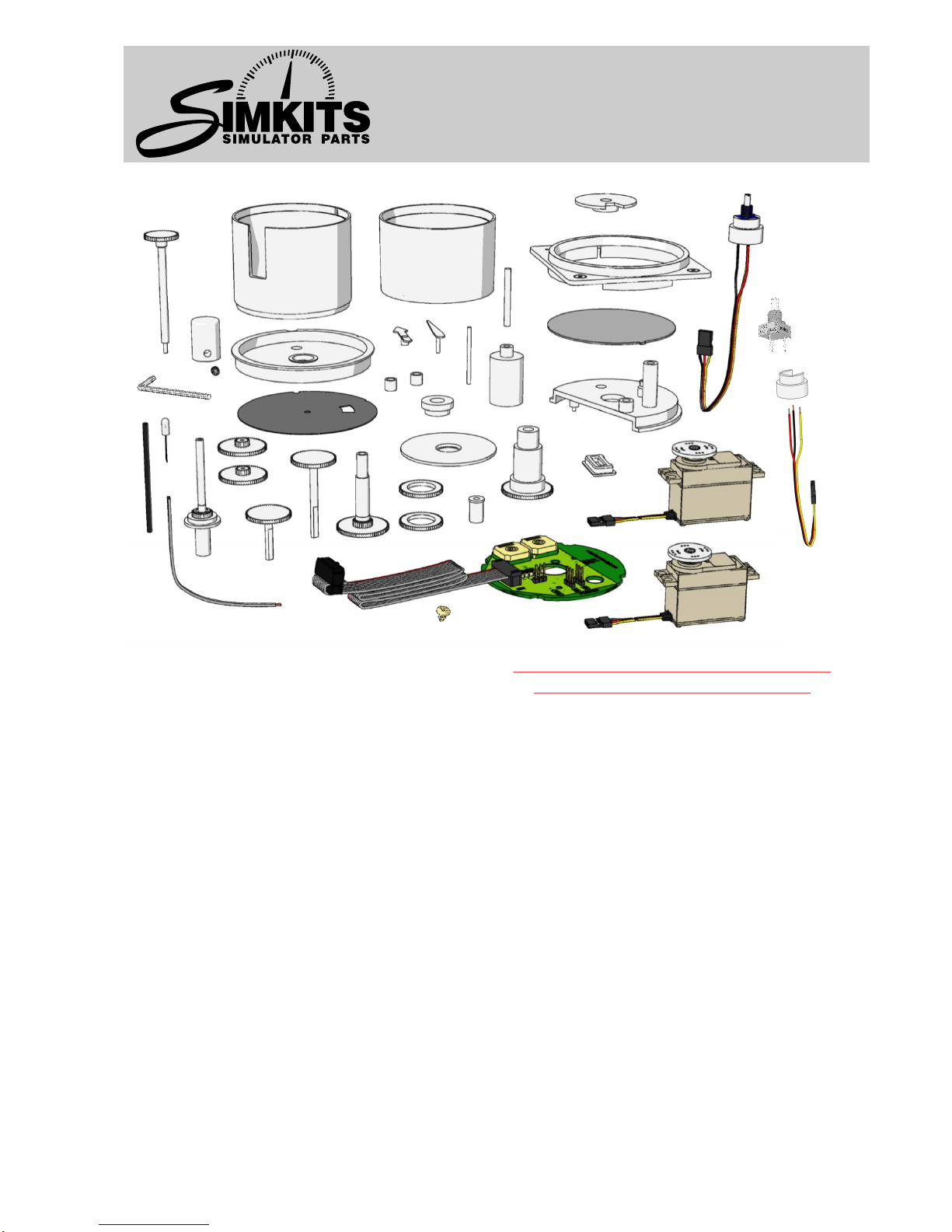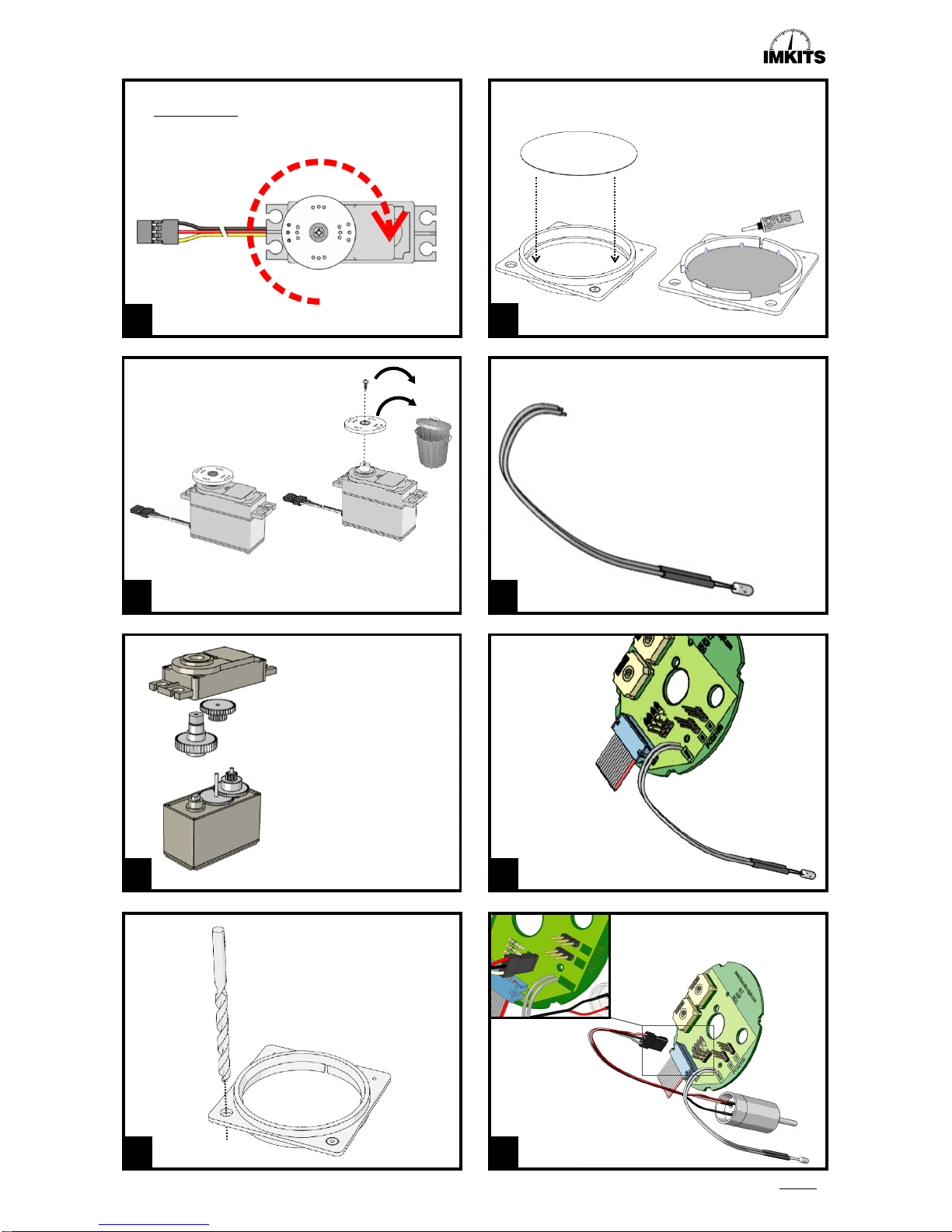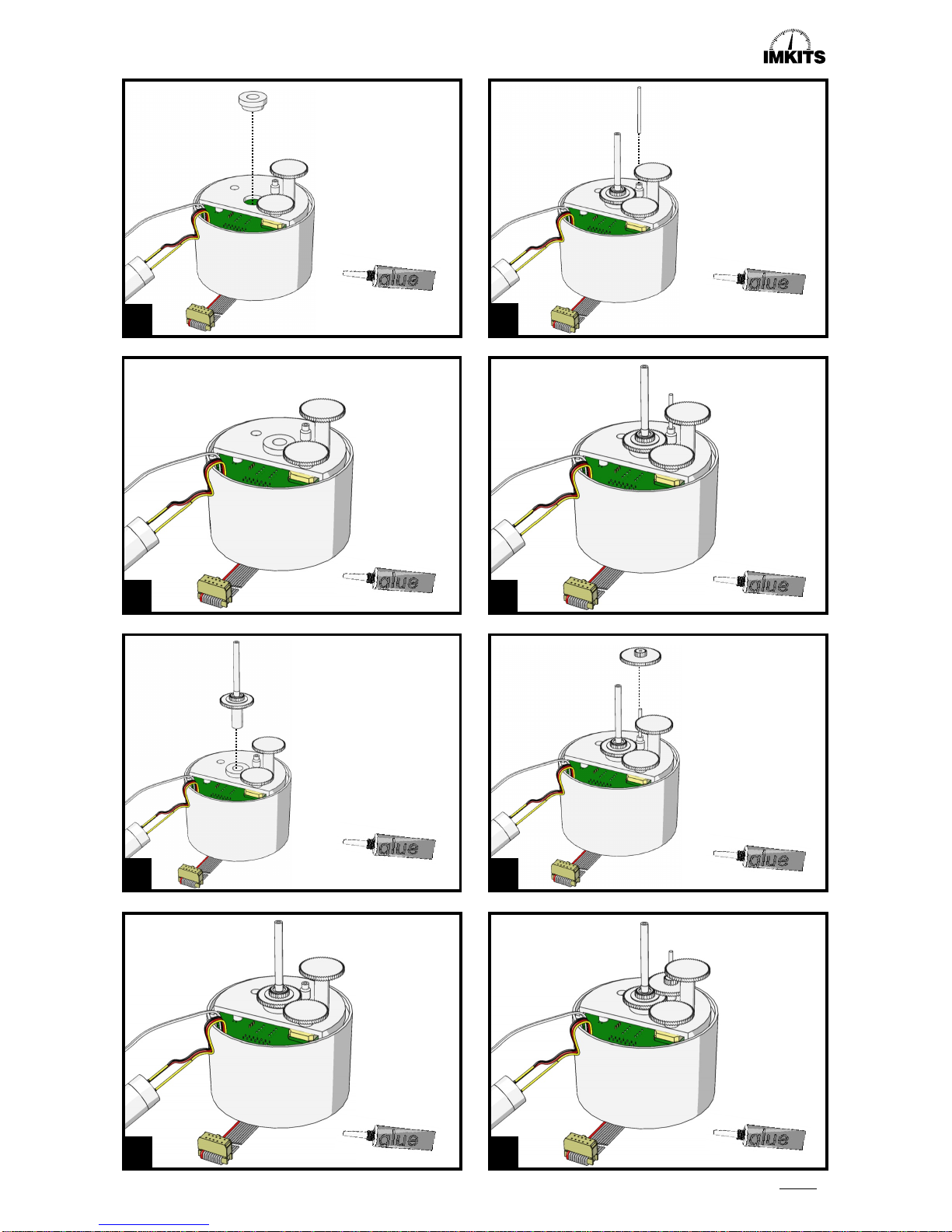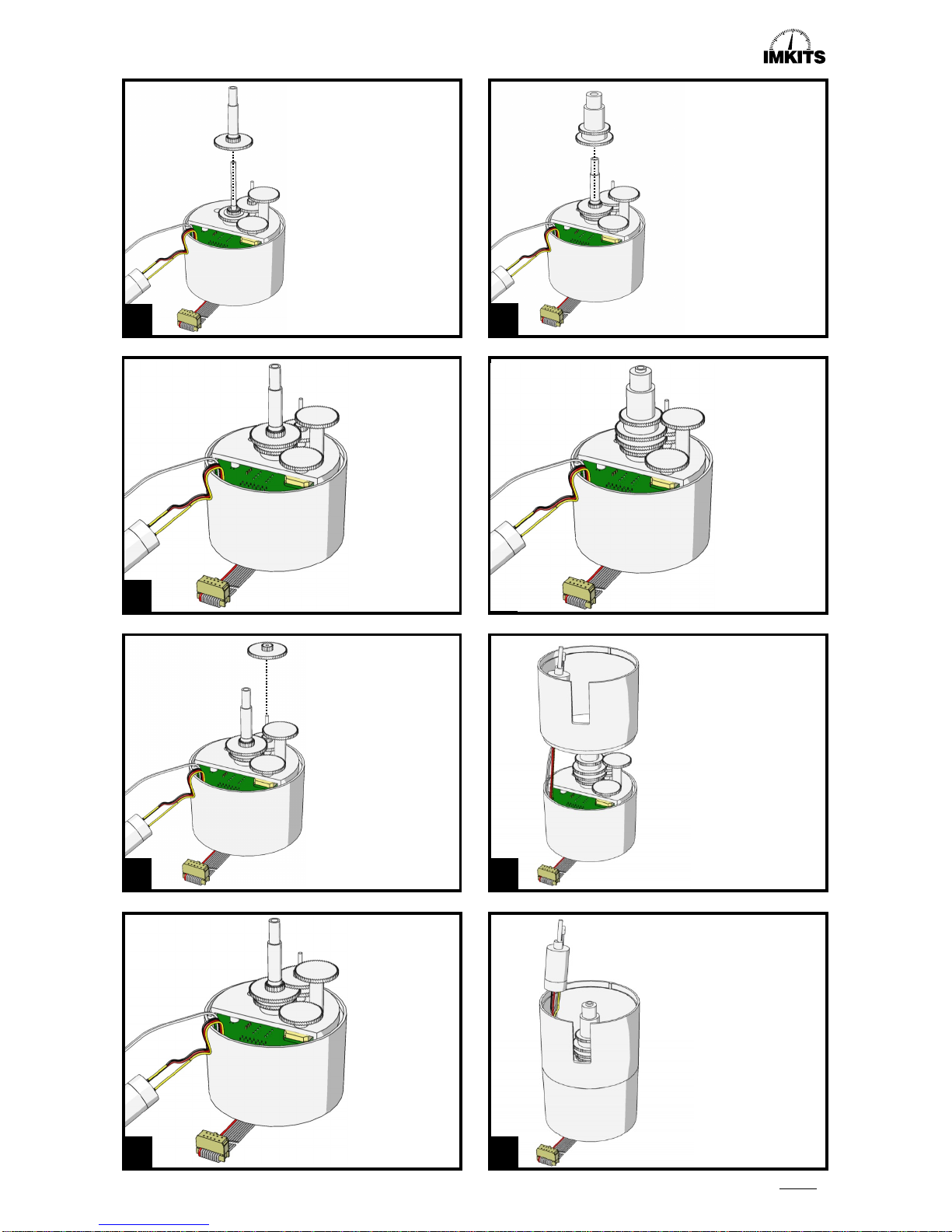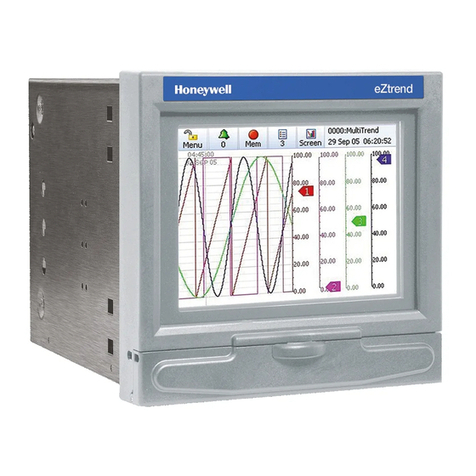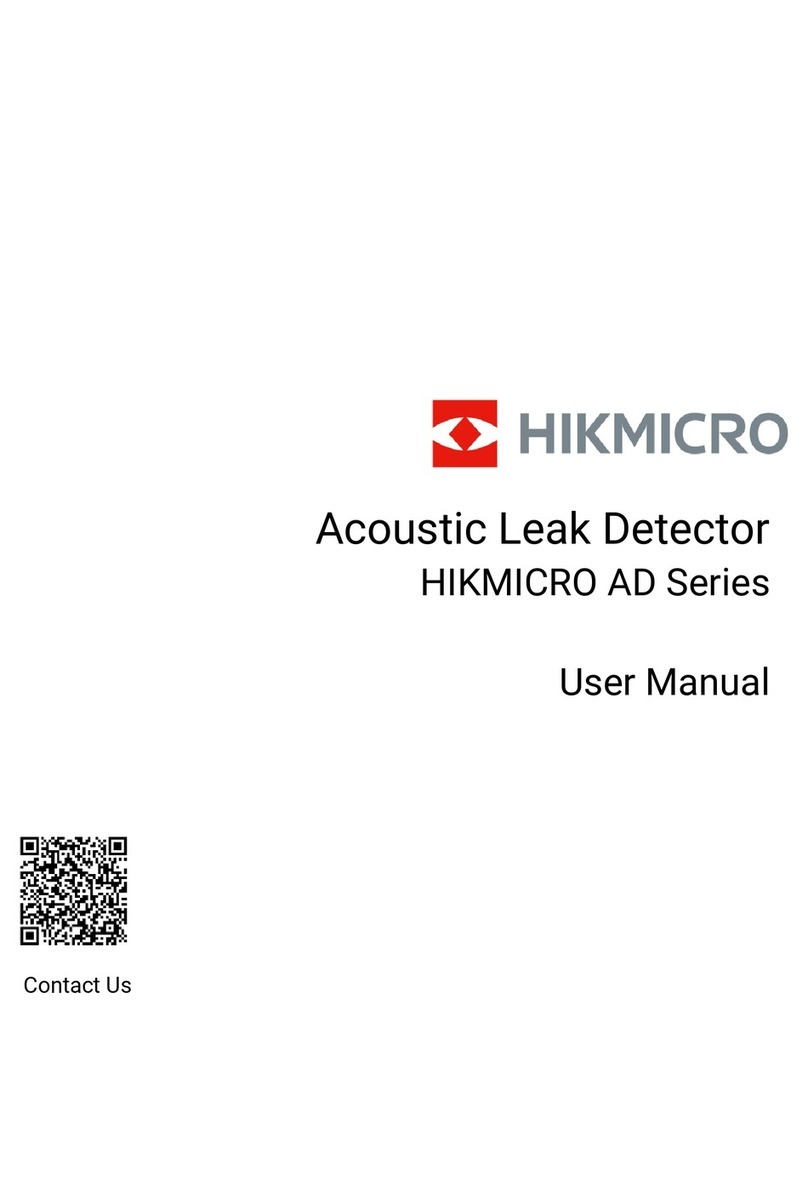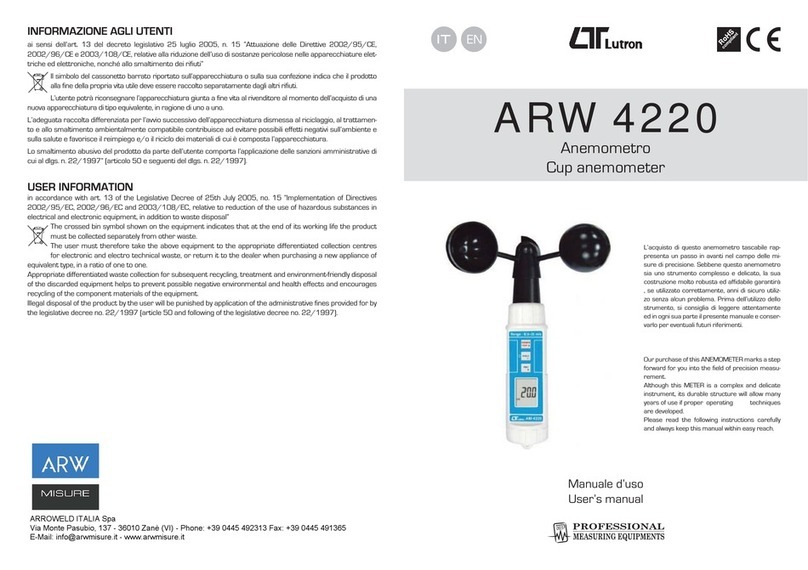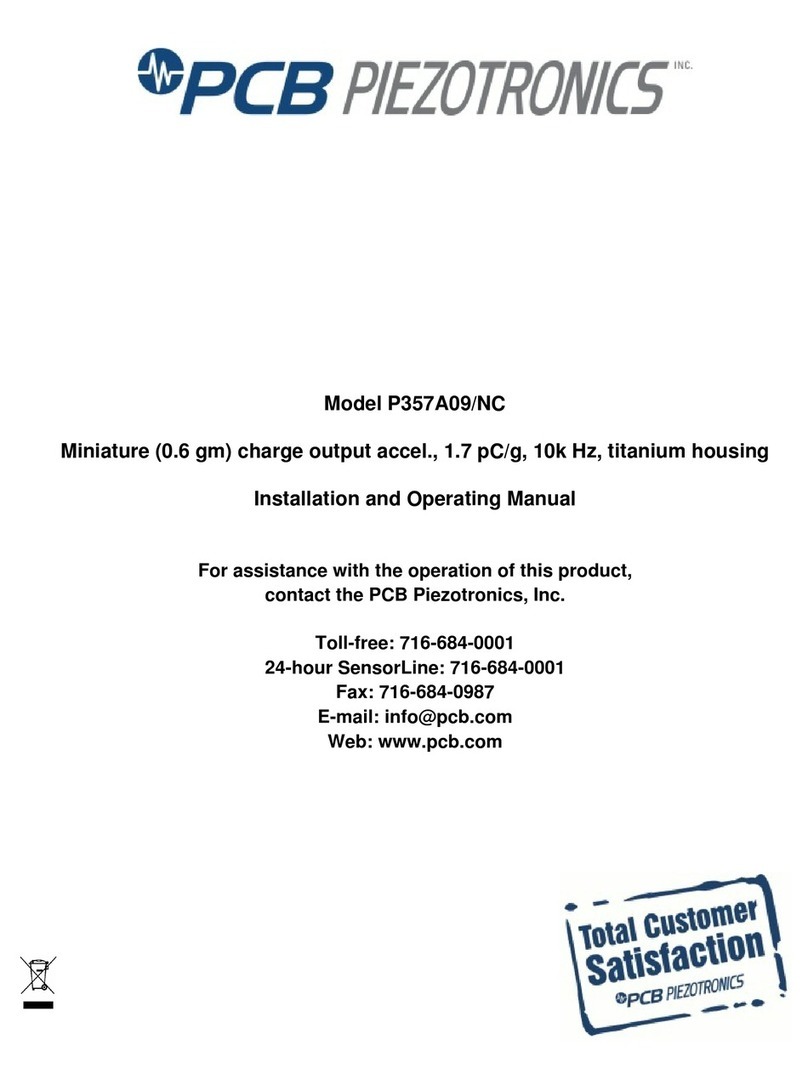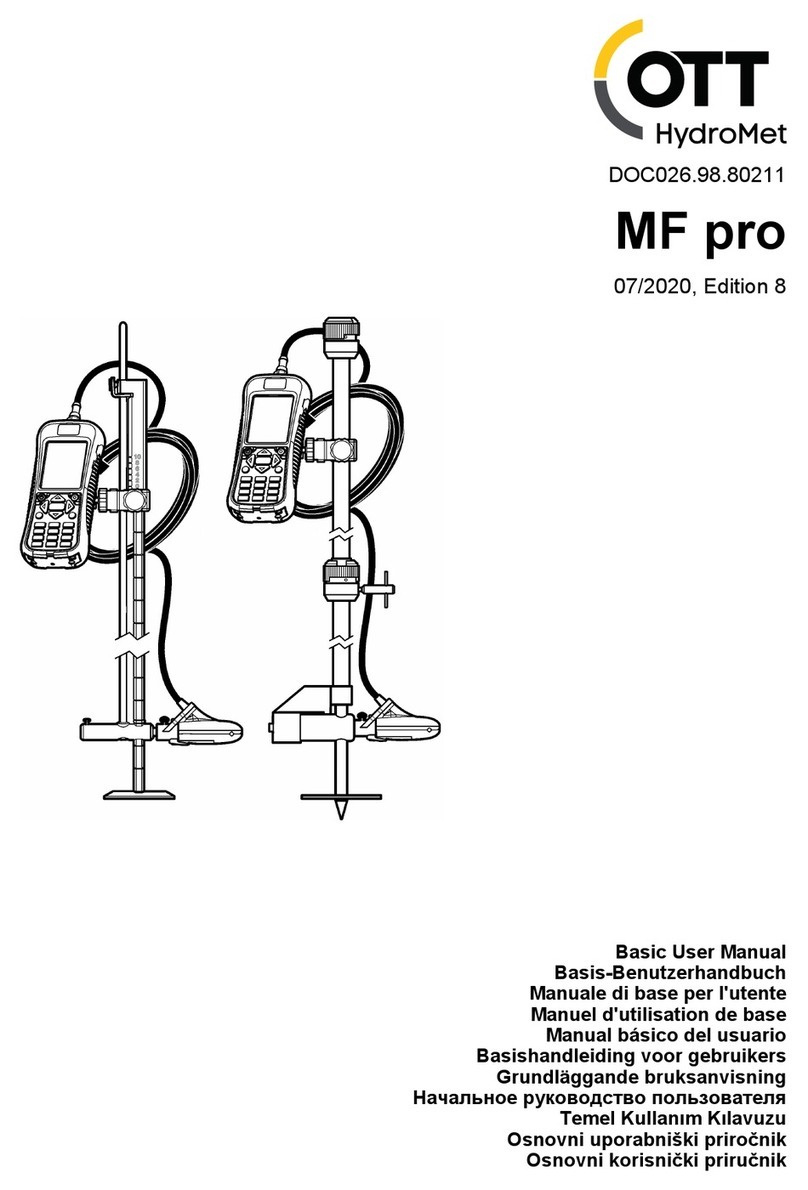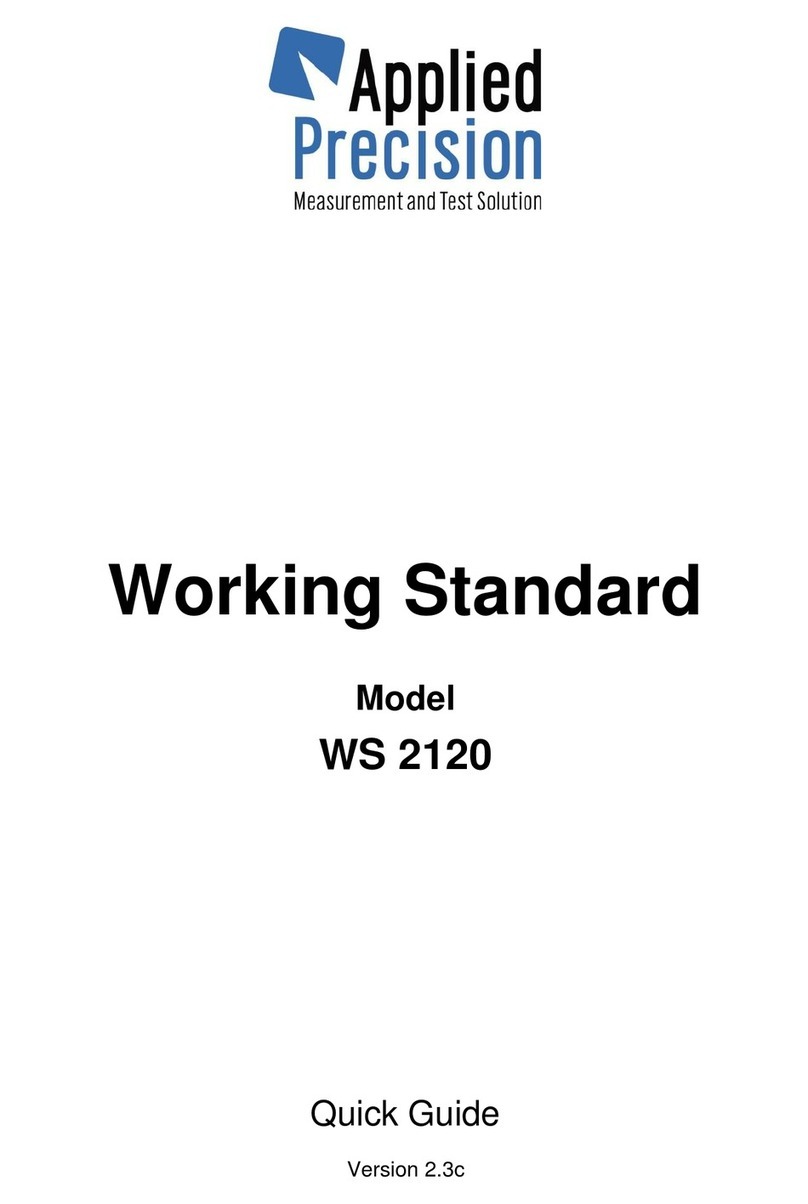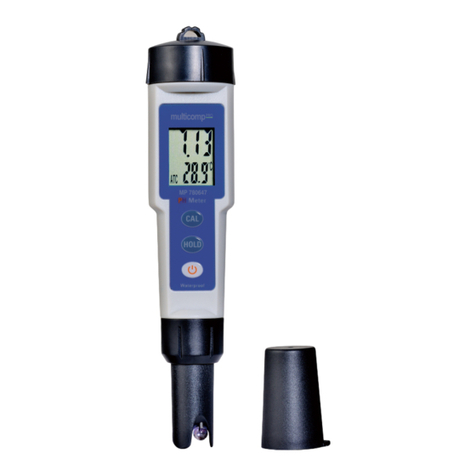(SERVOS, WHEREOF ONE MODIFIED,
ARE NOT INCLUDED IN THE KIT)
CONSTRUCTION MANUAL
ALTIMETER
*
1
*
2
*
Construction kit “Altimeter” General hints L - Double gearwheel (2 x)
Your kit contains all the necessary Be very careful when using the hobby knife! M - Upper cap rotary encoder
components (except for servomotors) for You can easily hurt yourself when handling N - Propeller shaft
building an “Altimeter”. sharp objects! Take good care of the amount P - Gearwheel with shaft, short
of glue you apply and to which areas you Q - Hollow gearwheel (2 x)
Fine-tuning apply it. Glue for plastics is essentially a R - Gearwheel with shaft, long
The calibration software allows you to solvent. Excessive use can damage the S - Fastening cap 1
accurately adjust the instrument (once exterior of the instrument. T - Fastening cap 2
connected to the Central Control Unit) to U - Bush rotary encoder
the movement of the needle of the chosen Preparations before beginning construction V - Gearwheel shaft
instrument. Check if all components are included. During W - Shaft
packing, the contents of the construction kit X - Indicator 10.000 foot
Difficulty level have been inspected several times. Nothing Z - Indicator 1.000 foot
This product can be constructed without should be missing. Y - Indicator 100 foot
technical expertise. Knowledge of Use the hobby knife to remove any A1 - Front ring
electronics soldering is required. Care and irregularities. Be careful when using the sharp A2 - Front optical
accuracy are of utmost importance. hobby knife! A3 - Upper casing
A4 - Lower casing
What else do you need? Warranty A5 - Light
A normal and a modified servomotor, types Construction kits come without a warranty! A6 - 2-Wire cable
HS300, HS311 or equivalent, are required A7 - Heat shrink sleeve
to make the instrument fully functional (for List of components A8* - Rotary encoder assembly or R1, R2, R3
modifying a servomotor, see the separate A - Metal knob A9 - Self-tapping screw for mounting PCB
manual). This product can be ordered AA - Inbus key R1* - Rotary encoder
separately through the SimKits webshop or B - Bolt (inbus) R2* - Rotary encoder fitting
bought from any retailer of model kits. C - Strain relief R3* - Rotary encoder wire
Additionally you will need some simple D - Printed Circuit Board
tools, such as a small star-shaped E - Lower faceplate
screwdriver, a hobby knife, some pliers, a E1 - Bearing *(A8 or R1, R2, R3 is included)
small hammer, a 1/16” (4 mm) drill, a 0.26” F - Faceplate
(6.5 mm) drill, a soldering iron (suitable for G - Pressure scale
fine electronics), tin solder, insulating H - Outer shaft
adhesive tape, superglue and glue suitable I - Plate
for plastic model kits. J - Central shaft
K - Inner shaft
A3 A4
A1
A2
A5
A7
A6 D
I
C
A
B
AA
P
R
ST
M
R1
R2
R3
A8
U
A9
X
ZY
W
V
E1
G
Q
Q
L
F
L
KH
J
N
E
Read this manual carefully
before starting construction