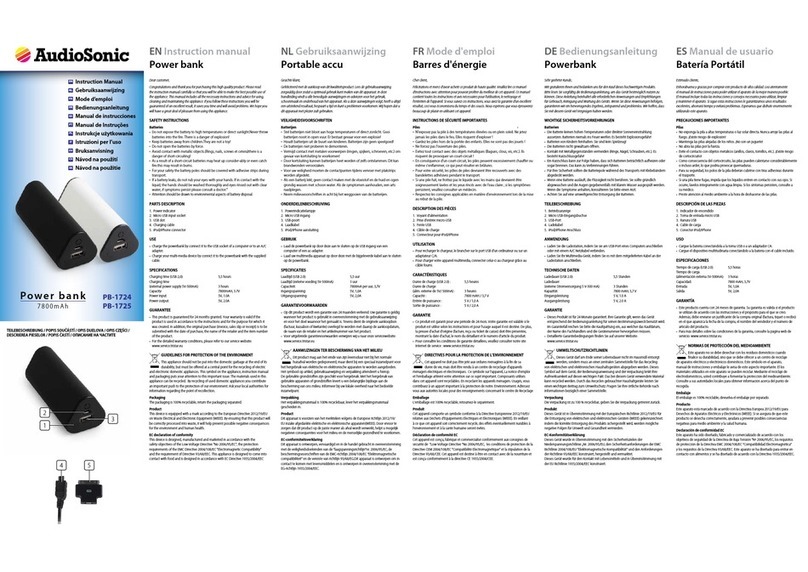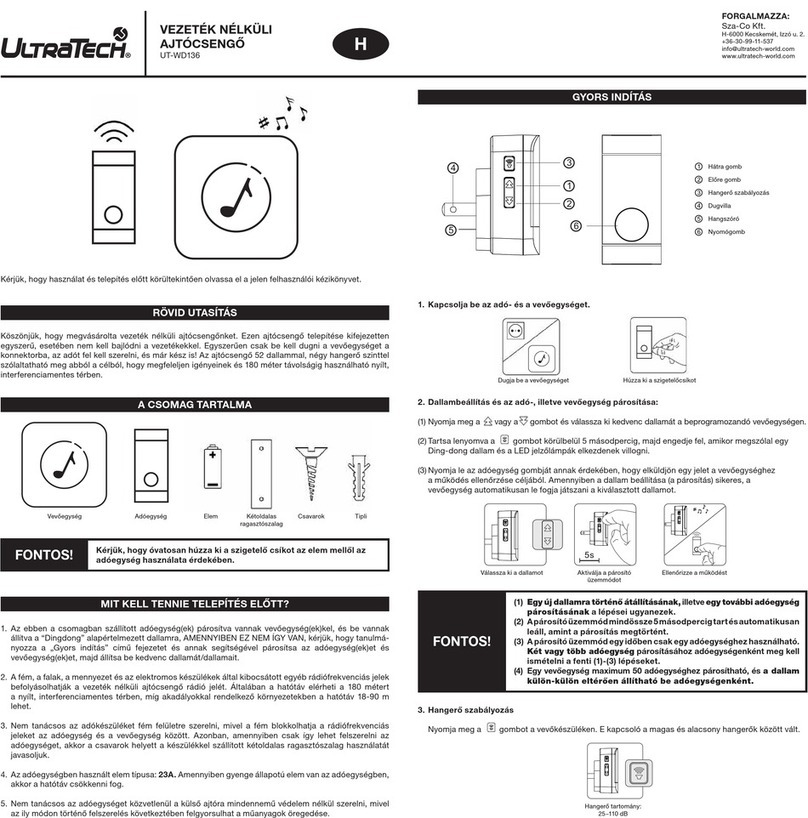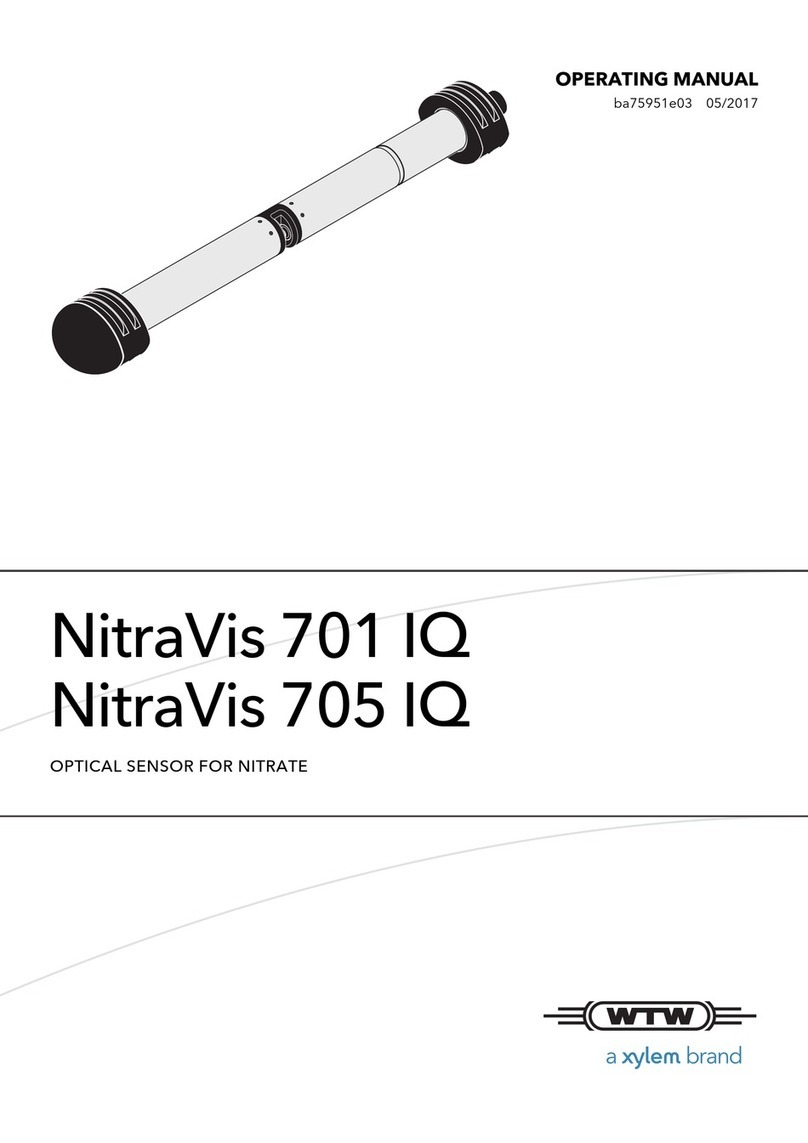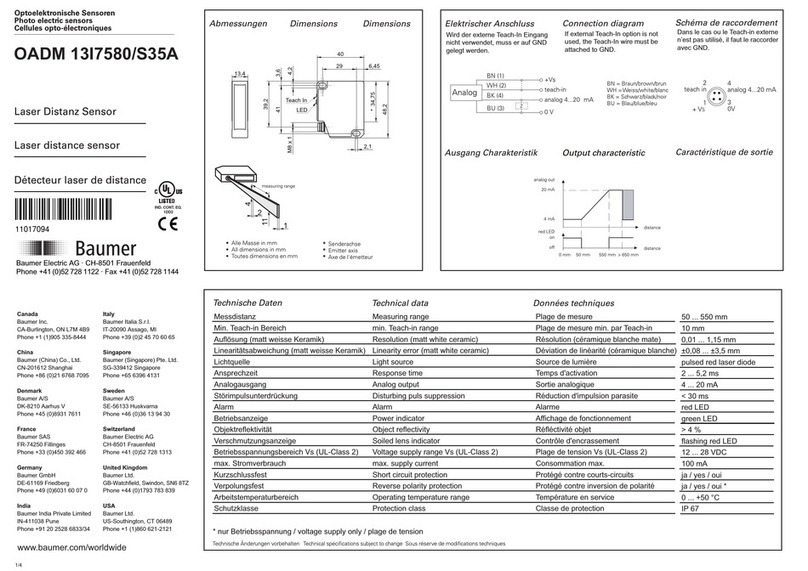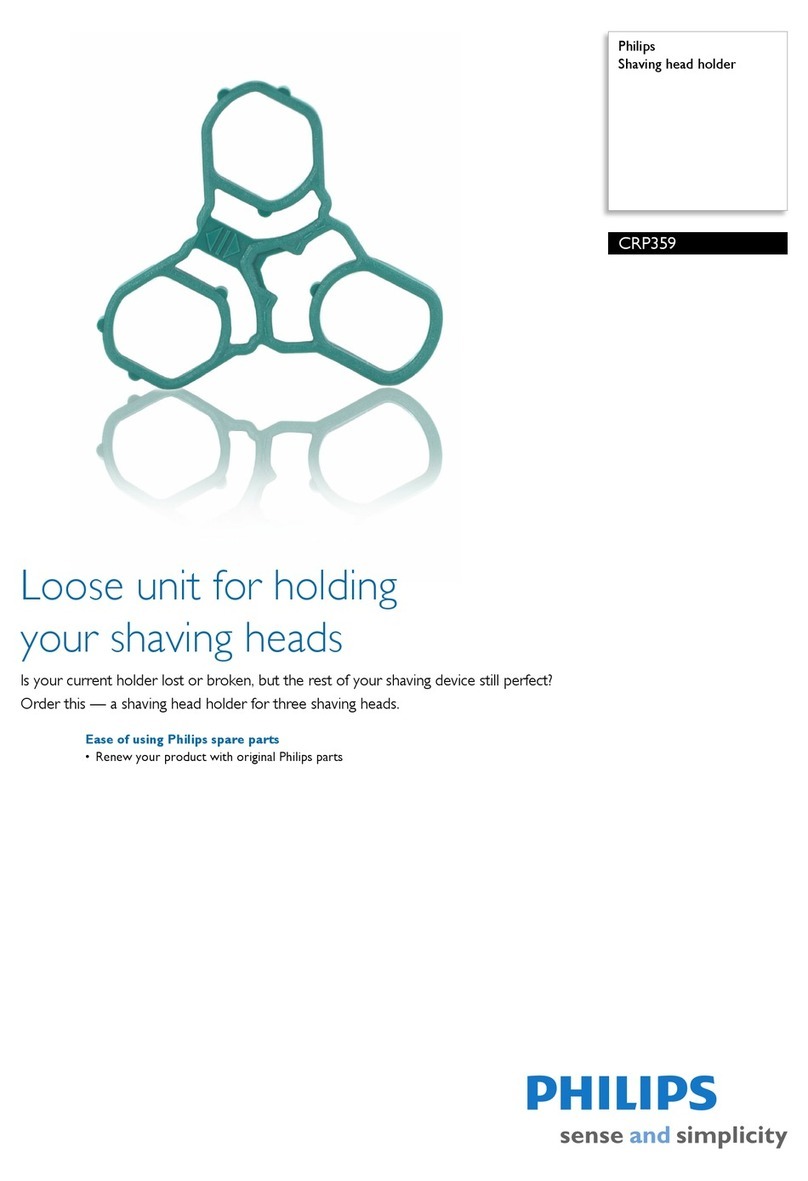Simoco SDB670 User manual

Simoco Wireless Solutions Simoco Wireless Solutions
Field House,
Uttoxeter Old Road,
Derby.
DE1 1NH.
Tel: +44 (0) 1332 375500
Fax: +44 (0) 1332 375501
www.simocowirelesssolutions.com
1270 Ferntree Gully Road,
Scoresby Victoria,
3179
Australia.
Tel: +61 (0)3 9730 3999
Fax: +61 (0)3 9730 3988
www.simocowirelesssolutions.com
SDB670 Base Station
Installation Guide
Revision 1.6
Document Number: TNM-I-E-0041
Unrestricted
Date: February 2020
© Simoco Wireless Solutions 2018

This page has been intentionally left blank.
Doc Number: TNM-I-E-0041 Revision 1.6 Page 2
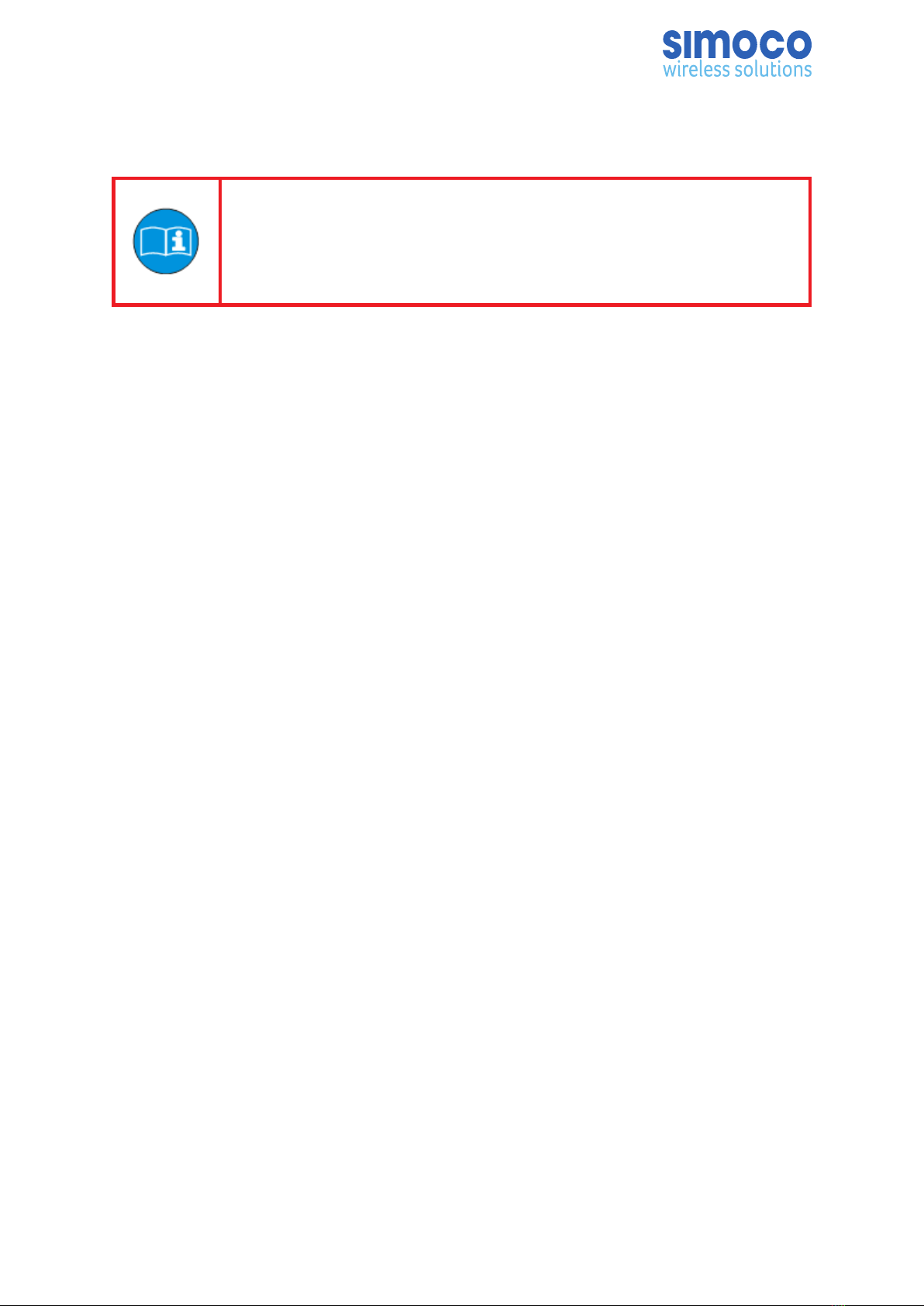
PREFACE
Before installation, commissioning or operation, this document should be
read in full. In addition, user should also read the System Digital Man-
agement Terminal (DMT) User Manual [2], as the DMT software application
is used extensively in the configuration procedures contained within this
installation guide.
DECLARATION
This Installation Guide covers the SDB670 Base Station for installation in Wall Mount
and Rack Mount variants.
Any performance figures quoted are subject to normal manufacturing and service
tolerances. The right is reserved to alter the equipment described in this manual in the
light of future technical development.
Changes or modifications not expressly approved by the party responsible for
compliance could void the user’s authority to operate the equipment.
COPYRIGHT
All information contained in this document is the property of Simoco Wireless
Solutions. All rights are reserved. This document may not, in whole or in part, be
copied, photocopied, reproduced, translated, stored, or reduced to any electronic
medium or machine-readable form, without prior written permission from Simoco
Wireless Solutions.
COMPUTER SOFTWARE COPYRIGHTS
The AMBE+2TM voice coding Technology embodied in this product is protected by
intellectual property rights including patent rights, copyrights and trade secrets of
Digital Voice Systems, Inc. This voice coding Technology is licensed solely for use
within this Communications Equipment. The user of this Technology is explicitly
prohibited from attempting to extract, remove, decompile, reverse engineer, or
disassemble the Object Code, or in any other way convert the Object Code into a
human-readable form. U.S. Patent Nos. #6,912,495 B2, #6,199,037 B1, #5,870,405,
#5,826,222, #5,754,974, #5,701,390, #5,715,365, #5,649,050, #5,630,011,
#5,581,656, #5,517,511, #5,491,772, #5,247,579, #5,226,084 and #5,195,166.
DISCLAIMER
There are no warranties extended or granted by this document. Simoco Wireless
Solutions accepts no responsibility for damage arising from use of the information
contained in the document or of the equipment and software it describes. It is the
Doc Number: TNM-I-E-0041 Revision 1.6 Page 3

responsibility of the user to ensure that use of such information, equipment and
software complies with the laws, rules and regulations of the applicable jurisdictions.
EQUIPMENT AND MANUAL UPDATES
In the interests of improving the performance, reliability or servicing of the equipment,
Simoco Wireless Solutions reserves the right to update the equipment or this
document or both without prior notice.
ERRORS AND OMISSIONS
The usefulness of this publication depends upon the accuracy and completeness of the
information contained within it. Whilst every endeavour has been made to eliminate
any errors, some may still exist. It is requested that any errors or omissions noted
should be reported to the following:
RELATED DOCUMENTS
1. TNM-M-E-0032. SDB670 Base Station – Service Manual.
2. TNM-U-E-0112. Simoco Digital Management Terminal – User Manual.
3. TNM-U-E-0120. Simoco IP Configuration Tool – User Manual.
To order printed copies of this or any of the above publications, please contact
Simoco. See the Support page for contact information.
A comprehensive list of documentation is available for download on the Simoco
website http://www.simocowirelesssolutions.com via the Partner Portal.
Doc Number: TNM-I-E-0041 Revision 1.6 Page 4
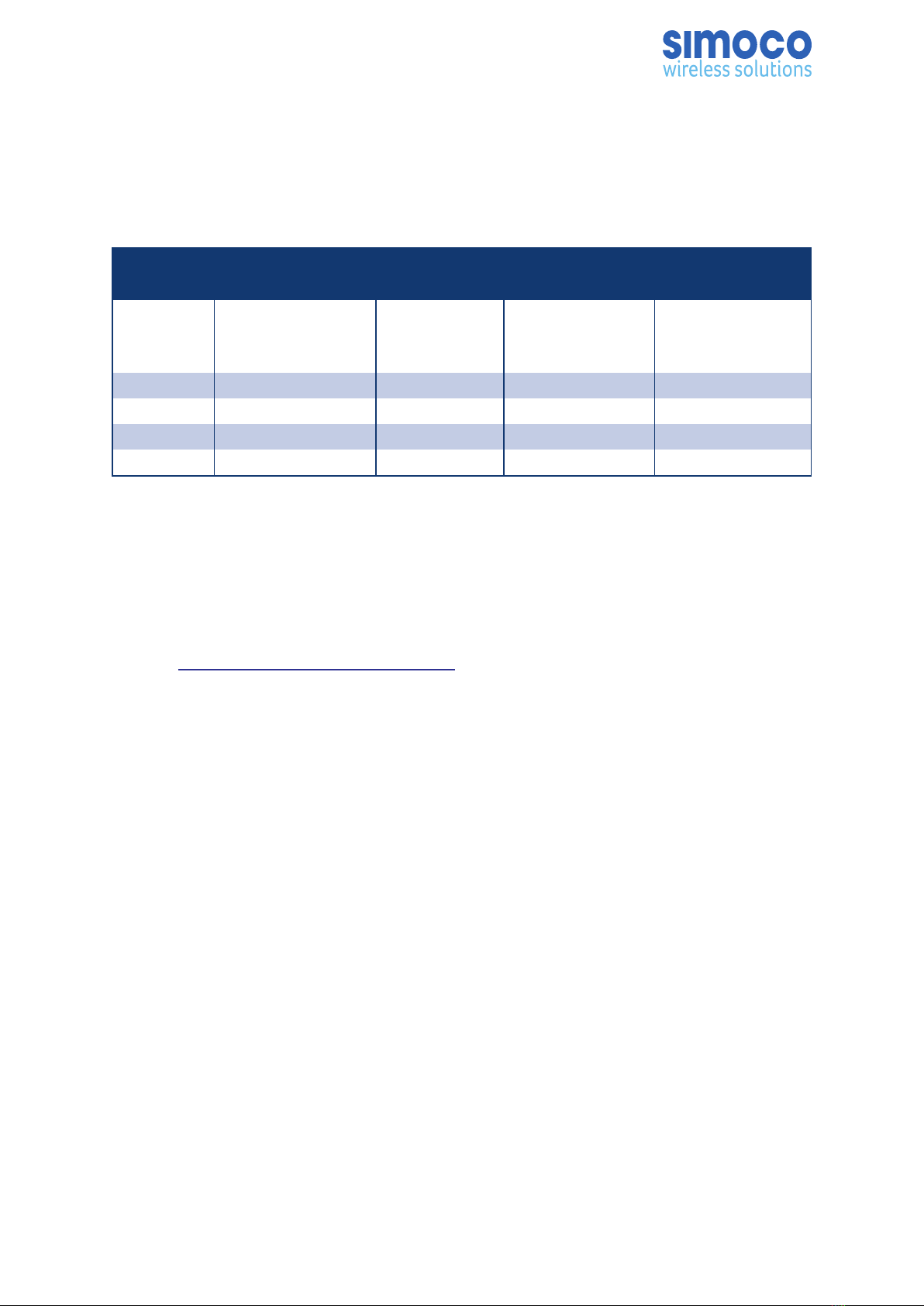
DOCUMENT HISTORY
This section provides you with details about the changes that are in each version of
this document.
Ver No Comments Technical
Author Reviewer Approver
1.6
Rebranded
Changes for Mk2
Base
Mark
Preston
RELATED DOCUMENTS
To order printed copies of this or any of the above publications, please contact
Simoco. See the Support page for contact information.
A comprehensive list of documentation is available for download on the Simoco
website www.simocowirelesssolutions.com via the Partner Portal.
Doc Number: TNM-I-E-0041 Revision 1.6 Page 5

TABLE OF CONTENTS
PREFACE 3
DECLARATION 3
COPYRIGHT 3
COMPUTER SOFTWARE COPYRIGHTS 3
DISCLAIMER 3
EQUIPMENT AND MANUAL UPDATES 4
ERRORS AND OMISSIONS 4
RELATED DOCUMENTS 4
DOCUMENT HISTORY 5
RELATED DOCUMENTS 5
LIST OF FIGURES 8
PERSONAL SAFETY 10
SAFETY PRECAUTIONS 10
HAZARDOUS SUBSTANCES 10
WARNINGS 11
HEAVY EQUIPMENT 11
RADIO FREQUENCY RADIATION (EU) 11
DANGEROUS VOLTAGES 11
HUMAN EXPOSURE TO RADIO FREQUENCY RADIATION (FCC) 12
FCC PART 15 COMPLIANCE 12
EQUIPMENT SAFETY 13
INSTALLATION AND MAINTENANCE 13
CAUTIONS 13
MAINTENANCE PRECAUTIONS 13
WASTE ELECTRICAL AND ELECTRONIC EQUIPMENT (WEEE) NOTICE 14
SIMOCO SUPPORT 15
RECOMMENDED TOOLS & TEST EQUIPMENT 17
TOOLS 17
TEST EQUIPMENT 17
CABLES 17
MATERIALS 17
SOFTWARE 17
ENVIRONMENTAL CONDITIONS 18
OPERATING TEMPERATURE RANGE 18
HUMIDITY 18
DUST AND DIRT 18
VENTILATION 18
MOUNTING LOCATION 19
WALL MOUNT 20
POWER SUPPLIERS 21
POWER SUPPLY OPTIONS 21
PSU TRAY 21
Doc Number: TNM-I-E-0041 Revision 1.6 Page 6
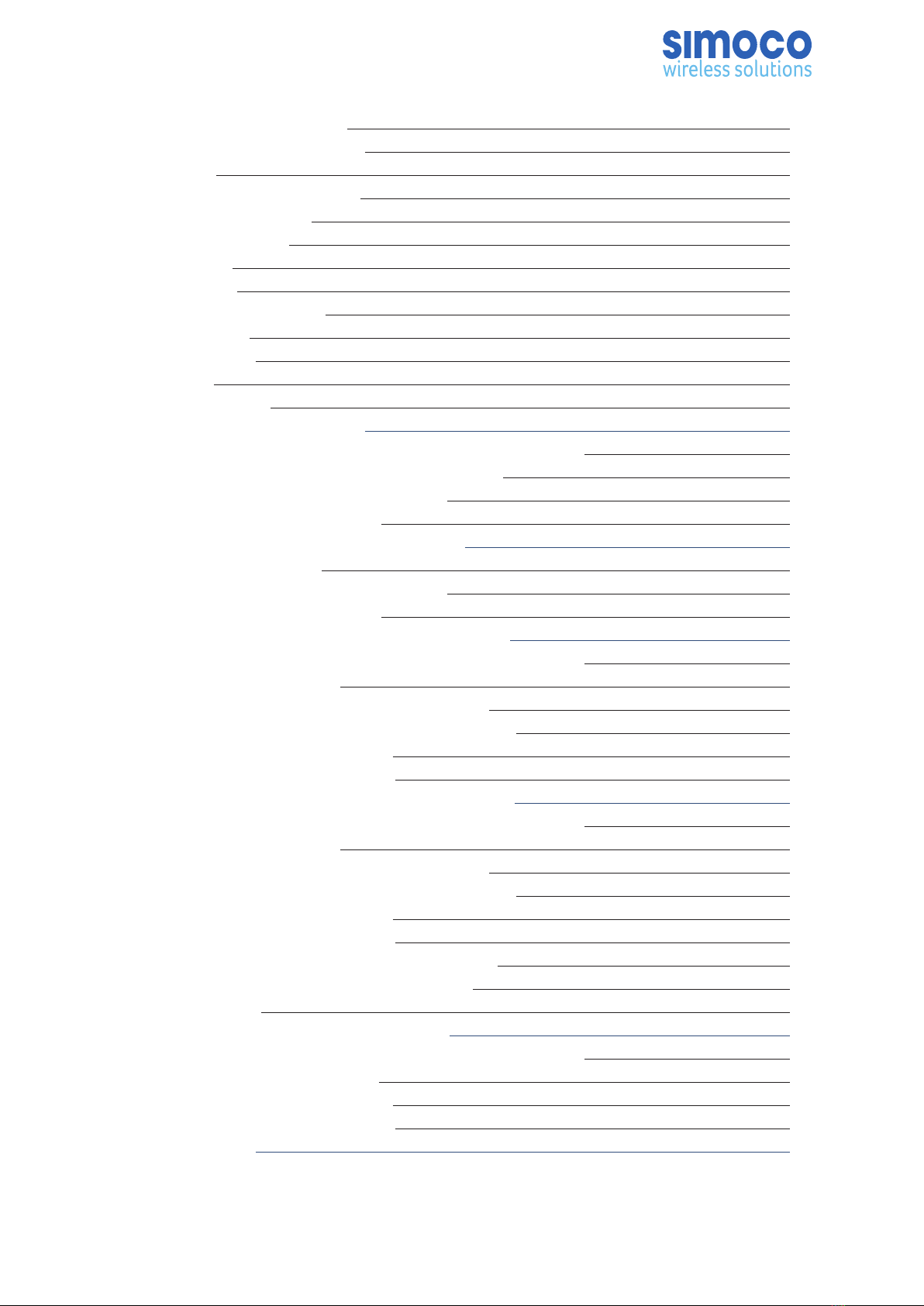
SDB670 AC POWER CORD 21
ELECTRICAL CONNECTIONS 22
GENERAL 22
REAR PANEL CONNECTORS 22
Tx/Rx CONNECTIONS 23
Power Connection 23
Earth Point 24
P5 Ethernet 24
S1 Facilities Connector 25
S2 Serial Port 26
P3 USB A Duel 26
P4 USB B 26
Battery Back-up 26
WALL MOUNT INSTALLATION 28
TOOLS, TEST EQUIPMENT AND MATERIALS REQUIRED 28
INSTALLATION OF THE WALL MOUNT UNIT 28
FITTING THE SDB670 BASE STATION 29
ELECTRICAL CONNECTIONS 30
RACK MOUNT INSTALLATION PROCEDURE 32
RACK PREPARATION 32
FITTING THE SDB670 BASE STATION 33
ELECTRICAL CONNECTIONS 35
CONFIGURATION OF NEW TIER II BASE STATION 36
TOOLS, TEST EQUIPMENT AND MATERIALS REQUIRED 36
SDB670 PREPARATION 36
SDMT INSTALLATION AND PREPARATION 37
INSTALLING THE IP CONFIGURATION SERVER 37
IP ADDRESS CONFIGURATION 37
CONFIGURING THE DMR BASE 38
CONFIGURATION OF NEW TIER III BASE STATION 41
TOOLS, TEST EQUIPMENT AND MATERIALS REQUIRED 41
SDB670 PREPARATION 41
SDMT INSTALLATION AND PREPARATION 42
INSTALLING THE IP CONFIGURATION SERVER 42
IP ADDRESS CONFIGURATION 42
CONFIGURING THE DMR BASE 43
Platform and Application Software Update 43
CONFIGURATION CREATION & UPLOAD 45
Enable Bases 46
BASE CONFIGURATION TIER II TO TIER III 48
TOOLS, TEST EQUIPMENT AND MATERIALS REQUIRED 48
TIER II BASE PREREQUISITES 48
IP ADDRESS CONFIGURATION 48
CONFIGURING THE DMR BASE 49
ABBREVIATIONS 53
Doc Number: TNM-I-E-0041 Revision 1.6 Page 7
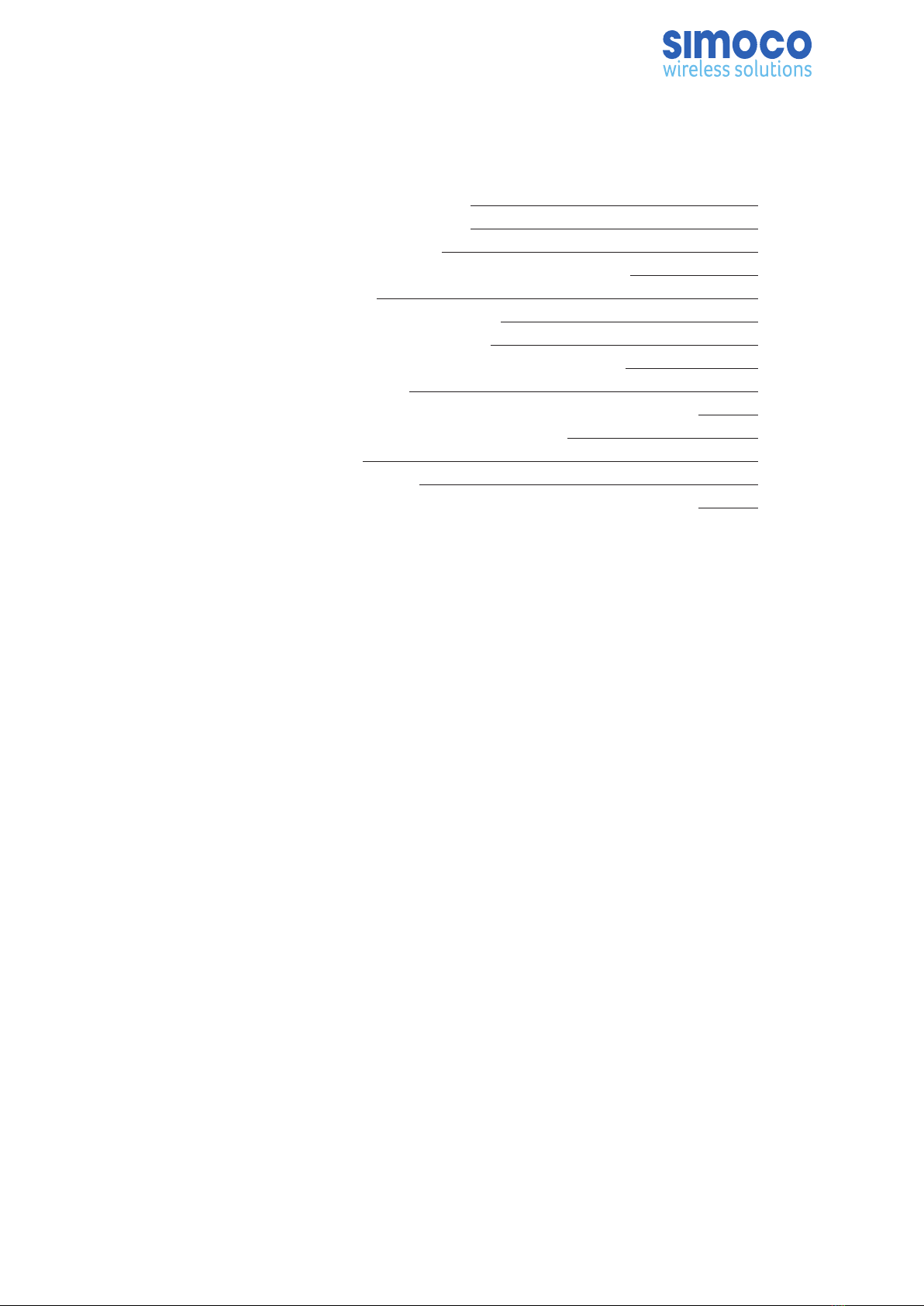
LIST OF FIGURES
Figure 1: Layout of Rear Panel (AC version). 22
Figure 2: Layout of Rear Panel (DC version). 22
Figure 3: AC and DC Power Connectors. 24
Figure 4: Mounting holes drilling template (dimensions in mm). 29
Figure 5: Wall Mount Assembly. 29
Figure 6: Keyhole Standoff mounting locations. 30
Figure 7: Base Station secured to Wall Mount. 30
Figure 8: Inserting and securing the base station into the rack. 34
Figure 9: Interface Selection screen. 37
Figure 10: Simoco Wireless Solutions IP Configuration Tool main screen 38
Figure 11: Base configuration page – Base Settings tab. 39
Figure 12: Write Base(s) page. 40
Figure 13: Interface Selection screen. 42
Figure 14: Simoco Wireless Solutions IP Configuration Tool main screen 43
Doc Number: TNM-I-E-0041 Revision 1.6 Page 8

LIST OF TABLES
Table 1: Rear Panel Connections. 22
Table 2: DC Power Connector Pin-outs. 24
Table 3: Ethernet RJ45 Connector Pin-outs. 25
Table 4: Facilities Connector Pin-outs. 25
Table 5: S2 Serial Port Connector Pin-outs. 26
Table 6: USB Type A Connector Pin-outs. 26
Table 7: USB Type B Connector Pin-outs. 26
Doc Number: TNM-I-E-0041 Revision 1.6 Page 9

PERSONAL SAFETY
SAFETY PRECAUTIONS
These Safety Precautions, Warnings and Cautions advise personnel of specific hazards
which may be encountered during the procedures contained in this document and that
control measures may be required to prevent injury to personnel, and damage to
equipment and/or the environment.
Before commencing the installation or any maintenance of the equipment covered in
this manual, personnel are to acquaint themselves with all risk assessments relevant
to the work site and the task. They must then comply with the control measures
detailed in those risk assessments.
References covering safety regulations, health hazards and hazardous substances are
detailed under the WARNINGS section below. These are referred to in the tasks, when
encountered.
Adequate precautions must be taken to ensure that other personnel do not activate
any equipment that has been switched off for maintenance. Refer to the relevant
Electrical Safety Regulations appropriate to the country of operation.
Where dangerous voltages are exposed during a task, safety personnel are to be
provided as detailed in the relevant Electrical Safety Regulations. Where safety
personnel are required for any other reason, management are to ensure that the
personnel detailed are aware of the hazard and are fully briefed on the action to be
taken in an emergency.
Where equipment contains heavy components or units that require lifting, lowering,
pulling or pushing operations to be performed on them during maintenance tasks, all
managers and tradesmen are to be conversant with the Manual Handling Operations
Regulations.
HAZARDOUS SUBSTANCES
Before using any hazardous substance or material, the user must be conversant with
the safety precautions and first aid instructions:
• On the label of the container in which it was supplied.
• On the material Safety Data Sheet.
• In any local Safety Orders and Regulations.
Doc Number: TNM-I-E-0041 Revision 1.6 Page 10
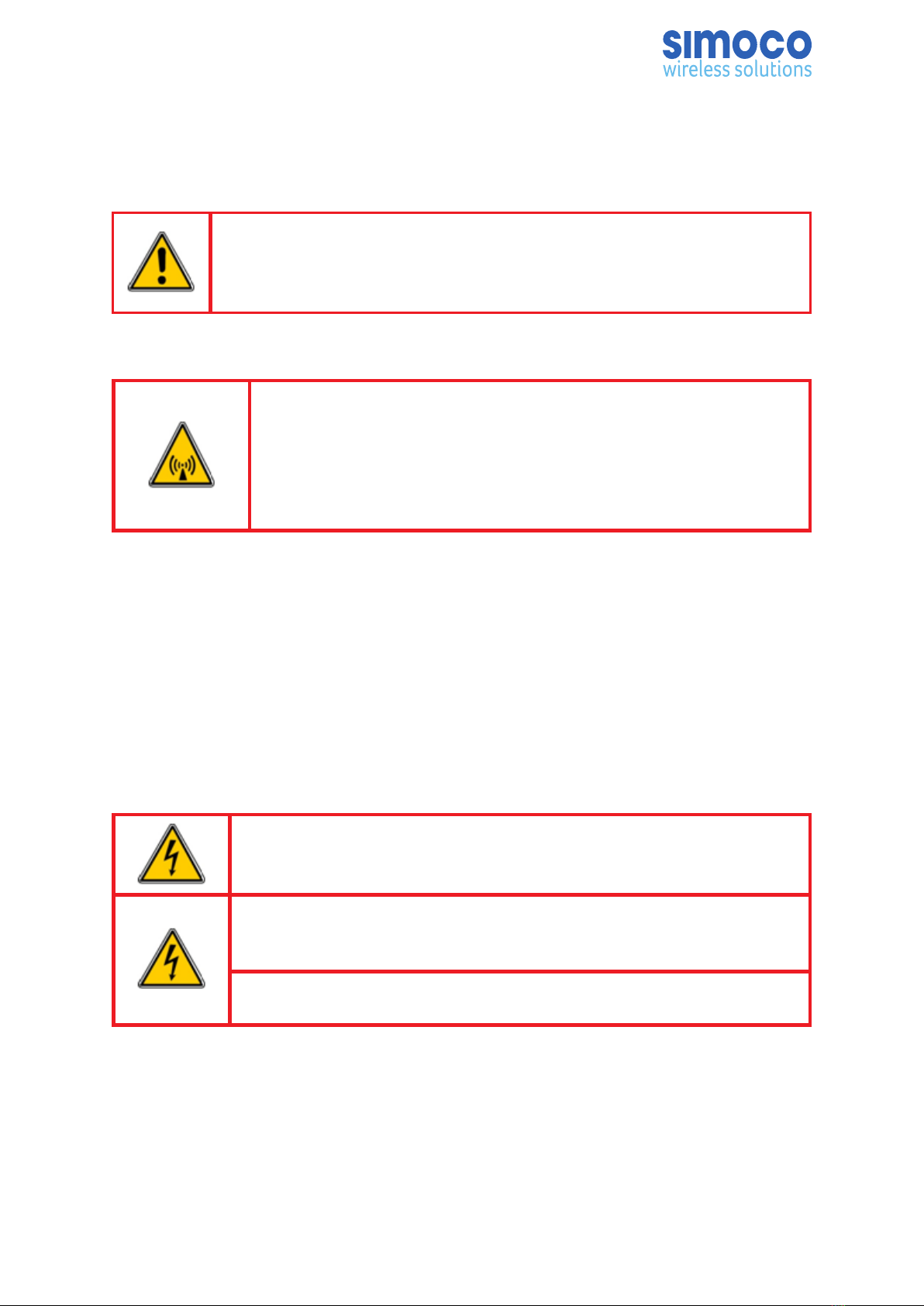
WARNINGS
HEAVY EQUIPMENT
WARNING
HEAVY EQUIPMENT. THE WEIGHT OF A FULLY ASSEMBLED SDB670 BASE
STATION IN THE WALL MOUNT IS APPROX 10 KG (2 MEN TO LIFT). REFER
TO THE MANUAL HANDLING OPERATIONS REGULATIONS 1992.
RADIO FREQUENCY RADIATION (EU)
WARNING
RADIO FREQUENCY (RF) RADIATION. A RF RADIATION HAZARD EXISTS
IN THIS EQUIPMENT. TO AVOID RF INJURY, DO NOT TOUCH THE
ANTENNA WHEN THE TRANSMITTER IS IN USE. DO NOT OPERATE
TRANSMITTER WITH ANTENNA DISCONNECTED. REFER TO EU
DIRECTIVE 2004/40/EC DATED 29 APRIL 2004.
DANGEROUS VOLTAGES
Dangerous voltages exist in this equipment, for the appropriate Safety precautions,
refer to the relevant Electrical Safety Regulations appropriate to the country of
operation.
Depending on the variant, the SDB670 Base Station may be fitted with an Internal AC
Power Supply. If an Internal AC Power Supply is fitted, a standard International
Electrotechnical Commission (IEC) mains connector will be fitted on the rear panel
(refer to the Electrical Connections (page 16) for further details).
WARNING
THIS EQUIPMENT MUST TO BE CONNECTED TO A MAINS POWER SUPPLY
THAT HAS A SAFETY EARTH CONNECTION.
WARNINGS
DO NOT CONNECT THE MAINS ELECTRICITY SUPPLY UNTIL THE
INSTALLATION IS COMPLETE
DISCONNECT THE MAINS ELECTRICITY SUPPLY BEFORE WORKING ON AN
OPEN WALL MOUNT OR POWER SUPPLY UNIT TRAY
Doc Number: TNM-I-E-0041 Revision 1.6 Page 11
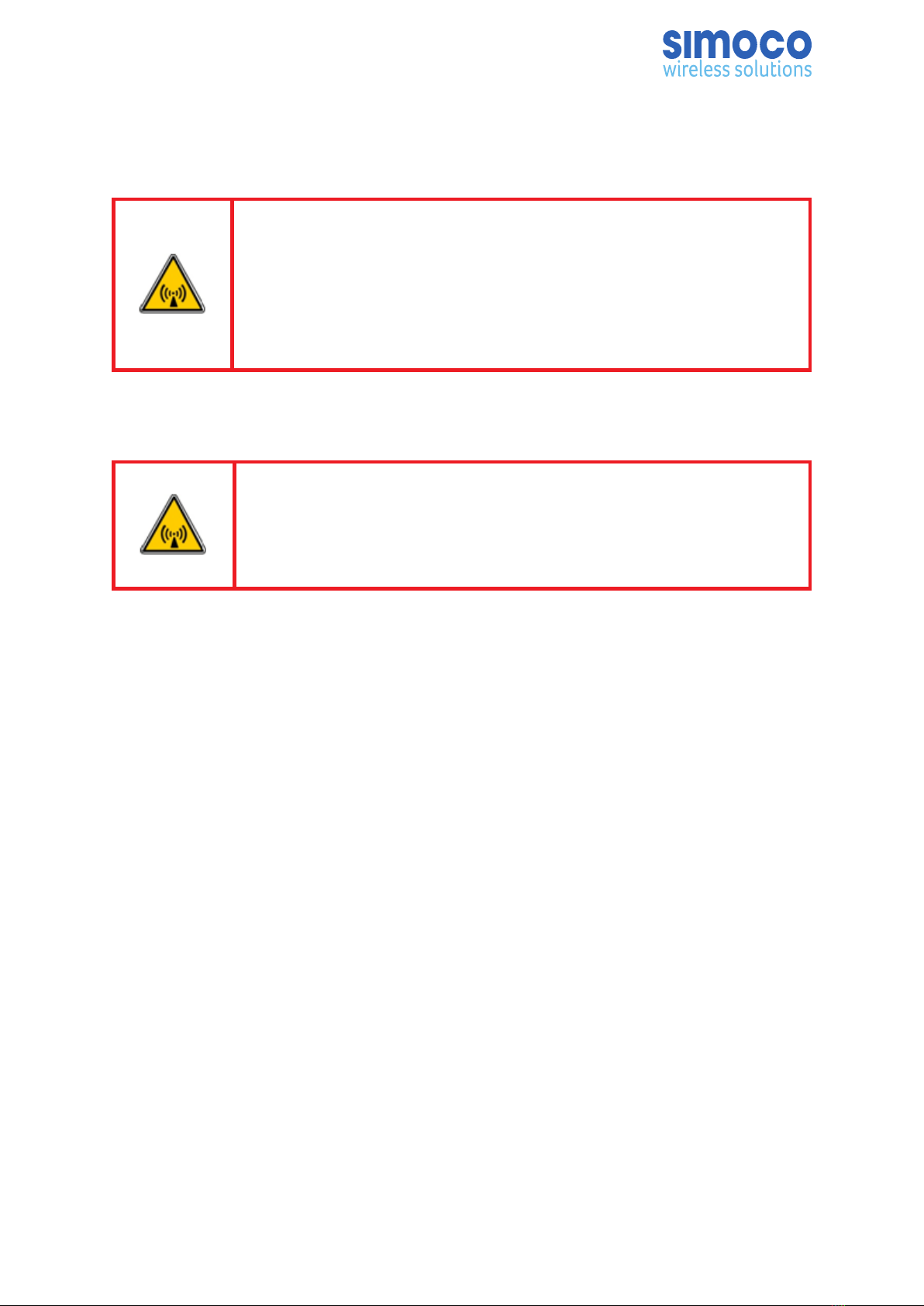
HUMAN EXPOSURE TO RADIO FREQUENCY RADIATION
(FCC)
WARNING
TO COMPLY WITH THE MAXIMUM PERMISSIBLE EXPOSURE (MPE) LIMITS
REFERENCED IN 47 CFR 1.1310 TABLE 1, THE FOLLOWING MINIMUM SAFE
OPERATING DISTANCES MUST BE OBSERVED:
150 MHz to 174 MHz: 1.8 m
406.1 MHz to 480.0 MHz: 1.52 m
480 MHz to 512 MHz: 1.49 m
FCC PART 15 COMPLIANCE
THIS DEVICE COMPLIES WITH PART 15 OF THE FCC RULES. OPERATION IS
SUBJECT TO THE FOLLOWING TWO CONDITIONS: (1) THIS DEVICE MAY
NOT CAUSE HARMFUL INTERFERENCE; AND (2) THIS DEVICE MUST ACCEPT
ANY INTERFERENCE RECEIVED, INCLUDING INTERFERENCE THAT MAY
CAUSE UNDESIRED OPERATION.
Doc Number: TNM-I-E-0041 Revision 1.6 Page 12

EQUIPMENT SAFETY
INSTALLATION AND MAINTENANCE
The SDB600 Series Base Stations should only be installed and maintained by qualified
personnel.
CAUTIONS
CAUTION
Before drilling any walls, first check for any buried cables or pipes.
CAUTION EQUIPMENT DAMAGE.
When the SDB670 Base Station is installed into a rack, DO NOT use the
front panel attachment points to support the full weight of the
equipment or damage to the equipment may result. Suitable shelves or
supports MUST be provided to support the body of the base station
along the length of each side.
MAINTENANCE PRECAUTIONS
CAUTION
Electrostatic Discharge Sensitive Devices (ESDS Devices). This equipment
contains ESDS Devices, the handling procedures detailed in BS EN
61340-5-1:2007 or ANSI/ESD S20.20-1999 are to be observed.
Doc Number: TNM-I-E-0041 Revision 1.6 Page 13

WASTE ELECTRICAL AND ELECTRONIC
EQUIPMENT (WEEE) NOTICE
The Waste Electrical and Electronic Equipment (WEEE) Directive
became law in most EU countries during 2005. The directive
applies to the disposal of waste electrical and electronic equipment
within the member states of the European Union.
As part of the legislation, electrical and electronic equipment will
feature the crossed out wheeled bin symbol (see image at left) on
the product or in the documentation to show that these products
must be disposed of in accordance with the WEEE Directive.
In the European Union, this label indicates that this product should not be disposed of
with domestic or “ordinary” waste. It should be deposited at an appropriate facility to
enable recovery and recycling.
Doc Number: TNM-I-E-0041 Revision 1.6 Page 14

SIMOCO SUPPORT
At Simoco we welcome your comments, feedback, and suggestions. Departmental
contacts have been provided for your quick reference below.
UK Customer Services
Email: customer.service@simocowirelesssolutions.com
Telephone Numbers:
UK: 08717 411 050
International: +44 (0) 1332 375 671
Fax:
UK: 08717 411 049
International: +44 (0) 1332 376 672
Sales
Email: sales@simocowirelesssolutions.com
Marketing
Email: marketing@simocowirelesssolutions.com
Australian Customer Services
Email: inquiry.aus@simocowirelesssolutions.com
Telephone Numbers:
Australia: 1300 363 607
International: +61 3 9730 3999
US Customer Services
Email:customer.service@simocowirelesssolutions.com
Technical Support
In order to streamline support requests and better serve our customers, at Simoco we
utilize a support ticket system. Every support request is assigned a unique ticket
number, which customers can use to track the progress and responses online. For
reference, Simoco provide complete archives and history of all customer support
requests. In order to use the support ticket system, a valid email address is required.
Doc Number: TNM-I-E-0041 Revision 1.6 Page 15
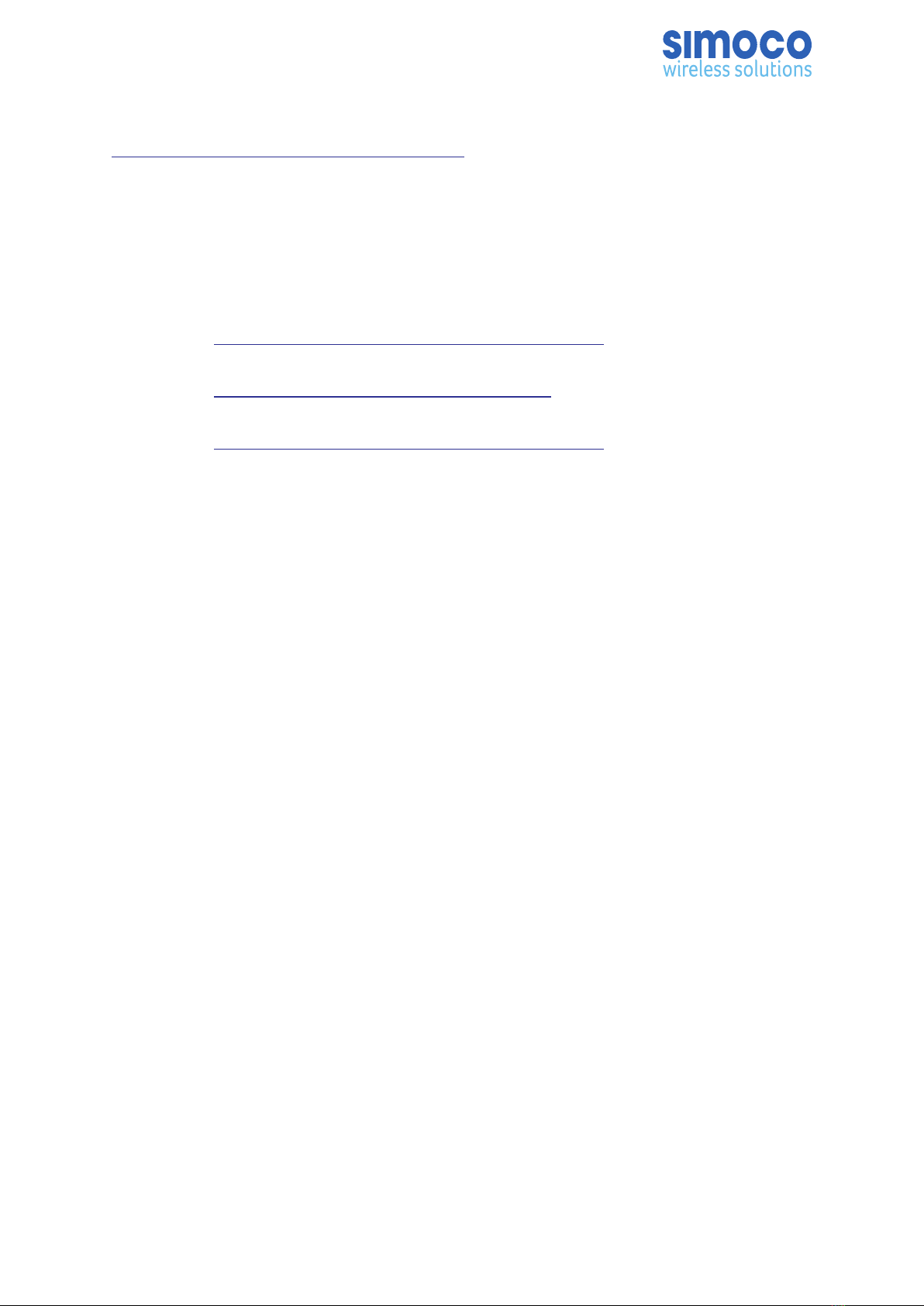
A link to the online Simoco Group Support Centre Ticket Tracking system is provided
www.simocowirelesssolutions.com/support
If you still require further technical assistance after raising a support ticket, please
contact us via the email addresses or via the Technical Support Helpline numbers
below.
Technical Support Email Addresses
Simoco
EMEA: technical.support@simocowirelesssolutions.com
Simoco Aus-
tralasia: inquiry.aus@simocowirelesssolutions.com
Simoco
Americas: technical.support@simocowirelesssolutions.com
Technical Support Helplines
Simoco UK and US
UK: 08717 411 040
International: +44 (0) 1332 375 671
Australia
Australia: 1300 363 607
International: +61 3 9730 3999
Doc Number: TNM-I-E-0041 Revision 1.6 Page 16

RECOMMENDED TOOLS & TEST
EQUIPMENT
The following list of Tools, Electrical Engineering Test Equipment and Materials are
required to carry out the Assembly procedures contained in this document.
TOOLS
Electric Drill (preferably with Hammer Action).
a. 7.5 mm Drill Bit.
b. Spirit Level.
c. Pozidriv Screwdriver.
TEST EQUIPMENT
a. Anritsu/Wiltron S331A Test Set.
b. Earth Bonding Test Set.
c. Dummy Load.
d. Wattmeter (50 Ω Test Set).
CABLES
a. USB Cable.
b. Ethernet Switch Cable.
MATERIALS
a. 4 x M4 x 12 Screws (supplied).
b. 4 x Rawlplugs (supplied).
c. 4 x No. 12 x 1½” Woodscrews (supplied).
d. M6 x 12 mm Pan Head Pozidriv Retaining Bolts.
e. M6 x 16 mm Pan Head Pozidriv Retaining Bolts.
f. M6 Nuts and Plain Washers.
g. Plastic Cup Washers.
h. M6 Cage Nuts.OTHER ITEMS
i. Personal Computer (PC) with the following Software Applications
installed:
SOFTWARE
a. System Digital Management Terminal (SDMT).
b. IP Configuration Tool
Doc Number: TNM-I-E-0041 Revision 1.6 Page 17

ENVIRONMENTAL CONDITIONS
OPERATING TEMPERATURE RANGE
For the 25 W SDB670 Base Stations, the operating temperature range is as follows:
AC version: −30 °C to +55 °C (−22 °F to +131 °F) ambient temperature.
DC version: −30 °C to +60 °C (−22 °F to +140 °F) ambient temperature.
The storage temperature range for both AC and DC versions is −40 °C to +80 °C (−40
°F to +176 °F).
Ambient temperature is defined as the temperature of the air at the intake to the
cooling fans.
HUMIDITY
The humidity should not exceed 95% relative humidity non-condensing through the
specified operating temperature range.
DUST AND DIRT
The SDB670 Base Station has an Ingress Protection rating of IP30, i.e. it provides
protection against access to hazardous parts and the ingress of solid foreign objects
>12.5 mm in size.
VENTILATION
The SDB670 Base Station uses forced air cooling to maintain internal temperatures
and adequate cooling airflow is critical to the performance of the base station.
Whether wall mounted or rack mounted, always ensure that there is adequate
ventilation around the base station. The ambient temperature must be kept within the
specified range and it is strongly recommended that the cooling airflow is not
restricted.
For the SDB670 Base Station, the essential cooling airflow (recommended <40 °C)
enters through one side of the unit and the hot exhaust air exits at the rear of the
unit. For optimal thermal performance, heated air that has passed through the base
station must not be allowed to re-enter the air intakes of the unit.
At least 72 cm2 of ventilation MUST be provided for each base station at the inlet and
at the outlet.
In order to allow enough airflow through a rack mounted base station, it is
recommended that:
Doc Number: TNM-I-E-0041 Revision 1.6 Page 18

•A minimum distance of 5 cm clearance to any obstruction at the front of the
unit.
•A minimum distance of 10 cm clearance to any obstruction at the rear of the
unit.
•An open area of at least 50 cm2 per tray of ventilation slots or louvres in front
of the air intakes for the fans of each unit; e.g. ten 6 x 85 mm slots will allow the
recommended airflow.
•An open area of at least 50 cm2 per tray of ventilation slots or louvres to the
rear of each tray or in the top of the rack.
•A 2U gap at the top of the rack.
Note.
The ventilation openings must be unrestricted. If the openings are covered with a
filter or grille, the open area must be increased in order to provide the same airflow
as unrestricted openings.
If the SDB670 Base Station is installed in a rack or cabinet with other equipment that
has different ventilation requirements, it is recommended that the SDB670 be
positioned below this equipment.
If multiple bases are fitted in a rack, auxiliary extractor fans may be required to ensure
that adequate cooling is provided.
If any other configuration is employed, the performance of the system will depend on
how closely you comply with the airflow requirements described above.
In a wall mount installation, it is recommended that at least 20 cm of clear space is
allowed above and below the equipment for ventilation.
Equipment rooms as a whole should be checked for adequate ventilation so that they
do not overheat.
Correct operation of internal fans should be checked prior to completion of the
installation.
Any secondary ventilation equipment (rack fans, grills etc.) should be checked for
correct operation and to ensure that they are free from blockage. Filters are not
recommended on enclosures unless they can be regularly maintained.
MOUNTING LOCATION
A clean and dry location that meets the above ventilation requirements should be
chosen for mounting the equipment. The unit should not be sited where it will be
exposed to long periods of direct sunlight.
Doc Number: TNM-I-E-0041 Revision 1.6 Page 19

Provision should be made for bringing the antenna feeder(s), IP cables, station earth
and the AC and/or DC supply leads to the installation. These cables must be firmly
anchored, in accordance with good installation practice and comply with all local
mandatory wiring requirements.
WALL MOUNT
When installing the wall mount unit, it is essential that the vertical surface chosen for
the positioning of the equipment is of a solid construction as the weight of the
SDB670 Base Station can be as much as 10 kg when fully equipped.
Doc Number: TNM-I-E-0041 Revision 1.6 Page 20
Table of contents
Other Simoco Accessories manuals
Popular Accessories manuals by other brands
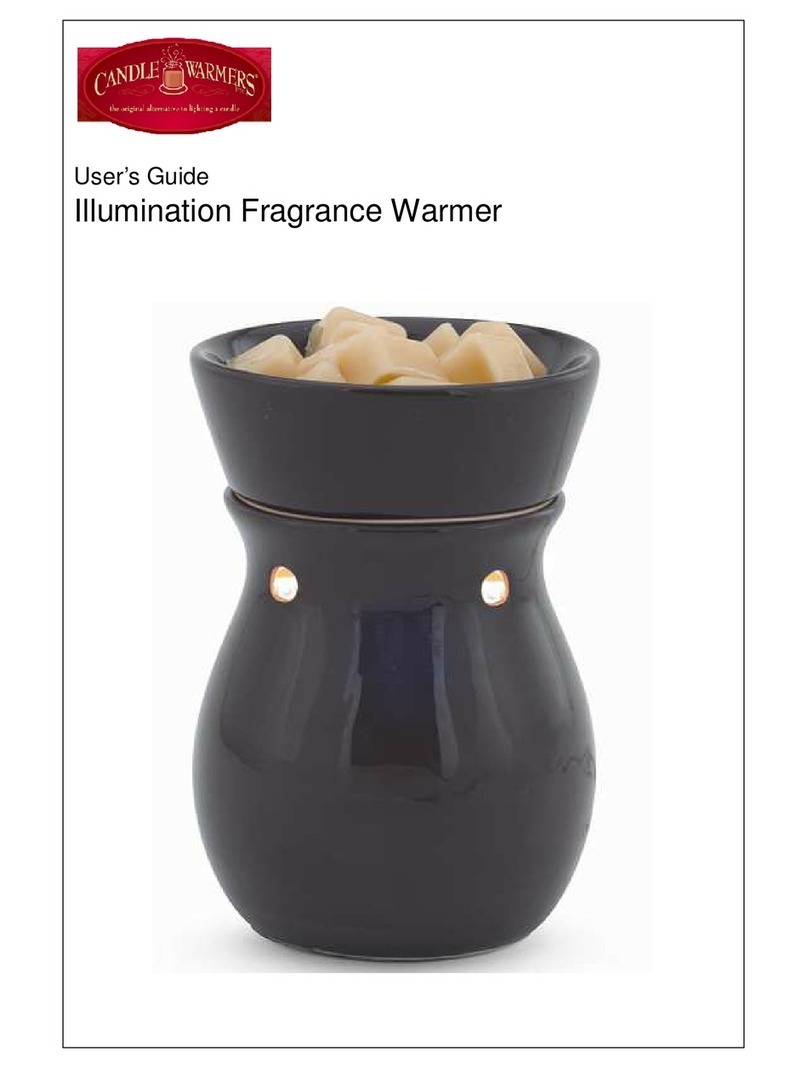
Candle Warmers
Candle Warmers Illumination Fragrance Warmer user guide

Vega
Vega VEGAPULS C 21 operating instructions
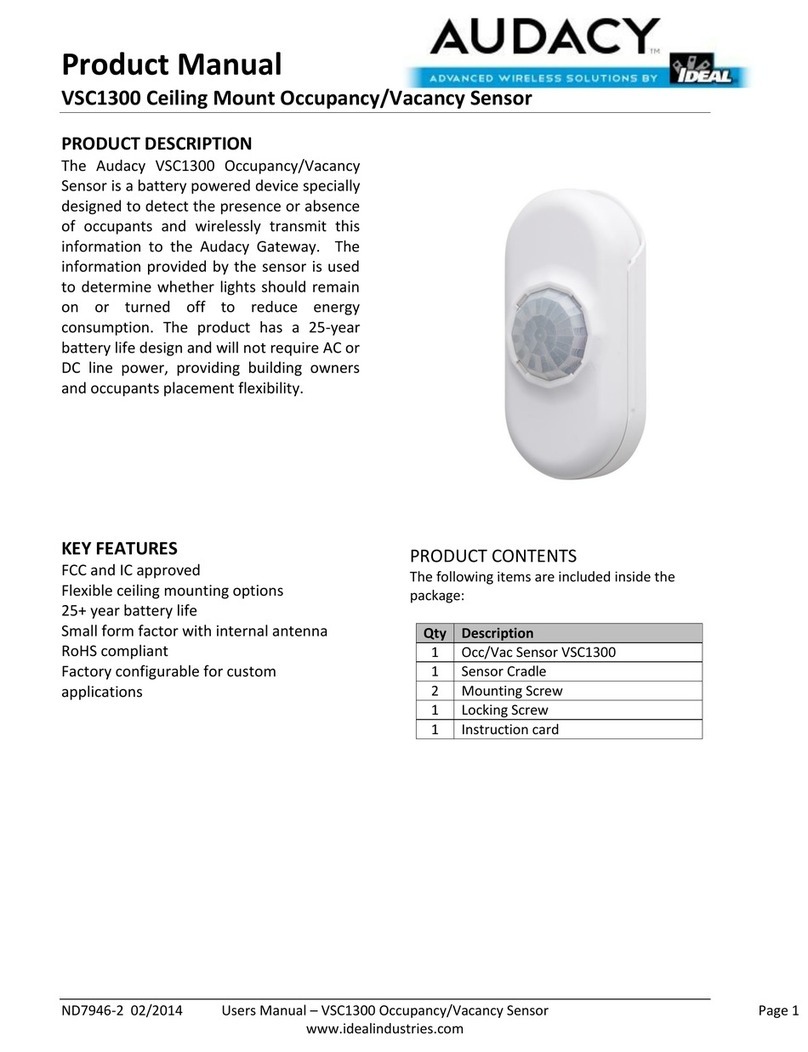
Audacy
Audacy VSC1300 product manual

CAS
CAS BI-100R owner's manual

M/A-Com
M/A-Com P5100 Series installation manual

Eurotramp
Eurotramp Ground Trampoline Adventure Outdoor Use, Maintenance and Assembly Instructions