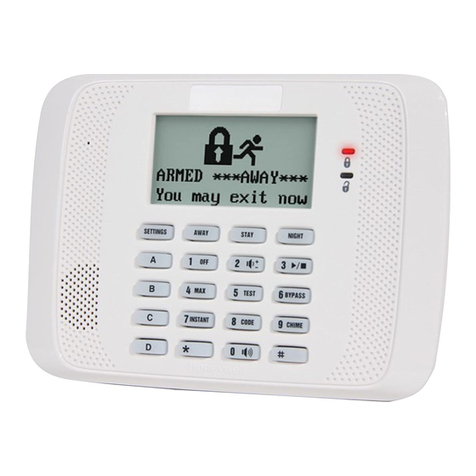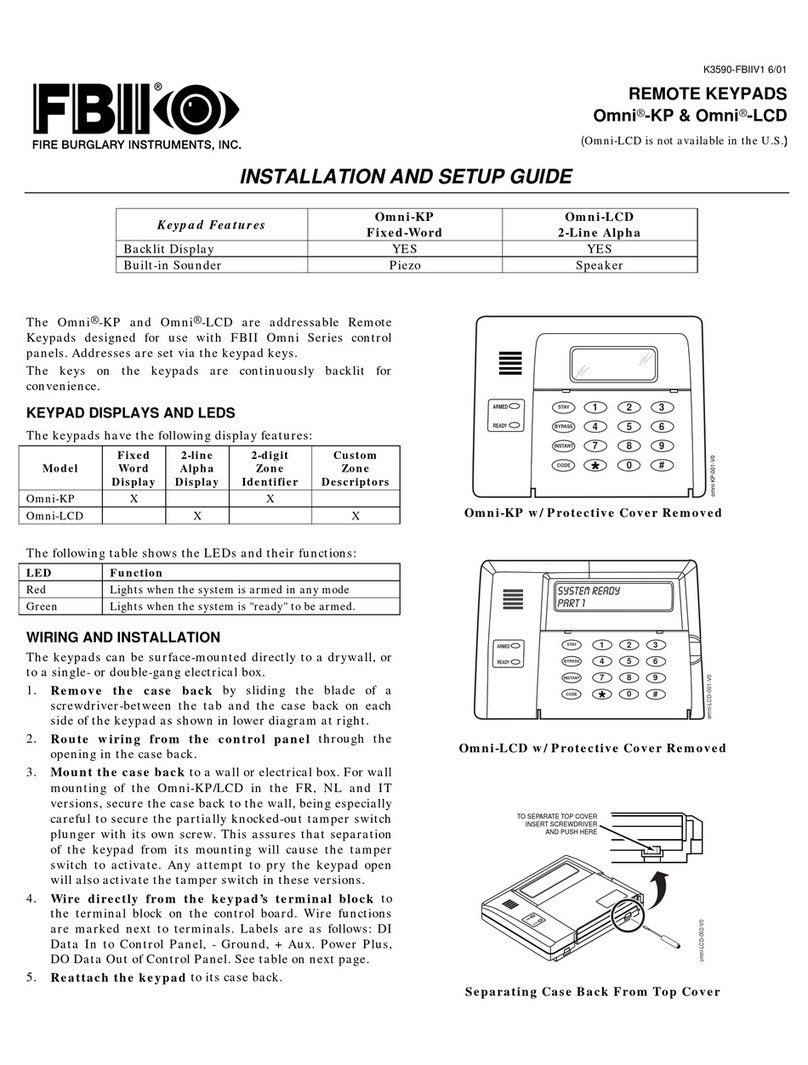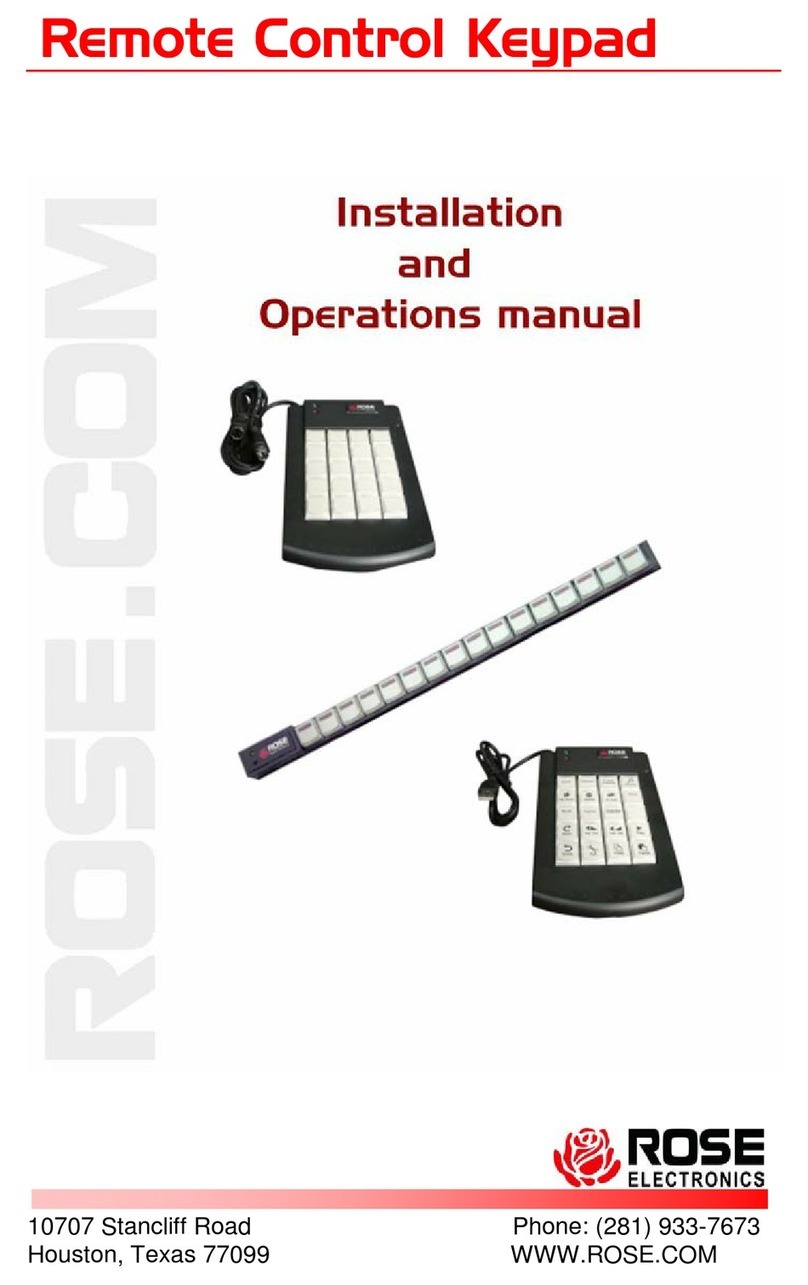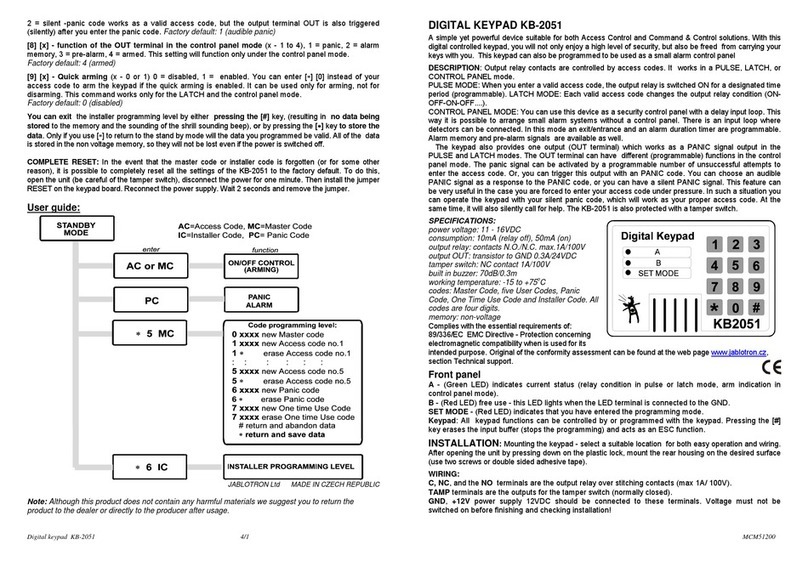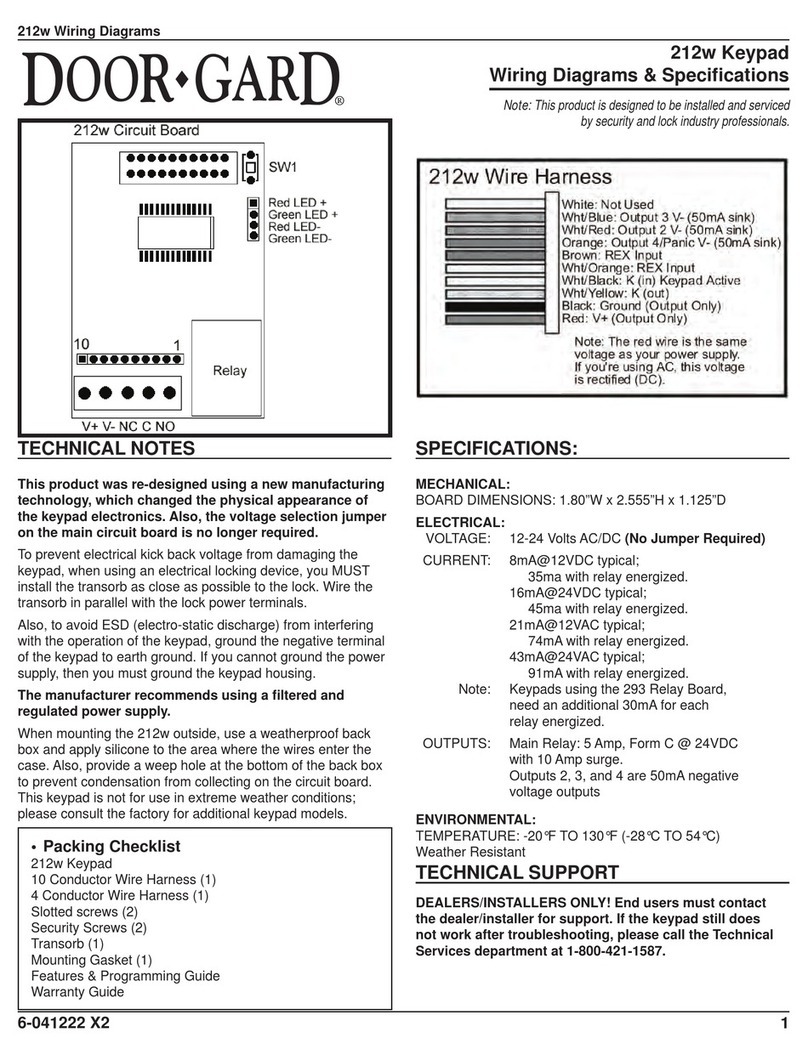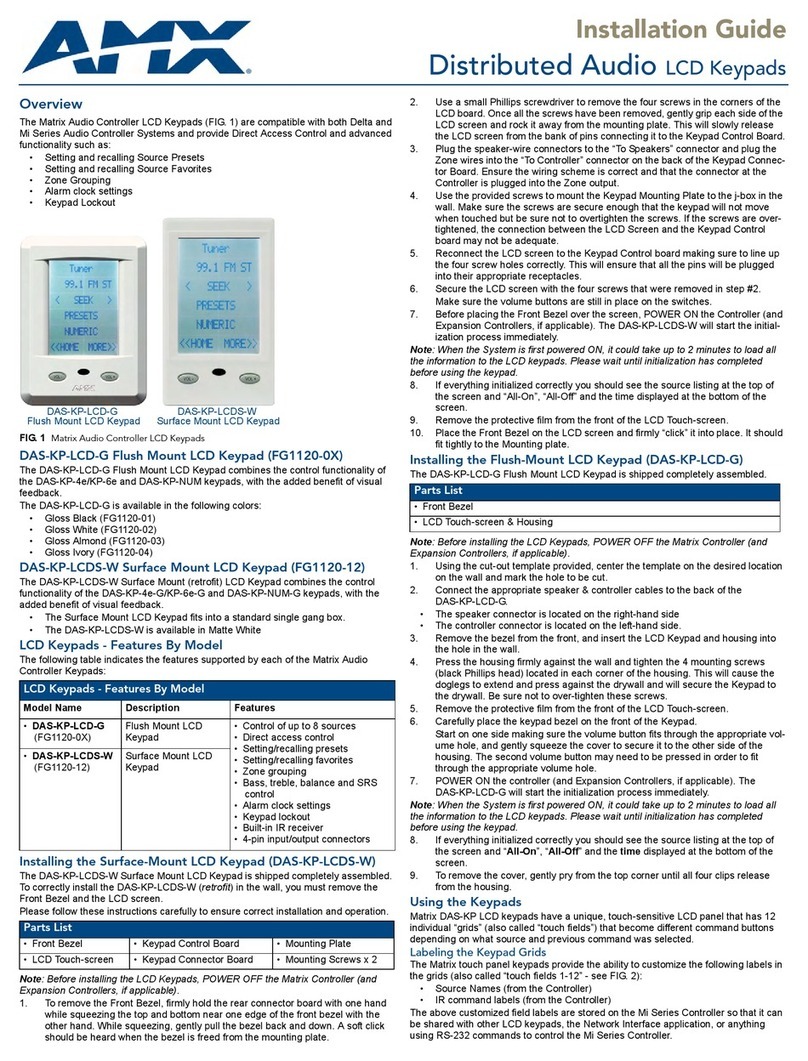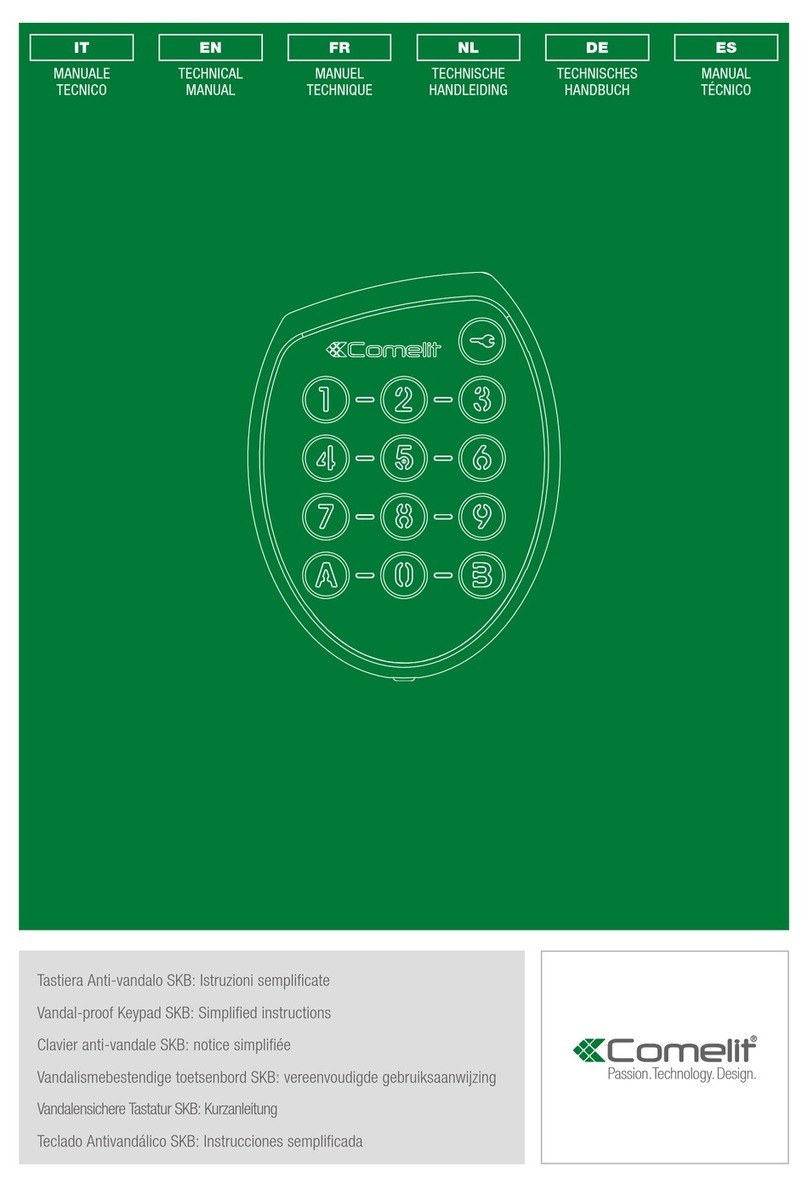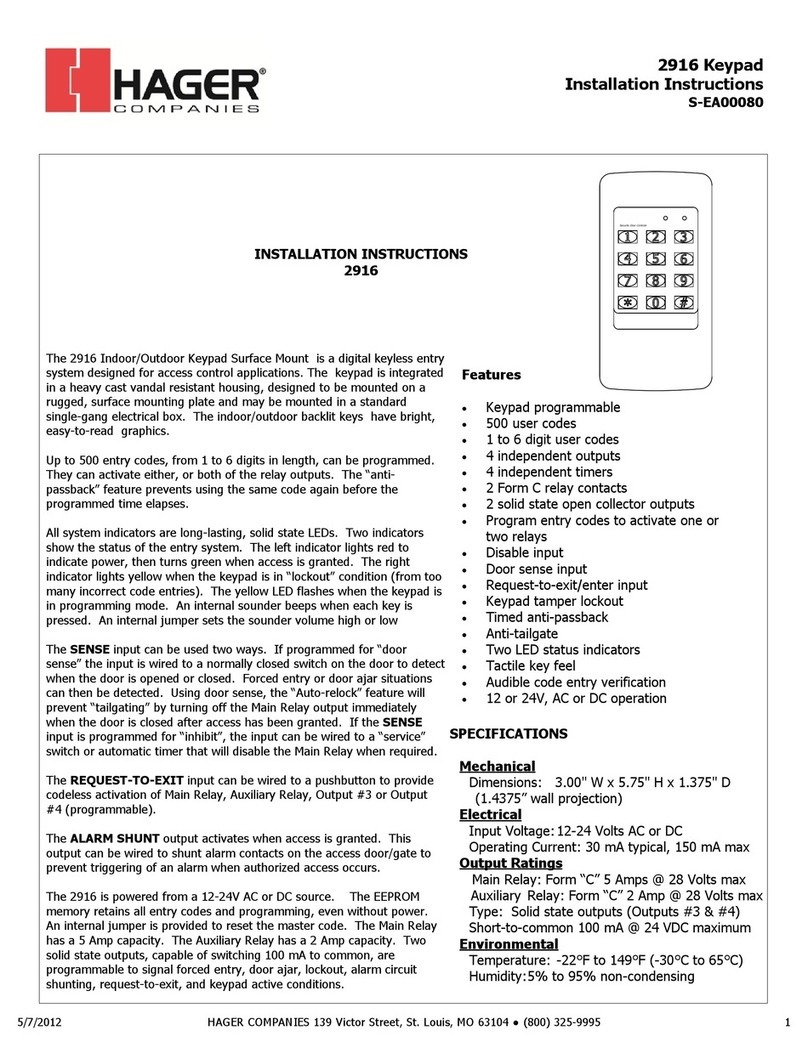INSTALLATION
1
2
DeScrIpTION
Once plugged to 10000322-039 This Keypad permits the direct control of a load toggling it
each time that the pushbutton is pressed. It is also possible to control the load using Z-Wave
devices
DevIce SpecIfIcATION
Device Type ON/OFF POWER SWITCH
Generic Device Type GENERIC_TYPE_SWITCH_
BINARY
Specific Device Type SPECIFIC_TYPE_POWER_
SWITCH_BINARY
Role Type ROLE_TYPE_SLAVE_
ALWAYS_ON
10000322-039
Identification of
keypad to be
plugged
Connections to plug Switch keypad
10002034-13X
SuppOrTeD cOmmAND cLASSeS
COMMAND_CLASS_ZWAVEPLUS_INFO_V2
COMMAND_CLASS_VERSION_V4
COMMAND_CLASS_MANUFACTURER_
SPECIFIC_V2
COMMAND_CLASS_BASIC_V1
COMMAND_CLASS_SWITCH_BINARY_V1
COMMAND_CLASS_ASSOCIATION_V2
COMMAND_CLASS_ASSOCIATION_GRP_
INFO_V3
COMMAND_CLASS_POWERLEVEL_V1
COMMAND_CLASS_CONFIGURATION_V2
COMMAND_CLASS_METER_V4 (Electric
measurement; only Watts measurement allowed)
COMMAND_CLASS_DEVICE_RESET_
LOCALLY_V1
COMMAND_CLASS_FIRMWARE_UPDATE_MD_V4
Group 1 (Lifeline) -> Name “LIFE”
3
On/O Report when load state is changed:
- On -> CC Basic, Basic Report, Value 0xFF
- On -> CC Basic, Basic Report, Value 0x00
Instant Power Consumption vary over 10% and is stable almost 2sec
- CC Meter, Meter Report, “Electric meter”, “Consumed”, “Watts”, Size 4, Precision 1, Value (W)
ASSOcIATION GrOupS
Number of Groups
Max. devices in Group 1
Automatic reports to
Group1
This product can be included and operated in any Z-Wave
network with other Z-Wave certified devices from other
manufacturers and/or other applications. All non-battery
operated nodes within the network will act as repeaters
regardless of vendor to increase reliability of the network.
Z-WAve cOmpILANce
KeYpAD uSe & feeDBAKS
eveNT
Default State
Press action
(Toggle)
ADD / REMOVE
Network or Asso-
ciation
Reset Default
Dysfunction
KeYpAD AcTION
No pressed
Touching detected
Keypad Pressed
Short Press (T<2sec)
Keypad Release
Hold Press (2sec<T<20sec)
Device Sends a NIF
Hold Press (20sec<T)
Device removed from Z-Wave ne-
twork and Params are restored to
default.1
mAIN LeD reSpONSe
LED ON
LED status according Load State
If LED ON, it turns OFF in 5 sec
Blinks with 0,3 sec period
1 Blink with 5 sec period
LED Will blink with 0,1 sec period
1 Is it recommended to disassociate the keypad from all previous device associations before remove it.
Device is member of a
Z-Wave Network
Device is Stand Alone
LED
LED according Config
Params 1&12
Blinks with a period of 2
seconds
NAme
Association LED
Delay ON
Activation TIME
Delay OFF
Behavior of LED in Repose
Lock Input
Reset Default
SIZe BYTe
1
1
1
1
2
vALueS
0x00 -> Turns the LED OFF (default)
0xFF -> Turns the LED ON
0x00 Instantly (default)
0x01-0x7F 1 second (0x01) to 127 seconds (0x7F)
in 1 second resolution.
0x80-0xFE 1 minute (0x80) to 127 minutes
(0xFE) in 1 minute resolution.
0x00 -> LED OFF (Default)
0xFF -> LED on at 20% of maximum level
0x00 -> Unlock the direct control of load. (Default)
0xFF -> Lock the direct control of load.
0x9867 -> Parameters, Groups, and Z-Wave status are restored
to default. (Write Only)
1
10
11
16
12
13
15
cONfIGurATION
These configurations are not restored to default when device is removed from network.
COMMAND_CLASS_DEVICE_RESET_LOCALLY -> DEVICE_RESET_LOCALLY_NOTIFICATION will be sent to inform
controller that node has been removed from network, but the device will keep the current configurations.
- To restore the configurations values, please perform one of these actions:
· Use Command CONFIGURATION SET with default bit to 1 for each configuration parameter.
· Perform Reset Default Action via keypad pressing or Command Reset Default.