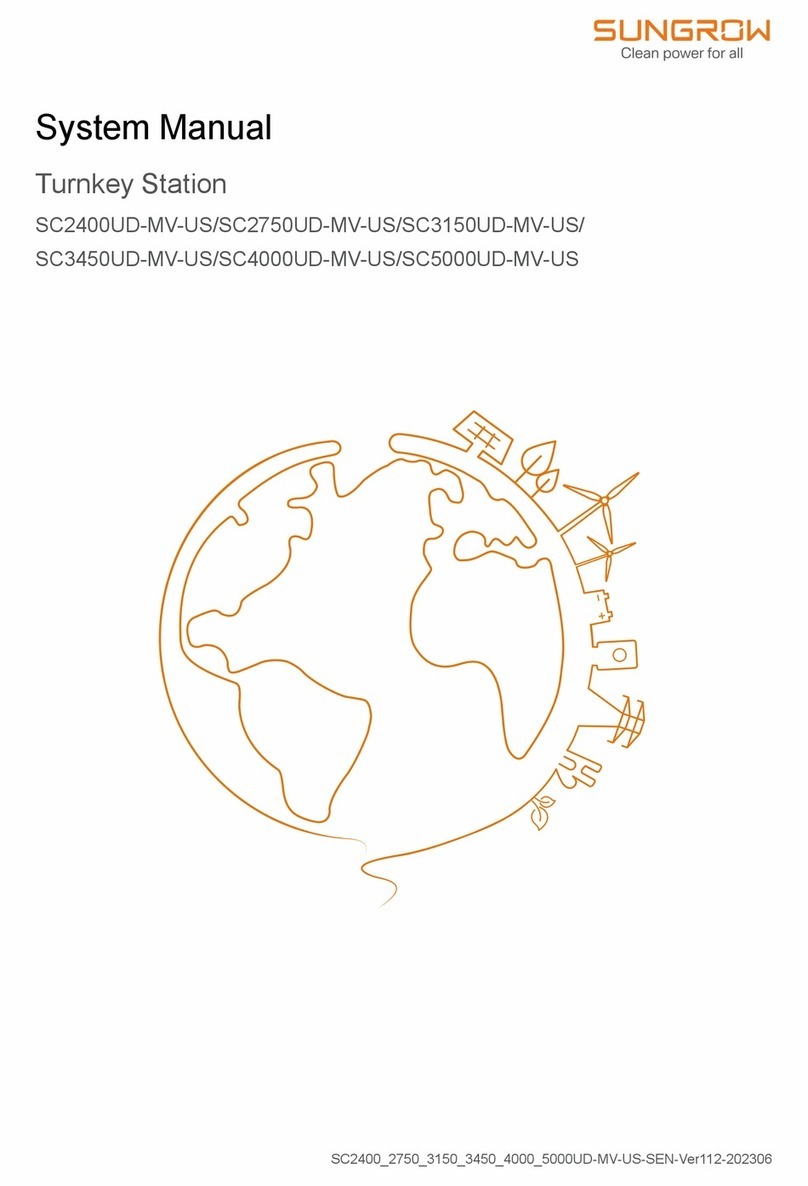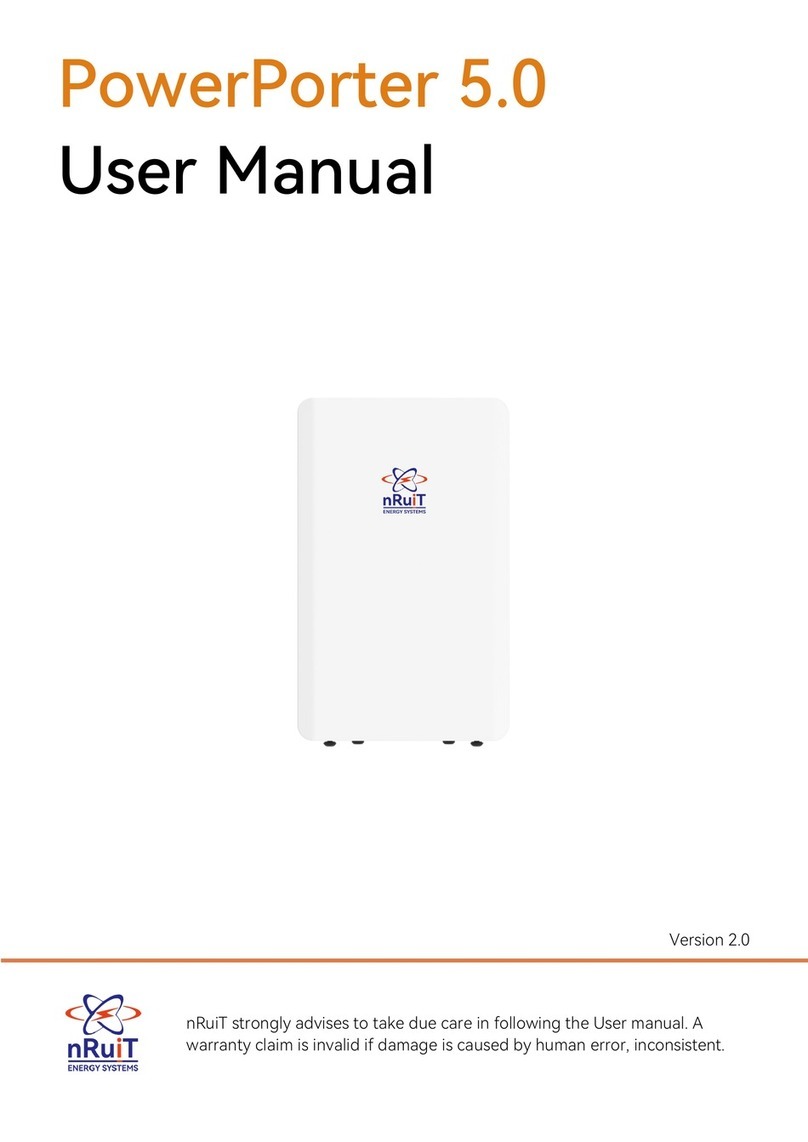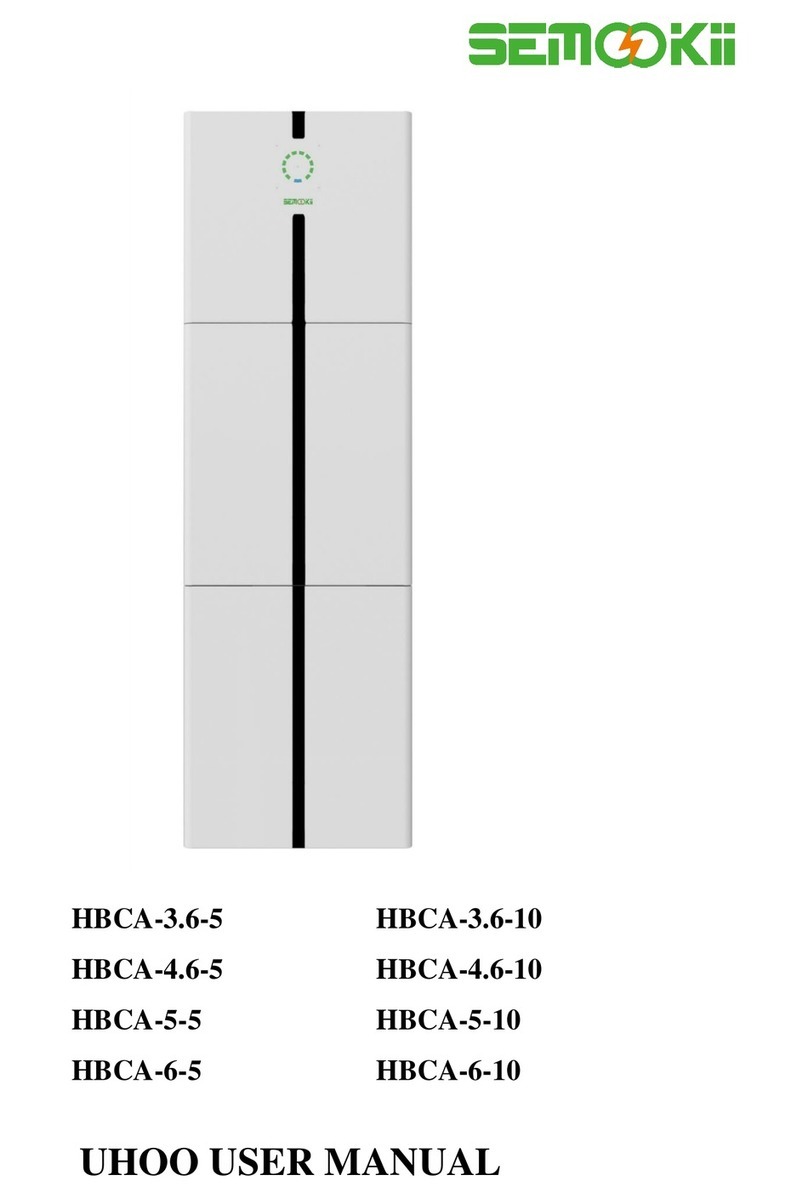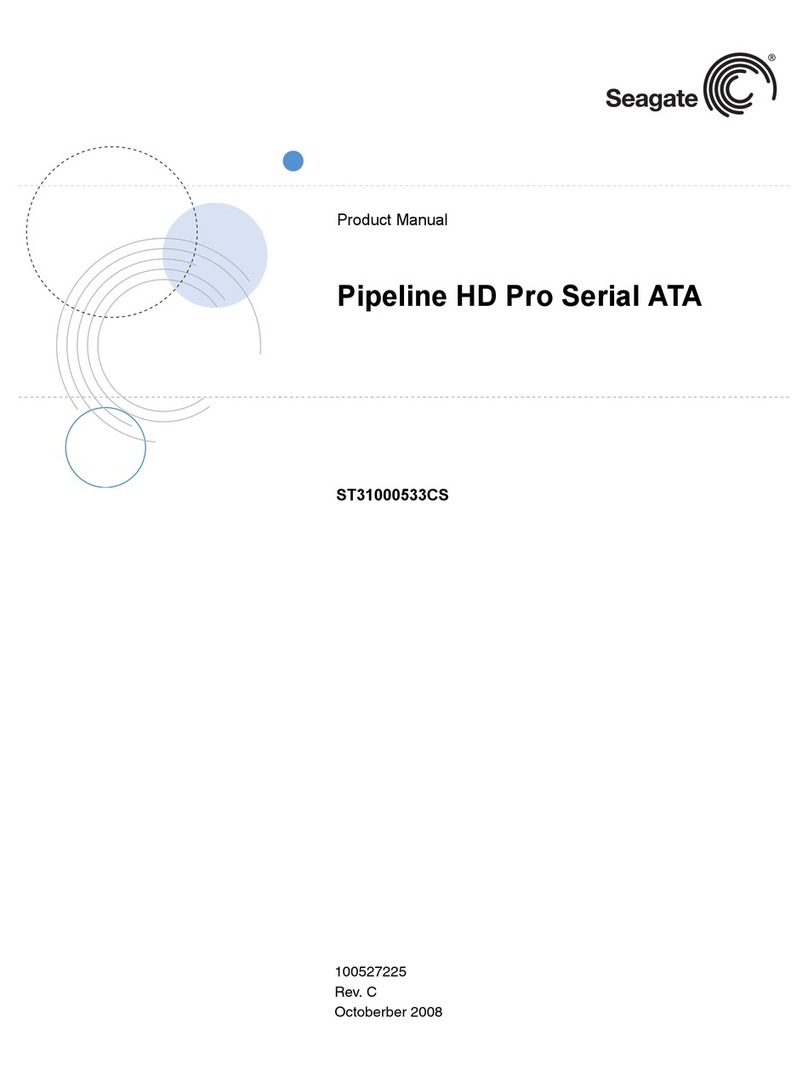simpl SimplBox Assembly instructions

Installation and Setup Guide
The following guide details the steps and procedures
to properly install and commission a SimplBox system.
If you require assistance during the installation
or commissioning of a SimplBox system, please contact:
Simpl Global Customer Support at
833-mySimpl (697-4675)
2021 @Copyright | Simpl Global, Inc. All rights reserved.

Installation and Setup Guide
Table of Contents
Copyright Information
1.0 About this Manual
1.1 Purpose
1.2 Audience
1.3 Disclaimer of Liability
1.4 Restrictions of Use
2.0 Important Safety Information
2.1 General Information
2.2 Safety Symbols
2.3 Important Safety Instructions and Information
2.4 End of Life Safety Information
3.0 Introduction
3.1 Product Overview
4.0 Installation
4.1 Prepare for Installation
4.2 Site Preparation
4.3 Tools and Hardware Required
4.4 Unpacking and Inspection
4.5 SimplBox Grounding
4.6 SimplBox Installation
4.7 SimplBox Mounting
5.0 Operation
5.1 Turning On Simplbox
5.2 Turning Off SimplBox
6.0 Maintenace
7.0 Means of System Disconnect
Page 2

Installation and Setup Guide
Page 3
Copyright Information
The statements and information in this document must not be changed without special
notication from Simpl Global, Inc.
© Copyright 2021
Simpl Global, Inc.
217 Rua Esperanza
Lincoln, CA 95648
833-mySimpl (697-4675)

Installation and Setup Guide
Page 4
1.0 About this Manual
1.1 Purpose
The purpose of this manual is to provide information, explanations, and guidance for the
Installation, operation, and maintenance of SimplBox.
1.2 Audience
This manual is intended for a professional electrician, technician, or otherwise qualied
personnel for the purpose of installing, commissioning, and operating SimplBox. All personnel
using this manual must be trained and certied, along with being familiar with all local and
national electrical and construction codes relating to the installation of this equipment. All
persons involved in any way with installing, commissioning, turning on, servicing, and
maintaining this equipment must:
● Read this instruction manual thoroughly and follow the instructions to the letter.
● Be suitably qualied.
● Have sound knowledge or working, and dealing, with electrical installations.
This equipment has been manufactured in accordance with state of the art and general safety
engineering principles. Nevertheless, incorrect operation or misuse may still endanger:
● The life and well-being of the installer, operator, and third parties.
● The equipment and other tangible assets belonging to the installer, operator, and owner.
● Working efciency of the equipment.
All the safety instructions, warning signs, and labels on the equipment itself:
● Must be kept in a legible condition.
● Must not be damaged.
● Must not be removed or relocated such that they alter the intent of the warning.
● Must not be covered, hidden, or painted over.
Any malfunction(s) that may impair the safe operation of SimplBox must be remedied immediately,
and before, SimplBox is turned on.
1.3 Disclaimer of Liability
Since the use of this manual and the conditions or methods of installation, operation, use, and
maintenance of SimplBox is beyond the control of Simpl Global, Inc., Simpl Global does not assume
responsibility, and expressly disclaims liability, for loss, damage, or expense, whether direct,
indirect, consequential, or incidental, arising out of, or in any way connected with installation,
operation, use, or maintenance. Due to the continuous improvements and product updates, the
images shown in this manual may not exactly match the unit purchased.

Installation and Setup Guide
Page 5
1.4 Restrictions on Use
SimplBox shall not be relied upon for use with life support systems, life-saving equipment, or any
other medical equipment or devices. Using SimplBox with this particular type of equipment is at
your own risk.

Installation and Setup Guide
Page 6
2.0 Important Safety Information
2.1 General Information
This manual contains important safety instructions that must be followed during the installation,
maintenance, and operation of this product.
Read all instructions and safety information contained in this manual before installing or using
this product.
All electrical work must be performed in accordance with local, state, and federal electrical and
building codes such as the National Electrical Code (NEC) and ANSI/NFPA 70. The Canadian
Electrical Code (CEC) must be followed for installations in Canada.
Service personnel cannot, and must not attempt to, access the internal components of SimplBox in
the eld other than the components detailed in the installation section of this manual.
It is the responsibility of the installer to provide external protection for the AC circuits and
conductors of the Utility/Grid circuit(s) and the DC circuits and conductors of the PV circuit(s) in
the form of external circuit breaker(s) or fused disconnect(s). Class 1 wiring methods are to be
used for eld wiring connections to terminals of a Class 2 circuit.
This unit is provided with integral and internal protection against overloads of AC and DC
circuits and conductors.
System grounding of SimplBox , in accordance with the NEC, ANSI/NFPA 70, or the CEC, is the
responsibility of the installer.
Only copper circuit conductors, with a minimum temperature rating of 90°C (194° F), are to be
installed and used with SimplBox.
2.2 Safety Symbols
To reduce the risk of electrical shock, re, or other safety hazards, the following safety symbols
have been placed throughout this manual to indicate dangerous and important safety
instructions.

Installation and Setup Guide
WARNING: This symbol indicates that failure to take a specied action could
result in physical harm to personnel and damage to equipment and/or property.
AVERTISSEMENT: Ce symbole indique que le non-respect d’une action spéci-
ée peut causer des dommages physiques au personnel et des dommages à
l’équipement et / ou aux biens.
Page 7
CAUTION: This symbol indicates that failure to take a specied action could result
in damage to equipment and/or property.
ATTENTION: Ce symbole indique que le non-respect d’une action spéciée peut
entraîner en cas de dommages matériels et / ou matériels.
INFORMATION: This symbol indicates information that emphasizes or supplements
important points of the main text.
INFORMATIONS: Ce symbole indique des informations qui mettent en valeur ou
complètent points importants du texte principal.

Installation and Setup Guide
2.3 Important Safety Instructions and Information
WARNING: Incorrect installation and/or operation can cause serious injury or
death to personnel and damage to equipment and/or property. Only qualied
personnel are authorized to install and/or maintain a SimplBox system.
AVERTISSEMENT: Une installation et / ou un fonctionnement incorrects peuvent pro-
voquer des blessures graves ou mort du personnel et dommages à l’équipement
et / ou aux biens. Seulement qualié le personnel est autorisé à installer et / ou à
entretenir un système SimplBox.
WARNING: An electric shock can be fatal to personnel. Never work with live AC
or DC circuits! Ensure AC and DC circuits are de-energized before installing a Simpl-
Box system.
AVERTISSEMENT: Un choc électrique peut être mortel pour le personnel. Ne tra-
vaillez jamais avec du courant alternatif en direct ou circuits DC! Assurez-vous que
les circuits CA et CC sont hors tension avant d’installer un système SimplBox.
WARNING: An electric shock or re can be fatal to personnel. Inadequately sized
wiring and/or over-current protection can cause serious injury or death to
personnel and damage to equipment and/or property.
AVERTISSEMENT: Un choc électrique ou un incendie peut être mortel pour le per-
sonnel. Taille insufsante le câblage et / ou la protection contre les surintensités
peuvent provoquer des blessures graves ou la mort. personnel et dommages ma-
tériels et / ou matériels.
WARNING: Inadequate grounding methods/conductors can cause serious injury
or death to personnel and damage to equipment and/or property. The grounding
system/conductors must be installed per NEC or CEC requirements.
AVERTISSEMENT: Des méthodes / conducteurs de mise à la terre inadéquats peu-
vent provoquer des blessures graves ou la mort du personnel et les dommages
à l’équipement et / ou aux biens. L’échouement le système / les conducteurs
doivent être installés conformément aux exigences NEC ou CEC.
Page 8

Installation and Setup Guide
CAUTION: Improper wiring connections may cause damage to SimplBox. Ensure all
AC and DC connections are terminated at the proper points of connection.
Ensure all terminals are tightened to the proper torque specications.
ATTENTION: Des connexions de câblage incorrectes peuvent endommager Simpl-
Box. Assurez tout Les connexions CA et CC sont terminées aux points de connexion
appropriés. Assurez-vous que toutes les bornes sont serrées aux spécications de
couple appropriées.
WARNING: Eye protection (safety glasses or face shield) should be worn when
working with or near batteries.
AVERTISSEMENT: Une protection oculaire (lunettes de sécurité ou écran facial) doit
être portée travailler avec ou à proximité de batteries.
Page 9
WARNING: In the event of accidental exposure to battery acid, wash the affected
area thoroughly with soap and water. In the event of accidental exposure to the
eyes, ood the affected area with running water for at least 15 minutes and seek
immediate medical attention.
AVERTISSEMENT: En cas d’exposition accidentelle à l’acide de batterie, lavez le
soigneusement avec de l’eau et du savon. En cas d’exposition accidentelle au
yeux, inonder la zone affectée avec de l’eau courante pendant au moins 15 min-
utes et chercher soins médicaux immédiats.
WARNING: Remove all jewelry, such as rings, watches, bracelets, etc., when
installing batteries or performing maintenance on batteries.
AVERTISSEMENT: Retirez tous les bijoux, tels que bagues, montres, bracelets, etc.,
lorsque l’installation de batteries ou l’entretien des batteries.

Installation and Setup Guide
WARNING: Never work alone. Always have someone near you when working
with or near batteries.
AVERTISSEMENT: Ne travaillez jamais seul. Ayez toujours quelqu’un près de vous lor-
sque vous travaillez avec ou près des batteries.
WARNING: Batteries can be/are heavy. Use proper lifting techniques when
working with batteries.
AVERTISSEMENT: Les piles peuvent être / sont lourdes. Utilisez des techniques de
levage appropriées lorsque travailler avec des batteries.
WARNING: Use insulated tools to reduce the risk of electrical shock or accidental
short circuits. Remove all jewelry, such as rings, watches, bracelets, etc., when
working with or around batteries.
AVERTISSEMENT: Utilisez des outils isolés pour réduire le risque de choc électrique
ou accidentel des courts-circuits. Retirez tous les bijoux, tels que bagues, montres,
bracelets, etc., lorsque travailler avec ou autour des batteries.
WARNING: Always verify proper polarity and voltage before connecting the Simpl-
Box to its peripheral devices.
AVERTISSEMENT: Vériez toujours la polarité et la tension appropriées avant de con-
necter la SimplBox à ses périphériques.
WARNING: To reduce the chance of re or explosion, do not short-circuit the
batteries.
AVERTISSEMENT: Pour réduire les risques d’incendie ou d’explosion, ne court-
circuitez pas batteries.
Page 10

Installation and Setup Guide
Page 11
CAUTION: Do not mount or install a SimplBox system where it is subject to direct
sunlight or extreme heat as this may cause damage to the batteries or internal
components.
ATTENTION: Ne montez pas et n’installez pas un système SimplBox où il est soumis
à des la lumière du soleil ou une chaleur extrême car cela peut endommager les
batteries ou les Composants.
INFORMATION: Recycle old batteries.
INFORMATION: Recyclez les vieilles piles.
INFORMATION: Simpl Global, Inc. may choose to revoke any and all warranty of a
SimplBox system if visible physical damage due to electrical arcing is present on any
component associated with the installation process.
INFORMATIONS: Simpl Global, Inc. peut choisir de révoquer toute garantie d’un
Système SimplBox si des dommages physiques visibles dus à un arc électrique sont
présents sur composant associé au processus d’installation.
WARNING: Ensure proper wiring methods are implemented and are in
accordance with NEC, ANSI/NFPA 70, and CEC requirements.
AVERTISSEMENT: Assurez-vous que les méthodes de câblage appropriées sont mises
en œuvre et conformément aux exigences NEC, ANSI / NFPA 70 et CEC.
CAUTION: When installing outdoors, only outdoor rated conduit and conduit
connectors are to be used, and are not supplied by Simpl Global, Inc.
ATTENTION: Lors de l’installation à l’extérieur, seuls les conduits et conduits extérieurs
les connecteurs doivent être utilisés et ne sont pas fournis par Simpl Global, Inc.

Installation and Setup Guide
Page 12
CAUTION: Verify that the mounting location of SimplBox is structurally sound and is
capable of supporting the weight of SimplBox. Structural calculations and designs
should be acquired from a structural engineer. Simpl Global, Inc. does not, and will
not, provide any structural calculations in regards to SimplBox installations.
ATTENTION: Vériez que l’emplacement de montage de SimplBox est structurelle-
ment sain et capable de supporter le poids de SimplBox. Calculs et conceptions
structurelles doit être acquis auprès d’un ingénieur en structure. Simpl Global, Inc.
ne le fait pas et ne non, fournir des calculs structurels concernant les installations
SimplBox.
CAUTION: The NEMA 3R rating of SimplBox is only ensured when SimplBox is properly
mounted and installed securely to a rail suitable for supporting the weight of
SimplBox.
ATTENTION: La cote NEMA 3R de SimplBox n’est garantie que lorsque SimplBox est
correctement monté et installé en toute sécurité sur un rail adapté pour supporter
le poids de SimplBox.
WARNING: SimplBox MUST be installed with a UL Listed microinverter or power op-
timizer system with a manual disconnect. This disconnect will serve as the manual
disconnect for both the inverter system and the battery system.
AVERTISSEMENT: SimplBox DOIT être installé avec un micro-onduleur répertorié UL
ou un système d’optimisation de puissance avec déconnexion manuelle. Cette
déconnexion servira de déconnexion manuelle à la fois pour le système onduleur
et le système de batterie.

Installation and Setup Guide
Page 13
2.4 End of Life Safety Information
After determining a SimplBox system is non-functioning with a Simpl Global customer service
representative, refer to your local codes for disposal requirements.
ELECTRONIC DEVICE: Do not throw away. Waste electrical products should not
be disposed of with household waste.
DISPOSITIF ÉLECTRONIQUE: ne pas jeter. Les déchets de produits électriques ne
doivent pas être jetés avec les ordures ménagères.
WARNING: Risk of re or explosion. Only qualied personnel, using personal
protective equipment (PPE) should transport or handle the SimplBox system.
AVERTISSEMENT: Risque d’incendie ou d’explosion. Seul du personnel qualié, util-
isant des l’équipement de protection (EPI) doit transporter ou manipuler le système
SimplBox.
WARNING: Risk of re or explosion. Do not dispose of SimplBox or SimplBox batteries
by crushing, disassembling, or by burning in a re. The SimplBox system can
explode.
AVERTISSEMENT: Risque d’incendie ou d’explosion. Ne jetez pas les batteries Simpl-
Box ou SimplBox par écrasement, démontage ou brûlure au feu. Le système Simpl-
Box peut exploser.

Installation and Setup Guide
3.0 Introduction
3.1 Product Overview
SimplBox is an energy storage system designed to be installed underneath individual solar panels.
SimplBox optimizes the nancial value of the energy generated by a solar panel by storing the right
portion of this energy for use later when electricity is more expensive.
Page 14
Applications
• Demand shaving
• Time-of-Use (TOU) arbitrage
• Solar self-supply
• Micro-grid
• Backup power
• Utility ancillary services
Key Differentiators
• Easy installation directly under the solar panel
• Does not take up any additional space
• Same unit works with all solar panels with a wide
variety of voltage ranges from 30-cell to 96-cell
• Compatible with Sunpower X-, E- and P-Series
• 25% more efcient than comparable units in the
marketplace using Simpl’s patent-pending technology
control system.
• Patent-pending, fault-tolerant, and self-healing mesh networking as the
basis of the control system
• Lithium Iron Phosphate (LFP) battery cells for ultimate in safety and
durability
• SimplWeb, remote, web-based controls allowing for continuously
adjusting system algorithms and controls to optimize savings
• Potted construction with no mechanical relays or electrolytic capacitors
provides state-of-the-art reliability.
• Batteries are kept cool by using an engineered, non-metallic, insulated
material which is certied to UL 94 standards with highest resistance to
ammability. Battery casing is sealed at IP67 rating.
• 10-year standard battery warranty with available 20-year warranty

Installation and Setup Guide
Page 15
System Conguration
Once a SimplBox is attached to a solar panel, it uses its mesh networked core to wake up and au-
tomatically connect to the Simpl’s web-hosted database, SimplWeb. Simpl’s partners have access
to SimplWeb via a carefully-designed API and can extract relevant data or develop a custom ap-
plication for their customers.
Basic System Diagram

Installation and Setup Guide
Page 16
SimplBox Specications
4.0 Installation
SimplBox is an energy storage system that intercepts the connection between a micro-inverter
or power optimizer and a solar panel. Due to this fact, the system is easy to install and very
similar to common micro-inverter installations.
The steps are as follows:
1. Prepare for the Installation
a. Site Preparation
b. Tools and Hardware Required
2. Unpacking and Inspection
3. SimplBox Installation
a. SimplBox Mounting
b. SimplBox Grounding
4.1 Prepare for the Installation
Before the installation process of your SimplBox system begins, take the time to read through the
entire Installation section of this manual. The more thoroughly you prepare and plan in the
beginning, the smoother the installation process will be. Familiarize yourself with the installation
process and help reduce or eliminate any time-consuming or costly mistakes.

Installation and Setup Guide
INFORMATION: Installations should be performed by qualied personnel, such as a
licensed or certied electrician. It is the installer’s responsibility to determine which
building, electrical, and safety codes apply and to ensure that all applicable
installation requirements are met or followed.
INFORMATION: Les installations doivent être effectuées par du personnel qualié, tel
qu’un électricien agréé ou certié. Il est de la responsabilité de l’installateur de dé-
terminer les codes du bâtiment, de l’électricité et de la sécurité s’appliquent et pour
s’assurer que tous les les exigences d’installation sont respectées ou respectées.
CAUTION: Review the “Important Safety Information” prior to any installation proce-
dures.
ATTENTION: Consultez les «Informations de sécurité importantes» avant toute procé-
dure d’installation.
CAUTION: The simplied diagrams shown in this manual are provided to assist
in planning and designing an installation. They are not intended to override
or restrict any national or local building or electrical codes. These diagrams should
not be the determining factor as to whether or not the installation is code
compliant. Code compliance is the responsibility of the electrician and on-site
inspector.
ATTENTION: Les schémas simpliés montrés dans ce manuel sont fournis pour aider
dans la planication et la conception d’une installation. Ils ne sont pas destinés à
remplacer ou restreindre les codes du bâtiment ou électriques nationaux ou lo-
caux. Ces diagrammes devraient ne pas être le facteur déterminant pour savoir si
l’installation est ou non du code conforme. La conformité au code est la respons-
abilité de l’électricien et sur place inspecteur.
Page 17
4.2 Site Preparation
SimplBox is designed to be installed under a solar panel. Before installing SimplBox, locate the cen-
ter of each solar panel on the solar racking rail. The width of a SimplBox and microinverter comfort-
ably positioned side by side should be centered within the panel footprint. Do not position SimplBox
between solar panels as that may block the location of the solar panel mid-clamps or end-clamps.

Installation and Setup Guide
4.4 Unpacking and Inspection
Each SimplBox is completely assembled and tested at the factory prior to shipping. Various events
may happen during transport that could damage the system. Inspect the system and packaging
thoroughly for any damage to the system. If there is damage to the SimplBox housing, connectors,
or visible corrosion, leaking, etc. do not install the unit and contact Simpl Global for instructions.
4.3 Tools and Hardware Required
In addition to solar panels, solar racking, microinverters and its associated hardware, you will
need to provide the following:
●Electrical multi-meter / voltage tester
●Sockets, wrenches for mounting hardware
● Torque wrench
●MC4 Removal tool
●(2) Microinverter mounting bolts per SimplBox
Page 18

Installation and Setup Guide
Page 19
INFORMATION: The two MC4 connectors on SimplBox that connect to a solar panel
will be connected together when the unit arrives. DO NOT unconnect these connec-
tors from each other until they are ready to be connected to a solar panel. Uncon-
necting these connectors prior to being ready to connect them to a solar panel may
damage the unit and void warranty.
MC4 Solar Panel Connectors
Solar connectors are shroted together in during shipping.
Keep shorted until you are ready to connect to the solar panel.
MC4 Microinverter/Power Optimizer / Inverter
Connectors
4.5 SimplBox Grounding
SimplBox does not require any type of external grounding equipment such as bare copper wire
or bonding washers. All live parts inside of SimplBox are protected by the units plastic enclosure or
double insulated parts. All other equipment such as microinverters, solar modules, solar rails, etc.
MUST be grounded as specied by the manufacturer.

Installation and Setup Guide
1. Connect the inverter connec-
tors to the inverter, rst.
2. Then connector the solar panel
to the solar cables
4.6 SimplBox Installation
SimplBox should be mounted on the solar racking system after the rails have been secured to the
roof but before the solar panels are mounted to the rail. The installation should follow the steps be-
low.
1. Secure the solar rails to the roof.
2. Mark out the locations where SimplBox and the microinverter or power optimizer will be located
under each solar panel. They should be located near the center of each solar panel, in a posi-
tion that will not interfere with the solar panel mounting hardware, such as mid-clamps and end-
clamps.
3. Mount SimplBox and the microinverter or power optimizer to the solar rail. See section 4.6.
4. Connect SimplBox to the microinverter or power optimizer via the supplied MC4 connectors.
5. Position the solar panel and connect it to SimplBox via the supplied MC4 connectors. The con-
nectors on SimplBox that connect to the solar panel will arrive connected together. DO NOT uncon-
nect them from each other until they are ready to be connected to the solar panel. Unconnecting
these connectors from each other prematurely may damage the unit and void warranty.
Table of contents
Popular Storage manuals by other brands
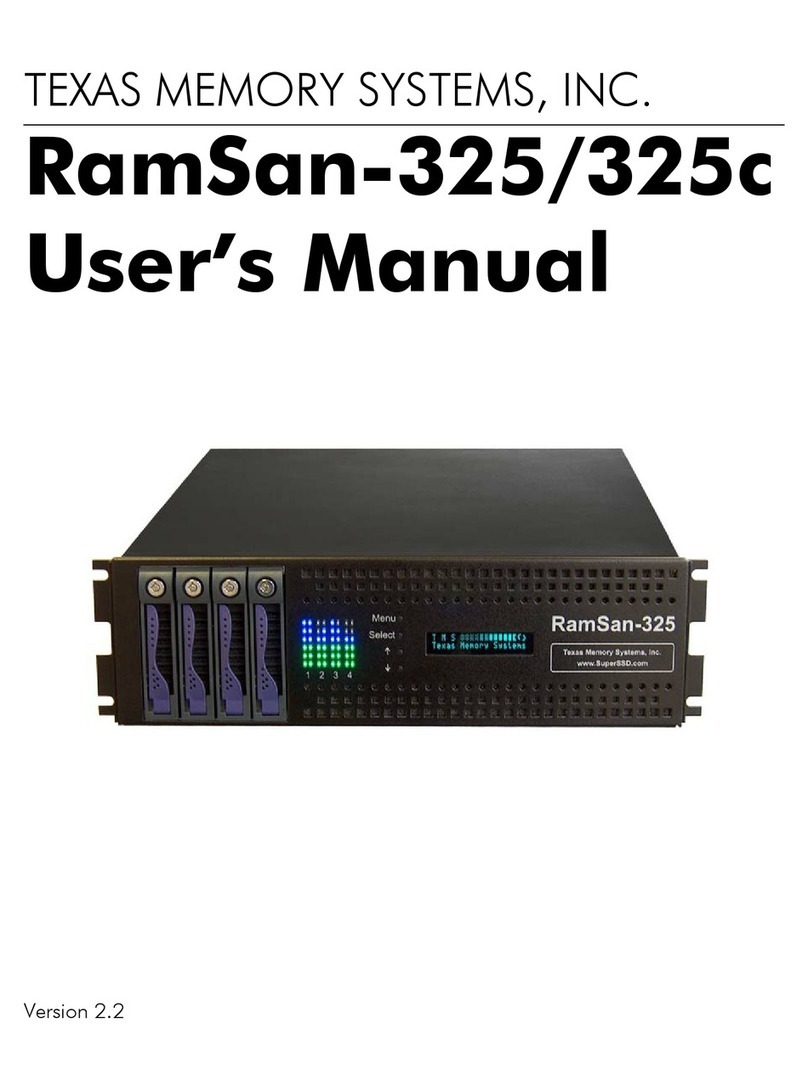
Texas Memory Systems
Texas Memory Systems RamSan-325/325c user manual

CRU
CRU RAX RAX210-SJ user manual

Amphenol
Amphenol E Series quick start guide
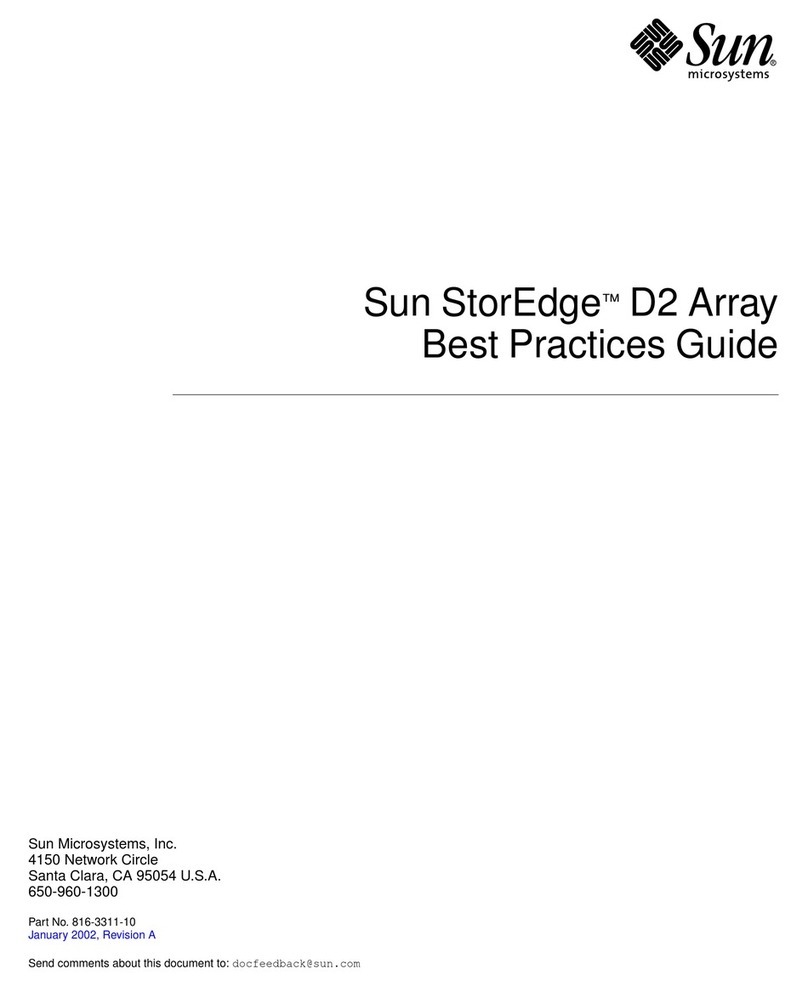
Sun Microsystems
Sun Microsystems StorEdge D2 Best practices guide
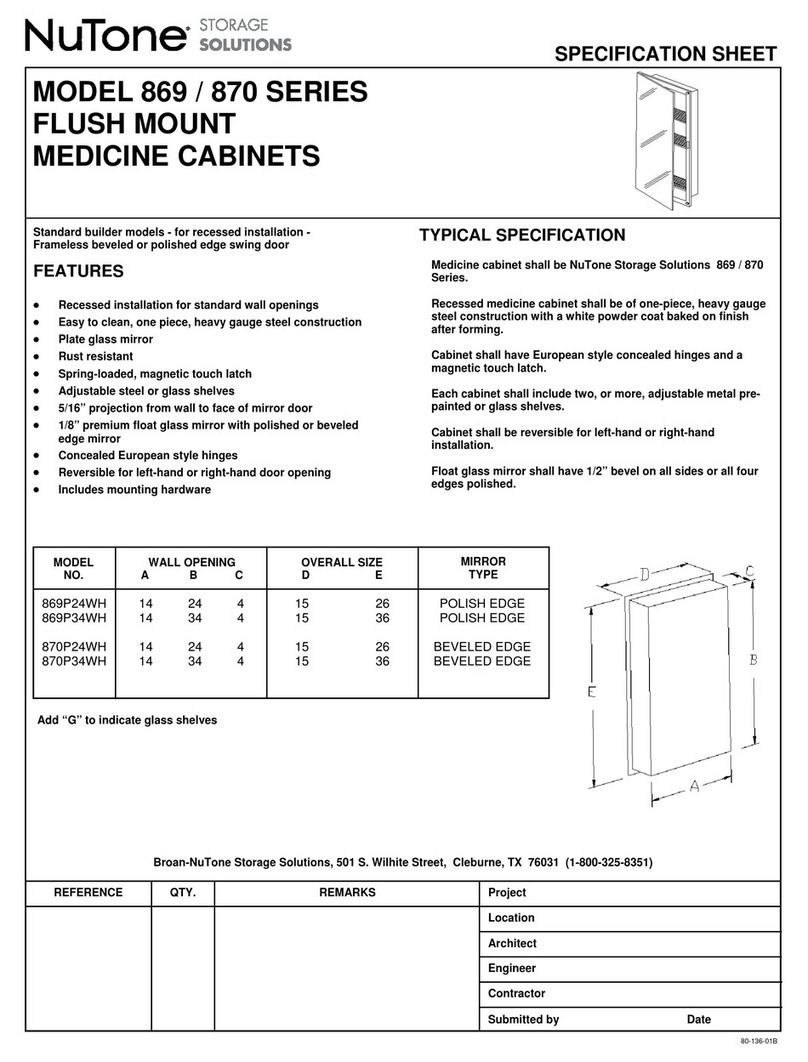
NuTone
NuTone Flush Mount Medicine Cabinets 869 / 870 Specification sheet
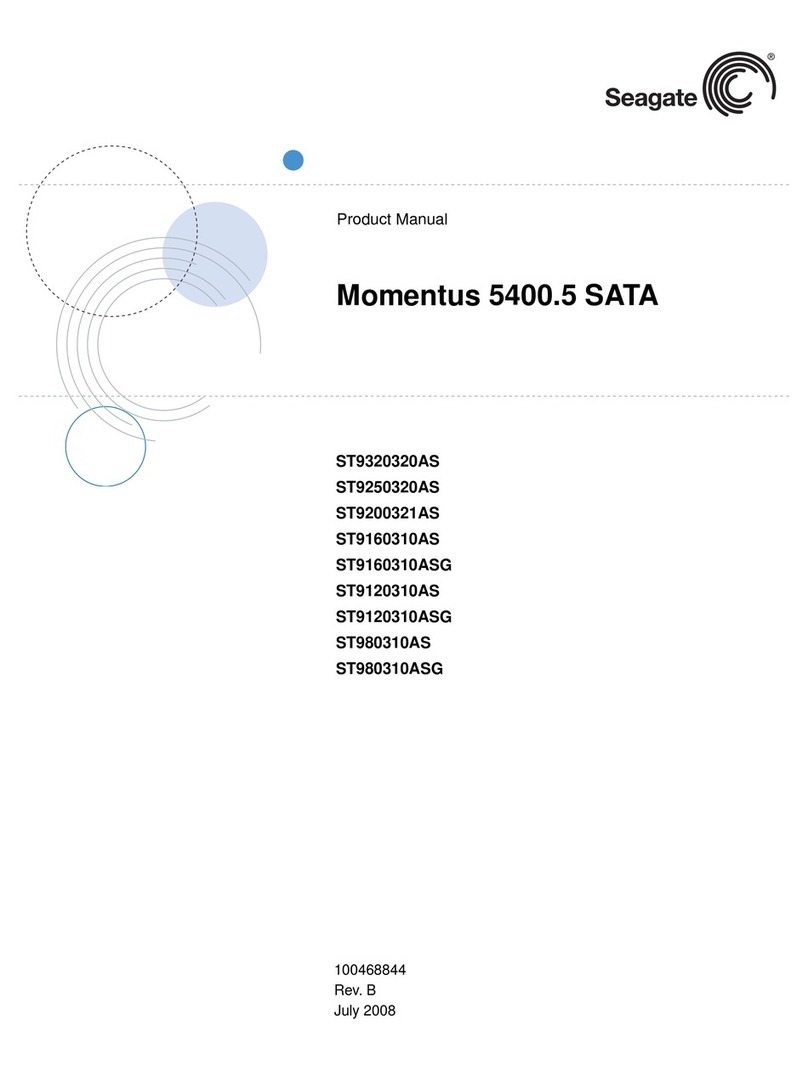
Seagate
Seagate Momentus 5400.5 320GB product manual