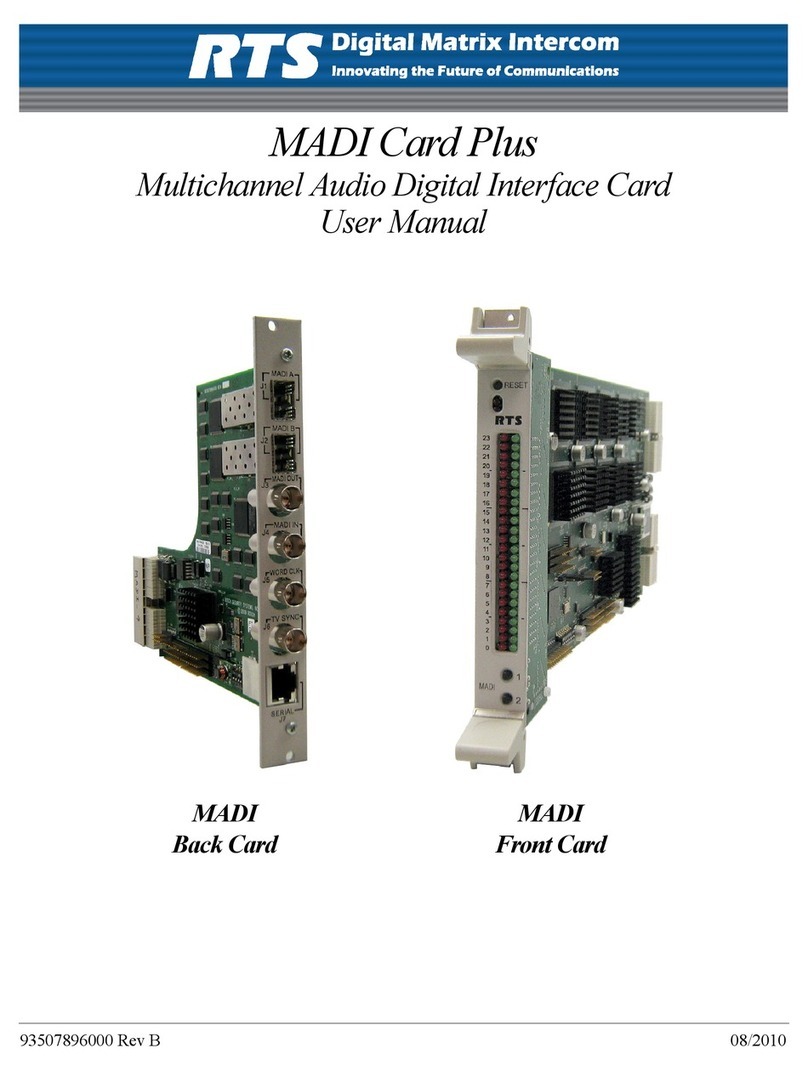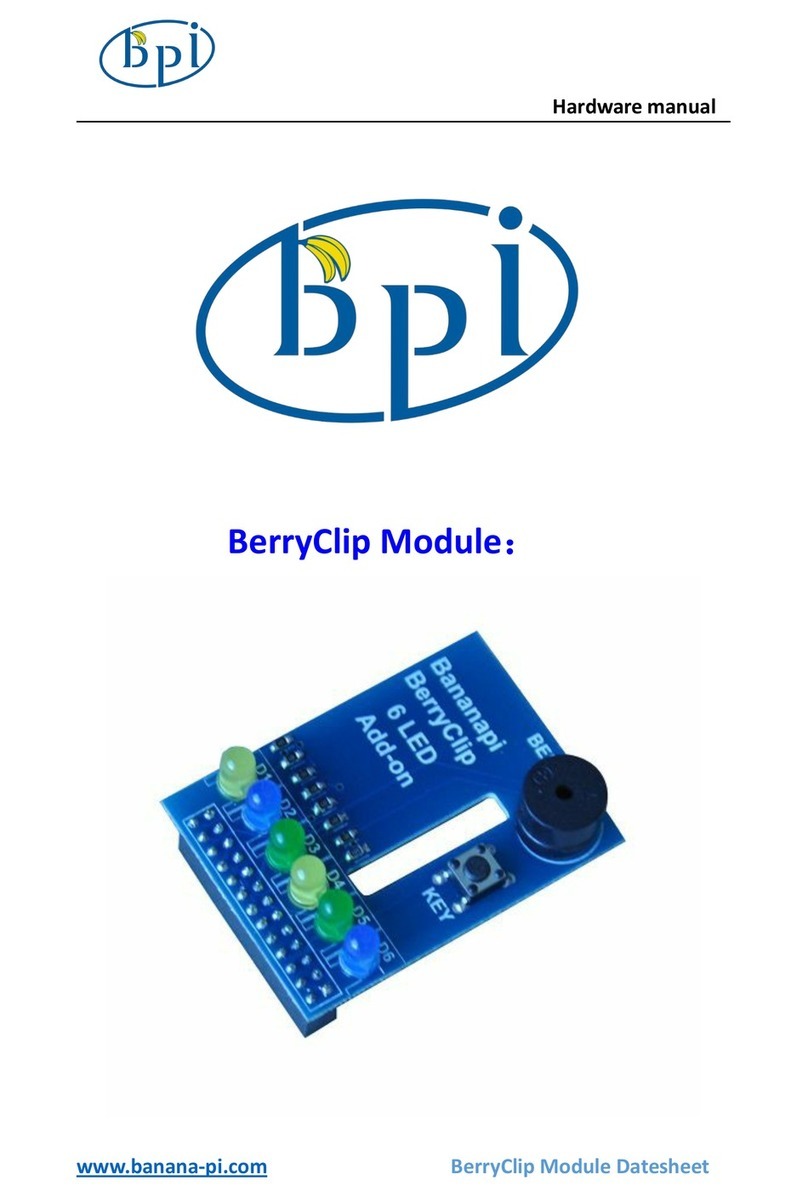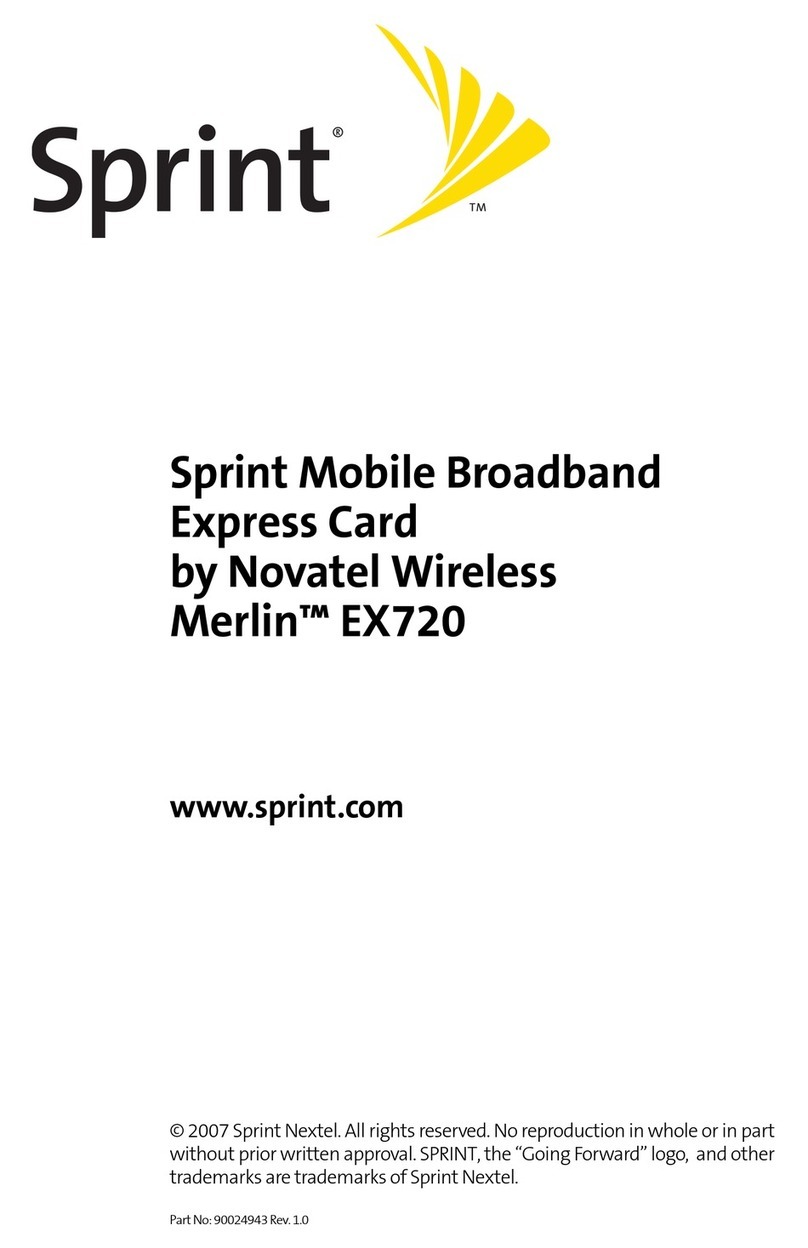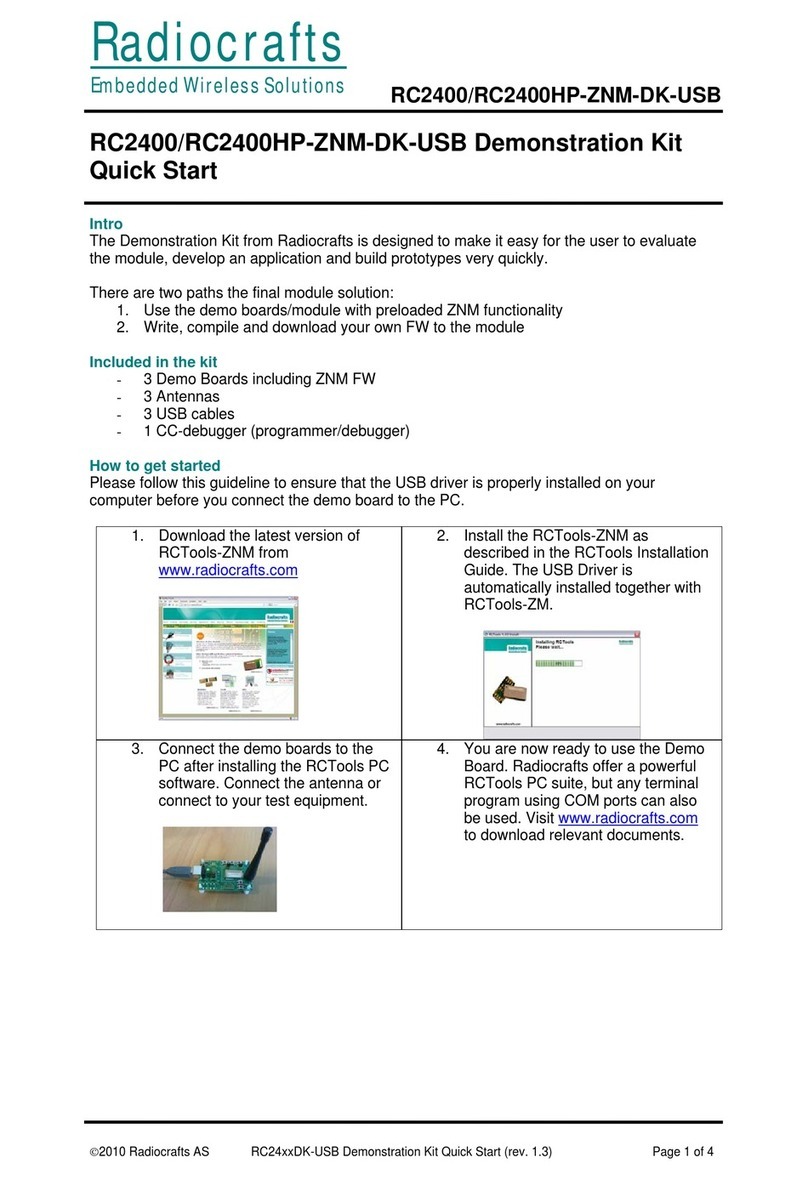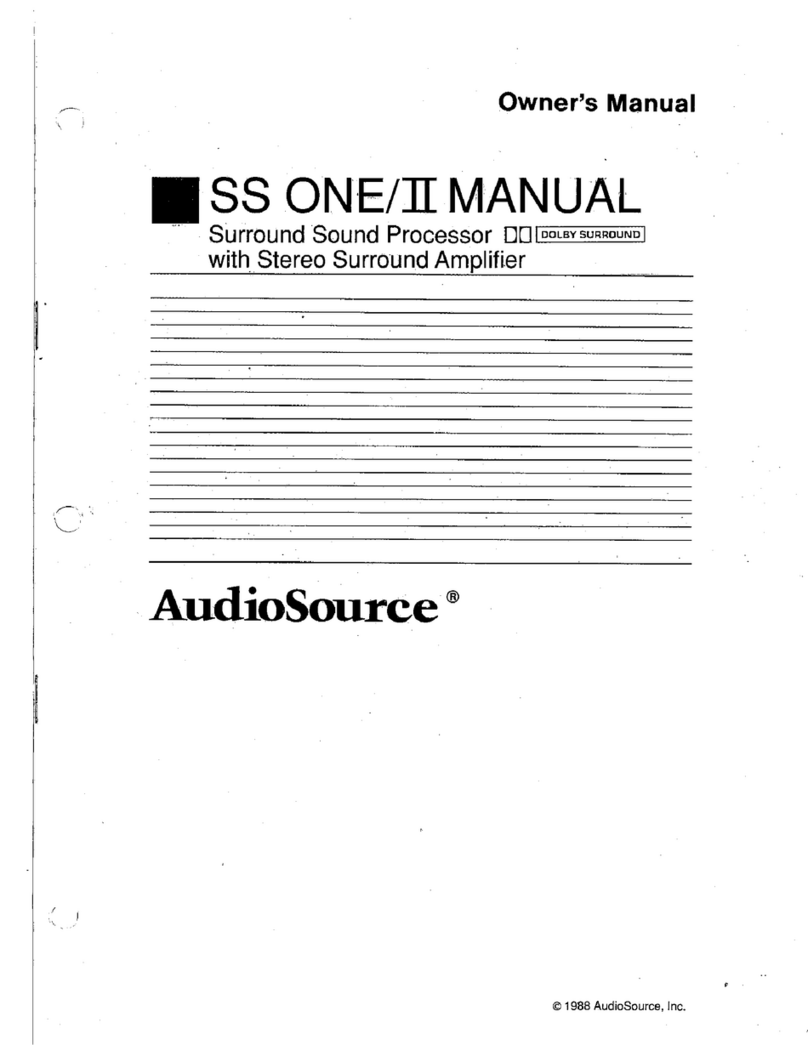Simplek Stick Pro User manual

sIMPLEk-Stick Pro – Tuningdongle
operation manual

Attention! Before first use, please read the operation and safety instructions carefully!
sIMPLEk-Stick Pro – Tuningdongle
1. General remarks and savety instructions
2. Installation
2.1. Bosch Classic
2.2. Bosch Active- and Performance-Line
2.3. Yamaha
2.4. Brose
3. Handling
3.1. Tuningmode
3.2. Cali rationmode

1. General remarks and safety instructions
Note for StVo or use on public roads
The sIMPLEk Pro Tunin module, obstructed in a compatible E-Bike, causes the suspension of the
factory-inte rated speed re ardin the support of the motor.
Thus, the use of the sIMPLEk Pro Tunin module, within the scope of the StVO or on public roads, is
forbidden and not accepted.
The use of the sIMPLEk Pro Tunin module is only provided for closed-off public traffics as well as for
private rounds and race courses.
The sIMPLEk-Stick Pro is compatible with the followin E-Bike en ines:
•Bosch (Classic Line, Active Line (Plus), Performance Line, Performance Line (CX))
•Yamaha (PW, PW-SE, PW-X, GIANT SyncDrive)
•Brose
Please note that the technical characteristics of your e-bike may not be desi ned for the use of tunin
measures without further technical adjustments. The use leads to the warranty loss of the e-bike. If the
e-bike concerned has an operatin license, it will be extin uished.
Please put on a suitable helmet at all times!
The usa e of the assembly set leads to the loss of warranty concernin the vehicle.
Re ardin the installation of the E-Bike, please make sure not to dama e any cables while installin the
protection cover of the motor. Thus, you can prevent electrical shorts which could lead to major cable
bruises or fires.
Liabilities for any dama es will not be assumed (directly or indirectly) that may arise by activatin the
completed assembly set.
Use at your own risk!
2. Installation
Before you start with the installation, remove the battery of your E-bikes!
The connection cable is upstreamed in front of the ori inal sensor. For this purpose the motor cover has
to be removed. Dependin on the en ine version you need additional tools.

2.1. Installation based on an engine version active line /performance line:
Required tools:
•Torx 20 wrench
•8 mm allen key
•optional: ISIS crank puller (if you can`t remove the crank per hand)
•optional: flat not pliers
Unscrew the 8 mm allen key (Fi . 1). Remove the crank. If you can`t remove the crank by hand, take a
crank puller. Remove the 3 Torx screws with a socket (Fi . 2). Now the en ine cover can be removed. If
necessary, pull the plu speed sensor with a flat nose pliers (Fi . 3).
Now close the industrial plu of the connection cable at the position of the previously unplu ed speed
sensor. The supplied rubber tube has to be put off the plu of the speed sensor until the sealin blades.
Afterwards the speed sensor and the pin connector of the connection cable have to be connected (Fi . 4).
The polarity does not need to be considered.
Lay the USB connection cable with the supplied cable ties to the desired position of the sIMPLEk-stick Pro.
fi ure 1
fi ure 2
fi ure 3
fi ure 4

2.2. Installation based on an engine version classic line:
Required tools:
•Torx 20 wrench
•8 mm allen key
•optional: ISIS crank puller (if you can`t remove the crank per hand)
•optional: flat not pliers
•Tool for removin the sprocket nut ("spider-tool")
Unscrew the 8 mm allen key (Fi . 5). Remove the crank. If you can`t remove the crank by hand, take a
crank puller. Remove the sprocket nut with the aid of the spider-tool (Fi . 6). Remove the 3 Torx screws
with a socket (Fi .).
Now the en ine cover can be removed. If necessary, pull the plu speed sensor with a flat nose pliers (Fi .
8).
Now close the industrial plu of the connection cable at the position of the previously unplu ed speed
sensor. The supplied rubber tube has to be put off the plu of the speed sensor until the sealin blades.
Afterwards the speed sensor and the pin connector of the connection cable have to be connected (Fi .
12). The polarity does not need to be considered.
Lay the USB connection cable with the supplied cable ties to the desired position of the sIMPLEk-stick Pro.
fi ure 5
fi ure 6
fi ure 7
fi ure 8

2.3. Installation based on an engine version Yama a PW:
Required tools:
•3 mm allen key
•6 mm allen key
•small screwdriver
Unscrew the three 3 mm allen screws (Fi . 9). It is possible that these are provided with a screw-lockin
device. In this case, heat the screws first.
Remove the two 6 mm allen screws 1 and 2 (Fi . 10). Unscrew the third 6 mm allen screw (Fi . 11) as far
as possible until the motor can be swun out of the frame (Fi . 12). Now you can see the plu connections.
Disconnect the connector of the speed sensor by pressin the detent with the small screwdriver.
Now close the sIMPLEk between motor and speed sensor. Ensure that the connectors are correctly seated
(audible clickin noise when snappin into place).
Then the motor can be fixed in the frame a ain and all screws can be installed.
Lay the USB connection cable with the supplied cable ties to the desired position of the sIMPLEk stick Pro.
fi ure 9
fi ure 10
fi ure 11
fi ure 12

2.4. Installation based on an engine version brose:
Required tools:
•Torx 20 wrench
•8 mm allen key
•optional: ISIS crank puller (if you can`t remove the crank per hand)
•optional: flat nose pliers
Unscrew the 8 mm allen key (Fi . 13). Remove the crank. If you can`t remove the crank by hand, take a
crank puller. Remove the 5 Torx screws with a socket (Fi . 14). Now the en ine cover can be removed. If
necessary, pull the plu speed sensor with a flat nose pliers (Fi . 15).
Now cut throu h the cable of the speed sensor in order to be able to connect the wires to the terminal
block. Insert the cable ends into the terminal block. Observe the label on the terminal block for correct
polarity (Fi . 16). The cables are fixed by pressin on the insulation displacement terminal (Fi . 17).
Lay the USB connection cable with the supplied cable ties to the desired position of the sIMPLEk-Stick Pro
fi ure 13
fi ure 14 fi ure 15
fi ure 16
fi ure 17

3. Handling
Der sIMPLEk-Stick includes 2 operation modes:
[1] tunin -mode
[2] calibration-mode
A chan e from Tunin Mode to Calibration Mode is made by plu in the sIMPLEk into any active USB
port for at least 5 seconds. The next time you plu in the sIMPLEk-Stick on the e-bike, the calibration mode
starts directly.
A calibration is necessary once, so that for each wheel circumference the actual speed in the tunin mode
is readable.
The tunin mode allows unlimited en ine support (theoretically up to 100
(mph)).

3.1. Tuningmode
The tunin mode is activated as soon as the sIMPLEk-Stick is inserted. The actually travelled speed remains
readable durin the tunin -mode. Up to 20.0
(ℎ), the speed is output 1: 1. Above 20.0
(mph),
the speed will be displayed over the second number and decimal place. Examples:
21.5
→ 15
22.5
→ 25
24.5
→ 45
In order to balance the difference between the actual forward speed and the route displayed on the
speedometer, the maximally driven speed will be displayed on the speedometer after one minute whilst
standstill until the route will be cau ht up. As soon as the difference will be balanced, the speedometer
displays 0.0
(mph) a ain and the E-Bike switches off itself independently. If the E-Bike will be switched
off in advance, sIMPLEk-Stick stores the difference with an accuracy of 200m and catches up the route
later on. Thus the maximal speed as well as the actually travelled route/total distance will be reproduced
correctly.
Resetting of the ma imal speed
The maximal speed displayed to compensate for the difference in the distance traveled will be resetted
by plu in the sIMPLEk-Stick into any active USB port for at least 5 seconds. The next time the sIMPLEk-
Stick is plu ed in, a new calibration is required, which starts automatically.

3.2. Calibrationmode
The calibration has to be carried out once and has to be shifted durin standstill and with an inserted
rechar eable battery pack. On first start, the calibration will be automatically called up. It consists of two
sections. At first it will be rossly calibrated, then more precise.
In the first section of the calibration, an increased speed will be displayed on the speedometer. Remove
the sIMPLEk-Stick as closely as possible at 10.0
(mph). If you insert the stick a ain, precised calibration
will be start. You can see the speed on the speedometer which comes closer in small steps to 10.0
(mph) and can fall in the meantime repeatedly to 0.0
(mph). As soon as the 10.0
(mph) will be
displayed for the first time, a ain remove the sIMPLEk-Stick. Thus, the calibration is completed.
Carry out calibration again: In order to start the calibration mode manually, plu in the sIMPLEk-Stick into
any active USB port for at least 5 seconds. The next time you plu in the sIMPLEk-Stick on the e-bike, the
calibration mode starts directly.

Environmental protection and disposal
Please take into account that the
device must not be disposed of
with household waste.
Warranty
Insofar as the device was purchased as a consumer within the EU, the respective transposition of Directive
2011/83 / EU into national law, with re ard to the minimum standard of warranty, applies. In countries
outside the EU, the respective valid minimum warranty claims apply.
Table of contents
Popular Computer Hardware manuals by other brands
NXP Semiconductors
NXP Semiconductors HVP-56F80748-UM user manual
TC-Helicon
TC-Helicon VoiceDoubler user manual
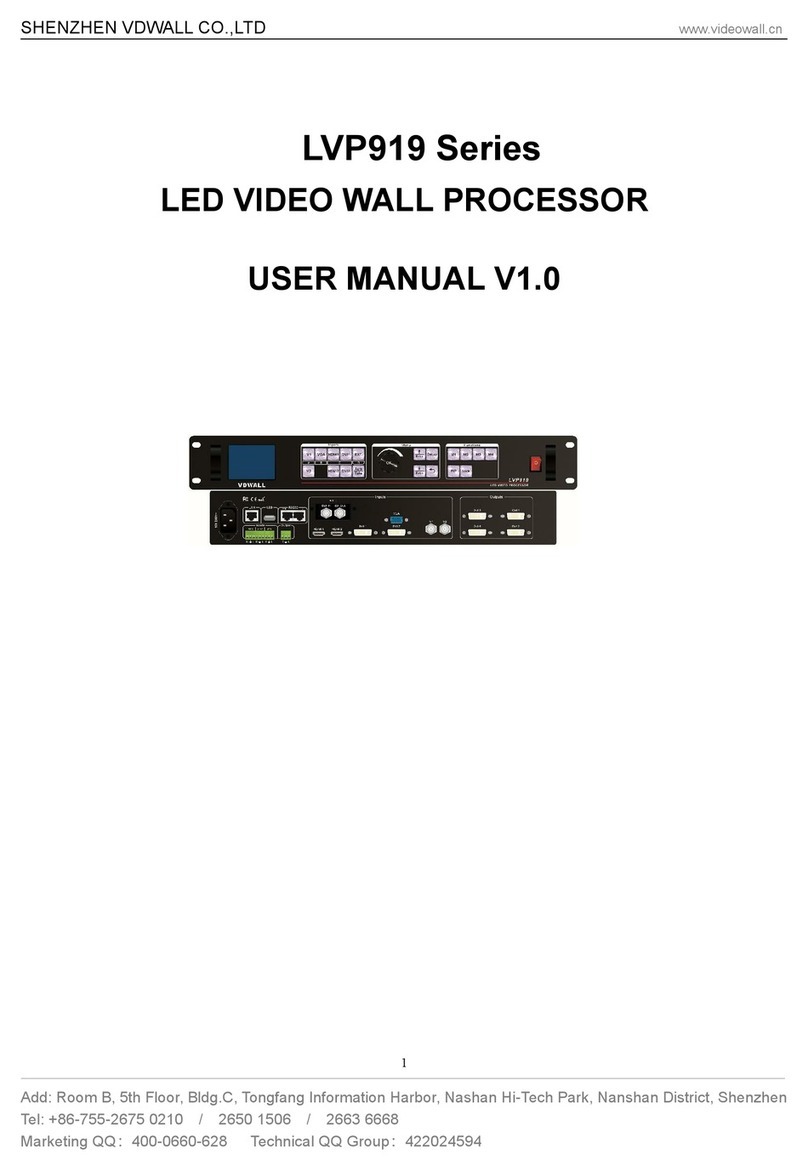
Shenzhen VDWALL Co., Ltd.
Shenzhen VDWALL Co., Ltd. LVP919 Series user manual

Alula
Alula RE934ZT quick start guide
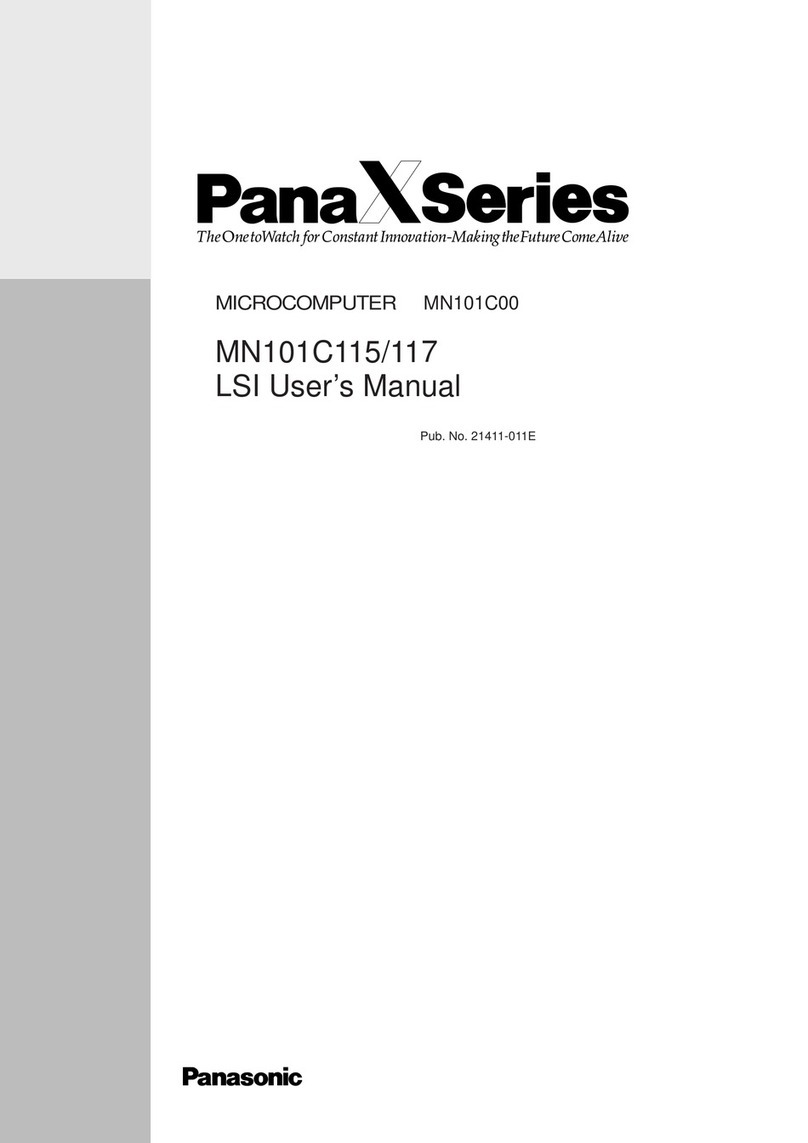
Panasonic
Panasonic MN101C00 user manual
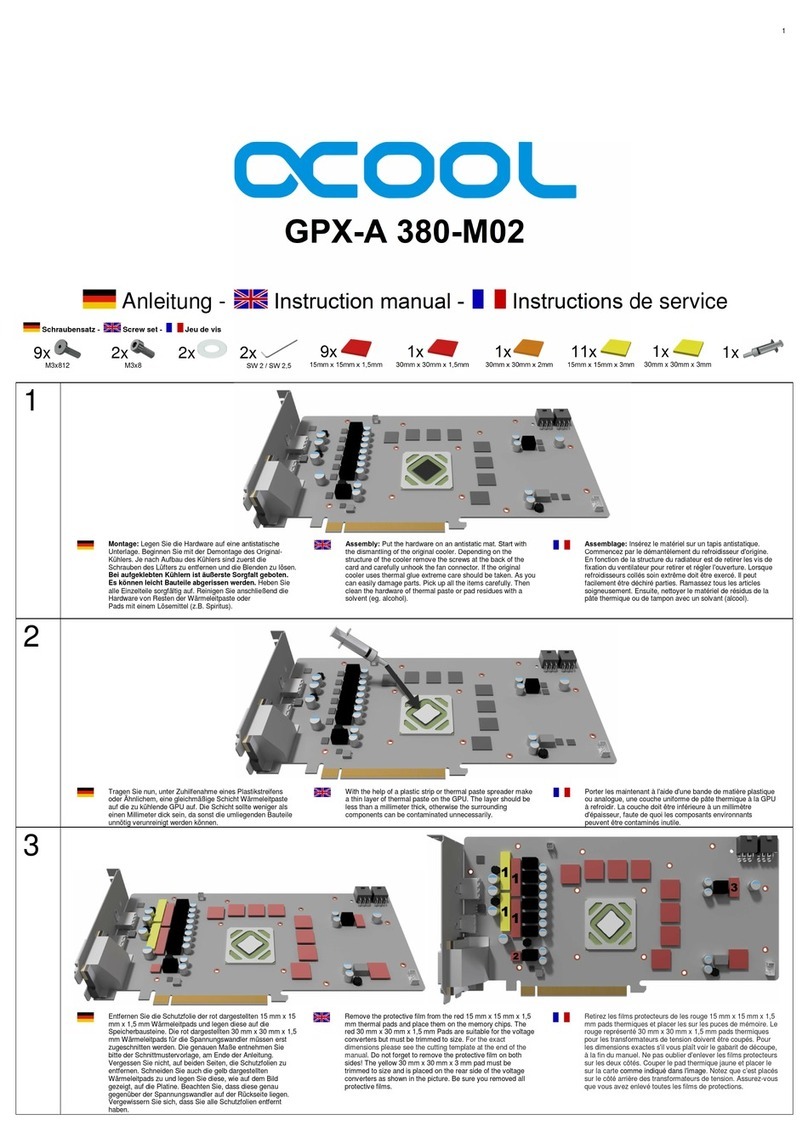
Alphacool
Alphacool GPX-A 380-M02 instruction manual