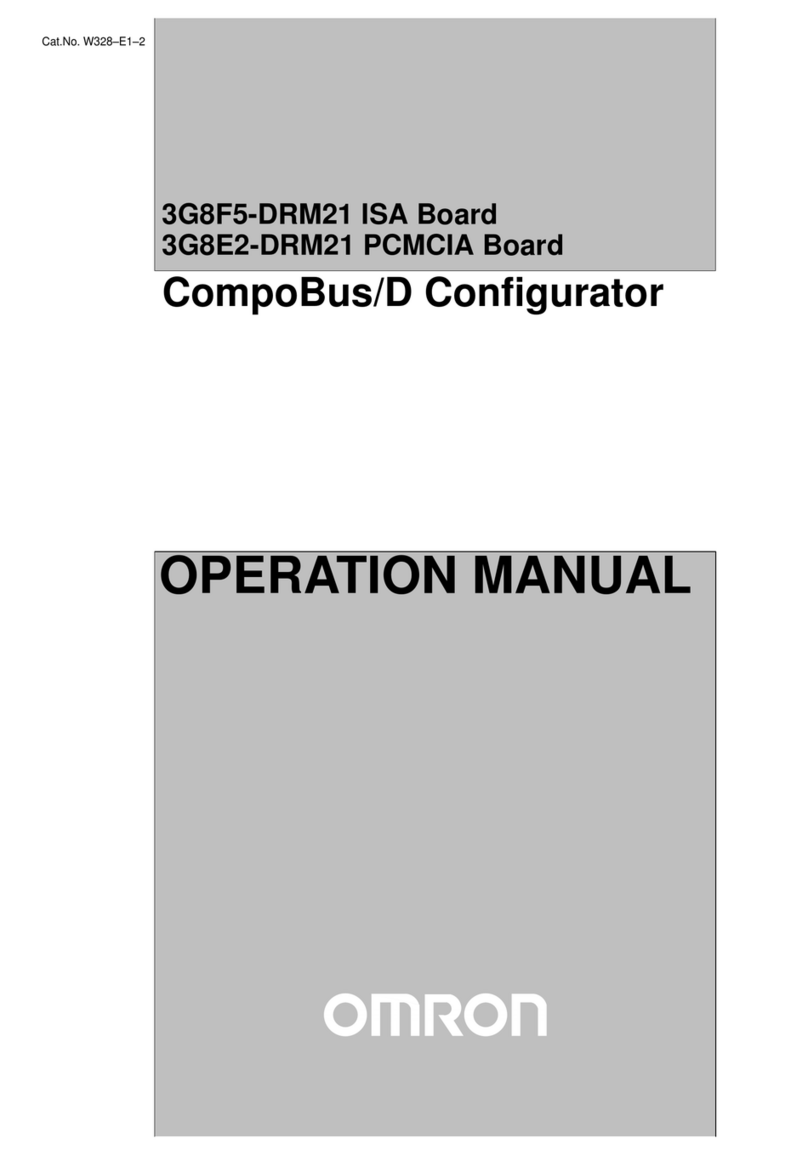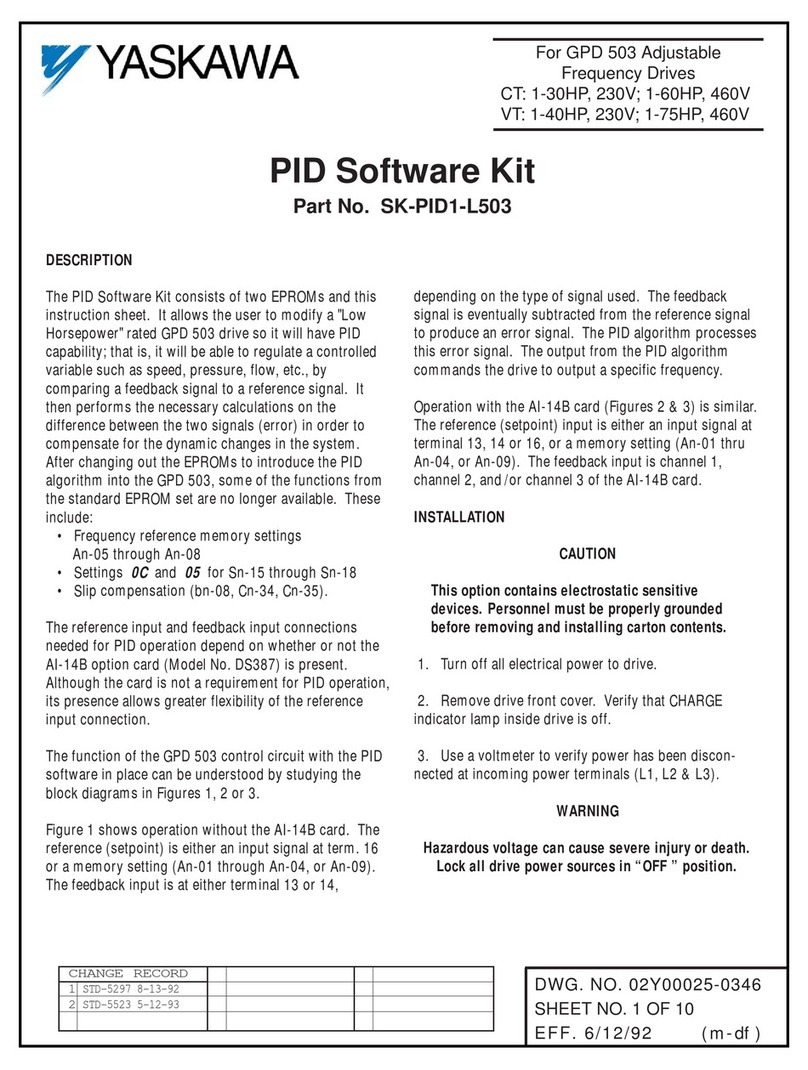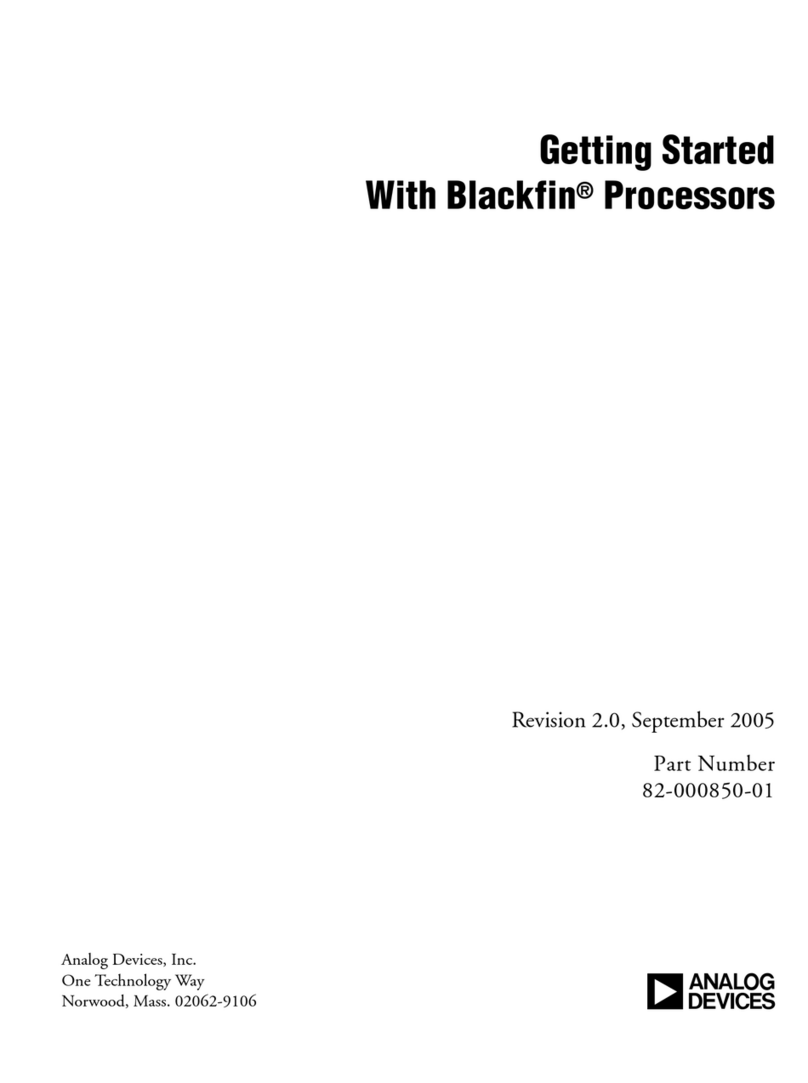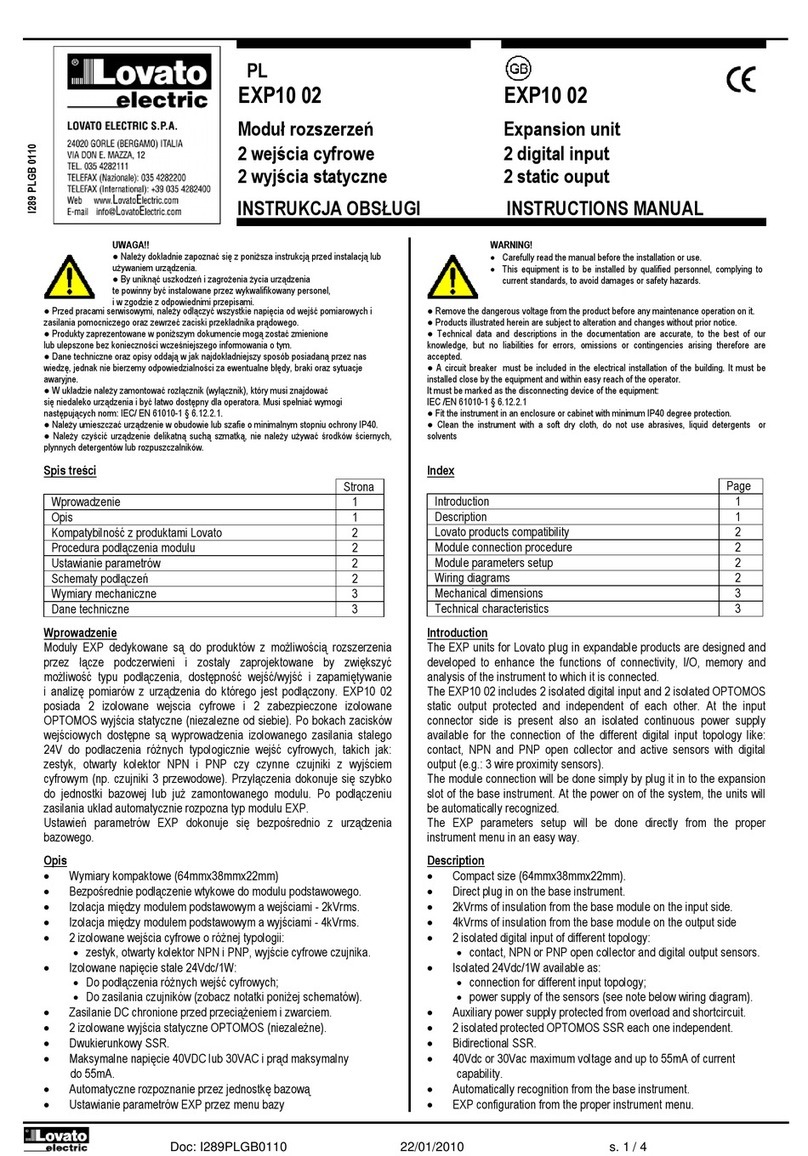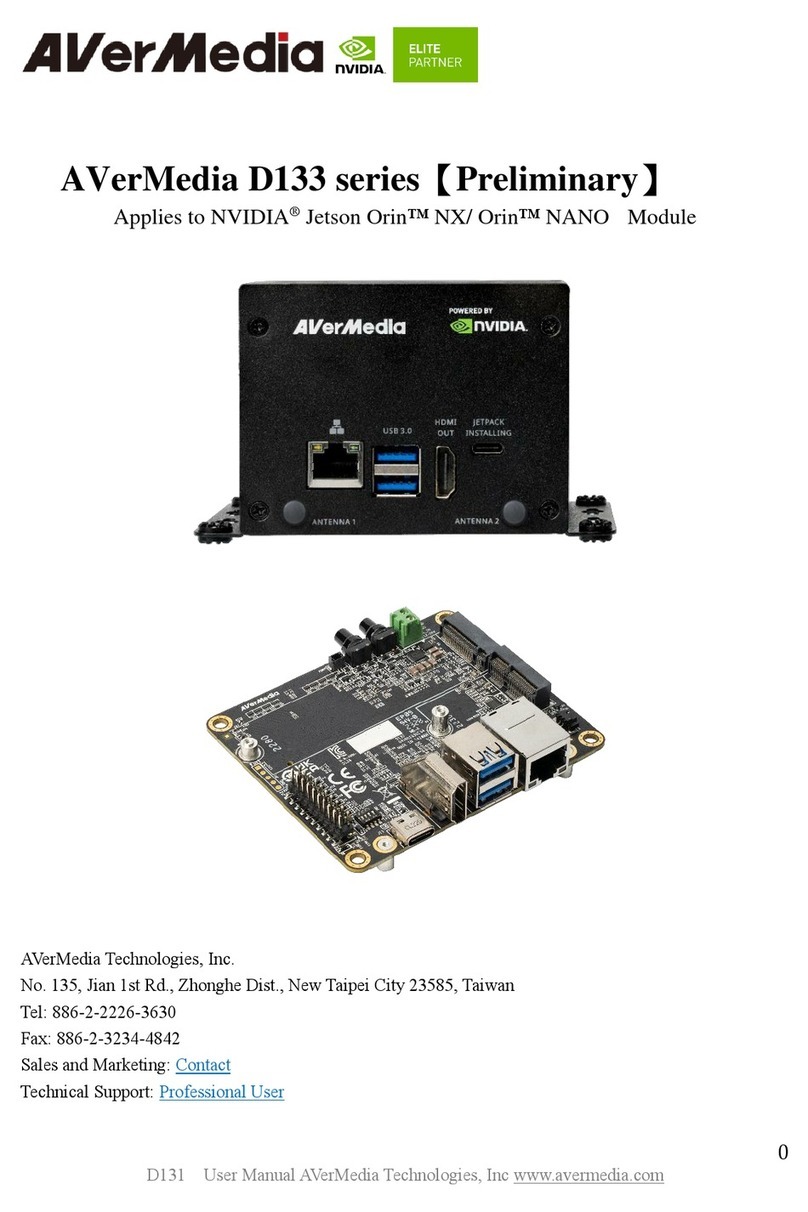Star Lake AV710-X3 User manual







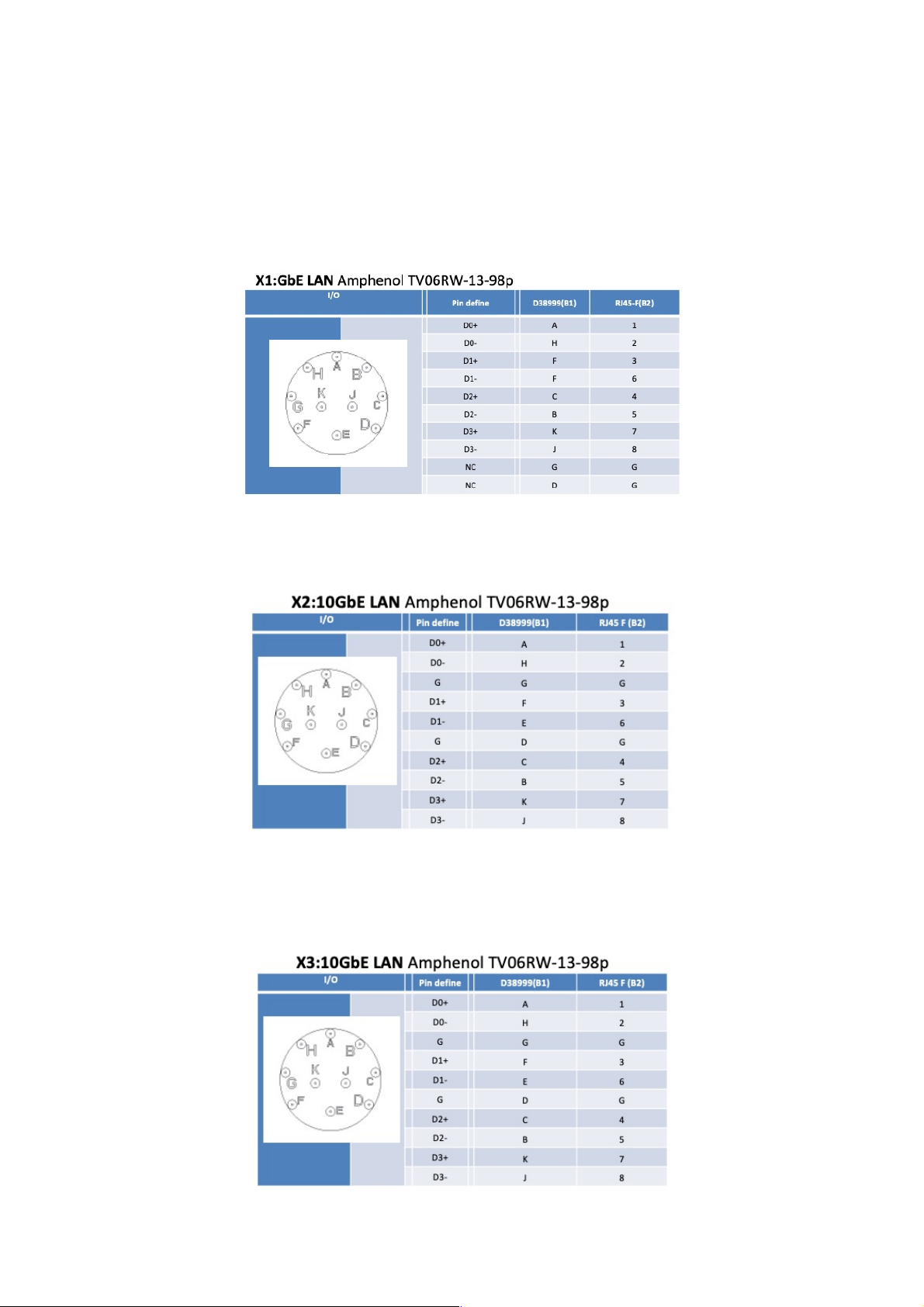




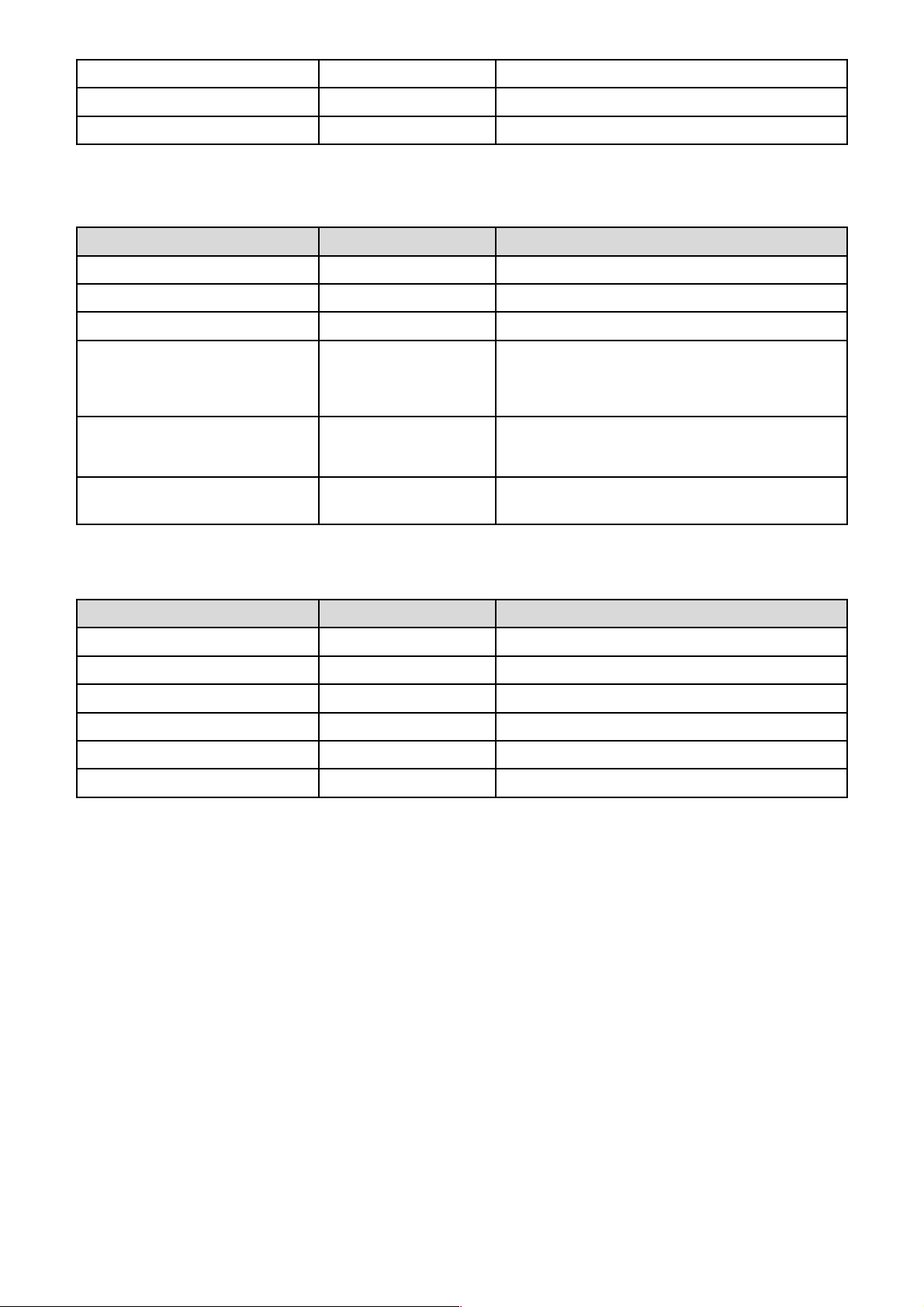







Table of contents
Other Star Lake Computer Hardware manuals

Star Lake
Star Lake OXY5362A User manual

Star Lake
Star Lake OXY5362A User manual

Star Lake
Star Lake OXY5363A User manual

Star Lake
Star Lake THOR100-X4-D7E User manual

Star Lake
Star Lake SK220 User manual

Star Lake
Star Lake SK221 User manual

Star Lake
Star Lake SR700-X4 User manual
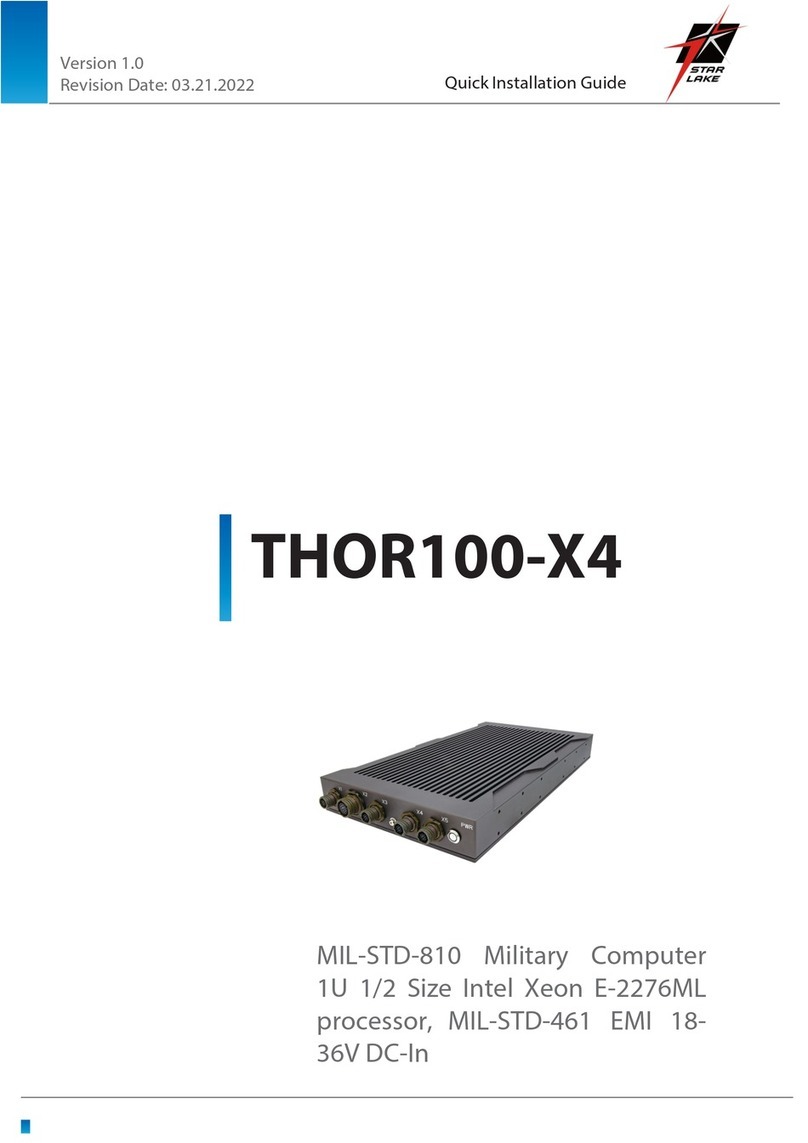
Star Lake
Star Lake THOR100-X4 User manual

Star Lake
Star Lake OXY5741A User manual

Star Lake
Star Lake OXY5740A User manual
Popular Computer Hardware manuals by other brands

Digitus
Digitus DN-7057 Quick installation guide
Cypress Semiconductor
Cypress Semiconductor PSoC 3 FirstTouch Guide

SIGMA TEK
SIGMA TEK CCP 621 manual

ICOP Technology
ICOP Technology VSX-6150E-V2 user manual

Emerson
Emerson PACSystems RX3i quick start guide
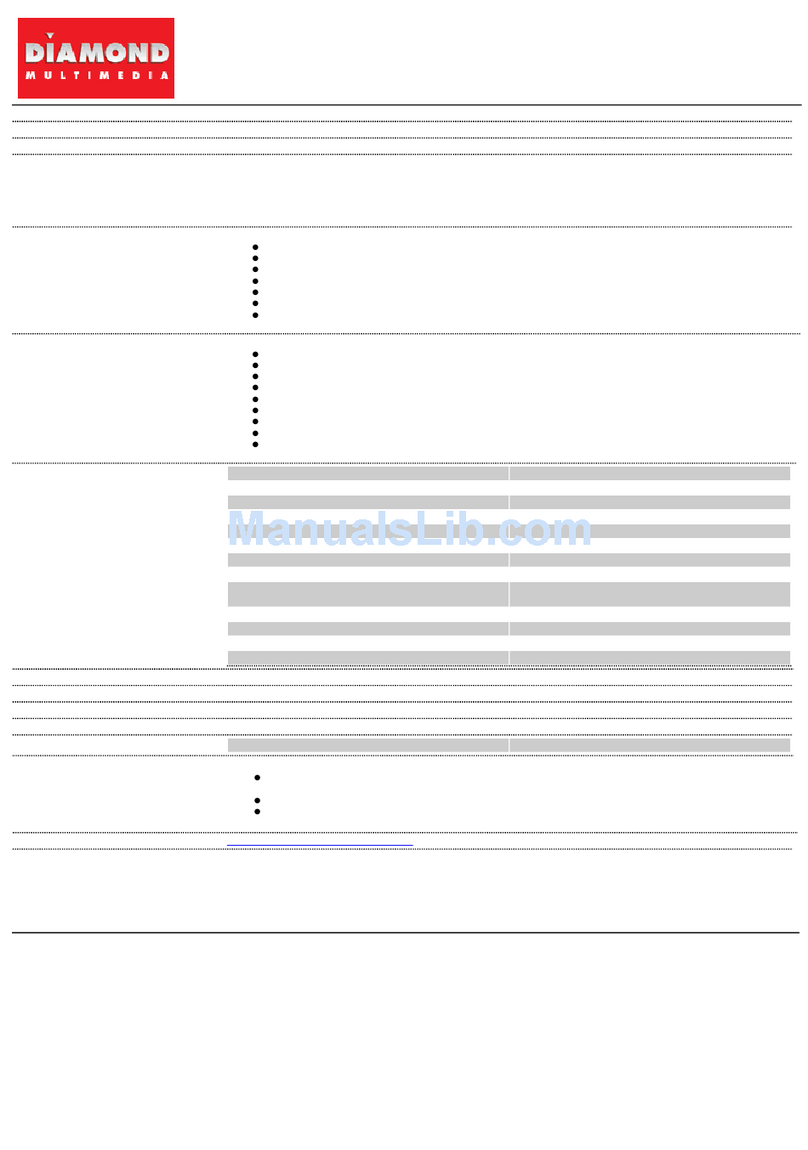
Diamond Multimedia
Diamond Multimedia VC600 Specification sheet