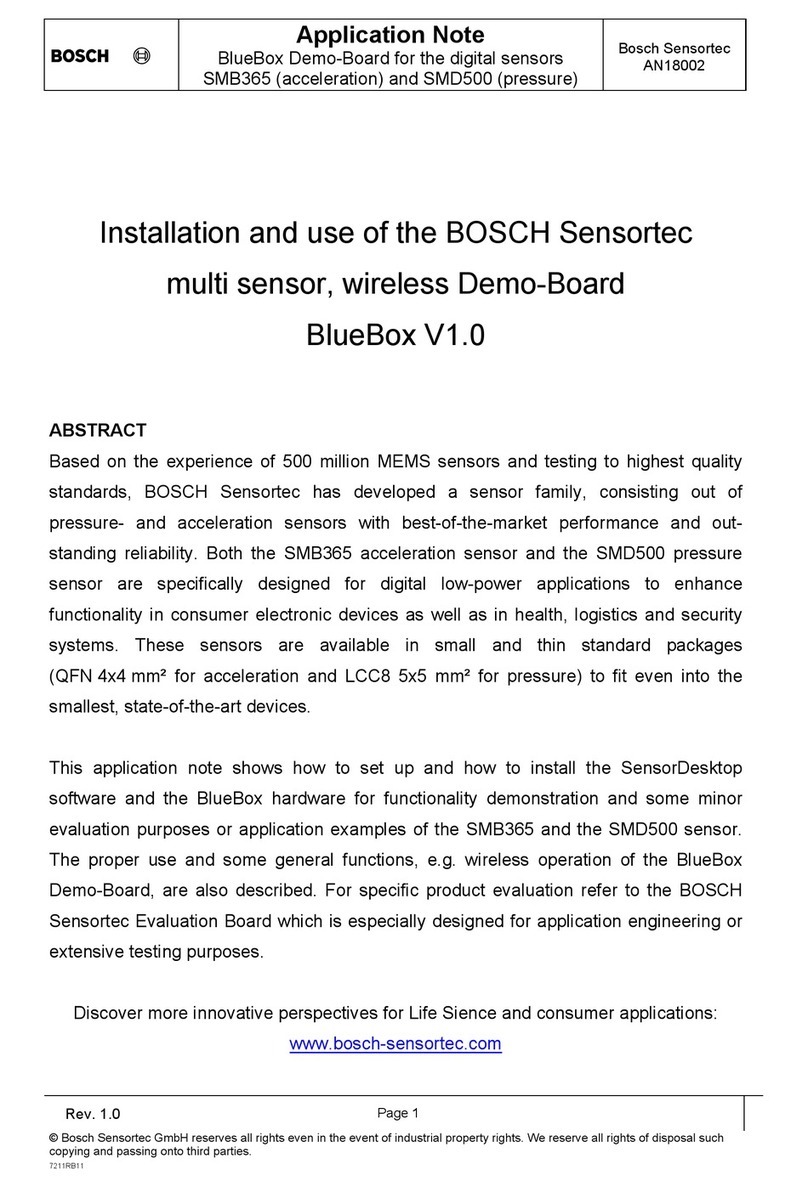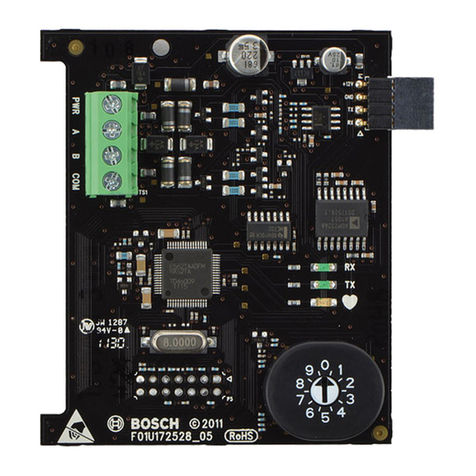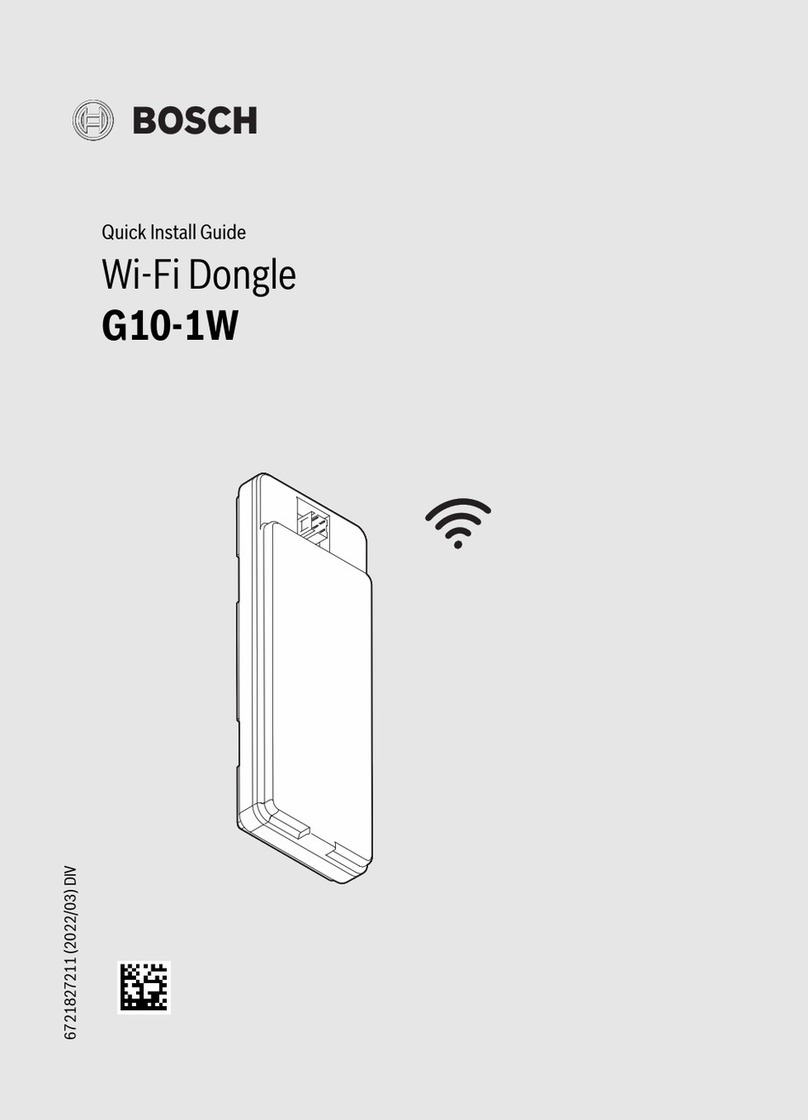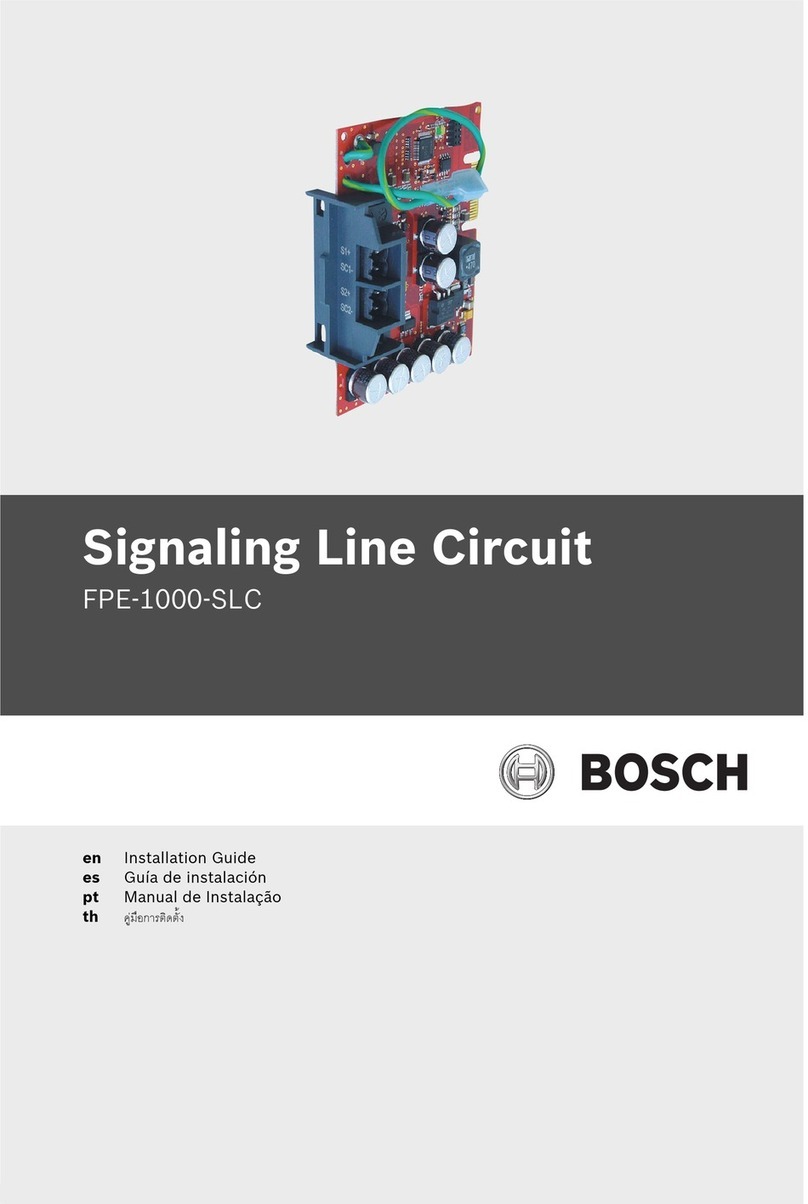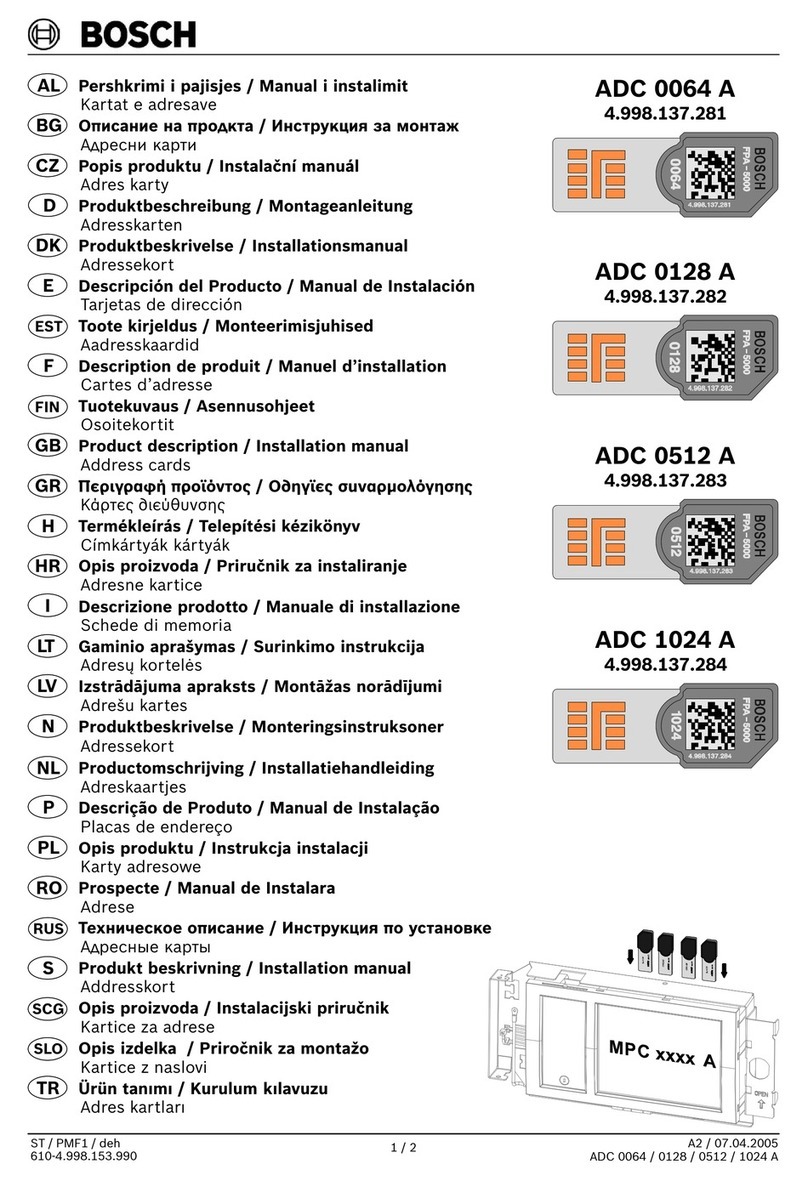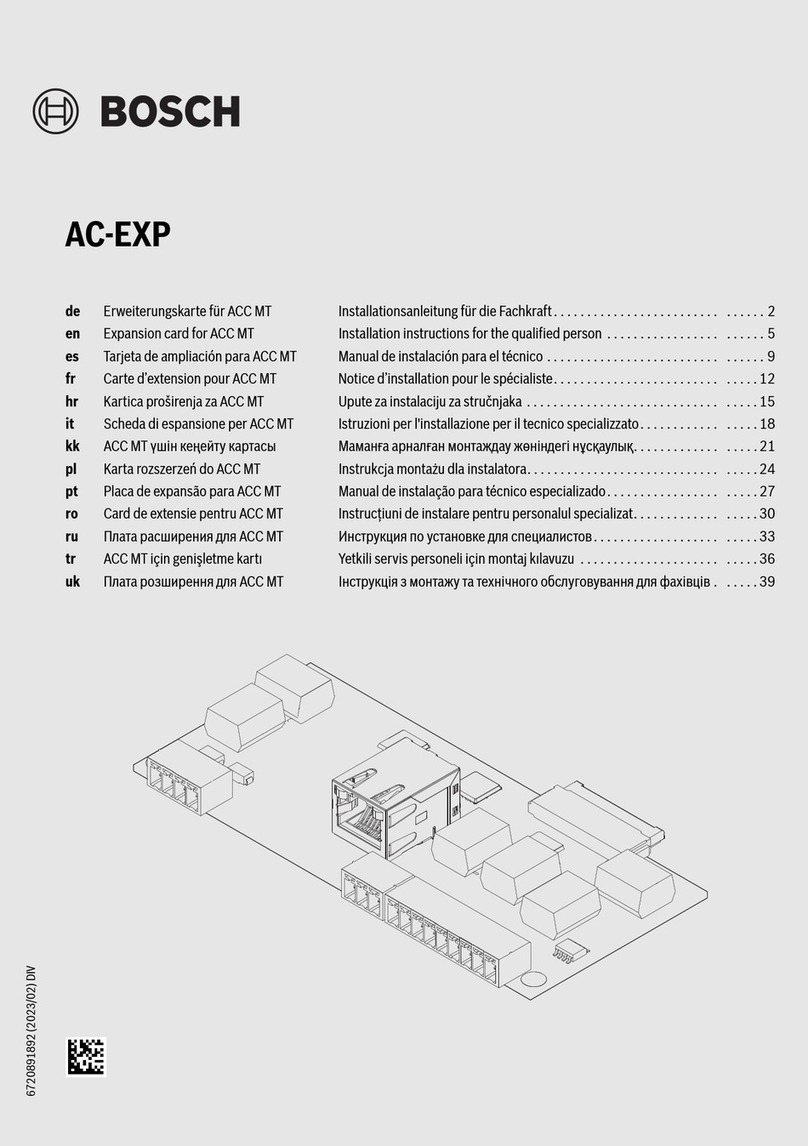Card Slot Drop Down List ..............................................................................................................................................20
Show MADI Cards Only Check Box ..............................................................................................................................20
Entry Display Column ....................................................................................................................................................20
Port Display Column .......................................................................................................................................................20
Alpha Display Column ...................................................................................................................................................21
MADI Channel Drop Down Column ..............................................................................................................................21
Muted? Check Box Column ............................................................................................................................................21
Show Unavailable Channels Check Box ........................................................................................................................21
MADI Card Status Window ..............................................................................................................................22
Slot Display Column .......................................................................................................................................................22
Description Display Column ...........................................................................................................................................22
Ports Display Column (1) ...............................................................................................................................................22
Ports Display Column (2) ...............................................................................................................................................22
Type Display Column .....................................................................................................................................................22
Active Link Display Column ..........................................................................................................................................23
Backup Link Display Column ........................................................................................................................................23
Status Display Column ...................................................................................................................................................23
Pass-Through Display Column .......................................................................................................................................23
MADI to Serial Display Column ....................................................................................................................................23
Serial to MADI Display Column ....................................................................................................................................23
CONFIGURATION .............................................................................................................................. 25
Channel Allocation Scheme ...............................................................................................................................25
Base 8 ..............................................................................................................................................................................25
Base 16 ............................................................................................................................................................................26
Reference Clock .................................................................................................................................................28
Sample Rate .......................................................................................................................................................29
Channel Size ......................................................................................................................................................30
Channel Mapping ...............................................................................................................................................31
Merge Channels .................................................................................................................................................35
Download Firmware ..........................................................................................................................................36
Download License File to MADI Card ..............................................................................................................37
PORT ALLOCATION TABLE ............................................................................................................. 39
Introduction ........................................................................................................................................................39
Requirements: .................................................................................................................................................................39
Port Allocation Table Window ..........................................................................................................................40
Slot Column ....................................................................................................................................................................40
Type Column ..................................................................................................................................................................40
Allocated Column ...........................................................................................................................................................41
Ports Columns (4) ...........................................................................................................................................................42
Warning Column .............................................................................................................................................................42
Warning Field .................................................................................................................................................................43
Apply Button ...................................................................................................................................................................43
Test Button ......................................................................................................................................................................43
Cancel Button ..................................................................................................................................................................43