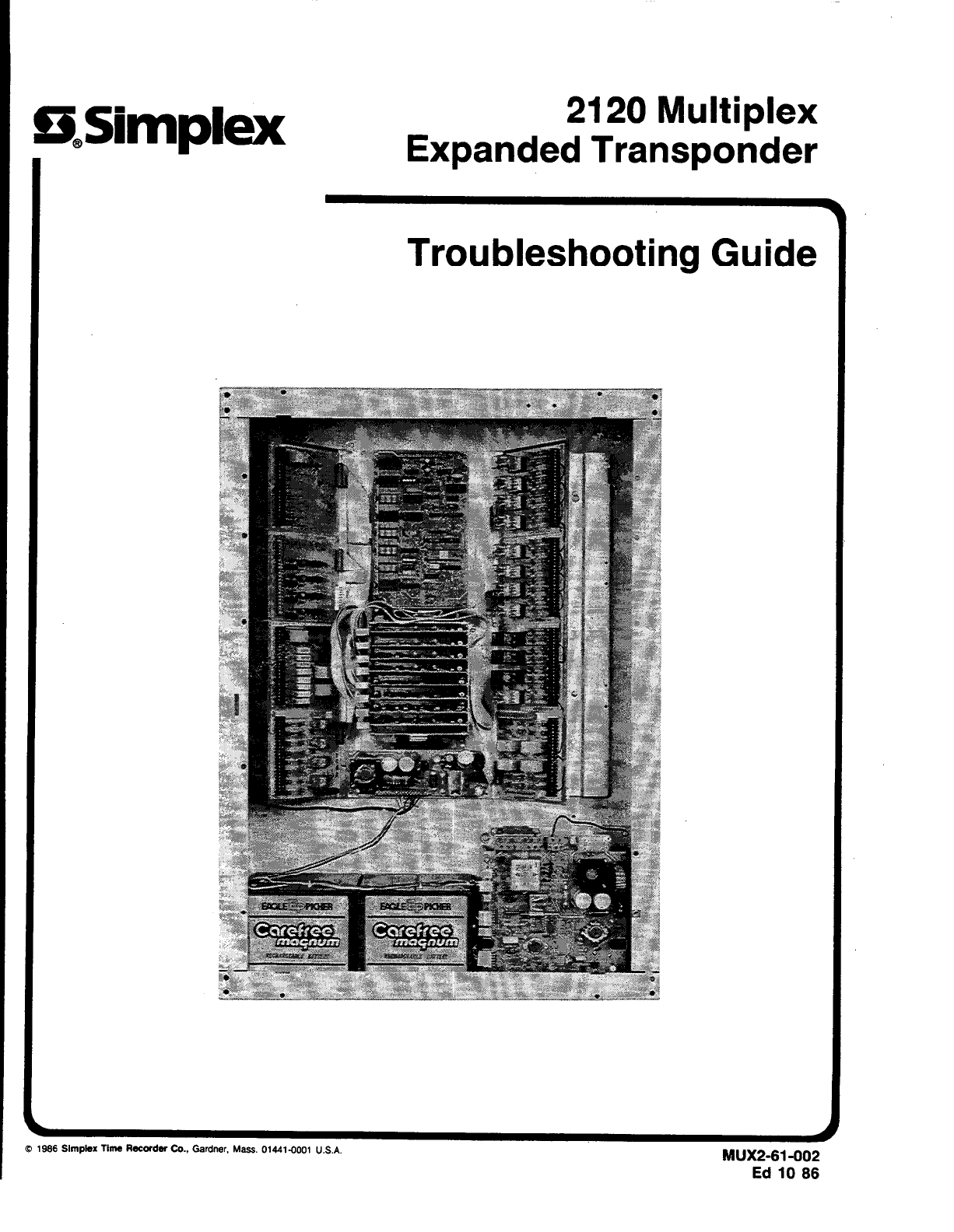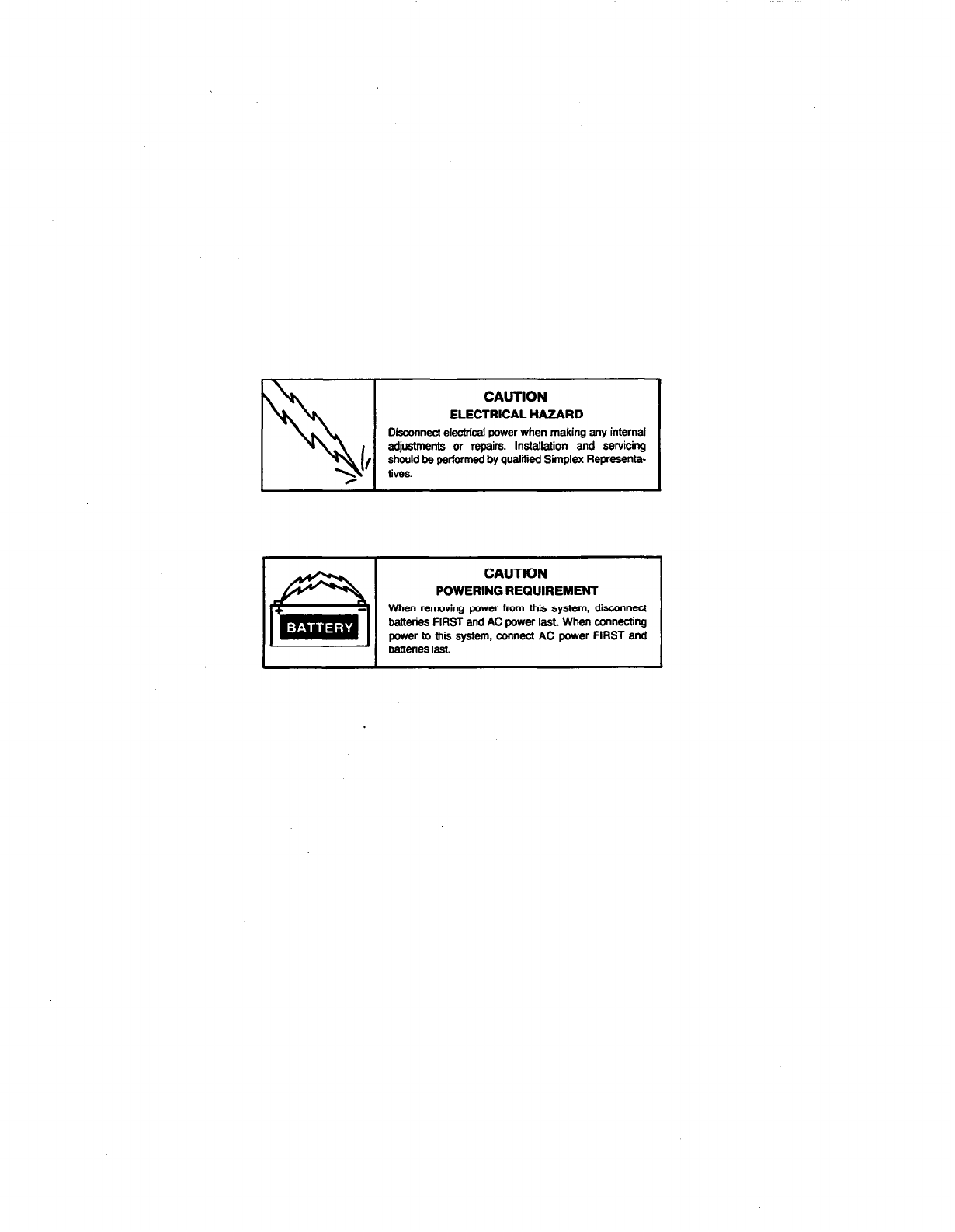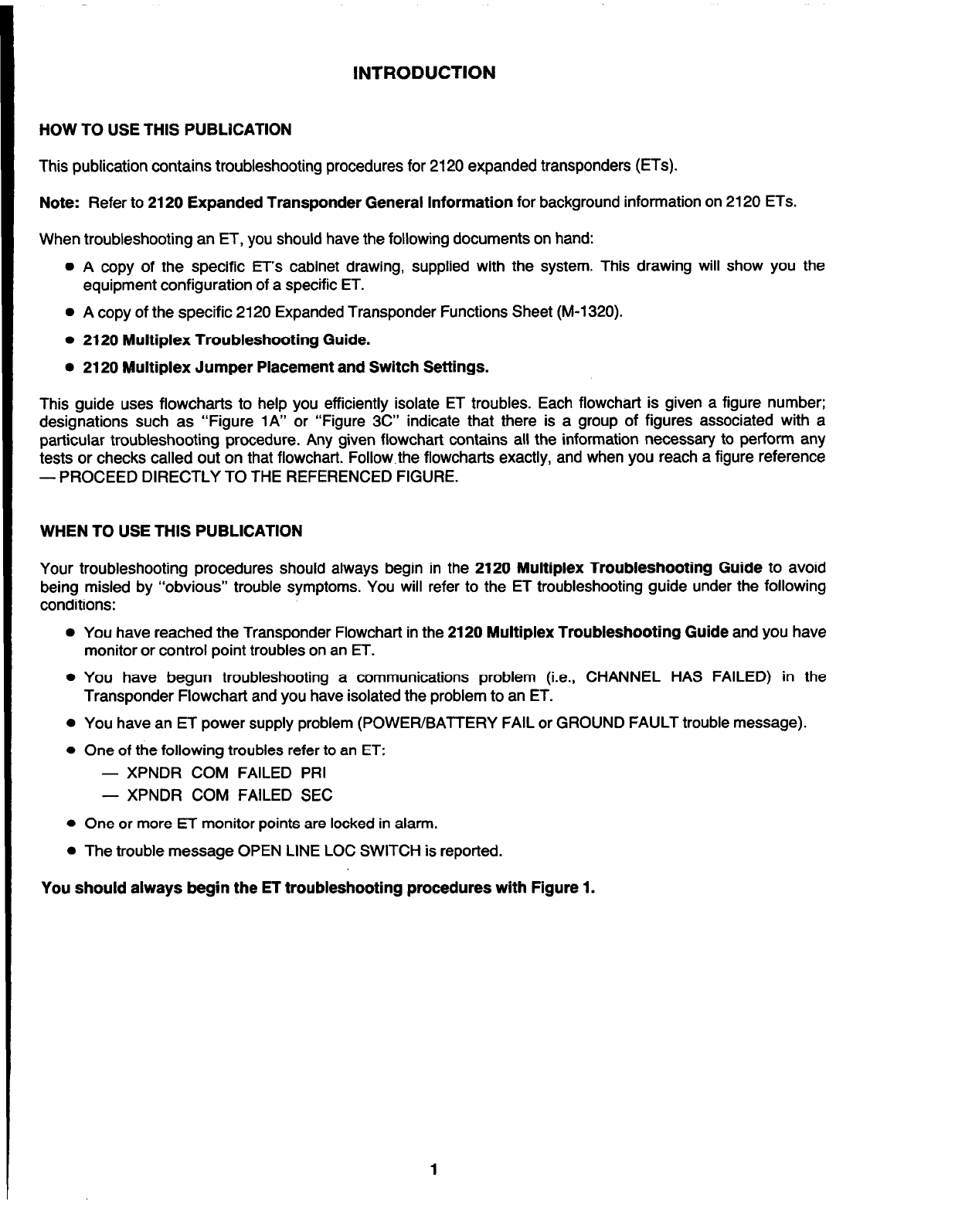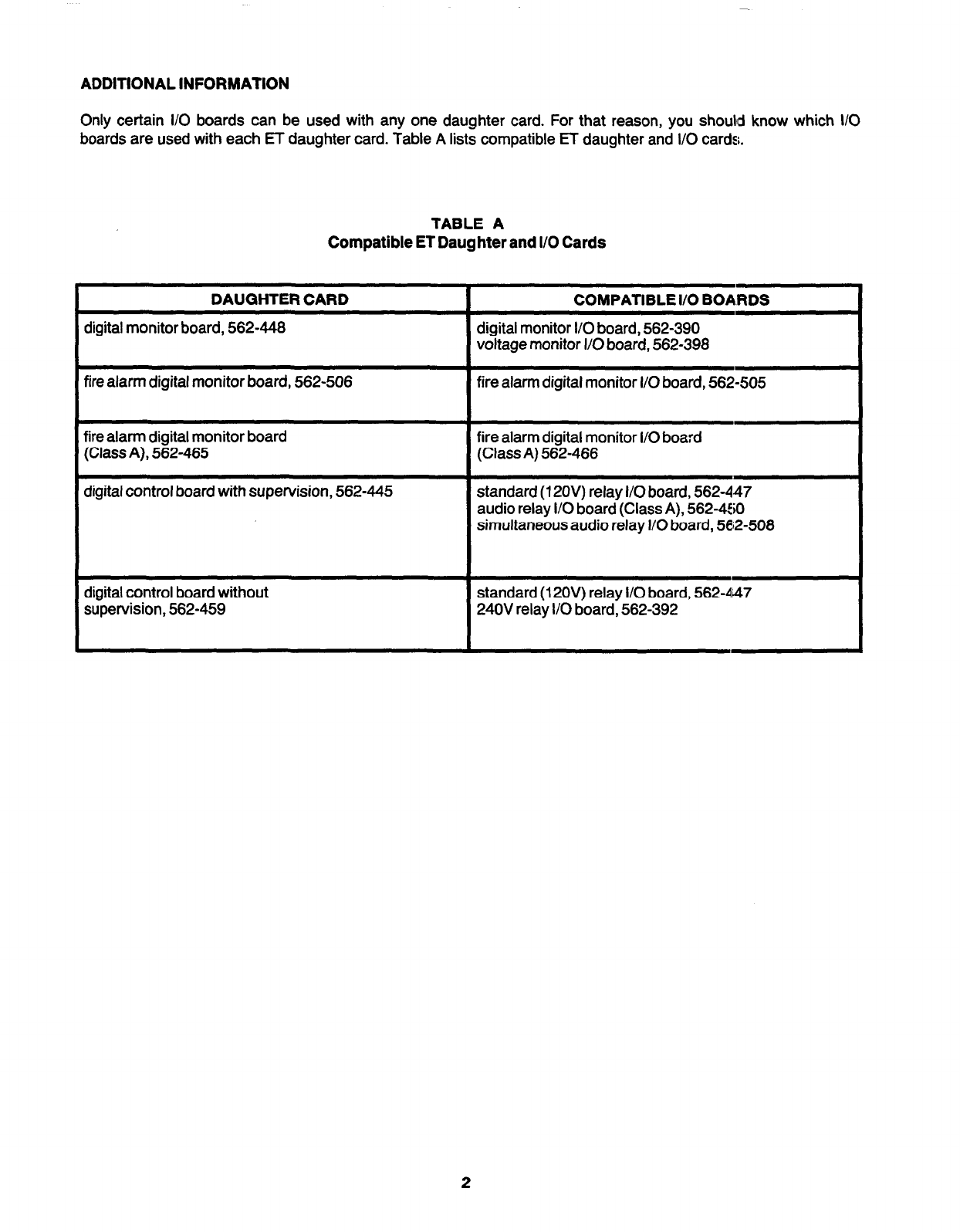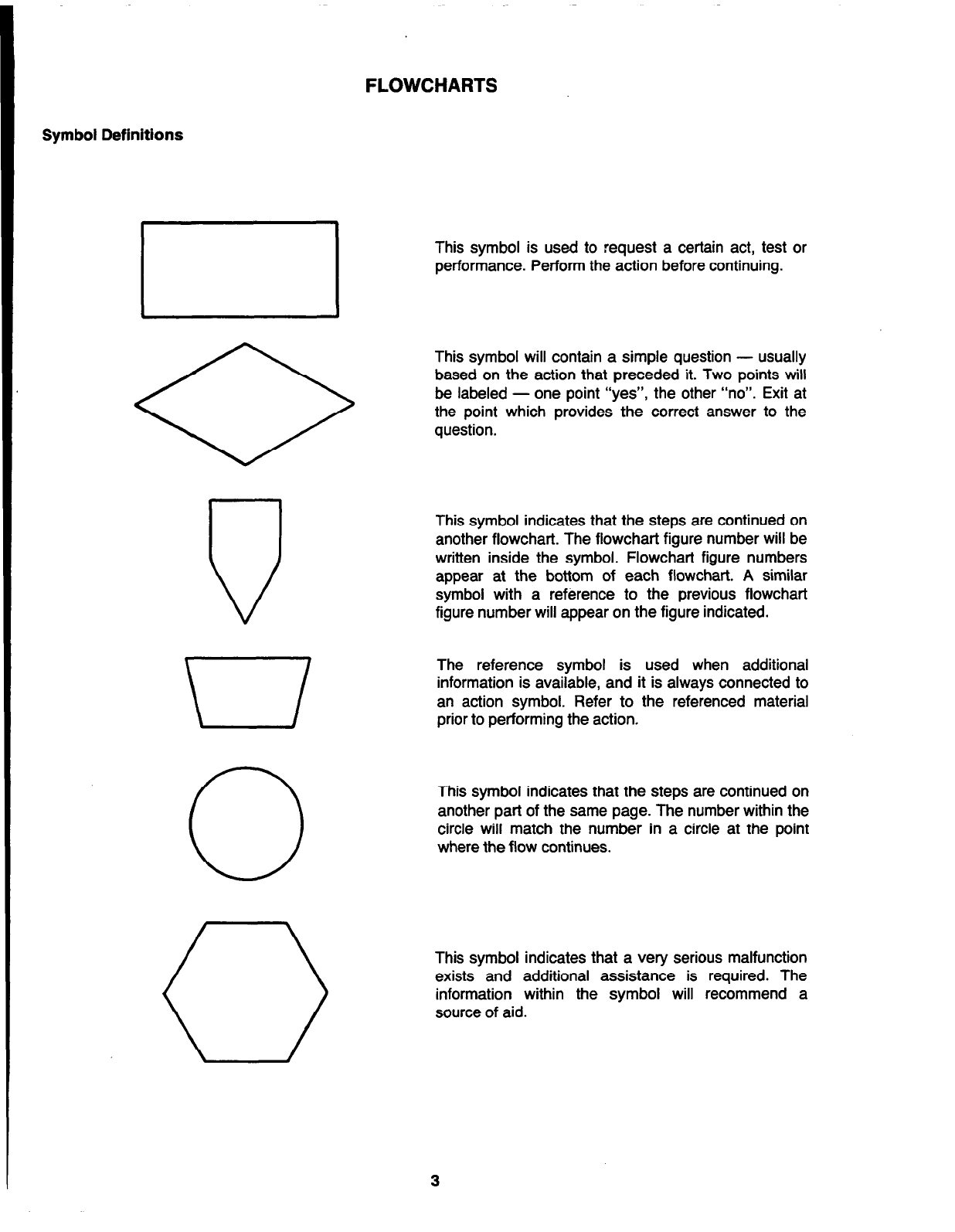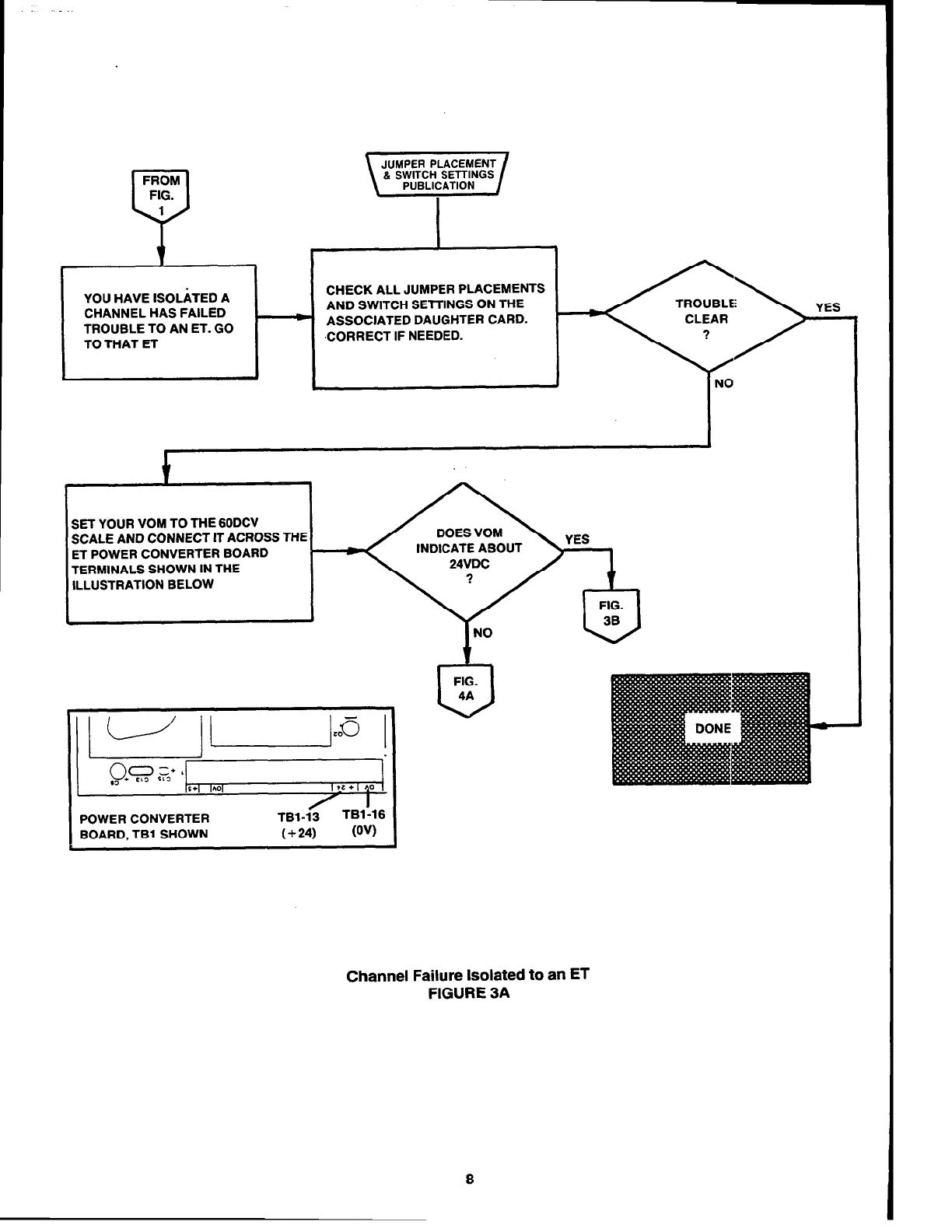INTRODUCTION
HOW TO USE THIS PUBLiCATlON
This publication contains troubleshooting procedures for 2120 expanded transponders (ETs).
Note: Refer to 2120 Expanded Transponder General Information for background information on 2120 ETs.
When troubleshooting an ET, you should have the following documents on hand:
l
A copy of the specific ET’s cabinet drawing, supplied with the system. This drawing will show you the
equipment configuration of a specific ET.
l
A copy of the specific 2120 Expanded Transponder Functions Sheet (M-1320).
l
2120 Multiplex Troubleshooting Guide.
l
2120 Multiplex Jumper Placement and Switch Settings.
This guide uses flowcharts to help you efficiently isolate ET troubles. Each flowchart is given a figure number;
designations such as “Figure 1A” or “Figure 3C” indicate that there is a group of figures associated with a
particular troubleshooting procedure. Any given flowchart contains all the information necessary to perform any
tests or checks called out on that flowchart. Follow.the flowcharts exactly, and when you reach a figure reference
- PROCEED DIRECTLY TO THE REFERENCED FIGURE.
WHEN TO USE THIS PUBLICATION
Your troubleshooting procedures should always begin in the 2120 Multiplex Troubleshooting Guide to avoid
being misled by “obvious” trouble symptoms. You will refer to the ET troubleshooting guide under the following
conditions:
l
You have reached the Transponder Flowchart in the 2120 Multiplex Troubleshooting Guide and you have
monitor or control point troubles on an ET.
l
You have begun troubleshooting a communications problem (i.e., CHANNEL HAS FAILED) in the
Transponder Flowchart and you have isolated the problem to an ET.
l
You have an ET power supply problem (POWER/BATTERY FAIL or GROUND FAULT trouble message).
l
One of the following troubles refer to an ET:
- XPNDR COM FAILED PRI
- XPNDR COM FAILED SEC
l
One or more ET monitor points are locked in alarm.
l
The trouble message OPEN LINE LOC SWITCH is reported.
You should always begin the ET troubleshooting procedures with Figure 1.