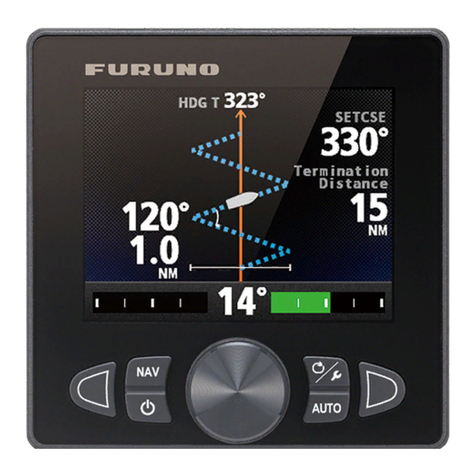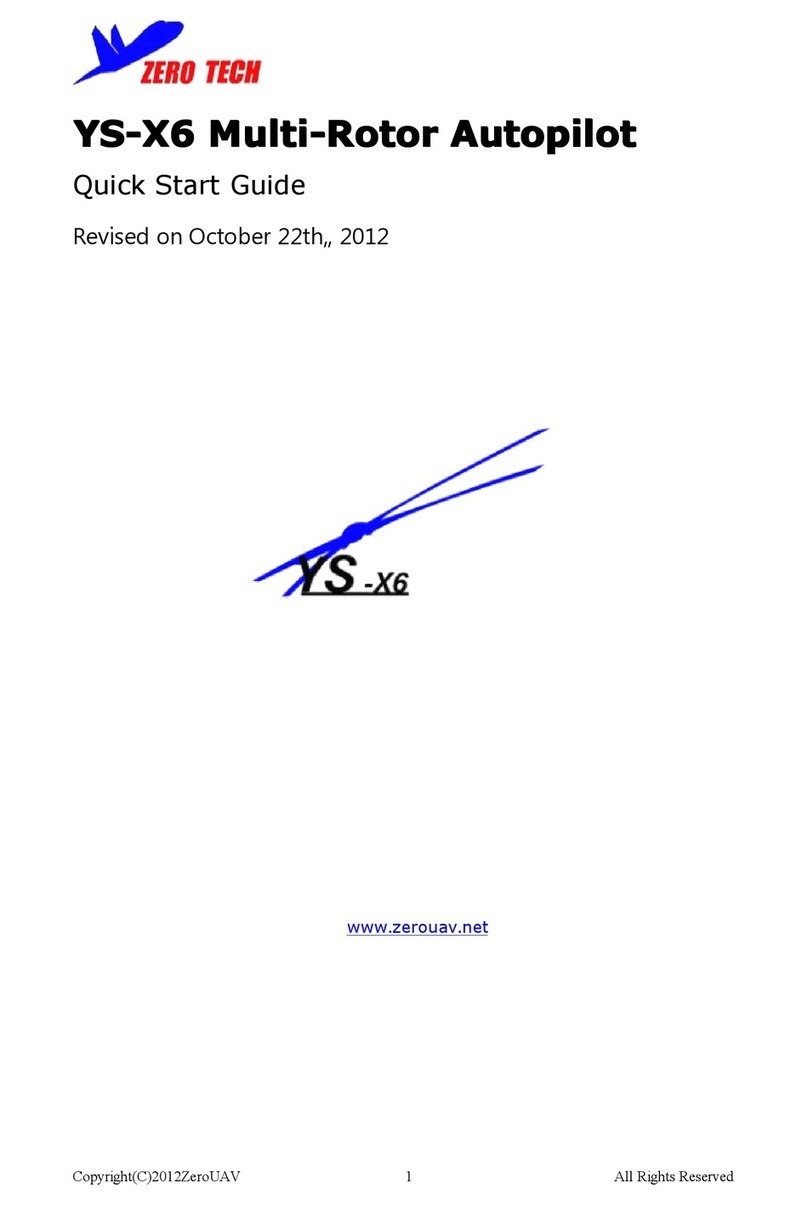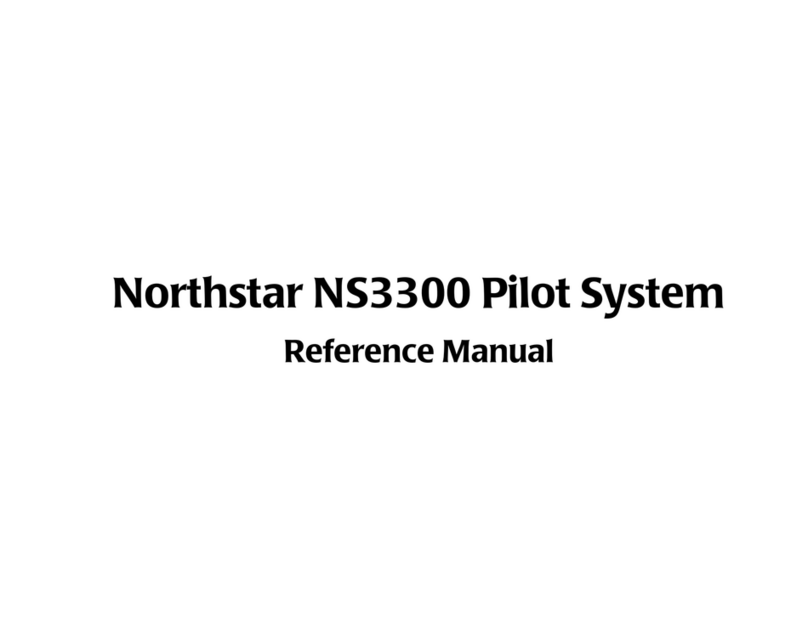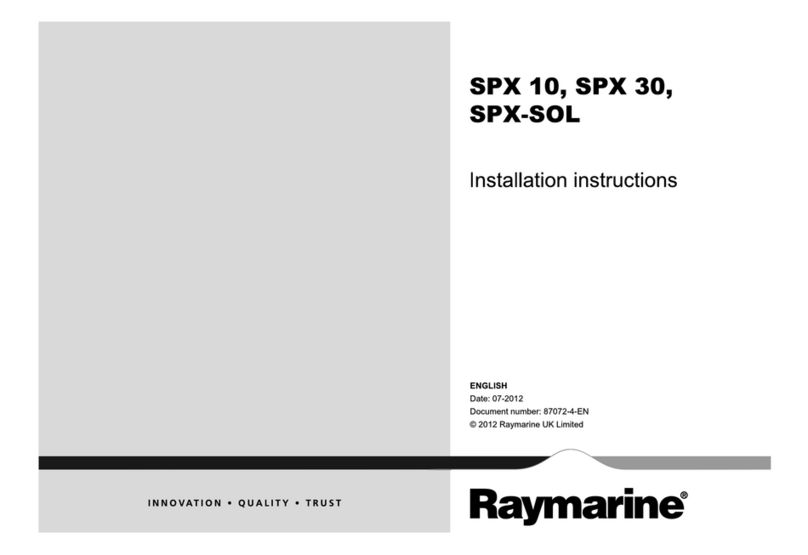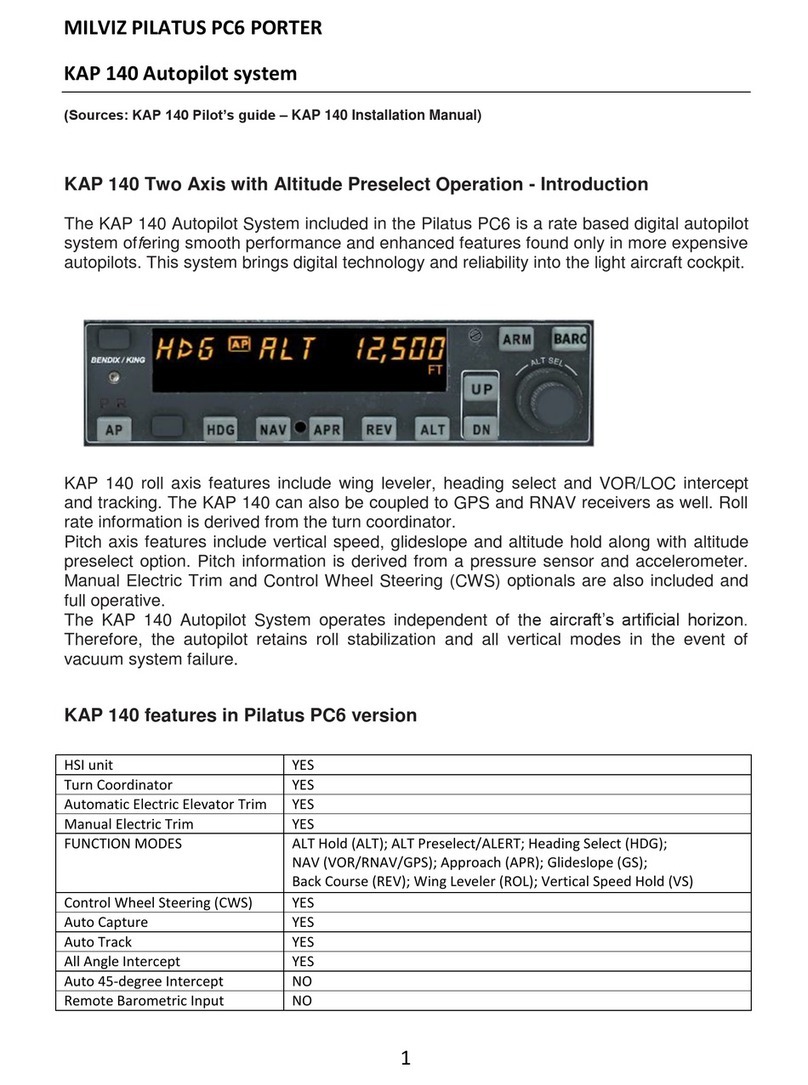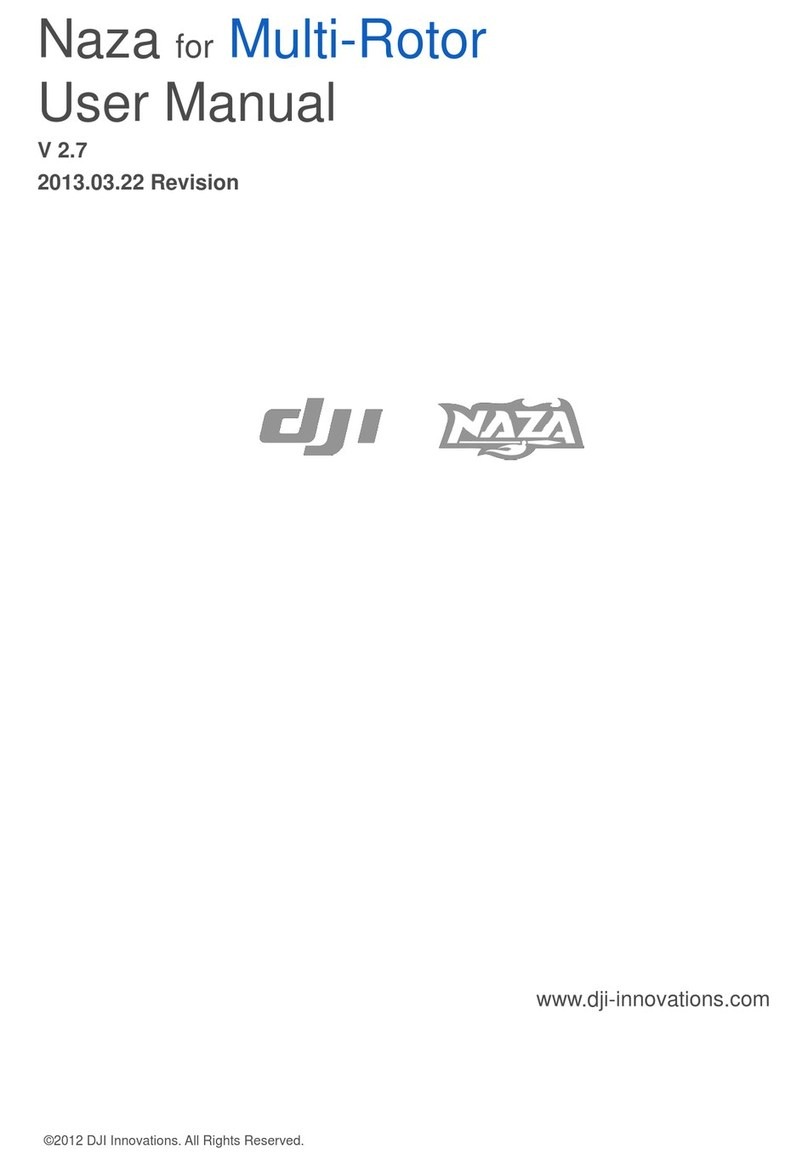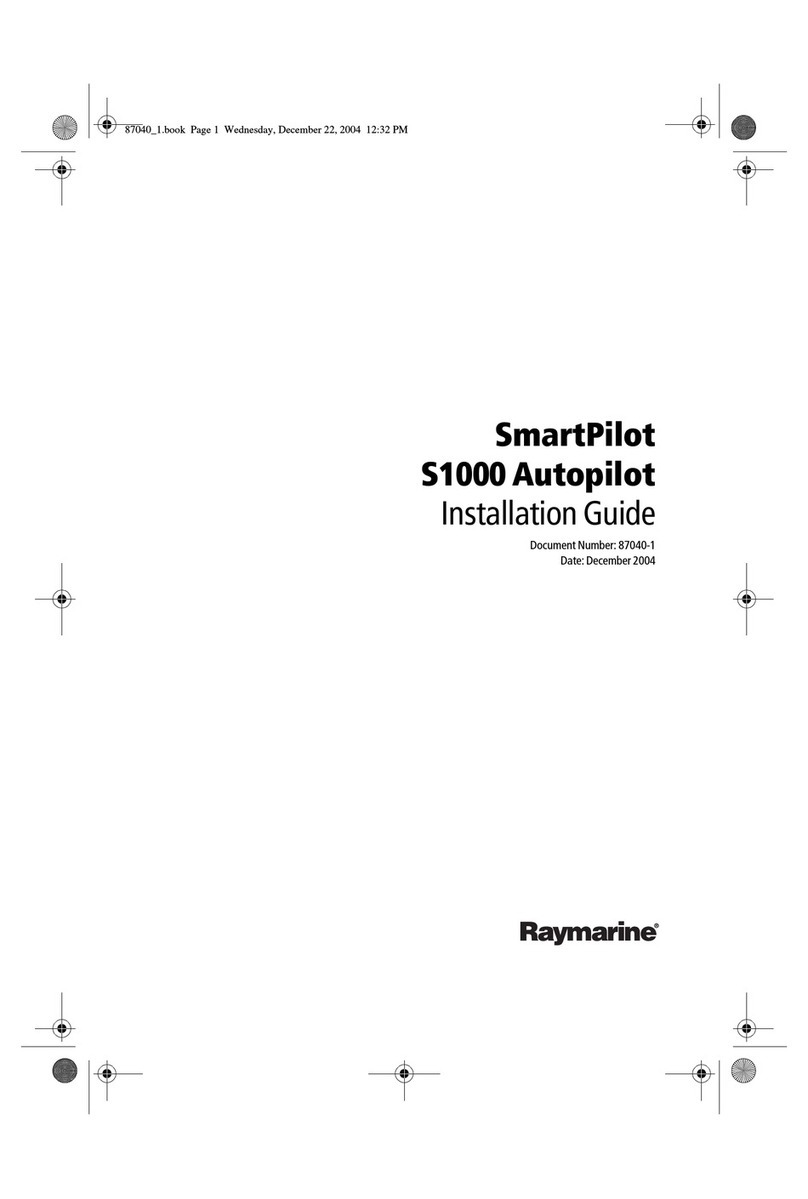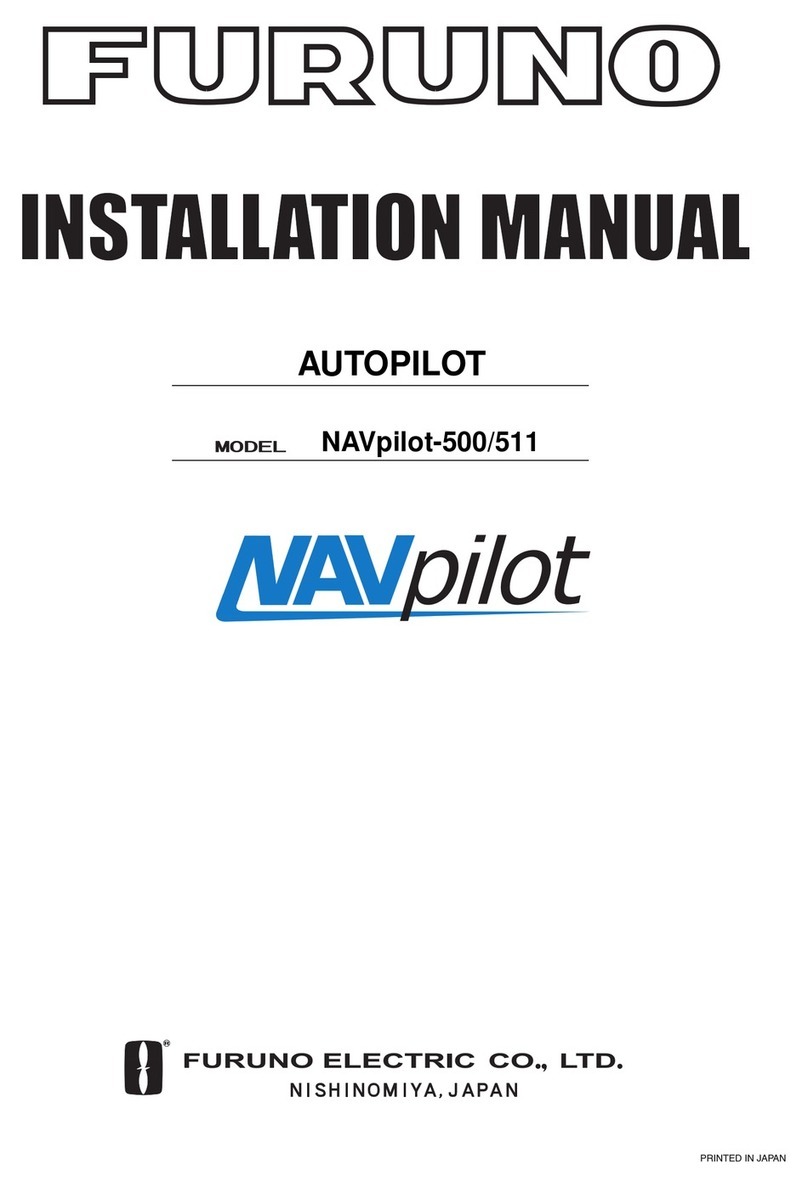Simrad AP24 User manual
Other Simrad Autopilot System manuals
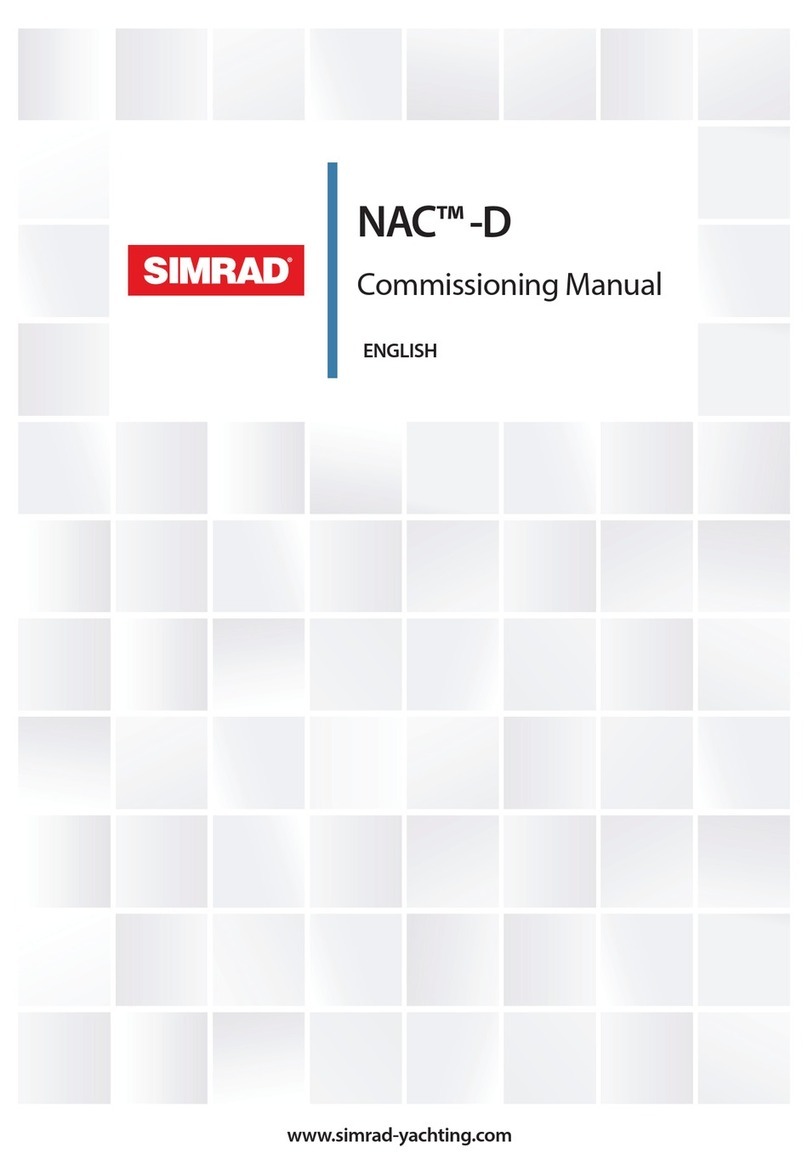
Simrad
Simrad NAC-D Quick start guide

Simrad
Simrad AP50 User manual

Simrad
Simrad AP25 User manual

Simrad
Simrad AP50 User manual
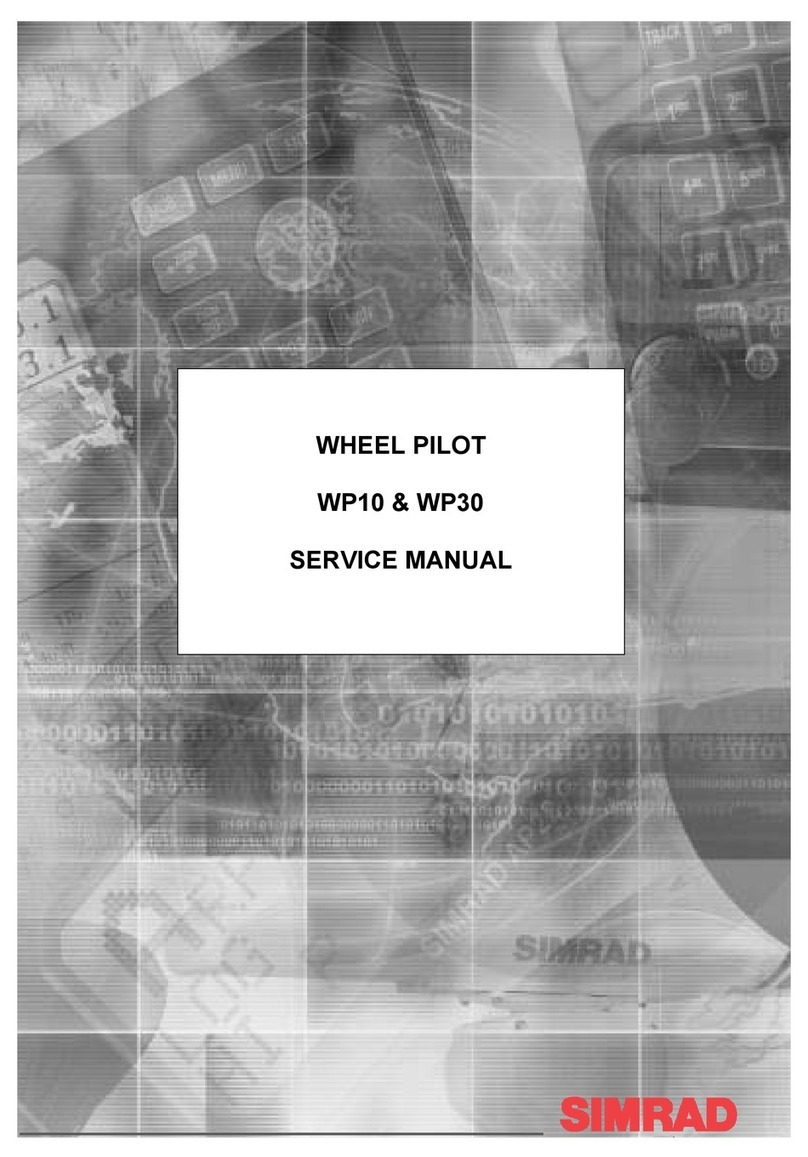
Simrad
Simrad Navico WP10 User manual

Simrad
Simrad NAC-2 Quick start guide

Simrad
Simrad NAC-3 User manual
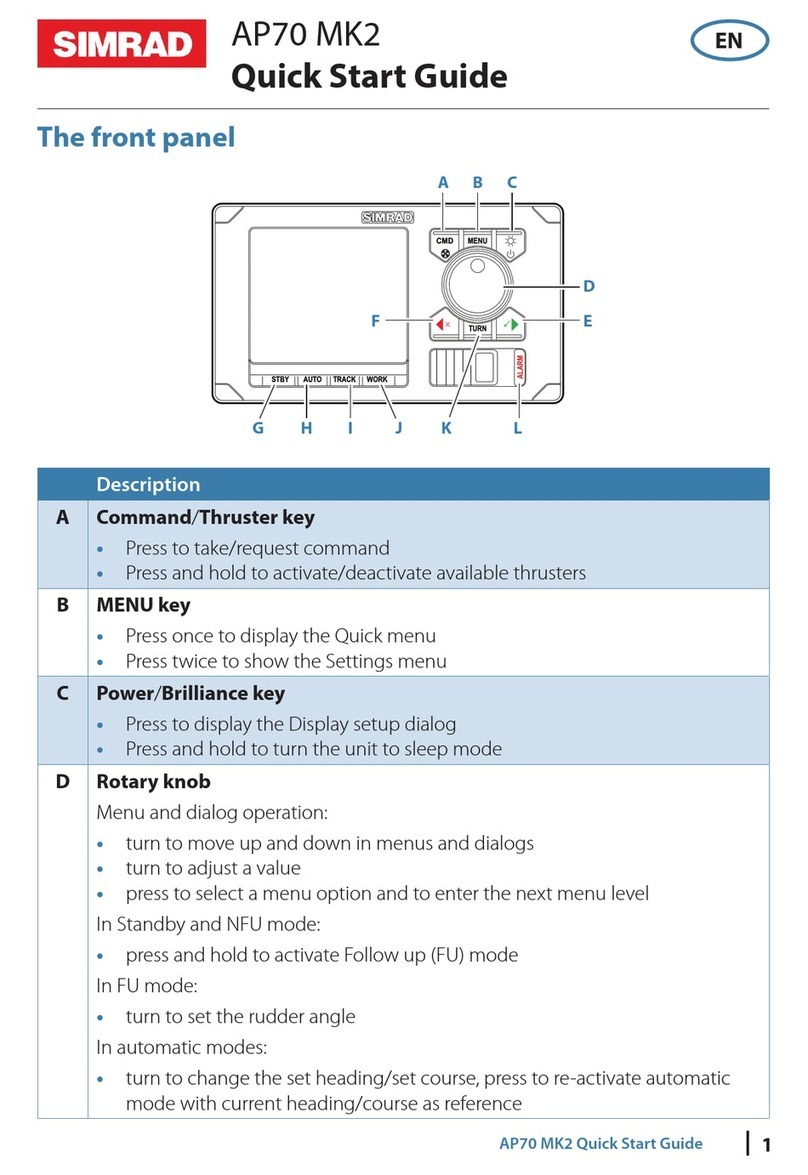
Simrad
Simrad AP70 MK2 User manual

Simrad
Simrad AP50 User manual

Simrad
Simrad NAC-2 User manual

Simrad
Simrad ac85 User manual

Simrad
Simrad AP48 User manual

Simrad
Simrad AP26 User manual

Simrad
Simrad AP25 User manual

Simrad
Simrad A2004 User manual

Simrad
Simrad AP35 User manual

Simrad
Simrad A2004 User manual

Simrad
Simrad B&G NAC-3 User manual

Simrad
Simrad AP70 MK2 User manual

Simrad
Simrad B&G NAC-2 User manual