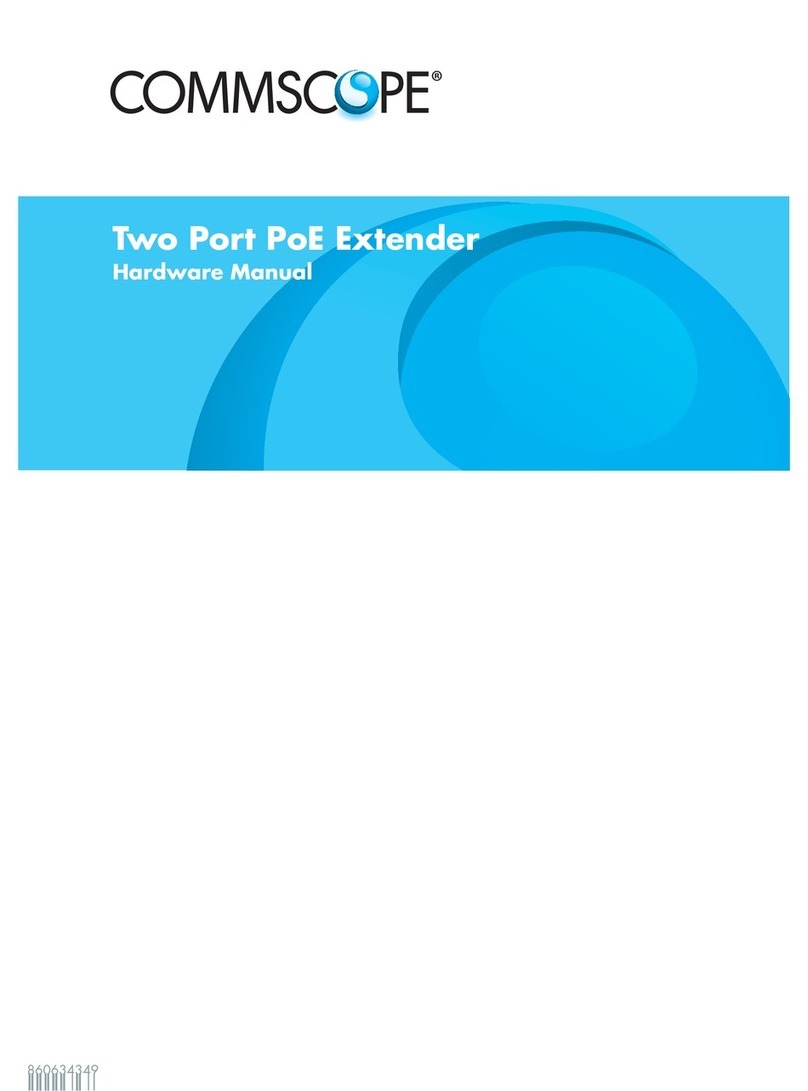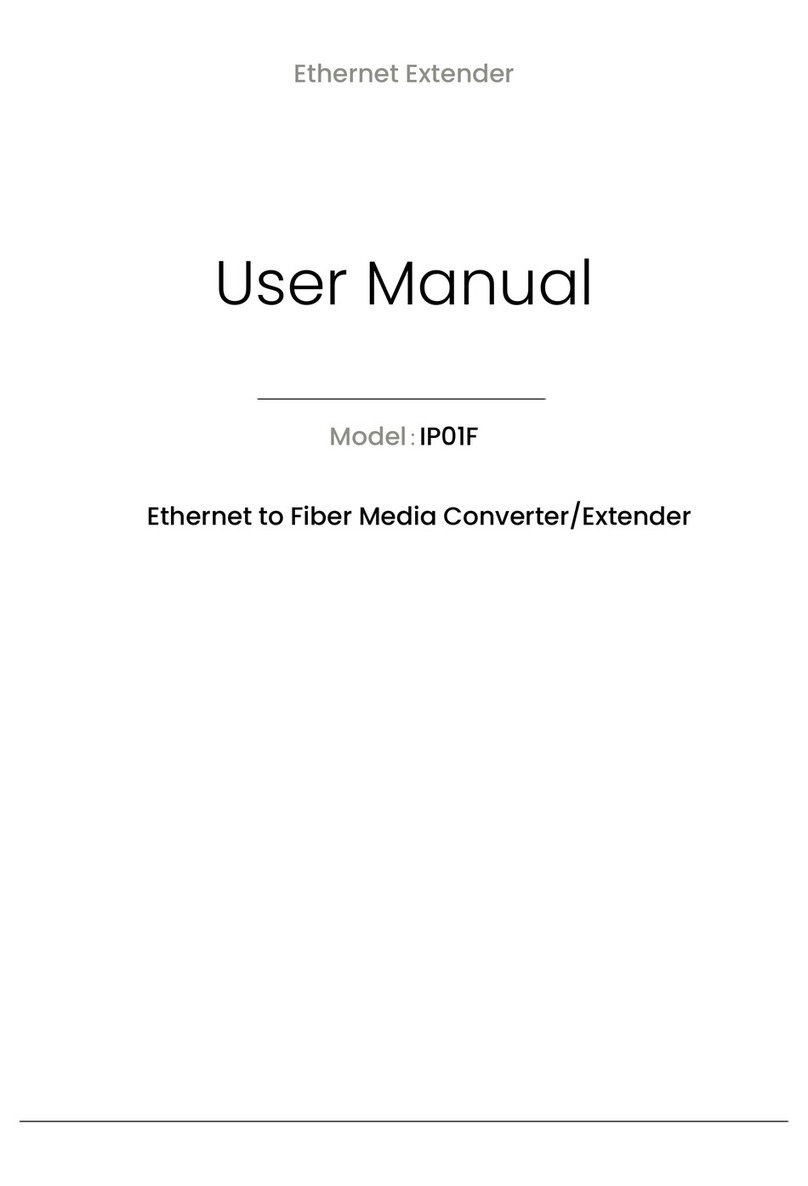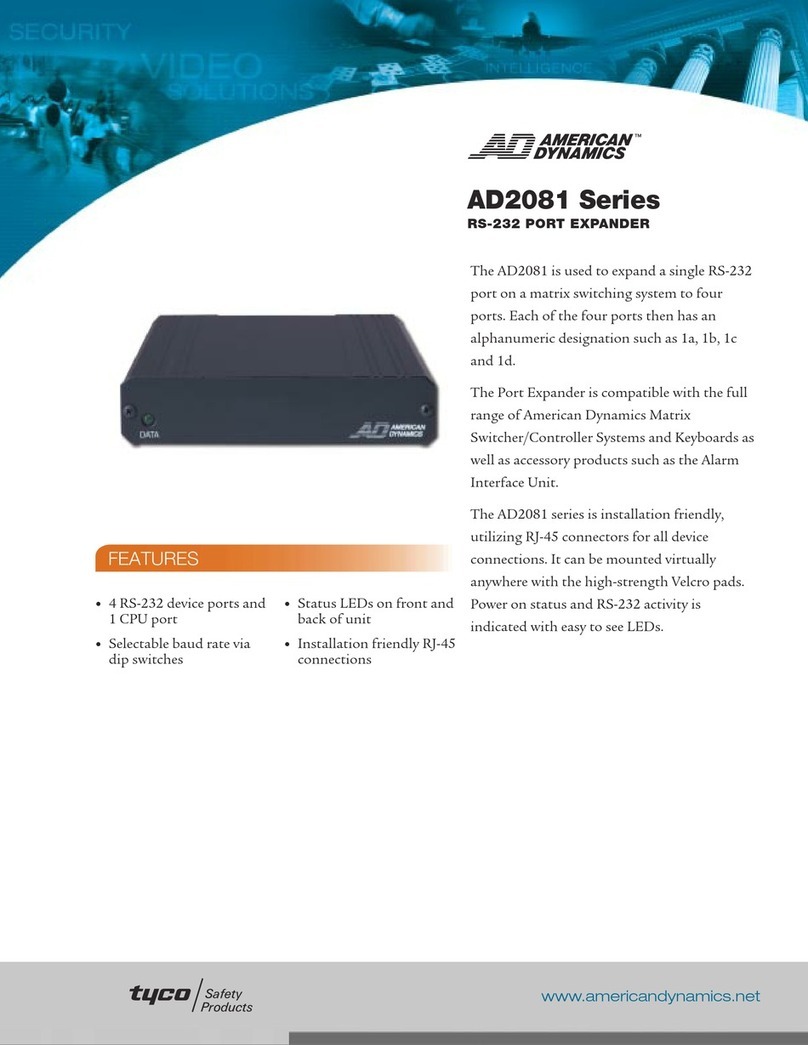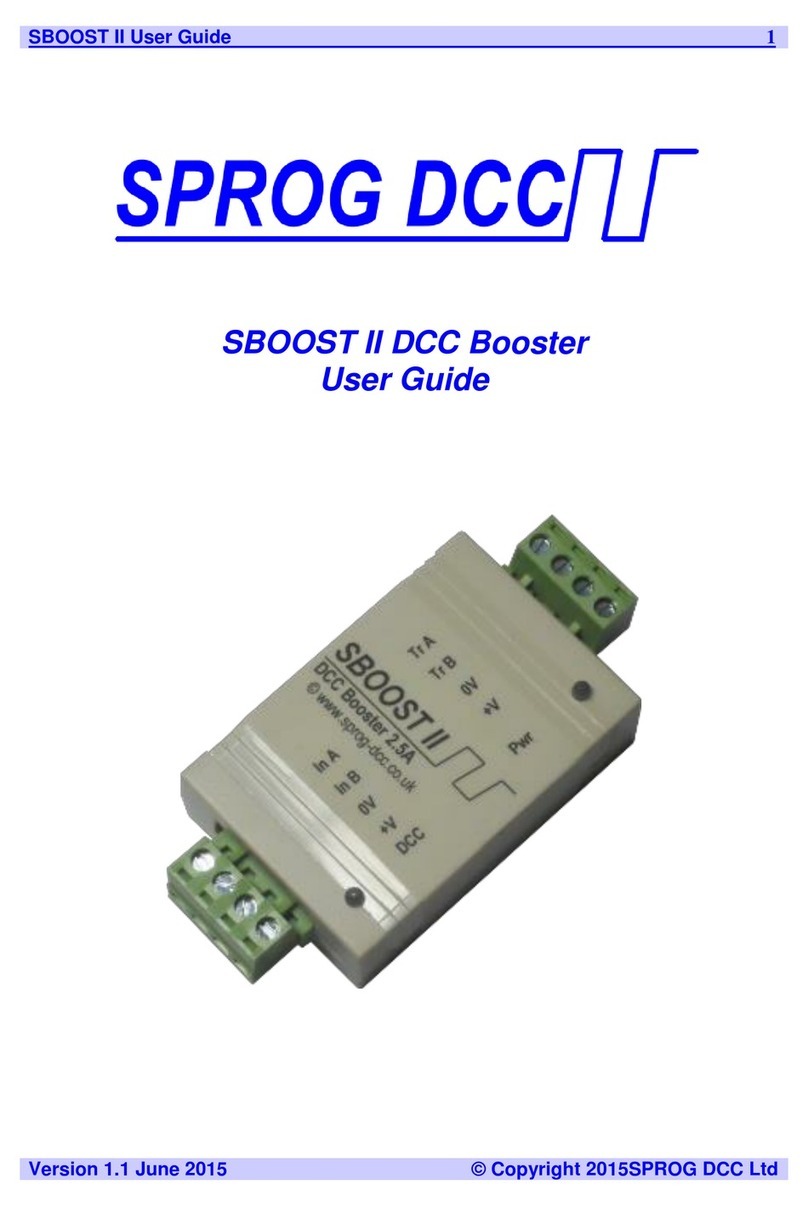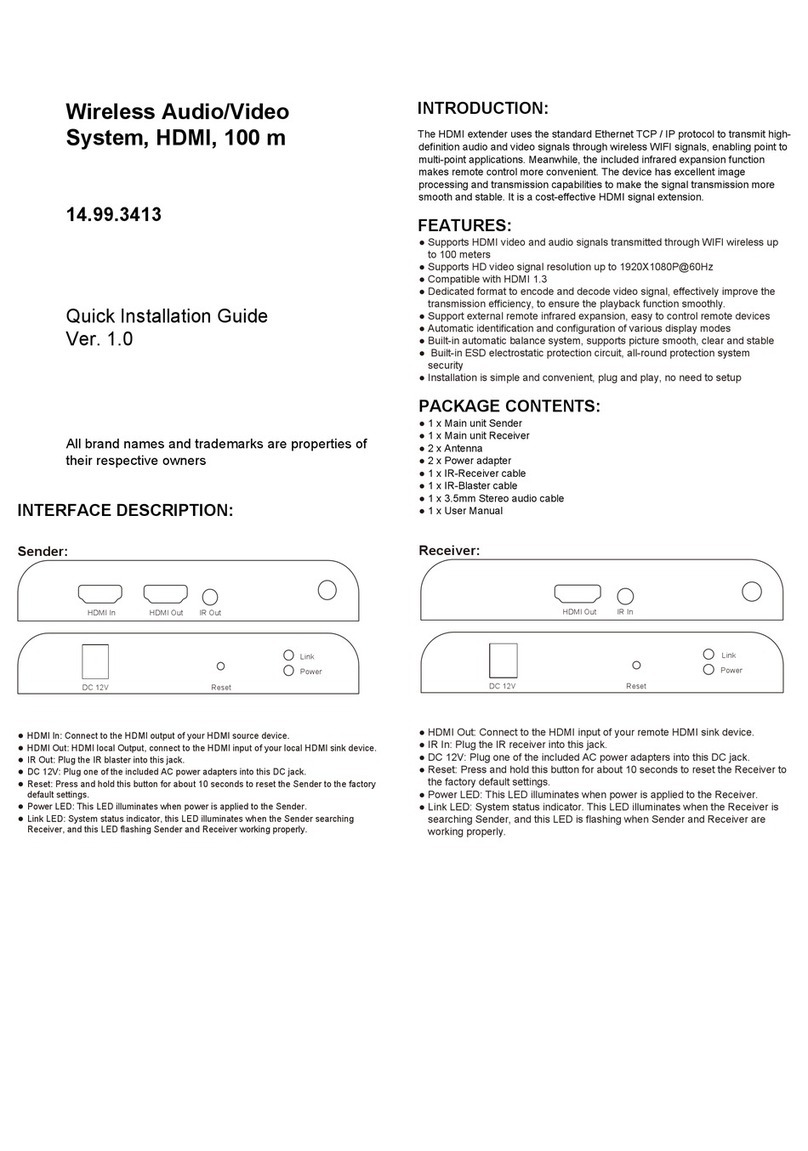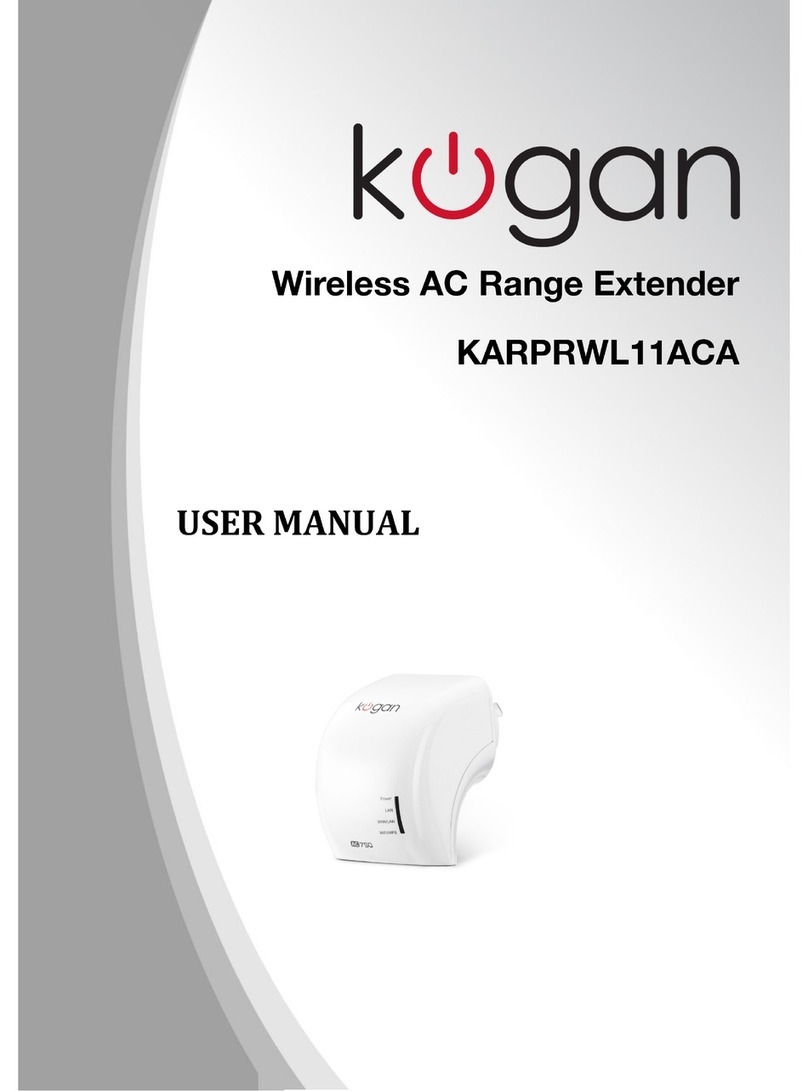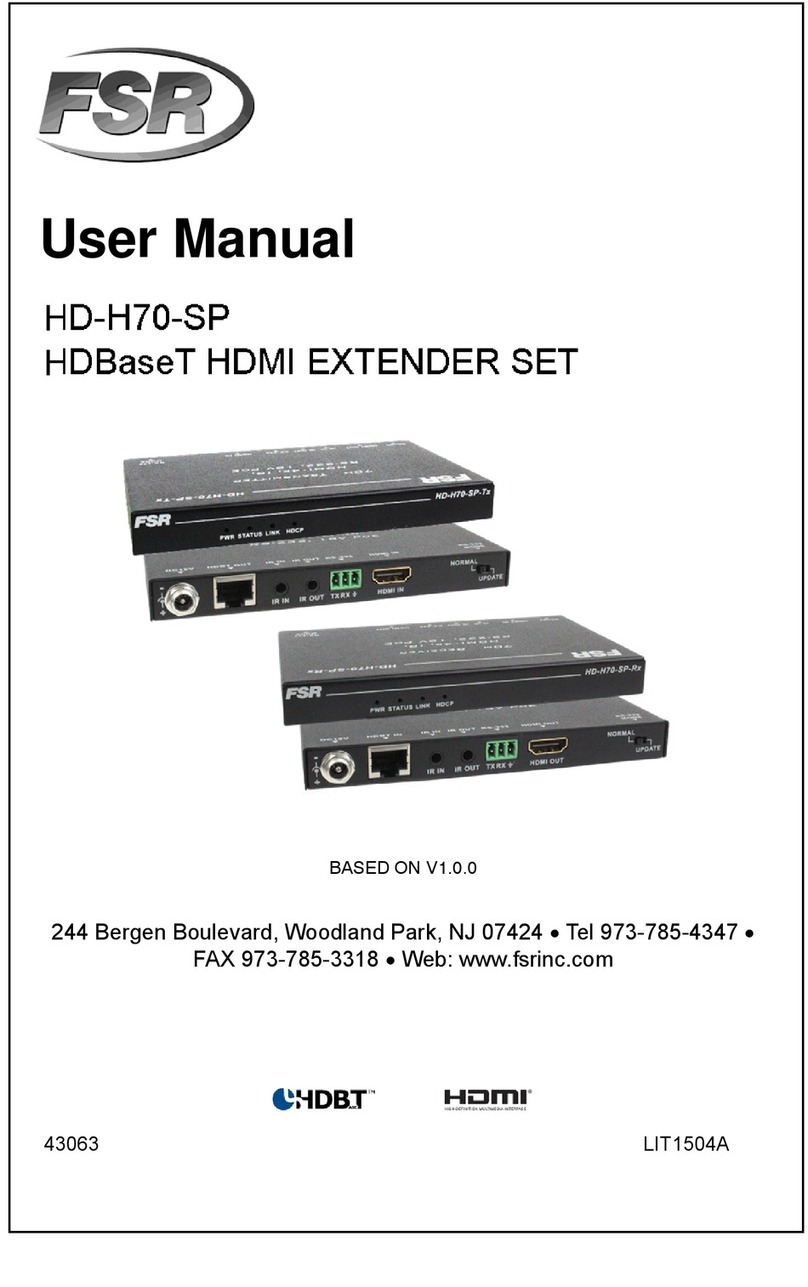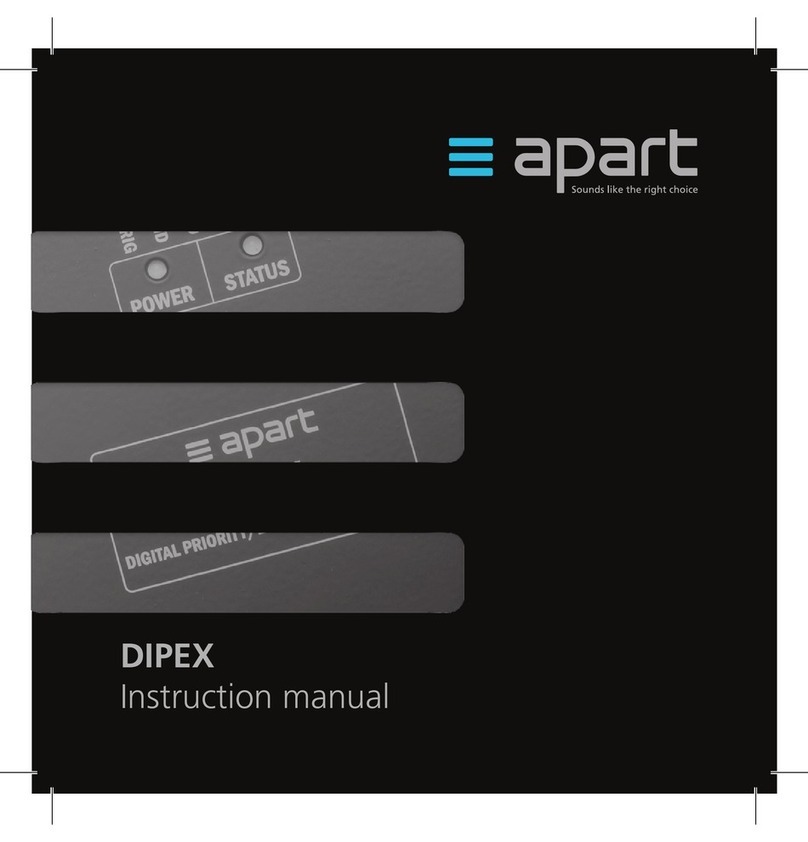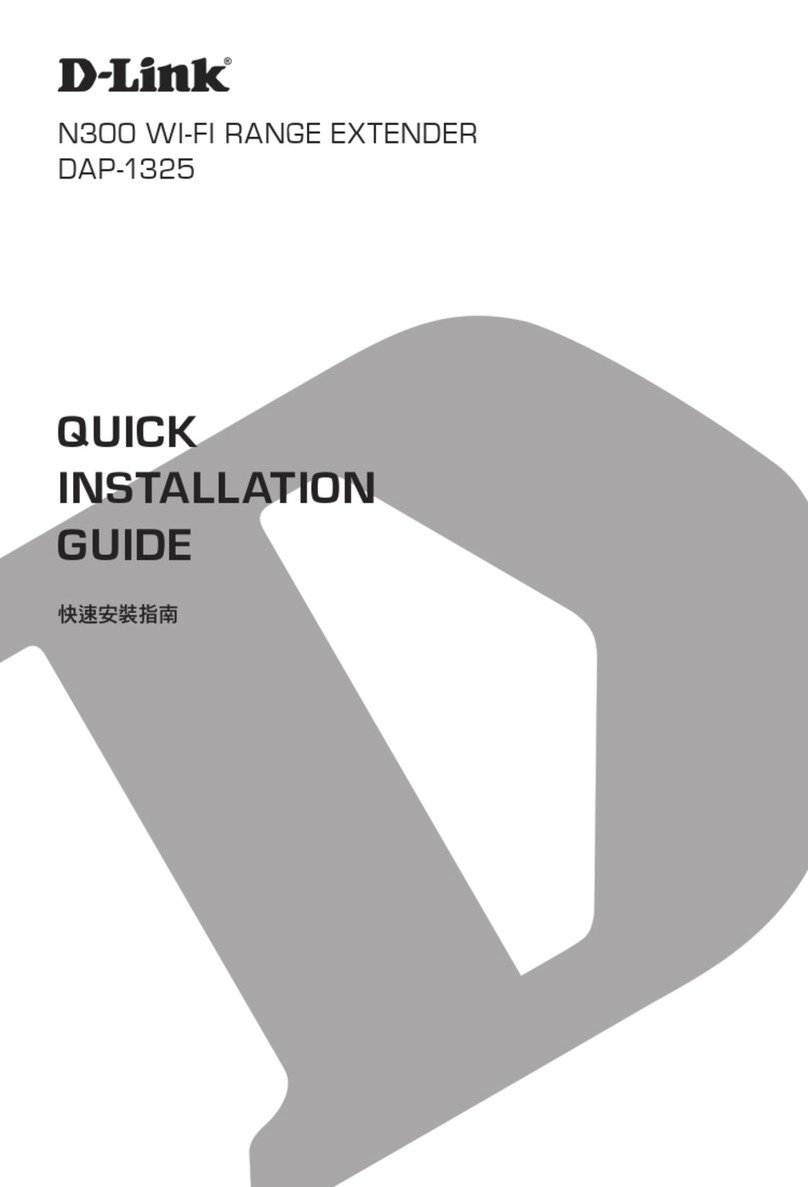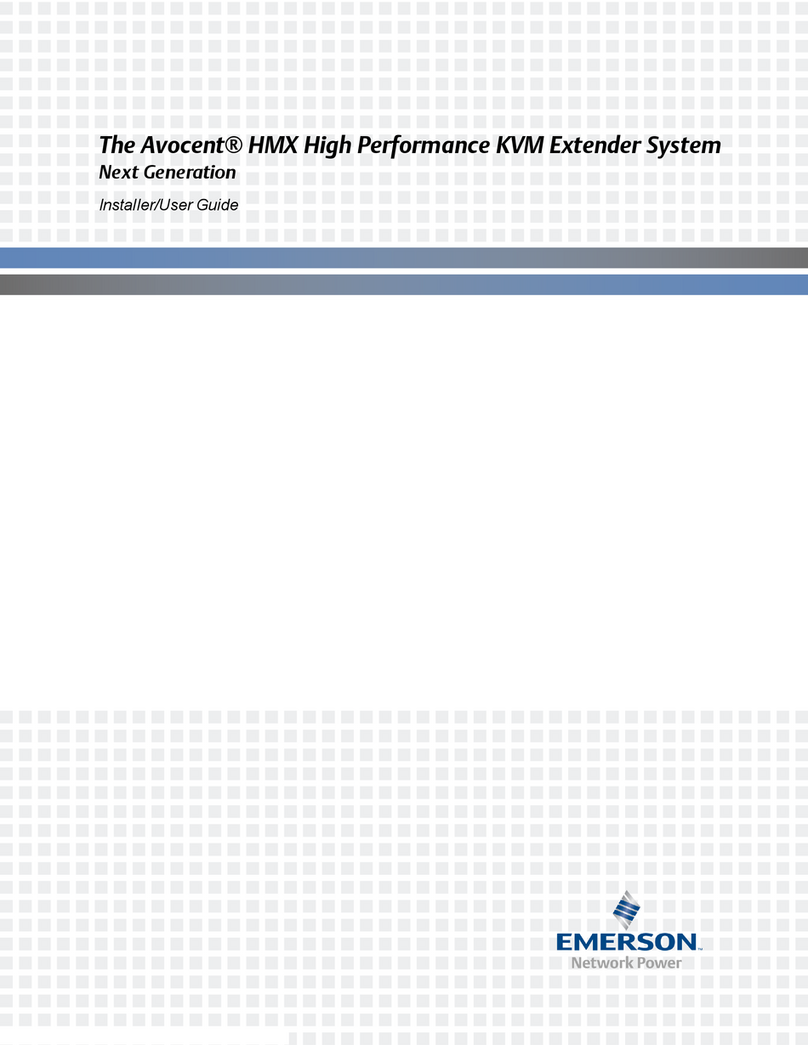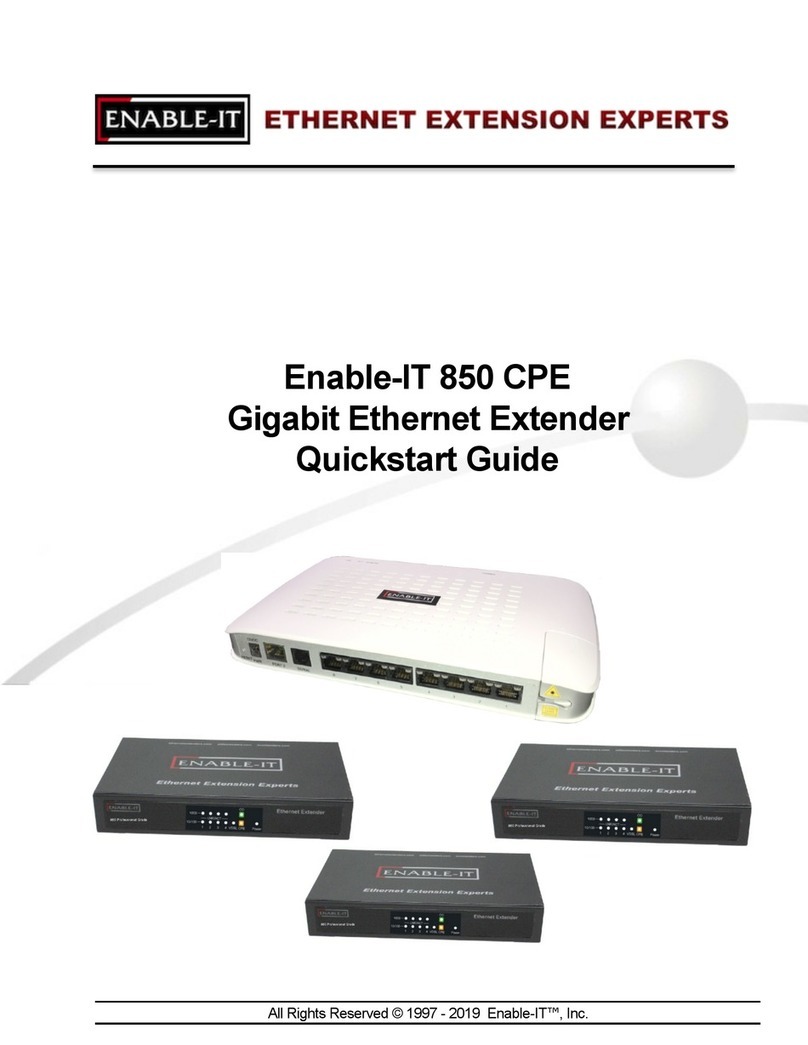Sinapsi SIN.EQRPT868X User manual

S I N A P S I S . r . l .
V i a d e l l e Q u e r c e 1 1 / 1 3
0 6 0 8 3 B a s t i a U m b r a ( P G ) I t a l y
T . + 3 9 0 7 5 8 0 1 1 6 0 4 F . + 3 9 0 7 5 8 0 1 4 6 0 2
w w w . s i n a p s i t e c h . i t |i n f o @ s i n a p s i t e c h . i t
SIN.EQRPT868X
W.M-Bus 868 MHz
EN13757
unidirectional EXTENDER
User Guide
Rev 1.3

SIN.EQRPT868X –User Guide Rev. 1.3
S I N A P S I S . r . l . | V i a d e l l e Q u e r c e 1 1 / 1 3 - 0 6 0 8 3 B A S T I A U M B R A ( P G ) –I t a l y
T . + 3 9 075 8011604 - F . + 3 9 075 8014602| w w w . s i n a p s i t e c h . i t -i n f o @ s i n a p s i t e c h . i t 2
TABLE OF CONTENTS
1. INTRODUCTION............................................................................................................................................... 3
1.1 Purpose of the document ..................................................................................................................... 3
1.2Content of the package ......................................................................................................................... 3
2. SIN.EQRPT868X TECHNICAL SPECIFICATIONS............................................................................................. 4
3. ASPECT OF SIN.EQRPT868X ........................................................................................................................... 5
3.1 Description of the SIN.EQRPT868X ...................................................................................................... 5
3.2 SIN.EQRPT868X device........................................................................................................................... 6
4. WALL MOUNTING AND PASSING OF CABLES ............................................................................................. 7
5. USB CONNECTION TO THE PC, CONNECTION VIA RADIO TO THE SMART GATEWAY SIN.EQRPT868XM
AND TO DATALOGGER SIN.EQRTUEVO1T, DISTANCE AND POSITIONING ...................................................... 8
6. CONFIGURATION OF THE EXTENDER ........................................................................................................... 9
7. TROUBLESHOOTING..................................................................................................................................... 10

SIN.EQRPT868X –User Guide Rev. 1.3
S I N A P S I S . r . l . | V i a d e l l e Q u e r c e 1 1 / 1 3 - 0 6 0 8 3 B A S T I A U M B R A ( P G ) –I t a l y
T . + 3 9 075 8011604 - F . + 3 9 075 8014602| w w w . s i n a p s i t e c h . i t -i n f o @ s i n a p s i t e c h . i t 3
1. INTRODUCTION
1.1 Purpose of the document
This document is the complete guide for installation, configuration, and commissioning of single HOP
wireless extender for W. M-Bus (EN13757-4) / OMS protocol meters, code SIN.EQRPT868X hereinafter
also called Extender, able to acquire the signal from one or more communicating meters according to
the 868 MHz W.M-Bus standard and retransmit received data to a SIN.RTU1X or SIN.RPT868XT in order
to extend the wireless range of the meters themselves. The plastic case, the totally wiped electrical
connections, the antennas integrated into the device itself make the extender suitable for wall
installations even in sight. Extenders commissioning is facilitated by the software “RX Settings Tool" and
the search for the best installation point is facilitated by the ability to power the device through its USB
port, making possible the movement during the search for the best signal / distance compromise.
1.2 Content of the package
The following are present in the SIN.EQRPT868X package:
•SIN.RPT868X Extender
•2 x 5x25 plugs
•2 x 5x30 screws
•2 x cable glands
•2 x 2,2x9,5 screws
•1 x clamp headband
•Instructions for installation

SIN.EQRPT868X –User Guide Rev. 1.3
S I N A P S I S . r . l . | V i a d e l l e Q u e r c e 1 1 / 1 3 - 0 6 0 8 3 B A S T I A U M B R A ( P G ) –I t a l y
T . + 3 9 075 8011604 - F . + 3 9 075 8014602| w w w . s i n a p s i t e c h . i t -i n f o @ s i n a p s i t e c h . i t 4
2. SIN.EQRPT868X TECHNICAL SPECIFICATIONS
SIN.EQRPT868X is an extender for W. M-Bus devices.
The device’s main technical specifications are given below:
•Operating Temperature: [-20..+55°C]
•Storage Temperature: [-25..+85°C]
•Ingress Protection: IP40 (EN60529)
•Protection Class: II
•Mounting: wall, with screws
•Dimensions: LxHxD (160x160x35 mm)
•Power supply: 100..240Vac 50-60Hz
USB (5Vdc, 500 mA) for commissioning
•Consumption: Max 4.5 W
•Frequency: 868 MHz –max. transmission power 27 dBm
•W. M-Bus mode supported: S, T, C, T+C
•Max distance between SIN.EQRPT868X and W.M-Bus devices in buildings: 15 m in the same floor
and 6 m in different floors
•W. M-Bus area coverage: diameter 500 mt in free field –diameter 30 meters in building

SIN.EQRPT868X –User Guide Rev. 1.3
S I N A P S I S . r . l . | V i a d e l l e Q u e r c e 1 1 / 1 3 - 0 6 0 8 3 B A S T I A U M B R A ( P G ) –I t a l y
T . + 3 9 075 8011604 - F . + 3 9 075 8014602| w w w . s i n a p s i t e c h . i t -i n f o @ s i n a p s i t e c h . i t 5
3. ASPECT OF SIN.EQRPT868X
3.1 Description of the SIN.EQRPT868X
The SIN.EQRPT868X wireless extender is capable of acquiring and relaying to a network of other devices
data received from one or more communicating meters according to the wireless M-BUS standard (868
MHz) in order to extend the wireless range of the meters.
The data is acquired by the Smart Gateway concentrator SIN.EQRPT868XMxx) or in general by any
concentrator compatible with 868MHz wireless M-Bus technology. Each RPT868X is capable of covering
a diameter of 500m in free air and 30m in a building.
In addition, the Wireless extender SIN.EQRPT868X can be used to extend the Wireless M-Bus network in
combination with the multi-hop concentrator SIN.EQPRT868XT and the data logger SIN.EQRTUEVO1T.
The plastic housing, with its simple and elegant design, the totally concealed electrical connections, and
the antenna integrated in the device itself make the extender suitable for wall-mounted installations,
even in plain sight. The commissioning of the extender is facilitated by the supplied software and the on-
board LEDs that indicate operation. In addition, the search for the best installation point is facilitated by
the possibility of powering the device via USB, thus making it possible to move around while searching
for the best signal/distance compromise.
Figure 1 –Example of application of the SIN.EQRPT868X coupled with Smart Gateway SIN.EQRPT868XM and to a
SIN.EQRPT868XT and a SIN.EQRTUEVO1T
Below find the summary of the main operational features, which will be described in this document:
•Extender for W. M-Bus devices (EN13757-4)/OMS
•Single-hop function mode support
•Easy-to-install thanks to the software supplied
•Wall mounting
•USB interface for local data reading
•WEB interface in conjuction with SIN.EQRTUEVO1T

SIN.EQRPT868X –User Guide Rev. 1.3
S I N A P S I S . r . l . | V i a d e l l e Q u e r c e 1 1 / 1 3 - 0 6 0 8 3 B A S T I A U M B R A ( P G ) –I t a l y
T . + 3 9 075 8011604 - F . + 3 9 075 8014602| w w w . s i n a p s i t e c h . i t -i n f o @ s i n a p s i t e c h . i t 6
3.2 SIN.EQRPT868X device
Below find an image of the SIN.EQRPT868X device with indications regarding its operational parts:
Figure 2 - RPT868X view
Figured 3 –Connections/buttons/LEDs
1. 100..240Vac power supply input (screw clamps)
2. Unused button
3. Unused button
4. Reset button
5. USB port
6. LED not used
7. LED not used
8. LED not used
9. Power LED
A. Cable compartment lid
B. LED

SIN.EQRPT868X –User Guide Rev. 1.3
S I N A P S I S . r . l . | V i a d e l l e Q u e r c e 1 1 / 1 3 - 0 6 0 8 3 B A S T I A U M B R A ( P G ) –I t a l y
T . + 3 9 075 8011604 - F . + 3 9 075 8014602| w w w . s i n a p s i t e c h . i t -i n f o @ s i n a p s i t e c h . i t 7
4. WALL MOUNTING AND PASSING OF CABLES
Before making any connection, remove the power supply,
complete the wiring, close the lid of the device and the
power the Extender.
Figure 4 –Wall mounting and passage of cable
1. Hole for upper fixing screw
2. Pre-hole for lower fixing screw
3. Pre-hole for cable passage
4. Electric power supply connection

SIN.EQRPT868X –User Guide Rev. 1.3
S I N A P S I S . r . l . | V i a d e l l e Q u e r c e 1 1 / 1 3 - 0 6 0 8 3 B A S T I A U M B R A ( P G ) –I t a l y
T . + 3 9 075 8011604 - F . + 3 9 075 8014602| w w w . s i n a p s i t e c h . i t -i n f o @ s i n a p s i t e c h . i t 8
5. USB CONNECTION TO THE PC, CONNECTION VIA RADIO TO THE SMART
GATEWAY SIN.EQRPT868XM AND TO DATALOGGER SIN.EQRTUEVO1T,
DISTANCE AND POSITIONING
Figure 5 - Connections
1. Fix the SIN.EQRPT868X extender on fastening wall at minimum distance of 20 cm from the
ceiling and from the adjacent wall.
2. The maximum operating distance between W.M-Bus and SIN.EQRPT868X devices installed on
the same floor is approximately 15 meters, evaluated in the absence of important obstacles
such as: walls, columns or reinforced concrete beams, metal or other metal structures.
3. The maximum operating distance between W.M-Bus and SIN.EQRPT868X devices installed on
different floors is approximately 6 meters.
Figure 6 –Positioning and operating distances

SIN.EQRPT868X –User Guide Rev. 1.3
S I N A P S I S . r . l . | V i a d e l l e Q u e r c e 1 1 / 1 3 - 0 6 0 8 3 B A S T I A U M B R A ( P G ) –I t a l y
T . + 3 9 075 8011604 - F . + 3 9 075 8014602| w w w . s i n a p s i t e c h . i t -i n f o @ s i n a p s i t e c h . i t 9
6. CONFIGURATION OF THE EXTENDER
1. Place the SIN.EQRPT868X extenders following the instructions in CHAP.5, to ensure radio
coverage of the various W. M-Bus transmitters installed that you want to obtain.
2. Power SIN.EQRTUEVO1T, wait to boot, connect to the web interface and start scanning antennas
and devices following the product manual. Also make sure the W. M-Bus mode (S/T/C/T +C) set
in the RTU and extender is consistent with that of the devices you intend to obtain.
3. Power SIN.EQRPT868X extenders.
4. Check that the W. M-Bus devices you want to receive reach the SIN.EQRPT868X through the WEB
interface of the SIN.EQRTUEVO1T.
Refer to the SIN.EQRPT868X - RX Settings Tool User Manual to configure the correct operating
mode of the extender.
Refer to the user manual of the RTU SIN.EQRTUEVO1T for reading W. M-Bus devices
Each SIN.EQRPT868X supports only one type of operating mode, so if you want to receive data
from W.M-Bus devices that have different operating modes and if they need to exploit the
SIN.EQRPT868X extender to reach the datalogger, you need to install a extender for each
operating mode this.

SIN.EQRPT868X –User Guide Rev. 1.3
S I N A P S I S . r . l . | V i a d e l l e Q u e r c e 1 1 / 1 3 - 0 6 0 8 3 B A S T I A U M B R A ( P G ) –I t a l y
T . + 3 9 075 8011604 - F . + 3 9 075 8014602| w w w . s i n a p s i t e c h . i t -i n f o @ s i n a p s i t e c h . i t 10
7. TROUBLESHOOTING
1. The device does not switch on:
•In the event of mains power supply, check there is voltage present
•If a USB port is used, check the quality of the USB cable and that the PC can supply a 500mA
current
2. The extender does not transmit the data of one or more W.M-Bus devices:
•Verify that the receiving device is in the radio range of the extender and that the antenna is
connected and positioned in favor of propagation of the radio waves (avoid closing it in
electrical cabinets or particularly shielded environments)
•Verify that the SIN.EQRPT868X is at least 5mt away from the receiver and the other
SIN.EQRPT868X
•Verify that the SIN.EQRPT868X operating mode is set correctly using the SIN.EQRPT868X - RX
Settings Tool
3. Not all meters are detected:
•Verify that the unrecognized meters are not too far away from the SIN.EQRPT868X or that the
radio signal from reinforced concrete / metal walls is not too attenuated
•Verify that the SIN.EQRPT868X operating mode is set correctly using the SIN.EQRPT868X - RX
Settings Tool
•Warning: Some W.M-Bus devices transmit for several hours evenly.
Table of contents