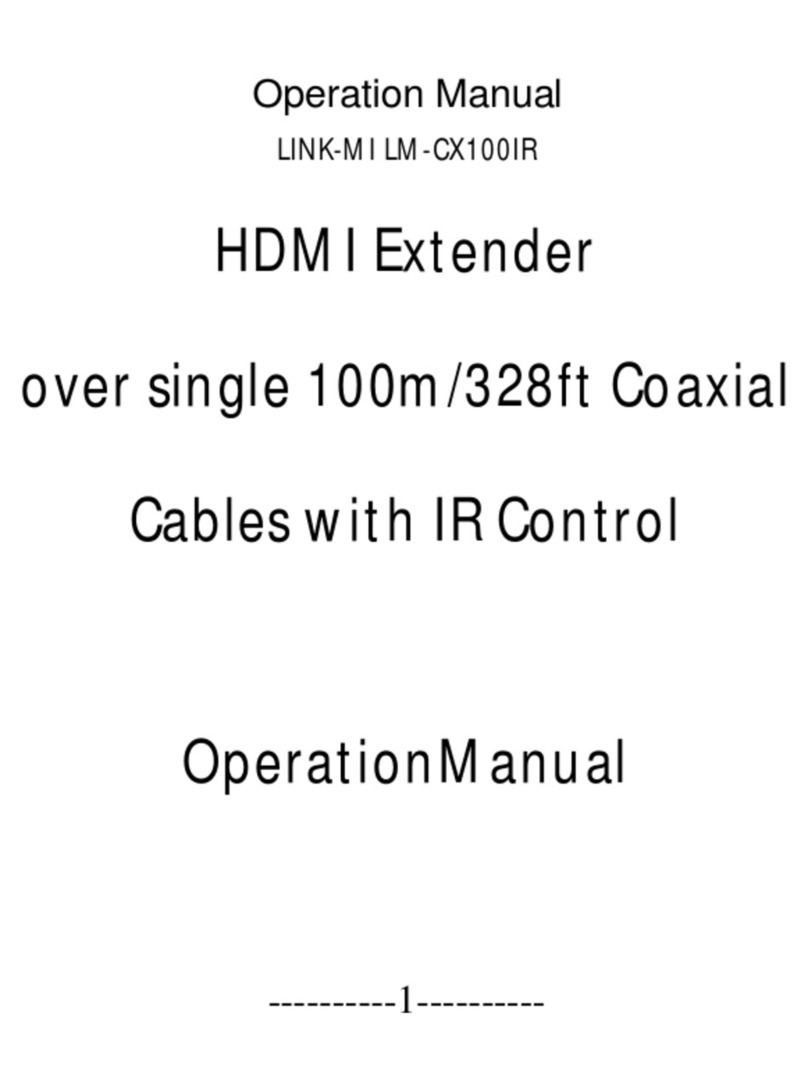LINK-MI LM-WH100B User manual
Other LINK-MI Extender manuals

LINK-MI
LINK-MI LM-HT201DKM User manual

LINK-MI
LINK-MI LM-THF105H User manual

LINK-MI
LINK-MI LM-DT200 User manual
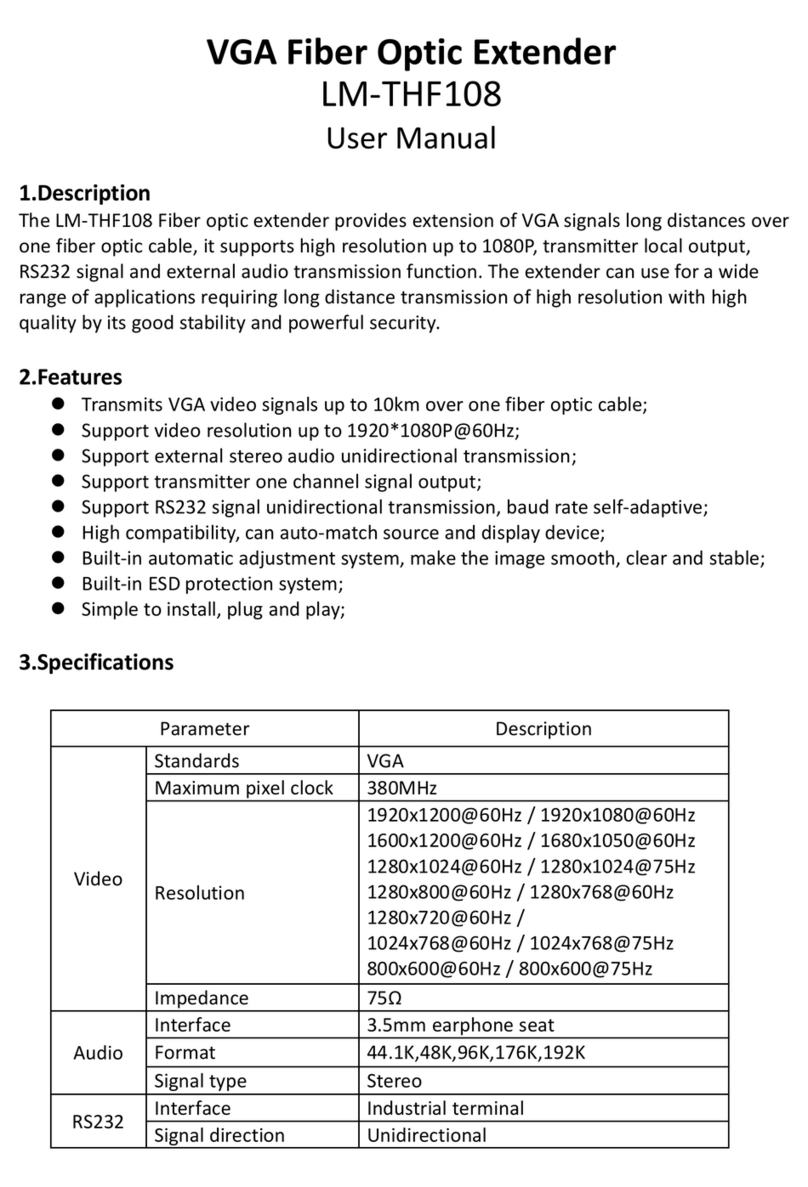
LINK-MI
LINK-MI LM-THF108 User manual
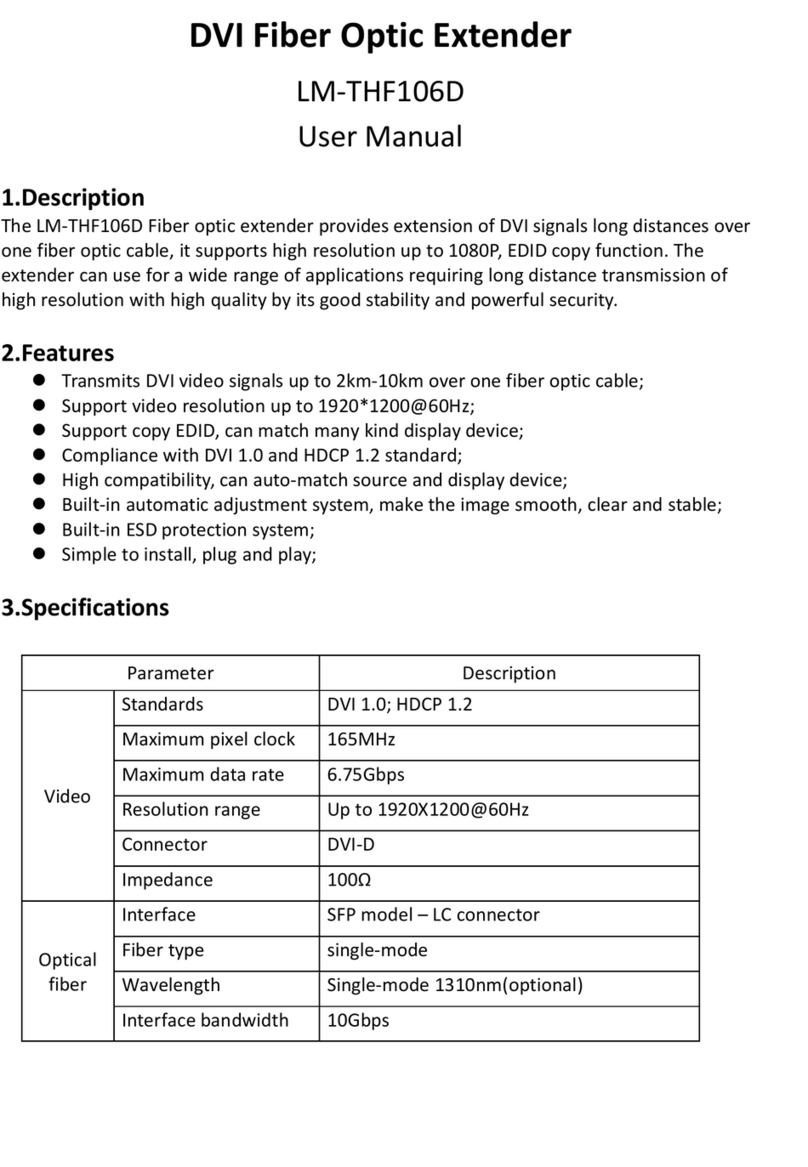
LINK-MI
LINK-MI LM-THF106D User manual

LINK-MI
LINK-MI LM-EP36 User manual
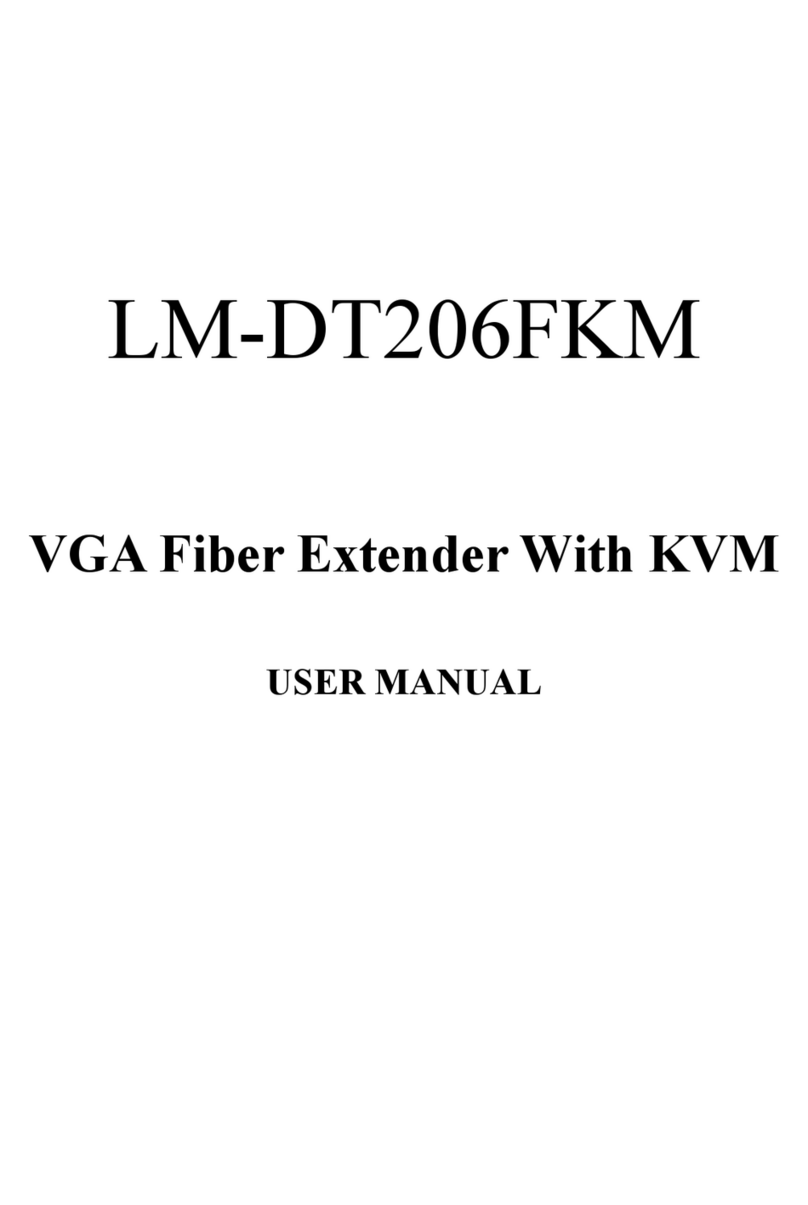
LINK-MI
LINK-MI LM-DT206FKM User manual

LINK-MI
LINK-MI EX33 User manual

LINK-MI
LINK-MI LM-HEX01 User manual

LINK-MI
LINK-MI LM-DEX60 User manual
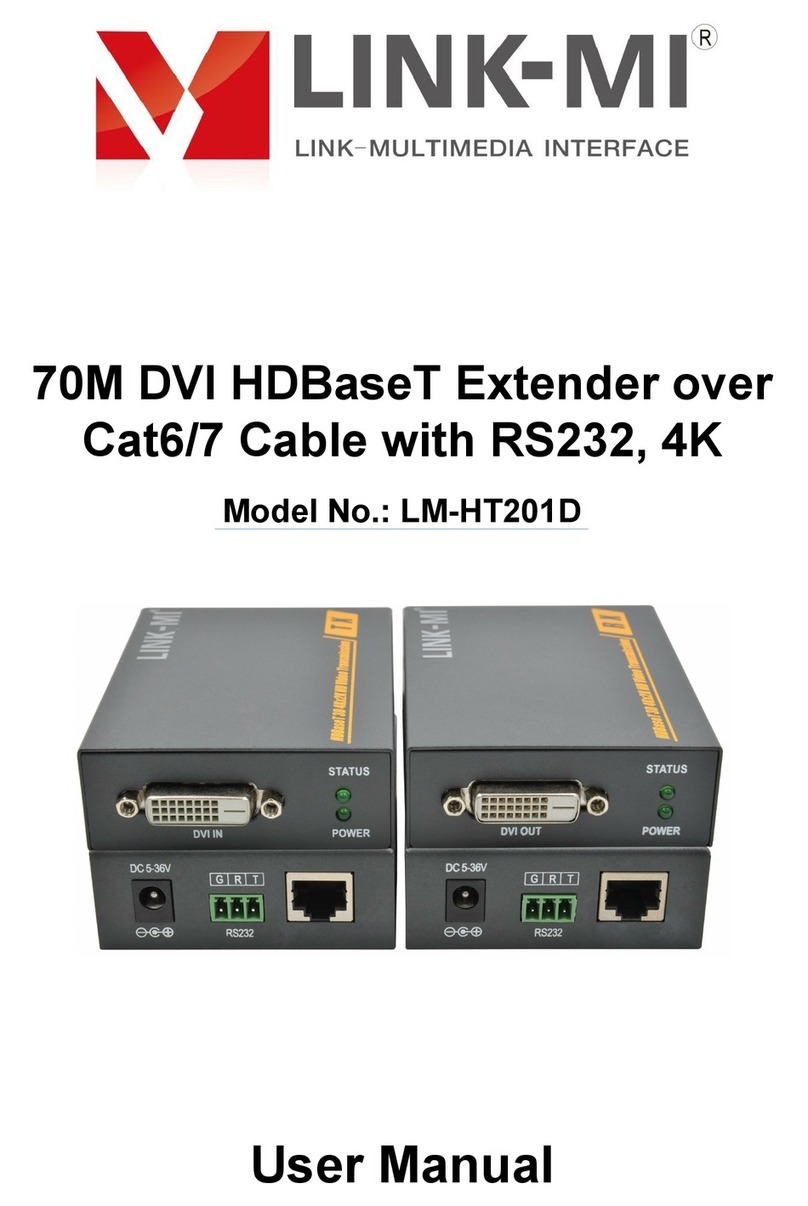
LINK-MI
LINK-MI LM-HT201D User manual

LINK-MI
LINK-MI LM-HT208 User manual
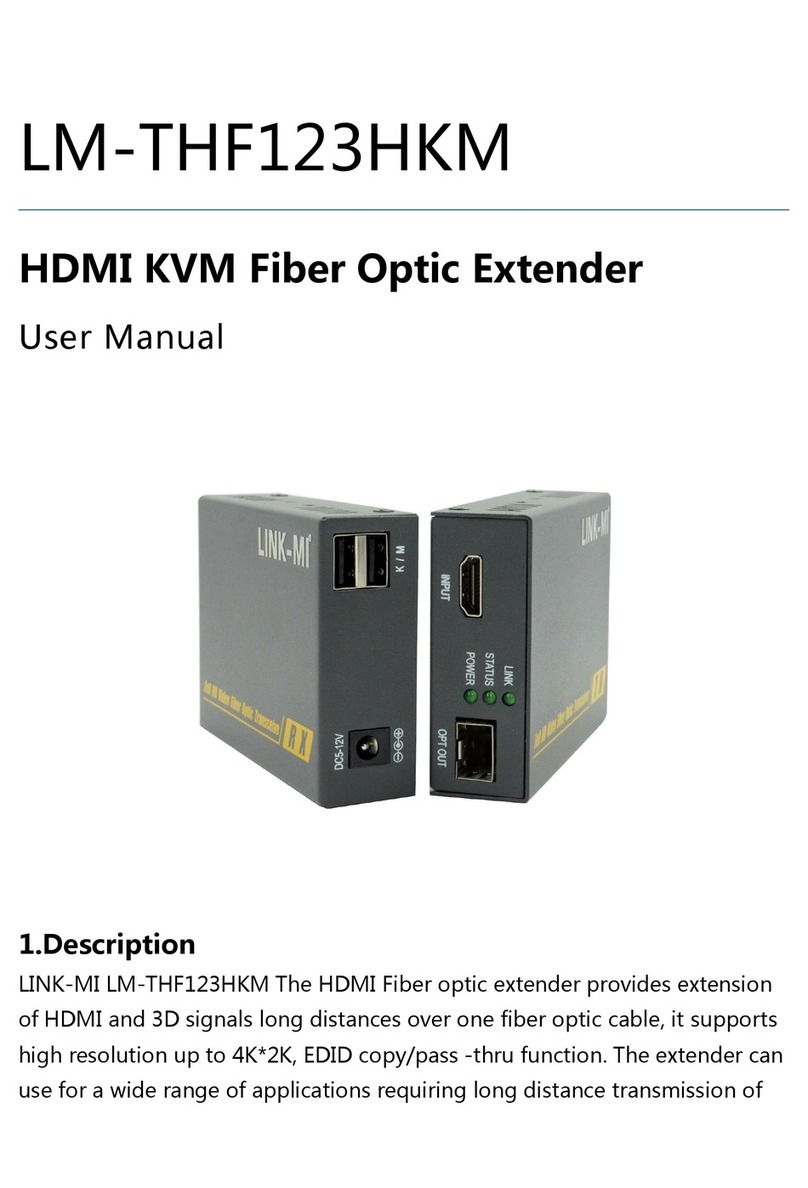
LINK-MI
LINK-MI LM-THF123HKM User manual

LINK-MI
LINK-MI LM-WX700 User manual
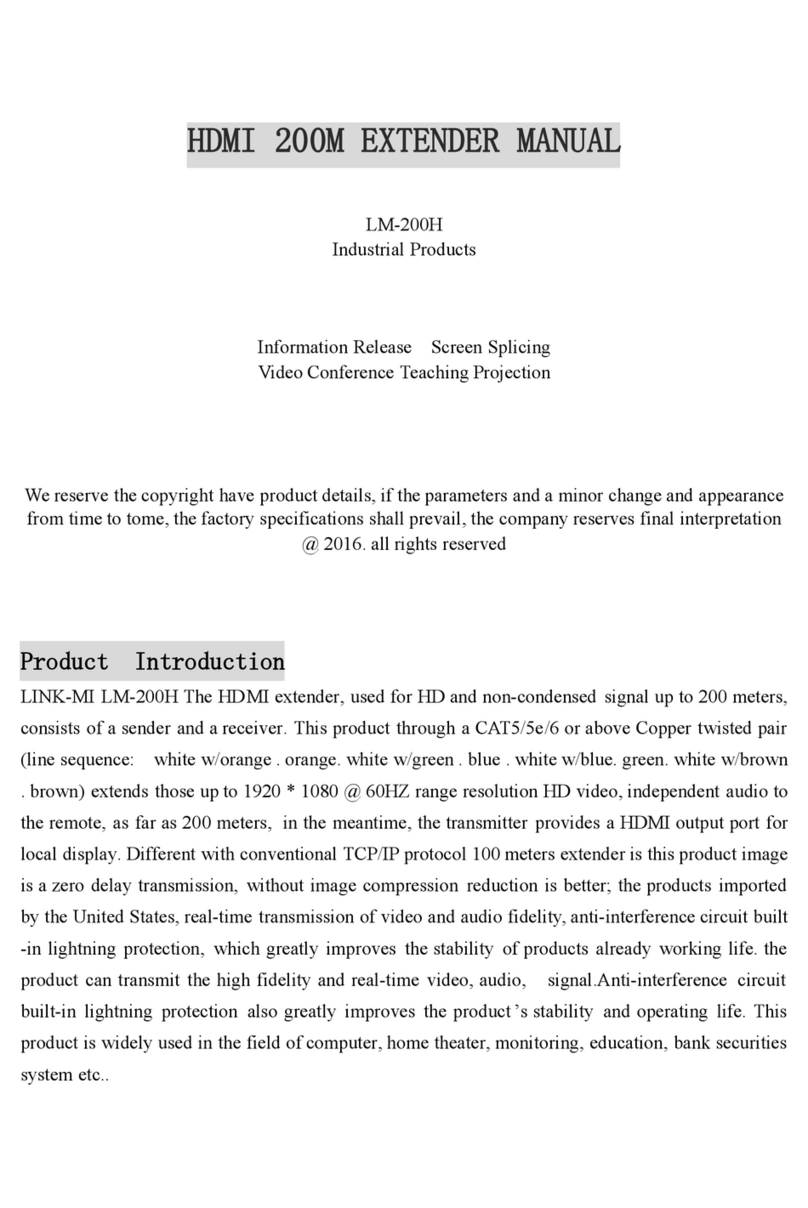
LINK-MI
LINK-MI LM-200H User manual

LINK-MI
LINK-MI LM-WE02 User manual
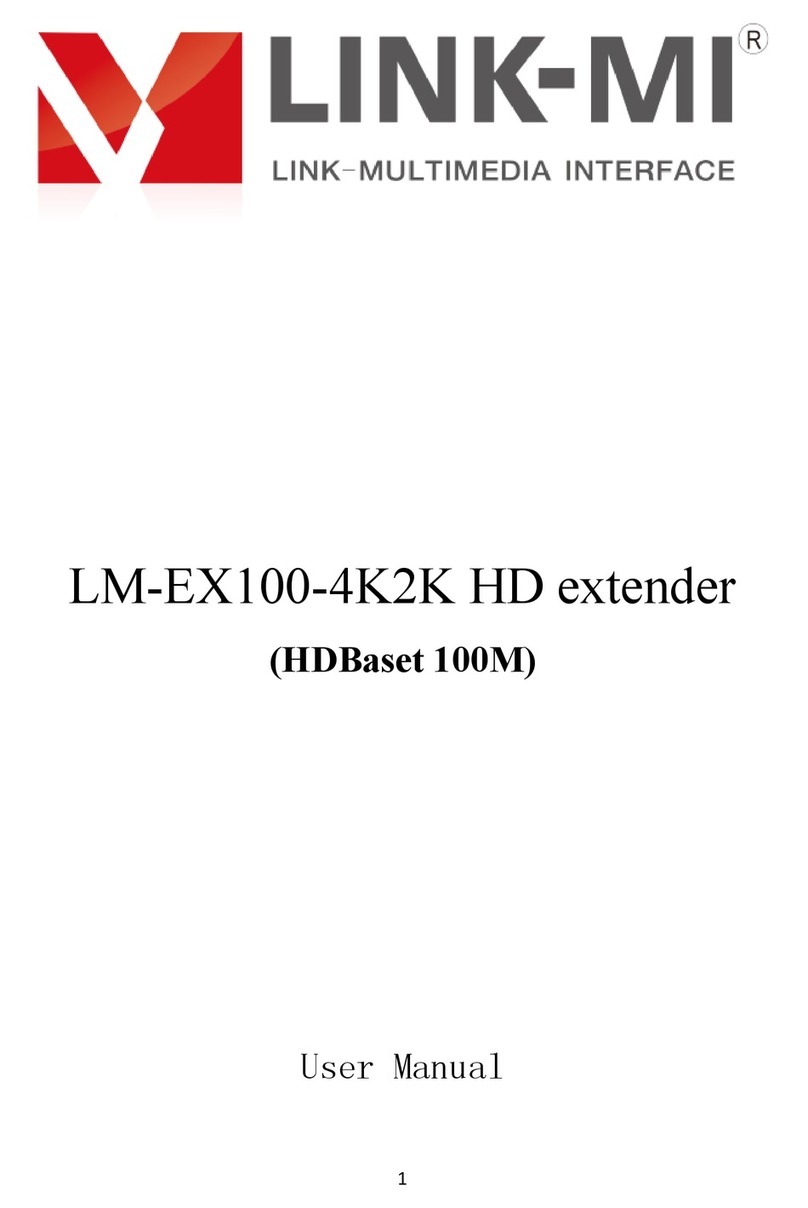
LINK-MI
LINK-MI LM-EX100-4K2K User manual
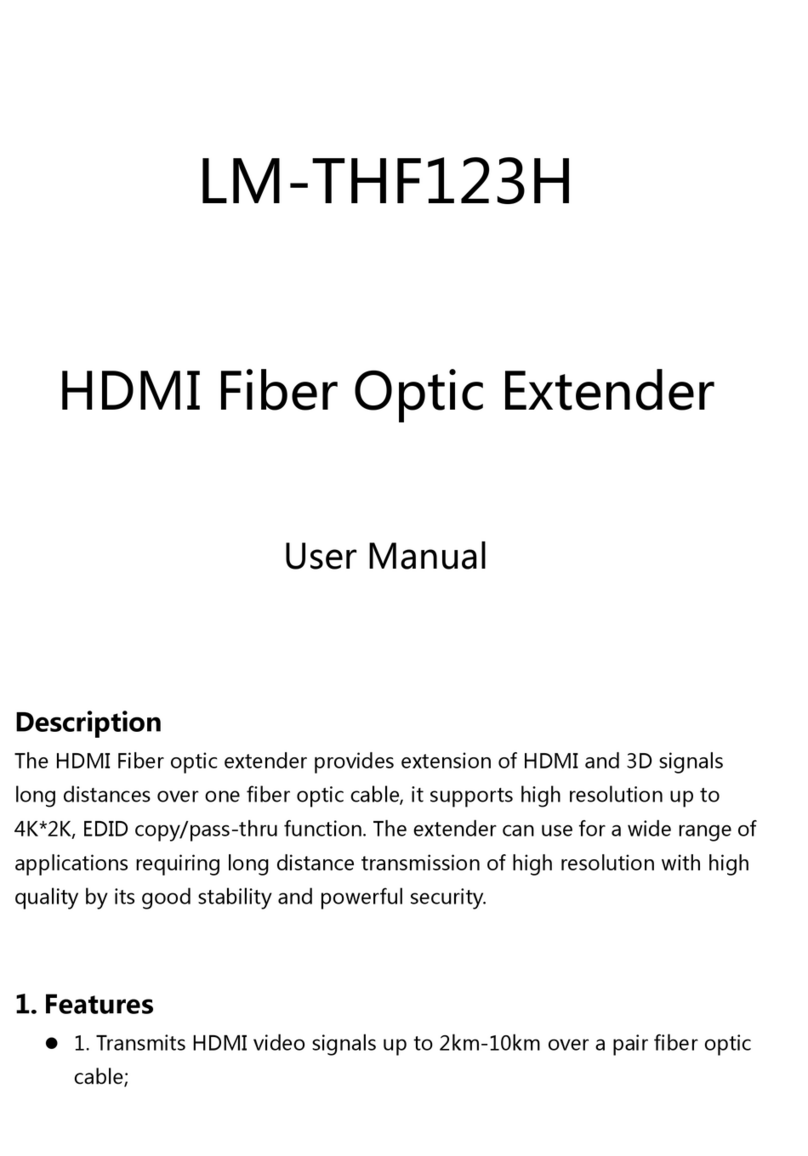
LINK-MI
LINK-MI LM-THF123H User manual
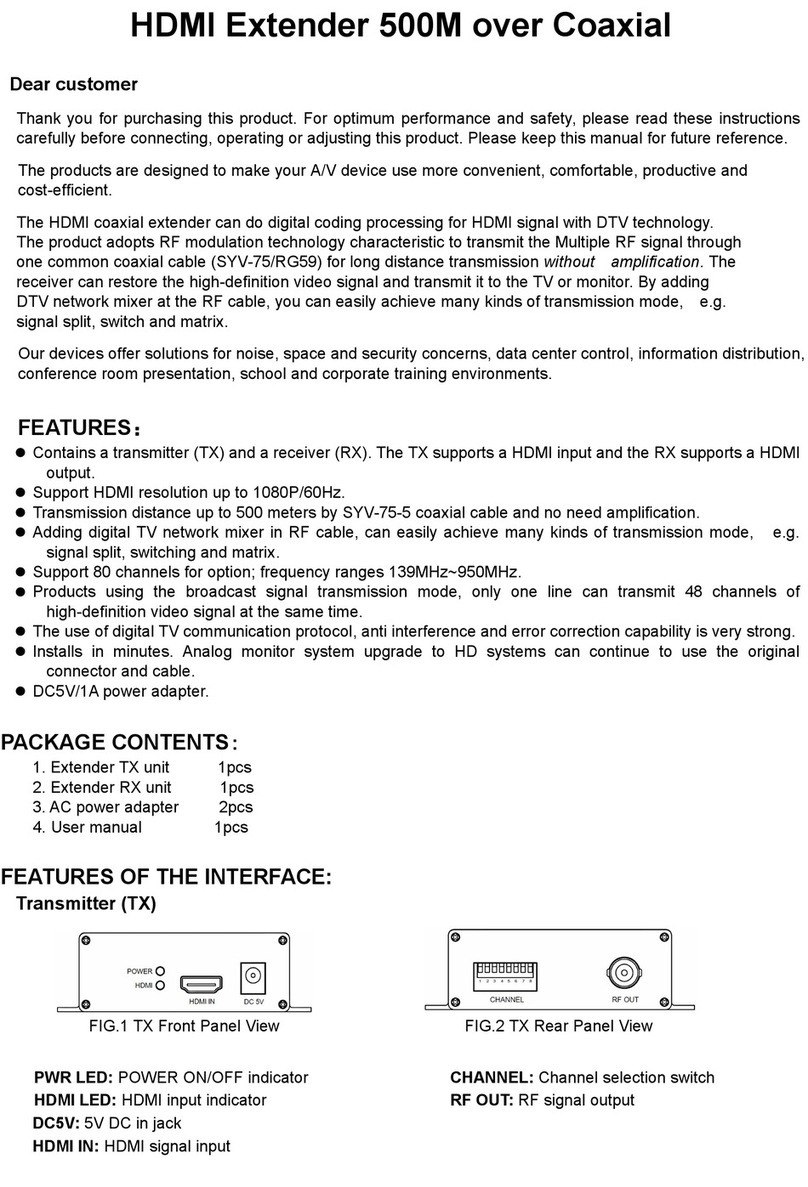
LINK-MI
LINK-MI LM-CX500 User manual
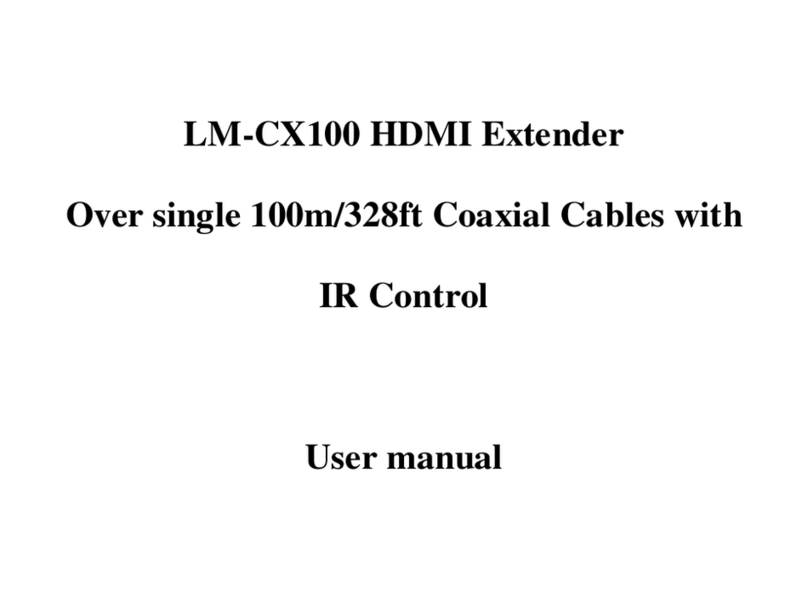
LINK-MI
LINK-MI LM-CX100 User manual
Popular Extender manuals by other brands

foxunhd
foxunhd SX-AEX01 operating instructions

TERK Technologies
TERK Technologies LFIRX2 owner's manual

Devolo
Devolo Audio Extender supplementary guide

Edimax
Edimax EW-7438RPn V2 instructions

Shinybow USA
Shinybow USA SB-6335T5 instruction manual

SECO-LARM
SECO-LARM ENFORCER EVT-PB1-V1TGQ installation manual