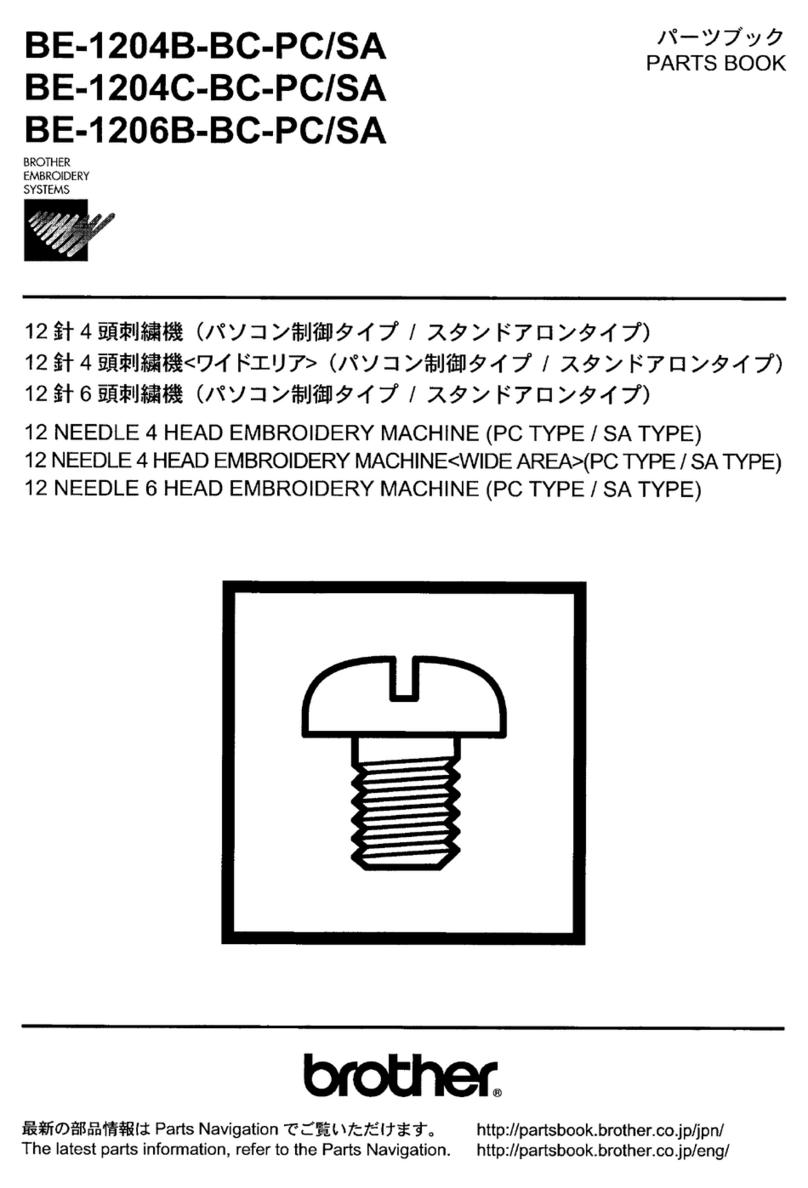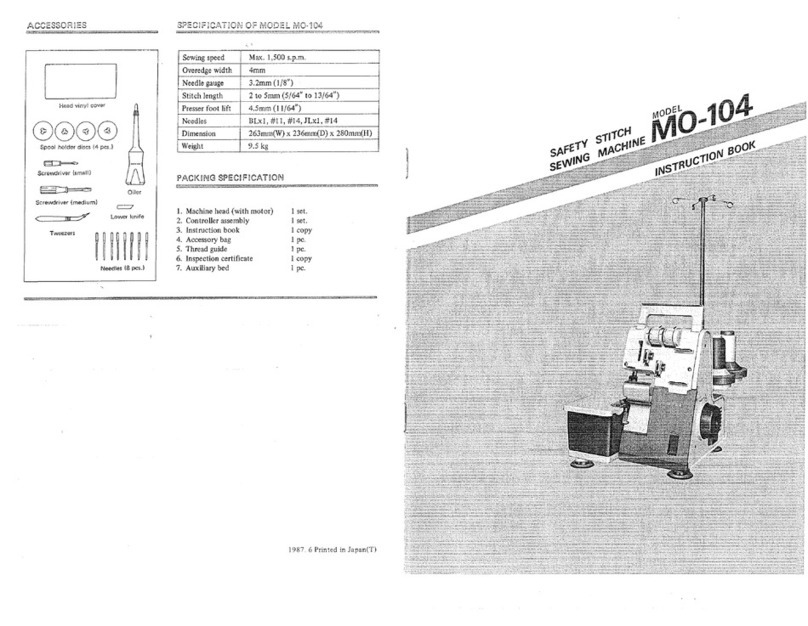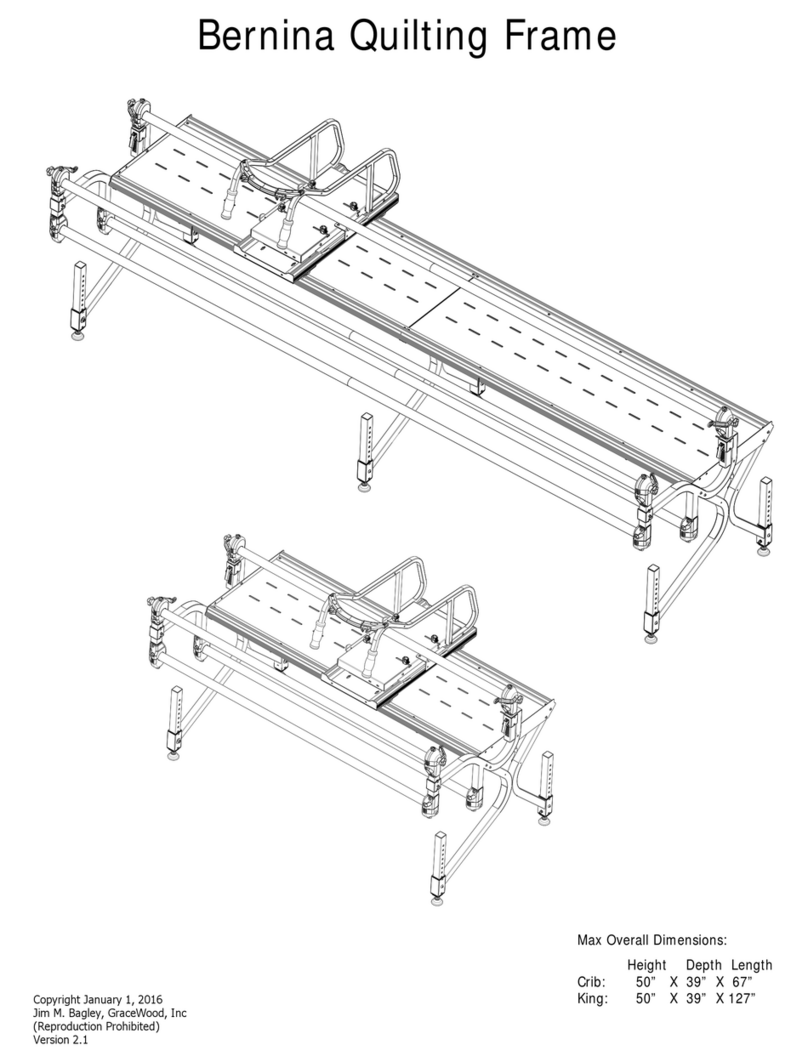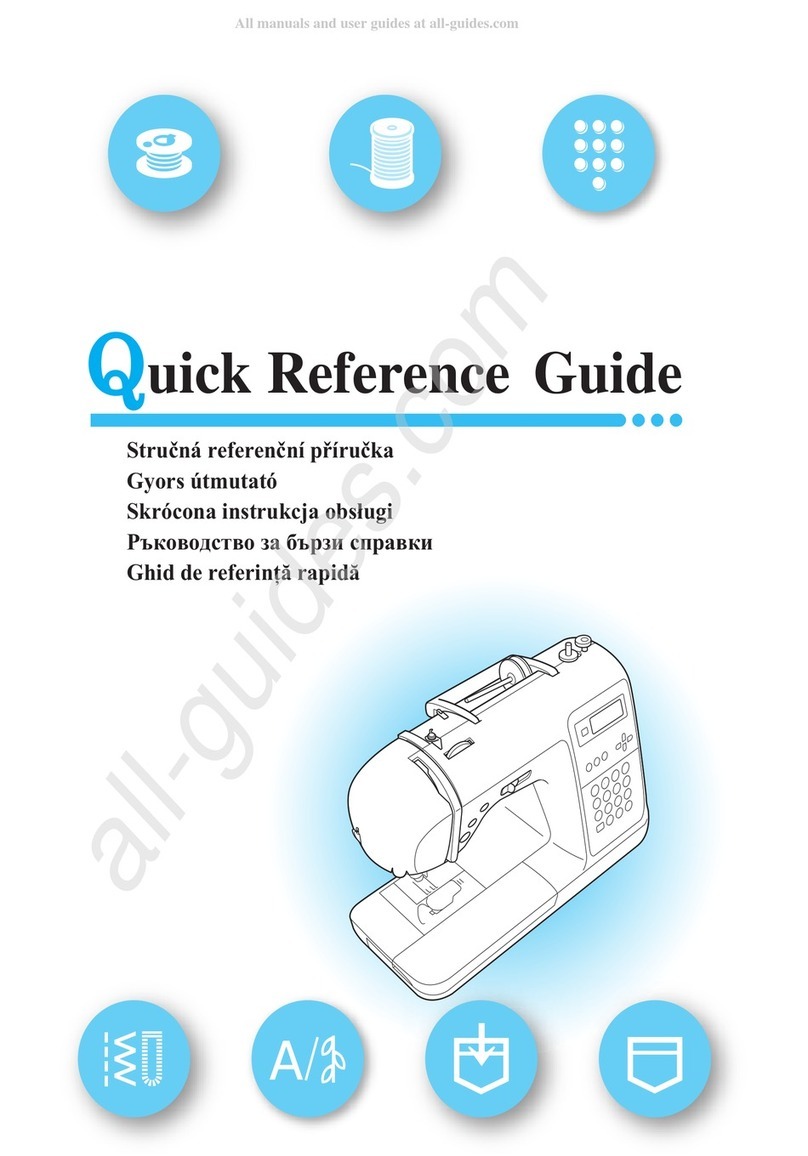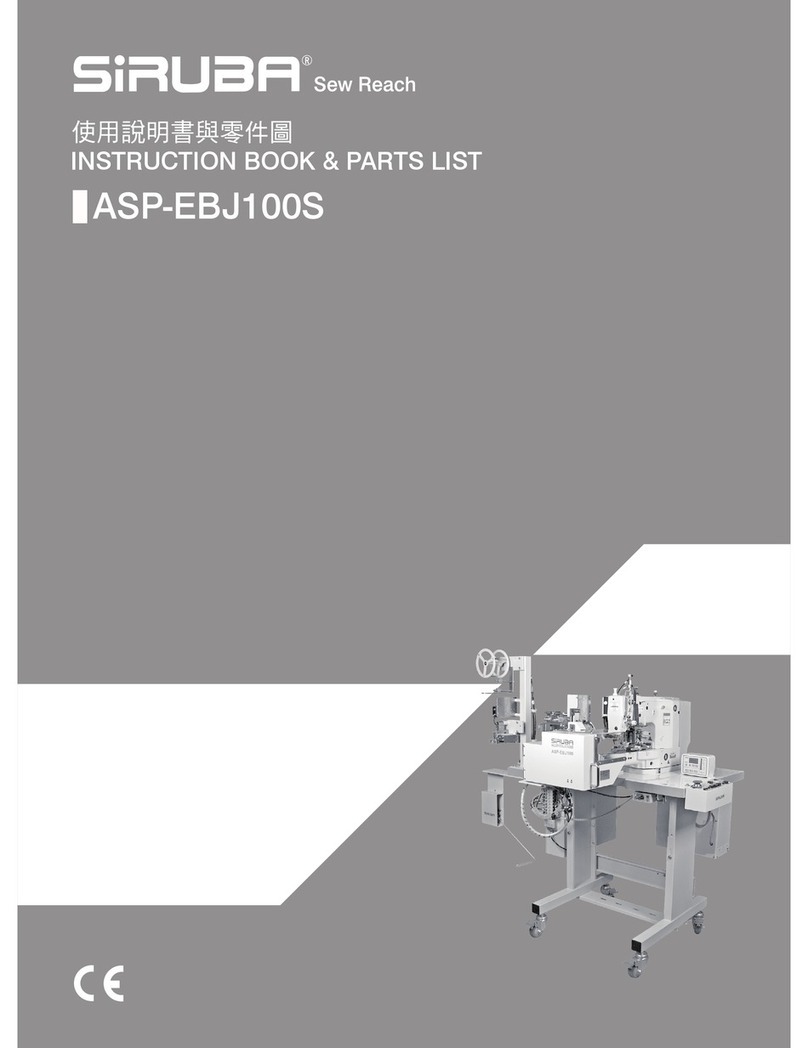Singer HEAVY DUTY 4423 User manual
Other Singer Sewing Machine manuals
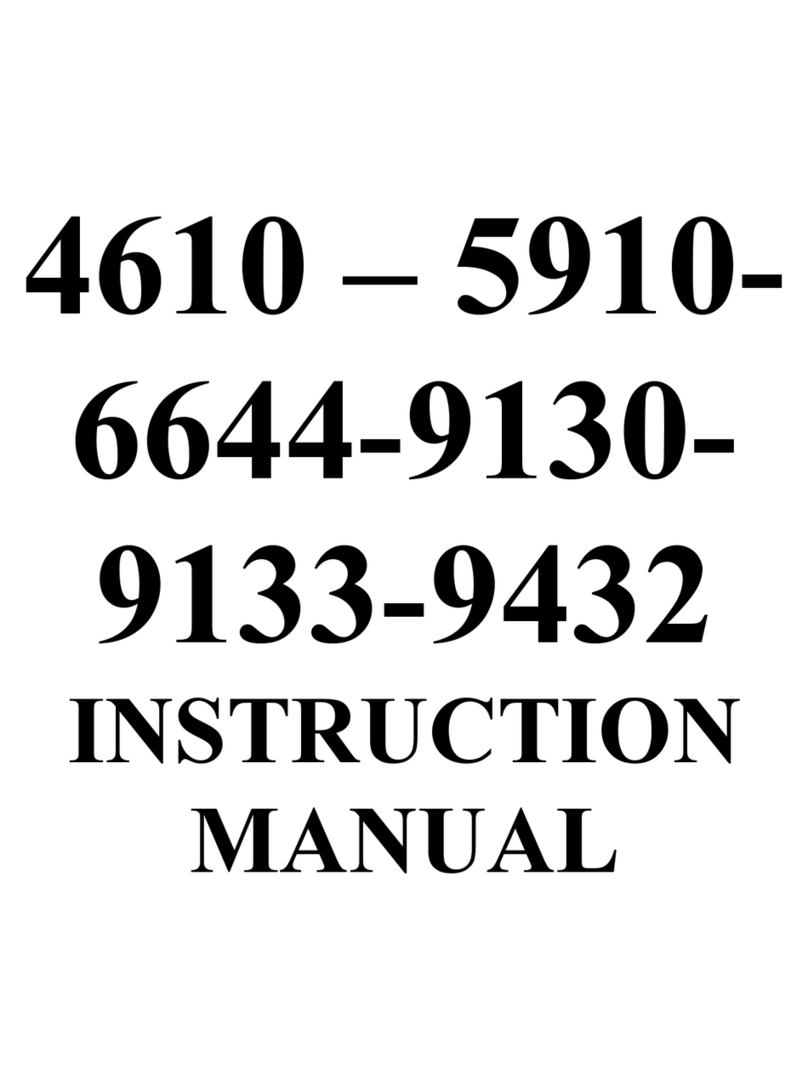
Singer
Singer 4610 User manual
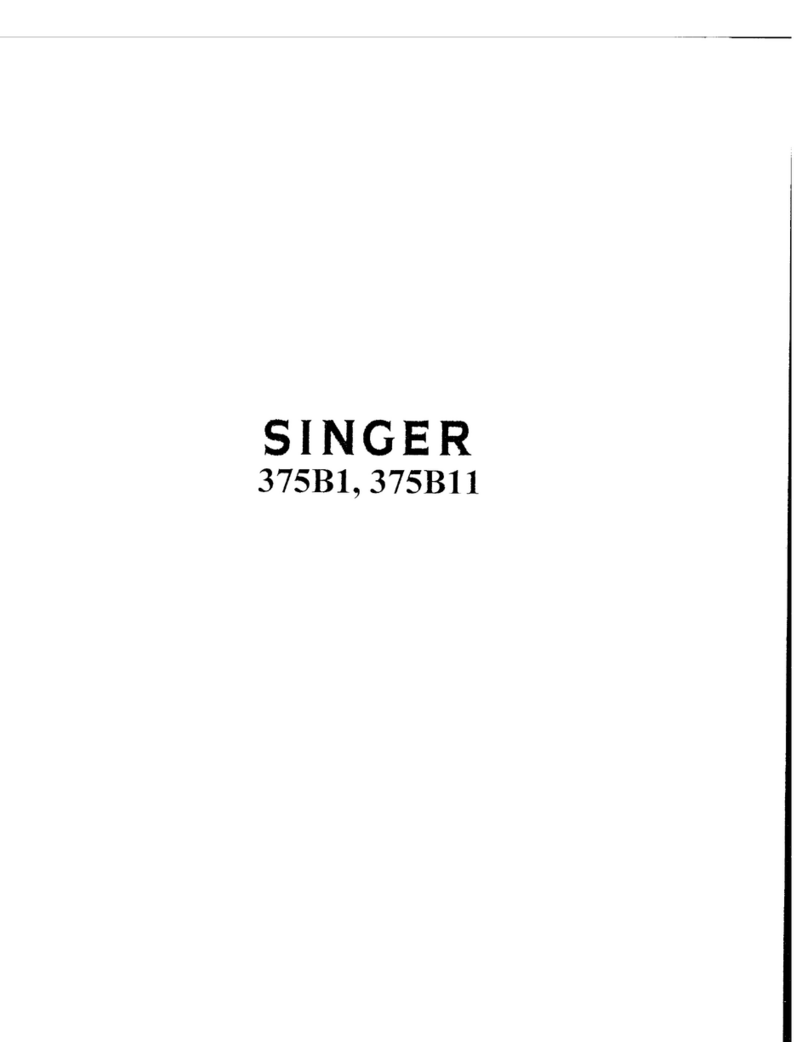
Singer
Singer 375B1 User manual

Singer
Singer QuantumLock User manual
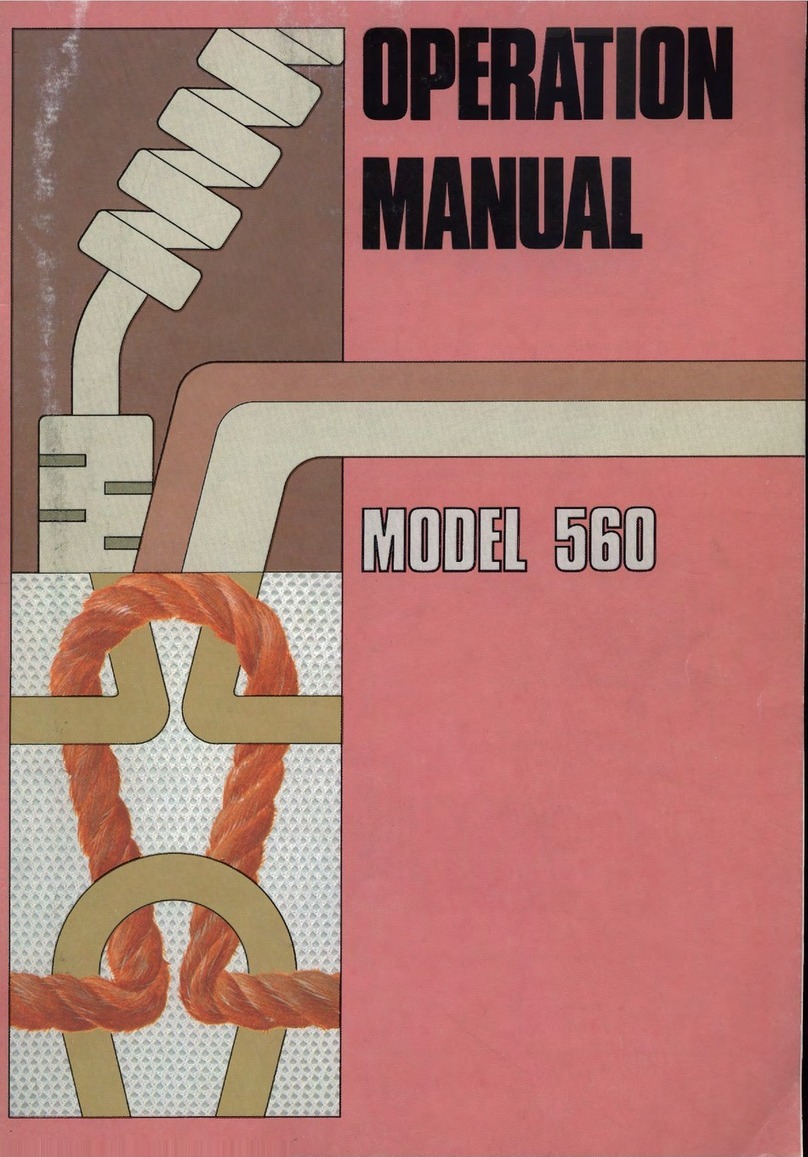
Singer
Singer 560 User manual

Singer
Singer QUANTUM 9920 User manual
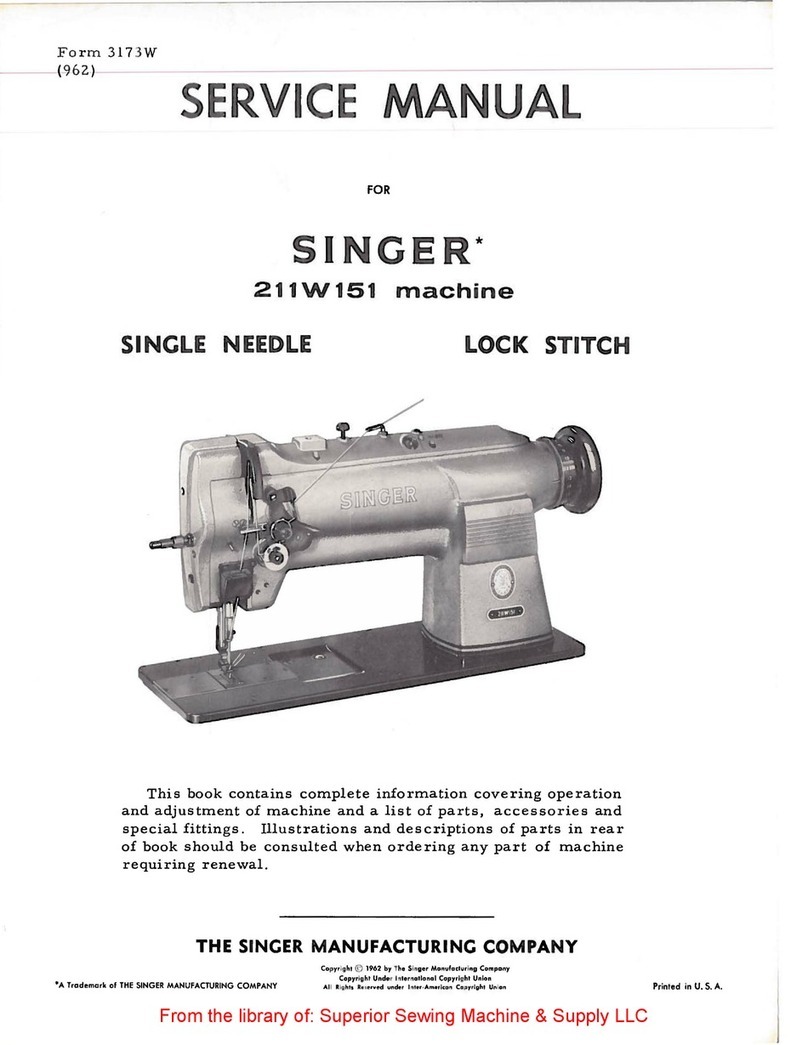
Singer
Singer 211W151 User manual
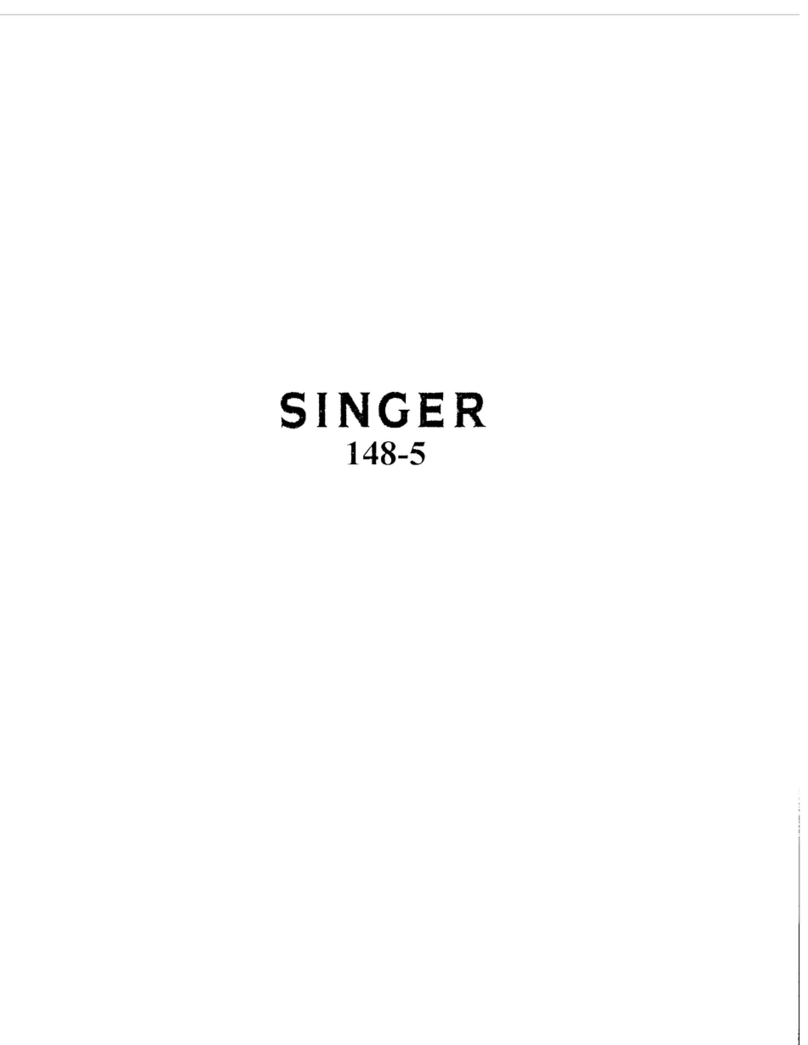
Singer
Singer 148-5 Quick start guide
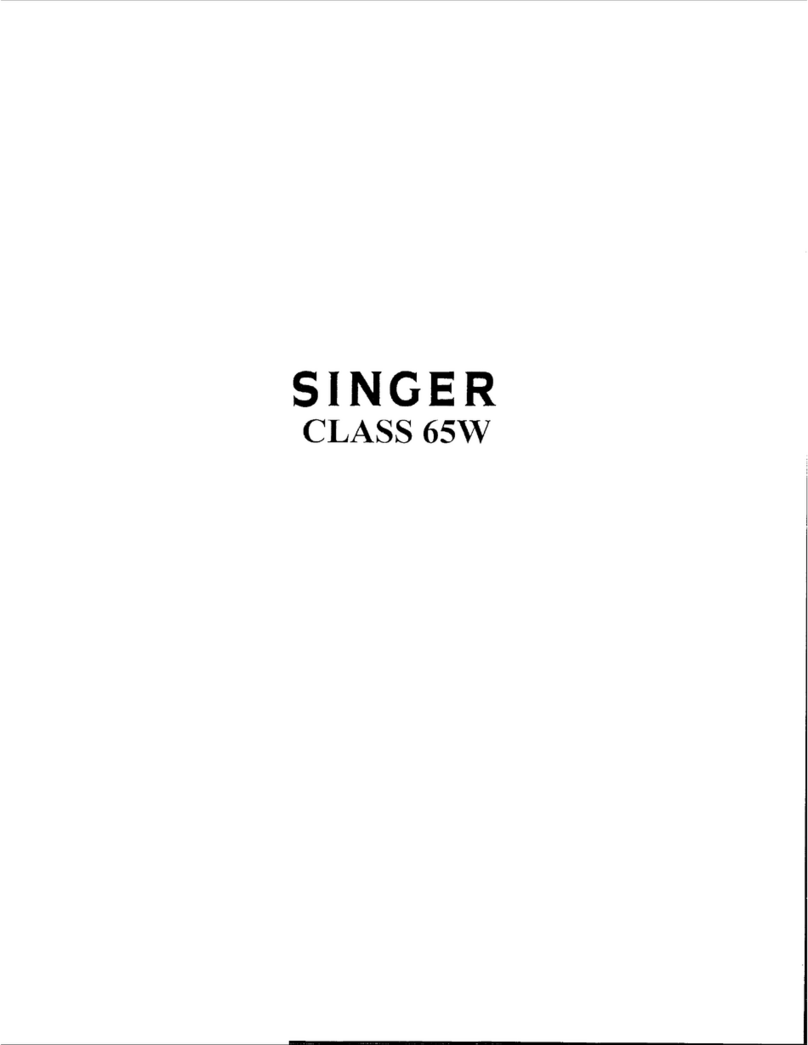
Singer
Singer 65W Installation and operation manual
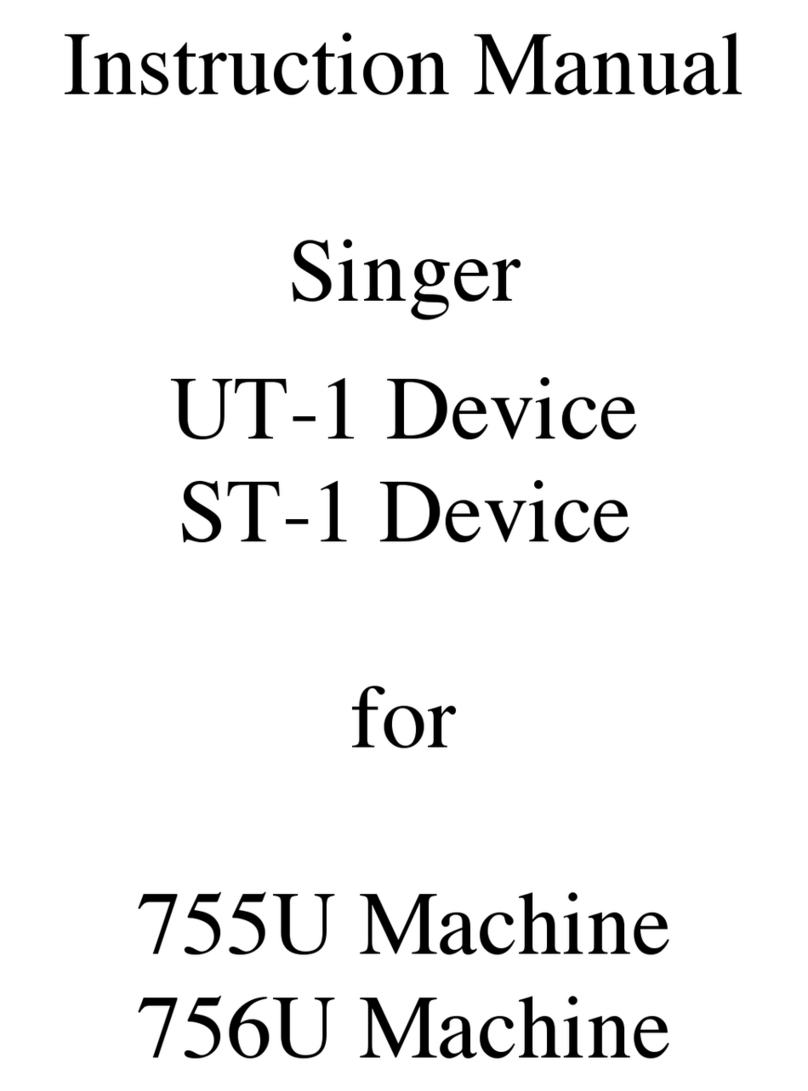
Singer
Singer ST-1 User manual

Singer
Singer Stylist II Serger User manual

Singer
Singer Futura 4300 User manual
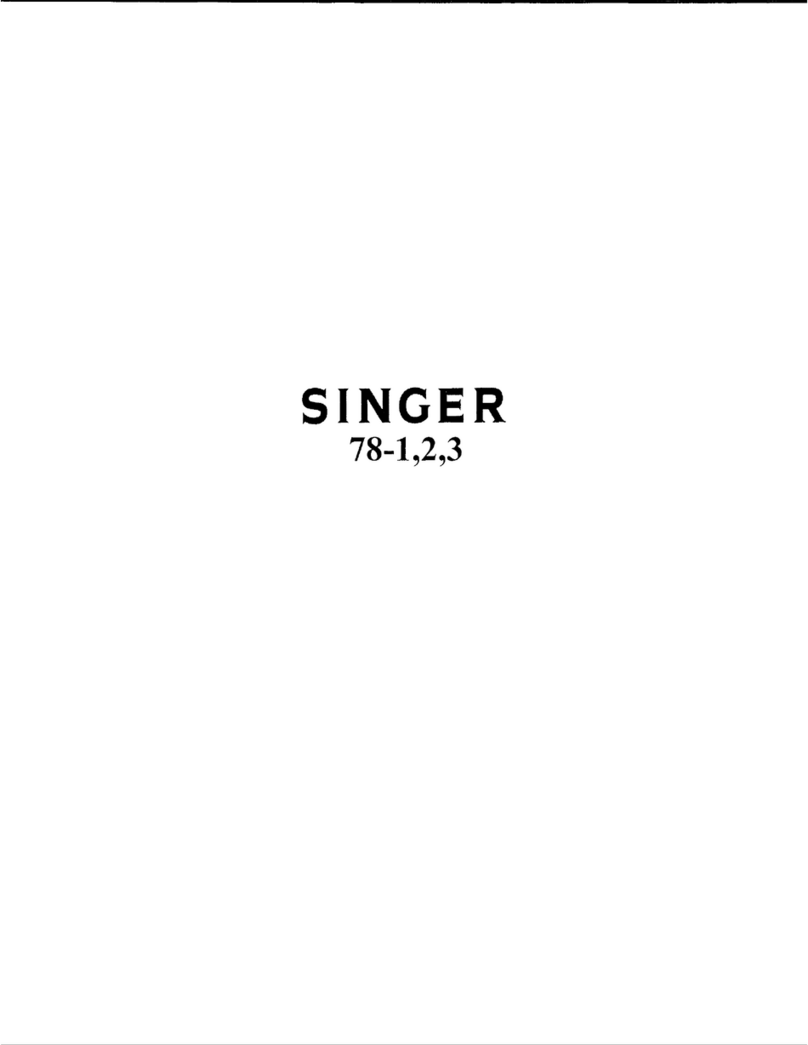
Singer
Singer 78-2 Installation and operation manual

Singer
Singer 8780HSN Owner's manual
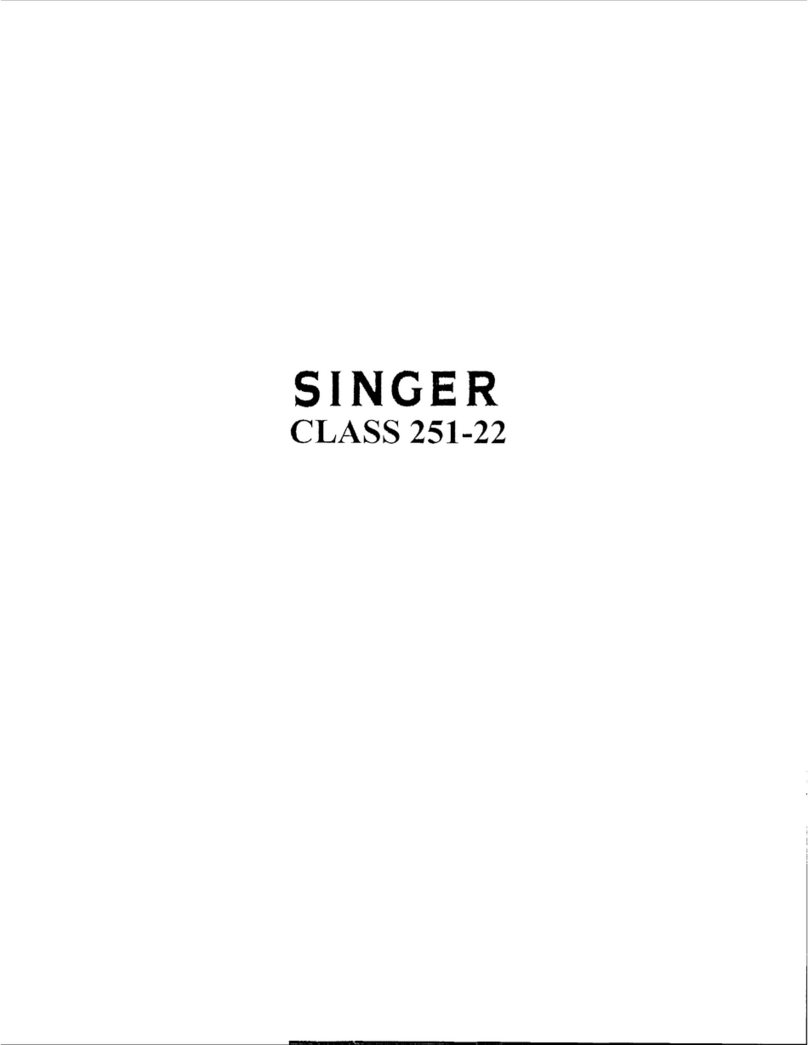
Singer
Singer 251-22 Operating instructions

Singer
Singer 9134 User manual
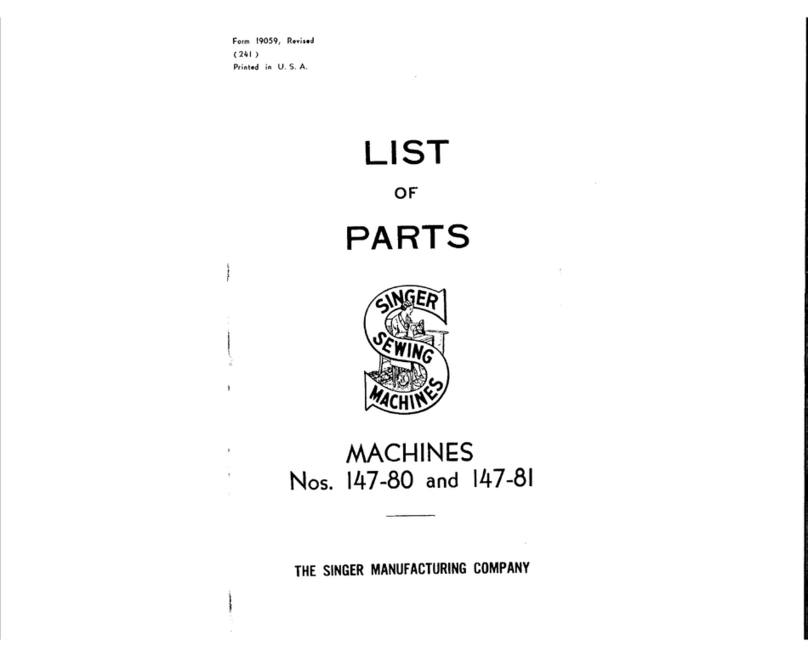
Singer
Singer 147-81 User manual

Singer
Singer 5500 User manual
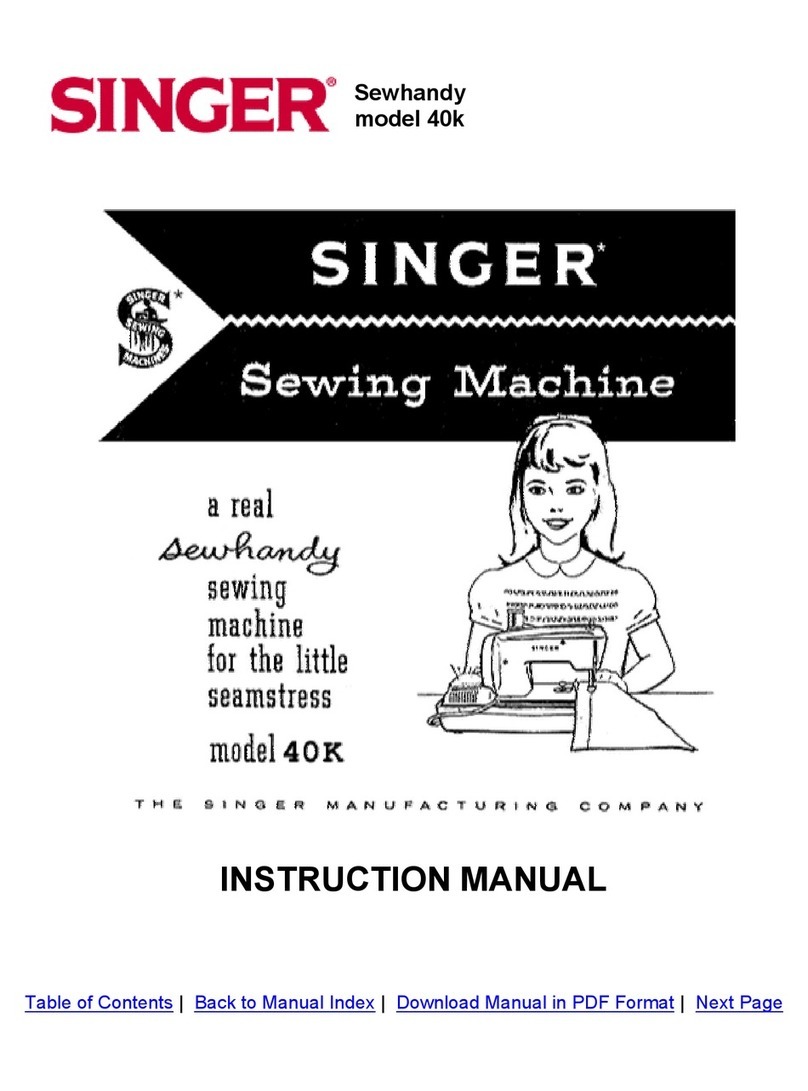
Singer
Singer SEWHANDY MODEL 40K User manual

Singer
Singer 518 Manual

Singer
Singer QUANTUM L-500 User manual