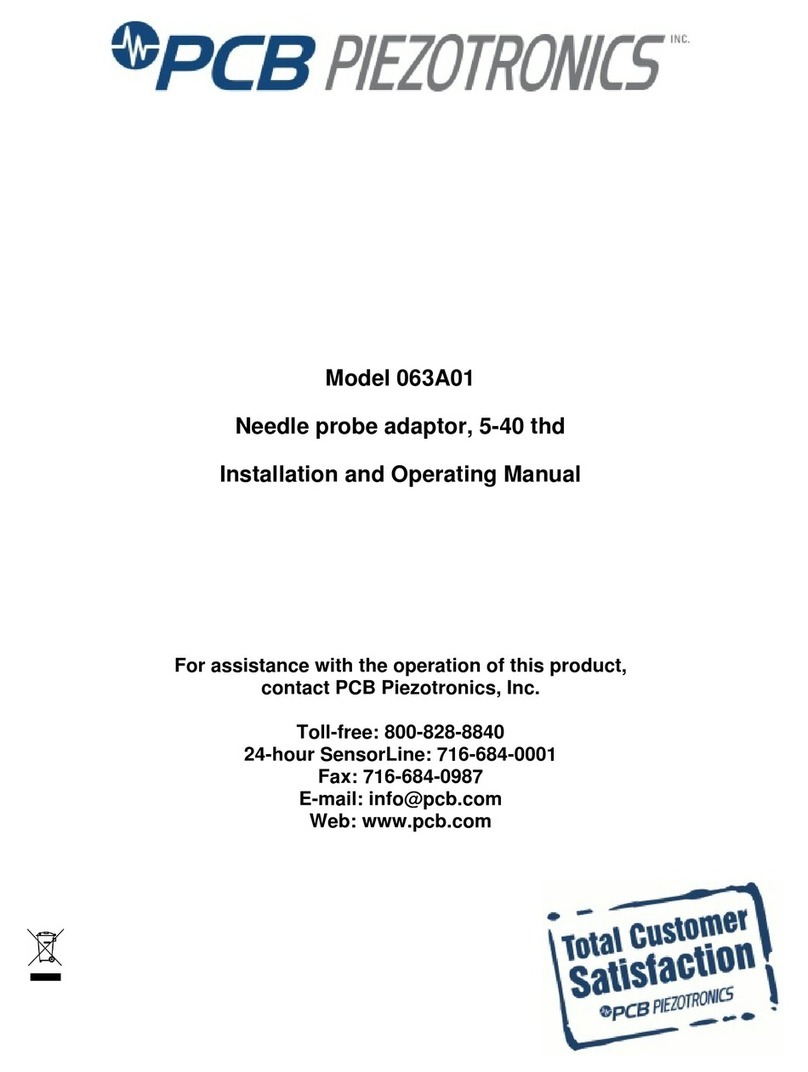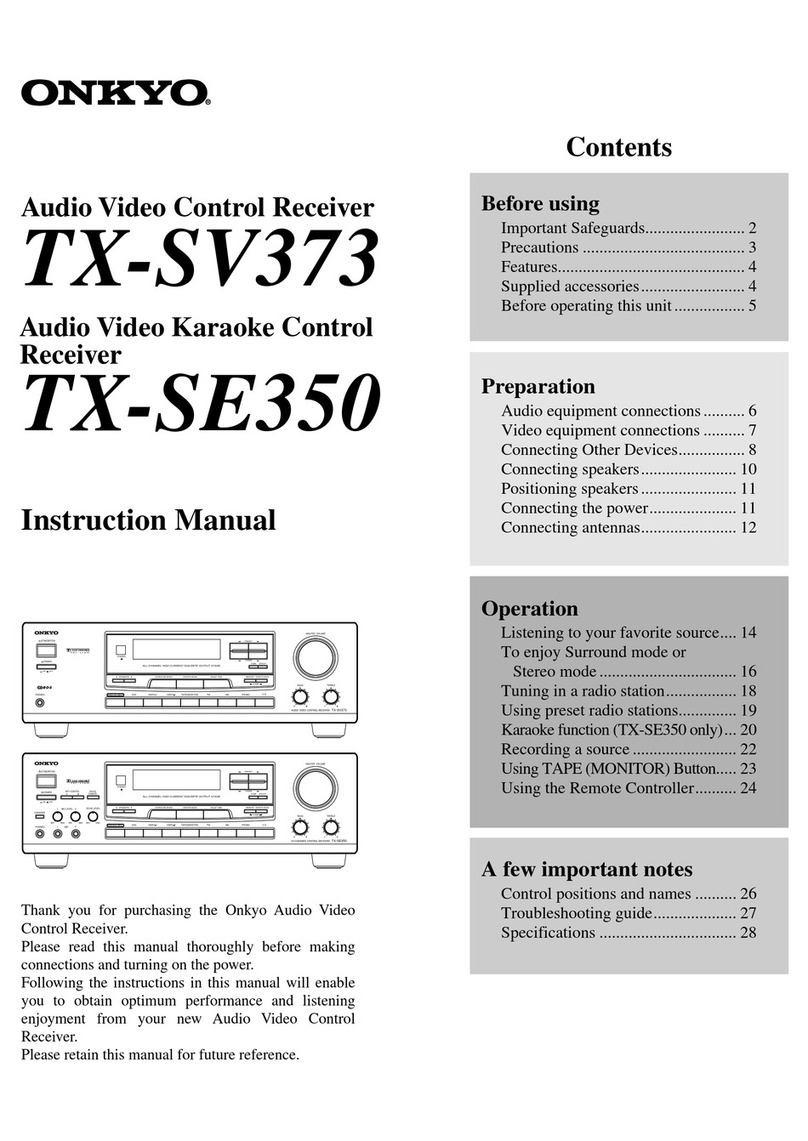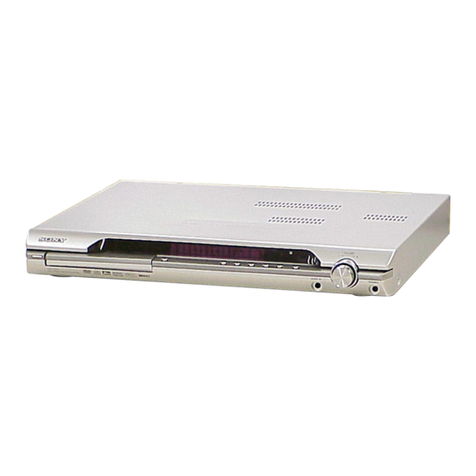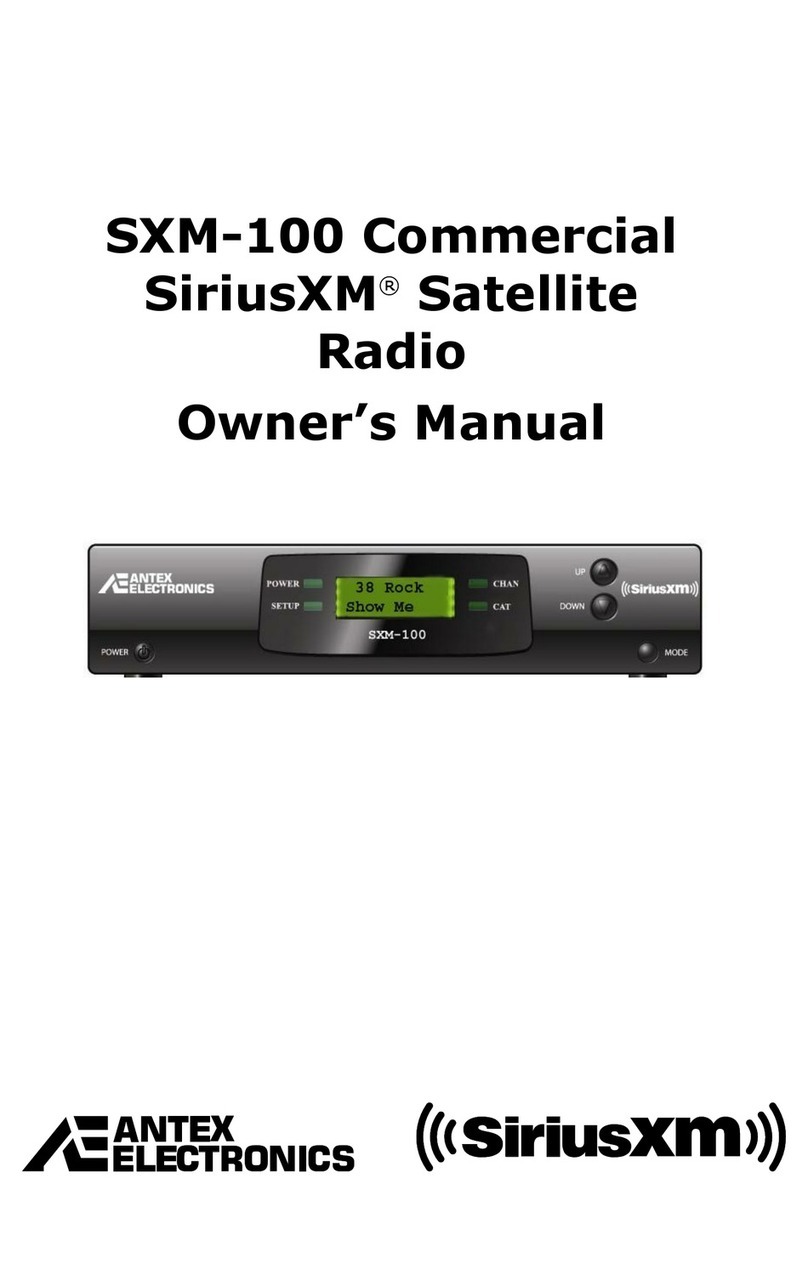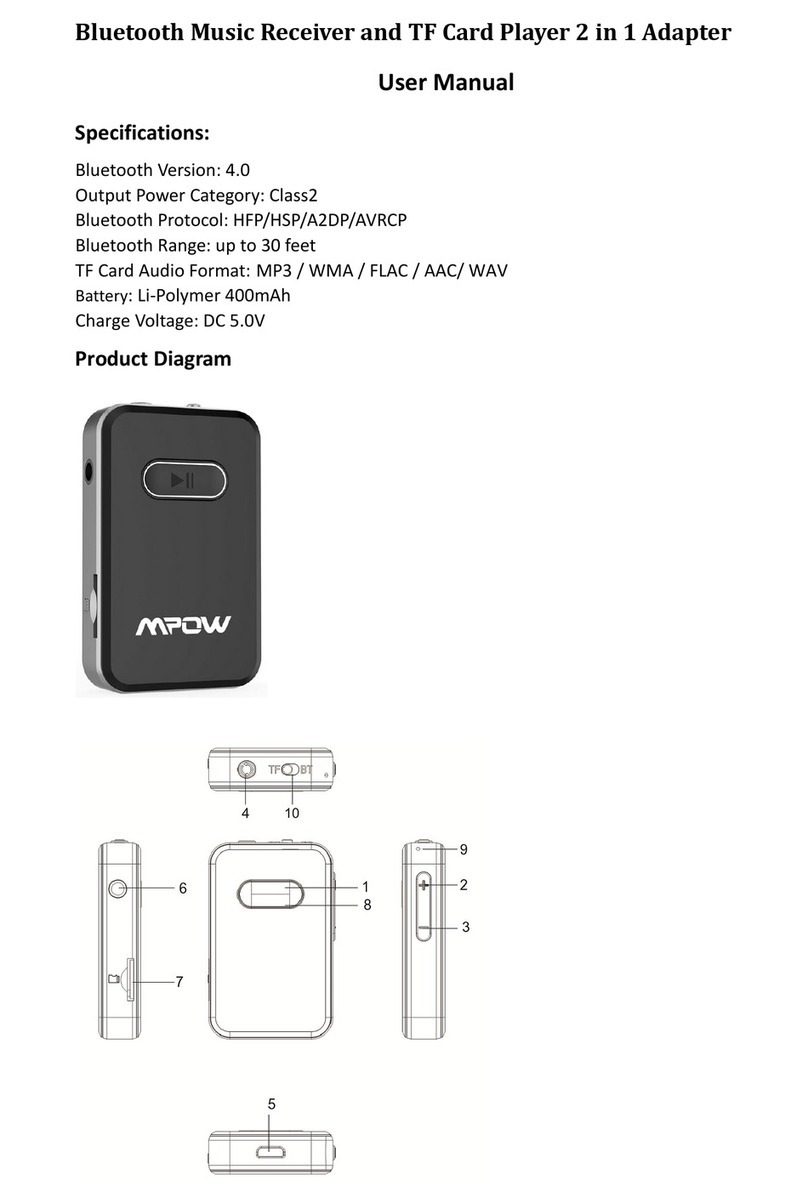SinoGNSS M300 Plus GNSS User manual

M300 Plus GNSS Receiver User Guide
ComNav Technology
User Guide
M300Plus GNSS Receiver
2021 January

M300 Plus GNSS Receiver User Guide

M300 Plus GNSS Receiver User Guide
II
CONTENTS
1. Introduction.....................................................................................................................................1
1.1 Warning and Cautions...........................................................................................................1
1.2 Use and Care......................................................................................................................... 1
1.3 Technical Assistance..............................................................................................................1
1.4 Your Comments.....................................................................................................................1
2. Overview......................................................................................................................................... 2
2.1 Receiver features...................................................................................................................2
2.2 Technical specifications.........................................................................................................2
2.3 M300Plus Basic Kit................................................................................................................ 5
3. Setting up the receiver....................................................................................................................6
3.1 Guidelines..............................................................................................................................6
3.1.1 Environmental requirements.....................................................................................6
3.1.2 Power supply..............................................................................................................6
3.1.3 Mounting the antenna...............................................................................................6
3.1.4 M300Plus connection view........................................................................................7
3.2 Front Panel............................................................................................................................ 8
3.3 Rear connectors.................................................................................................................... 9
4. Receiver configuration through a Web Browser...........................................................................10
4.1 Login the configuration page of M300Plus.........................................................................10
4.2 Checking the receiver status...............................................................................................12
4.3 Receiver Configuration........................................................................................................13
4.3.1 General Config......................................................................................................... 13
4.3.2 Antenna Setup......................................................................................................... 13
4.3.3 Base setup................................................................................................................14
4.3.4 Satellite Tracking...................................................................................................... 15
4.3.5 Receiver Utility.........................................................................................................15
4.3.6 Running Log..............................................................................................................16
4.3.7 Default Language..................................................................................................... 16
4.4 Satellite Information........................................................................................................... 17
4.5 Data Record.........................................................................................................................17
4.5.1 Recording Config...................................................................................................... 18
4.5.2 FTP Push Setting.......................................................................................................19
4.5.3 Data Download........................................................................................................ 20
4.6 I/O Configuration................................................................................................................ 21
4.6.1 Serial Port Config..................................................................................................... 21
4.6.2 TCP/IP Config............................................................................................................22

M300 Plus GNSS Receiver User Guide
III
4.6.2.1 Direct connection model...................................................................................... 23
4.6.3 Ntrip Config..............................................................................................................23
4.7 Internet Service...................................................................................................................27
4.7.1 Ethernet Config........................................................................................................ 27
4.7.2 WIFI Config...............................................................................................................28
4.7.3 Port Forwarding....................................................................................................... 28
4.7.4 PPP Dial Setting........................................................................................................29
4.7.5 DDNS........................................................................................................................ 30
4.7.6 natapp and Ngrok.................................................................................................... 30
4.7.7 Routing Setting.........................................................................................................31
4.7.8 Email Client.............................................................................................................. 31
4.7.9 Email Alert................................................................................................................32
4.8 Firmware Update................................................................................................................ 32
4.9 User Management.............................................................................................................. 33
5. Programmatic Interface................................................................................................................ 34
5.1 Frequently used commands................................................................................................34
5.2 Commands related to external devices.............................................................................. 36
5.2.1 Event marker............................................................................................................ 36
5.2.2 PPS output................................................................................................................37
5.2.3 10 MHz frequency input.......................................................................................... 37
Appendix A:Advantages of Beidou B3 signal................................................................................. 39
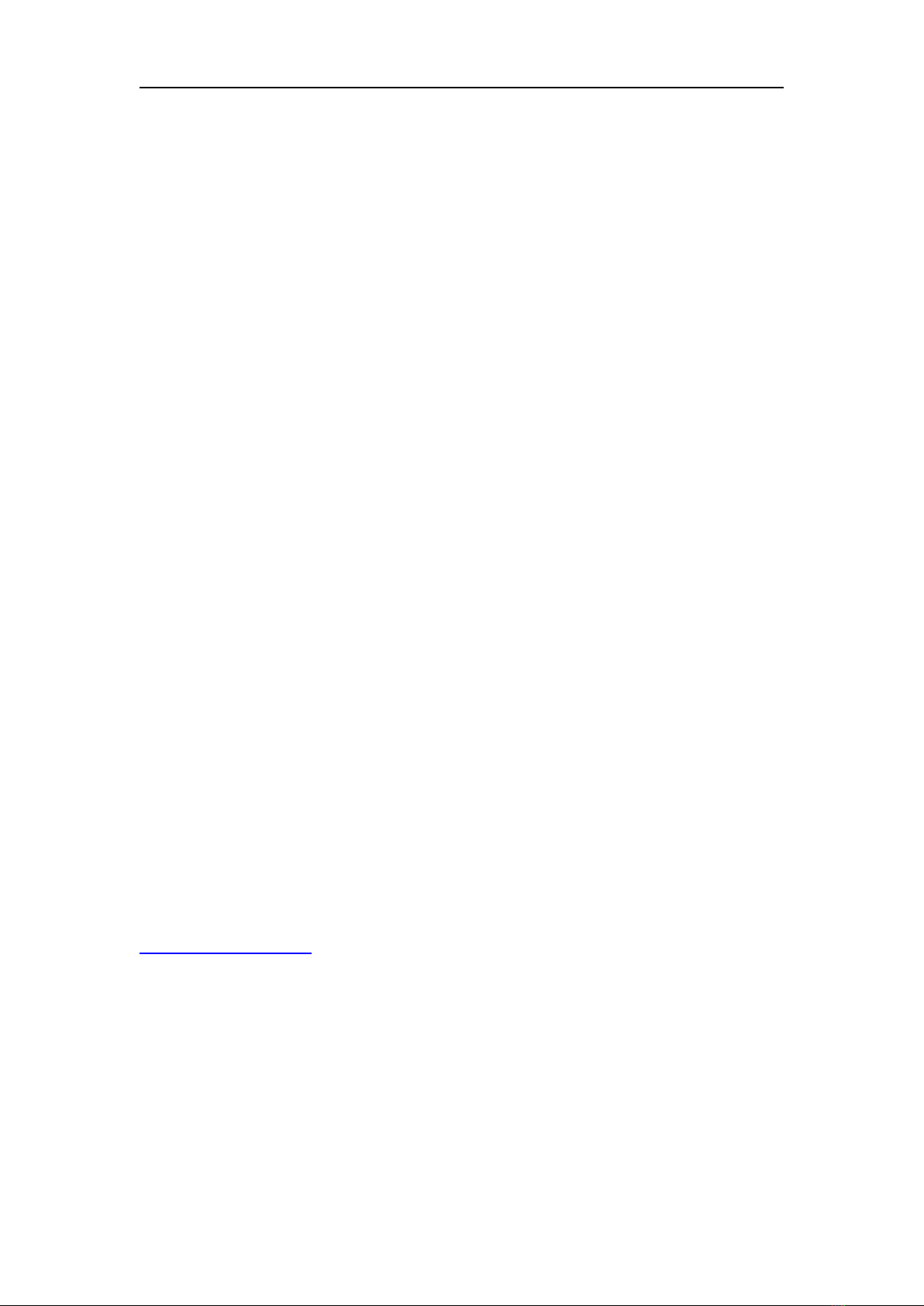
M300 Plus GNSS Receiver User Guide
1
1. Introduction
Thank you for choosing the M300Plus GNSS receiver.
This Getting Started Guide will provide useful information about M300Plus. It will
also guide you through your first step of using M300Plus GNSS receiver.
1.1 Warning and Cautions
An absence of specific alerts does not mean that there are no safety risks involved. A
Warning or Caution information is intended to minimize the risk of personal injury
and/or damage to the equipment.
WARNING-A Warning alerts you to a potential misused or wrong setting of the equipment.
CAUTION- A Caution alerts you to a possible risk of serious injury to your person and/or damage to
the equipment.
1.2 Use and Care
The M300Plus is designed to withstand the rough environment that typically occurs
in the field. However, the M300Plus is high-precision electronic equipment and
should be treated with reasonable care.
1.3 Technical Assistance
If you have any questions and can’t find the answer that you need in this manual,
please contact your local dealer from which you purchased the M300Plus.
Alternatively, please request technical support using the ComNav Website at:
1.4 Your Comments
Your feedback about this Getting Started Guide will help us to improve it with future

M300 Plus GNSS Receiver User Guide
2
2. Overview
This chapter will introduce the main features, technical specifications and basic kit of
M300Plus receiver.
2.1 Receiver features
The M300Plus is designed as a multi-purpose GNSS receiver for a wide range of
applications. With its powerful integration ability, the M300Plus serves as a key part
of positioning infrastructure, active geodetic network, deformation monitoring
system, machine guidance, harbor construction, land surveying, marine surveying
and in any project that accuracy and reliability matter the most. A standard SinoGNSS
M300Plus smart antenna provides the following features:
• 574 GNSS tracking channels
• Working with all the running constellations
• Advanced QUANTUMTM technology
• Optimized narrow band technologies targeting at higher data quality
• LED status indicator
• Compact and rugged housing with flexible interfaces for external devices
• Integrated Ethernet and 4G modem guarantees the stability internet communica-
tions
• PPS and Event
• SBAS differential correction compatibility
2.2 Technical specifications
Signal Tracking
• 574 channels with simultaneously tracked
Satellite signals
- GPS: L1 C/A code, L1/L2 P code, L2C, L5
- BeiDou: B1, B2, B3
- BeiDou Global Signal: B1C, B2a
- GLONASS: L1, L2
- Galileo: E1, E5-A, E5-B
- QZSS: Reserved
- Extended NMEA-0183 BDGGA,
GPNTR, GPCDT, GPHPR
• Observations
ComNav binary, BINEX, RTCM3.X,
compatible with major CORS software
(VRS, FKP and iMax).
Data logging
• Loop recording data function

M300 Plus GNSS Receiver User Guide
3
- SBAS: WAAS, EGNOS, MSAS, GAGAN
• Advanced multipath mitigation technology
• Low noise carrier phase measurements with
<1 mm precision in a 1 Hz bandwidth
• High precision multiple correlates for
GNSS pseudorange measurements
• Signal Noise Ratios reported in dB-Hz
Time Precision
• GPS+Glonass+Beidou 20ns
Positioning Specifications
• Post Processing Static
- Horizontal: 2 mm + 0.5ppm RMS
- Vertical: 4 mm +0.5 ppm RMS
• Single Baseline RTK(<30KM)
- Horizontal: 8 mm + 1 ppm RMS
- Vertical: 15 mm + 1 ppm RMS
• Network RTK
- Horizontal: 8 mm +0.5 ppm RMS
- Vertical: 15 mm + 0.5 ppm RMS
• E-RTK
- Horizontal: 0.2 m +1 ppm RMS
- Vertical: 0.4 m + 1 ppm RMS
• DGPS : 0.5 m 3D RMS
• SBAS : 1 m 3D RMS
• Standalone : 1.5 m 3D RMS
Communications
• 3 Lemo Ports
- One Lemo port(2 pin): power supply
and battery charging
- One Lemo ports(7 pin): USB UART port
for system debugging and static data
download
- One Lemo ports(7 pin): RS485 Protocol
for configuring and connecting with
external device(meteorological
supports long time record)
• Data logging frequency, maximum
50Hz
• Storage capacity
- 32 GB internal memory
- 1TB External memory maximum
• File format
- Rinex 3. X or 2.X or ComNav binary
format
• File log session
- Days or hours can be set by user
• Data transfer
- FTP and USB
Physical
• Size (L x W x H): 225mm x 176mm x
67mm
• Weight: 2 kg
•Housing: Rugged aluminum housing
Environmental
• Operating temperature: -40°C to
+80°C
• Storage temperature: -45°C to +85°C
• Humidity: 100% no condensation
• Water proof and dust proof: IP67,
survives the temporary
immersion to a depth of 1 m
• Shock: rugged aluminum case plus
plastic ring seal, designed to
survive a 1m drop onto concrete
Electrical
•Power consumption: <5W
•External power input: 7-36 VDC, with
over-voltage protection

M300 Plus GNSS Receiver User Guide
4
sensor/barograph/inclinometer)
• 1 DB9 male port
- Standard RS232 protocol
• 1 Standard USB port,
- Connect with external storage card
• 1 RJ45 LAN Ethernet port (10/100M
Bit) supports
protocols HTTP, HTTPS, TCP/IP, UDP,
FTP, NTRIP
• 5 SMA male connectors
- 1 PPS output
- Event input
- Reserve for WLAN
- Frequency-marker oscillator input
connector
- GPRS antenna connector
• 1 TNC connectors
- GNSS Antenna connector
• 1 SIM Card Slot
- Nano-SIM card
Data Format
• Correction data I/O:
- RTCM 2.x, 3.x, RTCM3.2, MSM4,
MSM5, CMR (GPS only), CMR+(GPS only)
• Positioning data outputs:
- ASCII: NMEA-0183 GSV, RMC, HDT,
VHD, GGA, GSA, ZDA,
VTG, GST, PJK, PTNL
Antenna
• AT340 GNSS Geodetic Antenna
• AT350 GNSS Choke Ring Antenna
• AT500 GNSS Choke Ring Antenna
• AT600 GNSS Choke Ring Antenna
User Interface
• 4 LEDS in front panel
• ComNav M300 Plus Web Server
M
Specifications subject to change
without notice.

M300 Plus GNSS Receiver User Guide
5
2.3 M300Plus Basic Kit
The table below provides an overview of items included in the M300Plus basic Kit.
Items
Picture
M300Plus GNSS Receiver
Charger
Network Cable
GNSS Antenna Cable/
Special cable can be
provided if you require
Transport Case
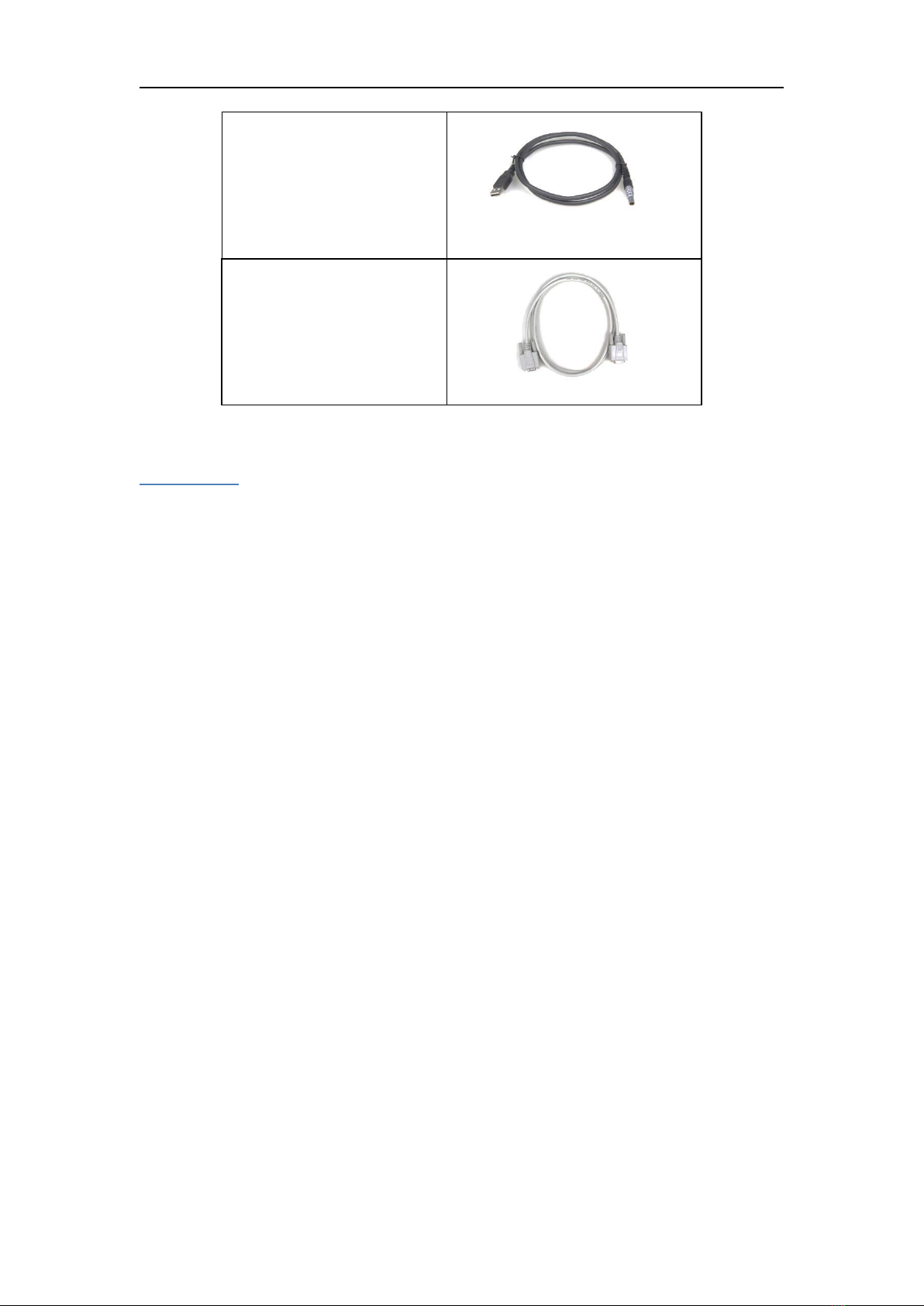
M300 Plus GNSS Receiver User Guide
6
Lemo to USB cable
Double Female DB9 Serial
Port Cable
ComNav also supply various types of antennas, for additional introduction please see
chapter 3.1.3.
3. Setting up the receiver
3.1 Guidelines
Please follow these guidelines when setting up your receiver.
3.1.1 Environmental requirements
To keep the receiver with a reliable performance, it is better to use the receiver in
safe environmental conditions.
• Operating temperature: -40°C to +80°C
• Storage temperature: -45°C to +85°C
• Out of corrosive fluids and gases
3.1.2 Power supply
If you set M300Plus as a permanent site (reference station), an uninterruptible
power supply (UPS) is recommended to protect receivers from power surges and
power outage.
3.1.3 Mounting the antenna
Choosing the optimal location for the GNSS antenna is critical to the performance
quality of your M300Plus receiver. Poor or incorrect placement of the antenna may
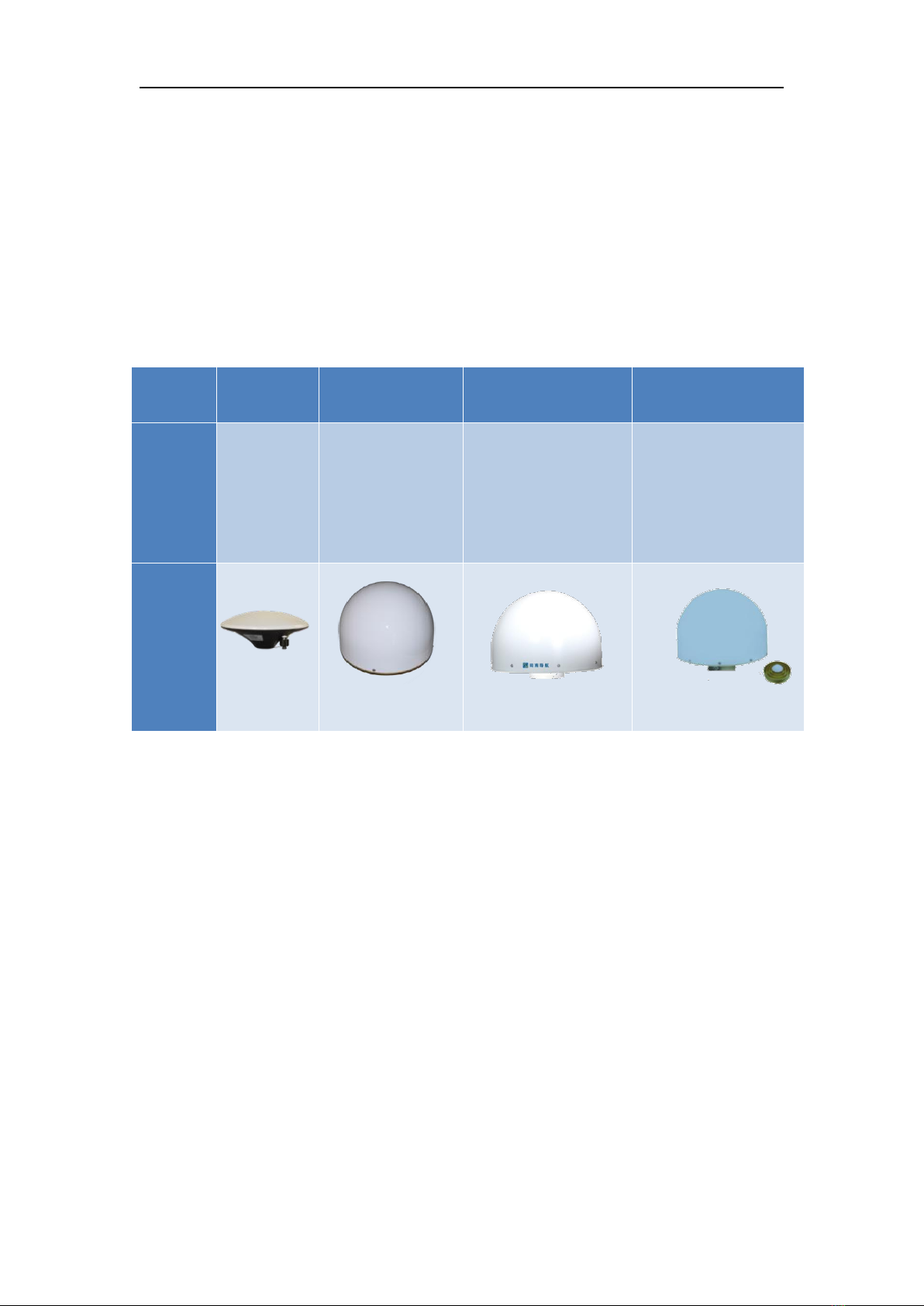
M300 Plus GNSS Receiver User Guide
7
impact the accuracy and reliability of observation, resulting a degraded performance
of normal operation.
Follow these guidelines to select the antenna location:
If the application is mobile / kinematic, place the antenna on a flat surface
along the centerline of the vehicle.
Choose an area with an open view to the sky and far from metallic objects.
Avoid areas with high vibration, excessive heat, electrical interference or
strong magnetic fields.
Avoid mounting the antenna close to electrical cables, metal masts and
generally close to other antennas
AT-series antenna is recommended, if you use other kinds of antenna, please check
the specifications with the ComNav support team.
3.1.4 M300Plus connection view
M300Plus is mainly used as a CORS reference station. The below figure explains the
connection of each equipment. The GNSS antenna and lighting rod are fixed on the
ground or top of building, inner devices including the M300Plus, the power supply
and internet, are settled in the office.
Antenna
type
AT340
AT350
AT500
AT500 3D
Descripti
on
Geodetic,
Mobile
survey,
machine
control
Mini chock ring
GNSS antenna,
mainly used as
monitoring
Chock ring antenna,
high accuracy
geodetic antenna,
CORS station
antenna
Chock ring antenna,
very high accuracy,
national CORS
reference station
antenna
Picture

M300 Plus GNSS Receiver User Guide
8
3.2 Front Panel
There are 4 LEDs in front panel, which indicate M300Plus work status.
1Power indicator, it will always on when the power turn on.
2Satellites indicator, flashes N times every 5 seconds, n is the number of tracked
satellites
3Static indicator, flashing means it is recording the raw data.
4Alarm indicator, it will always on when receiver send the alarm message.
③
①
④
②

M300 Plus GNSS Receiver User Guide
9
3.3 Rear connectors
All connectors are located on the back of the receiver, you can connect other
external devices through these connectors.
1Port for external power supply, and internal battery charging of the receiver
2Ethernet Port
Connect to internet
3Com1 Port of Main Board (RS232 port)
Control the mainboard and request data from this port
4SIM card slot
Install sim card
54G antenna Connector
Connect to 4G antenna
610 MHz frequency input
10MHz external frequency input, Used for precision timing
7WIFI Antenna connector(Reserved)
8GNSS Antenna Connector
Connect to the GNSS antenna
9USB
Connect to external USB drive for external data logging
10 Lemo to USB Data Download Connector
Connect with PC to download raw data from the internal memory
11 Com2 Port of Main Board
Connect with Meteorological sensor, RS-485 communication protocol; receive and
save meteorological data in RINEX format
⑥
○
11
⑩
⑨
⑤
④
③
②
①
⑦
⑧
○
12
○
13

M300 Plus GNSS Receiver User Guide
10
12 EVENT Signal Connector
Access Event signal trigger and can be configured through a web browser
13 PPS Signal Connector
Output PPS signal and can be configured through a web browser
4. Receiver configuration through a Web Browser
M300Plus has an advanced built-in web server, you can access the web setting page
and do configurations remotely. This section describes how to change receiver’s
settings through a web server.
4.1 Login the configuration page of M300Plus
The M300Plus receiver can connect to an Ethernet network through its Ethernet port.
It means that you can configure and monitor the receiver’s settings without a serial
cable connection.
1. Firstly, make sure that the M300Plus and your computer are within the same
Local Area Network (LAN). Then change your receiver’s IP address by commands
based on your office computer. For example IP address on your computer:
IP address of M300Plus:
For configuring the IP, Subnet Mask, Gateway, please send the commands to
M300Plus by com port, CRU software is recommended. You can get it from our
website: http://www.comnavtech.com/companyfile/1/
Log ipconfig # Check current IP settings

M300 Plus GNSS Receiver User Guide
11
Set ipconfig XXX(IP) XXX(mask) XXX(gateway) # confige M300Plus IP
e.g. set ipconfig 192.168.1.205 255.255.255.0 192.168.1.1
2. Enter the IP address and HTTP port of the receiver into the address bar, you will
access the configuration page of M300Plus. The default setting for the HTTP port
is 80, which is the standard port for web servers. However, HTTP port needs to
be changed in some cases.
For example, using default port 80:http://192.168.1.205
If your receiver has a port other than 80, you must enter the IP address followed by
port number. As example showed above: http://192.168.1.205:8000

M300 Plus GNSS Receiver User Guide
12
3. Enter the default login settings to access the main page:
Username: admin
Password: admin
After accessing the main page, configuration menus are listed on the left, and
receiver’s settings on the right. Each configuration menu will be demonstrated in the
following sections.
4.2 Checking the receiver status
Click Status->System Information,Status or Position information, you can check the
corresponding receiver status, including:
System information: IP address, SN, Firmware Version, Web Version etc.
Status: work mode (Base or Rover), Disk Capacity etc.
Position Information: GNSS constellation system tracked etc.

M300 Plus GNSS Receiver User Guide
13
4.3 Receiver Configuration
Use configuration menu to do basic configurations of your receiver.
4.3.1 General Config
There are 2 work modes you can choose:
Base station: configure the receiver as a Base station, you can change its
settings in Base Setup menu
Rover: setting the receiver as a rover, and Base Setup menu is not available
for rover mode.
Also, active the external input/output as 1pps, please enable Event Marker and
External clock only when the external clock or events are connected.
4.3.2 Antenna Setup
Enter the proper values of marker name and antenna height (height limited 0 to
6.5535m), select the antenna type and measurement method.
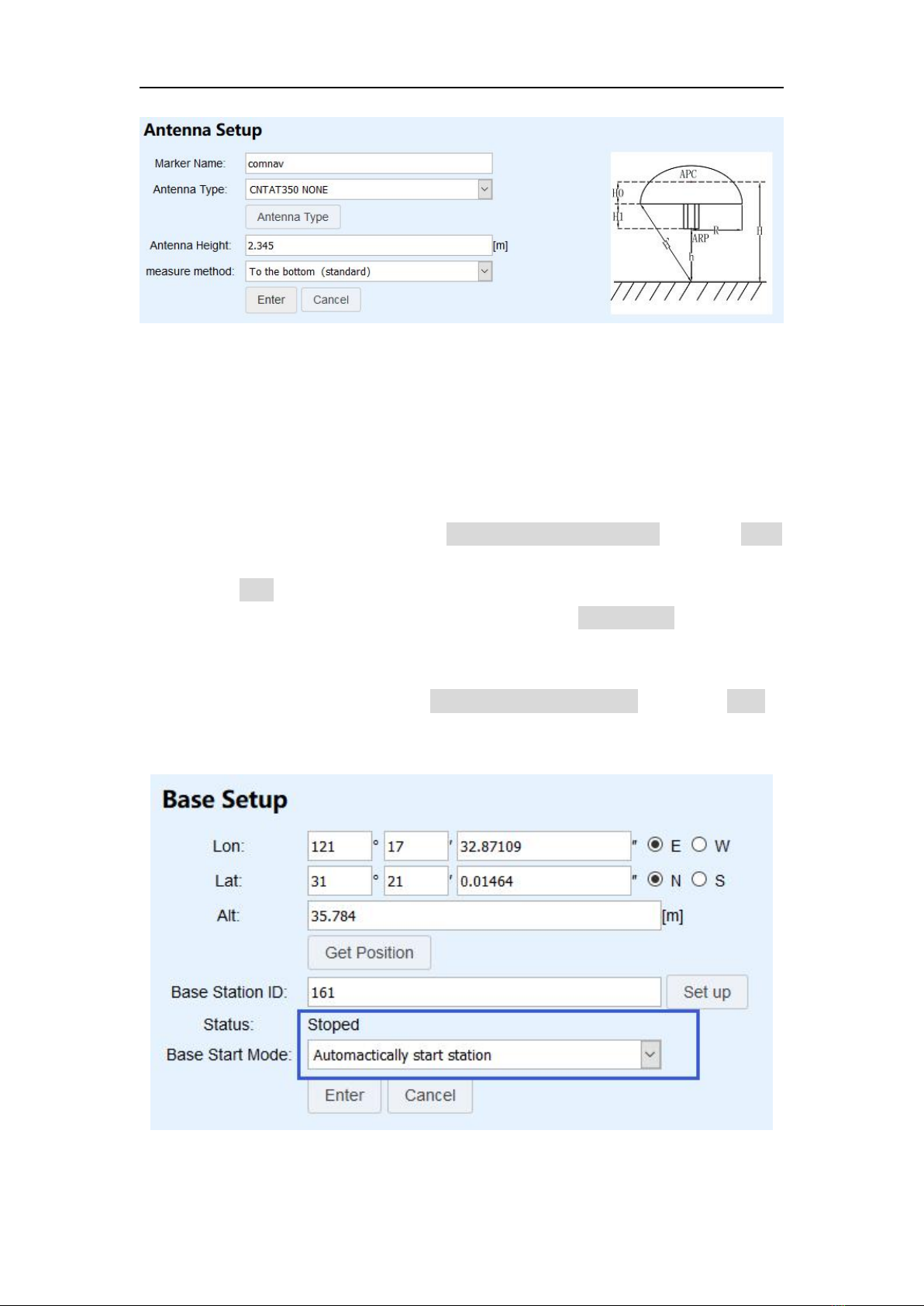
M300 Plus GNSS Receiver User Guide
14
4.3.3 Base setup
After setting the work mode as base station, the base setup menu is available for you.
However, you can change the base setup only when it’s on manually start station
mode with stopped status.
To configure the base station:
Change base start mode from automatically to manually -> press enter,
ensure that Base Start Mode is on manual
Press Stop to restart editing
Then input coordinates of known sites, or press Get Position button to get
coordinates of the current position
Set proper base station ID based on your project planning
Change base start mode from manually to Automatically, then click Start to
active configuration

M300 Plus GNSS Receiver User Guide
15
4.3.4 Satellite Tracking
Select SBAS and smooth pseudorange, setup the mask angle and select the types of
the tracking signal based on surveying requirements.
4.3.5 Receiver Utility
In this section, you can control M300Plus remotely, including:
Clean EPH: delete ephemeris information saved in the receiver
Reboot: Restart the receiver
Power Off: Turn off the receiver
Factory Default: recover the receiver to factory default setting
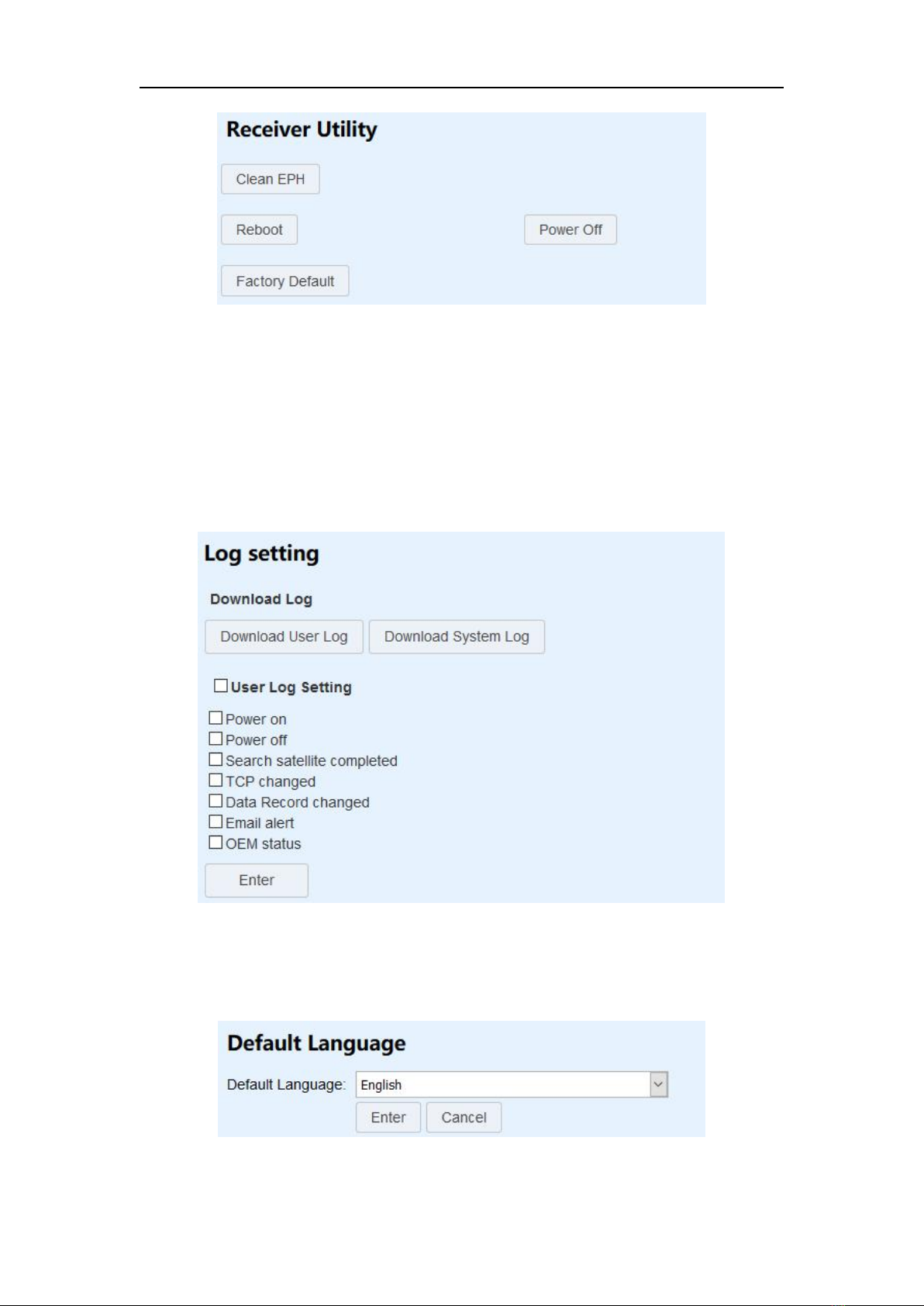
M300 Plus GNSS Receiver User Guide
16
4.3.6 Running Log
Download user/system log to local;
User Log contains power on/off, search satellite completed, TCP changed,
data record changed, email alert, OEM status
System Log contains system warning and system info.
4.3.7 Default Language
Two language options are available: Chinese/English
Table of contents