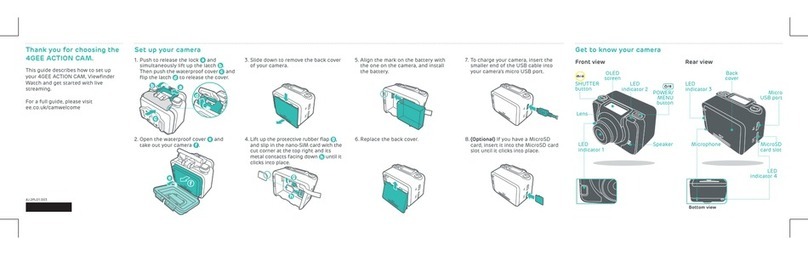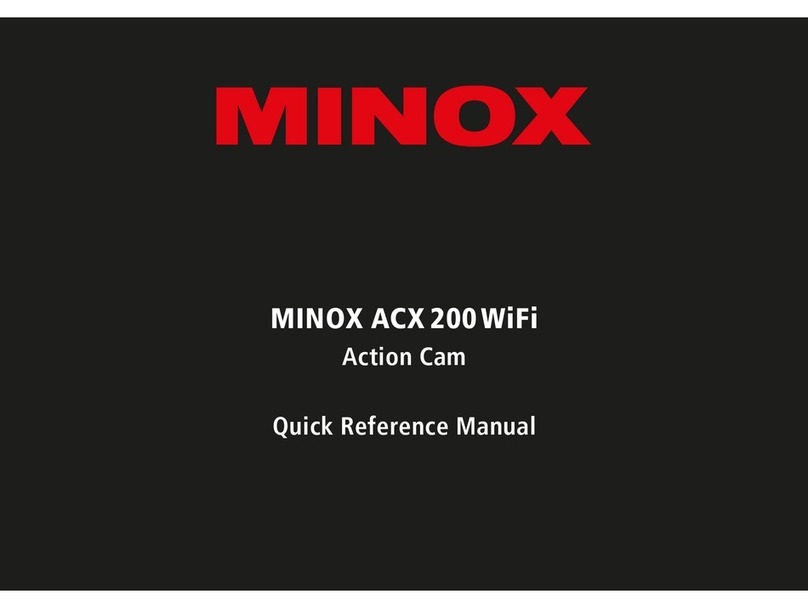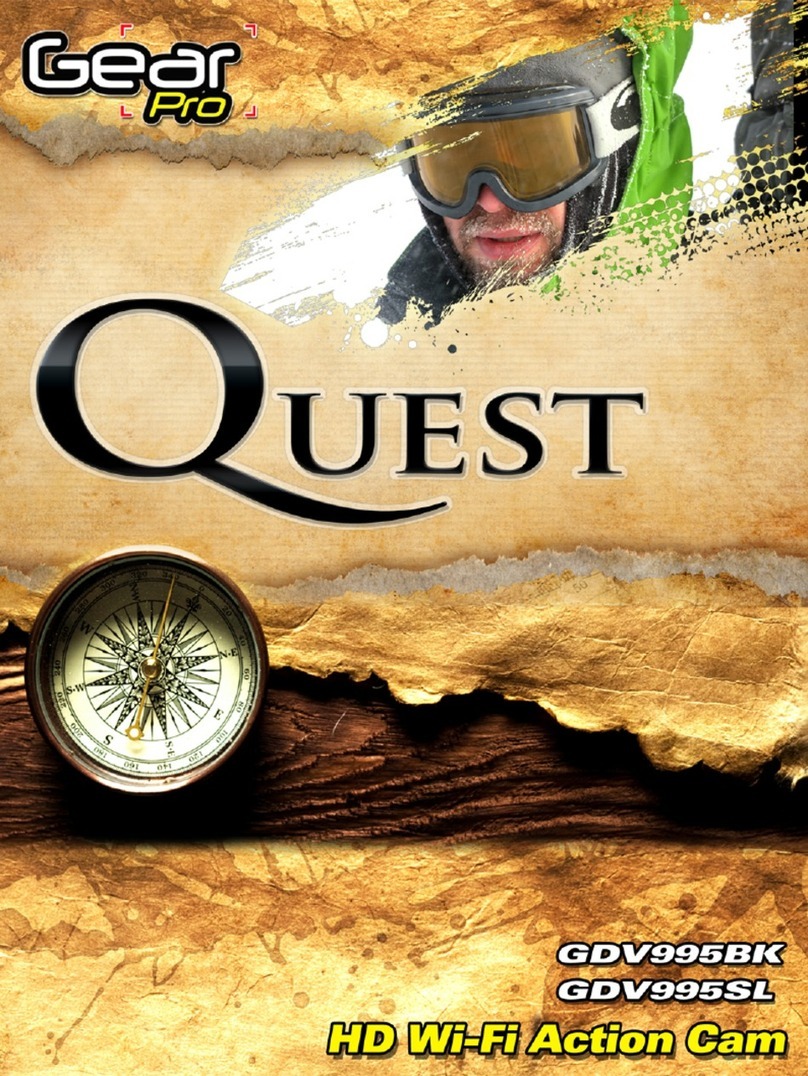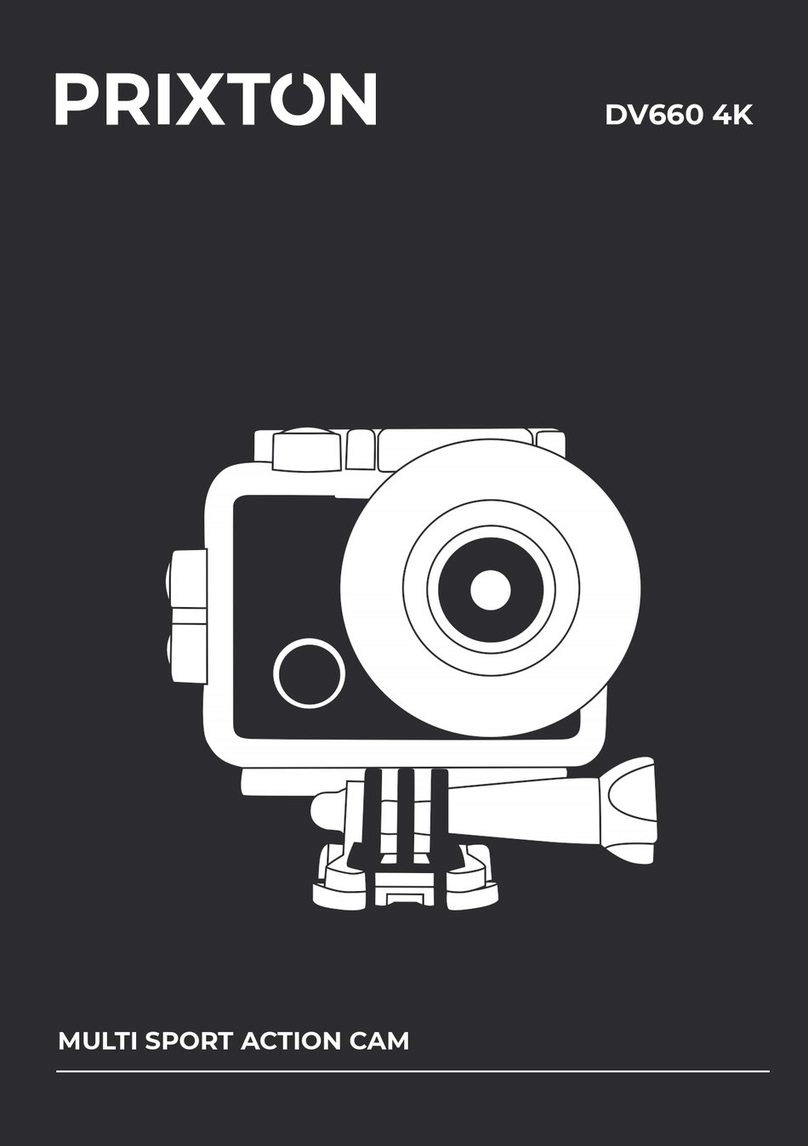Sioeye EYE1 User manual

EYE1
User Manual

What’s Inside.....................................................................................................................................2
The Basics..........................................................................................................................................2
Getting Started..................................................................................................................................4
Camera Mode....................................................................................................................................4
Gallery...............................................................................................................................................5
Quick Settings....................................................................................................................................5
Button Mode.....................................................................................................................................6
APP Connection.................................................................................................................................6
System Upgrade ................................................................................................................................7
Enclosed Mountings..........................................................................................................................7
What’s Inside
EYE 1
Diving Housing
Battery
Flat/Curved Surface Mount
Skeleton Backdoor
SIM Card Needle
USB Cable
Lens Cleaning Cloth
User Manual
The Basics
Parts and Controls
1. Power Button
2. Shutter Button
3. Charge Light(Red)
4. Share Light (Live Stream/Hotspot) (Green)
5. Share Button
6. USB/MHL Port
7. Headset Jack

8. SD Card Slot
9. SIM Card Slot
10. Microphone
11. Battery Slot
12. Touch Screen
13. External Antenna Contactors
1. Home Button
2. Setting Button
3. I/O Port Cover
4. Spare Battery Contactors
Power and Screen on/off
Power on: keep pressing power button to turn on EYE 1 while camera is off
Power off: Keep pressing power button to turn off EYE 1 while camera is on
Screen on: Click power button while camera is in use
Screen off: Click power button while camera is screen on
Shortcut
Press Share Button: Enable camera hotspot
Keep pressing Share Button: Start Live Streaming
Tap Setting Button in Non Eye interface: Adjust Volume
Charging
1. Connect Sioeye Charger with a USB Charger
2. Open the battery slot, take out the battery
3. Put battery into Charger to start charging
OR
1. Open the I/O cover.
2. Insert USB cable in USB/MHL Port.
3. Charge the battery by connecting EYE 1 USB Cable with a charger or a computer.
During the charging process, indicator light will turn on.
When the charging process is completed, the indicator light will turn off.
Inserting Battery
1. Slide the button aside the battery slot to unlock the slot.
2. Open the cover.
3. Place the battery pack properly, confirming each side is facing the correct direction.
4. Press battery slot, the cover will be closed automatically.
Inserting Memory Card
1. Open the I/O cover.
2. Insert the memory card properly,confirming each side is facing the correct direction.

Inserting SIM Card
1. Open the I/O cover.
2. Insert the SIM card properly,confirming each side is facing the correct direction.
3. When taking out the SIM card, use the SIM Card needle to open the SIM card slot.
4. SIM Card will be ejected automatically.
NOTICE:
Antenna is electrostatic sensitive area, when testing electrostatic discharge, Loss of function is
allowed, provided the function can be restored by the operation of the controls by the user in
accordance with the manufacturer’s instructions. If possible, please do not touch the antenna
area on your camera.
Getting Started
Gestures
Swipe Left
Swipe Right
Swipe Up
Swipe Down
Camera Mode
Swipe left in Video Mode (default) to jump to Camera Mode.
Swipe up/down to select the mode, tap the selected mode to turn it on.
Seven Camera Modes are available: Capture, Video, Live Steaming, Time Lapse, Slo-Mo, Burst
and Panorama.
Camera Mode
Description
Video (default)
Capture videos
Capture
Shoot photos
Live Streaming
Live streaming your action to Sioeye Live or Youtube
Time Lapse
Video time appears to be moving faster, every 3 or 5 or even
10 seconds action will be compressed down to 1 second.
SLO-MO
Video will be played 4 times slower than normal ones
Burst
Up to 30 photos can be captured in quick succession
Panorama
Shoot 360 degree panorama pictures

Gallery
Swipe up in any Camera Mode to jump to Gallery.
In Gallery, the footage can be browsed, played or deleted.
How to Start
Swipe left/right to browse video or picture.
Tap to play video or burst photos.
Tap to delete video or photo. Choose “YES” todelete the item selected, choose “No”
to return.
Quick Settings
In any camera mode, tap Quick Settings button in lower right corner of the screen to jump
to Quick Settings.
Tap the Quick Settings button again to return to the previous Camera Mode.
In Quick Settings, swipe up/down to switchover settings; swipe left/right to go to the lower or
upper menu. Tap any mode to start the mode.
Quick
Settings
Description
HotSpot
Turn on/off Hotspot to control the connection with Sioeye APP
Video Quality
Select the ideal video quality
Video Angle
Select the angle of video, wide or super wide
Image Size
Select the image pixels of photo
Time Lapse
Select the time lapse interval
Burst Rate
Select the number of burst photos in quick succession
Live
Select Live Streaming network
Cellular Data
Select to turn on/off cellular data
Trace
GPS data will be stamped in the video
Altimeter
Record real-time altitude of the action in the video
Speedometer
Record real-time speed of the action in the video
Up/Down
When EYE 1 rotates 180 degree, the screen will rotate 180 degree
accordingly, making the view upside down.
Bluetooth
Pair EYE 1 to Bluetooth devices

Date & Time
Set system date and time
Account
To sign in/out Sioeye, Twitter or YouTube account
Storage Status
Display memory storage status. Disk also can be formatted in this
setting.
Reset
Reset all settings to factory default
System
Upgrade
Upgrade Sioeye software.
About
Display Sioeye company info and software version
Back
Quit settings
Button Mode
When EYE 1 is in the Diving Housing, the camera will switch to Button Mode automatically. In this
mode, the touch screen cannot be used. Three physical buttons are available in Button Mode:
power button, shutter button and share button. Please use EYE 1 with these physical buttons.
Instructions:
Operations
Settings
Press power button
Browse settings
Press shutter button
Select setting
Press shutter button in video/capture mode
Shoot or record
Press share button
Start camera hotspot
Keep pressing share button
Start live streaming
APP Connection
Search “Sioeye” in Google Play or App Store
Connection
Android
Initial Connection
1. Enter Quick Settings in EYE 1, enable “Hotspot”, making a QR code pop up.
2. Launch the Sioeye appon your smartphone.
3. In the Sioeye app, tap
4. Scan the QR code generated by EYE 1
5. In the Sioeye app, select EYE 1 hotspot
6. Once the connection is set up, EYE 1 can be remote-controlled by your smartphone. You can

watch live actions or edit footage.
Follow-up Connections
1. Enter Quick Settings in EYE 1 to turn on Hotspot.
2. Launch the Sioeye appon your smartphone.
3. In the Sioeye app, tap to select EYE 1 hotspot
If automatic connection failed, please scan the QR code again as illustrated in the Initial
Connection instructions.
iOS
Enter Quick Settings in EYE 1, enable Hotspot.
Select “Sioeye SSID” in iPhone’s Wi-Fi list.
Input the password as it appears in EYE 1.
System Upgrade
Before the Upgrade:
Make sure a network connection is available.
Software will be stored in the external memory card automatically. ONLY when out of
external memory, the software will be installed in internal memory.
Instructions:
Enter Camera Settings, select System Upgrade
Tap to select System Upgrade, tap Install to initiate installment.
When the upgrade is completed, the system willreboot.
NOTICE: If for any reason the downloading process is interrupted, the interrupted download can
be easily resumed next time. Tap “Continue” to resume.
Enclosed Mountings
Diving Housing

Instructions:
1. To open the housing, slide and lift the buckle above the housing.
2. Put EYE 1 into the Diving Housing.
3. Clip the Housing front with the buckle.
4. Push down the buckle to snap the housing.
5. Housing Mode will be appeared when installed successfully.
Flat Surface Mounting
Curve Surface Mounting
Vertical Mounting

Side Mounting
Backdoor for Water Housing
Standard Backdoor
Skeleton Backdoor
Instructions:
1. Open the Diving Housing.
2. Pull down the Backdoor so it can be detached (Make sure the rotary union is detached).
3. Align a new Backdoor with the hinge.
4. Push up the Backdoor.
5. Clip the Water Housing.

EU Regulatory Conformance
Hereby, Sioeye LLC declares that this device is in compliance with the essential requirements and
other relevant provisions of Directive 1999/5/EC.
Safety Information and Notices
Failure to comply with the following precautions may be dangerous or illegal.
Never attempt to disassemble your camera. You alone are responsible for how you use your
camera and any consequences of its use.
As a general rule, always switch off your camera wherever the use of a camera is prohibited. Use
of your camera is subject to safety measures designed to protect users and their environment.
Do not use your camera in damp areas (bathroom, swimming pool…). Protect it from liquids and
other moisture.
Do not expose your camera to extreme temperatures lower than 0°C and higher than + 40°C.
The physicochemical processes created by chargers impose temperature limits when charging the
battery. Your camera automatically protects the batteries in extreme temperatures.
Do not leave your camera within the reach of small children (certain removable parts may be
accidentally ingested).
Please carefully read and observe the terms below:
Distance of operation:
This camera has been tested and meets radiofrequency exposure guidelines when used as follows:
• Body worn: When transmitting, place the camera in a carry accessory that contains no metal and
positions the camera a minimum of 0 cm from your body. Use of other accessories may not ensure
compliance with radiofrequency exposure guidelines. If you do not use a body worn accessory,
position the camera a minimum of 0 cm from your body,
• Data operation: When using a data feature, position the camera a minimum of 0 cm from your
body for the whole duration of the data transmission.
Caution:
Risk of explosion if battery is replaced by an incorrect type. Dispose of used batteries according to
the instructions.
Proper use
As described in this manual, your camera can be used only in right location.
Antenna is electrostatic sensitive area, when testing electrostatic discharge, Loss of function is allo
wed, provided the function can be restored by the operation of the controls by the user in accordan
ce with the manufacturer’s instructions. If possible, please do not touch the antenna area on your c
amera.
Sound pressure safety:
Use carefully with the earphone maybe possible excessive sound pressure from earphones and
headphones can cause hearing loss.
This device complies with part 15 of the FCC rules. Operation is subject to the following two
conditions: (1) this device may not cause harmful interference, and (2) this device must accept any
interference received, including interference that may cause undesired operation.
Changes or modifications not expressly approved by the party responsible for compliance could
void the user’s authority to operate the equipment.

NOTE: This camera has been tested and found to comply with the limits for a Class B digital
device, pursuant to part 15 of the FCC Rules. These limits are designed to provide reasonable
protection against harmful interference in a residential installation. This camera generates uses
and can radiate radio frequency energy and, if not installed and used in accordance with the
instructions, may cause harmful interference to radio communications. However, there is no
guarantee that interference will not occur in a particular installation. If this camera does cause
harmful interference to radio or television reception, which can be determined by turning the
equipment off and on, the user is encouraged to try to correct the interference by one or more of
the following measures:
- Reorient or relocate the receiving antenna.
- Increase the separation between the equipment and receiver.
-Connect the equipment into an outlet on a circuit different from that to which the receiver is
connected.
-Consult the dealer or an experienced radio/TV technician for help
RF Exposure Information (SAR)
This device is designed and manufactured not to be exceeded the emission limits for exposure to
radio frequency RF energy set by the Federal Communications Commission of the United States.
The exposure standard for wireless devices employing a unit of measurement is known as the
SpecificAbsorption Rate (SAR), and the SAR limit set by FCC is 1.6 W/kg.
*Tests for SAR are conducted using standard operating positions accepted by the FCC with the
camera transmitting at its highest certified power level in all tested frequency bands. Although
the SAR is determined at the highest certified power level, the actual SAR level of the camera
while operating can be well below the maximum value. This is because the camera is designed
to operate at multiple power levels so as to use only the poser required to reach the network. In
general, the closer you are to a wireless base station antenna, the lower the power output.
The highest SAR value for the camera as reported to the FCC when tested for use direct contact on
the body, as described in this user guide, is 0.660W/kg , While there may be differences between
the SAR levels of various camera and at various positions, they all meet the government
requirement.
The FCC has granted an Equipment Authorization for this model camera with all reported SAR
levels evaluated as in compliance with the FCC RF exposure guidelines. SAR information on
this model camera is on file with the FCC and can be found under the Display Grant section of
http://www.fcc.gov/oet/fccid after searching on FCC ID: 2AE44EYE1. For body operation, this
camera has been tested and meets the FCC RF exposure guidelines for use with an accessory that
contains no metal and the positions with a minimum of 0 cm from the body. Use of other
enhancements may not ensure compliance with FCC RF exposure guidelines.
Table of contents
Other Sioeye Action Camera manuals