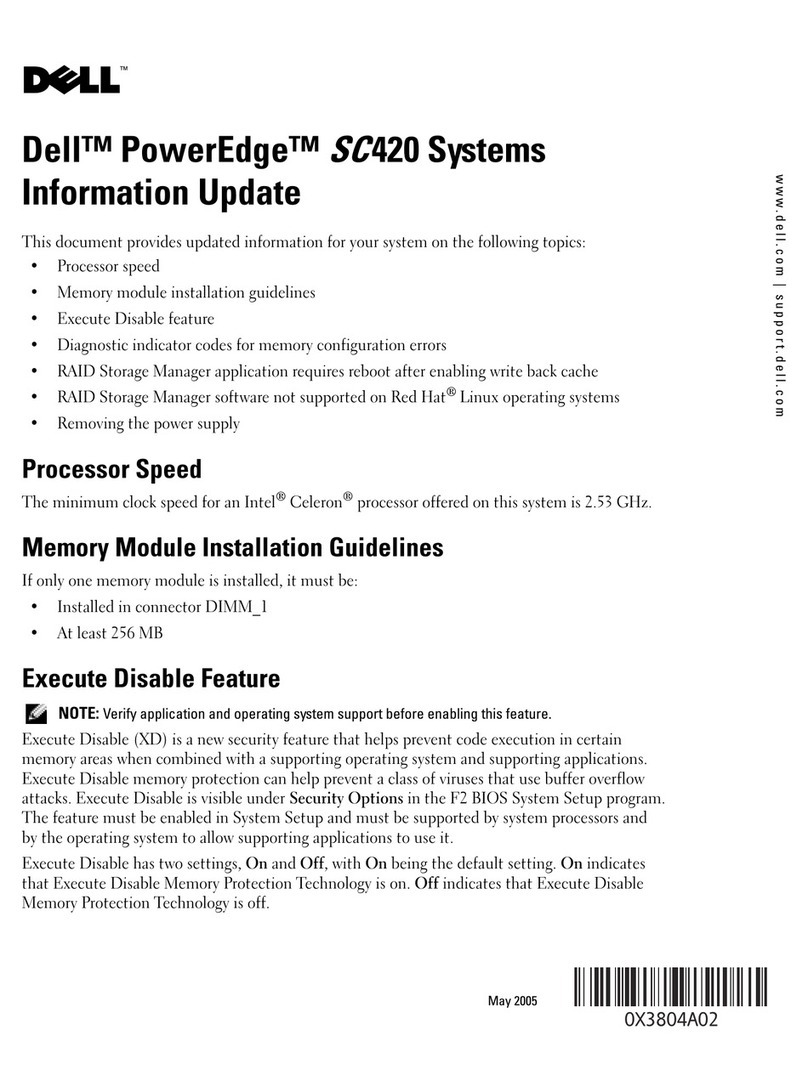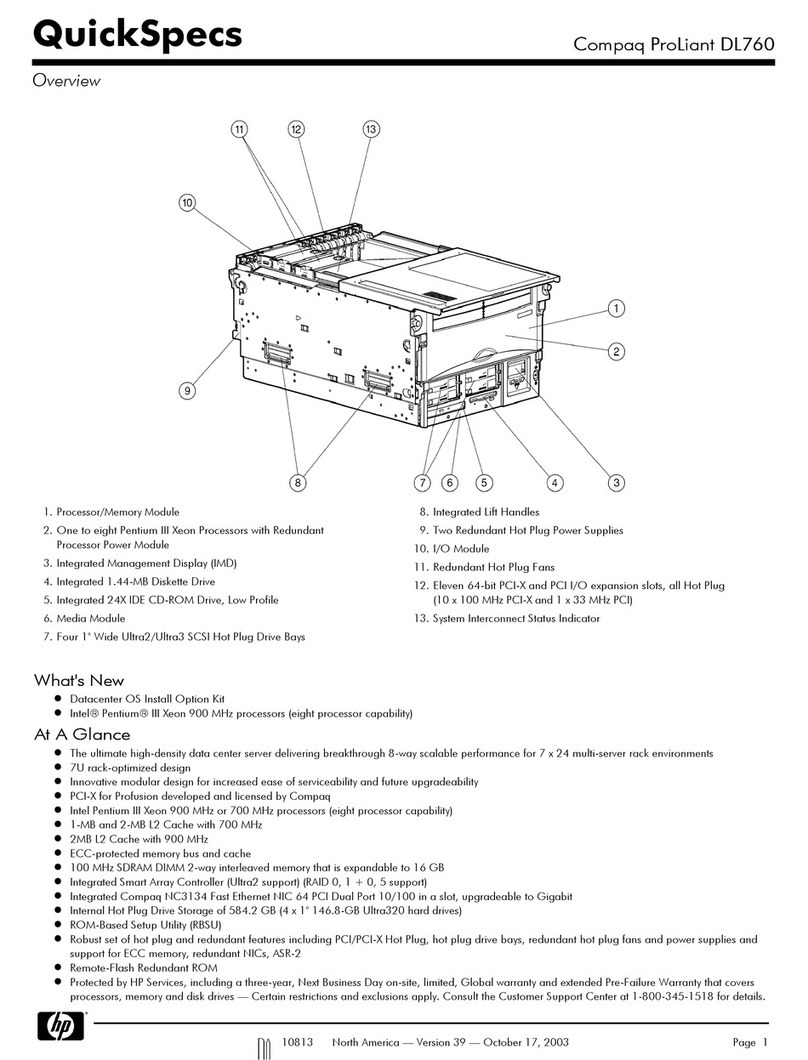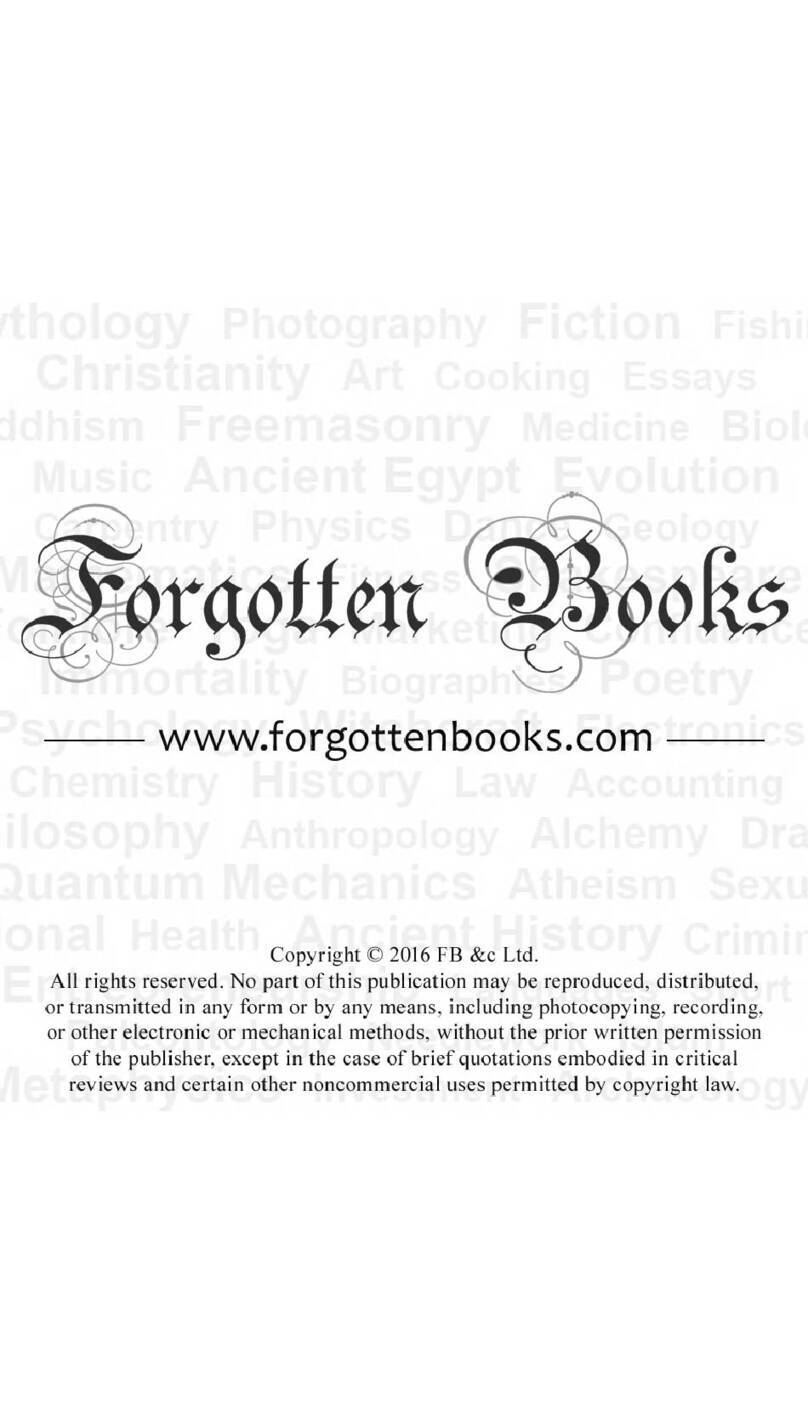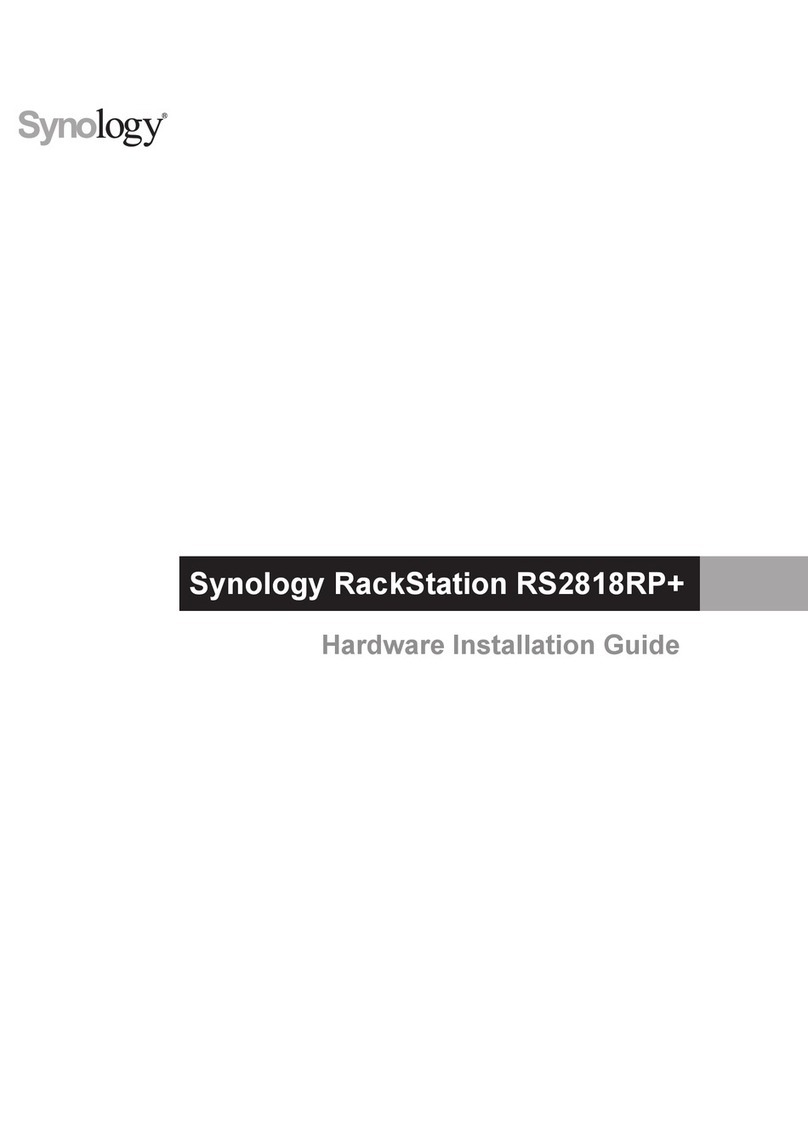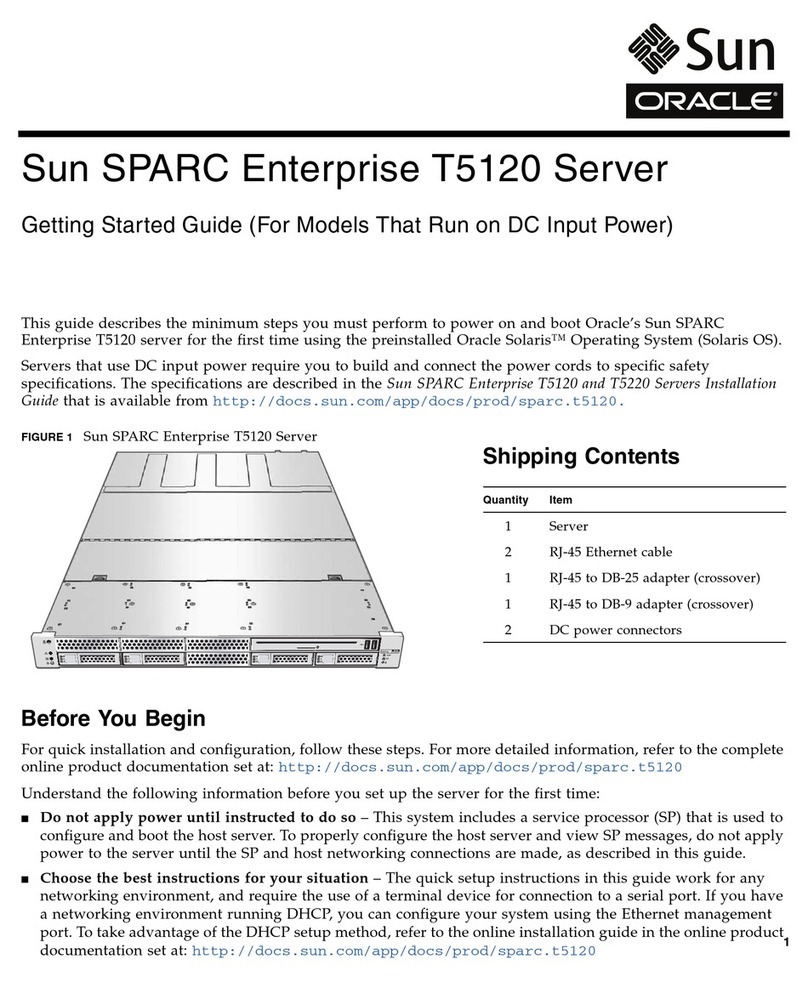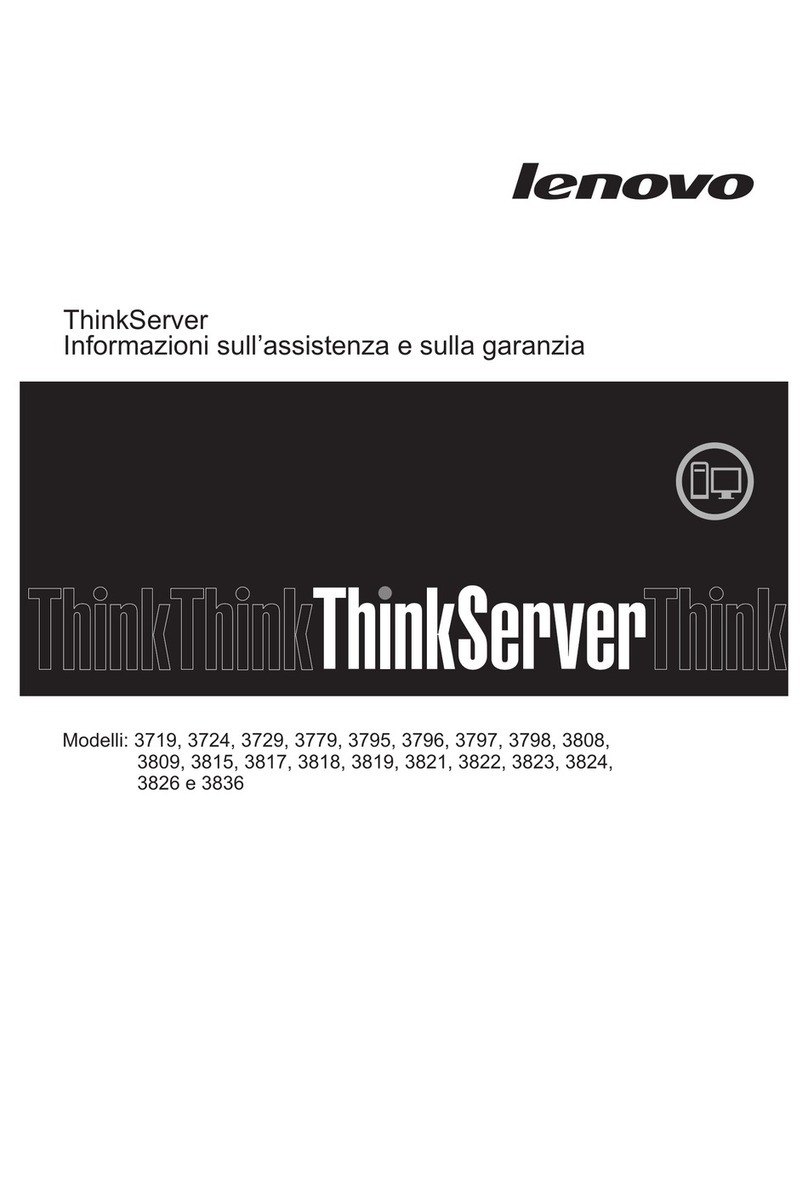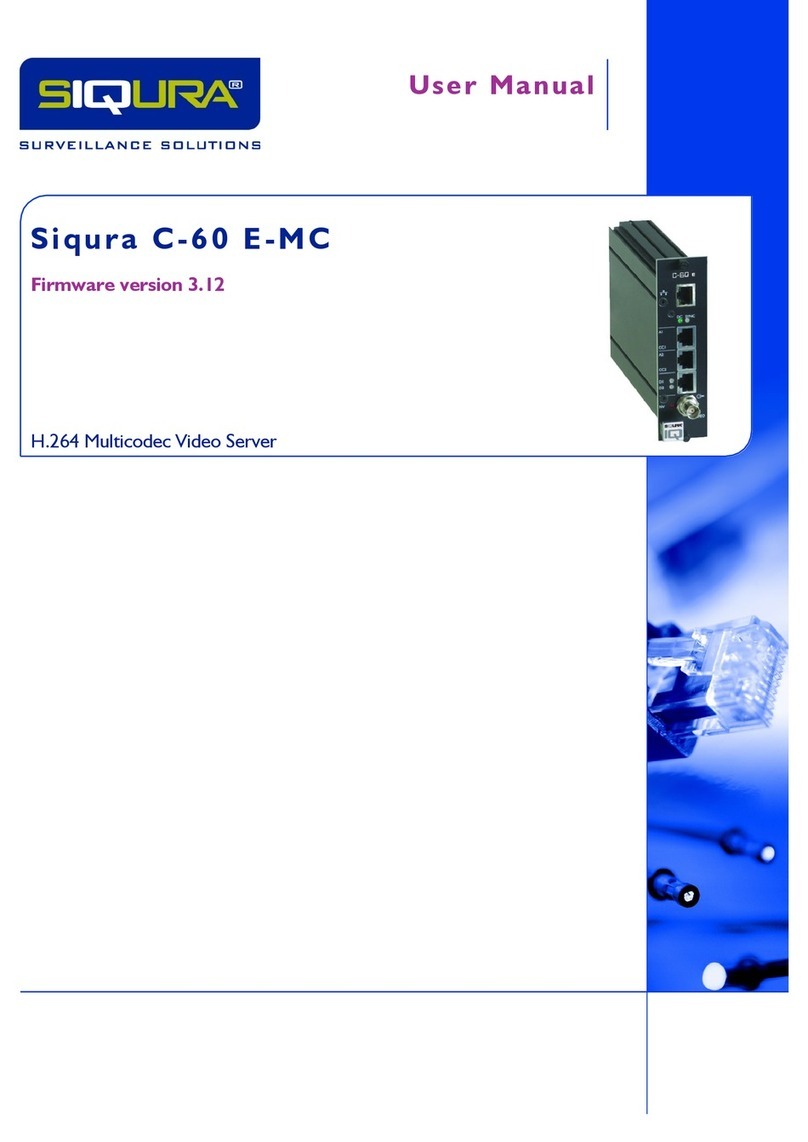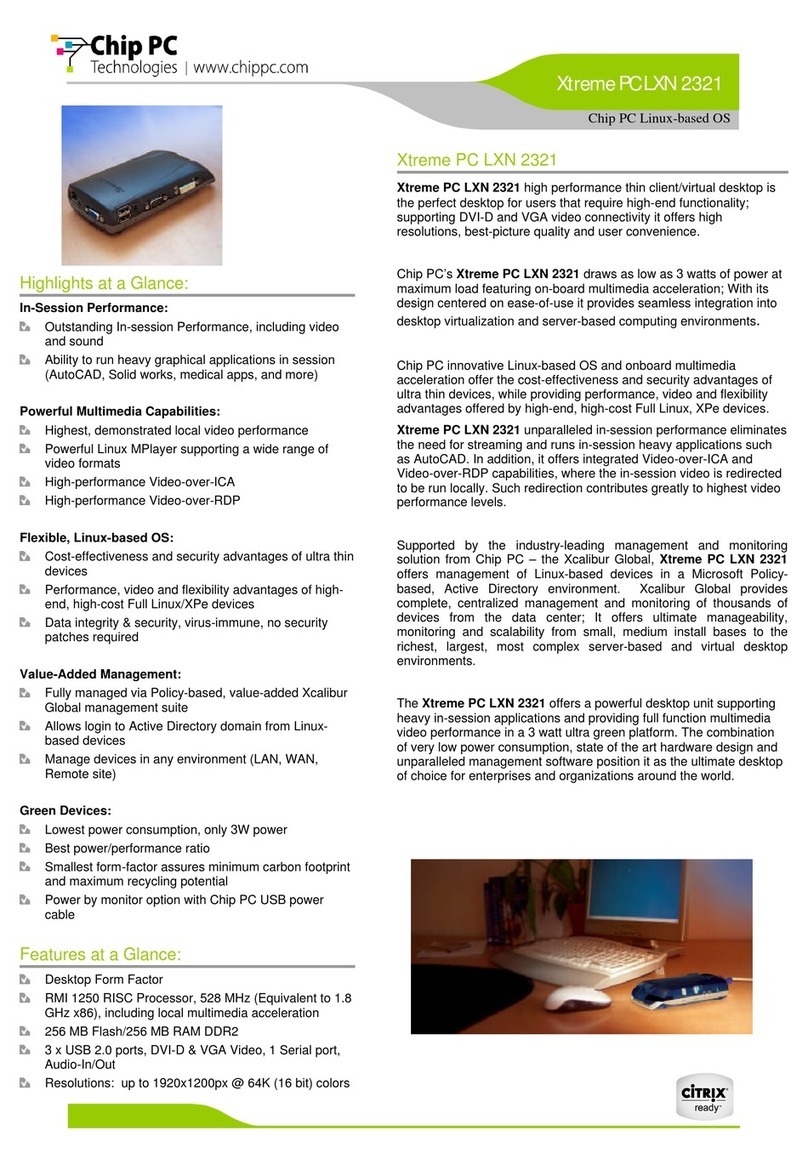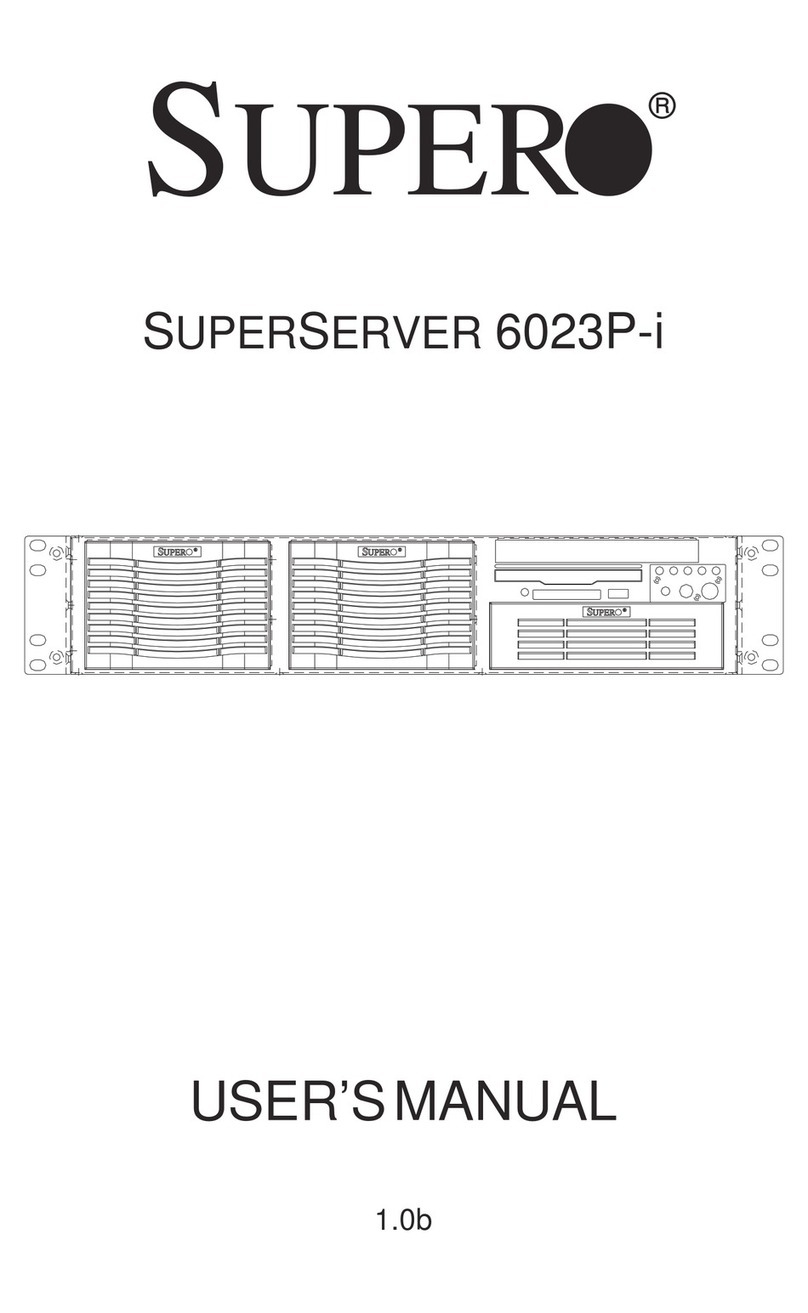10.4.2.1 Notes ...................................................................................... 42
10.4.2.2 Making a Video onnection ......................................................... 42
10.4.2.3 Advanced Settings .................................................................... 44
10.4.2.4 Meta data insertion ................................................................... 51
10.4.2.5 Notes ...................................................................................... 54
10. .3 Live View tab .................................................................................. 56
10.4.3.1 Advanced Settings .................................................................... 57
10. . OSD tab ......................................................................................... 58
10.4.4.1 Text tab ................................................................................... 59
10.4.4.2 Graphics tab ............................................................................. 61
10. .5 VMD tab ......................................................................................... 63
10.4.5.1 VMD startup ............................................................................. 63
10.4.5.2 VMD onfiguration 1: Detection Parameters ................................. 64
10.4.5.3 VMD onfiguration 2: Setting the mask ........................................ 64
10.4.5.4 VMD detection window ............................................................... 66
10.4.5.5 VMD alarm ............................................................................... 66
10.4.5.6 Advanced Settings .................................................................... 66
10. .6 FTP Push tab ................................................................................... 69
10. .7 Image Quality tab ............................................................................ 72
10.4.7.1 Enabling the Image Quality Monitor ............................................. 73
10.4.7.2 Dial legend ............................................................................... 74
10.4.7.3 Measurements configuration ....................................................... 76
10.4.7.4 Region of Interest (ROI) ............................................................ 78
10. .8 Tampering Detector tab .................................................................... 79
10.4.8.1 Enabling the Tampering Detector ................................................ 80
10.4.8.2 Reference images ..................................................................... 80
10.4.8.3 Position measurement ............................................................... 83
10.4.8.4 Alarms .................................................................................... 83
10.5 Data RS-422/485 ................................................................................ 85
10.5.1 Advanced Settings ........................................................................... 88
10.6 PTZ ................................................................................................... 91
10.6.1 Enabling PTZ camera control ............................................................. 91
10.6.2 Uploading/Removing PTZ drivers ....................................................... 92
10.6.3 Data settings .................................................................................. 92
10.7 Event Management .............................................................................. 93
10.8 Device Management ............................................................................. 94
10.8.1 General tab ..................................................................................... 9
10.8.1.1 Advanced Settings .................................................................... 94
10.8.2 SNMP tab ....................................................................................... 95
10.8.3 MX tab ........................................................................................... 96
10.8. Auto Discovery tab ........................................................................... 97
10.8.5 Firmware tab ................................................................................... 99
10.8.6 Reboot tab ...................................................................................... 101
10.9 User Management ................................................................................ 101
10.9.1 Web Access tab ............................................................................... 102
10.9.2 Linux tab ........................................................................................ 103
10.10 Date and Time .................................................................................... 104
10.10.1 Advanced Settings ........................................................................... 105
11 Multicasting, Multi-Unicasting, and Port Numbers ..................................... 106
11.1 Multicasting ........................................................................................ 106
11.2 Multi-Unicasting .................................................................................. 107
11.3 Port Numbers ...................................................................................... 107
12 Appendix: Enabling JavaScript .................................................................. 109
ontents
4