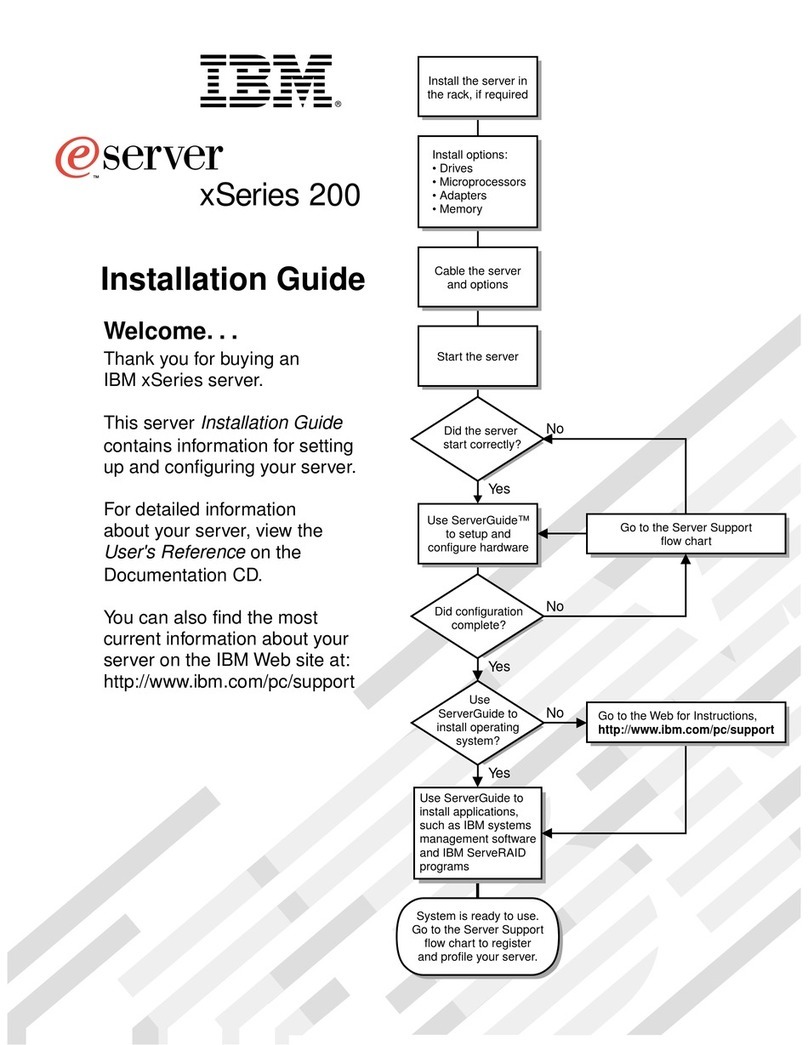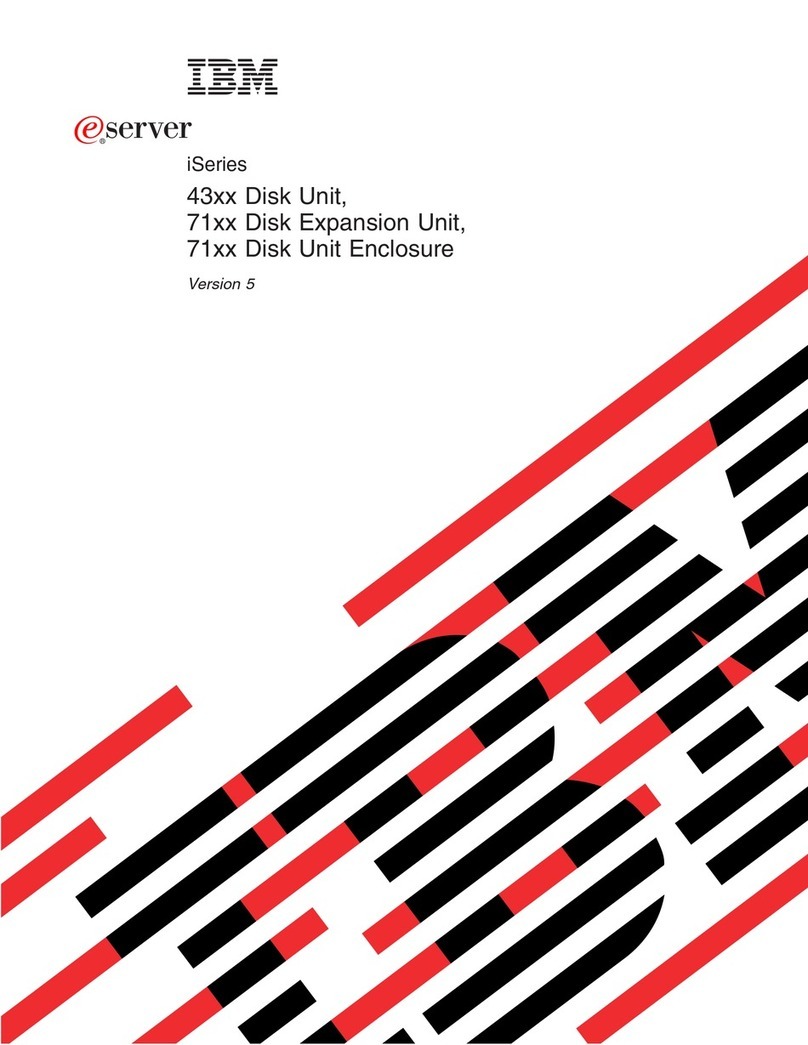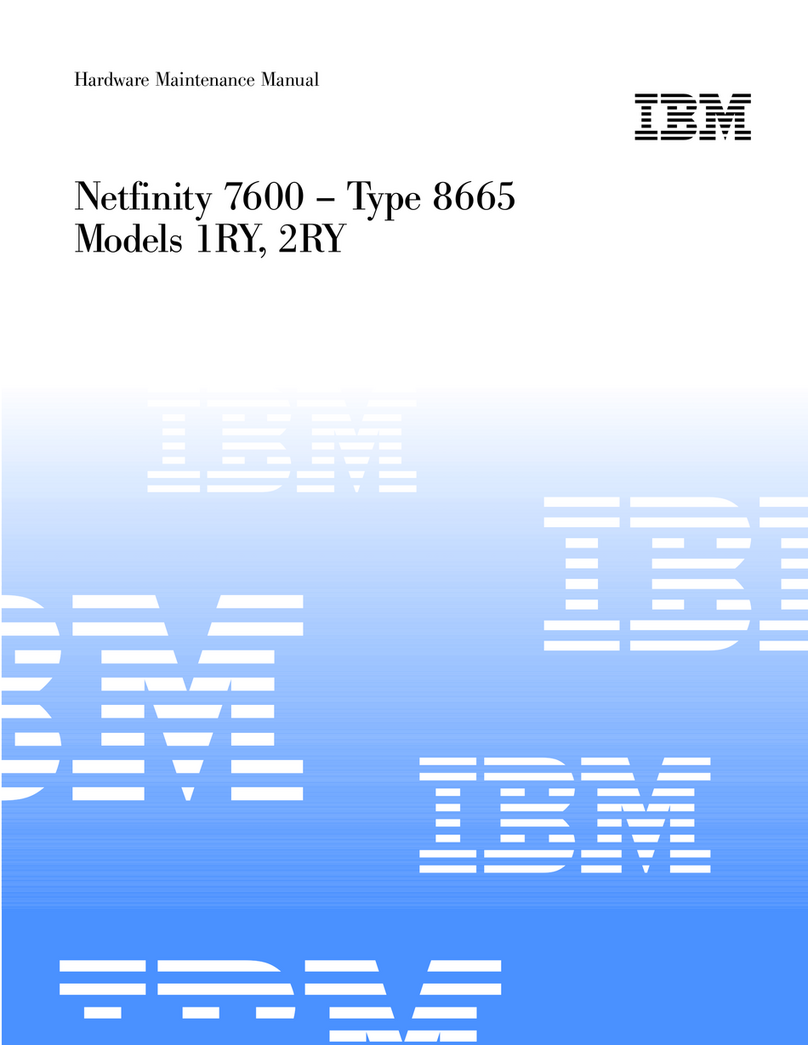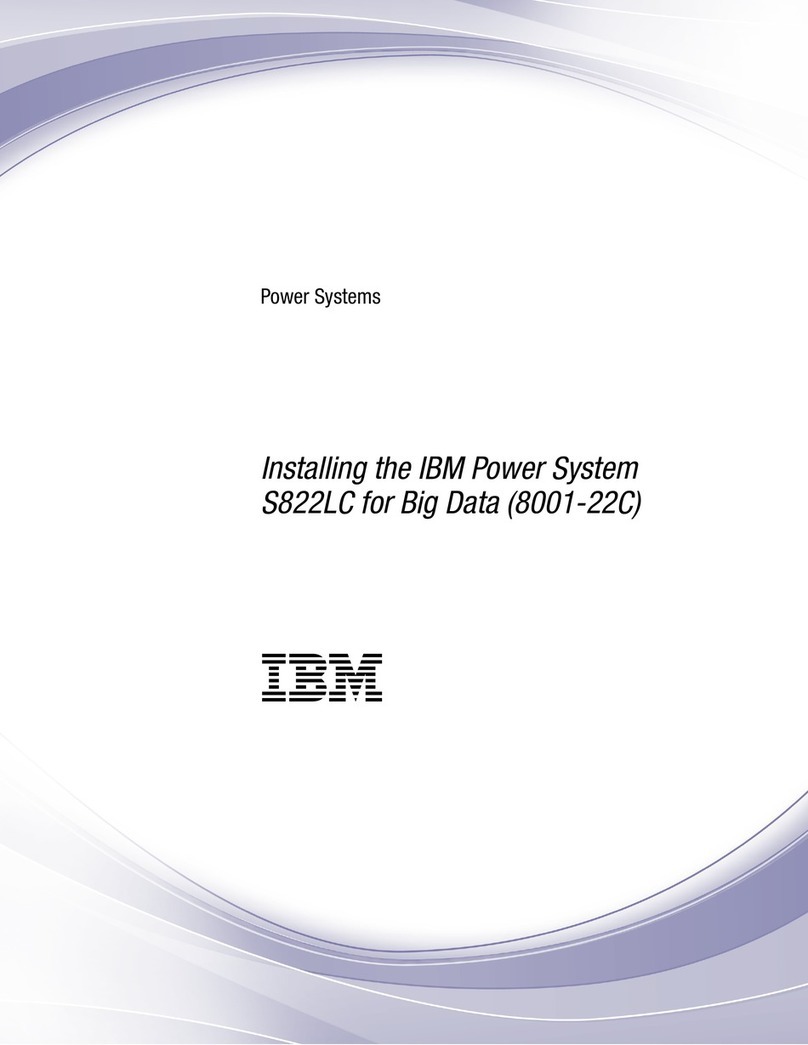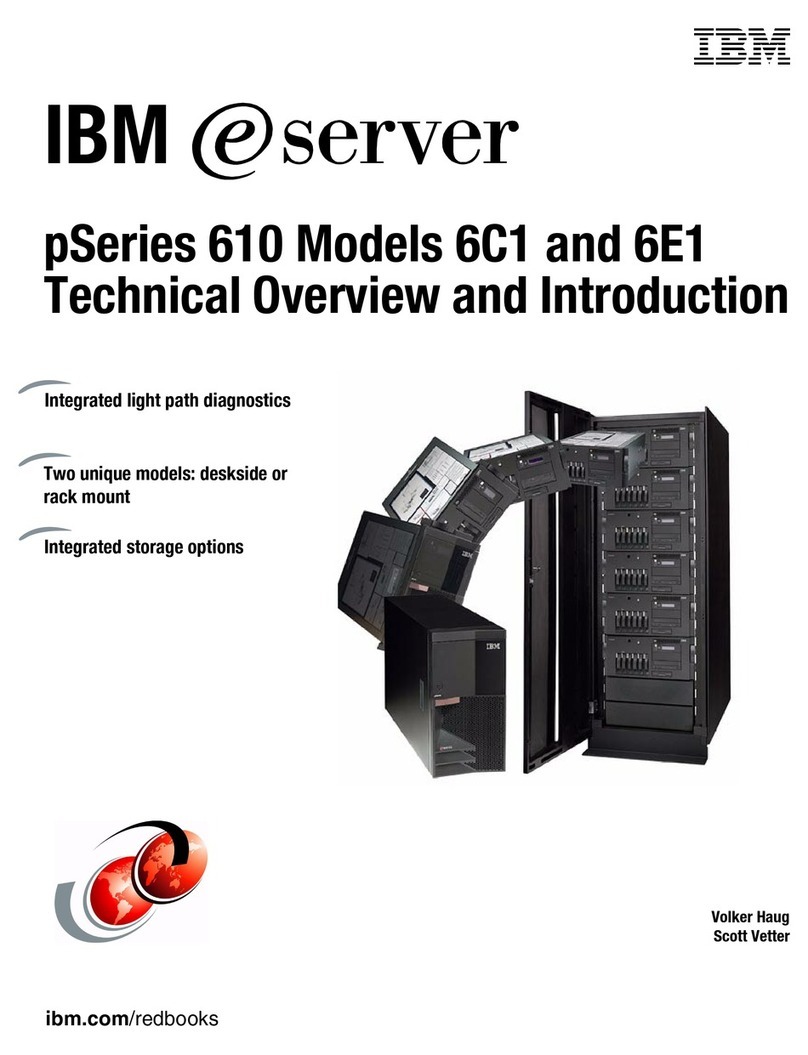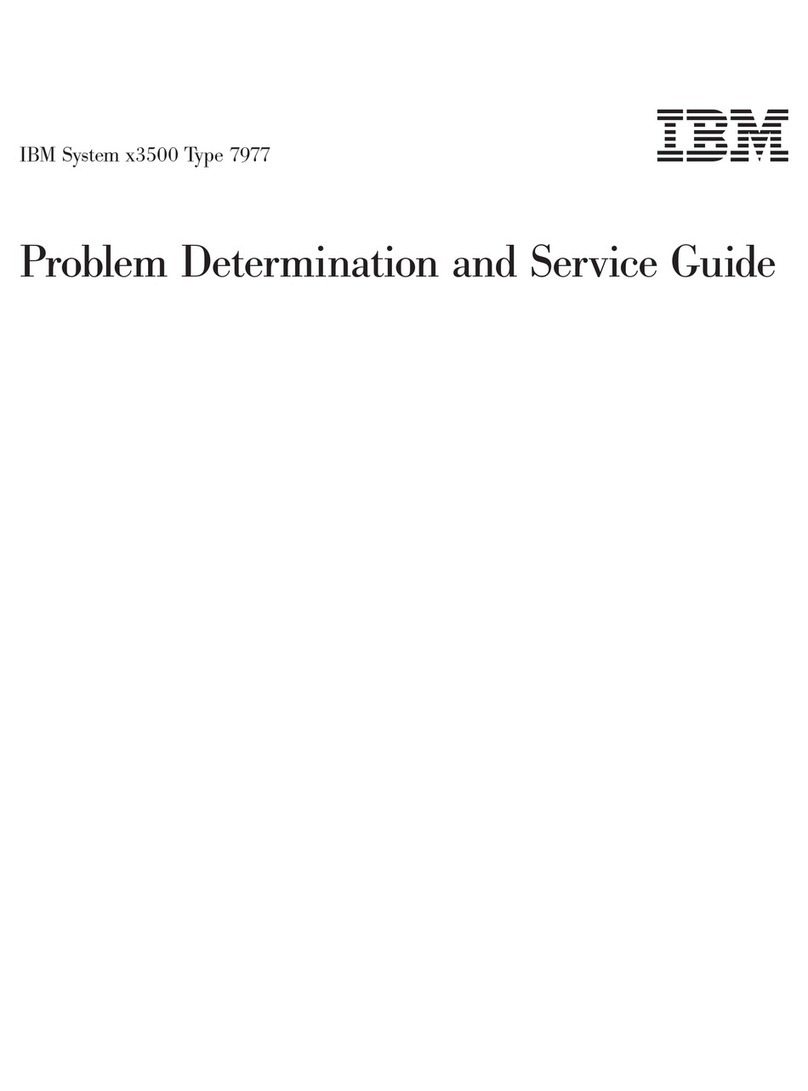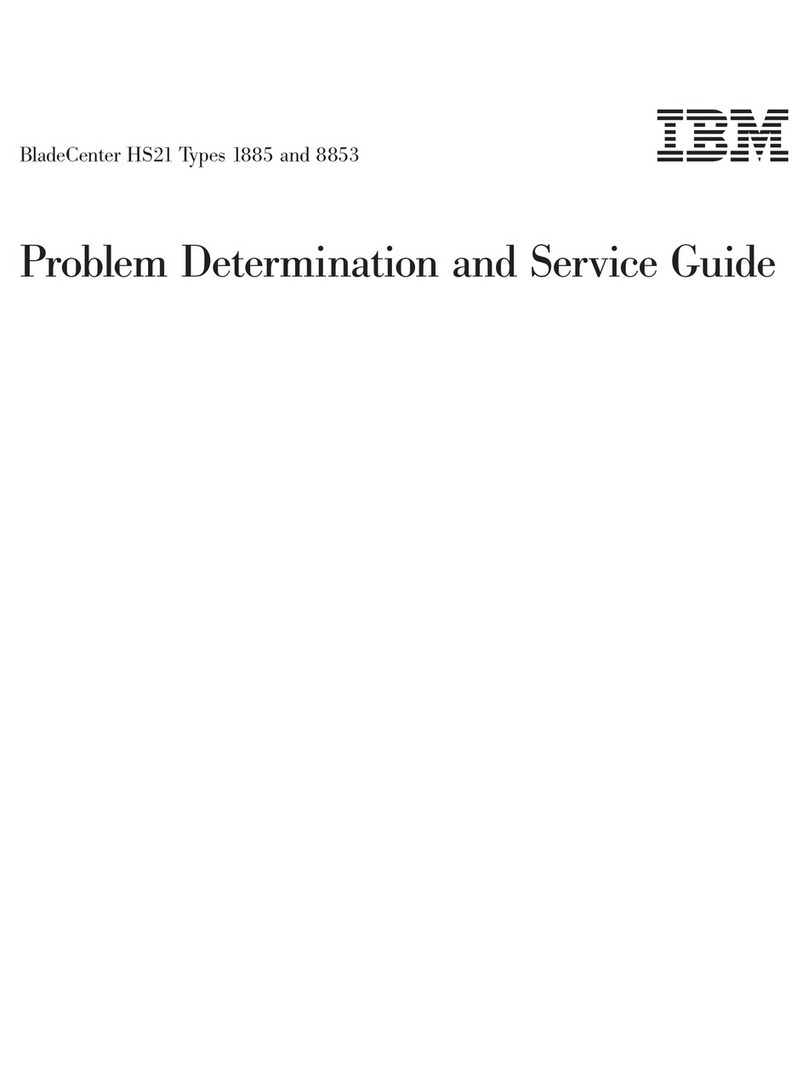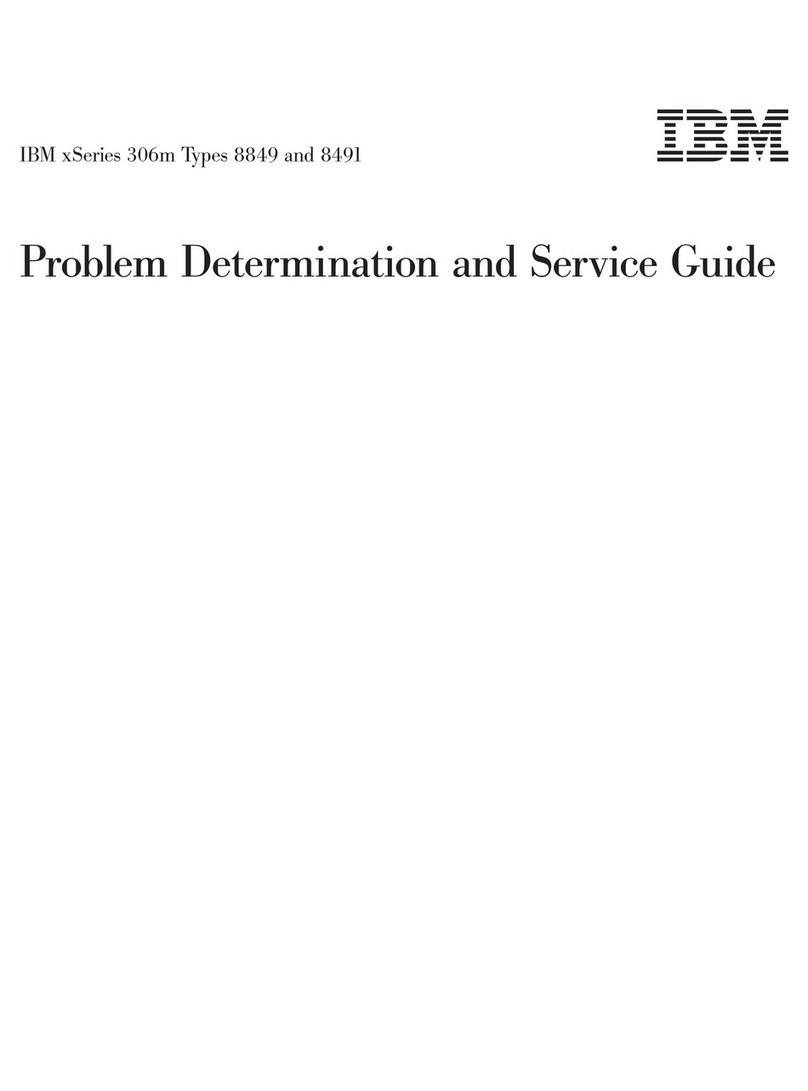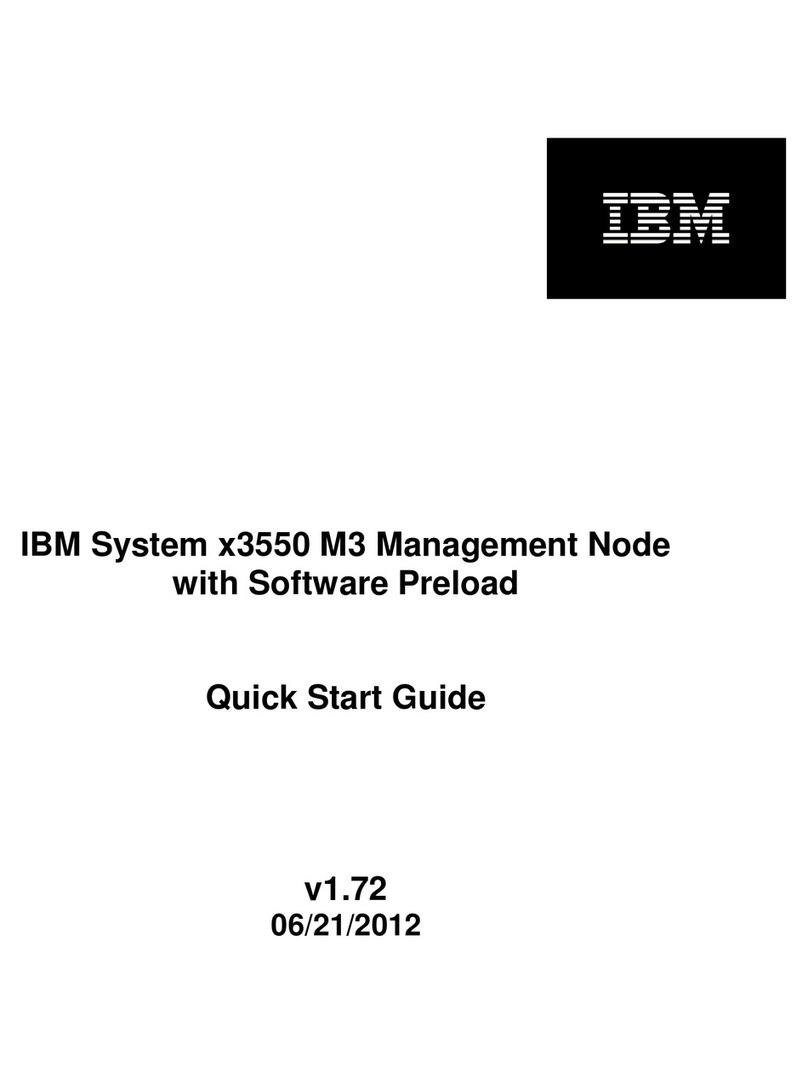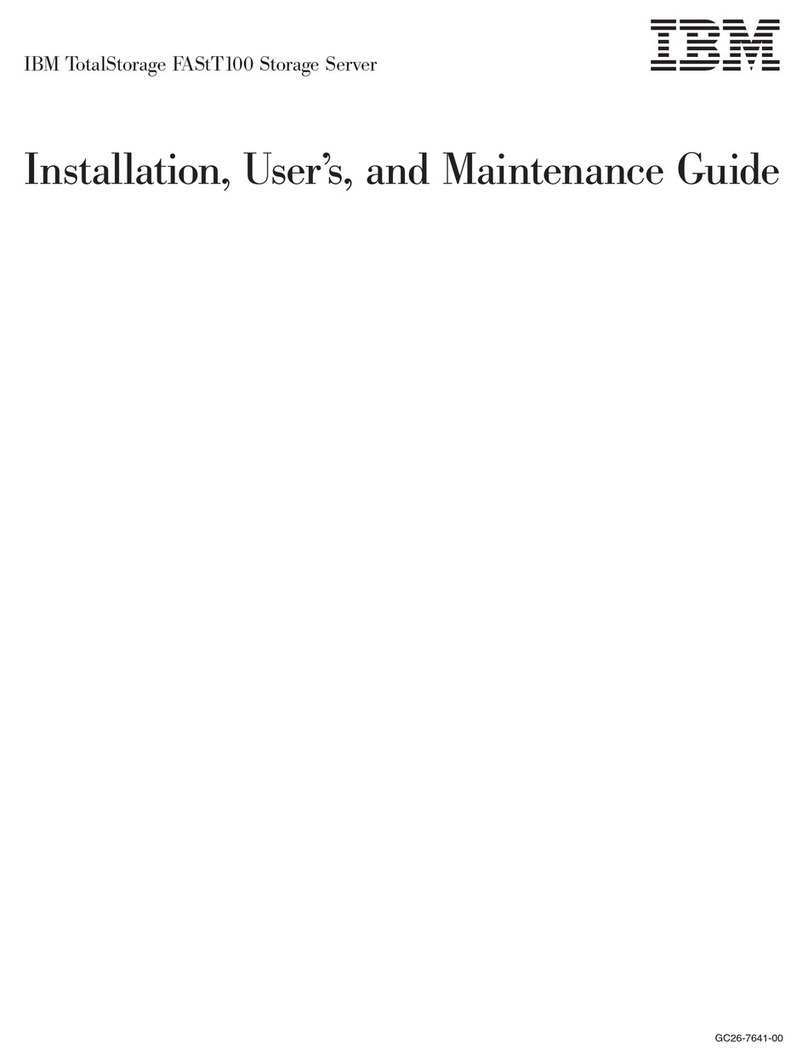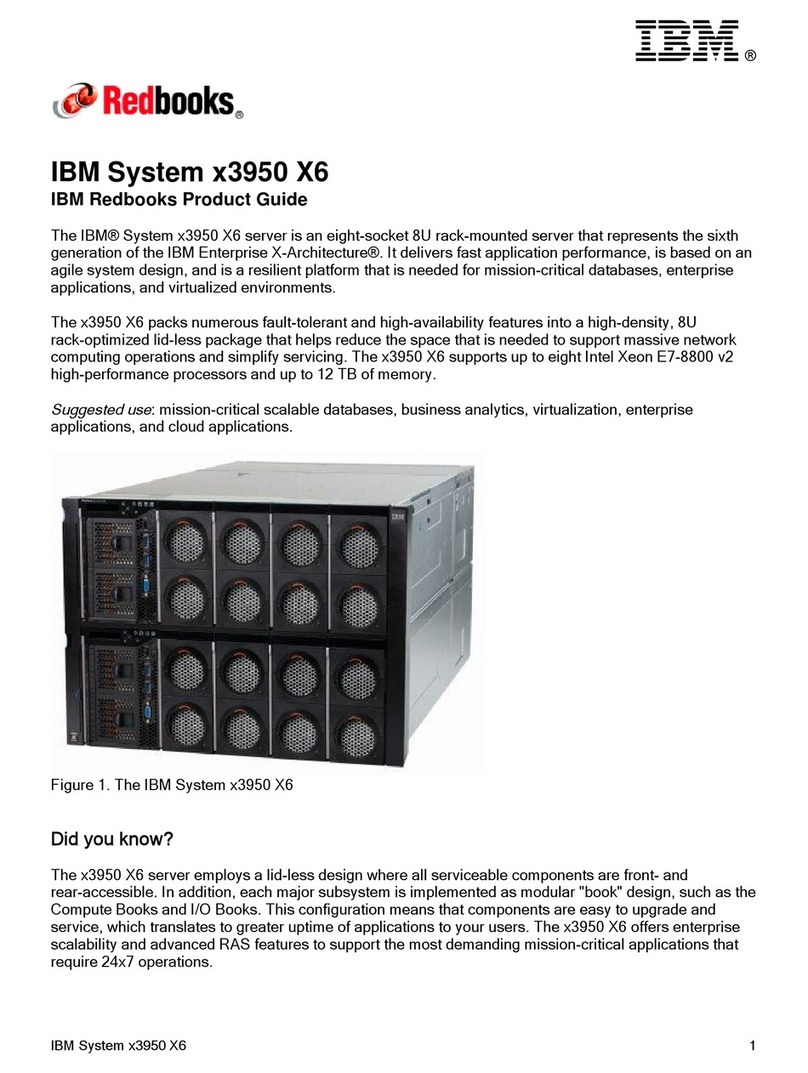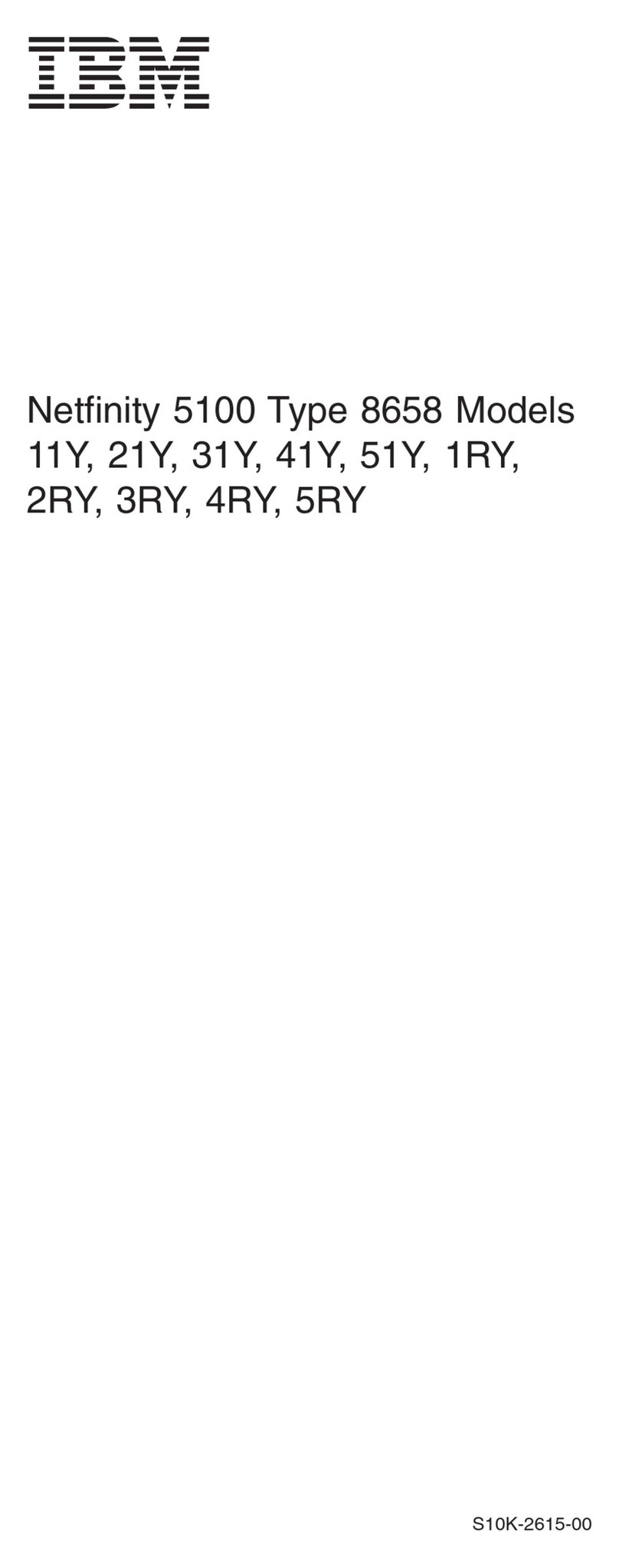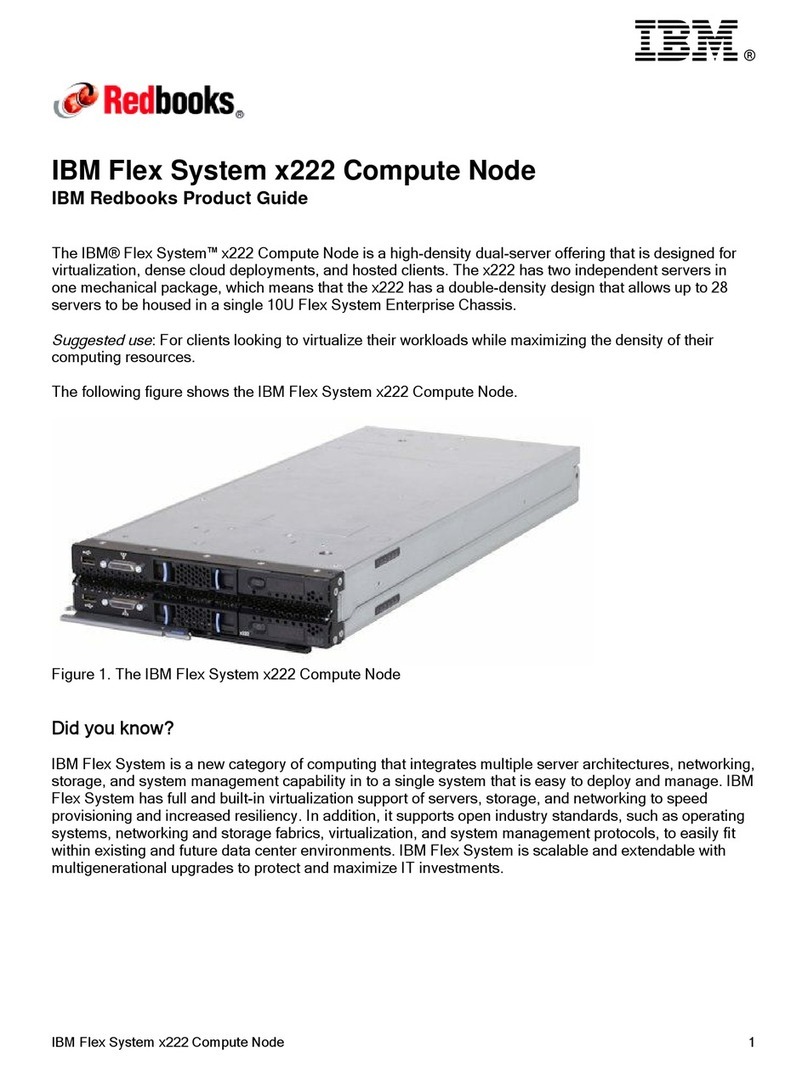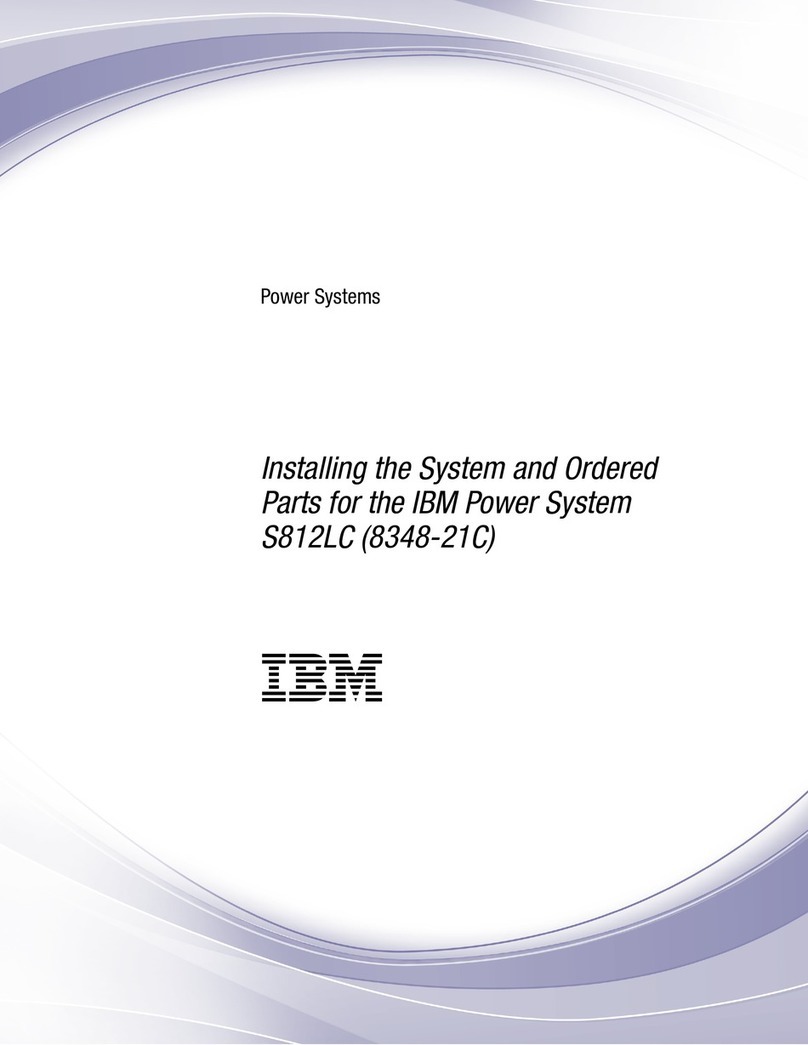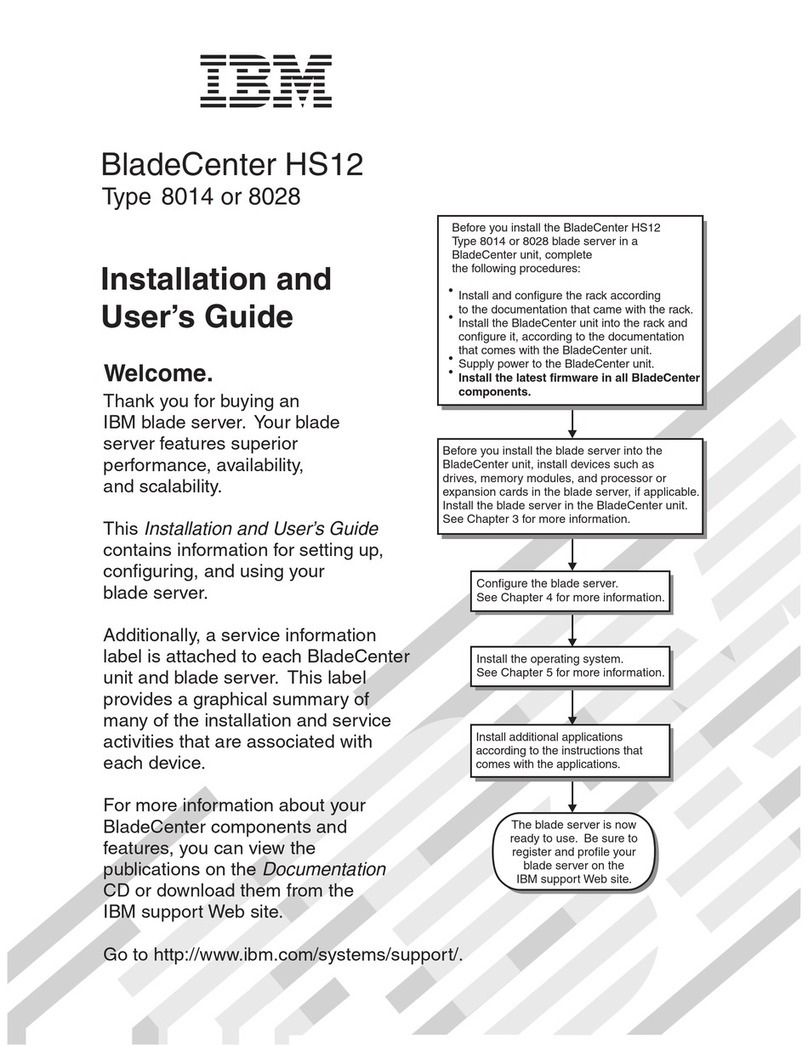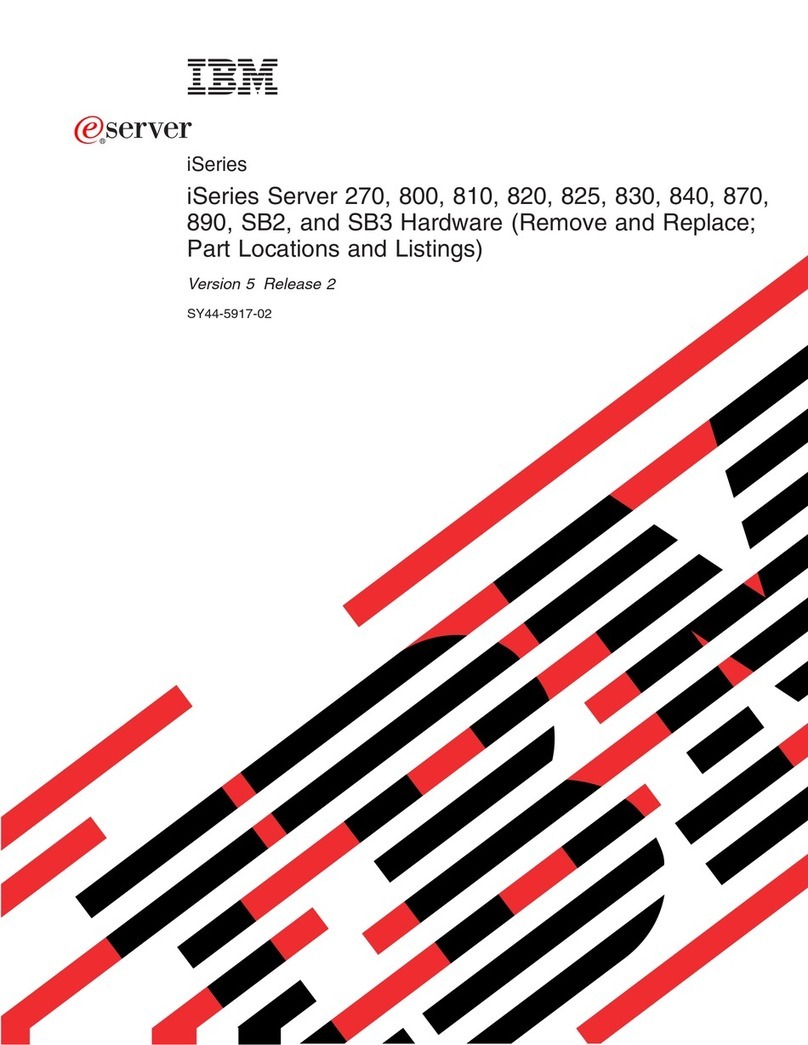IDE device diagnostic tests ...................48
SCSI diagnostic tests .....................50
Video diagnostic tests .....................53
USB diagnostic tests......................54
Miscellaneous diagnostic tests ..................61
Options menu ........................64
Ethernet diagnostic tests ....................71
Diagnostic error code tables ...................71
Small computer system interface (SCSI) messages ...........71
Recovering SAL/EFI code .....................71
Clearing apower-on password ...................73
Clearing CMOS.........................74
Power checkout ........................74
Troubleshooting the Ethernet controller ................75
Network connection problems ..................75
Ethernet controller troubleshooting chart ..............76
Ethernet controller messages ..................76
Chapter 4. Installing options ...................77
Installation guidelines ......................77
System reliability considerations .................77
Working inside aserver with power on ...............78
Handling static-sensitive devices .................78
Major components of the xSeries 455 server ..............79
Midplane board LEDs ......................80
Processor board internal connectors and LEDs .............80
PCI-X board internal connectors and LEDs ..............82
Memory board internal connectors and LEDs ..............82
Memory switch card LEDs.....................83
I/O-board internal connectors....................83
Opening the cover .......................84
Removing and replacing the bezel..................85
Removing and replacing ahot-swap power supply ............86
Installing an adapter .......................88
Cabling aServeRAID adapter ...................91
Installing ahot-swap hard disk drive .................93
Installing aCD-ROM or DVD-ROM drive ...............94
Installing memory ........................95
Hot-replacing DIMMs.......................98
Installing and replacing amicroprocessor and power module ........99
Replacing and troubleshooting fans ................. 107
Replacing fan 1or 2..................... 107
Replacing fan 3or 4..................... 108
Replacing the battery ...................... 109
Completing the installation .................... 111
Closing the cover....................... 111
Connecting the cables .....................112
Updating your server configuration ................ 125
Installing the server in arack .................. 125
Chapter 5. Field replaceable units ................ 127
Memory-board assembly ..................... 127
Memory switch card and cable .................. 128
Processor-board assembly .................... 129
Microprocessor and power module ................ 131
Processor-board VRM ..................... 132
vi IBM xSeries 455 Type 8855: Hardware Maintenance Manual and Troubleshooting Guide