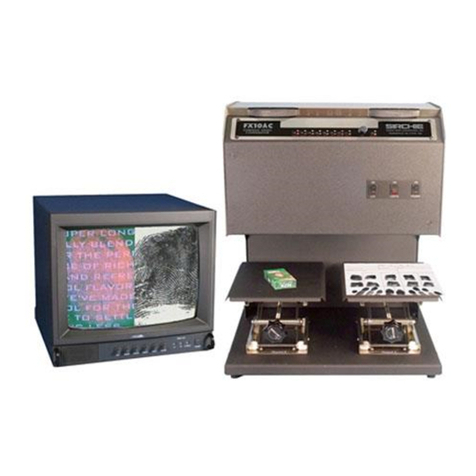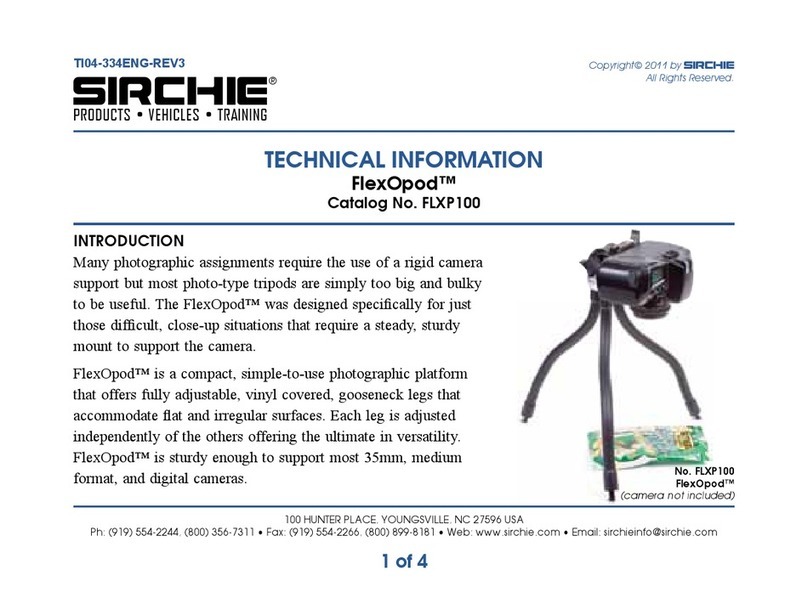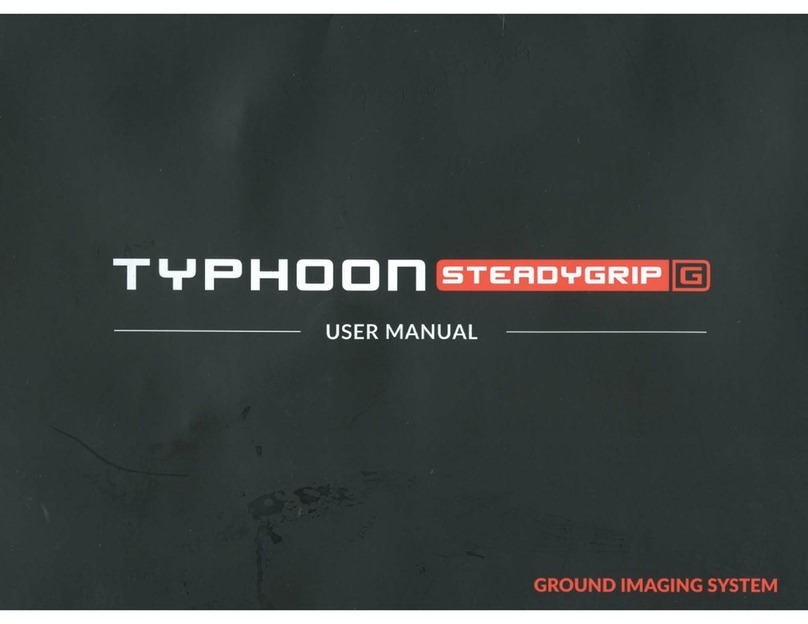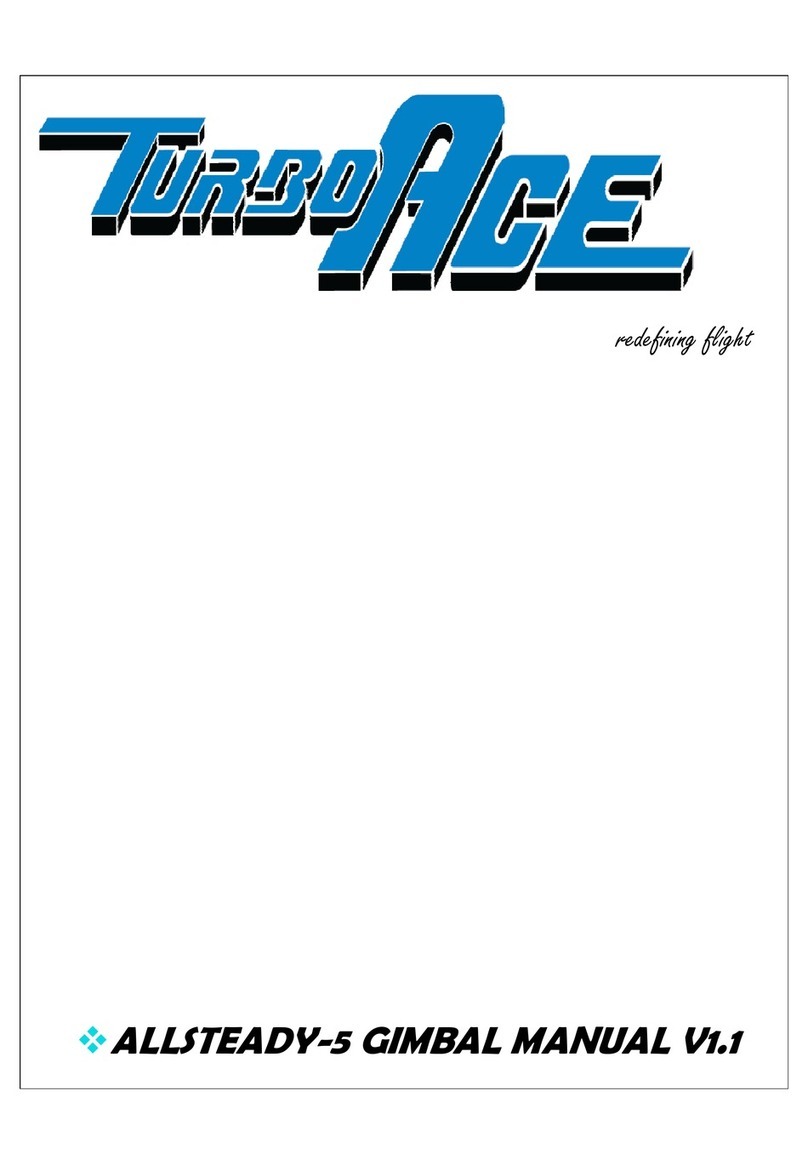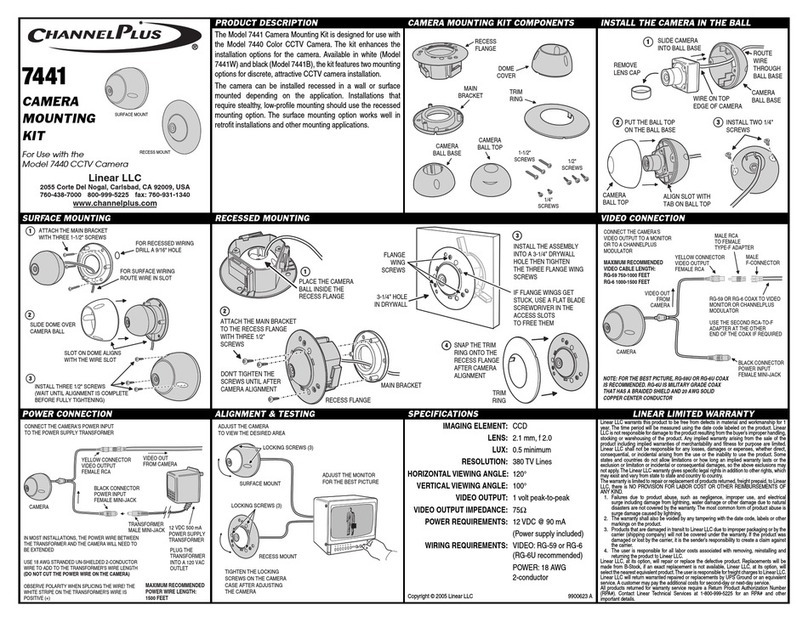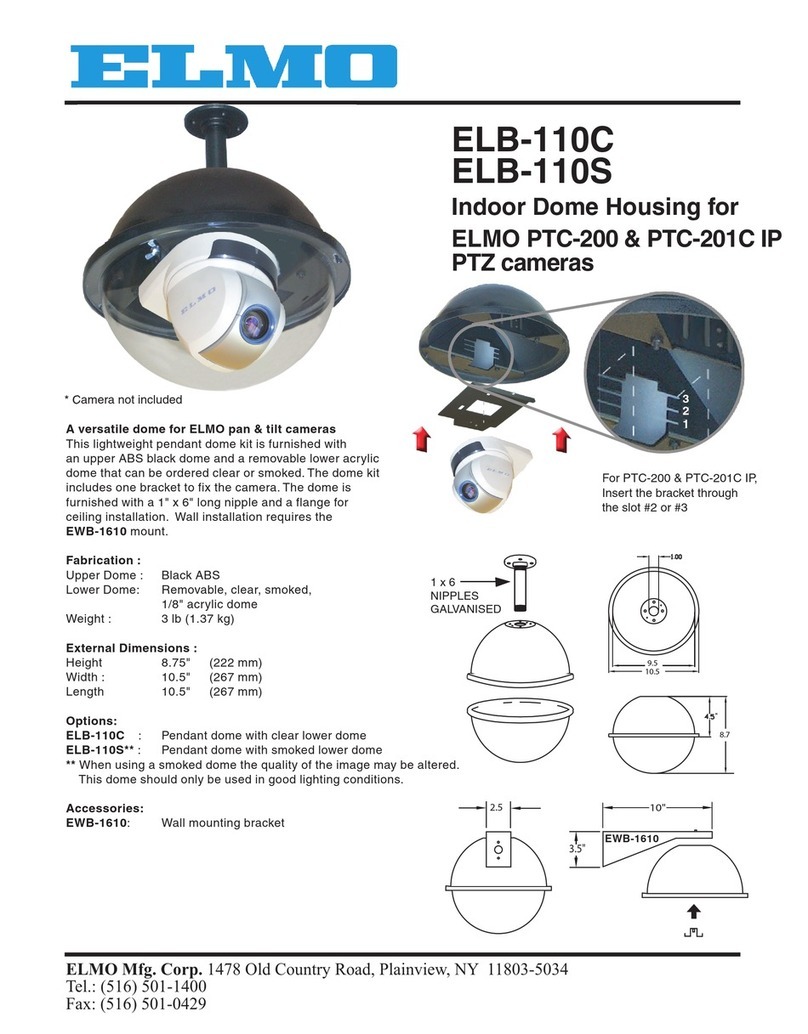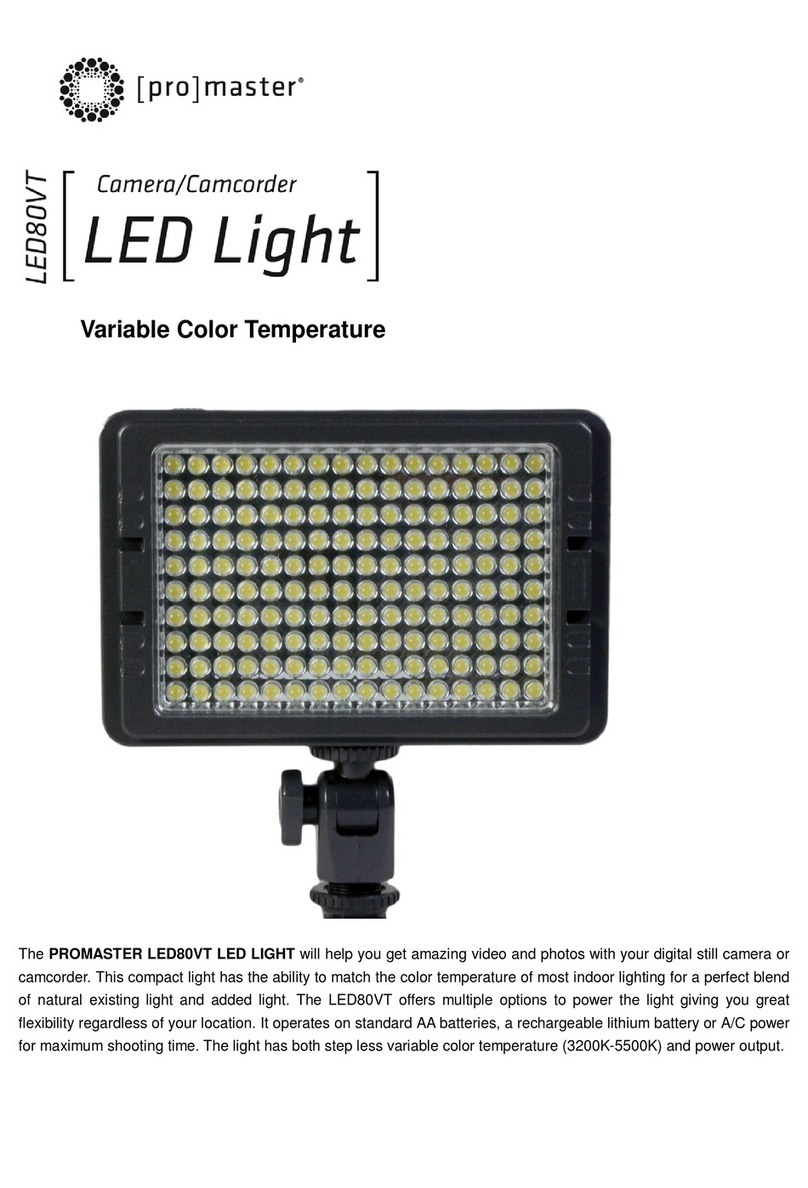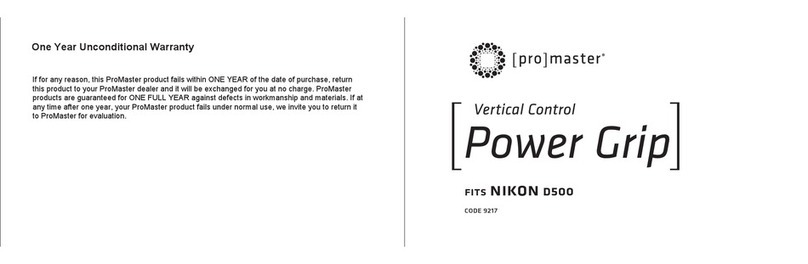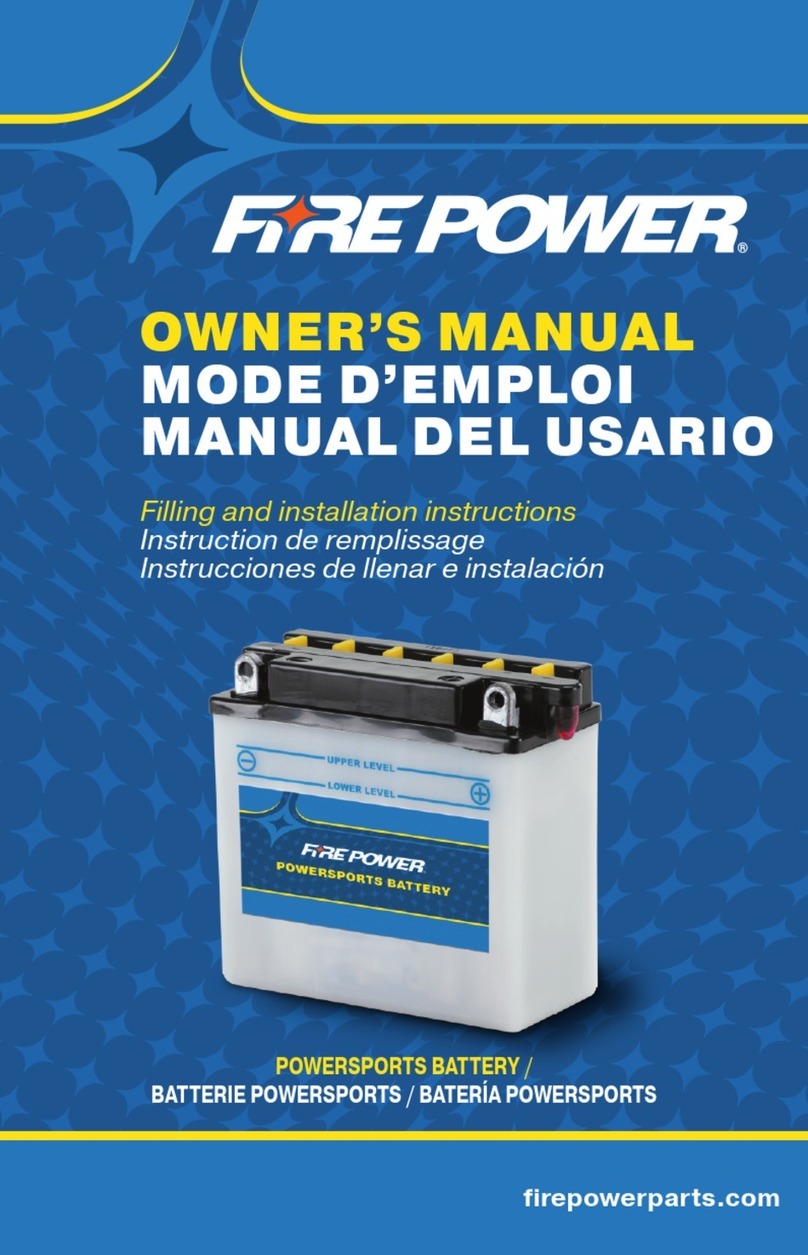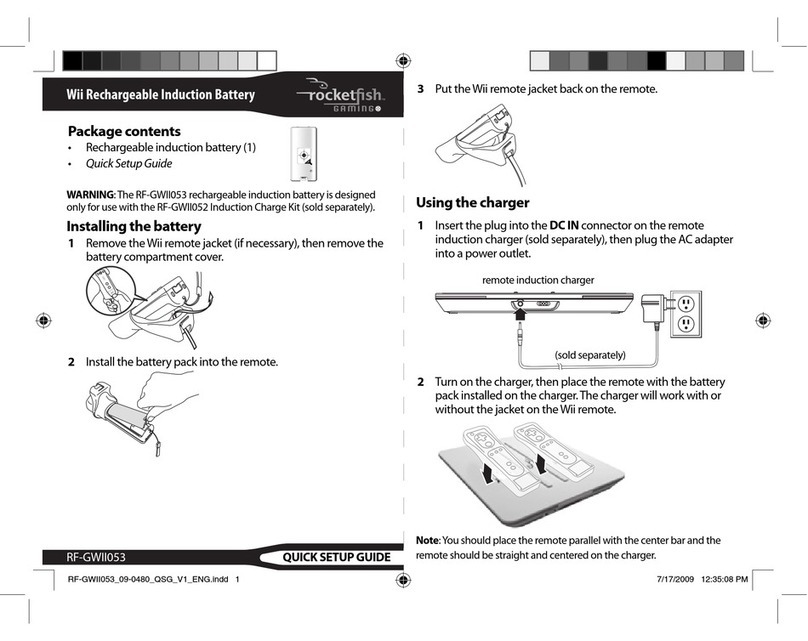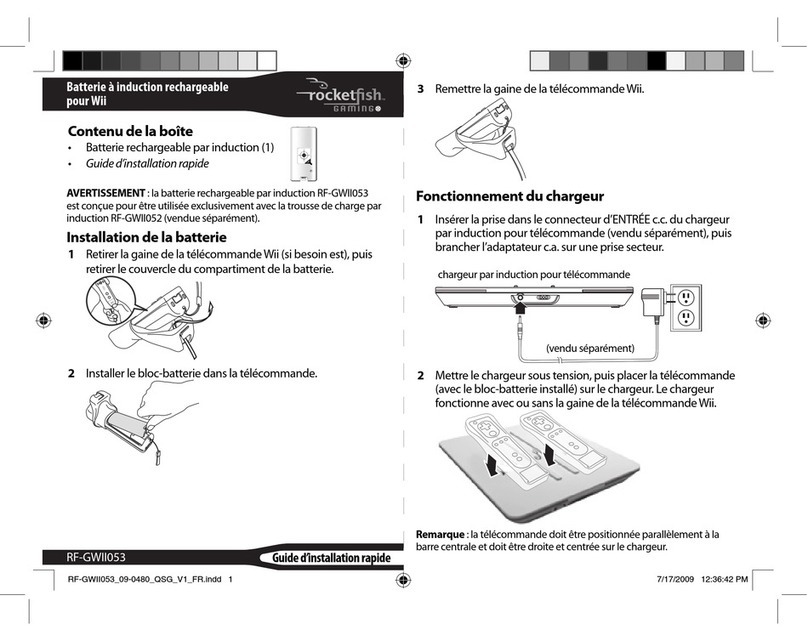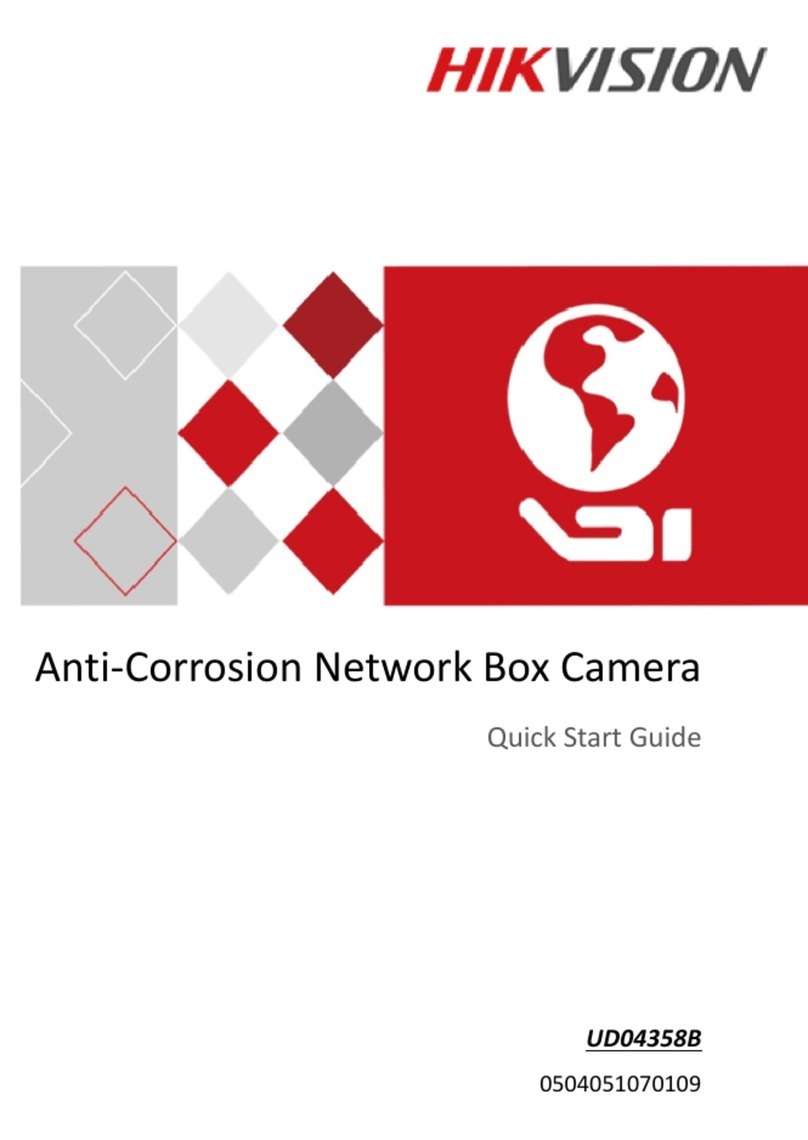SIRCHIE FAL3000 Manual

TI03-285ENG-REV13
SIRCHIE®
100 HUNTER PLACE, YOUNGSVILLE, NC 27596 USA
Ph: (919) 554-2244, (800) 356-7311 • Fax: (919) 554-2266, (800) 899-8181 • Web: www.sirchie.com • Email: [email protected]
Copyright© 2014 by SIRCHIE
All Rights Reserved.
Products • Vehicles • Training
1 of 8
TECHNICAL INFORMATION
Forensic Alternative Light Source Kit
Catalog No. FAL3000
INTRODUCTION
Physical evidence is a crucial part of any criminal investigation and the FAL300 Forensic Alternative Light Source
simplies locating items of forensic interest. This compact, self-contained light source offers unlimited freedom to
move about the crime scene. The instrument may be hand-held in two different positions or mounted on a standard
photographic-type tripod. Battery operation permits searching a multitude of surfaces,
even when working in the tightest situations, and especially when searching for
microparticle, physiological or latent print evidence.
The FAL300’s high-intensity discharge Xenon lamp in conjunction with a series of
six bandpass lters (365-530nm), provides all of the lights needed to identify
many forms of physical evidence: semen, saliva, other materials
with natural uorescence, and uorescent powders and dyes.
High intensity white light is available for thoroughly scan-
ning the crime scene. The lters are contained in two sliding
lter arrays for quick selection of individual wavelengths and
changeover from one array to the other. Detents are machined

TI03-285ENG-REV13
2 of 8
into each array providing positive positioning. Each lter is labeled for easy lter selection.
The intense light source and low-loss lters simplify photography when the camera is equipped with the appropriate
barrier lter.
The FAL300 give superior high intensity performance, lasting up to 2 hours of constant use on one battery charge.
The battery pack is easily charged, and can be left on the charger without any risk of overcharging. An optional AC
conversion kit is available to use the FAL300 without the battery pack.
The FAL300 is used to assist in locating the following kinds of evidence:
• Hair
• Fibers
• Bite marks
• Dust prints
• Latentngerprints
• Certainnarcotics&drugs
• Physiologicaluids
(semen, saliva, etc.)
• Treatedngerprints
(DFO,uorescentpow-
ders,uorescentdyes,etc.)
APPLICATIONS
Caution/Warnings
• Warning! Read all cautionary labels on the battery charger before using.
• Warning! To reduce risk of injury, chargers should only be used to charge SIRCHIE battery packs.
The charger may damage or cause other types of batteries explode, resulting in personal injury
and/or property damage.
• Caution! Do not expose charger or battery pack to precipitation or allow contact with water.
• Warning! DO NOT USE AN EXTENSION CORD with the battery charger. Use of improper extension cord could result in a
risk of fire and electric shock.
• Caution! DO NOT EXPOSE batteries to temperatures exceeding 120OF (50OC), which can cause deterioration.
• Caution! DO NOT CHARGE BATTERY PACK when the temperature is BELOW 40OF (4OC) or ABOVE 104OF (40OC). This is
very important for proper operation.
• Warning! DO NOT INCINERATE BATTERY PACK. It can explode in a fire.
• Warning! DISPOSE OF EXTENDED LIFE BATTERIES PROPERLY. These are rechargeable sealed lead acid batteries. Recycle
and/or dispose of according to local regulatory laws.
DFO processed latent
print @ 505nm, viewed
with orange barrier l-
ter.

TI03-285ENG-REV13
3 of 8
GETTING STARTED
Charging the Battery Pack:
1. Plug the battery charger into a standard wall outlet (120V AC US).
2. Plug the battery pack into the battery charger (see Fig. 1).
3. The battery is charging when the yellow indicator light is lit.
4. When the battery reaches 80% charged, the green light will blink.
5. When the battery is completely charged, the green light will stop blinking and
remain lit.
6. The battery can remain on the charger after charging is complete and the charger
will maintain the charge without damaging the battery.
Operation:
1. Attach the handle by lifting one of the two locking slides and placing in either the
handle or pistol position.
2. Select the Sliding Filter Array to be used and insert it into the slot behind the lens.
The user should be able to read the label on the slide from the rear of the instru-
ment.
3. Place battery pack on belt or use the shoulder sling provided.
4. Place the power cord into the power jack on the top side of the light body until it
snaps into place (see Fig 2).
5. Turn the power on by pressing the power switch forward into the ON position.
6. Use by sweeping the area with the light circle. The light will be more intense the
closer the unit is to the subject viewing area.
FIGURE 1
FIGURE 2

TI03-285ENG-REV13
4 of 8
The FAL3000 should be used to examine the crime scene, rotating through the various lters for the different
types of evidence.
TABLE I: Choosing the correct light for various types of evidence
USAGE CHART
Evidence Type or Use Light to Use Goggles Camera Filter
Bodily fluids, semen 365nm UV, yellow, orange NONE
Bone fragments 365nm UV, orange NONE, orange
Latent fingerprints in oils, grease 450nm Yellow Yellow
Fluorescent powders (most) 415nm, 450nm Yellow, Orange Orange
DFO treated latent prints 450, 470nm Orange, Red Orange
Cyanoacrylate stained with Basic Yellow 450nm, 470nm Yellow, Orange Orange
Cyanoacrylate stained with Rhodamine G 470nm, 505nm Orange, Red Orange
Trace evidence on blue/green background 530nm Orange, Red Red
General crime scene search White NONE NONE
Tripod Use
The operator is afforded hands-free operation with the professional duty included. The lamp assembly is
equipped with a 1/4-20 threaded mounting socket and the tripod features a removable mounting coupler.
MAINTENANCE
No eld repairs to the instrument or battery charger are recommended. If the instrument will not function and you
have determined that the batteries are fully charged, and that the lamp has been replaced, please contact Customer
Service at 800-356-7311 for a return authorization.
General:
• The outside of the unit can be cleaned with a mild detergent and water. Do not immerse in any liquid.

TI03-285ENG-REV13
5 of 8
• The projector lens and lter slides should be cleaned
with a lens cloth or lens paper ONLY. Paper prod-
ucts and other cleaning materials will damage the
surfaces.
Replacing the Batteries:
• The batteries are rated for over 300 charging cycles.
When the battery charge lasts less than 30 minutes,
the batteries should be replaced.
• Replacement batteries should be ordered through
SIRCHIE, No. FAL309 2-6V DC sealed lead acid
8Ah.
• Remove the batteries from the battery case.
• Remove the cords from the battery terminals (Fig. 3).
• Remove the connection cable from between the batteries.
• Place the connection cable on the new batteries.
• Install the cords, being careful to connect the positive cord to the positive terminal as marked.
• Place batteries back into case.
TROUBLESHOOTING
• If the unit fails, the battery, fuse, or lamp may be at fault. To troubleshoot, rst make sure the battery is fully
charged.
• If the battery is fully charged, follow the instructions below to check the fuse. If necessary, replace the fuse.
• If the fuse is OK, replace the lamp as directed below.
• If these steps do not x the unit, return for repair.
FIGURE 3—Battery terminal locations.

TI03-285ENG-REV13
6 of 8
Lamp Replacement
CAUTION: When it becomes necessary to replace the
lamp,removethebatteryandallowtheinstrumentto
cooldownbeforeproceeding.
1. Grasp the main barrel and twist counterclockwise
until it reaches the end of the threads. Carefully lift
the barrel away from the instrument (Fig. 4), being
careful not to touch the lamp as it may be hot.
2. Place instrument vertically on a at surface. Remove the Spacer Ring.
3. Use a magnetic Phillips screwdriver to loosen and remove the two clamp screws
(Fig. 5). This will prevent the screws from falling down inside the instrument.
Carefully remove the clamps.
4. While holding the lamp assembly in one hand, carefully unplug the lamp power
connector (Fig. 6). Set the expired lamp aside.
5. Unpack the new lamp assembly and plug it into the lamp connector. CAUTION!
DO NOTtouchlampasthiswillsignicantlyreducethelifeofthebulb.
6. Reinstall both clamps one at a time. Do not fully tighten the rst clamp. Position
the second clamp and tighten its screw, and then fully tighten the rst clamp.
7. Reinstall the Spacer Ring and screw the main barrel onto the instrument.
8. Reinstall the battery and test the lamp.
Fuse Replacement
• The fuse access is located on the back left side of unit. Using a small athead
screwdriver, push down and turn knob 1/4-turn counterclockwise to expose the fuse.
• Replace with 5mm x 20mm 6.3 amp type slow blow 250V fuse. Reinsert fuse
knob, push down and turn 1/4-turn clockwise until it locks in place.
FIGURE 4
FIGURE 6
FIGURE 5
FIGURE 7
FUSE
ACCESS

TI03-285ENG-REV13
7 of 8
EXCITATION FILTER SPECTRAL CHARACTERISTICS
Approximatewavelengthsofexcitationltersdepictedinnanometers(nm).
415nm FILTER365nm FILTER
470nm FILTER
450nm FILTER
530nm FILTER505nm FILTER

TI03-285ENG-REV13
8 of 8
FAL3000 CONTENTS:
1- FAL300 Lamp Assembly with High-Intensity
Xenon lamp
2- FAL309 Battery Pack
1- FAL201F Sliding Filter Array (365nm, 415nm,
450nm, white)
1- FAL202F Sliding Filter Array (470nm, 505nm,
530nm, white)
4- Barrier Filter Goggles (Yellow, Orange, Red,
Clear-UV)
1- 022-0139 Battery Charger
1- Professional Duty Tripod
1- Carrying Case w/pluck foam insert;
Dimensions: 20.62"W x 16.87"H x 8.12"D
(52.4cm x 42.9cm x 20.6cm)
FAL3000 SPECIFICATIONS:
Sliding Filter Arrays
FAL201F: 365nm, 415nm, 450nm,
white light
FAL202F: 470nm, 505nm, 530nm,
white light
No. FAL300 Lamp Assembly
Light Source:
• 35-watt, high intensity Xenon lamp/igniter
• Approx. 3000 hours of operation
• Color temp.: ~4200OK. Lamp
• Output: 3200 lumens
• Dimensions: 14.75" x 5" x 5" (without handle) (375mm x 127mm x 127mm)
Weight w/battery & filter: 3.74 lbs. (1.72kg)
Cooling: 12V DC 11CFM quiet running fan
No. 022-0139 Battery Charger
• Seven hour charging time
• Input: 110/120 VAC 60Hz (U.S. Only) 110/220 VAC 50Hz (International)
• Output: 12V DC, 1.25A
• Automatic voltage regulation, monitors battery condition
• Weight: 1.4 lbs. (0.64 kg)
• Dimensions: 5.75" x 2.75" x 1.63" (146mm x 70mm x 41.3mm)
No. FAL309 Battery Pack
• 2-6V DC 8Ah series wired rechargeable sealed lead acid batteries
• Approx. 120 minutes of continuous operation from fully charged battery
• Dimensions: 11.5" x 2.75" x 5.5" (292mm x 70mm x 140mm)
• Weight: 6.1 lbs. (2.8kg)
OPTIONAL CAMERA LENS BARRIER FILTERS (Sold Separately)
Yellow, Orange, and Red (sizes: 49mm, 52mm, 55mm, 58mm, 62mm, 67mm, 72mm,
77mm, and 82mm)
Visit Our Website for more information: www.sirchie.com
Table of contents
Other SIRCHIE Camera Accessories manuals