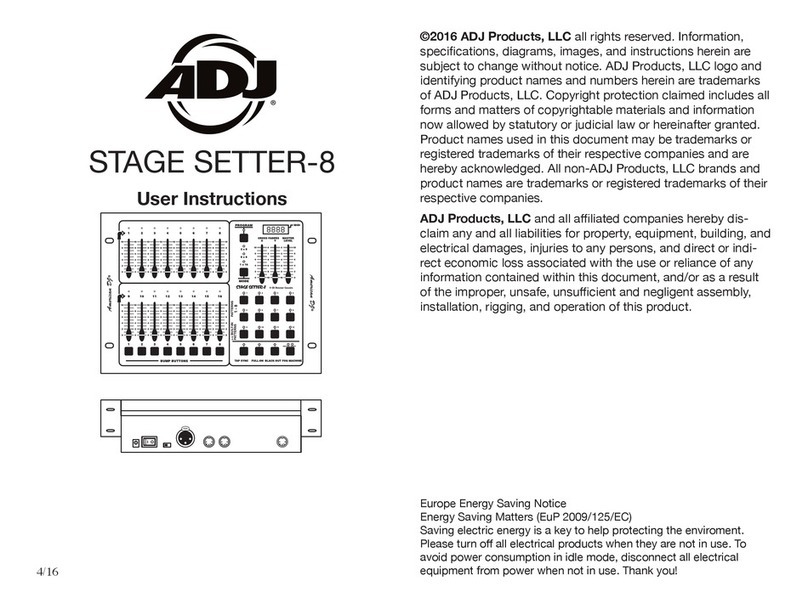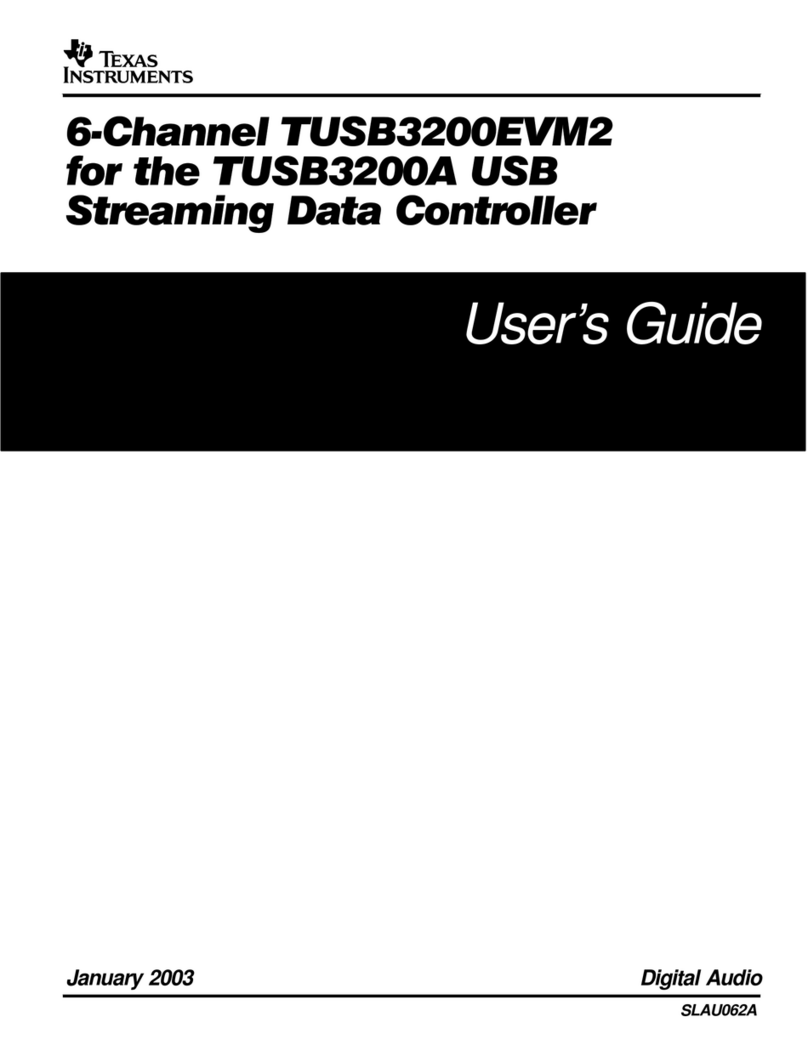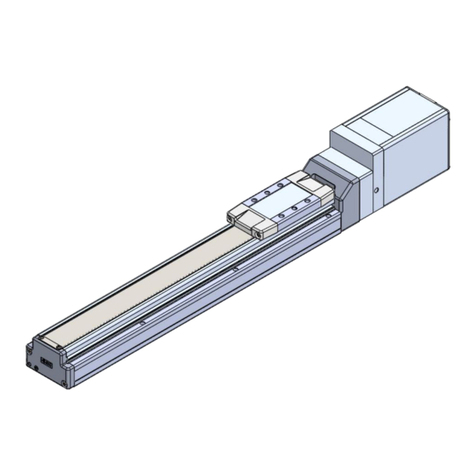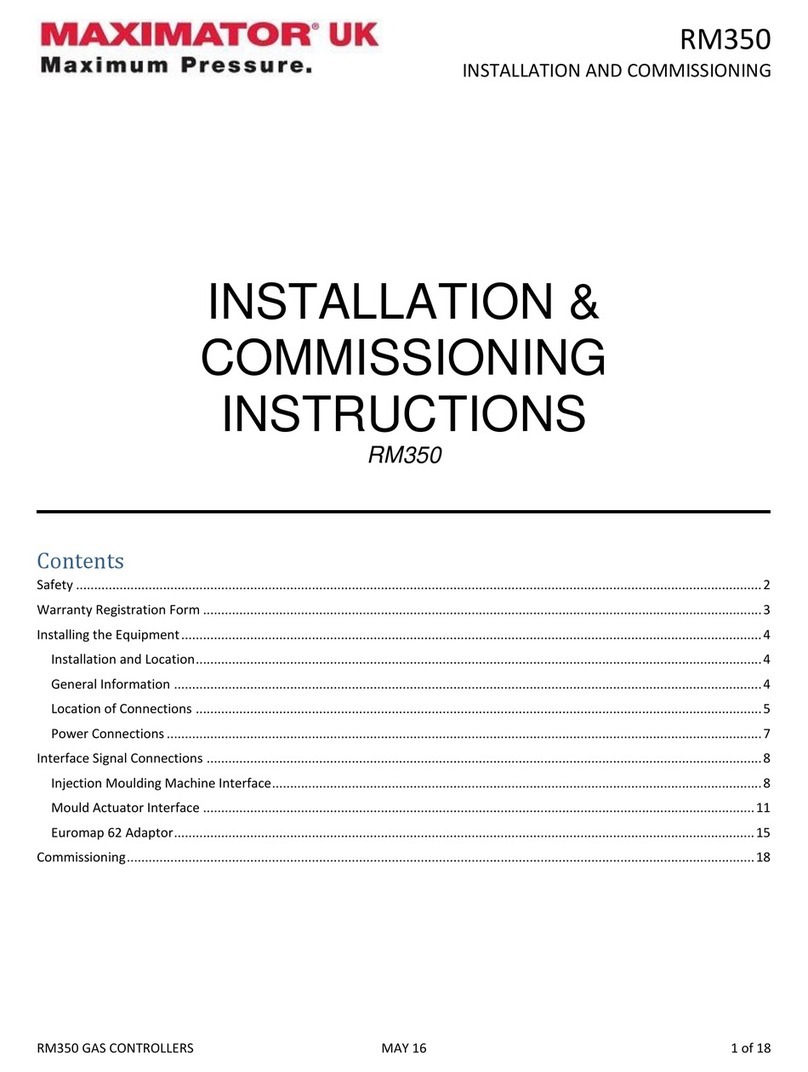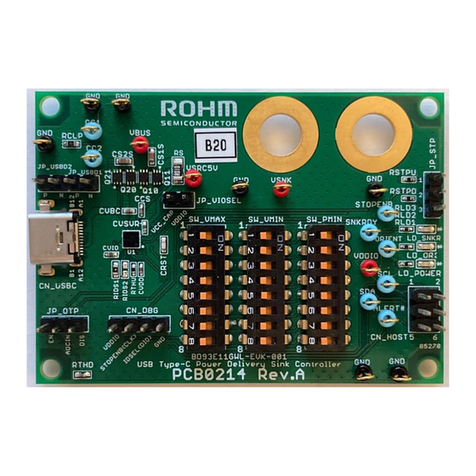sirea MicroARM-A9 User manual

MicroARM-A9
Programmable Logic Controller
User Manual
Date Version Modification
10/09/14 1 Initial version
03/03/15 2 Correction of the digital inputs dra ing
28/01/16 3 Replacing the layout of the card version A by version B
19/02/16 4 Adding section about the choice of system code
15/12/16 5 Correcting a text mistake in section « Selection of the target »
23/08/17 6 The COM0 is in RS232 on the A version of the card and in TTL on the B version of the
board
23/03/18 7 Translated version, sections 5 to 9 added, ne layout follo ing SIREA’s graphic chart
1

MicroARM-A9
Programmable Logic Controller
Table of content
1. Introduction ................................................................................ 3
2. Charateristics .............................................................................. 3
2.1 Board presentation............................................................................................3
2.2 LED meanings.....................................................................................................4
2.3 Mechanical dimension.......................................................................................4
3. Connections ............................................................................... 5
3.1 Digital..................................................................................................................5
3.1.1 Digital input..................................................................................................................5
3.1.2 Digital output...............................................................................................................5
3.2 Analog.................................................................................................................6
3.2.1 Analog input................................................................................................................6
3.2.2 Analog output..............................................................................................................6
3.2.3 Internal board analog input........................................................................................6
3.3 Communication port..........................................................................................7
3.3.1 COM0 RS232................................................................................................................7
3.3.2 COM1 RS232 TTL........................................................................................................7
3.3.3 COM2 RS485................................................................................................................7
3.3.4 COM3 RS485................................................................................................................7
3.4 HMI......................................................................................................................8
3.5 Po er supply......................................................................................................8
4. Standby ...................................................................................... 8
5. Saved variables ........................................................................... 9
6. Choice of target ......................................................................... 9
. Safety and warnings .................................................................... 9
8. Protection device ...................................................................... 10
9. Elimination ............................................................................... 10
10. Cleaning ................................................................................. 10
11. Technical features ................................................................... 10
2

MicroARM-A9
Programmable Logic Controller
1. Introduction
This manual describes the specific features of the MicroARM-A9.
For information common to programming, see the "MicroLADDER manual". To visualize
better the corresponding addresses in MicroLADDER, they appear in color, on the sides of
the diagrams.
2. Charateristics
2.1 Board presentation
Afficheur Ethernet Mode PROG Reset
Sonde débug
RS232 #1
+3V3 T R 0V
Reset
Reveil
Entrées ana
0V U/I2 0V U/11
Sortie ana 1
0V
Iout
Sortie ana 2
0V
Iout
Configuration
entrées ana
Config I
Config U
RS485#3
0V B A
Terminaison
RS485#3
RS232#0
+3V3 T R 0V
Terminaison
RS485#2
RS485#2
0V
0V
B
A
+12V
+12V
A
B
0V
0V
Entrées TOR
E1
0V
E2
0V
Entrée réveil
Reveil
0V
Alimentation
Terre N Ph
ou
0V +24V NC
Mini interface
Afficheur
détachée
au montage
Sorties relais
R2 C2 T2 R1 C1 T1
SAV1254B
➔ARM7 LPC1788 Cortex Processor
➔512Ko Flash (to save the monitor and the application)
➔16Mo of video RAM
➔512Ko of saved RAM extensible to 512K
3
Relay output
Analog input
Alarm
Unbug
sensor
Display
Input alarm
Alarm
0V
Mini
interface
Display
detached
when
mounting
Power supply
Ground Ph or
0V +24V C
Digital input
Analog output
Analog input

MicroARM-A9
Programmable Logic Controller
➔1 RS232 (COM0) port ith SubD 9 points connector for the A version of the card
and in TTL for the B version of the card. This port is available for loading or free of
use
➔1 RS232 TTL (COM1) port for loading or free of use
➔1 RS485 (COM2) port for loading or free of use ith double connector and 12Vdc
supply
➔1 RS485 (COM3) port for loading or free of use ith termination resistance jumper
➔1 Jtag port for the debug
➔1 Ethernet connector ith 4 autonomous communication sockets (optionnal)
➔1 USB port
➔1 RTC (Real Time clock) ith backup battery
➔1 EEPROM 16Ko on bus I2C (to backup variables)
➔1 connector for a 4,3 inches touch-screen graphic display (480 x 272 pixels) ith
backlight or or 7 inches touch-screen graphic display (800 x 480 pixels) ith
backlight
➔1 microSD card holder (the card must be formated in FAT32)
➔2 digital inputs
➔2 digital outputs ith RT relay
➔2 analog inputs 0-10V or 0-20mA isolated
➔2 analog outputs 0-20mA
➔2 configuration inputs on jumper (GC2 and GC3) (under the processor)
➔1 pressure and temperature sensor mounted on the card
➔1 reset push-button (Inter1)(located on top of the SubD 9 points) picked up by
jumper (J2)(Located at the top left of the processor)
➔1 jumper to load programs (J1) (located at the top of the processor)
➔1 push-button for the alarm (Inter2)(located on top of COM3) picked up by the
connector
2.2 LED meanings
L1 : Presence of a SD card (next to the microSD card connector)
L2 : Working order of the Programmable Logic Controller (PLC) (on the right of the
processor)
L3 : Presence of 5 V tension supply (on the top left of the battery)
L5 : Presence of 3,3 V tension supply (on the top left of the Ethernet connector)
L8 : Presence input tension supply (next to the po er pack)
L6, L7, L9, L10, L11 : Ethernet next to the Ethernet connector
LD2 : Presence and use of USB port next to the USB connector
See red circles on dra ing section 2.1.
2.3 Mechanical dimension
4

MicroARM-A9
Programmable Logic Controller
3. Connections
The follo ing connection diagrams are in the same direction as the layout diagrams of the
board at the beginning of this document. The line symbolizes the edge of the board.
3.1 Digital
3.1.1 Digital input
The input byte goes up linking the input to the 0 V.
3.1.2 Digital output
This is% Q100 and% Q101. Each output has a relay ith an RT
contact. See iring on the implantation.
5
212 mm
220 mm
96 mm
I0
0V
I1
0V
R1 C1 T1
%Q100%Q101
R2 C2 T2

MicroARM-A9
Programmable Logic Controller
3.2 Analog
3.2.1 Analog input
% IW103 and IW104: analog input voltage (0-10 V =
0-10 000 points) or current (0-20ma = 0-20 000
points) configurable by jumper. See iring and
configuration on the implantation.
1 2 3 4
EA1 GND EA2 GND
%IW103 0V %IW104 0V
3.2.2 Analog output
%QW100 and %QW101 : outputs 0-20mA. 20 000 points = 20mA.
1 GND 0V
2 SA1 %QW100
3 GND 0V
4 SA2 %QW101
3.2.3 Internal board analog input
% IW100: temperature of the sensor implanted on the board in tenth of a degree.
% IW101: atmospheric pressure of the sensor implanted on the card in hectopascal.
% IW102: the po er supply voltage of the card at the output of the AC/DC block or
upstream of the DC/DC block in MV.
6
%IW104 %IW103
Jumpers configured in voltage
Jumpers
1
2
3
4
4 3 2 1

MicroARM-A9
Programmable Logic Controller
3.3 Communication port
3.3.1 COM0 RS232
Standard broaching on DB9 (A version of the board) or see broaching on the
implantation(B version of the board).
1 2 3 4
V3.3 TX0 RX0 0V
3.3.2 COM1 RS232 TTL
See broaching on the implantation.
1 2 3 4
V3.3 TX1 RX1 0V
3.3.3 COM2 RS485
1 GND
2 GND
3 B
4 A
5 12V
See broaching on the implantation. This port has 2 connectors
ith a 12 Vdc po er supply. Its function is to feed 2 sensors
and to communicate ith it.
6 12V
7 A
8 B
9 GND
10 GND
3.3.4 COM3 RS485
See broaching on the implantation.
1 2 3
GND 0V B A
7
1 2 3 4
1 2 3 4
1
2
3
4
5
6
7
8
9
10
1 2 3

MicroARM-A9
Programmable Logic Controller
3.4 HMI
3.4.1 Inputs
% IW0: Horizontal position of the clicked point on the screen.
% IW1: Vertical position of the clicked point on the screen.
3.4.2 Outputs
% Q0: On/off screen backlight.
% QW0: Po er of the display backlight.
On the EDT screens, the backlight is not adjustable. It orks properly on URT screens.
3.5 Po er supply
The board can be po ered either
alternating or continuous depending on the
po er supply that is elded to the board.
Note : the yello arning sticker is only
present on the board hen the alternating
(« alternatif ») current is chosen.
4. Standby
The standby is caused by the instruction:
AlimOff();
The alarm is caused by:
- Press the Wake up PB
- RTC (Time and date of the alarm must be programmed)
- By communication on the COM3 (be a are that a simple polarization of the line causes
the alarm, the 0v must be connected)
Code for programming and activating the date and time of the alarm:
Date d;
long t
t = … ;
d = timeToDate (t);
stRtcAlarm.cSeconde = d.sec;
stRtcAlarm.cMinute = d.min;
8
+9 to 36V
Ground
eutral
Phase

MicroARM-A9
Programmable Logic Controller
stRtcAlarm.cHeure = d.hour;
stRtcAlarm.c our = d.mday;
stRtcAlarm.cMois = d.mon;
RtcWriteAlarm (KB_TRUE);
Code to turn off the date and time of the alarm:
RtcWriteAlarm (KB_FALSE);
5. Saved variables
There's a saved RAM. This allo s to manage histories.
6. Choice of target
In MicroLADDER, once the system code is imported, the target must be chosen. There are
4 target types for the MicroARM-A9: µArm A9 A (7"), µArm A9 A (4"3), µArm A9 B (7"),
µArm A9 B (4"3).
The choice bet een version A and B is based on the memory that is mounted on the
board. In version A, there are 16 MB of video RAM (IC10 in the top right has the reference
48LC8M16A2) and 512 KB of saved RAM (only U2 in the upper right is present). In version B
there are 32 MB of video RAM (IC10 in the top right has the reference 48LC16M16A2) and
1024 KB of saved RAM (U1 and U2 in the top right are present).
The choice bet een 7 " and 4 "3 is based on the size of the screen.
. Safety and warnings
If the device is not used as per these instructions, the safety of people and
equipment can be compromised. We disclaim any liability for any material
damage or due to improper handling or failure to comply ith the safety
instructions.
The interventions on the devices must be made by staff ho are competent to ork on
electric installations.
Before all interventions, all po er supplies must be s itched off. The cutting devices on
the installation must be dimensioned and placed according to the standard UTE C
15-100.
For all interventions on a device installed on an electric installation, the Personal Protective
Equipment (PPE) as defined by the safety regulations on the electric installations must be
carried by the orker.
In the event of a failure or malfunction, the device must not be opened and must be
returned to the factory.
9

MicroARM-A9
Programmable Logic Controller
Observe the follo ing pictograms:
Attention.
On the product label this symbol means that the notice must be consulted.
In this manual, this symbol indicates important information.
Direct current.
Alternating current.
This device is CE approved and complies ith the national and European
guidelines.
8. Protection device
Quick fuse protections must be positioned on the 24 volt continuous start feeding the
PLC. These fuses ill be sized according to the number of devices set in series behind the
start.
9. Elimination
Old electronic devices are recyclables goods that should not be thro n into the
trash can. If the device reaches the end of its life, it should be eliminated in
accordance ith the legal regulations in force to the recovery centres in your
municipality. Elimination in the household trashes is prohibited.
10. Cleaning
For cleaning, use a clean, dry, antistatic, lint-free cloth ithout corrosive products.
11. Technical features
Po er supply 9 to 36 V or 110 to 230 V
Maximum operating Altitude 2000 m
Maximum operating Temperature 45 °celsius
Maximum Operating Humidity 70 %
10
Table of contents
Other sirea Controllers manuals
Popular Controllers manuals by other brands

DTronics
DTronics DT-RDX Firmware update manual
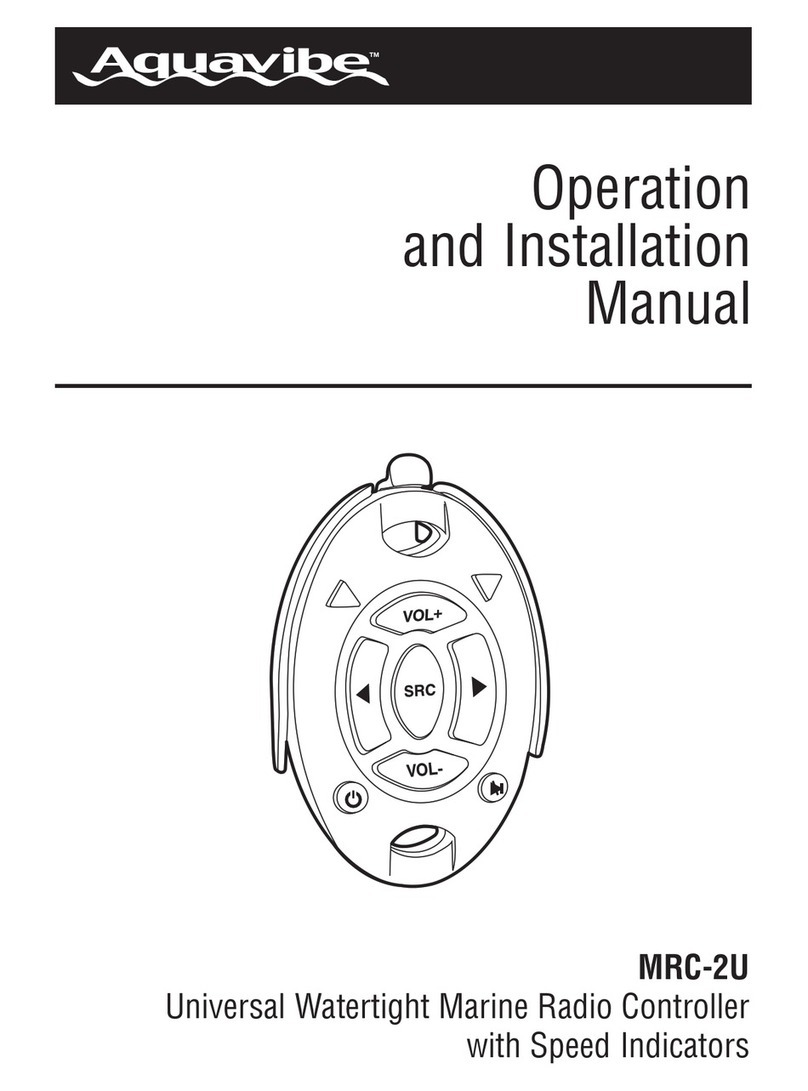
Aquavibe
Aquavibe MRC-2U Operation and installation manual
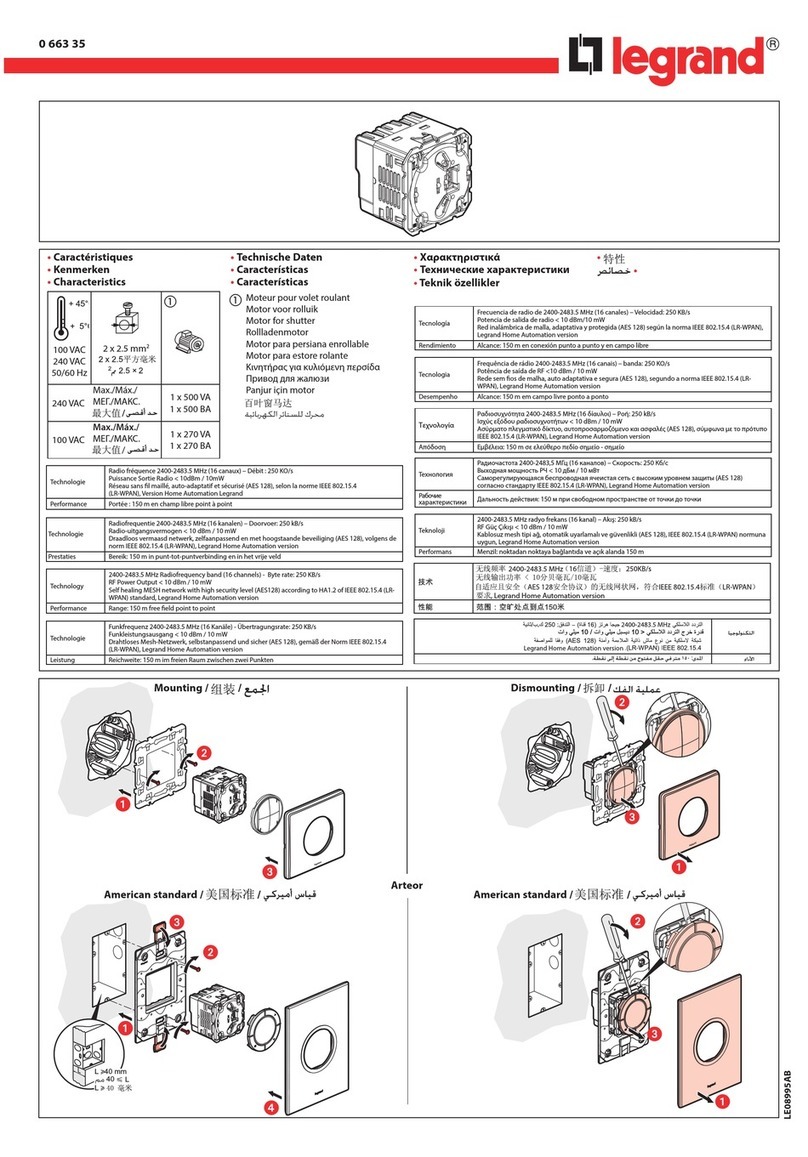
LEGRAND
LEGRAND 0 663 35 quick guide
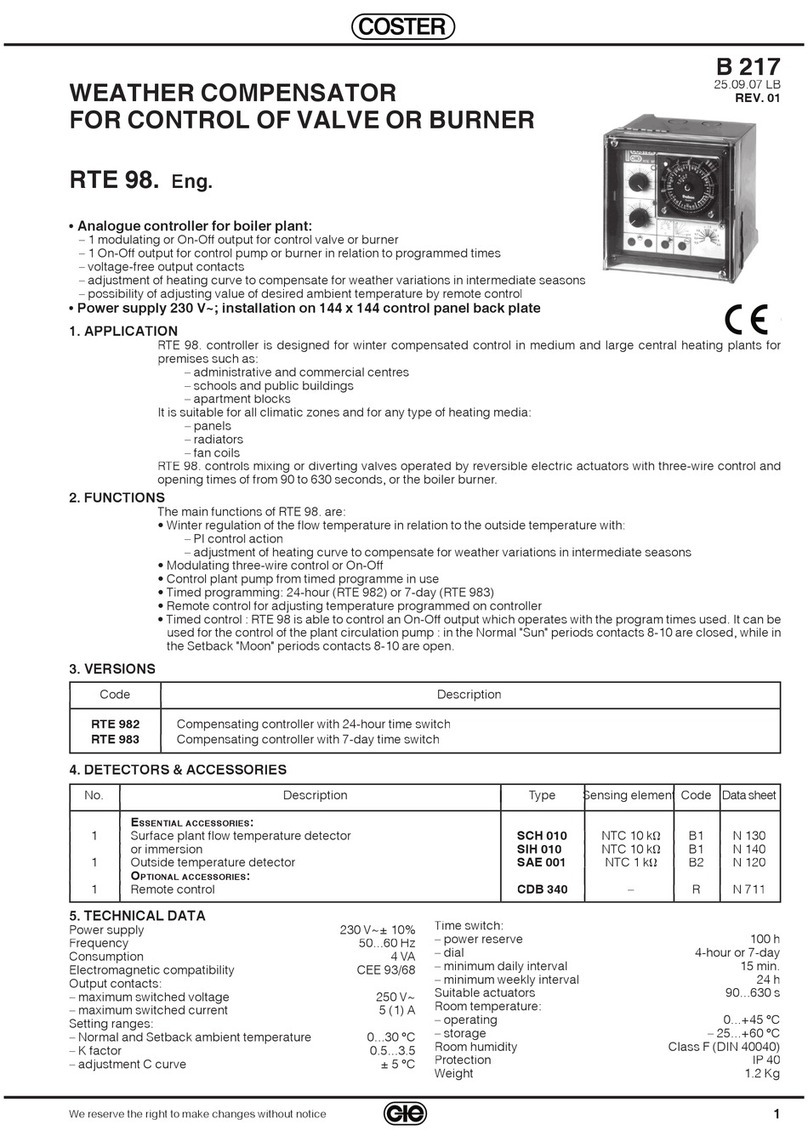
Coster
Coster RTE 982 quick start guide
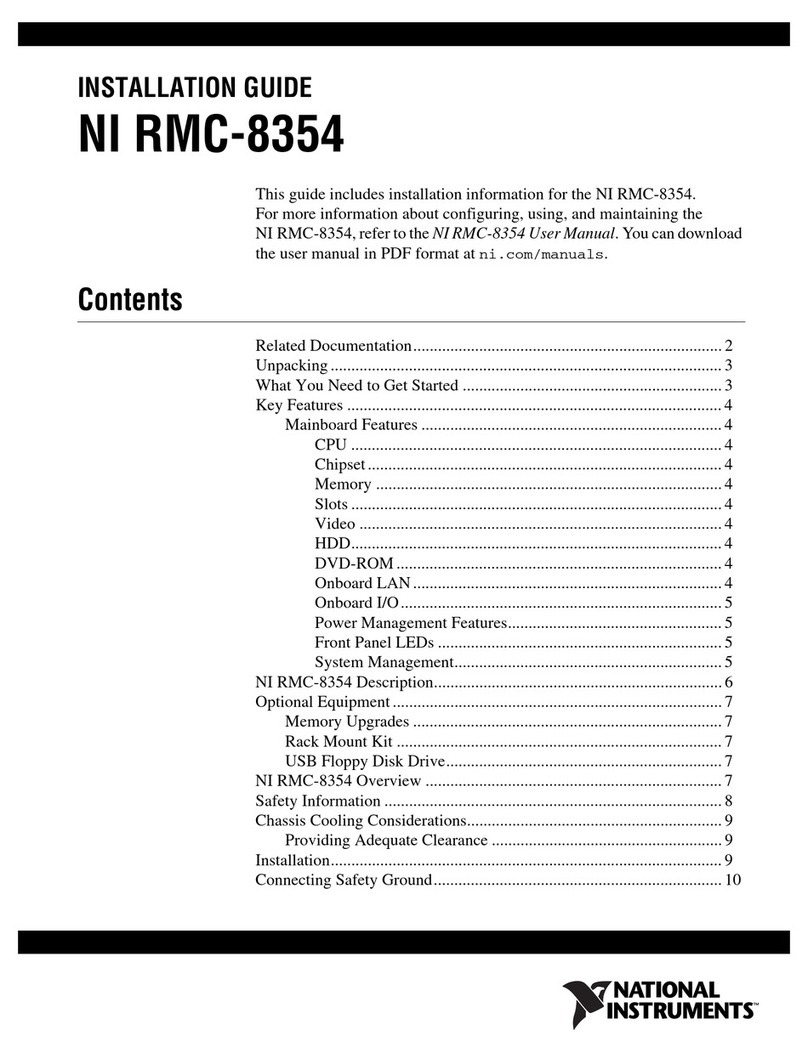
National Instruments
National Instruments RMC-8354 installation guide
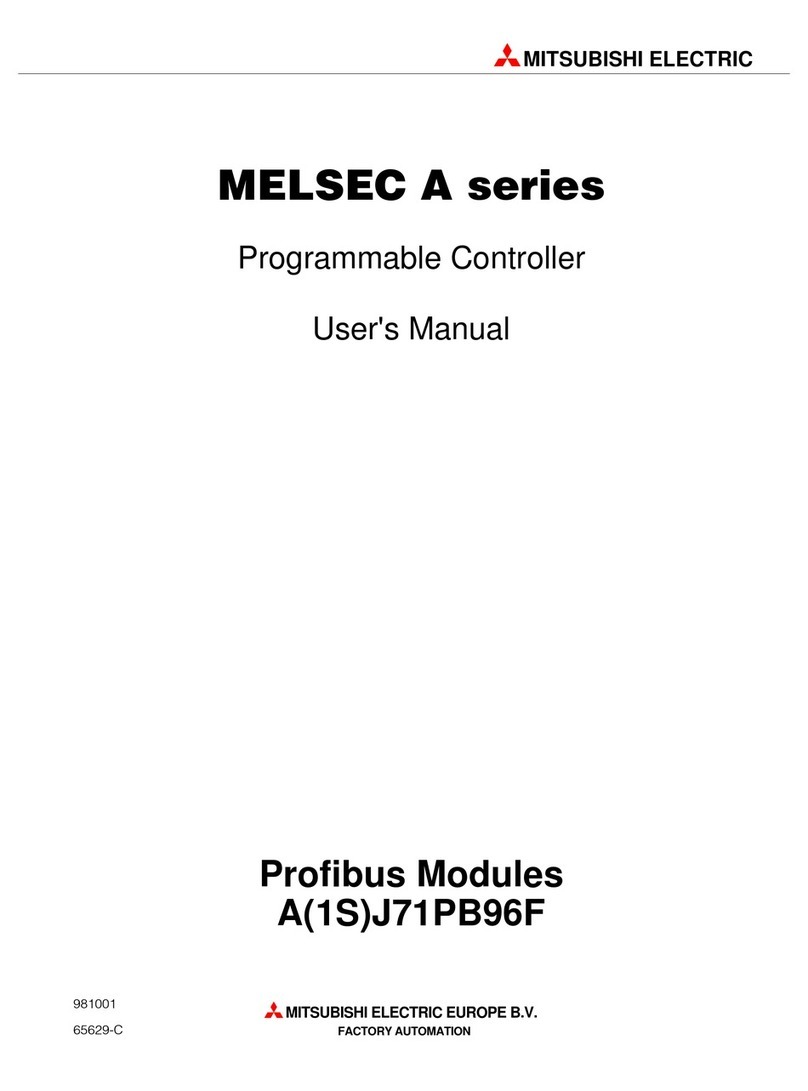
Mitsubishi Electric
Mitsubishi Electric A1SJ71PB96F user manual