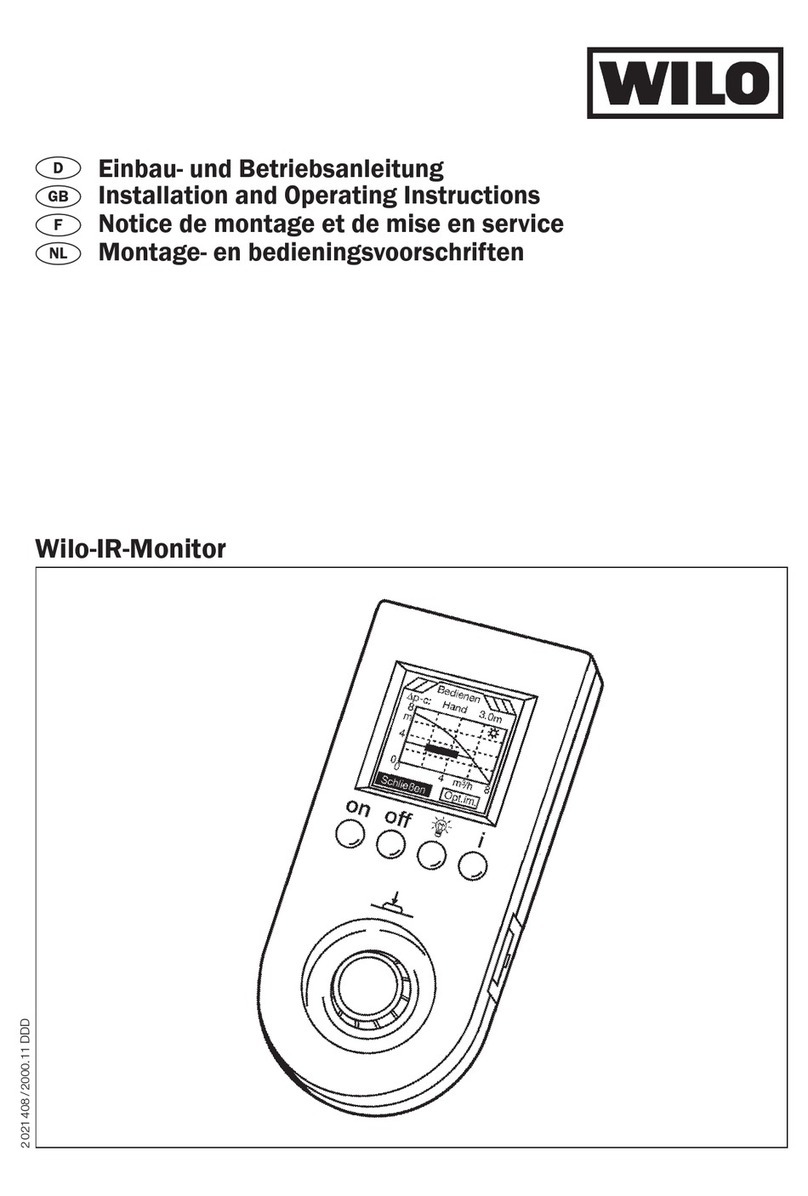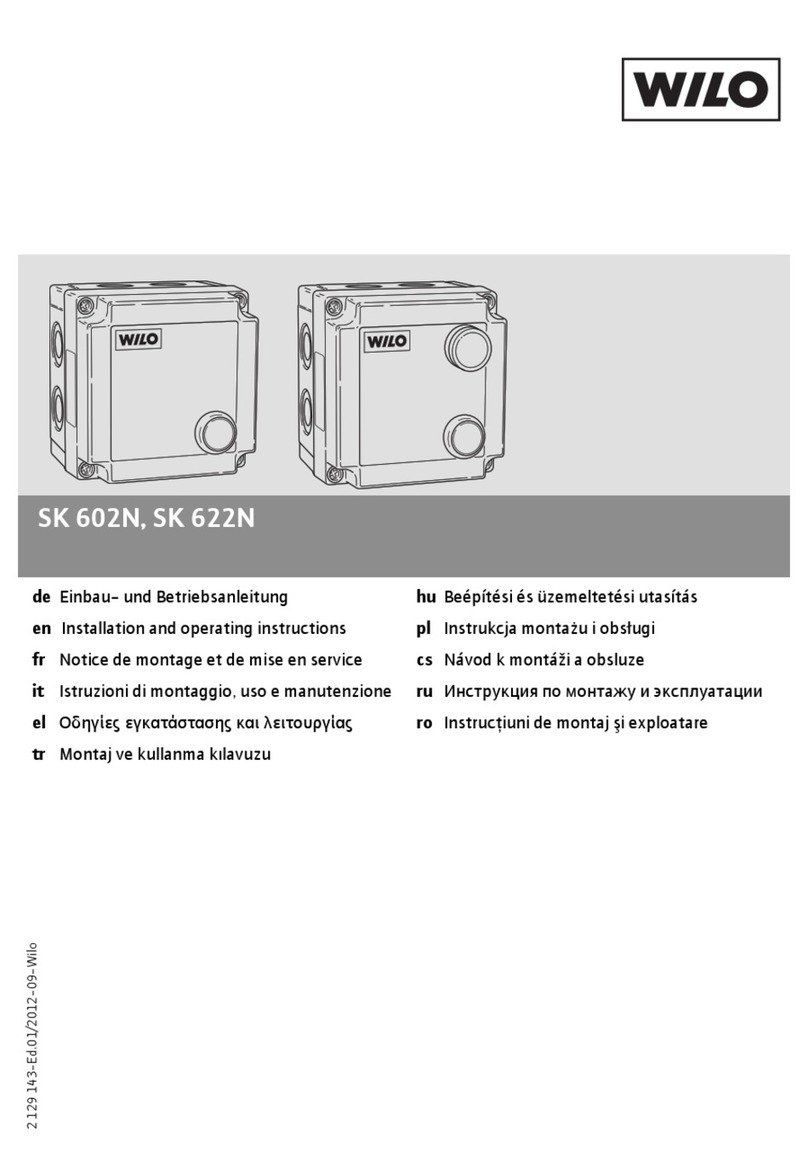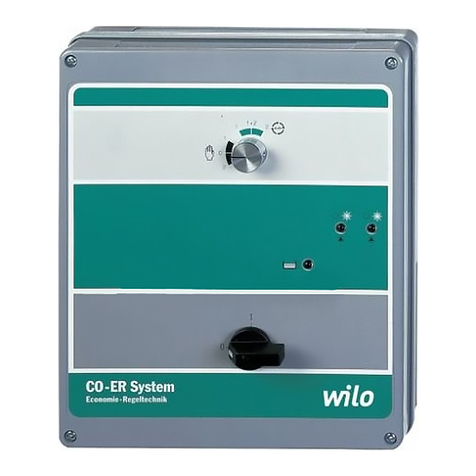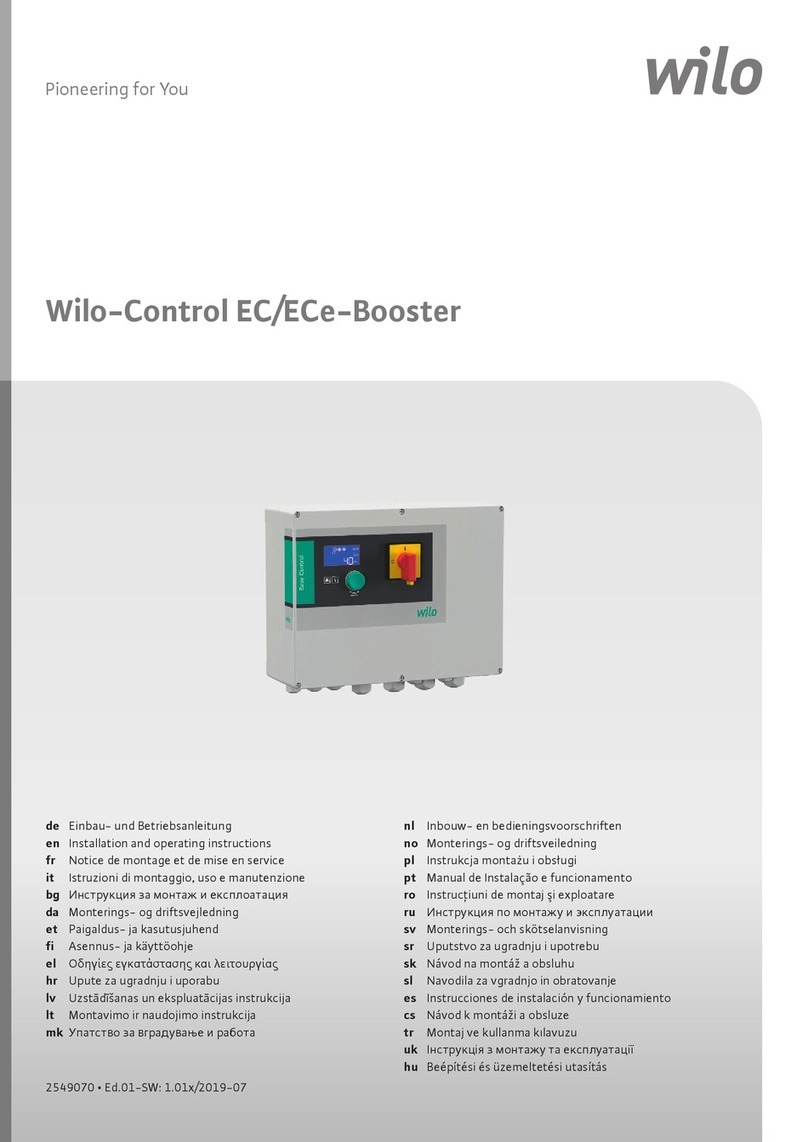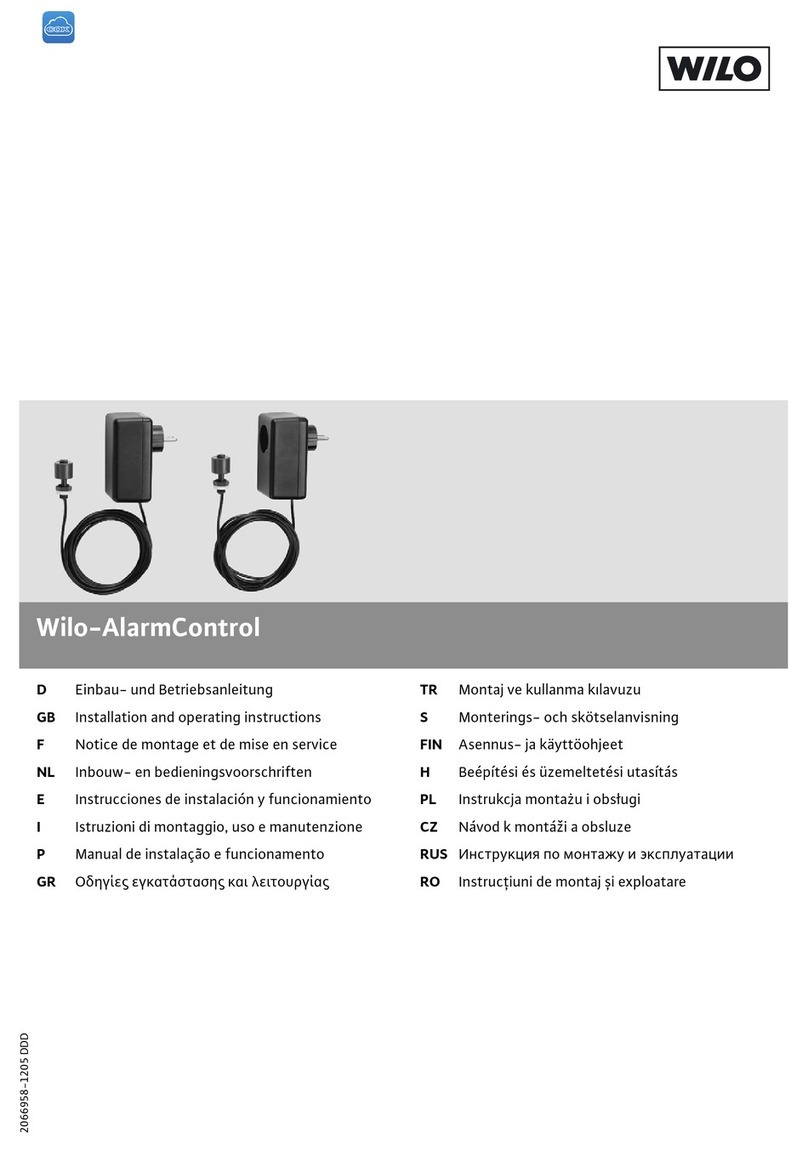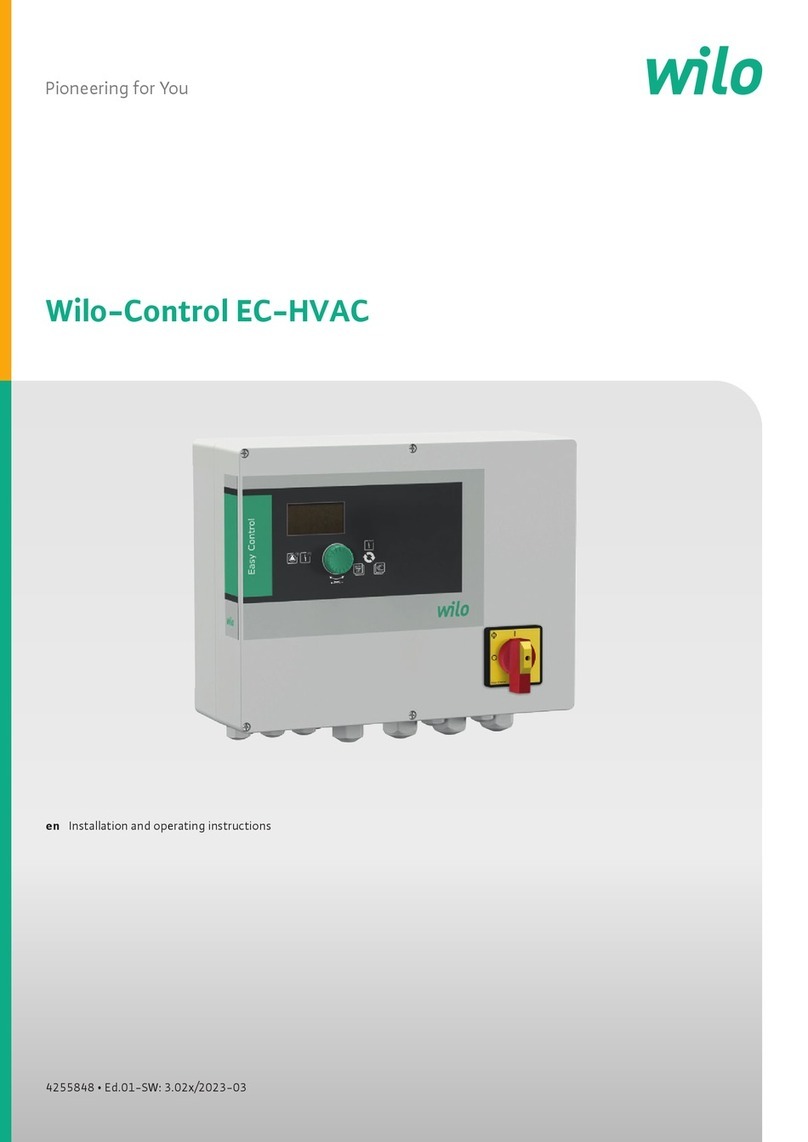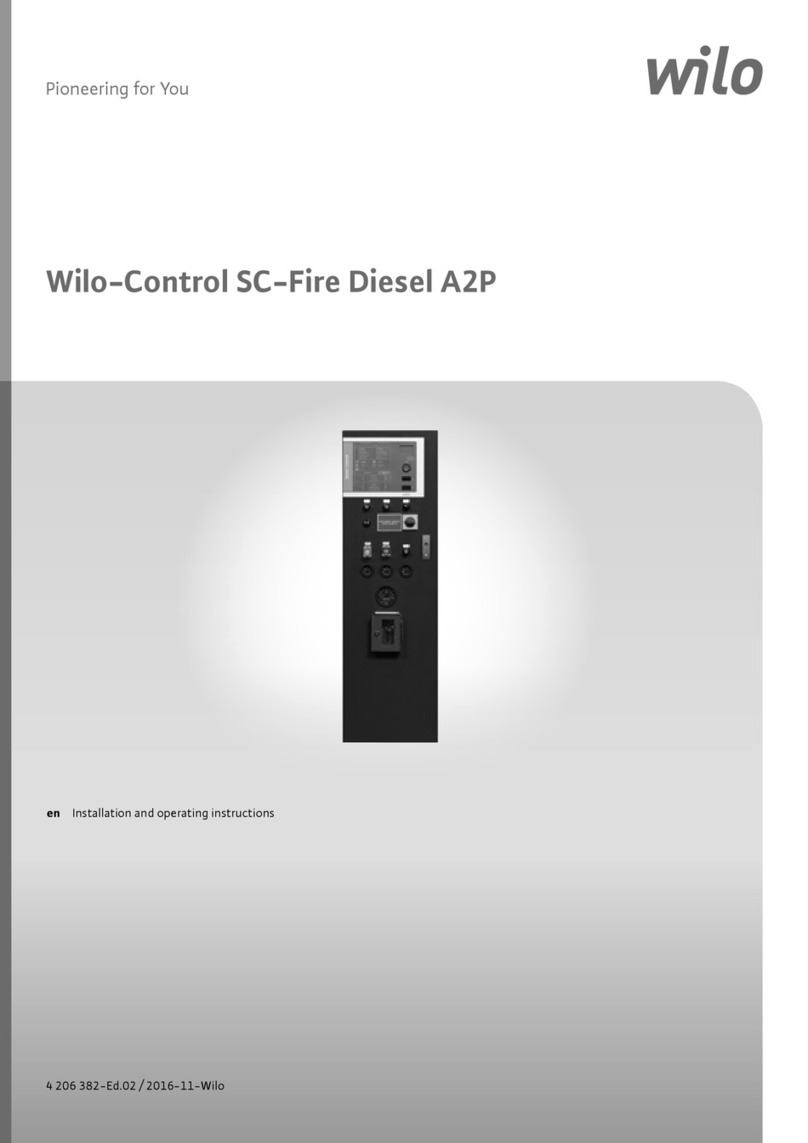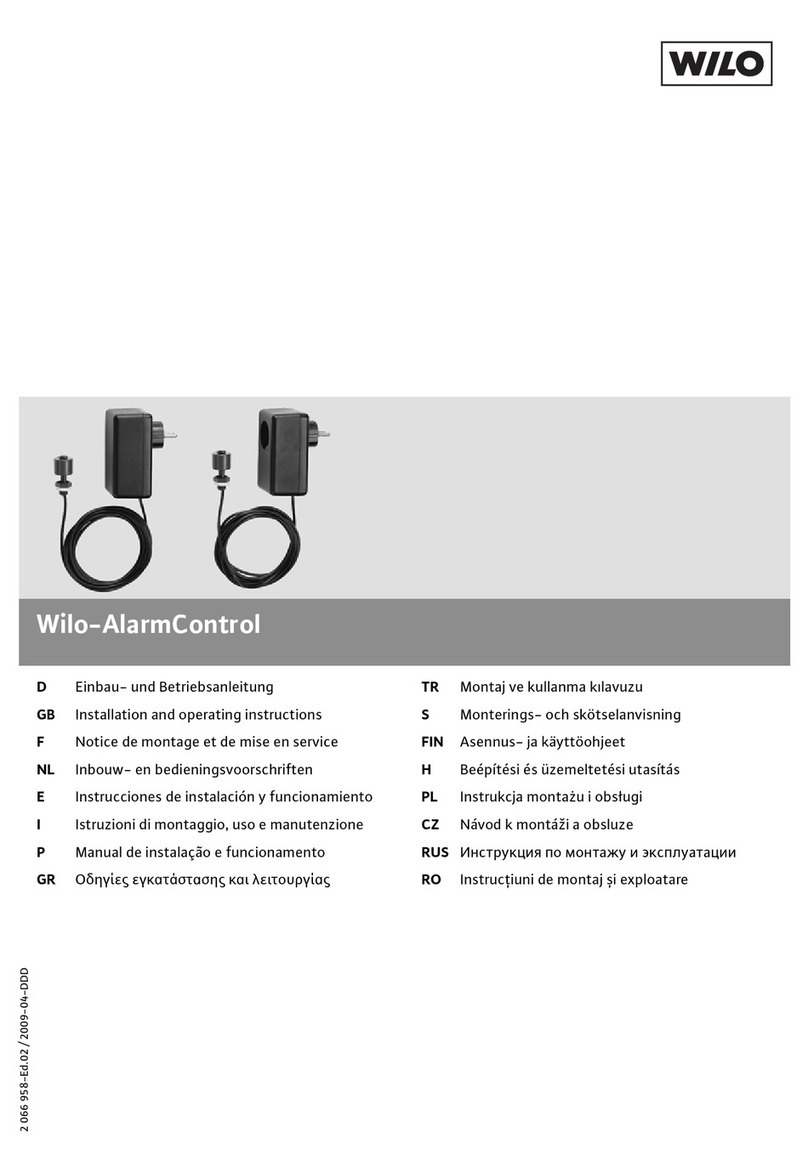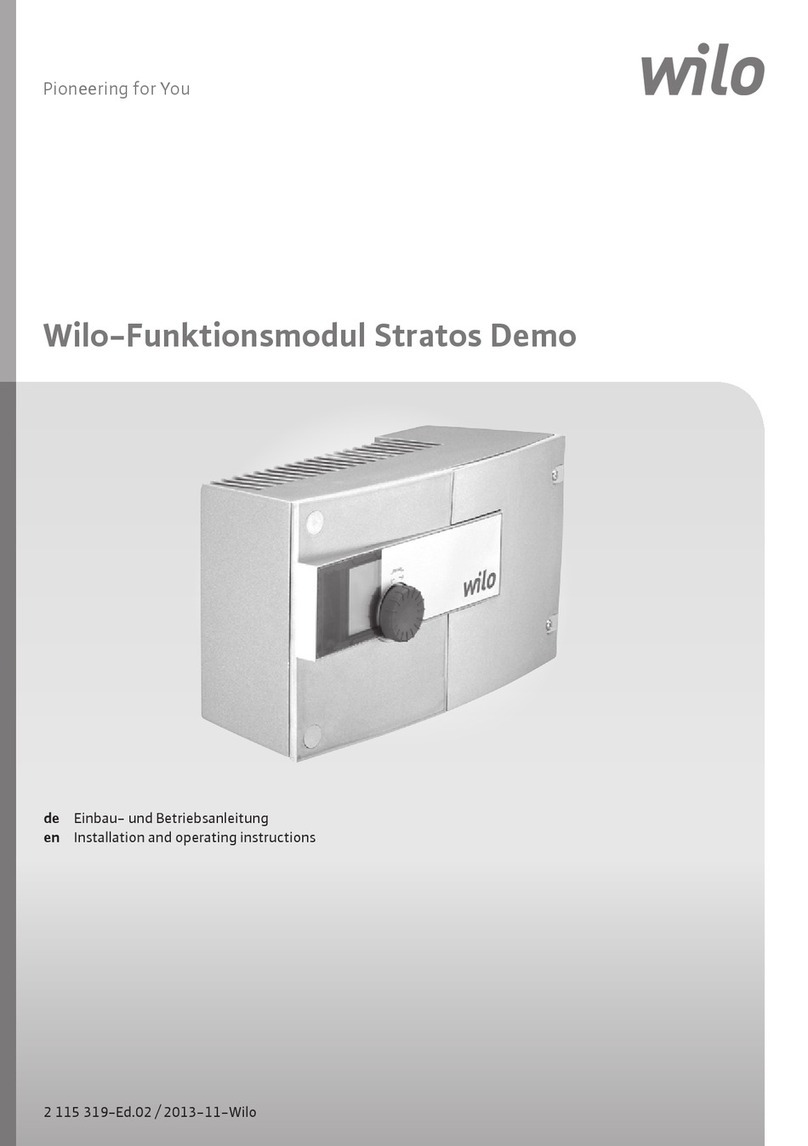10
English
Additional
work
0 - 120 s After the liquid level falls
below the set value “STOP
Level”, the pump will work
for a period of time speci-
edhere.
Wait time
comm.
1 - 30 min No communication time.
Time after which the
device enters automatic
operation when no com-
munication is present.
24h-5s work enabled After 24 hours standby
the pump is automatically
turned on for 5 seconds in
order to lubricate bearings.
disabled
Sound alarm enabled Failure is reported by an
internal sound signalling
device.
disabled
Pulsing alarm enabled The failure report relay is
turned on every second. It
can be used for supplying
powertoanexternalsignal
lamp.
disabled In the case of failure the
relay is switched on perma-
nently.
Therm.protect1 enabled Set to “disabled” if thermal
protection contacts have
not been connected to
terminals 20, 21.
disabled
Work waterless allowed The pump can be start-
ed even if the liquid level
in the tank is below the
value at which the pump is
turned off.
disallowed The pump cannot be start-
ed if the liquid level in the
tank is below the value at
which the pump is turned
off. This parameter should
be set in case of hazard of
explosion.
Phase control enabled The phase monitoring
system protects the pump
against non-uniform volt-
age or incorrect order of
phases, and detects con-
tactor failure. In the case of
a single-phase pump, set
to “disabled”.
disabled
Language polish, english, german, czech
2.6. Additional information
2.6.1. Setting level values
The MR-Lift prevents the setting of unacceptable
levels values, e.g. the value of the level at which
the pump is turned off higher than the respec-
tive level of turning it on. Minimum difference
between level settings is 3 cm.
2.6.2. Setting current values
The MR-Lift prevents the setting of unacceptable
current values, e.g. minimum current value higher
thanmaximumcurrentvalue.
2.6.3. LCD contrast setting
The default contrast setting is optimum, and
there is usually no need to change it. However,
if such a necessity occurs, the following action
shouldbetaken:
1. Turn off the device.
2. Press and hold the keys “MANUAL OPERATION”
and “AUTOMATIC OPERATION” at the same time.
3. Turnonthedevice–themessage“Contrast”will
be displayed.
4. Set required value with navigation keys.
5. Release the pressed keys “MANUAL OPERATION”
and “AUTOMATIC OPERATION”.
2.6.4. Calibration of internal level sensor
After long use the indications of the internal level
sensor may stop being accurate. In such a case,
even if there is no pressure, indication of level
may be other than zero. In order to calibrate the
sensorproceedasfollows:
1. Turn off the device.
2. Press and hold the keys “MANUAL OPERATION”
and “AUTOMATIC OPERATION” at the same time.
3. Turnonthedevice–themessage“Contrast”will
be displayed.
4. Press the acceptance key “OK” - the message
“Internal sensor calibrated” will be displayed.
5. Release the pressed keys “MANUAL OPERATION”
and “AUTOMATIC OPERATION”.
It is recommended to calibrate the sensor at each
technical review.
NOTE!
Before you start to calibrate the level sensor,
raise the bell over the water surface.
2.6.5. Settings lock
To avoid making changes to the settings by unau-
thorized persons, the MR-Lift is equipped with a
lock function.
If the settings lock is on, when you try to change
settings, the display shows the message “Settings
locked”.
To activate the settings lock, press and hold the
“OK” key and press “MANUAL OPERATION”
key(thedisplayshowsthemessage„Settings
locked”).Todisablethelockmustrepeatthe
aboveprocedure(thedisplayshowsthemessage
„Settingsunlocked”).
Locking and unlocking can be activated only in
the home screen mode.
2.6.6. Wireless communication
MR-Lift operation is controlled by means of a
radio communication system in ISM 868MHz
standard. The system consists of controlling soft-