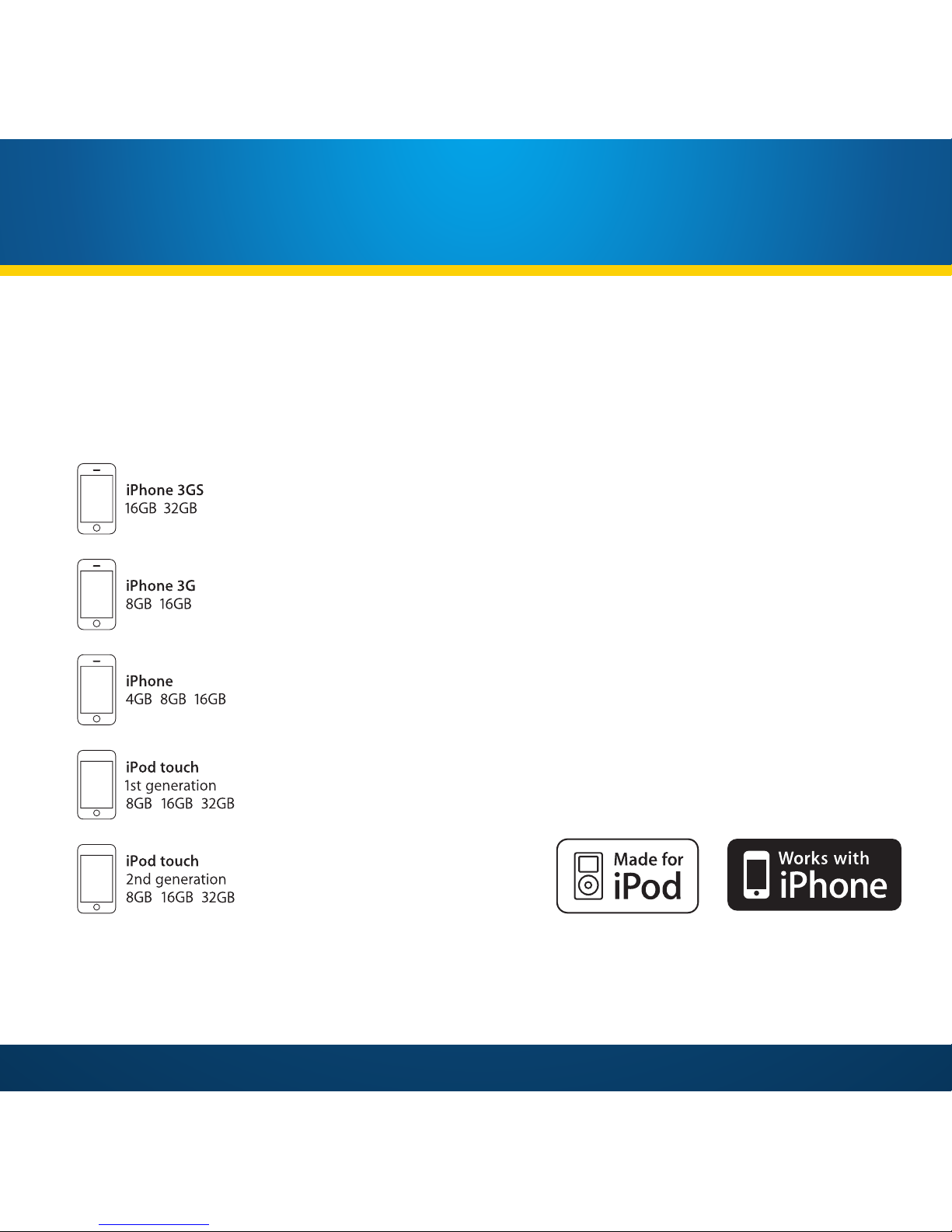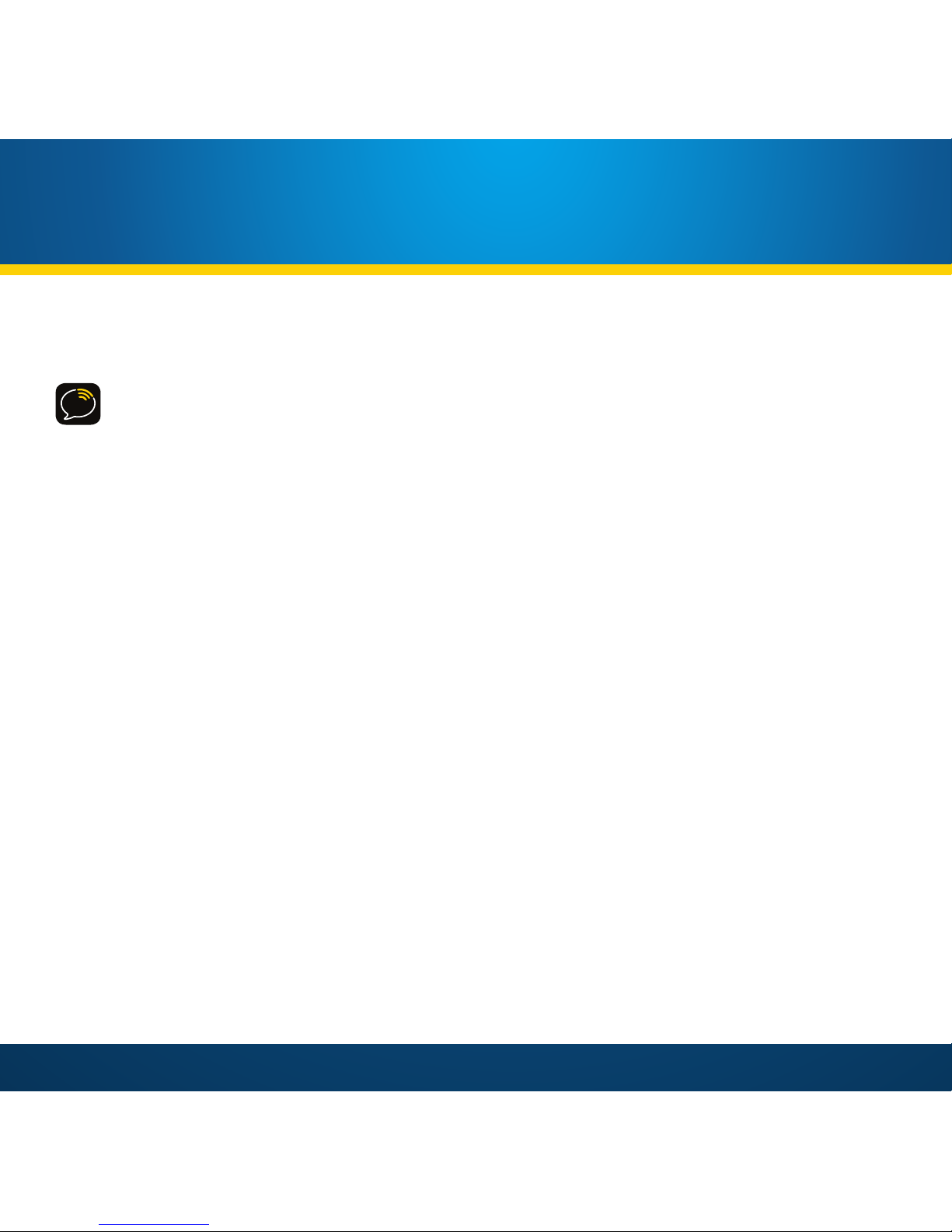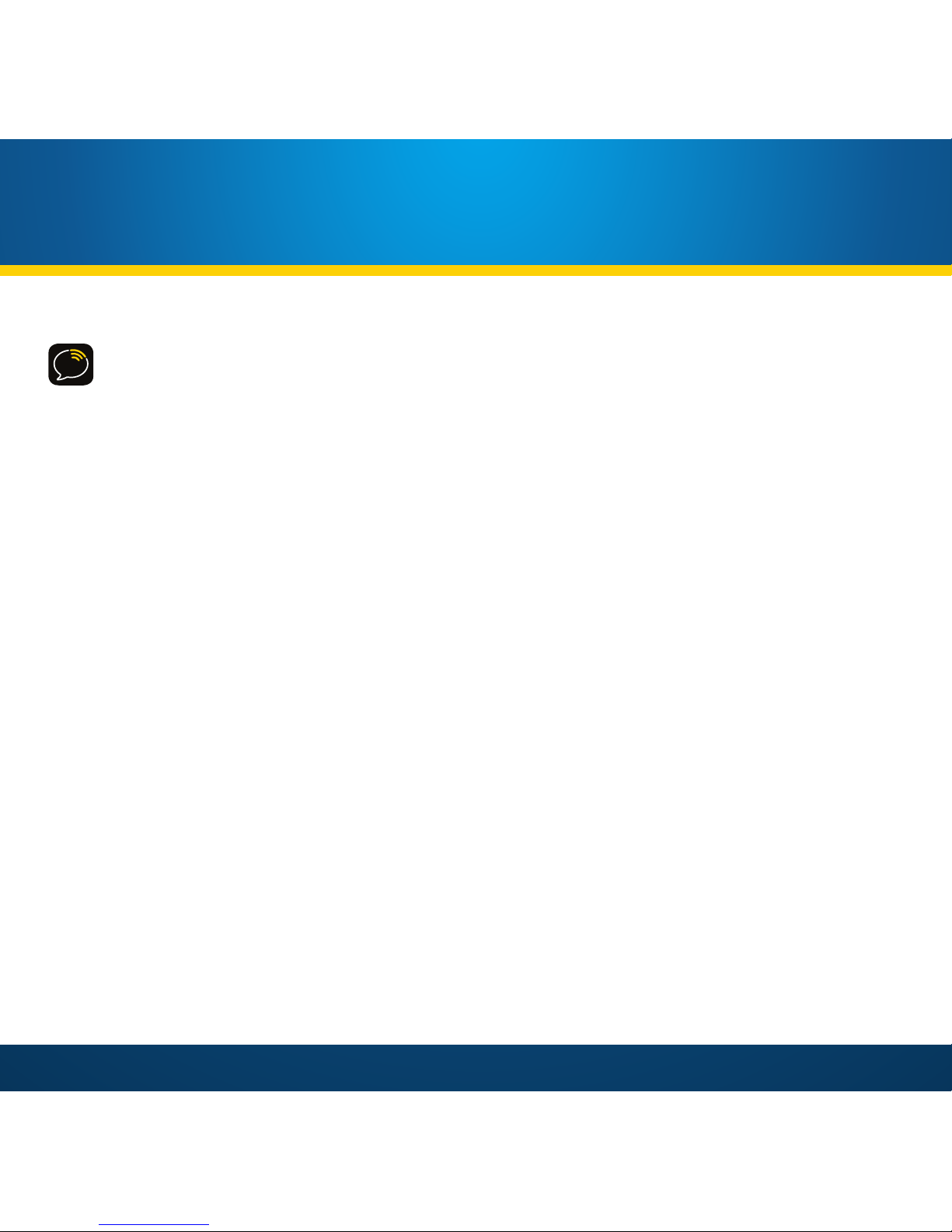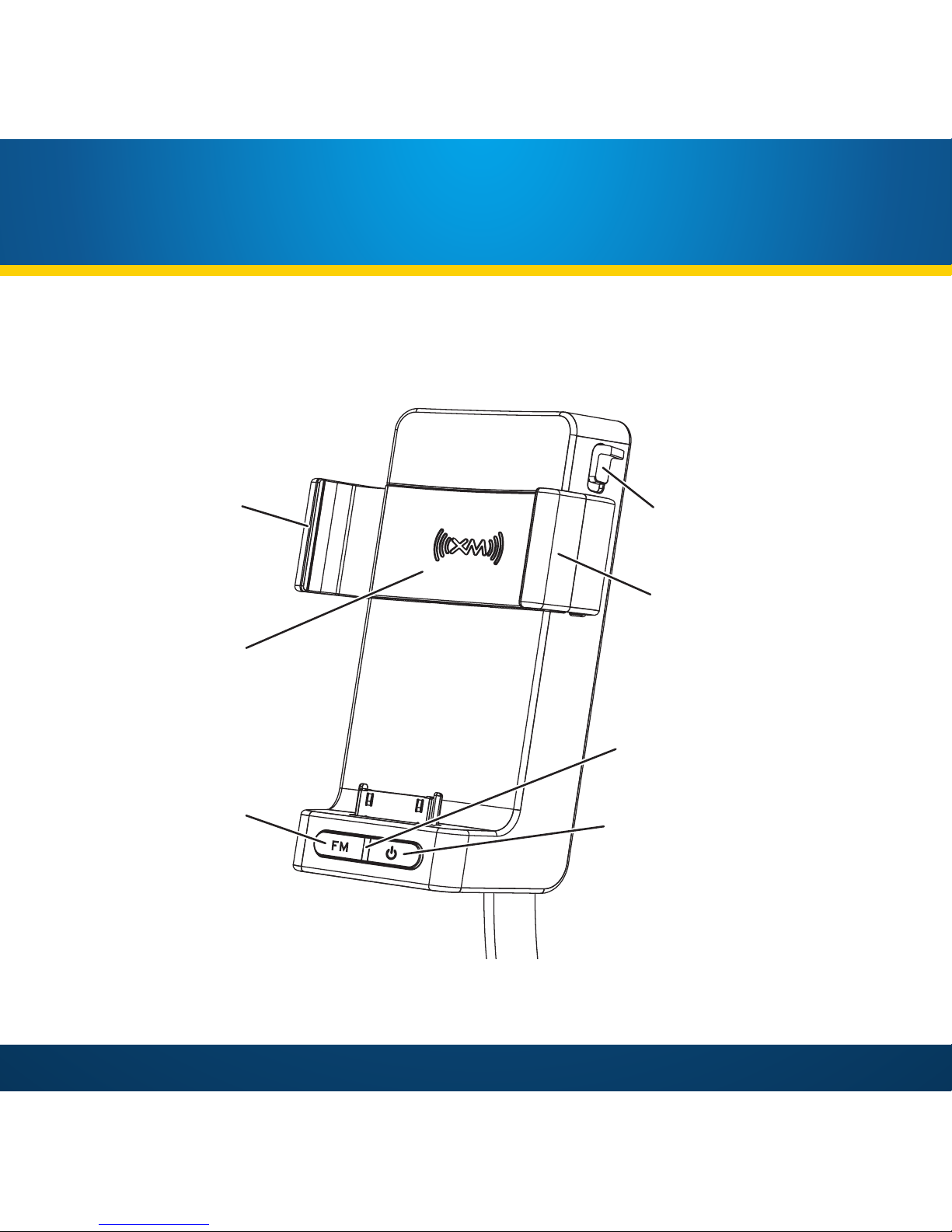SettingYourFavoriteChannels41
Trafc&WeatherButton 44
SongTagging 46
SportsAlerts49
DisplayingtheSportsand
StockTicker 50
TheSettingsMenu53
MyAccount54
FMSettings55
AlertOptions 59
TickerOptions 59
Sports60
Stocks 62
Trafc&Weather64
PreviewCards65
ParentalControls66
Sounds 69
DisableAuto-Lock 70
ApplicationTour71
MiscellaneousAlerts75
RestoreDefaults 78
FindingAvailableFMChannels 80
Troubleshooting82
Owner’sRecord 86
Specications87
PatentInformation 88
EnvironmentalInformation 88
FCCStatement89
CopyrightsandTrademarks90
Features5
Compatibility6
SafetyandCareinformation 7
What’sinthebox?9
SkyDockFeaturesandControls10
SkyDockFeaturesandConnections
11
InstallingtheXMSkyDockApp13
InstallingtheMagnetic
MountAntenna15
Inserting&RemovingtheSpacers18
InstallingtheXMSkyDock19
Insertingandremovingyour
iPodtouchoriPhone20
AdjustingtheXMSkyDock22
ConnecttoYourAudioSystem 23
TestingyourAudioConnection 25
Settingupthe
Power
Connect
FMTransmitter26
LaunchingtheXMApp29
ActivatingyourXMSkyDock30
GettingAroundthe
XMSkyDockScreens35
HomeScreenInformation 36
ChannelListScreen 38
CategoryListScreen 39
DirectTuning 40