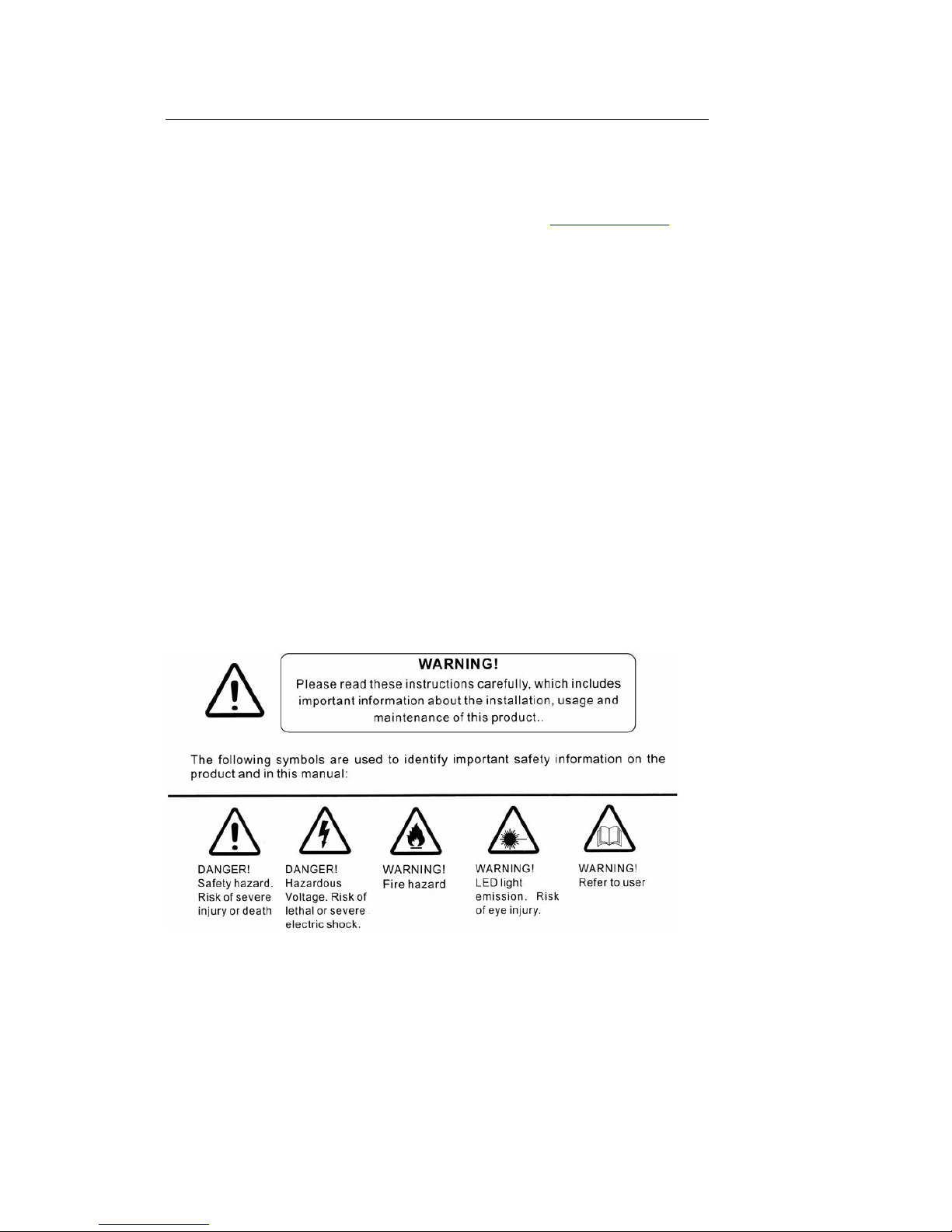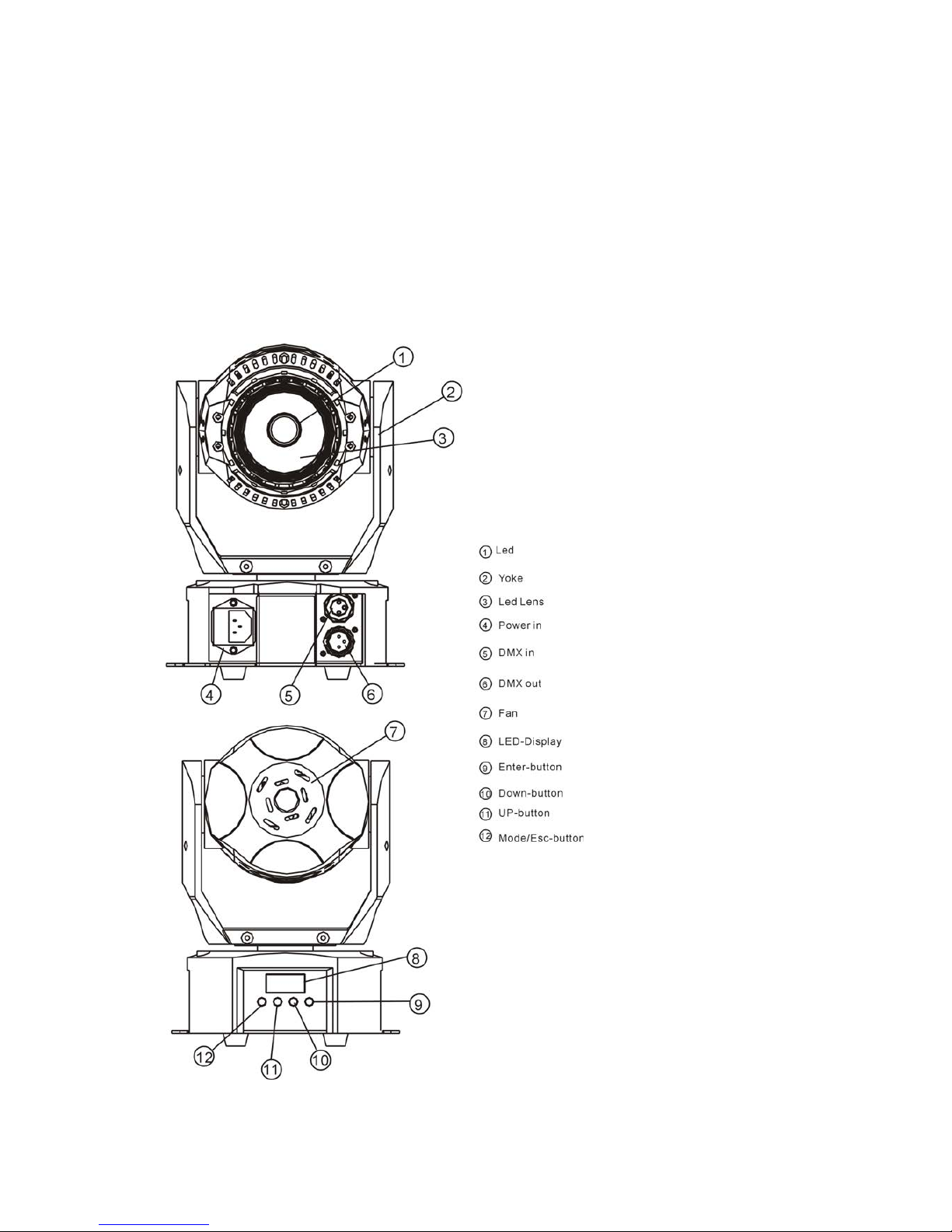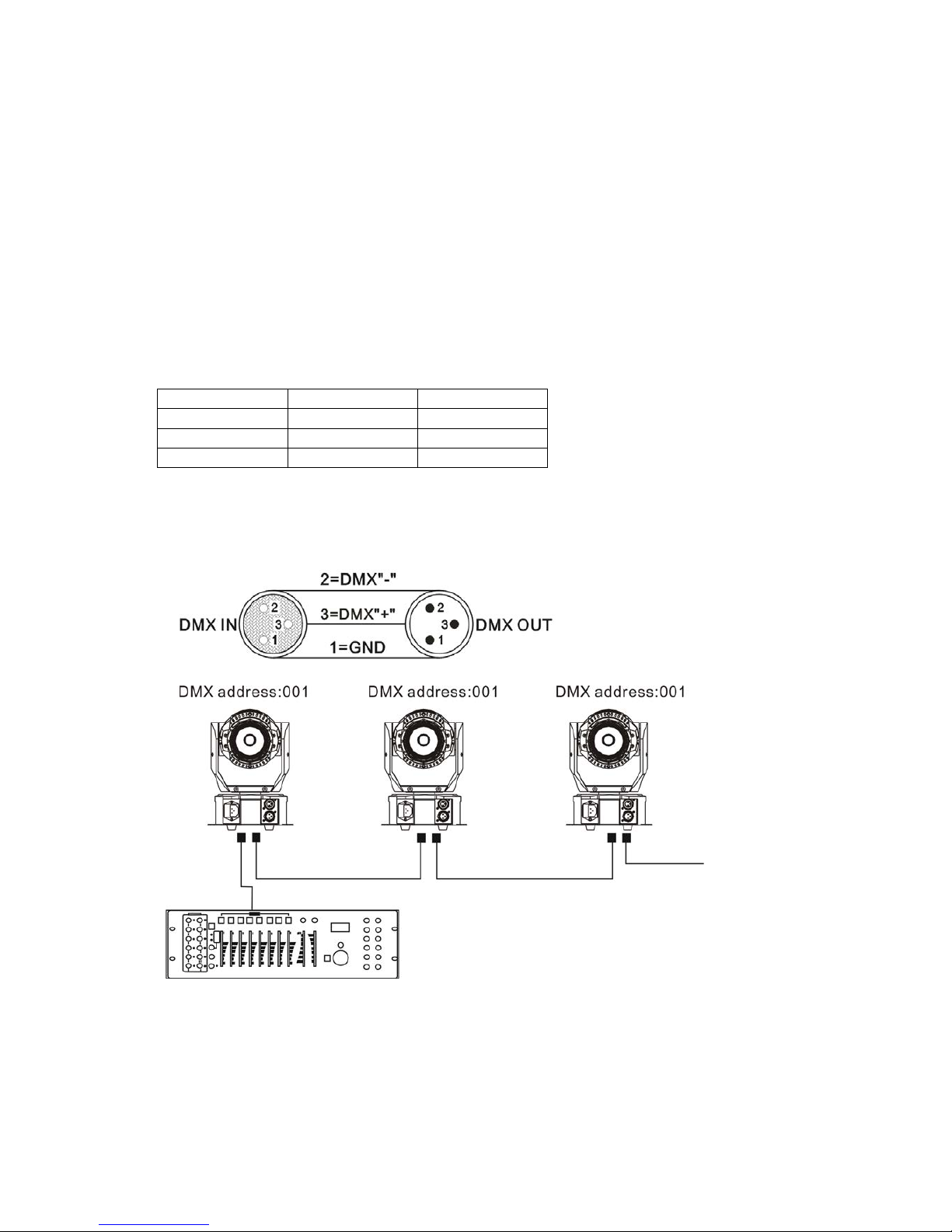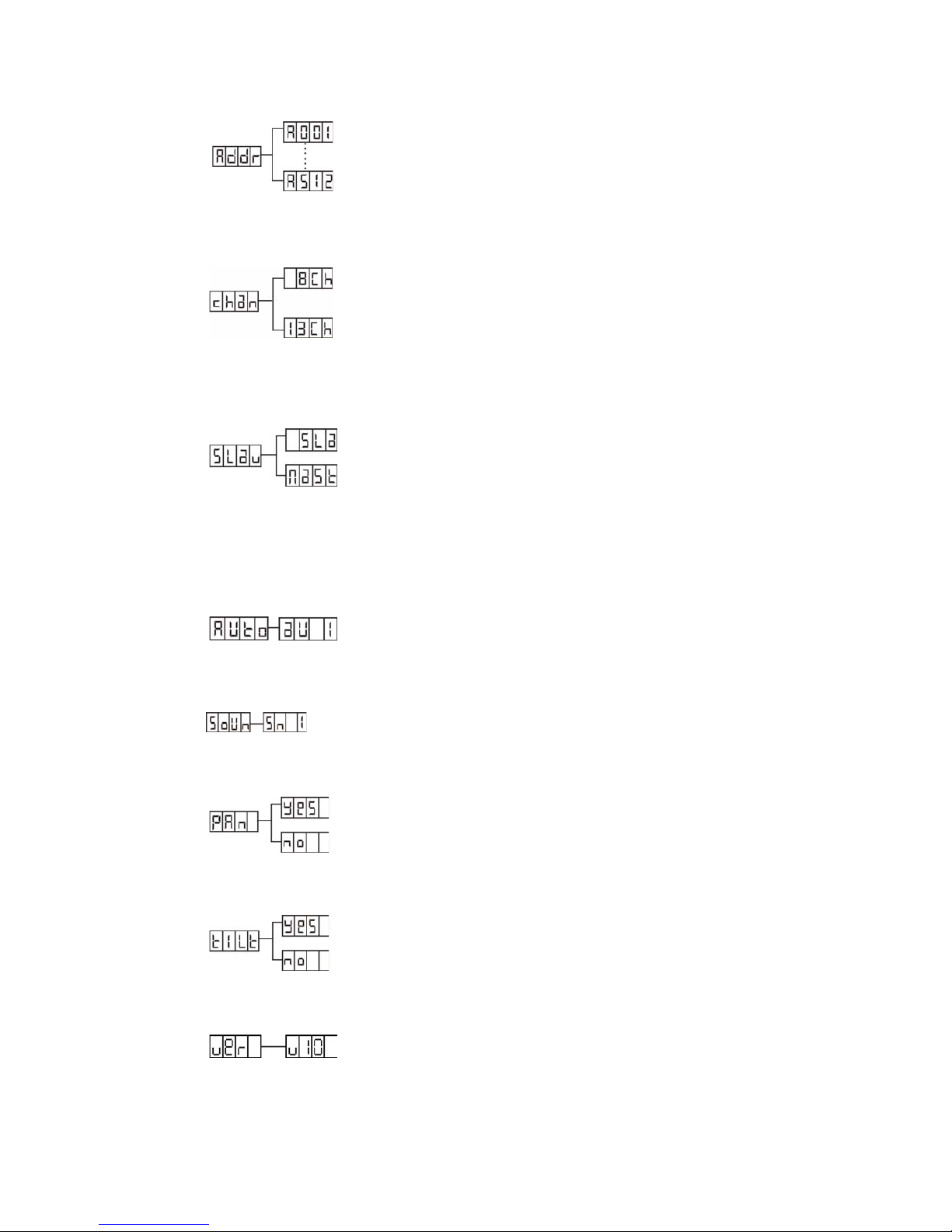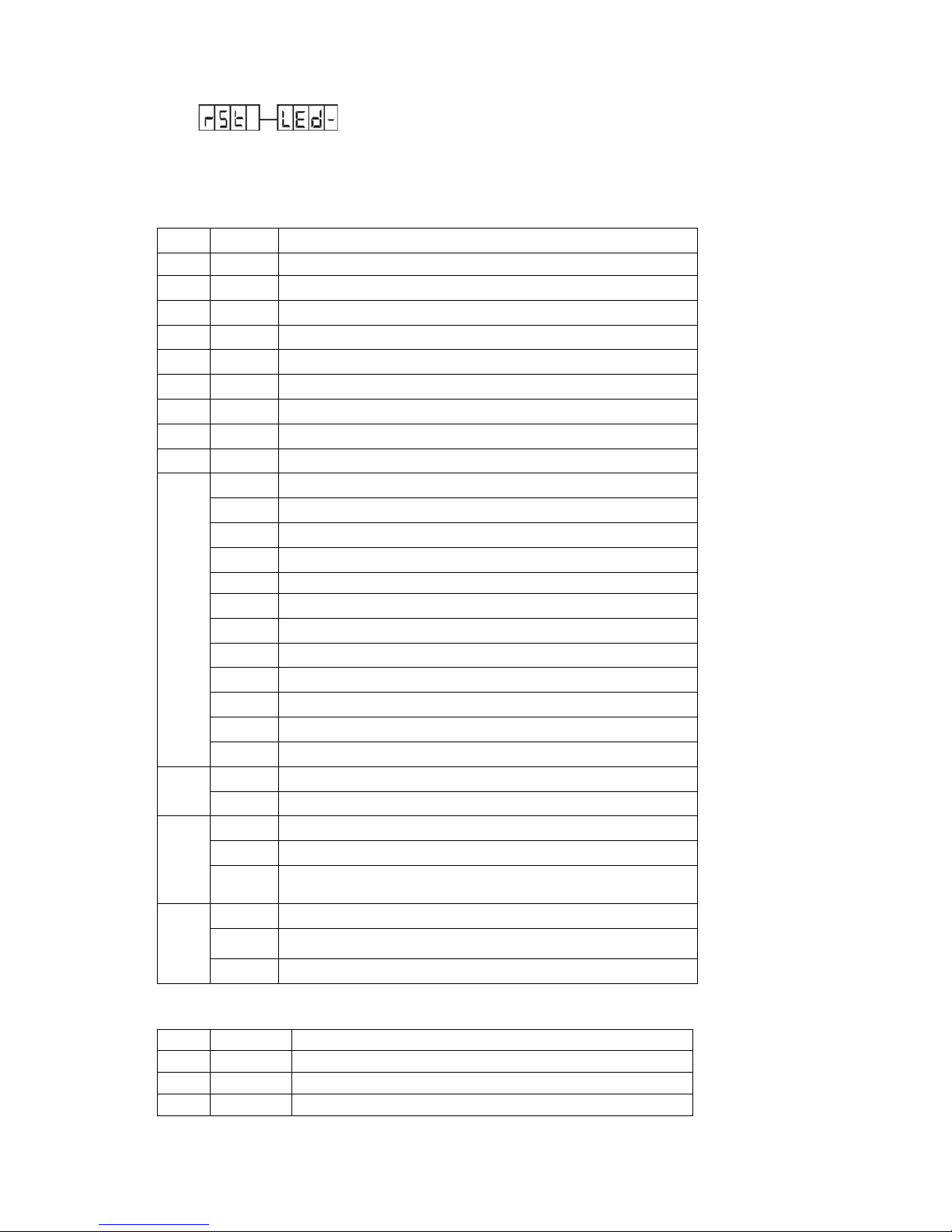For your own safety, please read this user manual carefully before you initially start-up
Every person involved with the installation, operation and maintenance of this device has to:
-Be qualified.
-Follow the instructions of this manual.
-Consider this manual to be part of the total product.
-Keep this manual for the entire service life of the product
-Pass this manual on to every further owner or use of the product.
-Download the last version of the user manual from the internet in www.triton-blue.com
Unpacking
Thank you for purchasing this Product. Every Product been thoroughly tested and has been transported in
perfect operating condition. Carefully check the carton for damage that may have occurred during
transporting. lf the carton appears to be damaged, carefully inspect your fixture for any damage and be
sure all accessories necessary to operate the unit has arrived intact. carefully unpack the carton, check
the contents to ensure that all parts are present, and have been received in good condition.
AC Power
This fixture has an auto-switching power supply that can accommodate a wide range of input voltages.
The only thing necessary to do before powering on the unit is to make sure the line voltage you are
applying is within the range of accepted voltages. This fixture will accommodate between 100V and 240V
AC 50-60 Hz. All fixtures must be powered directly off a switched circuit and cannot be run off a rheostat
(variable resistor or dimmer circuit, even if the rheostat or dimmer channel is used solely for a 0% to 100%
switch.
Safety Precautions
Please read these instructions carefully, which includes important information about the installation, usage
and maintenance of this product.
Please keep this User Guide for future consultation. lf you sell the unit to another user, be sure that they
also receive this instruction booklet.
Do not spill water or other liquids into or on to your unit. Be sure that the local power outlet match that of
the required voltage for your unit.
Do not attempt to operate this unit if the power cord has been frayed or broken. Do not attempt to remove
or break off the ground prong from the electrical cord. This prong is used to reduce the risk of electrical
shock and fire in case of an internal short.
INTRODUCTION
The specification
Rate voltage: AC100V~240V 50-60HZ
Rate power: 90W
Light source: 60W RGB COB LED
LED drive current: R:1A G:1A B:1A
Beam angle: 25°
IP class: IP20
DMX channels: 8/13 DMX Channels
Packing Dimensions: 168x164x241mm
Net weight: 3.1Kg