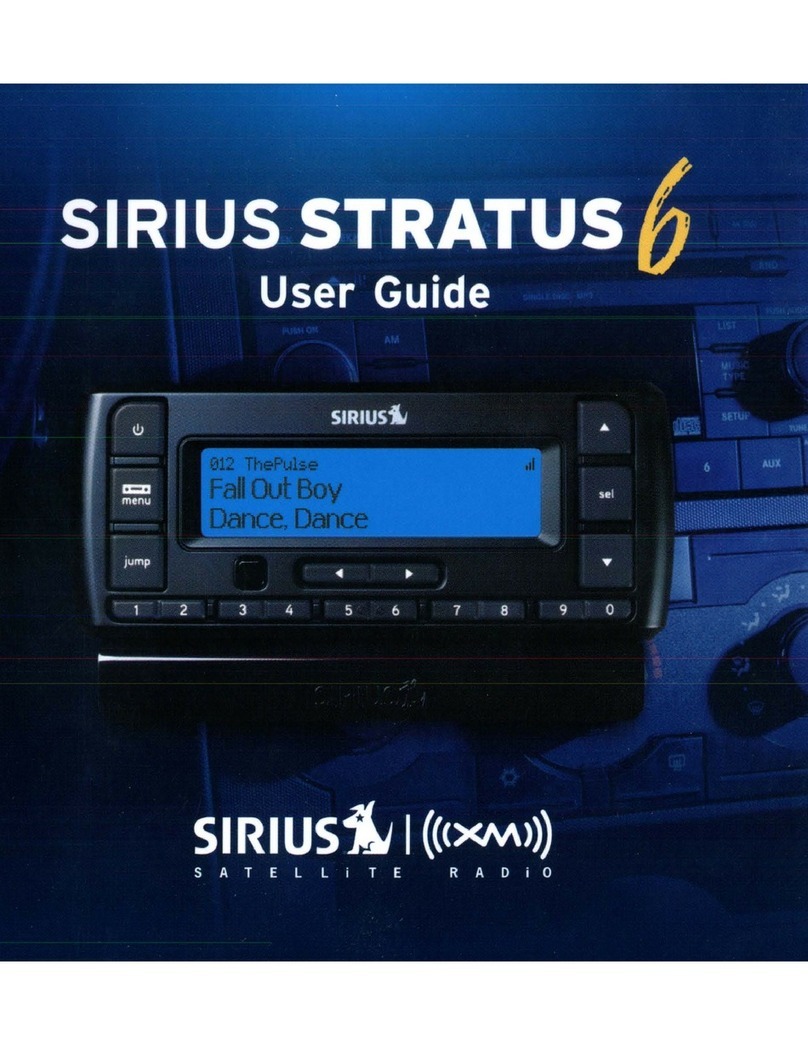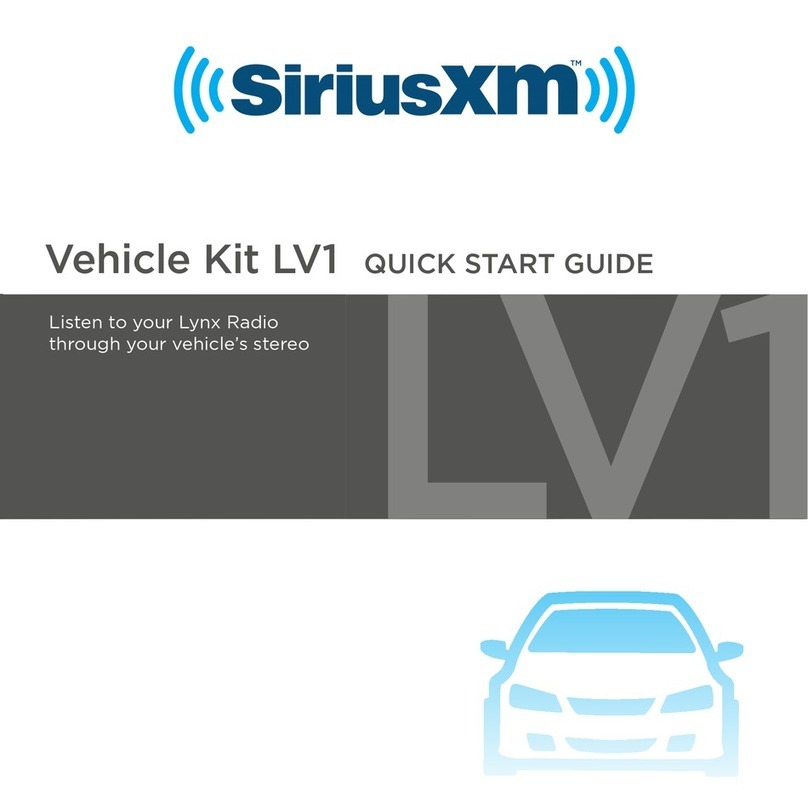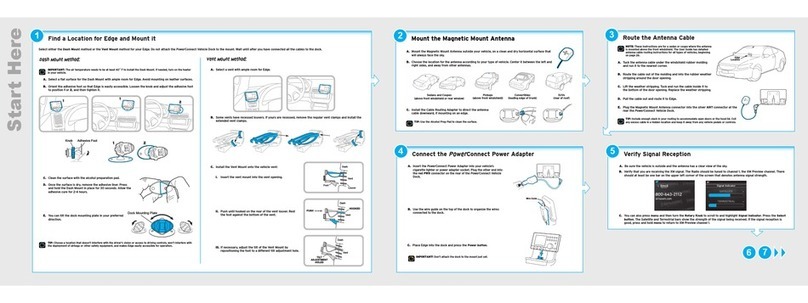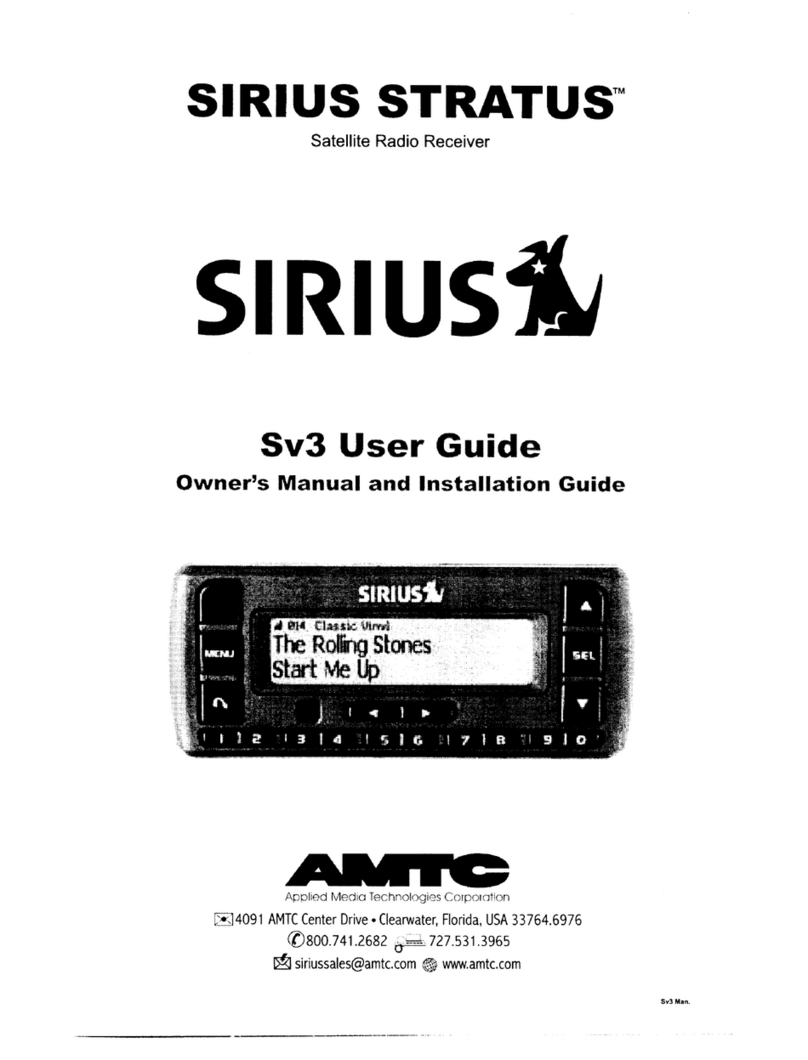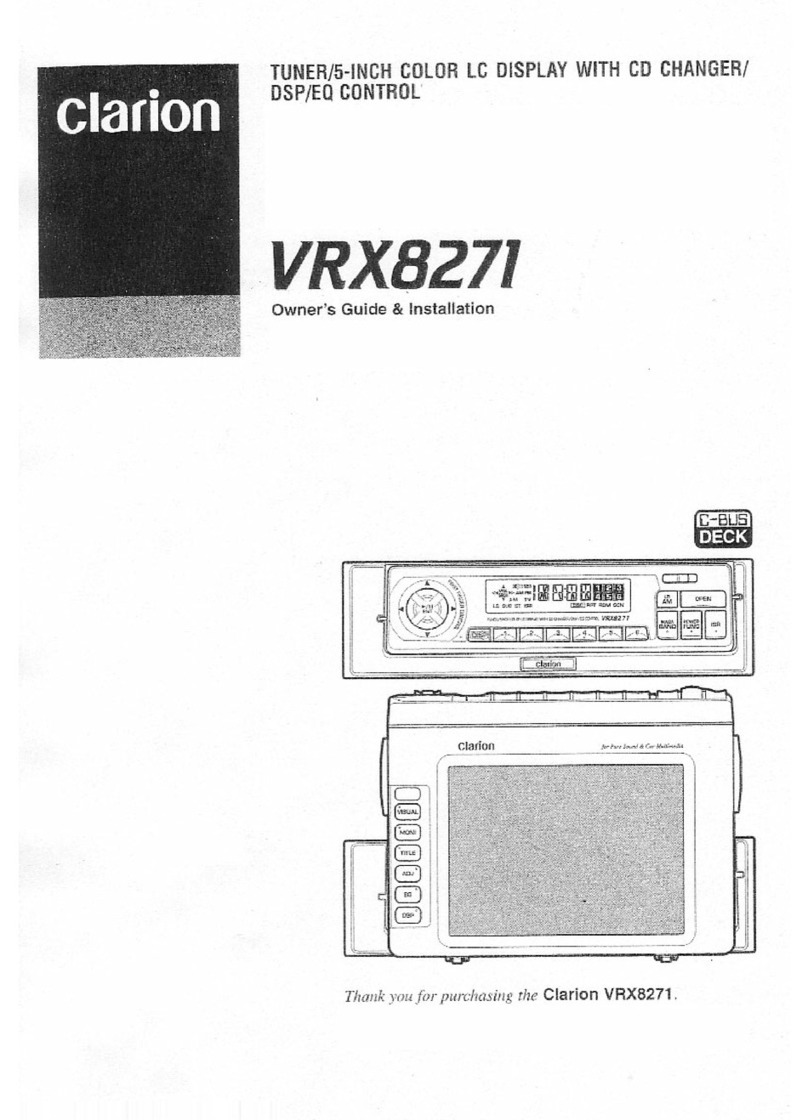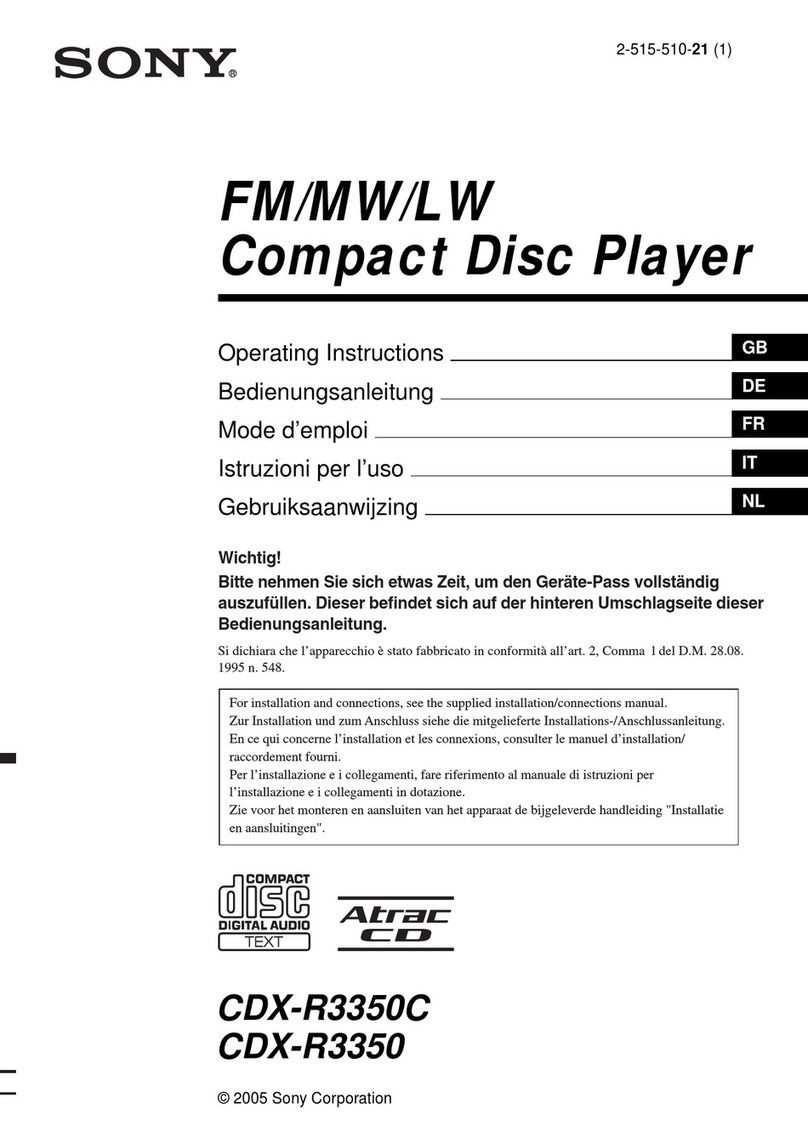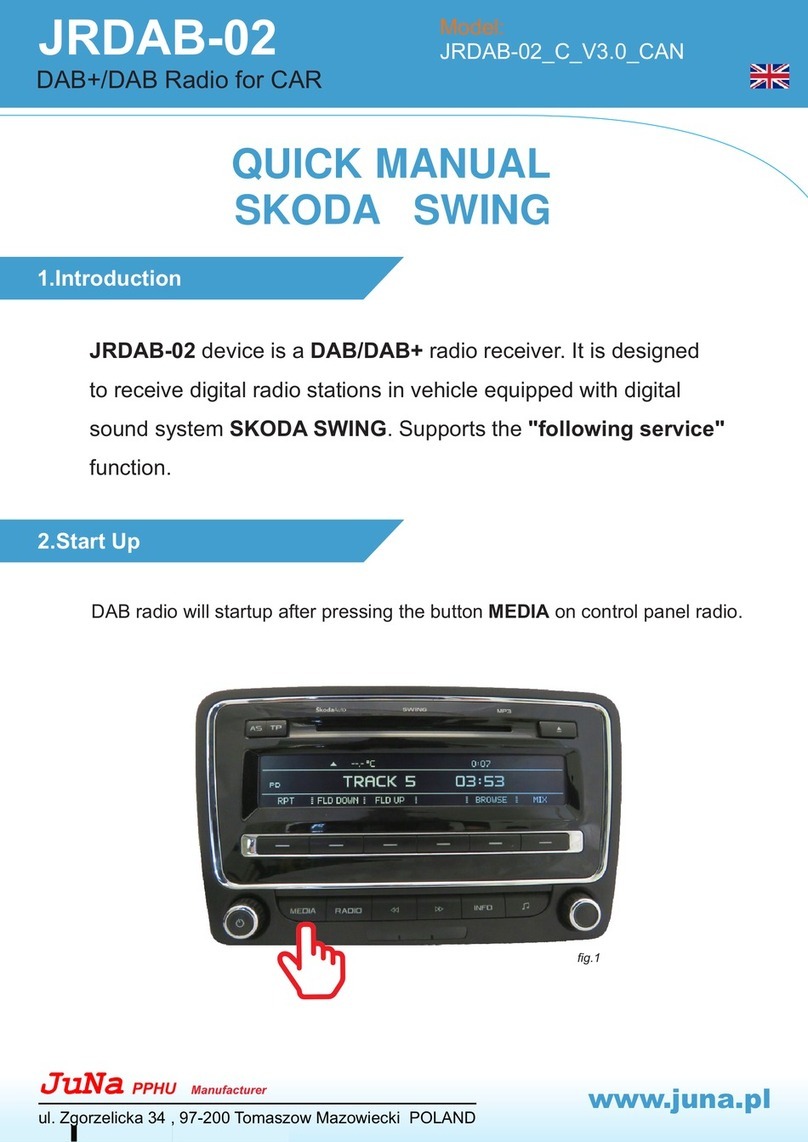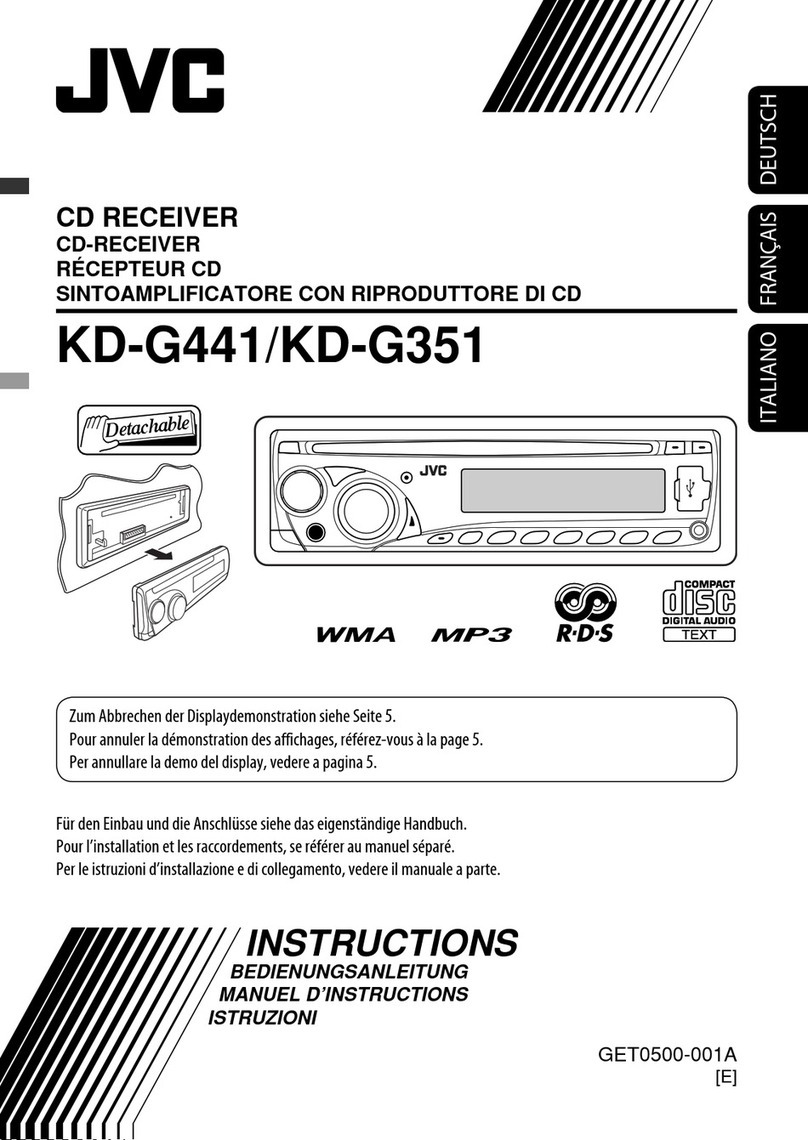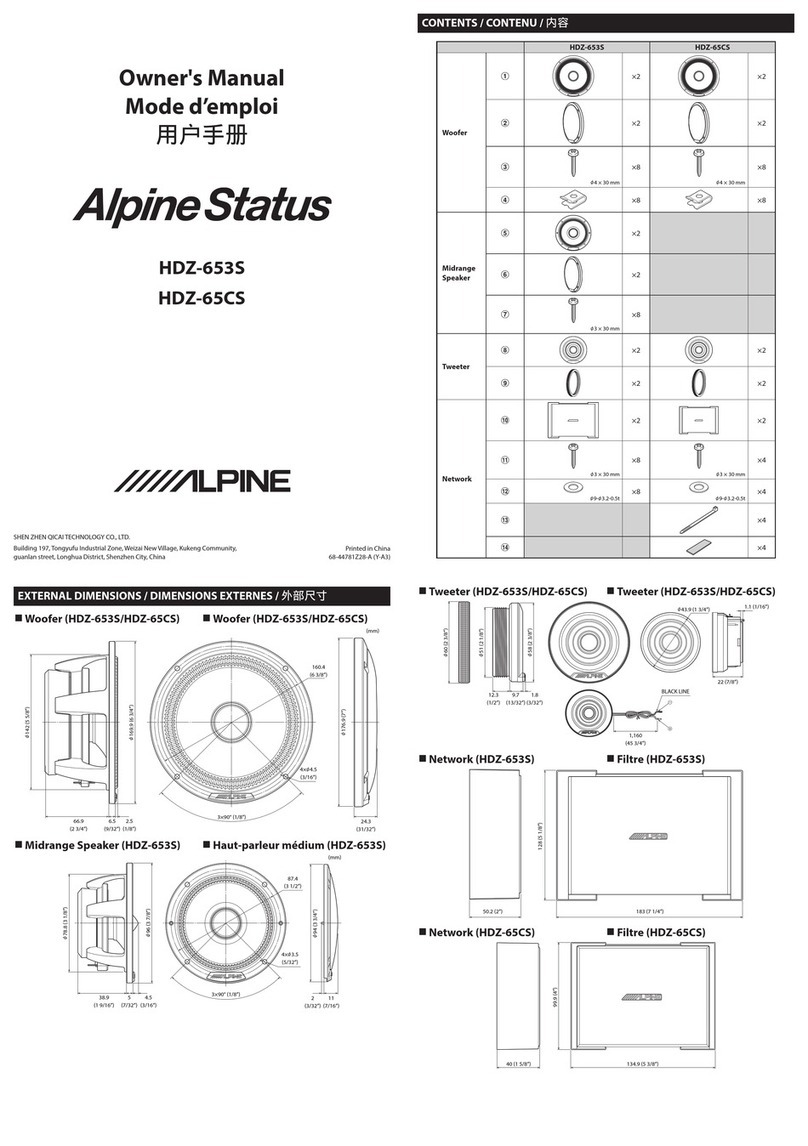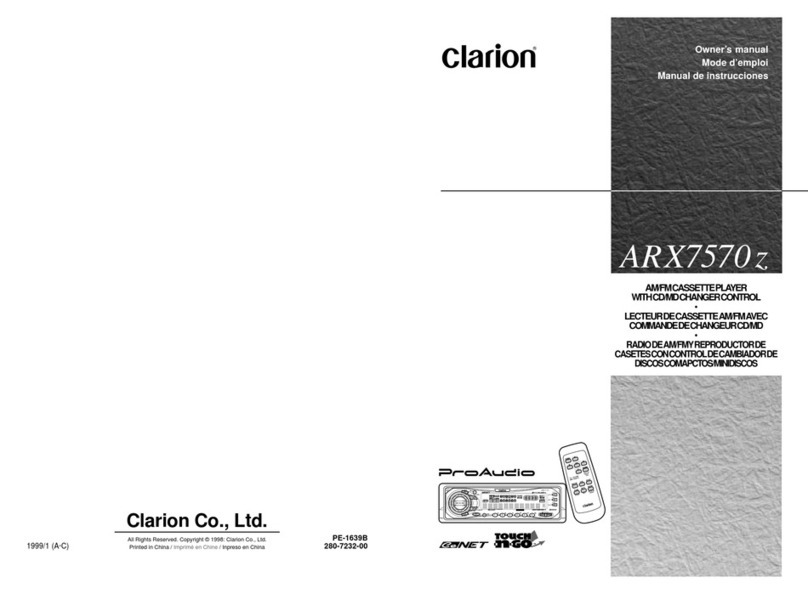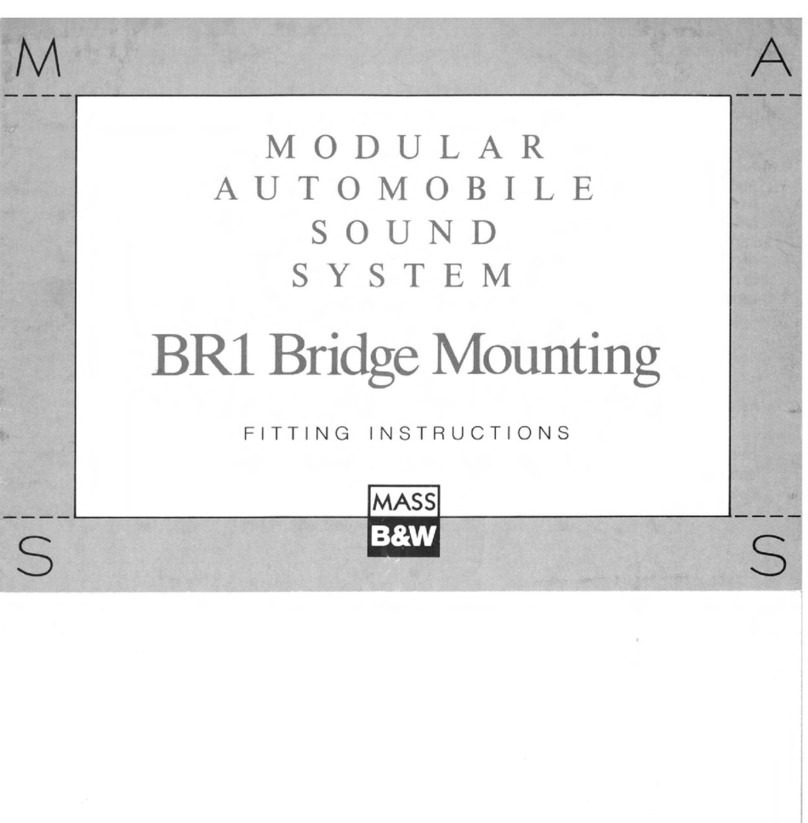Sirius XM RAdio Onyx User manual

1 Pick a Spot for Your Radio 3 Connect the Audio to Your Vehicle’s Stereo
4 Finish the Installation and Power On
2 Mount the Magnetic Mount Antenna 5 PowerConnect
Choose the best location for the antenna considering your vehicle type. Refer to the antenna
placement tips and cautions in the User Guide beginning on page 23.
•Sedan or Coupe: We recommend mounting the antenna just above either the front
windshield or the back window.
•Pickup Truck: We recommend mounting the antenna just abovethe front windshield.
•Convertible: We recommend mounting the antenna at the leading
edge of the trunk.
•SUV: We recommend mounting the antenna at the rear of the roof.
CAUTION!
STOP
and read the more specific instructions in the User Guide
for all types of vehicles — or get someonewho knows vehicles to help — if you
don’t understand what to do.You might accidentally do damage to your ride.
Feed the antenna wire under the rubber molding around the front or rear
windshield, and into the seal around the trunk or door. For a convertible, the
cable can be routed directly intothe trunk.
TIP! Use a tool like a blunt plastic putty knife,a credit card, a plastic knife, or
a similar blunt tool to help hide wires along the windshield trim.
Hide the Magnetic Mount Antenna Cable Inside the
Vehicle
The best place to hide your antenna cabledepends on your type of vehicle.
When the antenna is mounted at the rear of the vehicle, it’s usually easiest
to run the cable from the rear to the front toward the radio by routing the
cable along the interior trim where it meets the carpet, gently pushing it
behind the edges of the trim. Bring the cable out from the trim and route it
under the carpet toward the dashboard.
When the antenna is mounted at the front of the vehicle, bring the cable
into the rubber weather stripping around the door to the bottom of the door
opening. Bring the cable out of the weather stripping and route it under the
carpet toward the dashboard.
Coil any excess cablein a hidden location, such as under the carpet, keeping
it away from any vehiclepedals or controls. Secure the excess cable with
wire ties.
Plug the antenna into the silver ANT
connection on the rear of the dock.
TIP! A dry vehicle is nice. Avoid
damaging or compromising the
window, door, and trunk seals.
TIP! For morehelp, refer to the
detailed antenna cable routing
instructions for your type of vehicle,
in the User Guide beginning on page
25.
AUDIOANT PWRFMOUT
Tolisten to Onyx through your vehicle’s stereo system or FM radio, it must be receiving the XM signal. Be sure your
vehicle is outside and the antenna has a clear view of the sky. Connect your Onyx to play it’s audio through your vehicle’s
stereo systemor FM radio using one of the following options:
• Best: Use the Aux In Cable if yourvehicle’s stereo system
has an auxiliary input connection. Plug one end of the
Aux In Cable into the green AUDIO connectoron the
Power
Connect Vehicle Dock, and the other end intothe
auxiliary input jack on the vehicle’s stereo system. Refer
to your vehicle’sowners manual to find the location of the
auxiliary input jack, or consult the vehicle dealer.
• Better: Use a Cassette Adapter if your vehicle has a built-in
cassette player. Cassette Adapters aresold separately and can be purchased from an electronics retailer,
or go to xmradio.ca/accessories. Plug the Cassette
Adapter into the green AUDIOconnector on the
Power
Connect Vehicle Dock. Insert the Cassette Adapter into the vehicle’s cassettedeck.
• Good: Use the
Power
Connect feature in the Onyx.
Power
Connect plays the audio through your vehicle’s FM radio.
When you have finished step 4 (below), you’ll first need to find an available FM channel in your area, and then you
need to ensure that the Onyx and your vehicle’sFM radio are tuned to the same available FM channel. (Step 5)
• Best: Use an FM Direct Adapter.If none of the above threeaudio connection options works in your
vehicle, you need to use the FM DirectAdapter (FMDA). The FMDA needs to be installed by a professional
installer and directly connects the Onyx to your vehicle’s FM radio. To learn more,check with the retailer
where you bought your radio or go toxmradio.ca/accessories.
Audio Quality GOOD BETTER BEST
PowerConnect
Cassette Adapter
Aux In Cable
FM Direct Adapter (FMDA)
AUDIOANT PWR FMOUT
AUDIOANT PWRFMOUT
Insert the
Power
Connect Power Adapter intoyour vehicle’s cigarette
lighter or power adapter socket.Then plug it into the red PWR
connector on the rear of the dock.
Utilize the wire guide at the rear of
the dock to help organize the wire
and cables, and make your installation
neater.
Place the Onyx into the dock. Press
the Power button to turn it On.
Wire Guide
234567890
direct
jump
FM
menu
1
AUDIOANT PWRFMOUT
If you have connected the audio in step 3 using the Aux In Cable or Cassette Adapter,continue with step 6.
Tune the Onyx and Vehicle FM Radio to the Same FM Channel:
1. Find an Available FM Channel in Your Area
An available FM channel is one that’s not being used byan FM radio station in your area. When
you tune your FM radio to an available channel, you should only hear static or silence – not talk
or music. To find an available FM channel:
Manually tune through your local FM channels on your vehicle’s FM radio. Locate and create a list of
channels that aren’t being used by any FM radiostation. Write down the list. Once you have created
your list of available FM channels,you will need to find the one that provides the best match for Onyx.
TIP! You’llneed to use the ‘Manual’ tune function on your vehicle’s FM radio to tune throughevery FM channel
one-by-one. Turnon your vehicle’s FM radio. Start at 88.1 and use the ‘Manual’ tune function on yourvehicle’s FM
radio to tune through each FM channel one-by-one(88.1 followed by 88.3 etc.) to locate channels that aren’tbeing
used by a local FM radio station.Write down each FM channel that has only static or silence on it, until you reach
10 7. 9.
2. Tune your Vehicle’s FM Radio
a. Pick the first FM channel on your list.
b. Turn on your vehicle’sFM radio (if you have not already done so) and tune it to this FM
channel.
3. Set Your Onyx to Transmit on the Same FM Channel
a. Press menu.
b. Press to scroll toand highlight FM Settings and press the Select
button.
c.
FM Channels will be highlighted. If it is not highlighted, turn on the FM
transmitter by highlighting FM transmitter andpressing Select.
d.
Once the FM Transmitter is On, select
FM Channels
and press to
scroll to and highlight the storage locationFM2 and press the Select
button.
e. Tune to the available FM channel you found in step 7.Press and to
tune in steps of .2, i.e., 99.3 to 99.5. Press and to tune in steps of
1, i.e., 99.3 to 100.3.Press the Select button to select the FM channel.
f. Star t Using is highlighted. Press the Select button.
g. The FM channel you selectedwill be confirmed on the display screen.
The Onyx will tune to the FM channel.
FM Channels
current
FM 1
FM 2
FM 3
FM 4
FM 5
97.9
_ _ _
_ _ _
_ _ _
_ _ _
Edit FM Channel 2
99.3 FM
and Select to confirm
Press arrow keys to tune
FM Channel 2
Start Using
Edit Channel
234567890direct
jump
FM
menu
1
MATCH FM CHANNELS
Dash Mount Method:
IMPORTANT: The air temperature needs tobe at least 60° F to install the Dash Mount. If needed, turn on the heater
in your vehicle.
A. Select a flat surface for the Dash Mount with ample room forOnyx. Avoid mounting on leather surfaces.
Choose a location that doesn’t interfere with the driver’s vision or access to driving controls, one that won’t
interfere with the deploymentof airbags or other safety equipment, and makes your Radio easily accessible
for operation. (Airbag locationsare typically marked with “SRS” logos.)
B. Orient the adhesive foot so that Onyx is easily accessible. Loosen the knob and adjust the adhesive foot
to position 1or 2, and then tighten it.
C. Attach the Dash Mount to the PowerConnect Vehicle
Dock using the 4 provided screws.
D. Before you attach the Dash Mount tothe dash, skip ahead
and finish the remainder of the vehicle installation so that
the cables are attached to the dock.
E. Once the cables have been attached tothe dock, clean the
mounting surface in the vehicle with the alcohol preparation
pad and let it dry thoroughly.
jump
FM
menu
234567890
direct
1
1
234567890
direct
jump
FM
menu
1
2
234567890
direct
jump
FM
menu
1
1
Dock Mounting Plate
12
Knob Adhesive Foot
Select either the Dash Mount method or the Vent Mount method for your Onyx. You will need a phillips-head screwdriver to complete the installation.
IMPORTANT! Tomake the cable connections easier, wait until after youhave connected all the cables to the dock before you attach the dock to the dash or toa vent.
AUDIO ANT
PWR FM
Vent Mount Method:
A. Select a vent w ith ample room for the Onyx, o ne that won’t interfere with the deployment ofairbags or other
safety equipment, and makesyour Onyx Radio easily accessible for operation. (Airbag locationsare typically
marked with “SRS” logos.)
B. Some vents have recessed louvers. If yours are recessed, remove the regularvent clamps and install the
extended vent clamps.
234567890
direct
jump
FM
menu
1
jump
FM
menu
234567890
direct
1
AUDIO ANT
PWR FM
Dash
Vent
Louver
Foot
PUSH
Vent
Dash
HOOKED
Vent
Dash
TILT
ADJUSTMENT
HOLES
III III
F. Peel off the adhesive liner. Position, press, and hold the Dash Mount
in place for 30 seconds. Allow the adhesivecure for 2-4 hours.
G. You cantilt the dock mounting plate in your preferred direction.
(Note that for clarity the illustration does notshow the Vehicle
Dock attached to the Dash Mount.)
C. Attach the VentMount to the Power Connect Vehicle Dock using the 4
provided screws.
D. Before you attach the Vent Mount to the vent, skip ahead and finish
the remainder of the vehicle installation so that the cables are
attached to the dock.
E. Once the cables have been attached tothe dock, install the Vent
Mount onto the vehicle vent. (Note that forclarity the illustrations
below do not show the Vehicle Dock attached to the Vent Mount.)
i. Insert the vent mount into the vent opening.
ii. Push until hooked on the rear of the vent louver. Rest the foot against the bottom of the vent.
iii. If necessary, adjustthe tilt of the Vent Mount by repositioning the foot to a different tilt adjustment
hole.
Continued on reverse side

Quick Start Guide
Onyx
Radio & Vehicle Kit
www.siriusxm.ca
Sirius XM Canada Inc.
135 Liberty St. - 4th floor
Toronto, Ontario, M6K 1A7
1-877-438-9677
© 2012 SIRIUS XM Radio Inc.
ONYXVKQSG120831a
Navigation Basics
Self installation instructions and tips are provided foryour convenience. It is your
responsibility to determine if youhave the knowledge, skills and physical ability required
to properly perform an installation. SiriusXM shall have no liability for damage or injury
resulting from the installation or use of anySiriusXM or third party products. It is your
responsibility to ensure that all productsare installed in adherence with local laws and
regulations and in such a manner as to allow a vehicle to be operated safely and without
distraction. SiriusXM warrantiesdo not cover the installation, removal or reinstallation of
any product.
What’s in the Box?
Onyx Radio
Magnetic Mount
Antenna
Vent Mount
and Extended
Vent Clamps
Antenna & Adhesive Mount
Alcohol Preparation Pads
Power
Connect
Power Adapter
Aux In Cable
Screws (4)
Dash Mount
234567890
direct
jump
FM
menu
1
Power
Connect Vehicle Dock
Direct Button
Press first before
entering the channel
number,to directly
tune to a channel.
234567890
direct
jump
FM
menu
1
Power Button
Turn radioon and off.
Left and Right Arrows
Search for channels by
category.
Up and Down Arrows
Scroll through lists and
preview channels; also
highlight menu options.
Menu Button
Access advancedfeatures
and configuration options;
also press and hold to
return to main display
screen.
Select Button
Press to confirm
selection for channel and
menu items.
FM Button
Access and cyclethrough
FM presets.
Jump
Jump back to the
previous channel to
which you were listening.
Number Buttons
Select your favourite
channels; also enter a
channel number.
6 Activate
5 PowerConnect (continued)
4. You May Need to Try Other FM Channels on Your List
If the chosen FM channel doesn’t work well for you,work down the list of FM channels until you find
one that allows you to hear XM clearly. Each time, you will need to tune your vehicle’s FM radioand
Onyx to the same FM channel.
TIP! Youmay find an FM channel with static or silence that does not work with Onyx. It is possible that some type of
inaudible interference is presentthat prevents reception of the Onyx broadcast. Your only options are to use another
FM channel or a different audio connection method.
NOTE! If you are using the VehicleDock from the Universal Xpress Car Kit instead of the
Power
Connect Vehicle Dock which camewith your Onyx , you will have to completesome
additional instructions before you can setO nyx totransmit on an FM channel. Refer to
“Using the Vehicle Dock From the Universal Xpress Car Kit” on page 87 of the User Guide,
and complete the instructions.
Go back to Step 1 “Pick a Spot for Your Radio” and finish installing the Dash or Vent Mount. Then continue
with the activation.
Onyx works on the XM network and requires a XM subscription. Before you can start listening, please do
the following:.
1. Make sure your Onyx is properly installed and receivingthe XM signal so that you can hear the
audio on channel 1.
2. Make a note of your XM Radio ID. You can find it on channel
0, on a label on the bottom of the gift box, and on the label on
the back of your Onyx.
NOTE! The XM Radio ID does not use the lettersI, O, S, or F.
3. Activate your service:
•Online:Gotowww.siriusxm.ca
OR
•Byphone:Call1-877-GET-XMSR(1-877-438-9677)
TIP! Youcan follow the built in activation wizard
in your Onyx. If your radio has not been
activated, press menu and the firstitem in the
list will be Activate Radio.Press the Select
button. A series of screens will guide you
through the activation process.Follow the
instructions on each screen. Press the Select
button to advance tothe next screen, or menu
to cancel the activation process.
4. When your service is activated, yourO nyx willreceive all channels to which you have subscribed. At
this time, if you press or , youcan scroll and tune other channels. Activation usually takes 10 to
15 minutes, but may take up toan hour. We recommend that your radioremain on until activated.
Welcome
The next few screens will help
you activate your satellite radio.
Please press Select to continue
with the activation of your radio,
or press menu to cancel
activation at this time.
Press Select to continue
TIP! If the signal reception is
low, check to seeif the
antenna’s view ofthe sky is
blocked by a tree, a building, a
bridge, or by anything on the
vehicle roof such as a roof rack
or luggage container,etc. Adjust
until you are receiving a good
signal.
Tocheck the signal, press menu.
Press to scroll to and
highlight Signal Indicator and
press the Select button.
Signal Indicator
S
ATELLIT
E
TERRESTRIA
L
Other manuals for Onyx
4
Other Sirius XM RAdio Car Stereo System manuals