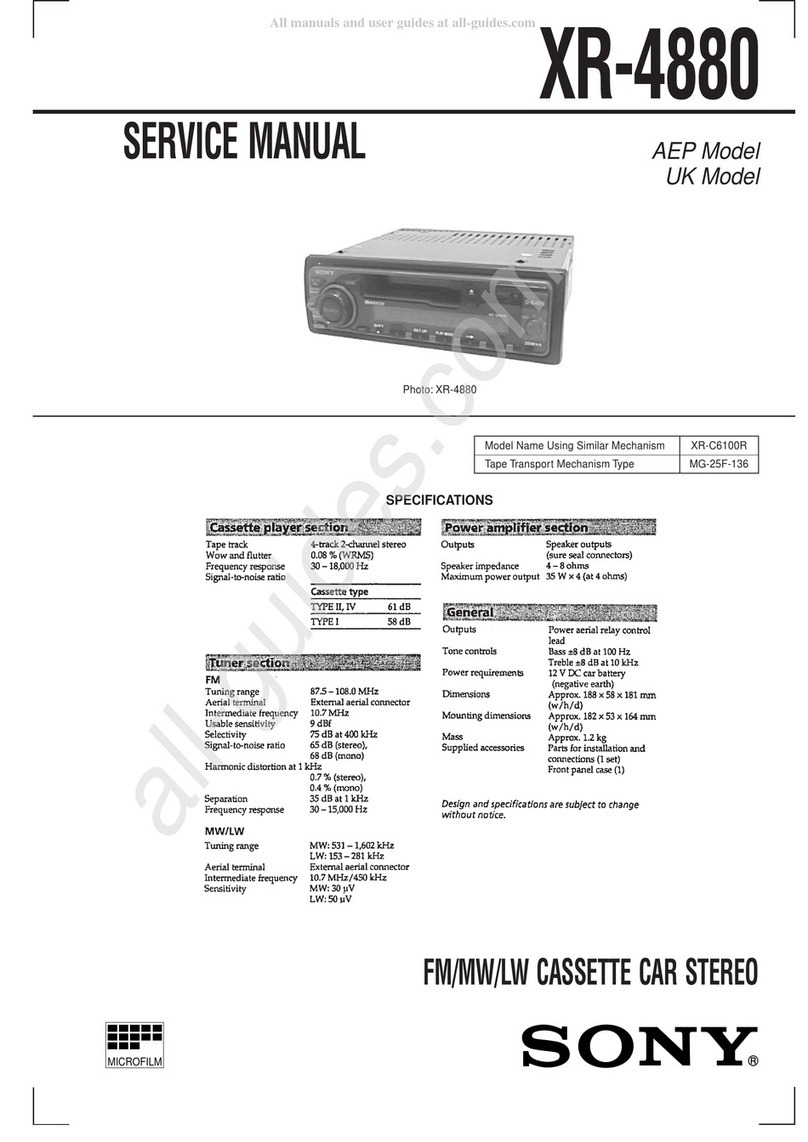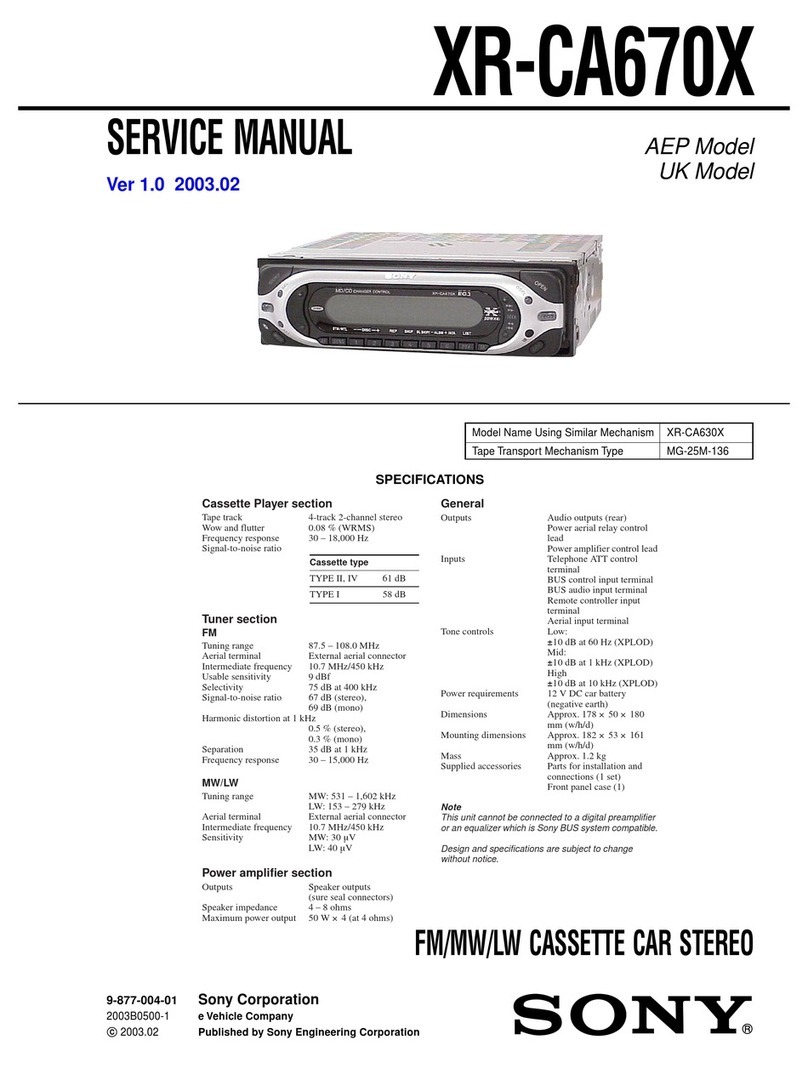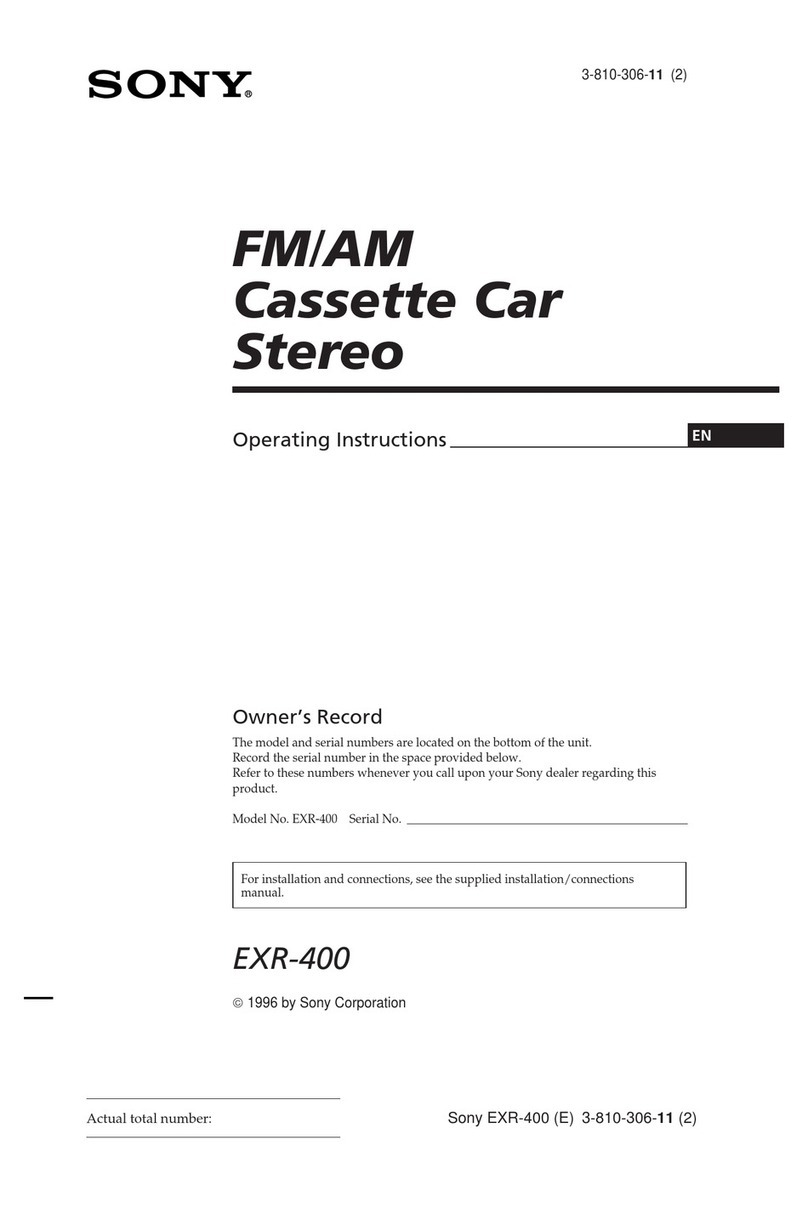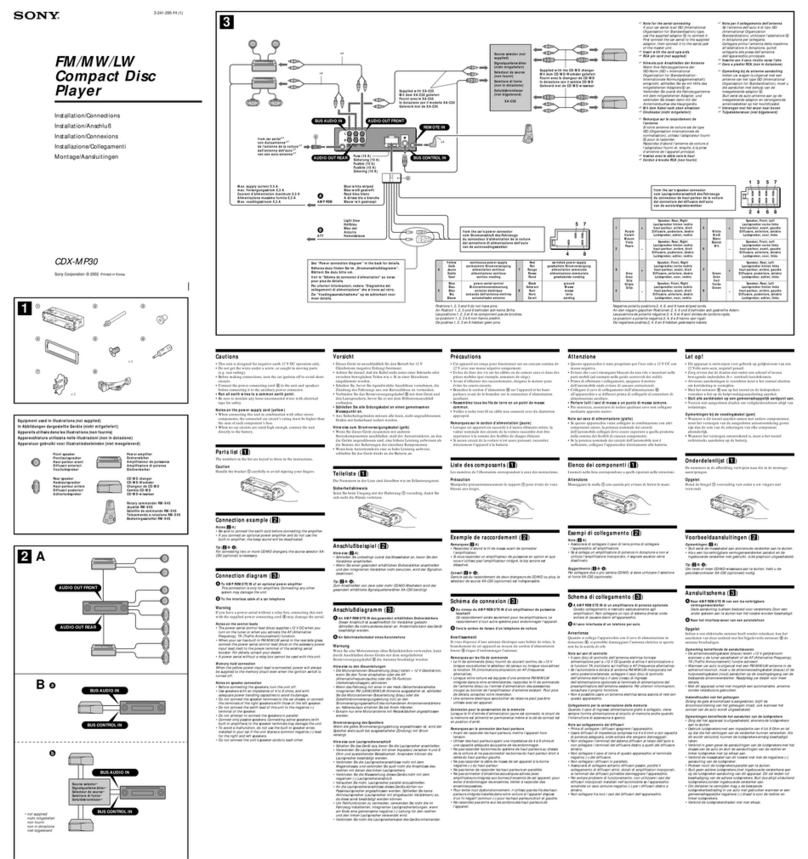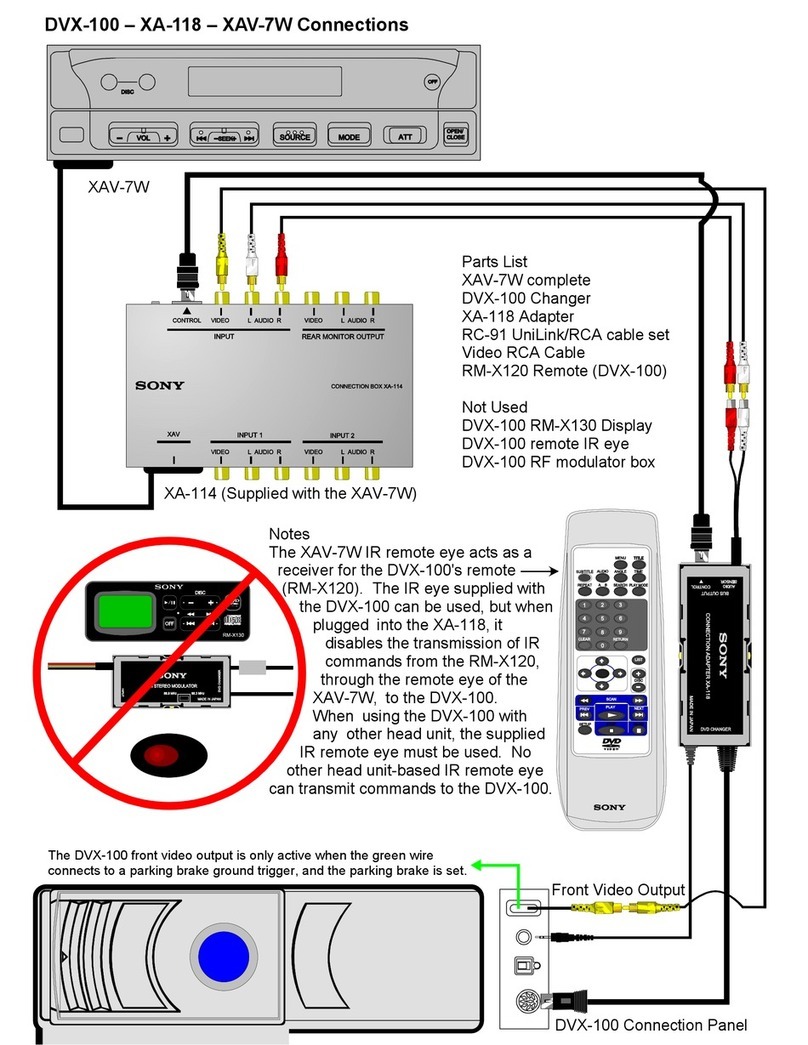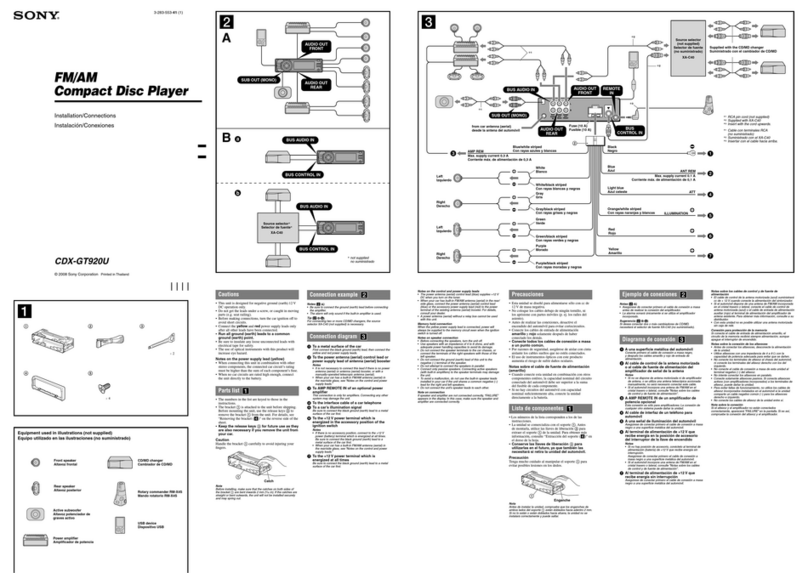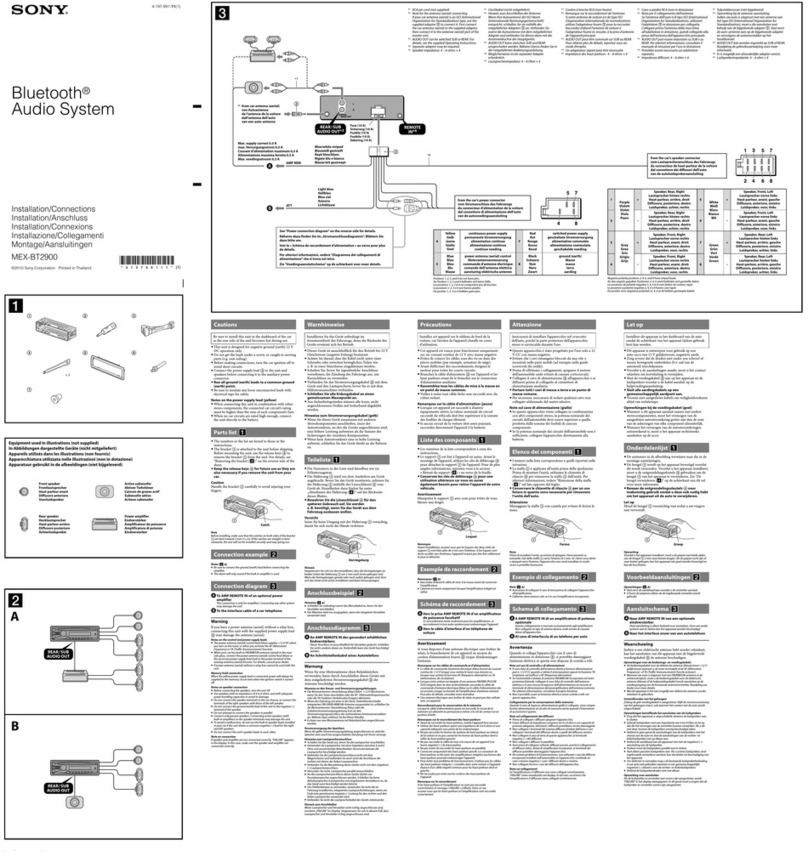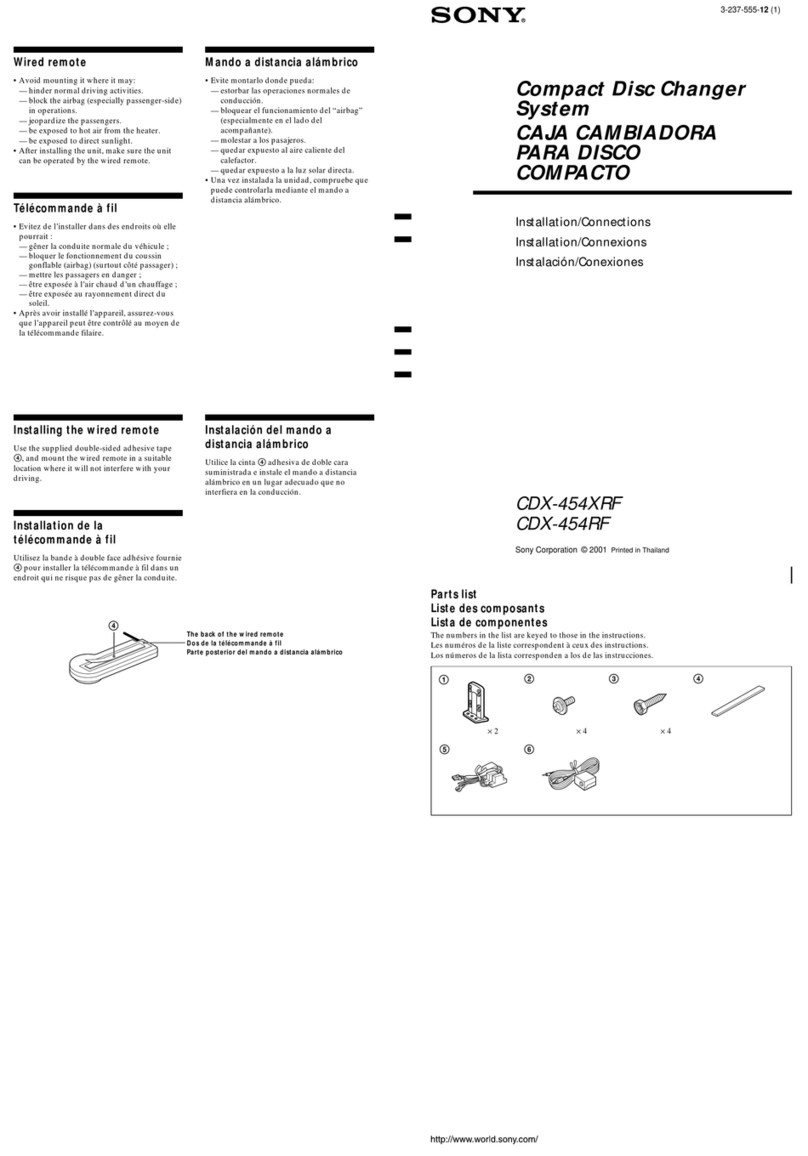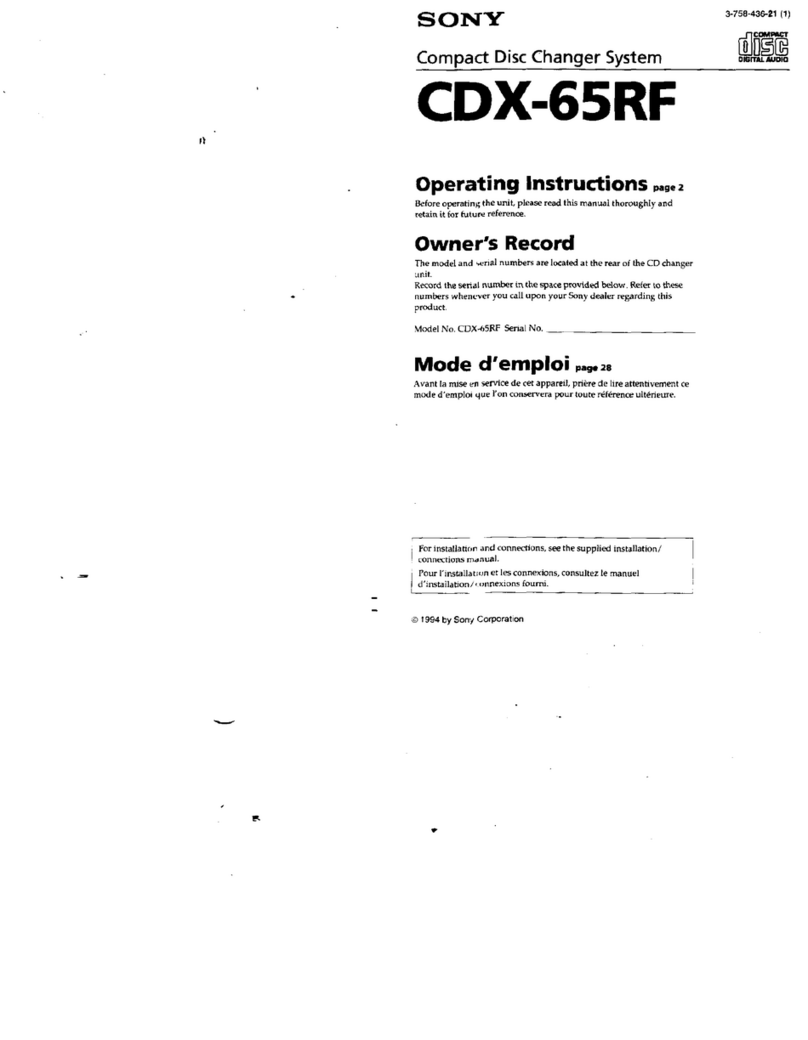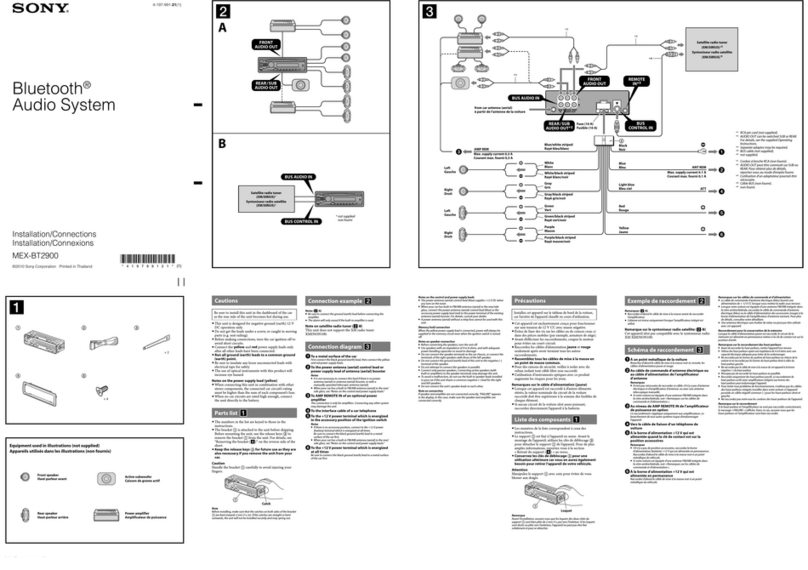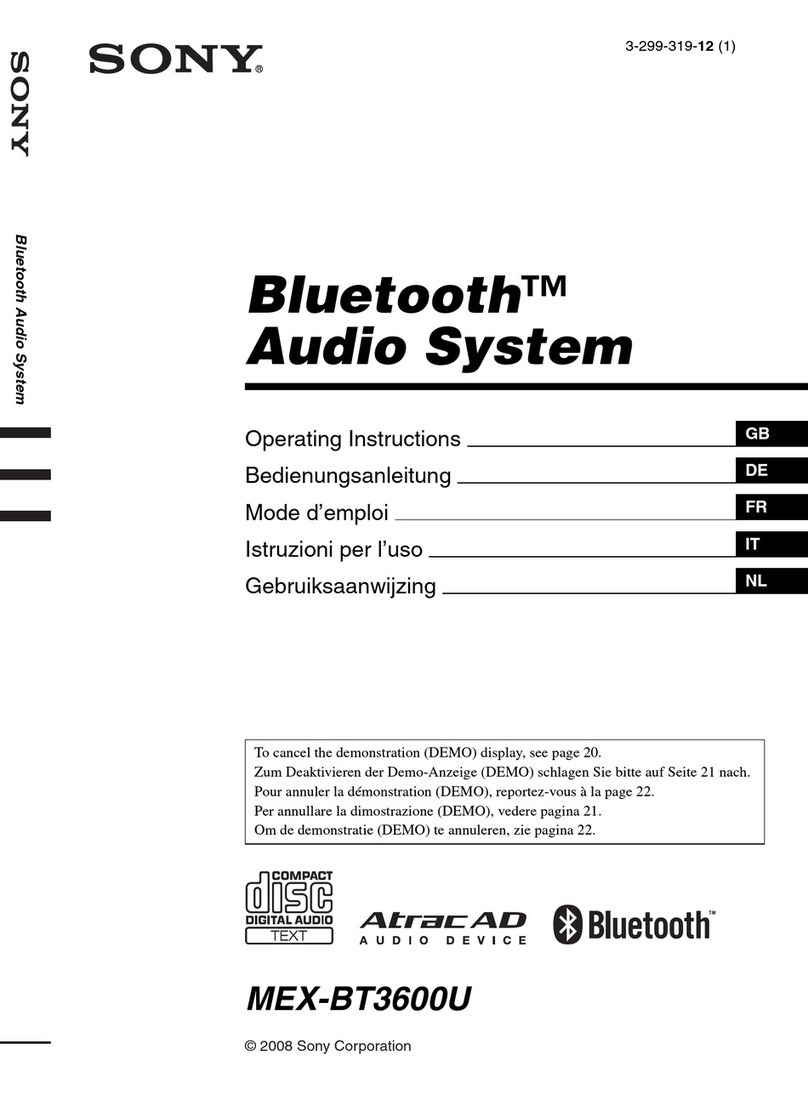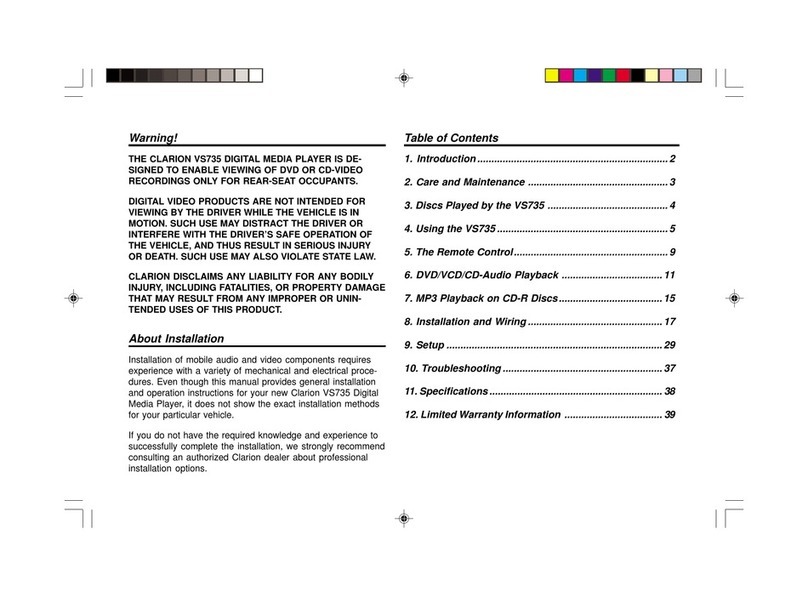Precautions
Installation Installation
•Do not tamper with the four holes on the upper
surface of the unit. They are for tuner
adjustments to be made only by service
technicians.
•Choose the installation location carefully so that
the unit will not interfere with the driver wile
driving.
•Ne pas toucher les quatre orifices sur le panneau
supérieur de l’appareil. Ils servent aux réglages
du tuner qui ne doivent être effectués que par un
technicien.
•Choisir soigneusement l’emplacement de
l’installation, pour que l’appareil ne gêne pas la
conduite.
•Avoid installing the unit where it would be
subject to high temperatures, such as from direct
sunlight or hot air from the heater, or where it
would be subject to dust, dirt or excessive
vibration.
•Use only the supplied mounting hardware for a
safe and secure installation.
Mounting angle adjustment
Adjust the mounting angle to less than 60°.
How to detach and attach the front panel
Before installing the unit, detach the front panel.
ATo detach
Before detaching the front panel, be sure to press
(OFF) to turn off the unit. Then press (RELEASE),
slide the front panel a little to the left, and pull it
off toward you.
BTo attach
Align the parts Aand B, and push the front panel
until it clicks.
Retrait et pose du panneau avant
Avant d’installer l’appareil, déposer la panneau avant.
ARetrait
Avant de détacher la façade, appuyez sur (OFF)
pour arrêter l’appareil. Ensuite, appuyez sur la
touche ensuite sur (RELEASE), poussez la façade
légèrement vers la gauche et tirez vers vous pour
l’enlever.
BPose
Aligner les points Aet B, puis pousser l’appareil
jusqu’au déclic.
Précautions
•Eviter d’installer l’appareil dans un endroit
exposé à des températures élevées, comme en
plein soleil ou à proximité d’une bouche d’air
chaud, ou à de la poussière, saleté ou vibrations
violentes.
•Pour garantir un montage sûr, n’utiliser que le
matériel fourni.
Réglage de l’angle de montage
Ajuster l’inclinaison à un angle inférieur à 60°.
Mounting example
Installation in the dashboard
Exemple de montage
Installation dans le tableau de bord
(OFF)
1
With the TOP marking up
Avec l’inscription TOP vers le haut
1
2
Bend these claws, if necessary.
Si nécessaire, plier ces griffes.
To support the unit
Pour installer l’appareil Fire wall
Paroi ignifuge
Dashboard
Tableau de bord
First attach 6to the unit, then insert
the unit into 1.
Fixez d’abord 6sur l’appareil et
introduisez ensuite l’appareil dans 1.
(RELEASE)
A
B
3max. size M4 ×6 mm
Dimension max. M4 ×6 mm
2
4
6
Mounting the unit in a Japanese car
You may not be able to install this unit in some makes of Japanese cars. In such a case, consult your Sony
dealer.
Installation de l’appareil dans une voiture japonaise
Si vous ne pouvez pas installer l’appareil dans une voiture japonaise, consultez votre revendeur Sony.
1With nippers or similar,
cut off claws on both
side of the unit.
Coupez les onglets des
deux côtés de l‘appareil à
l‘aide de tenailes ou d‘un
outil similaire.
Claws
Onglets
2TOYOTA
5max. size
5 ×8 mm
Dimension
max.
5 ×8 mm
to dashboard/center console
au tableau de bord/console centrale
5max. size
5 ×8 mm
Dimension
max.
5 ×8 mm
Bracket
Support
Bracket
Support
Existing parts supplied to your car
Pièces existantes fournies avec la voiture
NISSAN
to dashboard/center console
au tableau de bord/console centrale
Bracket
Support
Bracket
Support
5max. size
5 ×8 mm
Dimension
max.
5 ×8 mm
Existing parts supplied to your car
Pièces existantes fournies avec la voiture
Note
To prevent malfunction, install only with the supplied screws 5.
Remarque
Pour éviter tout dysfonctionnement, utilisez uniquememt les vis de montage fournies 5.
182 mm
53 mm
TOP
AB
5max. size
5 ×8 mm
Dimension
max.
5 ×8 mm
1