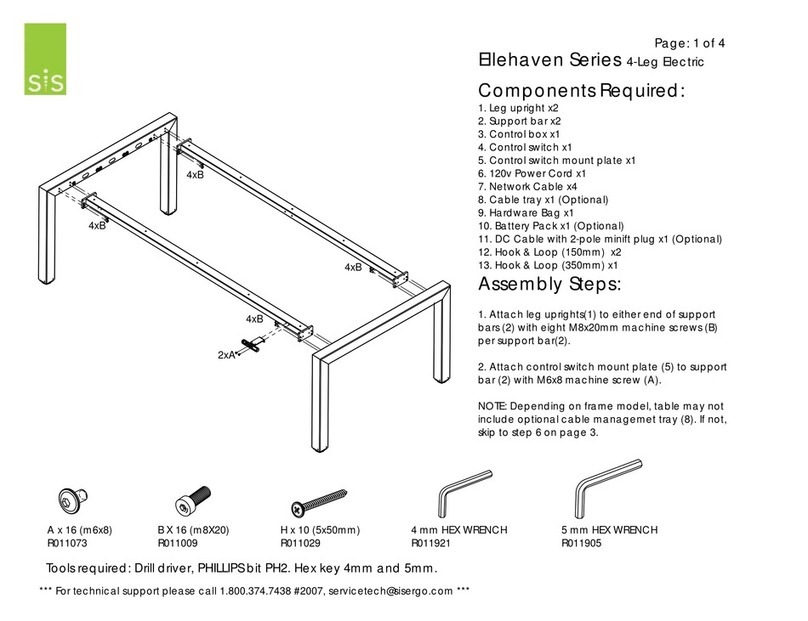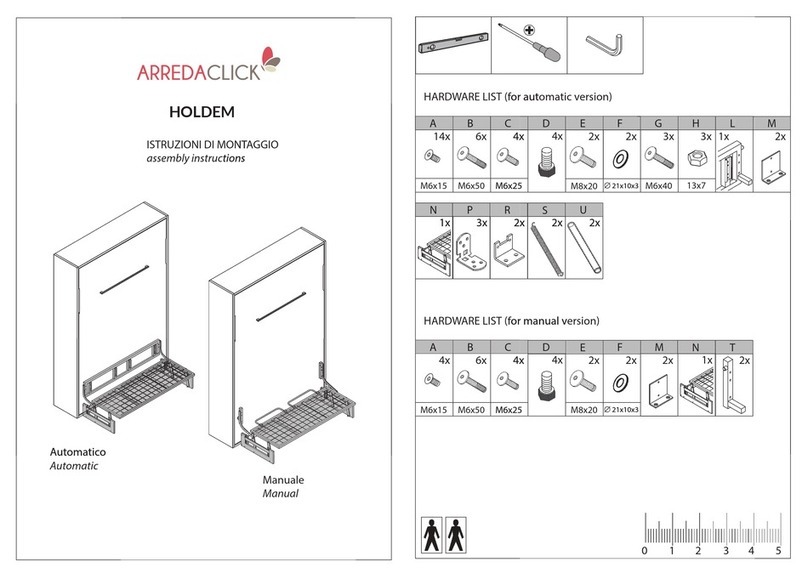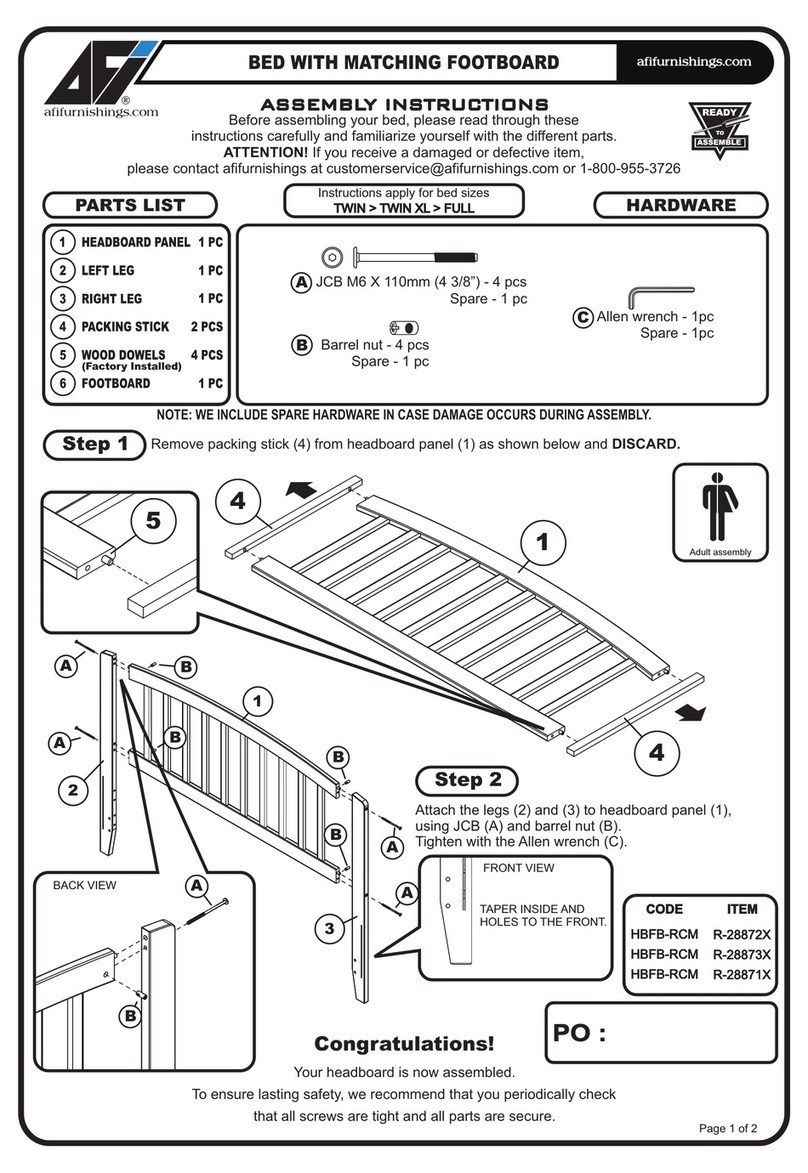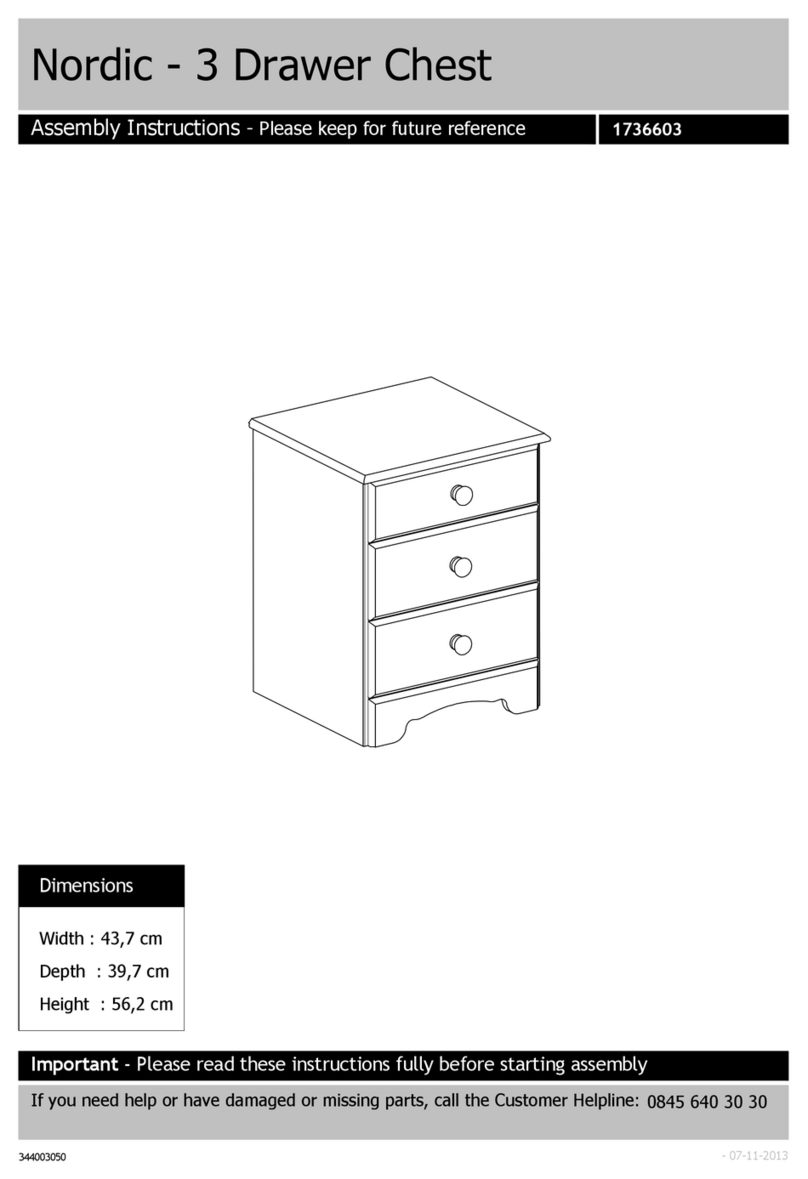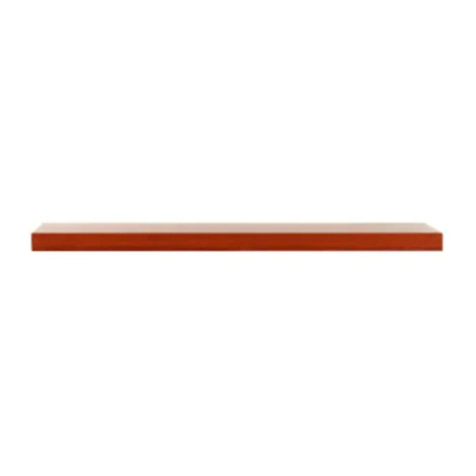SIS M1 User manual
Other SIS Indoor Furnishing manuals
Popular Indoor Furnishing manuals by other brands

JWA
JWA ROBINSON 74321 Assembly instruction
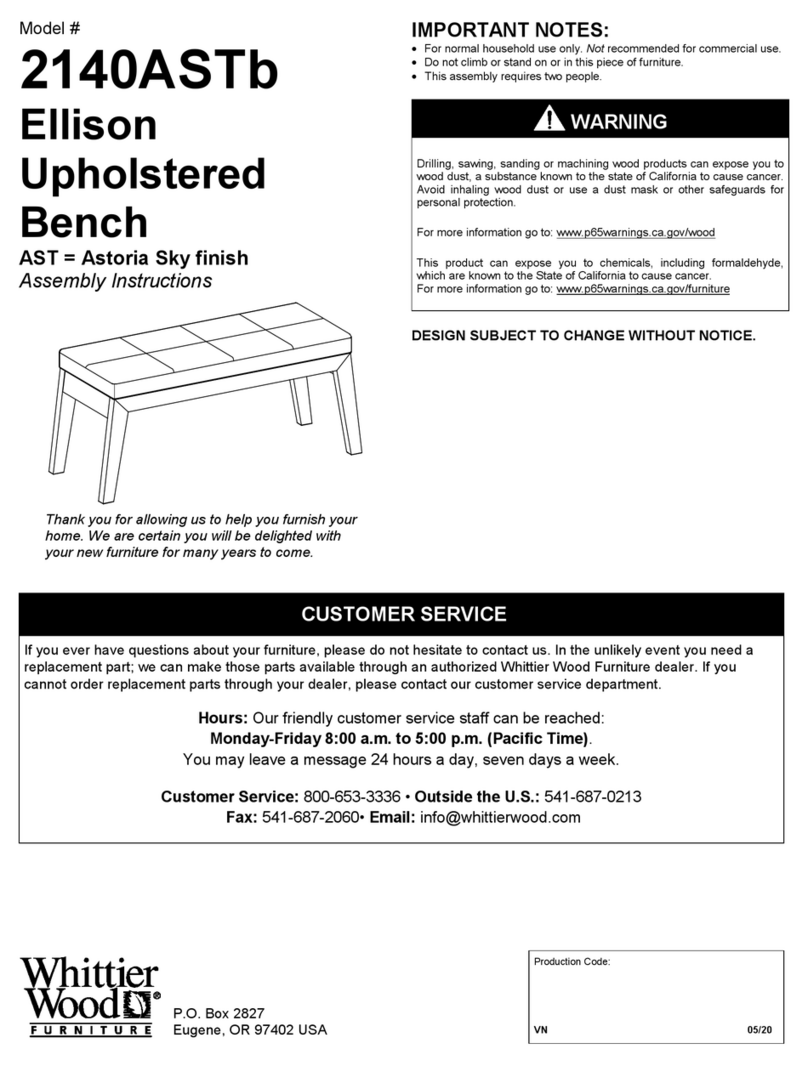
Whittier Wood Furniture
Whittier Wood Furniture Ellison 2140ASTb Assembly instructions

Ameriwood HOME
Ameriwood HOME 1794296COM manual

VISIONARY DESIGNS
VISIONARY DESIGNS MOD-1206 Assembly instructions
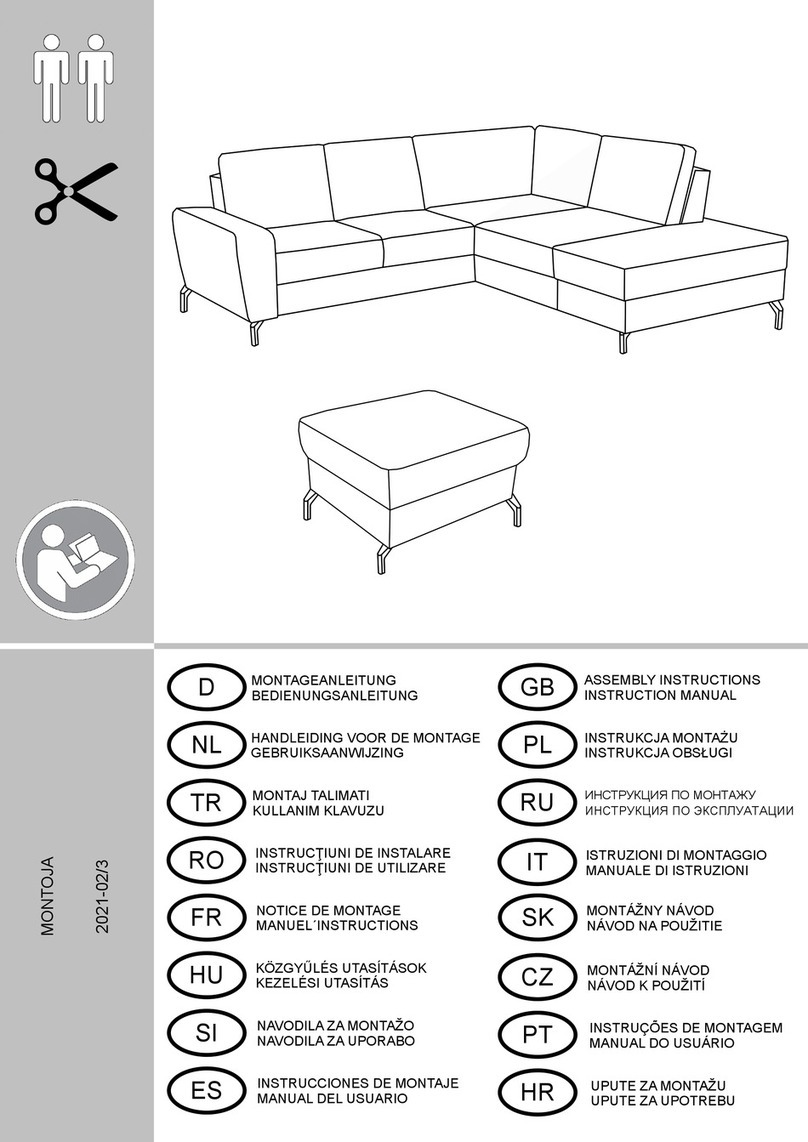
DELAVITA
DELAVITA Montoja Assembly instructions
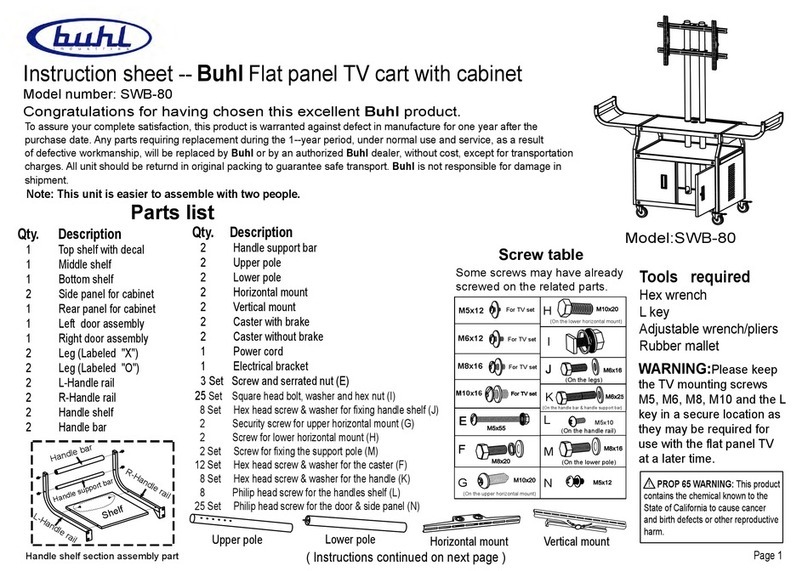
Buhl
Buhl SWB-80 instruction sheet
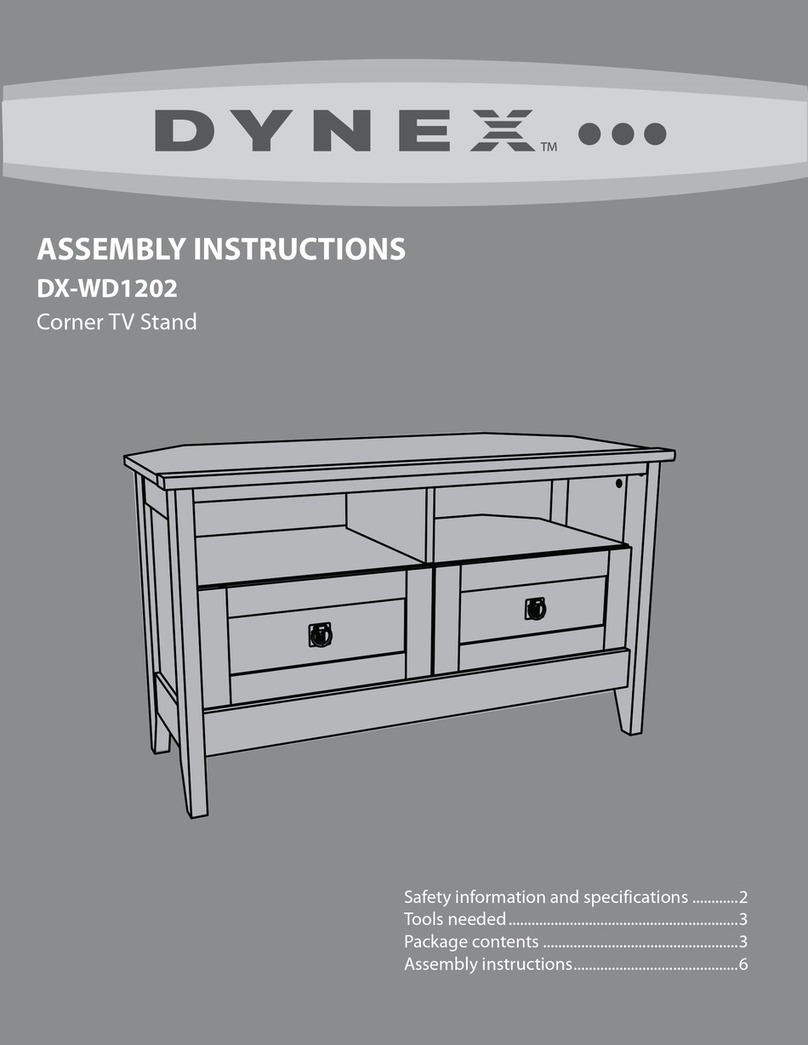
Dynex
Dynex DX-WD1202 Assembly instructions

Home Decorators Collection
Home Decorators Collection STURGESS 19111-LT23-DG Assembly instructions
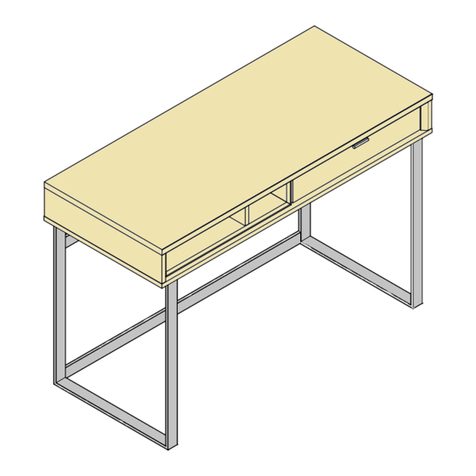
Next
Next LOGAN 846268 Assembly instructions

Howe
Howe 40/4 Maintenance Guide

Cosco
Cosco 5890500PCOM manual

Bentley Designs
Bentley Designs ATLANTA BR 480X 4007-82 Assembly instructions