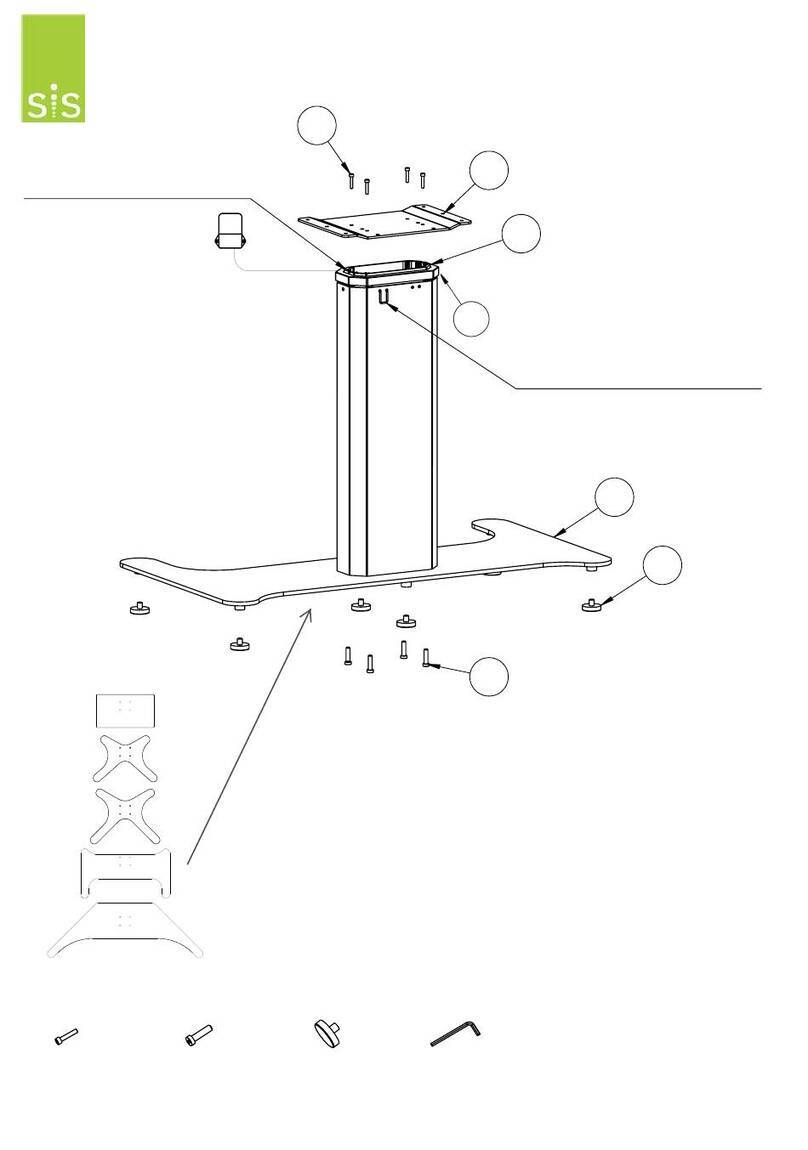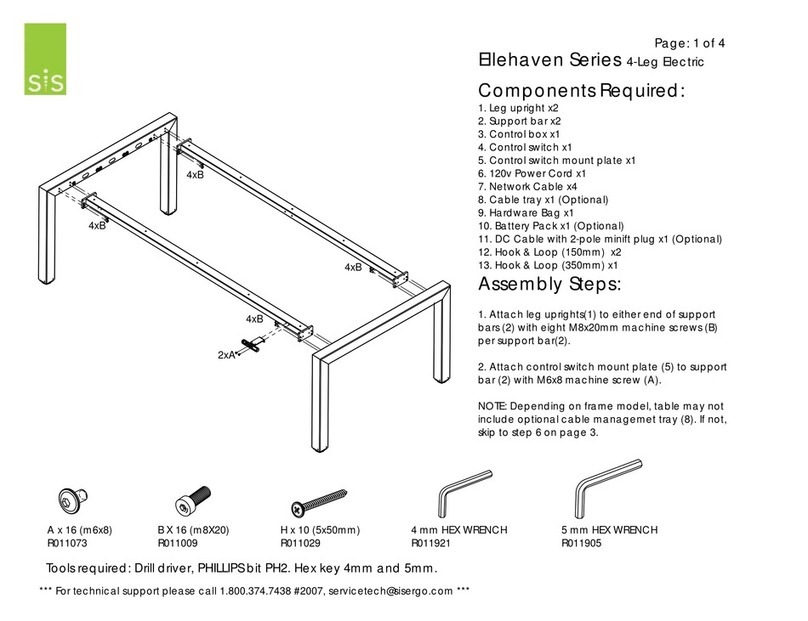SIS M200 User manual

SIS MACHINES
TECHNICAL OPERATING MANUAL_v7.5_M200
This operating manual is downloadable from http://www.siselectromed.com/
CAUTION: Due to periodic revisions, always check that you are reading the
most up to date version of this manual.
Please read t is manual carefully before using t e SIS equipment.
Page 1. SIS ANUFACTURING LTD, NZ. AY 2017.

SIS MACHINE M200 MODEL OPERATING MANUAL
CONTENTS
DELIVERY AND UNPACKING _ _ _ _ _ _ _ _ _ _ _ _ _ _ _ _ _ _ _3
WARNING FOR BIOLOGICAL APPLICATIONS _ _ _ _ _ _ _ _ _ 3
DEVICE DESCRIPTION _ _ _ _ _ _ _ _ _ _ _ _ _ _ _ _ _ _ _ _ _ _ 3
OPERATIONAL MODE_ _ _ _ _ _ _ _ _ _ _ _ _ _ _ _ _ _ _ _ _ _ _4
POWER SOURCE _ _ _ _ _ _ _ _ _ _ _ _ _ _ _ _ _ _ _ _ _ _ _ _ _ 4
Inserting AAA Batteries _ _ _ _ _ _ _ _ _ _ _ _ _ _ _ _ _ _ _ 4
ELECTRODE HARNESS CONNECTION _ _ _ _ _ _ _ _ _ _ _ _ 4-5
KEYPAD CONTROLS _ _ _ _ _ _ _ _ _ _ _ _ _ _ _ _ _ _ _ _ _ _ 5-6
APPLICATION INSTRUCTIONS
Internal Organ and Tissue Infections_ _ _ _ _ _ _ _ _ _ _6-8
Constant Ultra-Low Output Current _ _ _ _ _ _ _ _ _ _ _ _ 9
Water Treatment _ _ _ _ _ _ _ _ _ _ _ _ _ _ _ _ _ _ _ _ _ _ 10
AUDIO AND VISUAL ALERTS _ _ _ _ _ _ _ _ _ _ _ _ _ _ _ _ 11-14
Electrode Contact Monitoring Setting_ _ _ _ _ _ _ _ _ _ _15
Electrode Harness C eck _ _ _ _ _ _ _ _ _ _ _ _ _ _ _ _ _ 16
CONTRAINDICATIONS AND SAFETY_ _ _ _ _ _ _ _ _ _ _ _ _ _ 17
MEDICAL DISCLAIMER _ _ _ _ _ _ _ _ _ _ _ _ _ _ _ _ _ _ _ _ _ 18
MAINTENANCE _ _ _ _ _ _ _ _ _ _ _ _ _ _ _ _ _ _ _ _ _ _ _ _ _ 19
WARRANTY _ _ _ _ _ _ _ _ _ _ _ _ _ _ _ _ _ _ _ _ _ _ _ _ _ _ _ 20
Returns, Disposal _ _ _ _ _ _ _ _ _ _ _ _ _ _ _ _ _ _ _ _ _ _21
DEVICE SPECIFICATIONS _ _ _ _ _ _ _ _ _ _ _ _ _ _ _ _ _ _ _ _22
MANUFACTURER'S DECLARATION _ _ _ _ _ _ _ _ _ _ _ _ _ _ 23
Page 2. SIS ANUFACTURING LTD, NZ. AY 2017.

SIS MACHINE M200 MODEL OPERATING MANUAL
DELIVERY AND UNPACKING
Please unpack the shipping package carefully and inspect contents
immediately on receipt. You must check that all ordered equipment is
included in the shipping box and notify SIS anufacturing Ltd New Zealand
immediately of any missing items from your order.
Visible damage or tampering to shipping boxes must be recorded before
signing the delivery receipt. Please take photographs of any received
damaged items. Report the damage or tampering immediately to the shipping
carrier. You must notify SIS anufacturing Ltd immediately of any received
damaged or tampered items or of any lost shipments.
WARNING FOR BIOLOGICAL APPLICATIONS
THE SIS ACHINE 200 IS ELECTRONICALLY CALIBRATED WITH
EXTRE E PRECISION IN THE ' ICRO' ( ICRO-CURRENT— ICROBIAL
SETTINGS) OPERATIONAL ODE FOR THERAPEUTIC BIOLOGICAL
ELECTRO-STI ULATION ONLY IN CO BINATION WITH THE SIS
SILVER-NYLON CLOTH ELECTRODES. ONLY USE SIS ELECTRODES IN
THESE APPLICATIONS: USE OF OTHER ELECTRODES CAN CAUSE
ADVERSE AND UNPREDICTABLE BIOLOGICAL EFFECTS. IF ' ICRO'
OPERATIONAL ODE IS USED FOR ANY OTHER THERAPEUTIC
BIOLOGICAL ELECTRO-STI ULATION, ONLY USE SIS ELECTRODES
OR OTHER ELECTRODES APPROVED FOR BIOLOGICAL CONTACT AND
EDICAL/THERAPEUTIC APPLICATIONS. READ THE
CONTRAINDICATIONS AND SAFETY INSTRUCTIONS IN THIS ANUAL.
DEVICE DESCRIPTION
The SIS machine 200 model is designed for electromedical direct current
(DC) silver iontophoresis, and nano- to micro-current electro-stimulation. The
device is also designed for stand-alone, nano- to micro-ampere DC
generation for any non-medical non-therapeutic non-diagnostic application
including research/laboratory and experimental purposes, Life Sciences,
microiontophoresis and water treatment.
Page 3. SIS ANUFACTURING LTD, NZ. AY 2017.

SIS MACHINE M200 MODEL OPERATING MANUAL
OPERATIONAL MODE
' ICRO' ( ICRO-CURRENT) operational mode with a nanoampere
adjustment and resolution constant Output Current capability, is used for any
in vivo or in vitro constant nano- to micro-current application. The Output
Currents generated in the 'BACT' and 'VIRUS' operational modes of the 100
model can also be user-programmed.
1. POWER SOURCE
The 200 is powered by replaceable AAA type batteries (not included with
delivery of device for air shipping regulations reasons). Rechargeable
batteries can be used and do not compromise its correct function.
Do not use zinc-carbon batteries, which can leak and damage the device.
1.1. INSERTING AAA BATTERIES
a. POWER OFF the device if it is operating.
b. Remove the shockproof silicon cover from the casing.
c. Remove the battery compartment cover.
d. Insert 3×AAA batteries. Ensure correct polarity of the batteries—follow
the battery diagram and polarity symbols inside the battery
compartment.
e. Replace the battery compartment cover.
f. Replace the shockproof silicon cover over the casing.
2. ELECTRODE HARNESS (CABLE) CONNECTION
2.1. CONNECTION OF ELECTRODE HARNESS TO SIS MACHINE
For a 3 pin type connector, bring the harness connector in contact with the connection
socket, but do not attempt to insert. With minimum force, rotate the harness connector
slowly to align its 3 pin receivers with the 3 pins inside the connection socket; the harness
connector will engage and insert easily into the connection socket when correctly aligned.
Screw tighten the harness connector to lock to the SIS machine connection socket.
AUGUST 2016 ONWARDS: For a 3.5mm type connector, insert the harness
connector plug directly into the SIS machine connection socket.
2.2. ELECTRODE HARNESS POLARITY
It is usually easier to position and secure the SIS electrodes to the body or to
Page 4. SIS ANUFACTURING LTD, NZ. AY 2017.
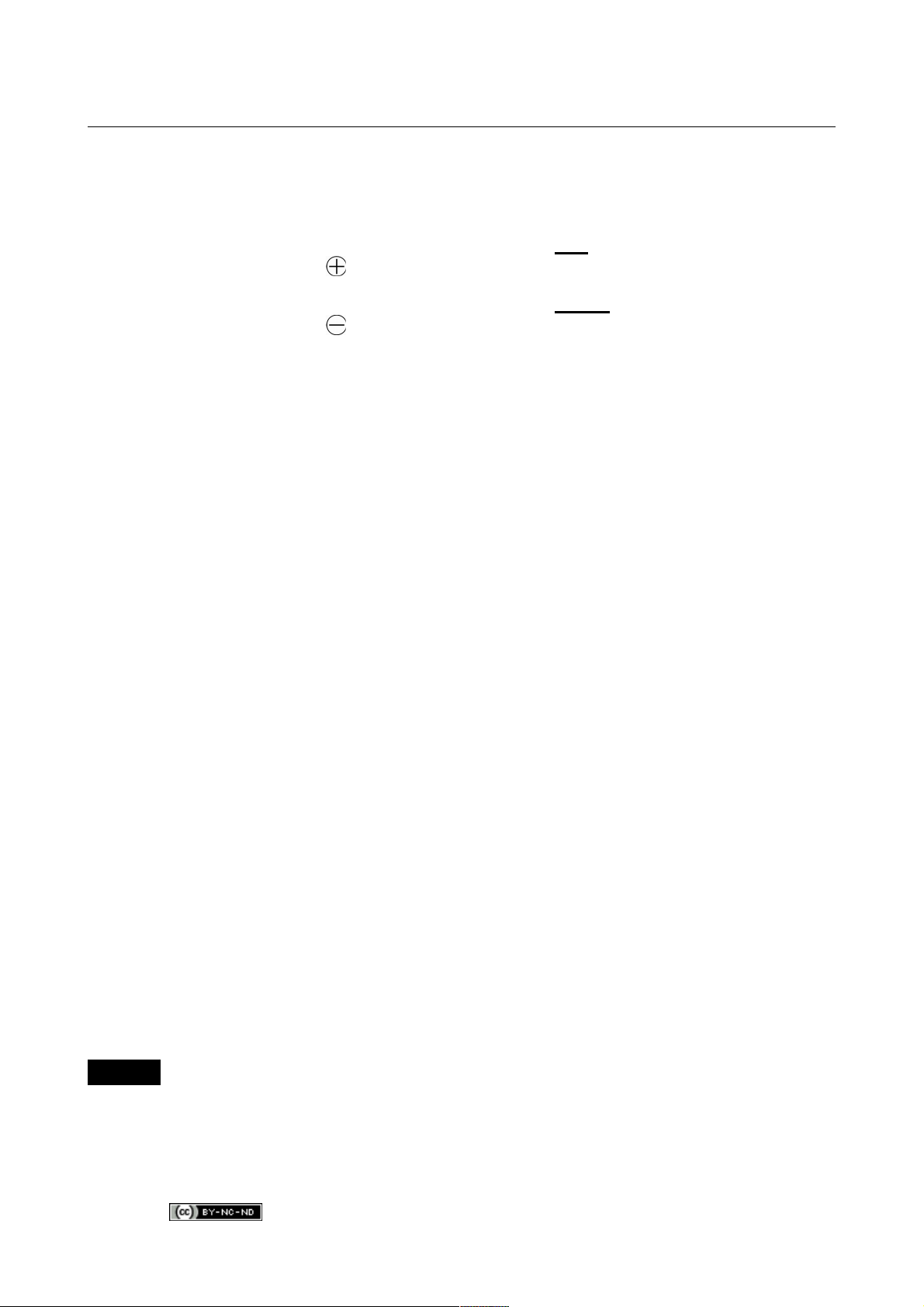
SIS MACHINE M200 MODEL OPERATING MANUAL
the in vivo circuit interface first, and then connect the SIS electrode harness
to the two SIS electrode wires. Two SIS electrodes are always needed for
biological targets. SIS electrodes are physically interchangeable:
•The SIS electrode that is connected to the red wire of the electrode
harness is the SIS Positive Electrode.
•The SIS electrode that is connected to the black wire of the electrode
harness is the SIS Return Electrode.
! NOTE: The silver-nylon side of an SIS electrode is the active surface that
contacts the body.
2.3. CONNECTION OF ELECTRODE HARNESS TO SIS ELECTRODES
Insert the two gold metal 'banana plugs' at the ends of the SIS electrode
harness into the two white plastic connectors at the ends of the SIS electrode
wires; insert the 'banana plugs' all the way in until they are no longer visible.
NOTE: Do not tape the connections of the harness to the electrode wires.
3. KEYPAD CONTROLS
Hold down the POWER ON OFF button continuously for 2 seconds and then
release the button to power on the device. Hold down the POWER ON OFF
button continuously for 5 seconds and then release the button to power off.
The SOUND|DISPLAY button turns on and off the audio alerts and the
organic light emitting diode (OLED) screen display. The default setting of the
device when powered on is OLED display and sound turned on. If no keypad
input is detected during normal operation, the OLED display turns off after 2
minutes for power saving. Press and release the SOUND|DISPLAY button to
turn the OLED display on or off. Hold down the SOUND|DISPLAY button
continuously for 3 seconds to turn the audio alerts on or off.
The BATTERY CHARGE LED and 'BATTERY CHARGE' audio-visual alerts
are not under user control. The BATTERY CHARGE LED remains flashing at
all times when the device is operating.
3.1. OPERATIONAL MODE PROGRAMMING
MICRO operational mode is the default setting of the 200 model after
powering on.
Page 5. SIS ANUFACTURING LTD, NZ. AY 2017.

SIS MACHINE M200 MODEL OPERATING MANUAL
3.2. OUTPUT SETTINGS
The and PROGRAM buttons adjust and program the Output Current.
Press and release the buttons repeatedly to increase or decrease the
constant Output Current. Hold down the buttons continuously to fast
scroll through the constant Output Current parameter. Press and release the
PROGRAM button to program the selected constant Output Current.
4. APPLICATION INSTRUCTIONS
4.1. Internal Organ and Tissue Infections
Diagrams of SIS electrode applications for some common infections are
available from http://www.siselectromed.com/ applications/
! NOTE: The SIS machine 200 can be targeted at almost any infected
tissue. However, the device cannot determine the type of microbe(s) present;
standard diagnostics and differentiating information based on anatomical
location, clinical signs, presentation and laboratory testing must be applied.
4.2. OPERATIONAL MODE SETTING
Follow 5.1. OPERATIONAL ODE SETTING instructions to program a
bacterial or viral infection treatment.
4.3. SELECTING SIS ELECTRODE SIZE
The SIS Positive Electrode must completely 'cover' the target internal organ
or tissue. The electrode must be at least the same size or slightly larger than
the target internal organ or tissue as it would be seen 2-dimensionally in an
X-ray taken from the position and anatomical plane of the electrode on the
body surface. Do not use an over-sized SIS Positive Electrode, as the SIS
machine can more accurately monitor the electrode's contact with the body
the smaller its size.
The SIS Return Electrode must be approximately the same size or larger
than the SIS Positive Electrode.
DO cut the SIS electrodes to size and shape as necessary.
DO NOT cut the SIS electrode wire inside the SIS electrodes.
Page 6. SIS ANUFACTURING LTD, NZ. AY 2017.

SIS MACHINE M200 MODEL OPERATING MANUAL
4.4. SECURING SIS ELECTRODES TO BODY
Use adhesive surgical or wound dressing tape (e.g. Fixomull®) and/or Velcro®
or other stretch strap, bandages or other emergency means to affix or hold
the SIS electrodes to the body. When positioning an SIS electrode onto
normal intact skin, extend the dressing tape beyond all edges of the
electrode.
4.4.1. Follow 2.2. ELECTRODE HARNESS POLARITY instructions.
4.5. POSITIONING SIS ELECTRODES ON THE BODY
a. Position the SIS Positive Electrode onto the skin directly over the
target infected organ or tissue. Secure electrode to body.
b. Position the SIS Return Electrode onto the opposite anatomical
surface of the body to the SIS Positive Electrode so that the target
infected organ or tissue is aligned as much as possible bet ween the two
SIS electrodes.* Secure electrode to body.
*This electrode positioning configuration focuses silver ion flow into the target organ or tissue
between the two SIS electrodes. 'Wasted' current flow through the skin between the
electrodes is thereby prevented or minimized.
Page 7. SIS ANUFACTURING LTD, NZ. AY 2017.
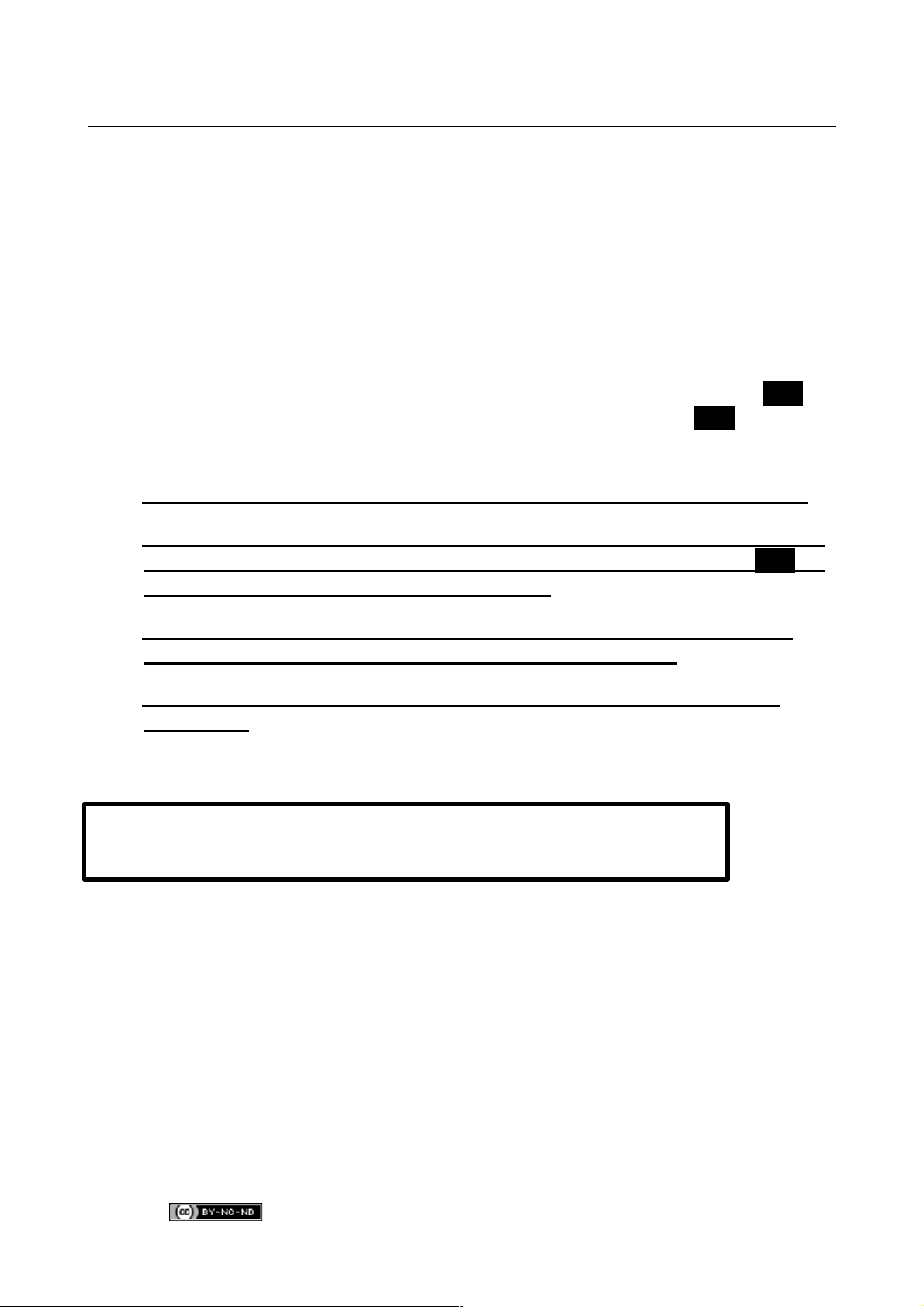
SIS MACHINE M200 MODEL OPERATING MANUAL
4.6. ELECTRODE SKIN CONTACT
The contact of the entire surface of an SIS electrode positioned onto normal
intact (i.e. non-damaged) skin should be as uniform as possible to surface
anatomy geometry.
The lower end of dry, intact skin electrical resistance (R), measured in units of
'Ohms' (Ω), is approximately 50kiloohms (kΩ). Relatively large variation from
this lower limit depending on many factors, up to approximately 1megaohm
( Ω), is normal, and the SIS machine continuously self-adapts to the R value
encountered. Wet skin has a lower R value range. Real-time updating R = is
shown on the OLED display. The closer to the lower end value R = 50kΩ, the
better the electrode-skin contact and the SIS machine can operate with lower
voltage more efficiently:
•Shave the skin if necessary to establish or improve electrode contact.
•Wet the silver-nylon surfaces of the SIS electrodes with distilled, tap or
other clean water if available to reduce the electrical resistance R = of
the electrode-skin contact area (interface).
•Che ck 4.4. SECURING SIS ELECTRODES TO BODY instructions .
Repl ace or apply additional dressing tape if necessary.
•Check electrode is not discolored (12-72 hours lifetime); replace if
necessary.
onitor 10. AUDIO AND VISUAL ALERTS.
•
Page 8. SIS ANUFACTURING LTD, NZ. AY 2017.
! INFORMATION: RECOMMENDED ELECTRODE LIFETIME FOR SEVERE INFECTION:
SIS POSITIVE (RED WIRED) ELECTRODE: 24-48 HOURS
SIS RETURN (BLACK WIRED) ELECTRODE: 48-72 HOURS

SIS MACHINE M200 MODEL OPERATING MANUAL
5. Constant Ultra-Low Output Current
5.1. OPERATIONAL MODE SETTING
For an in vitro anti-bacterial effect or in vivo bacterial infection treatment, use
the default Output Current setting I = 2.5uA (2.5microamperes). For an in
vitro anti-viral effect or in vivo viral infection treatment follow 3.2. OUTPUT
SETTINGS instructions to program I = 7.5uA (7.5microamperes).
5.2. ELECTRODE MONITORING SELECTION
onitoring ( NT) of the contact of the SIS or other electrode(s) with the body
for in vivo applications, or with the stimulation target or circuit interface for in
vitro applications can be user enabled or disabled.
To access ELECTRODE ONITORING press and release the PROGRAM
button twice. The display ain Window of the display will show:
ELCTRODE MNT
SELECT: ON
Press and release the buttons to select electrode contact NT ON or
OFF. Press and release the PROGRAM button to program the NT
selection; the device will then return to the programmed operational mode.
NOTE: If NT is disabled, measurement of Total Circuit Resistance is
inactivated; the display will not show an R = value.
5.3. Follow 2.2. ELECTRODE HARNESS POLARITY instructions. For in vivo
applications, follow 4.3. SELECTING SIS ELECTRODE SIZE and 4.4.
SECURING SIS ELECTRODES TO BODY instructions.
5.4. Use the alligator clip adapters supplied with the SIS machine to convert
the SIS electrode harness for connection to many other electrodes and
applications. Insert the gold 'banana plugs' at the ends of the black and red
wires of the electrode harness into the plastic connector ends of the adapters.
5.5. Follow 3.2. OUTPUT SETTINGS instructions to program the constant
Output Current. Positive conventional current polarity is always applied.
onitor 10. AUDIO AND VISUAL ALERTS if NT is enabled.
Page 9. SIS ANUFACTURING LTD, NZ. AY 2017.

SIS MACHINE M200 MODEL OPERATING MANUAL
6. Water Treatment
6.1. OPERATIONAL MODE SETTING
Follow 3.2. OUTPUT SETTINGS instructions to program I = 20uA
(20microamperes); then follow 5.2. ELECTRODE ONITORING
SELECTION to disable ELECTRODE ONITORING.
6.2. ELECTRODES
Connect two SIS electrodes, other pure silver or other pure metal electrodes
to the SIS electrode harness.
Follow 5.4. instructions to convert the SIS electrode harness for connection to
many other electrodes and applications, as required.
Immerse the electrodes into the water container near its opposite edges. The
two electrodes must not contact each other.
The interior surface of the water container should preferably not be metallic. If
a container with a metallic interior surface is used, then the electrodes must
be immersed without making contact with the interior surface.
The maximum recommended volume of water that can be treated using this
method is approximately 1-2litres.
The ionic/silver particle concentration in the water can be indirectly assessed
using a water electrical conductivity or total dissolved solids meter (not
supplied with the SIS machine).
If SIS electrodes are used, the rate of silver ion introduction into the water will
depend on the SIS electrode size; larger electrode size will give a faster rate
of silver ion production, and vice versa.
NOTE: To produce pure ionic silver solution (“colloidal silver”), distilled or
highly purified water must be used, preferably with a starting electric
conductance measurement of ≤1microsiemens.
Page 10. SIS ANUFACTURING LTD, NZ. AY 2017.

SIS MACHINE M200 MODEL OPERATING MANUAL
7. AUDIO AND VISUAL ALERTS
The user-programmed operational mode is displayed in the lower right ode
Window of the OLED display. Alerts [Table 2] are displayed in the lower left
Alert Window. The following real-time values are shown in the ain Window
of the display [Figure 2]:
1. Output Current I =
2. Output Voltage V =
3. Total Circuit Resistance R = averaged over the last 1-2seconds; circuit
Open Load (break) detection is shown as R = OL.
Audio activation or deactivation is indicated by the symbols in the upper
right of the ain Window.
Main Window
I = ___nA/μA
V = ___nV/mV/V
R = ___kΩ/MΩ
Alert Window Mode Window
Figure 2: LED display layout.
STDBY CALI
CONTACT OK
CONTCT LOW
CNTCT FLUC
CIRC BREAK
NO CALI
BATT LOW
MNT OFF
VOLT ALERT
STANDBY CALIBRATING to skin.
Electrode CONTACT OK.
Electrode CONTACT LOW statistically.
Electrode CONTACT FLUCTUATING.
Effective or physical CIRCUIT BREAK.
NO CALIBRATION possible.
BATTERY LOW charge.
CIRCUIT MONITORING OFF.
High Output VOLTAGE ALERT.
Table 2: Displayed M200 audio-visual alert abbreviations.
Page 11. SIS ANUFACTURING LTD, NZ. AY 2017.

SIS MACHINE M200 MODEL OPERATING MANUAL
M200 M100-IP model
CORRECTIVE ACTION
ALERT TYPE AUDIO VISUAL
OLED DISPLAY AUDIO VISUAL
LED
OPERATIONAL
MODE
INITIALIZATION
─ Operational mode
is programmed. 1 BEEP [MODE NAME]
Unhighlighted 1 BEEP ─ ─
─ Calibrating to body. 1 BEEP
5 SEC INT
STDBY CALI
FLASHING
5 SEC INT
1 BEEP
5 SEC INT
MODE LED
FLASHING
5 SEC INT
• Standby, wait for alert to stop.
─ Operation normal.
─[MODE NAME] ─
MODE LED
FLASHING
5 SEC INT
─
CIRCUIT
MONITORING
─ Electrode contact
OK: Wit in all
user-programmed
and factory limits.
─CONTACT OK ─
MODE LED
FLASHING
5 SEC INT
─
─ Fluctuating SIS
electrode contact
in s ort time-frame
(1-2seconds)
exceeds operating
limits.
2 BEEPS
5 SEC INT
CNTCT FLUC
FLASHING
5 SEC INT
2 BEEPS
5 SEC INT
MODE LED
2 FLASHES
5 SEC INT
All applications
• For SIS electrode(s) positioned onto
intact skin, check:
◦ 4.6. ELECTRODE SKIN
CONTACT.
• If alert continues, follow instructions:
◦ 7.2. ELECTRODE CONTACT
ONITORING SETTING
◦ 7.3. ELECTRODE HARNESS
CHECK
─ SIS electrode
contact
statistically lower
t an electrode
contact monitoring
(MNT) limits for
user-programmed
Output Current.
3 BEEPS
5 SEC INT
CONTCT LOW
FLASHING
5 SEC INT 3 BEEPS
5 SEC INT
MODE LED
3 FLASHES
5 SEC INT
─ Output Voltage
statistically ig er
t an 1.5volts
during previous 10
minute logged
monitoring period.
LONG BEEP
5 SEC INT
30 SEC
DURATI N
VOLT ALERT
FLASHING
5 SEC INT
30 SEC
DURATI N
LONG BEEP
5 SEC INT
30 SEC
DU ATION
─
All in vivo applications
• Check for skin irritation under contact
area of SIS Positive Electrode.
• To prevent or if skin irritation is
present, follow instructions:
◦ 4.6. ELECTRODE SKIN
CONTACT.
CIRCUIT
MONITORING
Page 12. SIS ANUFACTURING LTD, NZ. AY 2017.

SIS MACHINE M200 MODEL OPERATING MANUAL
M200 M100-IP model
CORRECTIVE ACTION
ALERT TYPE AUDIO VISUAL
OLED DISPLAY AUDIO VISUAL
LED
─ Circuit break
(consecutive Open
Loads). Effective
or p ysical circuit
break.
Programmed Open
Load trigger is
R>3.8megao ms.
10 BEEPS
5 SEC INT
CIRC BREAK
FLASHING
5 SEC INT
OL
Main Window
10 BEEPS
5 SEC INT
MODE LED
10 FLASHES
5 SEC INT
All applications
• Check for loose connections or breaks
(including alligator clip connectors if
non-SIS electrodes are used).
• Check:
◦ 2.1. CONNECTION OF
ELECTRODE HARNESS TO SIS
ACHINE.
◦ 2.3. CONNECTION OF
ELECTRODE HARNESS TO SIS
ELECTRODES.
◦ 4.4. SECURING SIS ELECTRODES
TO BODY.
• For SIS electrode(s) positioned onto
intact skin, check:
◦ 4.6. ELECTRODE SKIN CONTACT.
• If alert continues, follow instructions:
◦ 7.3. ELECTRODE HARNESS
CHECK.
─ Device powering
off. Continuously
insufficient
electrode contact
over last 4-8
minutes.
5 BEEPS
5 SEC INT
NO CALI
FLASHING
5 SEC INT
5 BEEPS
5 SEC INT
ALL MODE
LEDS
5 FLASHES
5 SEC INT
─
─ Circuit MoNiToring
(MNT) turned OFF
by user .
─MNT OFF
───
─ Maximum circuit
resistance (load)
exceeded for target
user-programmed
Output Current.
Device cannot
deliver target
Output Current.
─I = [value]uA
FLASHING
C NTINU US ─ ─
All in vivo applications
• Check for CONTCT LOW or
CIRC BREAK alerts.
Check 14. DEVICE SPECIFICATIONS:
Output Voltage in Current Stimulation
(modes).
─ Stabilizing to target
Output Current. ─
I = [value]uA
FLASHING
INTERMITTENT
─ ─
• No action required. Information only.
SOUND
CONTROL
─ Sound turned OFF. ─ 1 BEEP ──
─ Sound turned ON. 2 BEEPS 2 BEEPS ──
BATTERY
CHARGE
─ C arge OK.
─
BATTERY
CHARGE LED
FLASHING
5 SEC INT
─
BATTERY
CHARGE LED
FLASHING
5 SECS INT
─
Page 13. SIS ANUFACTURING LTD, NZ. AY 2017.

SIS MACHINE M200 MODEL OPERATING MANUAL
M200 M100-IP model
CORRECTIVE ACTION
ALERT TYPE AUDIO VISUAL
OLED DISPLAY AUDIO VISUAL
LED
─ C arge low for
correct operation.
1 BEEP
5 SEC INT
BATT LOW
FLASHING
5 SEC INT.
BATTERY
CHARGE LED
ON
C NTINU US
1 BEEP
5 SEC INT
BATTERY
CHARGE LED
ON
CONTINUOUS
• Replace batteries, follow instructions:
◦ 1.1. Inserting AAA Batteries.
Abbreviations: SEC (seconds), INT (interval between sets of beeps).
7.1. HOW TO MONITOR AND RESPOND TO AUDIO-VISUAL ALERTS
Page 14. SIS ANUFACTURING LTD, NZ. AY 2017.

SIS MACHINE M200 MODEL OPERATING MANUAL
7.2. Electrode Contact Monitoring Setting
The CIRCUIT ONITORING audio-visual alerts are based on real-time
updating statistical and algorithmic analysis of Total Circuit Resistance
measurements due to any changes of the contact of the SIS electrodes with
the body or with their in vitro interfaces. This complex monitoring system
ensures reliable delivery of the pre- and user-programmed target Output
Currents and Output Voltages with extended, continuous use.
If the contact of the SIS or other electrode(s) continues to trigger CIRCUIT
ONITORING alerts even after following the CORRECTIVE ACTION points
in the AUDIO AND VISUAL ALERTS table above, the user can vary a master
parameter of the electrode contact monitoring ( NT) algorithms.
Press and release the PROGRAM button to interrupt the current operational
mode. Then press and release the button repeatedly until MNT is shown in
the ode Window of the display. Press and release the PROGRAM button
again to select the NT adjustment mode. The ain Window of the display
will then show:
ADJ ELCTRODE MNT
4=MAX(FAC),1=MIN
SELECT: 4
The default factory (FAC) NT setting is the maximum sensitivity, 4; the
minimum sensitivity is 1. Each time the device is powered off and on, the
device defaults to the factory NT setting.
Press and release the buttons repeatedly to increase or decrease the
sensitivity of the monitoring (1-4). Press and release the PROGRAM button
again to program the selected NT setting; the last programmed operational
mode then automatically resumes at its point of interruption.
If no keypad input is detected during any 30 second period during this
selection procedure then the device powers off.
Page 15. SIS ANUFACTURING LTD, NZ. AY 2017.

SIS MACHINE M200 MODEL OPERATING MANUAL
7.3. Electrode Harness C eck
This procedure tests the integrity of the SIS electrode harness for non-visible
internal core breaks:
1. Power off the device.
2. Follow 2.1. CONNECTION OF ELECTRODE HARNESS TO SIS
ACHINE instructions. Do not connect electrodes to the harness.
3. Power on the device.
4. Hold the two gold 'banana plugs' at the ends of the black and red wires
of the electrode harness in contact with one another for a maximum of
55 seconds; make sure the contact between the 'banana plugs' is
continuous and do not touch the banana plugs with your fingers or any
other object.
If R = SC is shown in the ain Window of the display then the harness is OK.
If R = OL is shown in the ain Window of the display then the harness is
BROKEN. Replace the electrode harness.
Page 16. SIS ANUFACTURING LTD, NZ. AY 2017.

SIS MACHINE M200 MODEL OPERATING MANUAL
8. CONTRAINDICATIONS AND SAFETY
DO NOT POSITION ELECTRODES OVER THE BRAIN. CONSULT WITH A
SPECIALIST HEALTHCARE PROFESSIONAL BEFORE APPLICATION.
DO NOT POSITION ELECTRODES OVER THE HEART (CENTRAL AND LEFT SIDE
OF CHEST). CONSULT WITH A SPECIALIST HEALTHCARE PROFESSIONAL
BEFORE APPLICATION.
DO NOT POSITION ELECTRODES ON THE ABDO EN IF THE SUBJECT IS
PREGNANT OR IGHT BE PREGNANT.
DO NOT POSITION ELECTRODES NEAR A PACE AKER OR OTHER I PLANTED
ELECTRO-STI ULATOR. CONSULT WITH A SPECIALIST HEALTHCARE
PROFESSIONAL BEFORE APPLICATION.
DO NOT POSITION ELECTRODES ACROSS THE EYES. CONSULT WITH A
SPECIALIST HEALTHCARE PROFESSIONAL BEFORE APPLICATION.
DO NOT POSITION ELECTRODES ACROSS THE ANTERIOR NECK (CAROTID
SINUS). CONSULT WITH A SPECIALIST HEALTHCARE PROFESSIONAL BEFORE
APPLICATION.
DO NOT USE IF THERE IS A HISTORY OF SEIZURES. CONSULT WITH A
SPECIALIST HEALTHCARE PROFESSIONAL BEFORE APPLICATION.
DO NOT USE IF THERE IS A SUSPECTED OF KNOWN SERIOUS INFECTIOUS
DISEASE THAT REQUIRES HEAT OR FEVER TO BE SUPPRESSED. CONSULT
WITH A SPECIALIST HEALTHCARE PROFESSIONAL BEFORE APPLICATION.
DO NOT EXPOSE THE W cA P STI ULATOR TO WATER. DISCONNECT
ELECTRODES FRO HARNESS (CABLE) OR RE OVE FRO BODY WHEN
ENTERING WATER.
DISCONTINUE USE IF SKIN IRRITATION OCCURS.
FOR EXTERNAL USE ONLY.
KEEP AWAY FROM CHILDREN.
Page 17. SIS ANUFACTURING LTD, NZ. AY 2017.

SIS MACHINE M200 MODEL OPERATING MANUAL
9. MEDICAL DISCLAIMER
Information provided for education and research only. This manual contains
general information about medical conditions and treatments. The information
is not advice, and should not be treated as such. The information in this
manual is made available on the basis that no professional advice on a
particular matter is being provided, and should not be treated as such. No
liability is accepted for any injury, loss or damage incurred by use of or
reliance on the information provided in this manual. SIS anufacturing Ltd
New Zealand (NZ) makes no representations or warranties express or implied
in relation to the medical information in this manual. Without prejudice to the
generality of the foregoing statements, SIS anufacturing Ltd NZ does not
warrant that: The medical information contained within this manual will be
constantly available, or available at all; nor that the medical information in this
manual is complete, true, accurate, up-to-date, nor non-misleading. You must
not rely on the information in this manual as an alternative to medical advice
from your doctor or other professional healthcare provider. If you have any
specific questions about any medical matter you should consult your doctor or
other professional healthcare provider. If you think you may be suffering from
any medical condition you should seek medical attention. You should never
delay seeking medical advice, disregard medical advice, or discontinue
medical treatment because of information in this manual. Nothing in this
medical disclaimer will limit any of the liabilities of SIS anufacturing Ltd NZ
in any way that is not permitted under applicable law, or exclude any of its
liabilities that may not be excluded under applicable law.
Page 18. SIS ANUFACTURING LTD, NZ. AY 2017.

SIS MACHINE M200 MODEL OPERATING MANUAL
10. MAINTENANCE
10.1. DEVICE
The device is maintenance free. Only clean the external surfaces with a damp
cloth. Do not use any kind of detergent or solvent. Avoid strong impacts on
the device. aintain the protective shockproof silicon cover on at all times
during operation and storage. Avoid leaving the device exposed to direct
strong sunlight without ventilation or air-conditioning. Do not leave on or next
to heaters or other heat-emitting devices.
10.2. SIS ELECTRODES
To prolong the lifetime of an SIS electrode, when removing from the body
between non-wound applications, if adhesive surgical or wound dressing tape
(e.g. Fixomull®) has been used, do not tear off the tape from the electrode.
Cut the tape back to the SIS electrode size and shape, leaving the tape as a
layer permanently stuck to the non-stimulation white foam surface of the
electrode. On the next application of the same SIS electrode to the body,
apply new dressing tape on top of the previous layer. The layers of tape
remaining on the SIS electrode do not interfere with its electrical
characteristics for correct operation.
The silver-nylon stimulation surface of an SIS electrode that has been applied
only to normal intact skin can be cleaned by gently wiping with a clean damp
cloth or cotton wool (use tap/other clean water) to remove dead skin cells and
sweat.
10.3. STORAGE
Remove the batteries from the device during long-term storage to prevent
damage from battery leaks and to avoid very gradual draining of charge of the
batteries.
Store the device in a dry place away from heat-generating sources.
Page 19. SIS ANUFACTURING LTD, NZ. AY 2017.

SIS MACHINE M200 MODEL OPERATING MANUAL
11. WARRANTY
Each new SIS machine (“the Device”) carries a 3 year limited Warranty for defects
in materials, components, assembly and operation of its electronic hardware. This
Warranty is subject to all of the following exclusions and conditions. The Device
enclosure is not opened except the battery compartment nor tampered with in any
manner. No modifications or repairs are made to the Device other than by one of
our engineers. No voltage or current source is applied to the harness connection
socket or to anywhere else on the Device. No power supply other than specified in
the operating manual is applied to the Device. For biological applications, the
Device has not been used with non-SIS electrodes that are not approved for skin
contact, therapeutic and medical applications. The Device is not used beyond its
intended applications. You can experiment with the Device if you wish, but subject
to all other Warranty conditions and exclusions and not in such a way that could
reasonably be expected to damage the Device in any way as determined by our
engineers. The casing (‘enclosure’) of the 200IP casing model was IP67 rated
before minor manufacturing modification to receive the membrane keypad. The
membrane keypad design and its seal to the casing has an anticipated IP65
performance (completely dustproof and waterproof to a 30kpa water jet). The
200IP model is therefore warranted for use up to the IP65 performance standard.
The non-IP casing models ( 100/ 200/W200) must not be used in any manner
that requires an IP rating above IP40 to protect them from ingress of dust or other
sub-1mm particulate matter, or that requires protection from water or other liquids
that can damage or interfere with the internal electronics of the Device. The SIS
electrode harness (connecting cable) is included in this Warranty only for a period
of three months, and only if it is not used in any way that contradicts the
recommendations for use given in this operating manual. If a non-SIS electrode
harness is used with the Device this warranty shall be void. This Warranty is
expressly limited solely to the original purchaser of the SIS equipment and does not
extend to any transferee or temporary user of the Device. This Warranty does not
cover damage caused by improper connection of the components of the SIS
equipment (harness, connectors, sockets, electrodes), damage caused by accident,
abuse, misuse, neglect or improper maintenance, damage caused by unusual
physical or electrical stress, routine cleaning or normal cosmetic and mechanical
wear. Non-compliance to any degree with any one of these Warranty conditions
shall automatically void this warranty completely. SIS anufacturing Ltd New
Zealand expressly disclaims all warranties not stated in this limited Warranty.
Page 20. SIS ANUFACTURING LTD, NZ. AY 2017.
Table of contents
Other SIS Indoor Furnishing manuals
Popular Indoor Furnishing manuals by other brands

Regency
Regency LWMS3015 Assembly instructions

Furniture of America
Furniture of America CM7751C Assembly instructions

Safavieh Furniture
Safavieh Furniture Estella CNS5731 manual

PLACES OF STYLE
PLACES OF STYLE Ovalfuss Assembly instruction

Trasman
Trasman 1138 Bo1 Assembly manual

Costway
Costway JV10856 manual